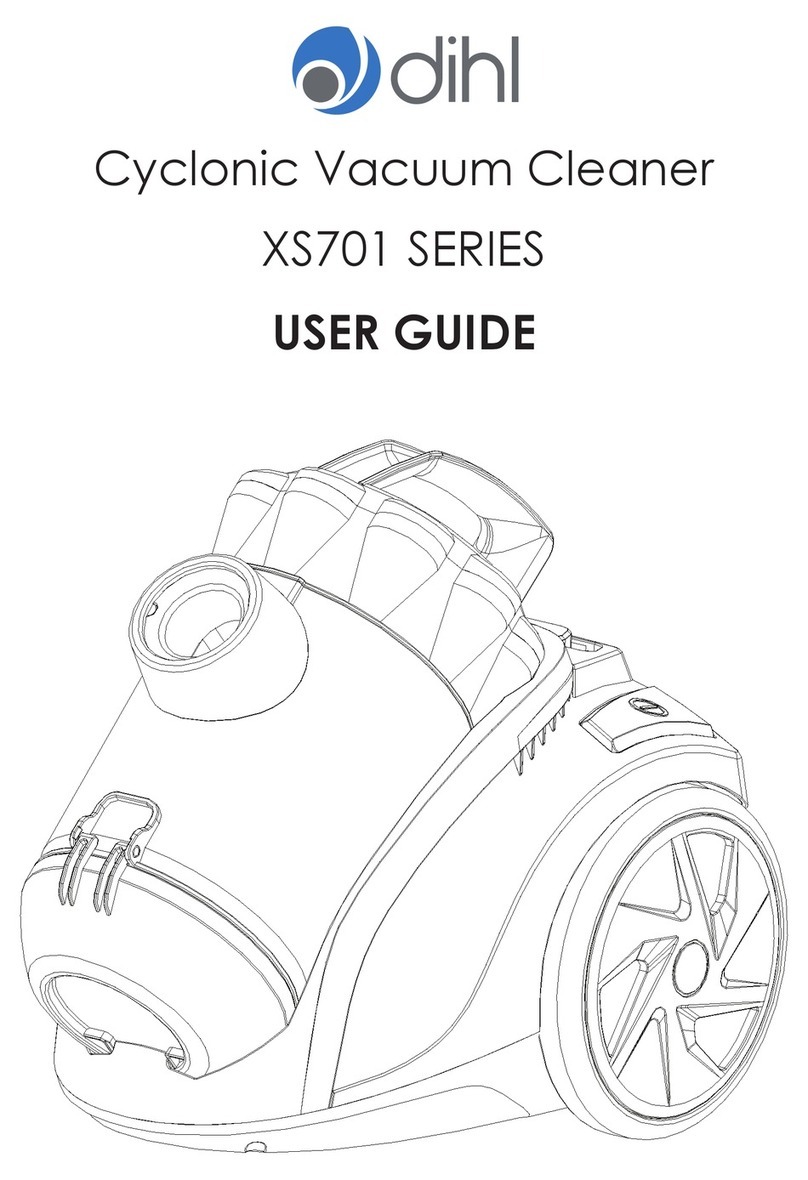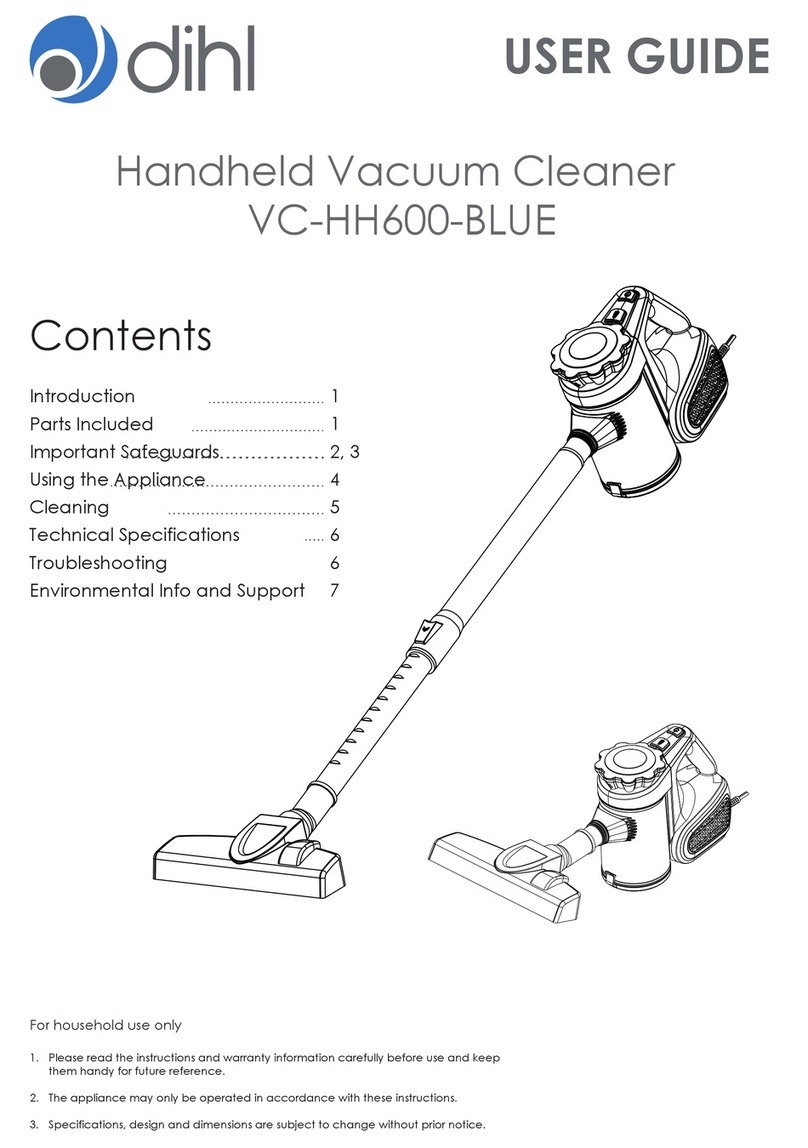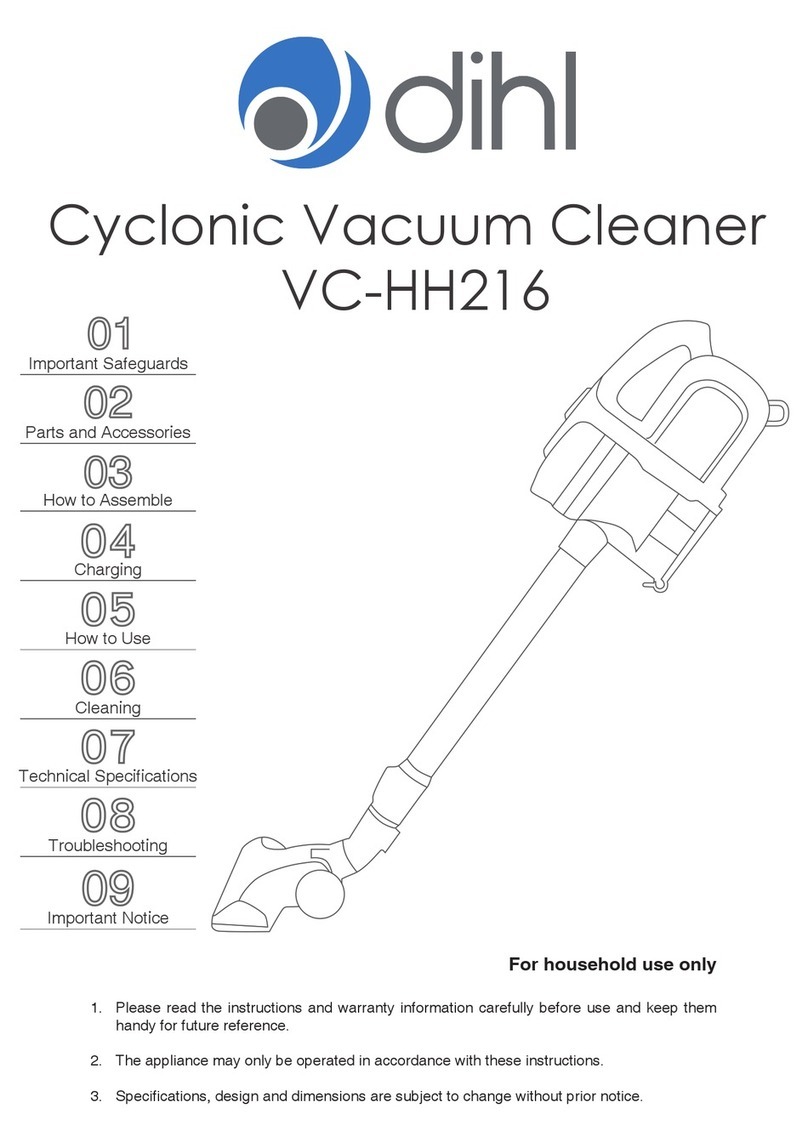DIHL VC-BT222-RED User manual

120W Handheld Vacuum Cleaner
VC-BT222-RED
Contents
USER GUIDE
For Household Use Only:
Please read the user guide and warranty information carefully before use and keep them handy for
future reference.
The appliance may only be operated in accordance with this user guide.
Specifications, design and dimensions are subject to change without prior notice.
•
•
•
Introduction,
Components and Equipment,
Technical Specifications
Important Safeguards
Using the Appliance
Cleaning the Appliance
Troubleshooting,
Important Notice
Environmental Information,
Warranty,
Support
1
2
4
6
7
8

120W Handheld Vacuum Cleaner
VC-BT222-RED
Congratulations on your new purchase and thank you for choosing Dihl.
Your new vacuum cleaner is powerful and compact and will provide fast, effective
cleaning of carpets, upholstery and hard floors. The handheld portability feature takes the
hassle out of vacuuming the stairs and those hard to reach areas.
TECHNICAL SPECIFICATIONS
1
COMPONENTS AND EQUIPMENT
Model
Product Name
Power
Voltage
Charging Time
Working Time
VC-BT222-RED
Handheld Vacuum Cleaner
120W
22.2V
4 to 5 Hours
25 to 40 mins
17
16 18
1
2
3
4
6
8
9
10
11 5
7
13
12
15
14
INTRODUCTION
1
2
3
4
5
6
7
8
9
10
11
12
13
14
15
16
17
18
Main Handle
Power Switch
Battery Status Indicator
Handheld Vacuum Cleaner
Charging Socket
Dust Container
Dust Container Lid
Dust Container Lid Button
Suction Inlet
Extension Tube Release Button
Extension Tube
Floor Brush
Floor Brush Cover
Rotating Brush Release Button
Power Adapter
Combined Crevice Nozzle
Round Brush
Dust Filter Assembly
(located inside Dust Container)

IMPORTANT SAFEGUARDS
All users of this appliance must read and understand these safety precautions before operating to
avoid personal injury or damage to the appliance.
This appliance is not intended for use by persons (including children) with reduced physical
sensory or mental capabilities, or lack of experience and knowledge, unless they have been
given supervision or instruction concerning use of the appliance by a person responsible for their
safety.
Before plugging in the appliance to charge, check the electrical rating shown on the rating plate
corresponds with your household electricity supply.
Do not charge if the power cord or plug is damaged.
Do not handle the battery pack, charger or appliance with wet hands.
Never immerse the appliance or charger in water or splash water onto the appliance to avoid
the risk of a short circuit or electric shock.
Avoid damaging the power cord or plug by doing the following:
• Do not place near heating elements.
• Do not modify, bend, twist or pull.
• Do not place heavy objects on top, or bundle the power cord.
• Do not pull on the power cord when removing the plug from the socket.
Children should be under supervision to ensure that they do not play with the appliance.
Never clean the appliance with any acidic or alkaline liquids to avoid electric shock or appliance
damage.
If the charger is damaged, it must be replaced by a professional repair centre or similarly
qualified person in order to avoid hazard.
Any servicing should be peformed by an authorised service representative. Do not attempt to
disassemble, repair or modify the appliance.
Please use an independent power socket (not attached to a multiple socket adapter) with a UK
mains voltage of 220 to 240 V.
Do not use the appliance on people or animals.
Warning: The hazards or unsafe practices of this product could result in appliance
damage, serious personal injury or death.
1
2
3
4
5
6
7
8
9
10
11
12
2

IMPORTANT SAFEGUARDS
Do not vacuum the following:
• Hot ash or embers.
• Large or sharp objects.
• Water or other liquids.
• Flammable, combustible, or explosive, materials or gases.
• Toner dust from printers or photocopiers, nor conductive dusts such as those from power tools.
This appliance is designed for household use only. It is not suitable for commercial / industrial use,
or for any other cleaning purposes.
Do not block the suction inlet or vent on the appliance.
Do not sit on the appliance.
Ensure that the dust filter is regularly cleaned to preserve the suction of the appliance.
Do not use the appliance without the dust container and filter in position.
Do not use the appliance near any inflammable or hazardous materials.
Keep the appliance away from heat sources. For example, radiators, fires, direct sunlight, etc.
The use of accessories which are not recommended by Dihl may result in fire, electric shock, or
personal injury.
Unplug the appliance from the power socket when not in use.
If you do not intend to use the appliance for a long period of time, clean it, then put back into
the original packaging to prevent the electrical components from being damaged by moisture
or other factors.
Keep these instructions somewhere safe.
Never use any accessories or parts from other manufacturers, or that Dihl does not specifically
recommend.
If you use any such accessories or parts, your warranty is invalidated.
Failure to observe these cautions may result in damage to the appliance and will invalidate your
warranty.
13
14
15
16
17
18
19
20
21
22
23
24
25
26
27
3

4
Caution: Please ensure that the appliance is not connected to the charger before use. If the
appliance is charging or at low battery status, it will not start.
USING THE APPLIANCE
To Attach the Combined Crevice Nozzle:
1: Take out the Extension Tube from the appliance.
2: Attach the Nozzle into the appliance directly.
To Detach the Combined Crevice Nozzle:
1: Grasp the appliance’s main unit handle.
2: Press the Extension Tube Release Button, and pull out
the Nozzle.
Disconnect
1
2
Connect
USING THE VACUUM CLEANER IN HANDHELD
1: Take out the appliance’s main unit, Extension Tube and
Floor Brush.
2: Attach the Extension Tube into the Suction Inlet of the
appliance’s main unit and you will hear a “click” when
the Extension Tube is assembled correctly.
3: Attach the Floor Brush with the Extension Tube. You will
then hear a “click” when the Extension Tube is assembled
correctly with the Floor Brush.
ASSEMBLING THE UNIT
CHARGING THE BATTERY
1: Place the appliance near an electrical power outlet and plug in the charger.
2: Connect the charger to the charging socket. The battery status indicator lamp will illuminate to
indiciate that the appliance is properly connected to the charger and that the unit is being
charged. When it is fully charged, all of the four lamps will light up.
The battery status indicator light will blink when the battery capacity is running low.
The appliance will not start while it is charging.

1: Turn off the appliance, disconnect the charger (if
attached) and detach the main unit from the
Extension
Tube
.
2: Detach the Dust Container by pressing the release
button.
3: Rotate the Dust Container Lid towards the “unlock”
marking. Remove the lid and take out the Dust Filter
Assembly.
4: Rotate the upper Dust Filter Assembly towards the gap
direction to detach the HEPA filter and plastic cyclone
filter.
5
DETACHING THE DUST CONTAINER AND FILTERS
To get the best performance, please ensure that the Dust Container is emptied and the Dust
Filters are cleaned after at least every five uses of the appliance.
ASSEMBLING THE DUST FILTER ASSEMBLY
Please ensure the Dust Filter Assembly is assembled correctly and the Dust Container Lid is
“locked” in position. Never operate the appliance without the Dust Filter Assembly in place.
1: Turn off the appliance and disconnect the charger (if attached) from the main unit.
2: Firmly slot the
HEPA filter and plastic cyclone filter
inside the Dust Filter Assembly. Rotate the
upper Dust Filter Assembly to lock it in place.
3: Securely place the Dust Filter Assembly inside the Dust Container. Rotate the Dust Contailer Lid
towards the “lock” marking.
4: Attach the Dust Container back onto the appliance’s main unit ready for use.
USING THE APPLIANCE
DETACHING THE VACUUM CLEANER PARTS FROM THE UNIT
Before detaching the parts, turn off the appliance and
disconnect the charger (if attached).
Detaching the Extension Tube
Grasp the appliance’s main unit handle and press the Exten-
sion Tube release button. Once pressed, pull out the Extension
Tube from the appliance’s main unit.
Detaching the Floor Brush
Press the Extension Tube release button and pull out the
Extension Tube from the Floor Brush.
Unlock Lock
2
Open
Push Button
1

6
CLEANING THE APPLIANCE
CLEANING THE MAIN UNIT
1: Turn off the appliance and disconnect the charger (if attached).
2: Wipe the external surface of the appliance with a soft damp cloth and allow to dry thoroughly.
3: Do not use any detergents or harsh cleaning agents to clean any parts of the appliance.
CLEANING THE FLOOR BRUSH
1: Turn off the appliance, disconnect the charger (if attached)
and detach the floor brush from the
Extension Tube
.
2: To clean the hair thread of the Floor Brush, rotate the release
button.
3: Take out the Rotating Brush from the bottom of the Floor Brush.
4: Clean the hair thread in the Floor Brush.
5: Once done, place the Rotating Brush back into the Floor Brush
unit and lock it in place.
The Suction Inlet must be open and free of any obstructions at all times, otherwise the motor
will overheat and could be damaged.
CLEANING THE DUST CONTAINER AND FILTERS
1: Turn off the appliance, disconnect the charger (if attached) and detach the main unit from
the
Extension Tube
.
2: Detach the Dust Container and Dust Filter Assembly from the appliance.
3: Empty the Dust Container by pressing the release button.
4: Ensure that the HEPA filter is taken out regularly and cleaned. Try and get as much dust from
this after each use, and then clean the filter in water.
5: Once the filters have dried completely, reattach them to the Dust Filter Assembly by rotating
and locking them in place.
If the appliance has lost suction or is not picking up small items, this indicates that the filters
need cleaning. This needs to be done on a regular basis to keep your appliance in good
condition.
Please do not use a washing machine to clean the Dust Filter Assembly. Make sure that the
Dust Filters have been completely air dried before it is placed back into the appliance.
Please remove the Floor Brush Cleaner from the appliance before cleaning the Floor Brush.

7
TROUBLESHOOTING
Should you run into any problem operating this product, use the table below to
troubleshoot. If the problem persists, contact Dihl or your retailer.
Problem Possible Reason Solution
Handheld Vacuum
Cleaner does not
start.
Handheld Vacuum
Cleaner cannot
pick up dust, and
suction power has
become weak.
Dust is leaking from
the Handheld
Vacuum Cleaner.
Battery is not
storing its power
properly.
Strange noise
when the Vacuum
Cleaner is turned
on and working.
Batteries may have been discharged.
The charger has been plugged in.
The connection between the
appliance and the charger is dirty.
There is no power in the electrical
outlet supplying the transformer.
The Dust Container is full.
The Dust Filter Assembly may need
cleaning.
The appliance needs recharging.
The Dust Container is full.
The Dust Filter Assembly was not
installed correctly.
There is a Puncture/Hole in the Dust
Filter Assembly.
The Battery has reached the end of its
service life.
The Floor Brush and Dust Filter
Assembly may be blocked by large
amounts of dust.
The Dust Container may be full.
Charge the appliance.
Unplug the charger connecting to the
appliance.
Wipe and clean the dirt from the
connector.
Check the fuse or breaker for any issues.
If there is a problem, contact Dihl or
your local supplier.
Empty the Dust Container.
Remove and clean the Dust Filter
Assembly. Check for object(s) inside the
Suction Inlet and remove them.
Charge the appliance.
Empty the Dust Container.
Refer to the Assembling the Dust Filter
Assembly section in this user guide.
Replace the Dust Filter Assembly by
contacting Dihl or your local supplier.
Contact Dihl or your local supplier.
Turn off the appliance. Clean the Dust
Filter Assembly and Floor Brush.
Empty the Dust Container.
The above table lists the most common problems regarding the operation of your product,
with possible causes and solutions.
Should there be any product malfunction or breakdown, DO NOT repair it yourself.
Contact Dihl or your supplier / retailer if you are within your warranty period, or a
professional repair centre if not.

8
ENVIRONMENTAL INFORMATION
WARRANTY
SUPPORT
IMPORTANT NOTICE
IN NO EVENT SHALL DIHL OR YOUR SUPPLIER / RETAILER BE LIABLE TO YOU OR ANY OTHER PARTY FOR
ANY DIRECT, INDIRECT, GENERAL, SPECIAL, INCIDENTAL, CONSEQUENTIAL, EXEMPLARY, OR OTHER
DAMAGES, ARISING FROM THE USE OR INABILITY TO USE THIS PRODUCT (INCLUDING, WITHOUT
LIMITATION, DAMAGES FOR INJURY, LOSS OF PROPERTY OR PROFITS, AND BUSINESS INTERRUPTION) OR
FROM ANY BREACH OF WARRANTY, EVEN IF DIHL OR THE SUPPLIER / RETAILER HAS BEEN ADVISED OF
THE POSSIBLITY OF SUCH DAMAGES. IN NO CASE SHALL DIHL’S OR THE SUPPLIER’S / RETAILER’S LIABILITY
EXCEED THE AMOUNT YOU PAID FOR THE PRODUCT.
Specifications, design and dimensions are subject to change without prior notice.
Do not throw away the appliance with the normal household waste at the end
of its life; hand it in at an official collection point for recycling. By doing this, you
help to preserve the environment.
Your new Dihl product is supplied with a warranty of 12 months from the date of purchase.
The product must be used in the manner indicated within this manual.
Any abuse of any parts of the product will invalidate the warranty.
If you need more information or if you have a problem, please contact Dihl at
tact them directly.
To view our entire product range, visit
www.dihl.co.uk
value
quality
no compromise
Table of contents
Other DIHL Vacuum Cleaner manuals