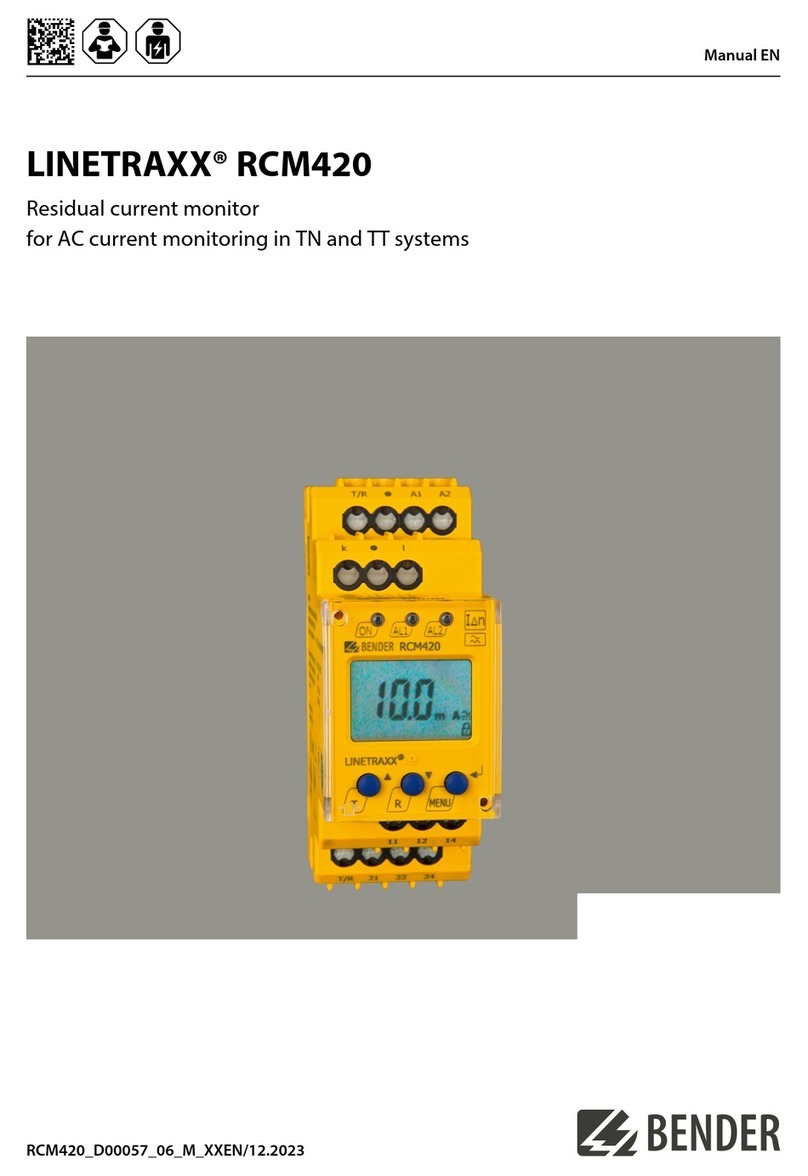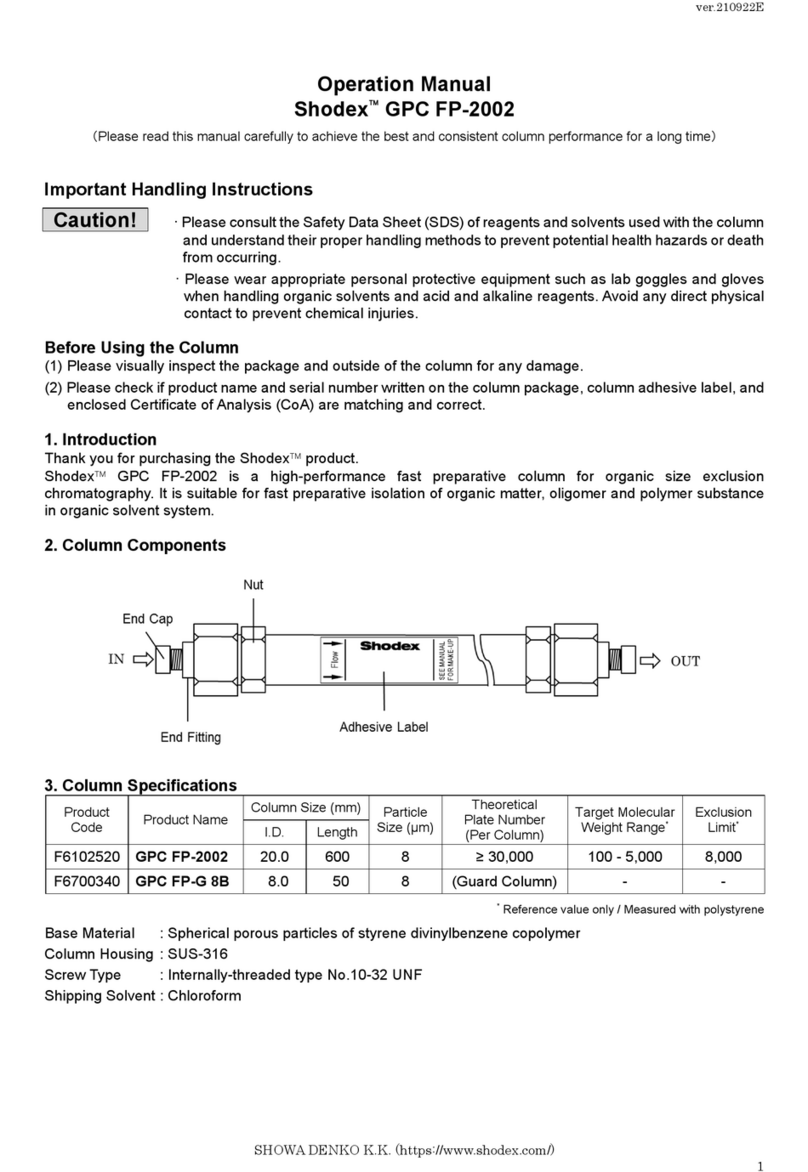Diivoo ITH-02 User manual

User Manual
Model: ITH-02
01 02 03 04 05 06 07 08 09 10 11
12 13 14 15 16 17 18 19 20 21 22
23 24 25 26 27 28 29 30 31 32 33
34 35 36 37 38 39 40 41 42 43 44
45 46 47 48 49 50 51 52 53 54 55
Thermo-Hygrometer

English
Deutsch
Francais
ltaliano
Espahol
01
12
23
34
45
Contents
1
01 02 03 04 05 06 07 08 09 10 11
12 13 14 15 16 17 18 19 20 21 22
23 24 25 26 27 28 29 30 31 32 33
34 35 36 37 38 39 40 41 42 43 44
45 46 47 48 49 50 51 52 53 54 55

Specications
Model ITH-02
Temperature Range -20~60℃(-4~140°F)
Humidity Range 0~100%RH
Battery Model CR2450/3V
Battery Life About 6 Months
Response Time 6 seconds
Temp ±0.2℃/Humidity ±1.8%RH
Accuracy
2Product Appearance
Lanyard Hole
Temp and Humidity
Sensor Hole
Indicator Light
Network Switch
PULL OFF
Pull out the insulating piece to
power up the thermo-hygrometer
01 02 03 04 05 06 07 08 09 10 11
12 13 14 15 16 17 18 19 20 21 22
23 24 25 26 27 28 29 30 31 32 33
34 35 36 37 38 39 40 41 42 43 44
45 46 47 48 49 50 51 52 53 54 55

3Meet the Diivoo App Home Screen
Product Name
Current Date
Temp and Humidity
Curve Selection
Time Selection
Menu Bar
Edit Device Name
Power Display
Bluetooth Status
Current Temp and Humidity
Cycle Selection
Fixed-Point Data 13:00
27.3℃
01 02 03 04 05 06 07 08 09 10 11
12 13 14 15 16 17 18 19 20 21 22
23 24 25 26 27 28 29 30 31 32 33
34 35 36 37 38 39 40 41 42 43 44
45 46 47 48 49 50 51 52 53 54 55

PULL OFF
4Initial Smart Life App Setup
Scan the QR code and download the free
Android or IOS app, then install the APP.
Pull out the insulating
piece to power up the
thermo-hygrometer.
Download the Smart Life App
1
Power the Thermo-Hygrometer2
01 02 03 04 05 06 07 08 09 10 11
12 13 14 15 16 17 18 19 20 21 22
23 24 25 26 27 28 29 30 31 32 33
34 35 36 37 38 39 40 41 42 43 44
45 46 47 48 49 50 51 52 53 54 55

Network Switch
Enter Conguration Mode
3
Step1: Turn on Bluetooth on your phone.
Step2: Long-press the sensor "Network
Switch" for 5-15s until the green light flashes,
indicating that the thermo-hygrometer is
ready for pairing.
Note: Make sure Bluetooth and location on
your phone is turned on during pairing.
01 02 03 04 05 06 07 08 09 10 11
12 13 14 15 16 17 18 19 20 21 22
23 24 25 26 27 28 29 30 31 32 33
34 35 36 37 38 39 40 41 42 43 44
45 46 47 48 49 50 51 52 53 54 55

Step2: Waiting for connecting to be 100%
completed.
Add a Device
4
Step1: Click "Add device" or top right "+",
select another path "Sensors" >
"Sensor(BLE)" to add the thermo-hygrometer
in app.
01 02 03 04 05 06 07 08 09 10 11
12 13 14 15 16 17 18 19 20 21 22
23 24 25 26 27 28 29 30 31 32 33
34 35 36 37 38 39 40 41 42 43 44
45 46 47 48 49 50 51 52 53 54 55

5FAQ
Q1:Why is the device disconnected from your
phone?
Because BLE technology is applied to this
sensor. The Bluetooth sensor is currently on
standby, you will need to reconnect it to the
app. Please wait for 5-15 seconds.
The device will automatically reconnect or
scroll down to refresh the home page of the
app. You can also turn off the Bluetooth on your
phone and turn it on again.
The bluetooth signal coverage within 49.2
without interference, please avoid areas where
the signal travel through more wall, dirt, or
thick steel barriers.
If the device has been connected to other
mobile phones.
1
2
3
Q2: Warum ändern sich die Temperatur- und
Luftfeuchtigkeitswerte nicht?
01 02 03 04 05 06 07 08 09 10 11
12 13 14 15 16 17 18 19 20 21 22
23 24 25 26 27 28 29 30 31 32 33
34 35 36 37 38 39 40 41 42 43 44
45 46 47 48 49 50 51 52 53 54 55

6Warm Tips
Q1:Why is the device disconnected from your
phone?
Q3: Why do you need to enable location
permission?
Because BLE technology is applied to this
sensor. The Bluetooth sensor is currently on
standby, you will need to reconnect it to the
app. Please wait for 5-15 seconds.
The device will automatically reconnect or
scroll down to refresh the home page of the
app. You can also turn off the Bluetooth on your
phone and turn it on again.
The bluetooth signal coverage within 49.2
without interference, please avoid areas where
the signal travel through more wall, dirt, or
thick steel barriers.
If the device has been connected to other
mobile phones.
If you don't enable the location permission on
your phone, the functions of Intelligent Linkage
can not work.
Q2: Why the temperature and humidity values do
not change?
Check if:
. Is the device online?
. There is no change in ambient temperature.
. The battery level is low.
. The phone needs to be close to the device
within 49.2/15m.
1The device should work indoor with a
temperature ranging from -20~60℃(-4~140°F)
and humidity ranging from 0-100%RH.
1
2
3
4
01 02 03 04 05 06 07 08 09 10 11
12 13 14 15 16 17 18 19 20 21 22
23 24 25 26 27 28 29 30 31 32 33
34 35 36 37 38 39 40 41 42 43 44
45 46 47 48 49 50 51 52 53 54 55

3
4
5
2Do not immerse the device in water and put it
in the refrigerator. The refrigerator or freezer
will block the signal.
Please keep the distance between your phone
and the device less than 15m/49.5.
The sensor detects the air temperature and
humidity through the holes in the front and at
the bottom, please don't cover the holes.
Please replace batteries when the low battery
indicator appears the display.
If you have any questions about the product,
please click "Contact" on the app page to
contact us.
7After-Sales Service
1
Bitte tauschen Sie die Batterien aus, wenn die
Anzeige für schwache Batterien auf dem
Display erscheint.
01 02 03 04 05 06 07 08 09 10 11
12 13 14 15 16 17 18 19 20 21 22
23 24 25 26 27 28 29 30 31 32 33
34 35 36 37 38 39 40 41 42 43 44
45 46 47 48 49 50 51 52 53 54 55

The thermo-hygrometer have 1 year
warranty since the day of purchase.
If you have any questions, please feel free to
will follow up and respond within 24 hours.
Problems occur due to its use for other
purposes,or improper use or use of
components not supplied by Diivoo.
Damages caused by improper use,for example,
incorrect battery installation,artificial
damage,etc.
The following conditions are not included:
3
2
Company: E-CrossStu GmbH
Address: Mainzer Landstr.69,60329 Frankfurt am Main
Company Name: YH Consulting Limited
Address: C/O YH Consulting Limited Office
147, Centurion House, London Road,
Staines-upon-Thames, Surrey, TW18 4AX
01 02 03 04 05 06 07 08 09 10 11
12 13 14 15 16 17 18 19 20 21 22
23 24 25 26 27 28 29 30 31 32 33
34 35 36 37 38 39 40 41 42 43 44
45 46 47 48 49 50 51 52 53 54 55

Thermo-Hygrometer
Benutzerhandbuch
Modell: ITH-02
01 02 03 04 05 06 07 08 09 10 11
12 13 14 15 16 17 18 19 20 21 22
23 24 25 26 27 28 29 30 31 32 33
34 35 36 37 38 39 40 41 42 43 44
45 46 47 48 49 50 51 52 53 54 55

Spezikationen
Modell ITH-02
Temperaturbereich -20~60℃(-4~140°F)
Feuchtigkeitsbereich 0~100%RH
Batteriemodell CR2450/3V
Lebensdauer der Batterie Ungefähr 6 Monate
Reaktionszeit 6 Sekunden
Temp ±0.2℃/Humidity ±1.8%RH
Accuracy
Benutzerhandbuch
1Aussehen des Produkts
Lanyard Loch
Loch für Temperatur und
Feuchtigkeitssensor
Anzeigelampe
Netzwerkschalter
PULL OFF
Ziehen Sie die Isolierfolie heraus,
um das Thermo-Hygrometer mit
Strom zu versorgen
01 02 03 04 05 06 07 08 09 10 11
12 13 14 15 16 17 18 19 20 21 22
23 24 25 26 27 28 29 30 31 32 33
34 35 36 37 38 39 40 41 42 43 44
45 46 47 48 49 50 51 52 53 54 55

2Kennenlernen des Startbildschirms der Diivoo App
Produktname
Aktuelles Datum
Auswahl der Temperatur
und Feuchtigkeitskurve
Zeitauswahl
Menüleiste
Gerätenamen bearbeiten
Leistungsanzeige
Bluetooth Status
Aktuelle Temperatur
und Lufeuchtigkeit
Zyklusauswahl
Festkommadaten
10:30
27.3℃
01 02 03 04 05 06 07 08 09 10 11
12 13 14 15 16 17 18 19 20 21 22
23 24 25 26 27 28 29 30 31 32 33
34 35 36 37 38 39 40 41 42 43 44
45 46 47 48 49 50 51 52 53 54 55

PULL OFF
3Ersteinrichtung der Smart Life App
herunter Scannen Sie den QR-Code und laden
Sie die kostenlose Android- oder iOS-App
herunter und installieren Sie dann die APP.
Ziehen Sie das Isolierstück
heraus, um das
Thermo-Hygrometer
einzuschalten.
Laden Sie die Smart Life-App
1
Schalten Sie das Thermo-Hygrometer ein
2
01 02 03 04 05 06 07 08 09 10 11
12 13 14 15 16 17 18 19 20 21 22
23 24 25 26 27 28 29 30 31 32 33
34 35 36 37 38 39 40 41 42 43 44
45 46 47 48 49 50 51 52 53 54 55

Netzwerkschalter
Rufen Sie den Kongurationsmodus auf
3
Schritt 1: Schalten Sie Bluetooth auf Ihrem
Handy ein.
Schritt 2: Drücken Sie 5-15 Sekunden lang auf
den "Netzwerkschalter" des Sensors, bis das
grüne Licht blinkt und damit anzeigt, dass das
Thermo-Hygrometer für die Kopplung bereit ist
Hinweis: Stellen Sie sicher, dass Bluetooth und
Standort auf Ihrem Telefon während der
Kopplung aktiviert sind.
01 02 03 04 05 06 07 08 09 10 11
12 13 14 15 16 17 18 19 20 21 22
23 24 25 26 27 28 29 30 31 32 33
34 35 36 37 38 39 40 41 42 43 44
45 46 47 48 49 50 51 52 53 54 55

Schritt2: Warten, bis die Verbindung zu 100 %
abgeschlossen ist.
Fügen Sie ein Gerät hinzu
4
Schritt 1: Klicken Sie auf "Gerät hinzufügen"
oder oben rechts auf "+", wählen Sie einen
anderen Pfad "Sensoren" > "Sensor(BLE)", um
das Thermohygrometer in der App hinzuzufü-
gen.
01 02 03 04 05 06 07 08 09 10 11
12 13 14 15 16 17 18 19 20 21 22
23 24 25 26 27 28 29 30 31 32 33
34 35 36 37 38 39 40 41 42 43 44
45 46 47 48 49 50 51 52 53 54 55

4FAQ
Q1:Warum ist das Gerät nicht mit Ihrem Telefon
verbunden?
A: Weil dieser Sensor mit BLE-Technologie
arbeitet. Der Bluetooth-Sensor ist derzeit im
Standby-Modus. Sie müssen ihn erneut mit der
App verbinden. Bitte warten Sie 5-15 Sekunden
lang.
Das Gerät wird sich automatisch wieder
verbinden oder scrollen Sie nach unten, um die
Startseite
der App zu aktualisieren. Sie können auch
Bluetooth auf Ihrem Telefon aus- und wieder
einschalten.
Die Bluetooth-Signalabdeckung innerhalb von
49,2 ohne Störungen, bitte vermeiden Sie
Bereiche, in denen das Signal durch mehr Wand,
Schmutz, oder dicke Stahlbarrieren.
Wenn das Gerät mit anderen Mobiltelefonen
verbunden wurde.
1
2
3
01 02 03 04 05 06 07 08 09 10 11
12 13 14 15 16 17 18 19 20 21 22
23 24 25 26 27 28 29 30 31 32 33
34 35 36 37 38 39 40 41 42 43 44
45 46 47 48 49 50 51 52 53 54 55

Q1:Warum ist das Gerät nicht mit Ihrem Telefon
verbunden?
Q3: Warum müssen Sie die Standortgenehmigung
aktivieren?
A: Weil dieser Sensor mit BLE-Technologie
arbeitet. Der Bluetooth-Sensor ist derzeit im
Standby-Modus. Sie müssen ihn erneut mit der
App verbinden. Bitte warten Sie 5-15 Sekunden
lang.
Das Gerät wird sich automatisch wieder
verbinden oder scrollen Sie nach unten, um die
Startseite
der App zu aktualisieren. Sie können auch
Bluetooth auf Ihrem Telefon aus- und wieder
einschalten.
Die Bluetooth-Signalabdeckung innerhalb von
49,2 ohne Störungen, bitte vermeiden Sie
Bereiche, in denen das Signal durch mehr Wand,
Schmutz, oder dicke Stahlbarrieren.
Wenn das Gerät mit anderen Mobiltelefonen
verbunden wurde.
A: Wenn Sie die Standortberechtigung auf Ihrem
Telefon nicht aktivieren, können die Funktionen
von Intelligent Linkage nicht funktionieren.
Q2: Warum ändern sich die Temperatur- und
Luftfeuchtigkeitswerte nicht?
A: Prüfen Sie, ob:
. Ist das Gerät online?
. Es gibt keine Veränderung der Umgebungs-
temperatur.
. Der Akkustand ist niedrig.
. Das Telefon muss sich in einer Entfernung
von weniger als 15 m zum Gerät befinden.
1
2
3
4
01 02 03 04 05 06 07 08 09 10 11
12 13 14 15 16 17 18 19 20 21 22
23 24 25 26 27 28 29 30 31 32 33
34 35 36 37 38 39 40 41 42 43 44
45 46 47 48 49 50 51 52 53 54 55

5Warme Tipps
Q3: Warum müssen Sie die Standortgenehmigung
aktivieren?
3
4
5
2
1
Das Gerät sollte in Innenräumen mit einer
Temperatur von -20~60℃(-4~140°F) und einer
Lufeuchtigkeit von 0-100%RH arbeiten.
Tauchen Sie das Gerät nicht in Wasser und
stellen Sie es nicht in den Kühlschrank. Der
Kühlschrank oder Gefrierschrank blockiert das
Signal.
Bitte halten Sie den Abstand zwischen Ihrem
Telefon und dem Gerät kleiner als 15m.
Der Sensor misst die Lutemperatur und
-feuchtigkeit durch die Löcher an der
Vorderseite und am Boden, bitte decken Sie
die Löcher nicht ab.
Auswechseln der Batterie - Öffnen Sie die
hintere Abdeckung des Thermo-Hygrometers,
entfernen Sie das Pflaster und nehmen Sie die
Batterie gewaltsam heraus.
01 02 03 04 05 06 07 08 09 10 11
12 13 14 15 16 17 18 19 20 21 22
23 24 25 26 27 28 29 30 31 32 33
34 35 36 37 38 39 40 41 42 43 44
45 46 47 48 49 50 51 52 53 54 55
Other manuals for ITH-02
1
Table of contents
Languages:
Other Diivoo Measuring Instrument manuals
Popular Measuring Instrument manuals by other brands

Coulometrix
Coulometrix Metiri COUMET60100SC user manual

Thermo Scientific
Thermo Scientific 48i instruction manual
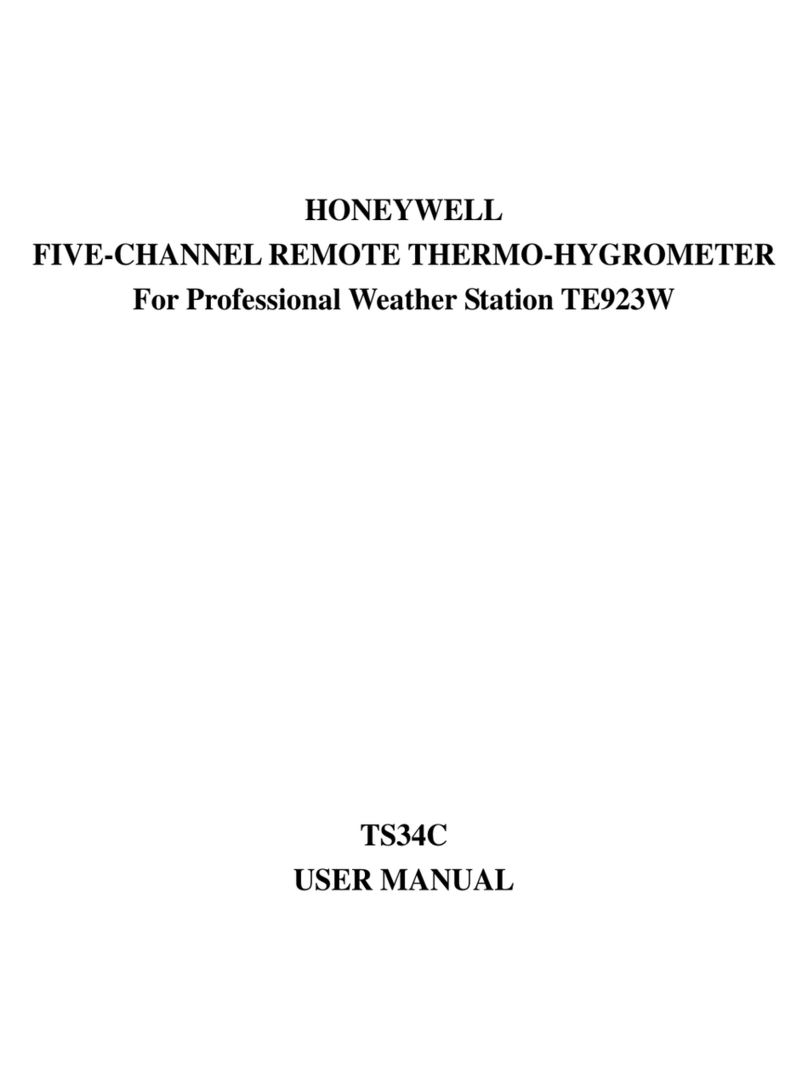
Honeywell
Honeywell TS34C user manual

Endress+Hauser
Endress+Hauser Liquiline CM44P Brief operating instructions
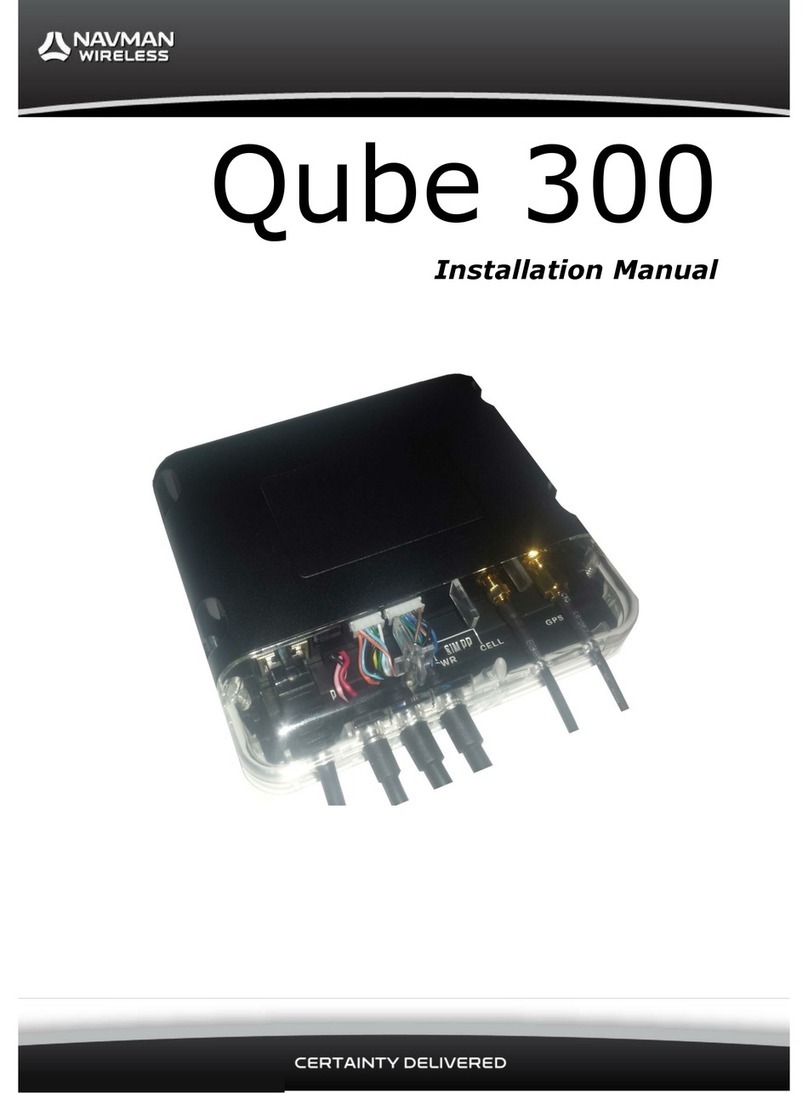
Navman
Navman Qube 300 installation manual

METREL
METREL A 1501 instruction manual