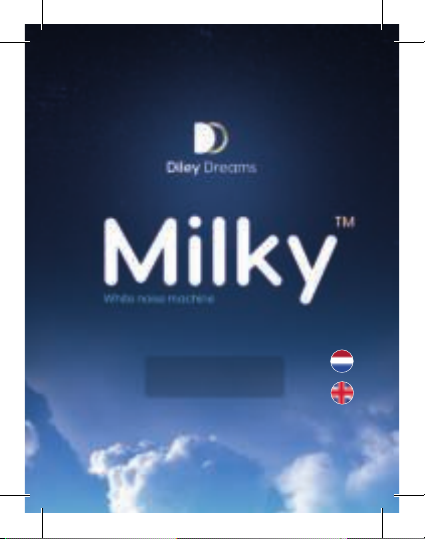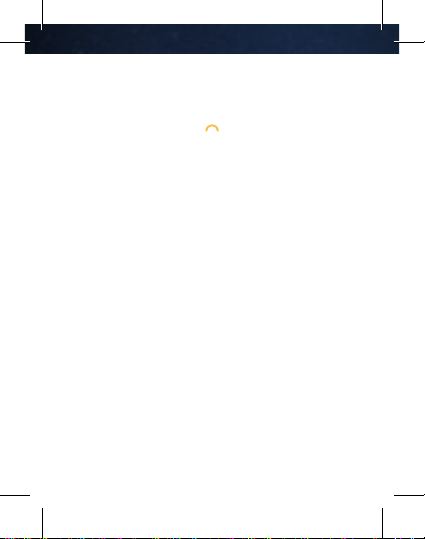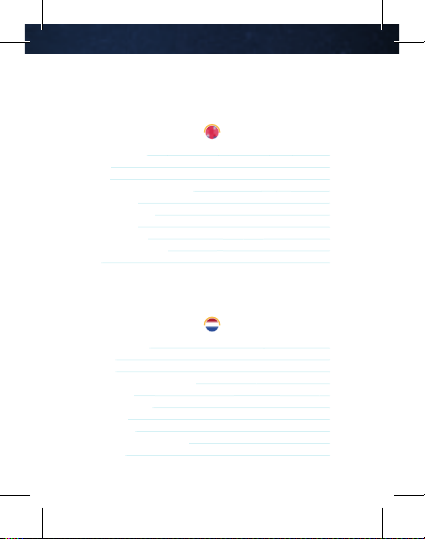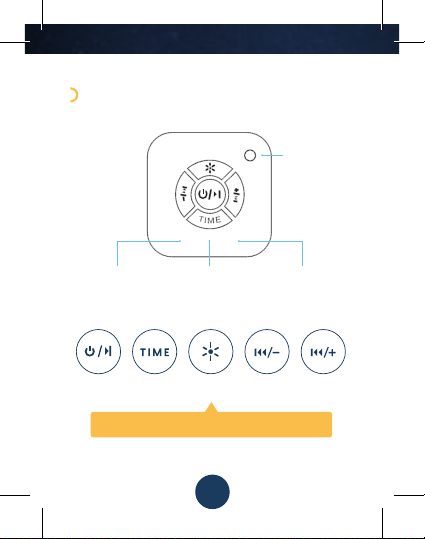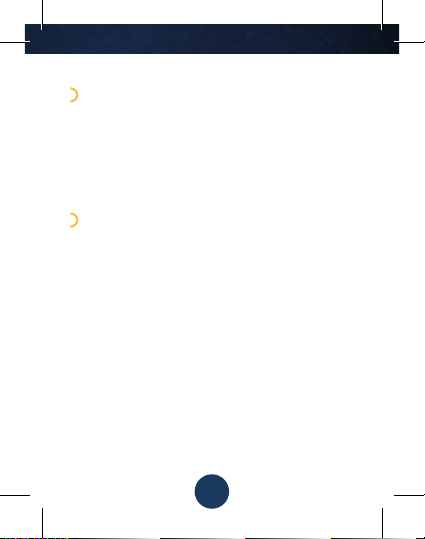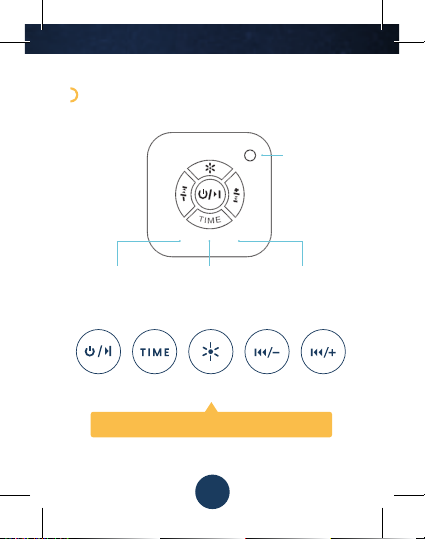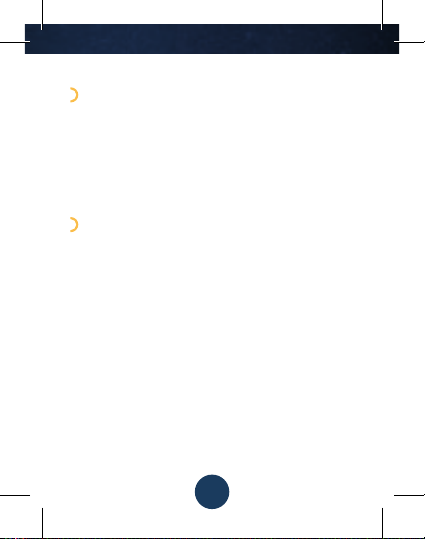The blue breathing light will automatically turn o for 1
hour after it is turned on without timing.
After the host is turned on, it will automatically shut
down after 12 hours of work by default under irregular
conditions.
Energy saving mode
1.
2.
For safety, do not turn on the machine when it’s being
charged.
Notes
When USB is inserted, the first red light flashed the power
is below 30%, and the other two lights are o. When the
charge is charged between 30% and 60%, the first red
light will turn solid and no longer blink, and the second
green light will flash.
When the battery is charged to between 60% the first red
light will turn solid and no longer blink, and the third blue
light will flash. When the power reaches 100%, all three
lights are on, which proves that the battery is fully char-
ged. Please remove the USB charging cable when the
machine is fully charged.
Charging Status
8