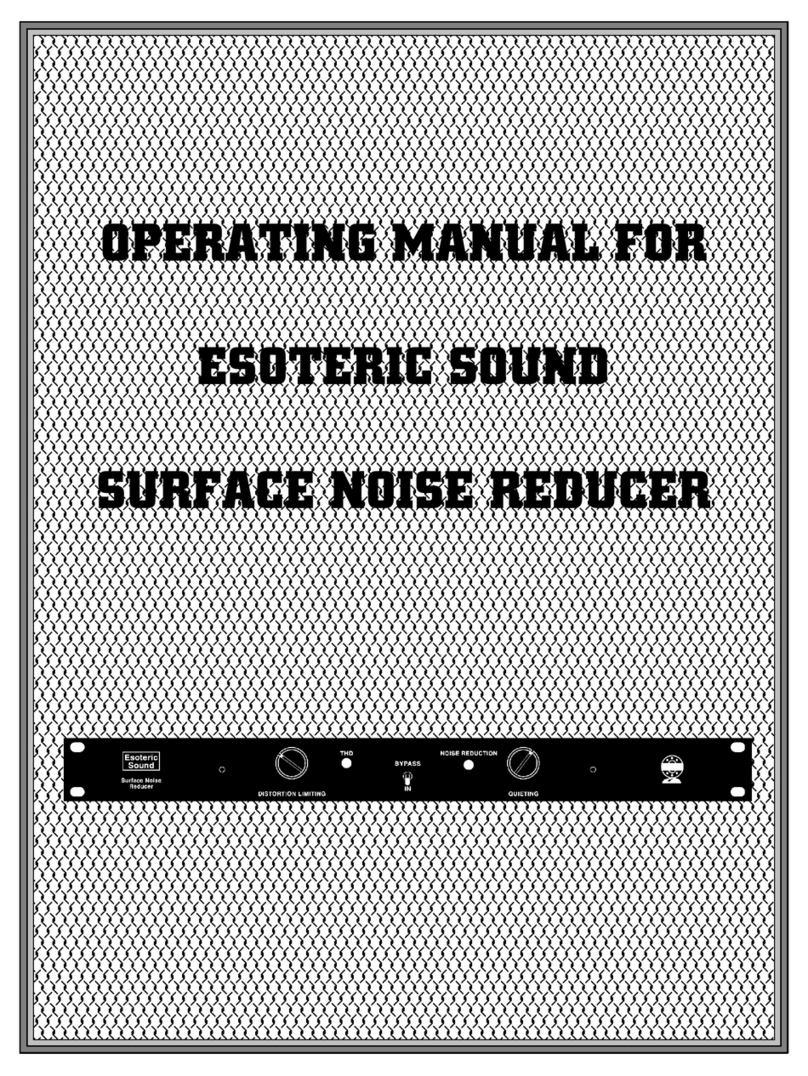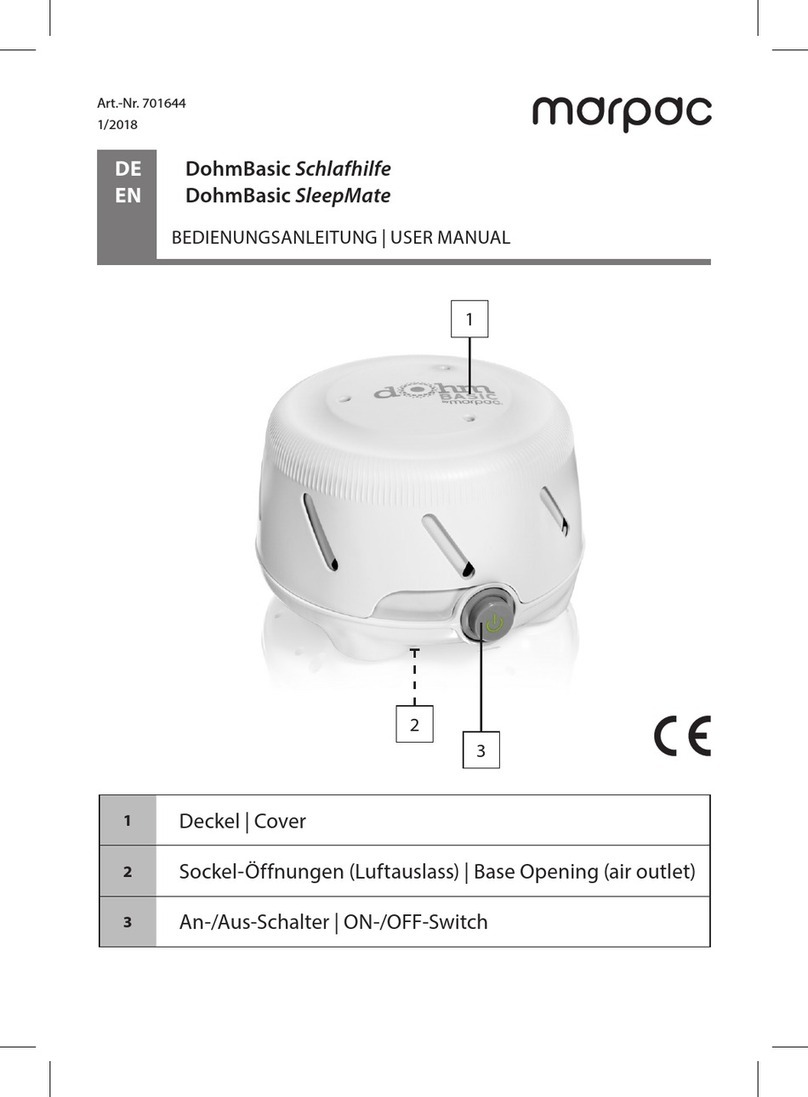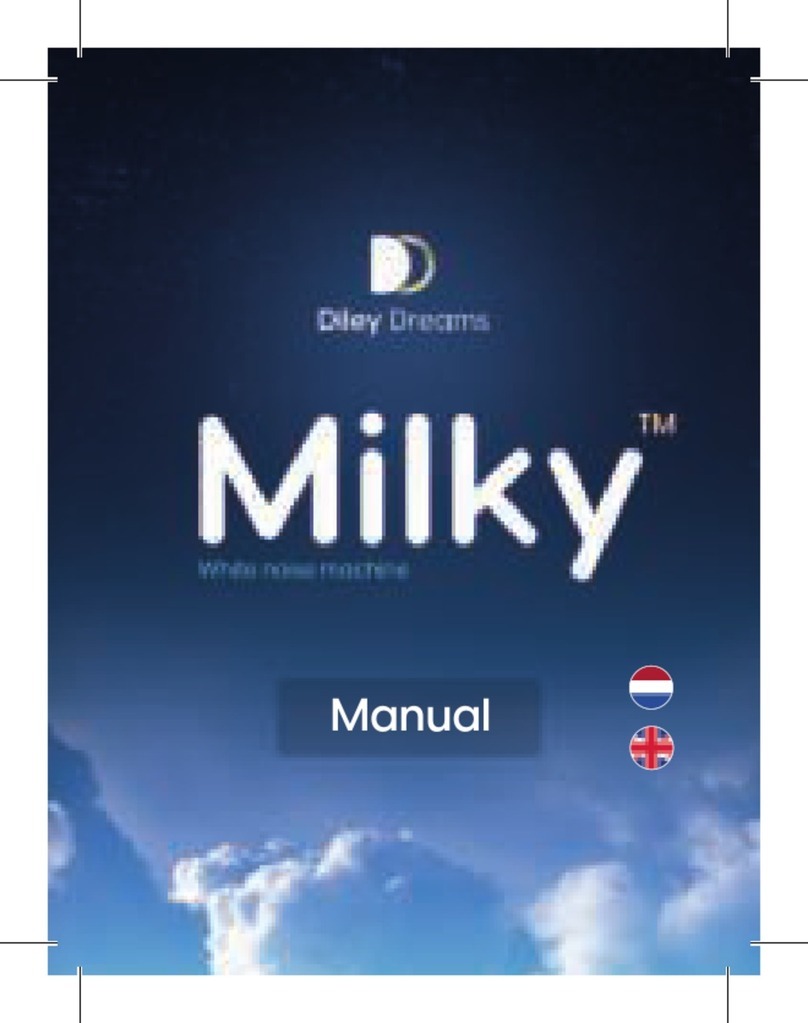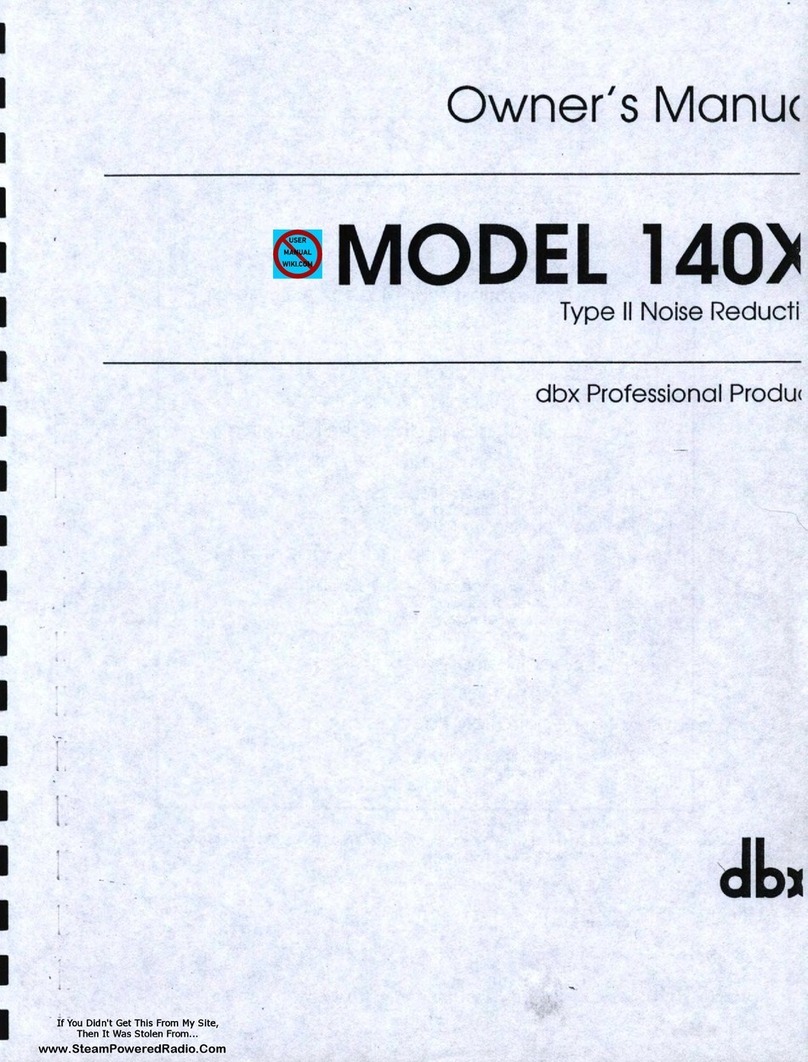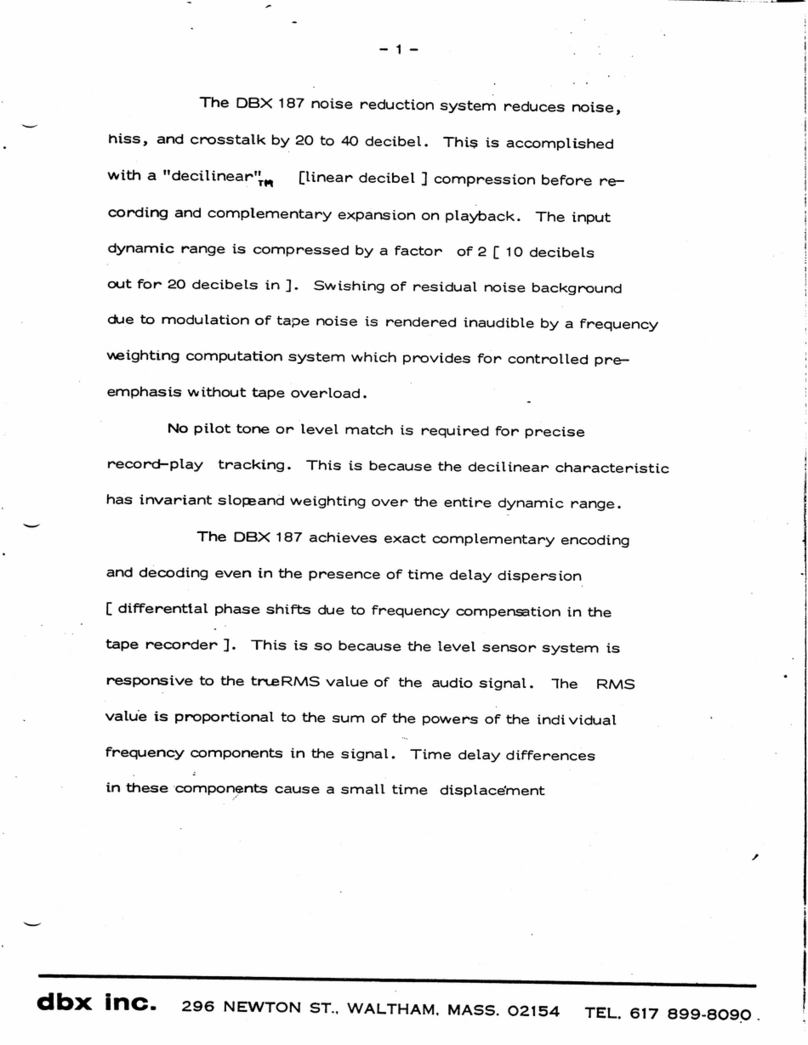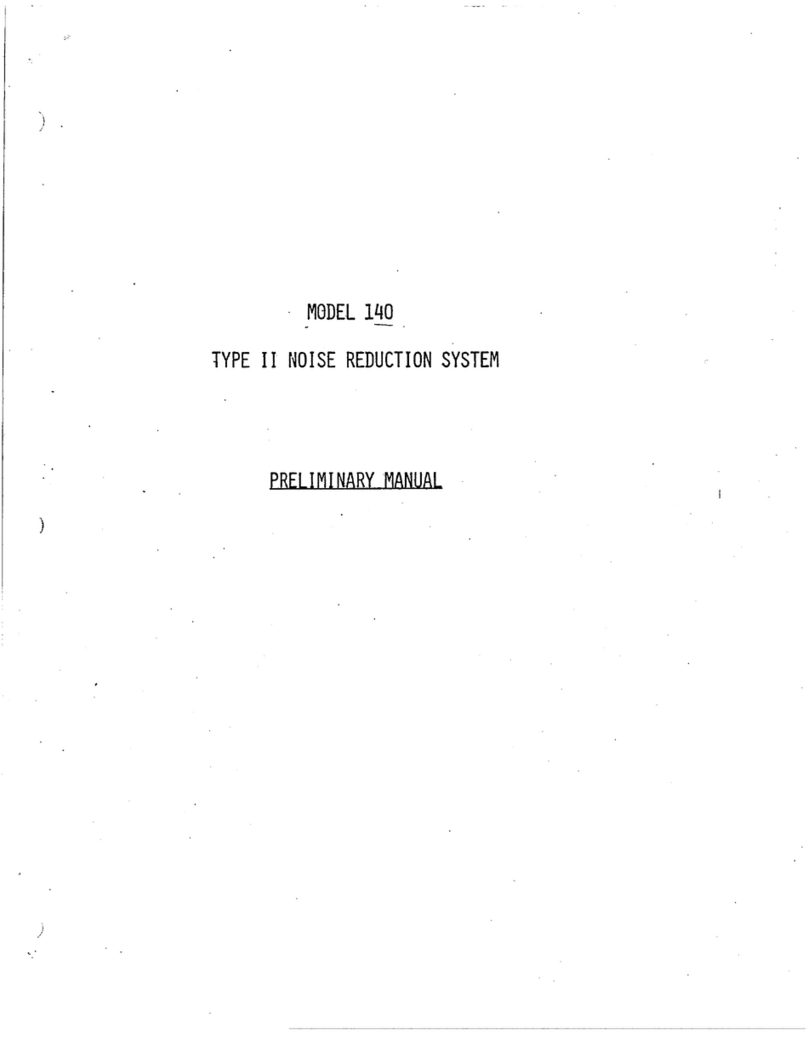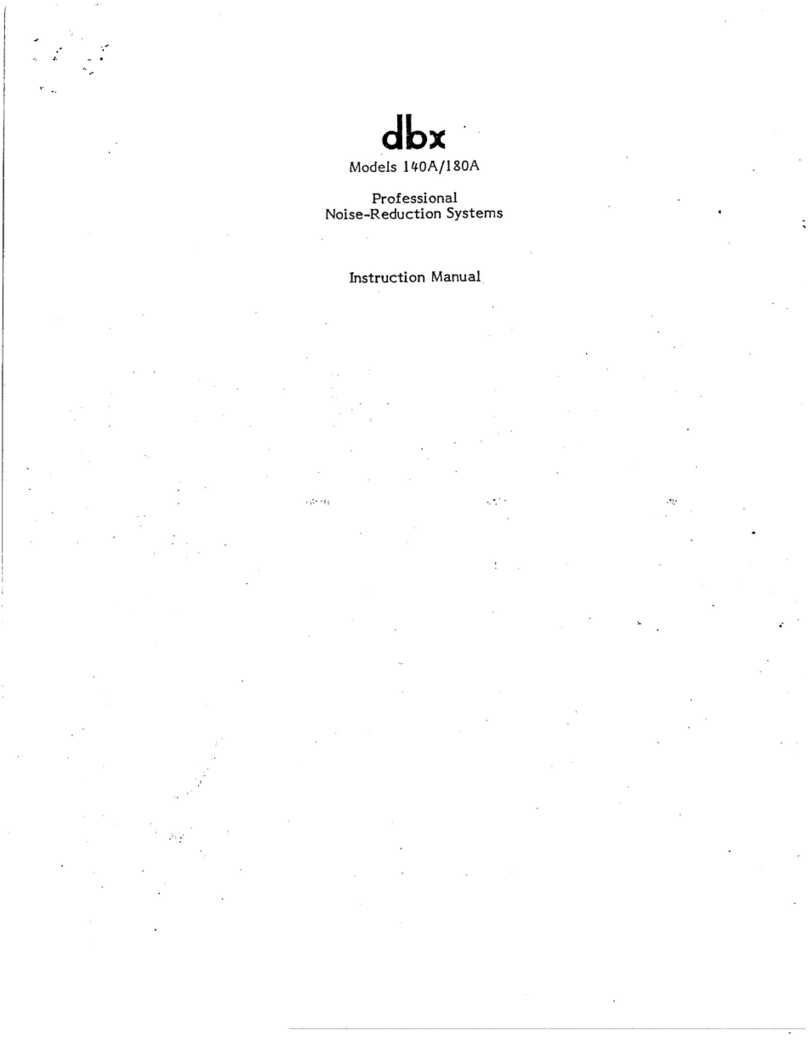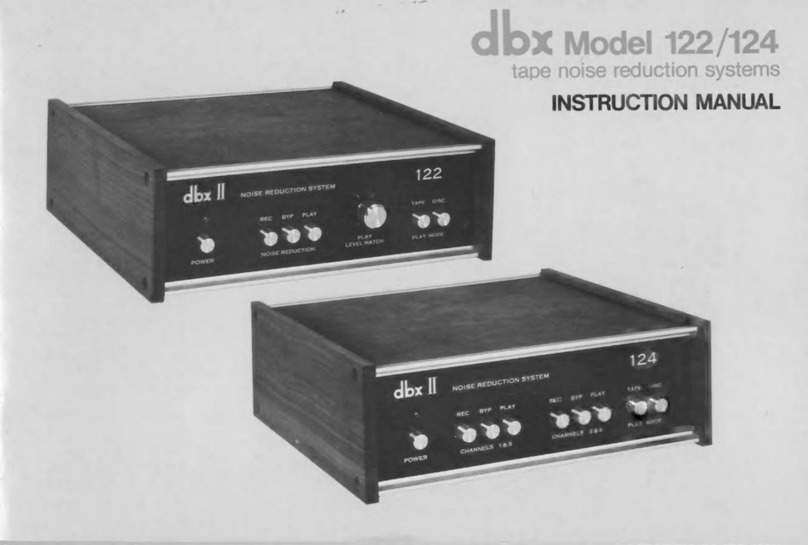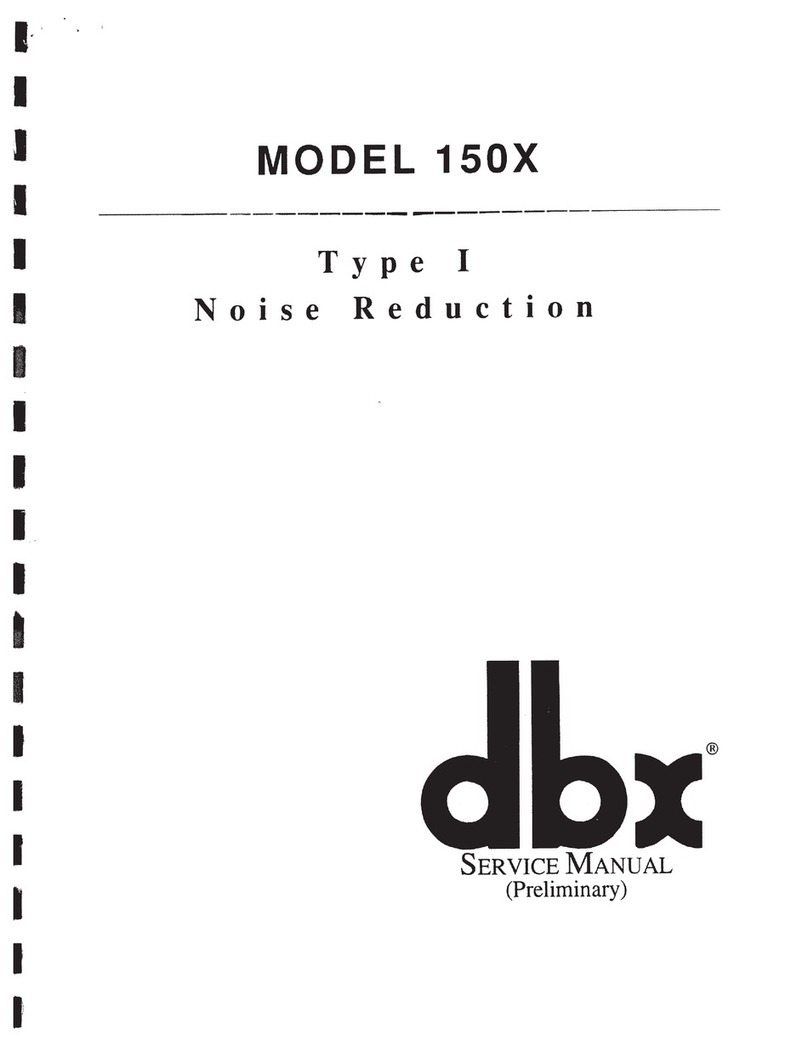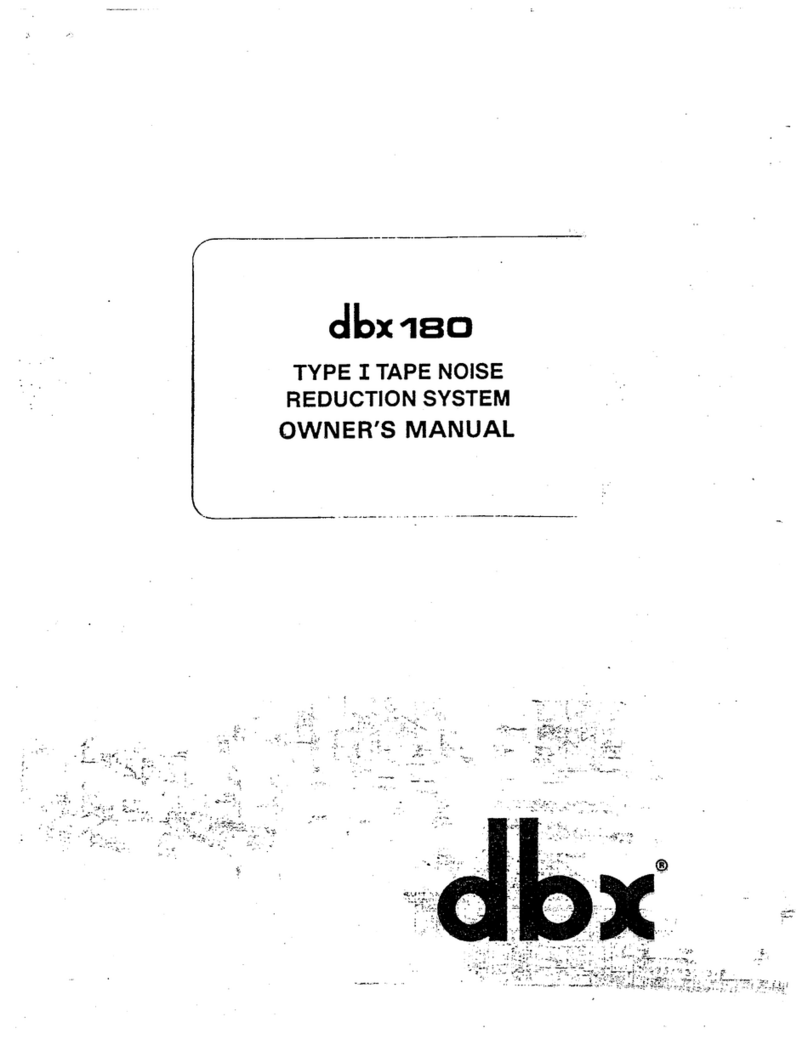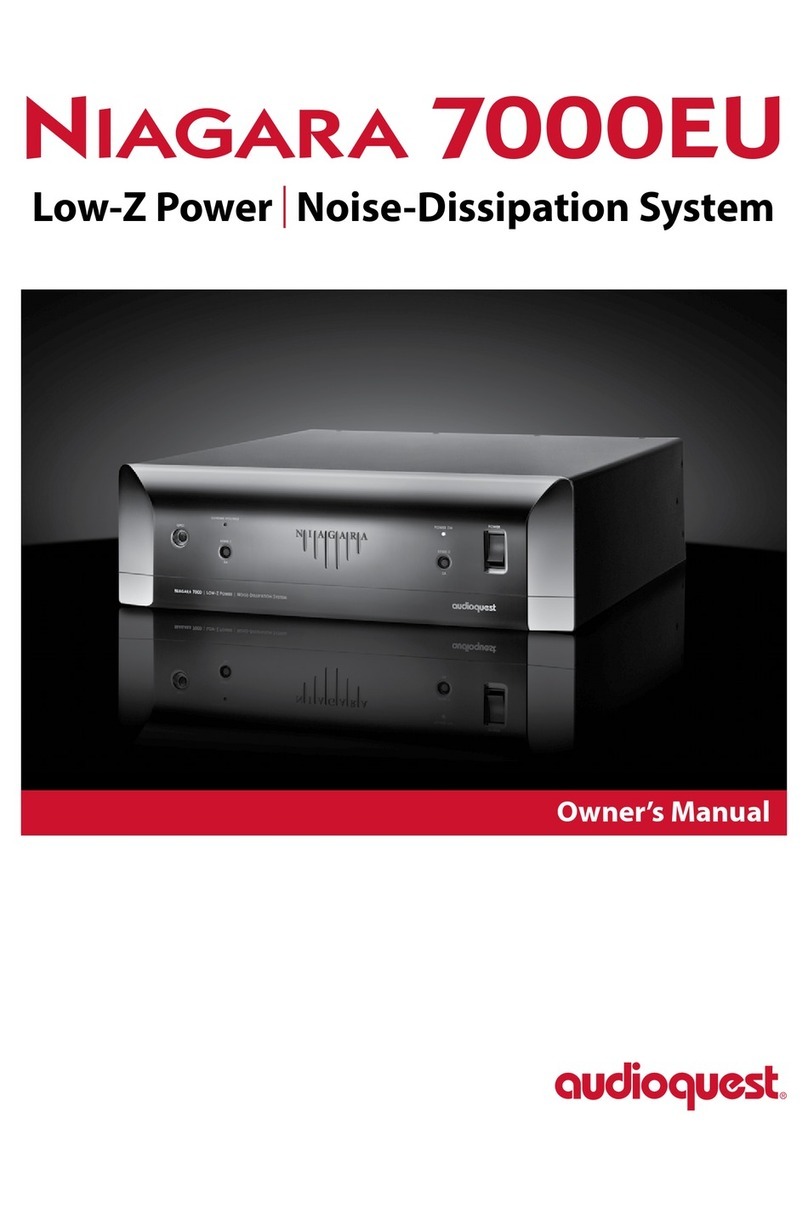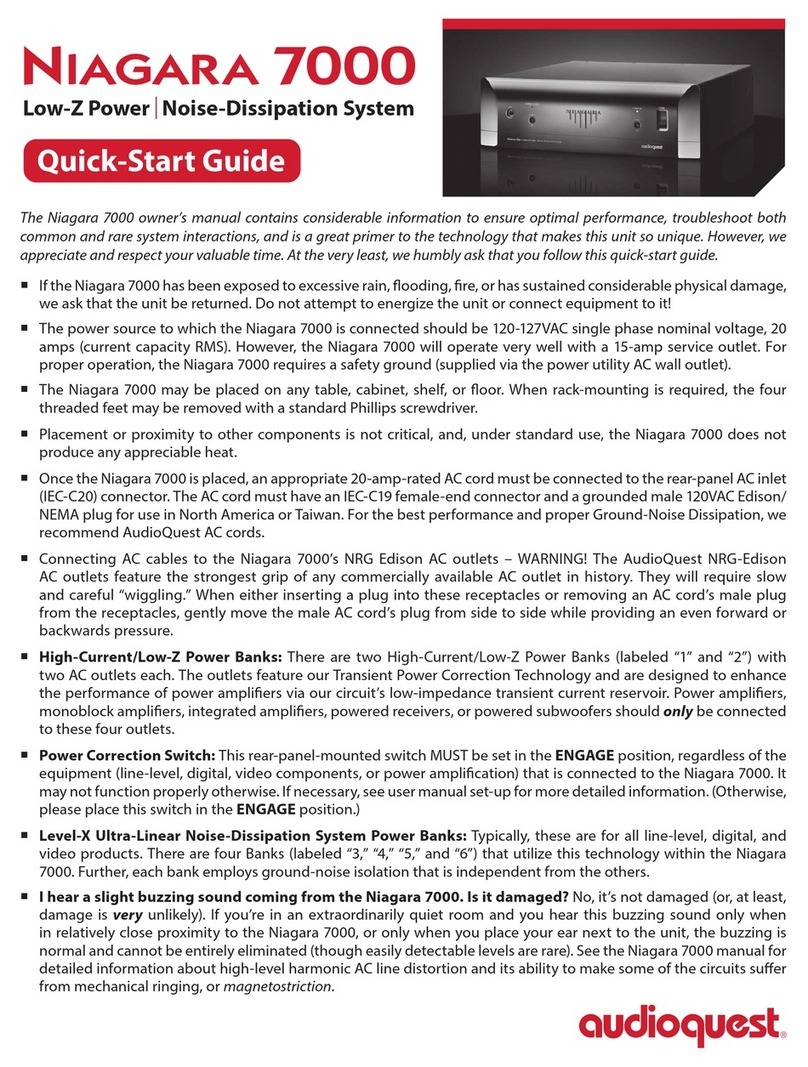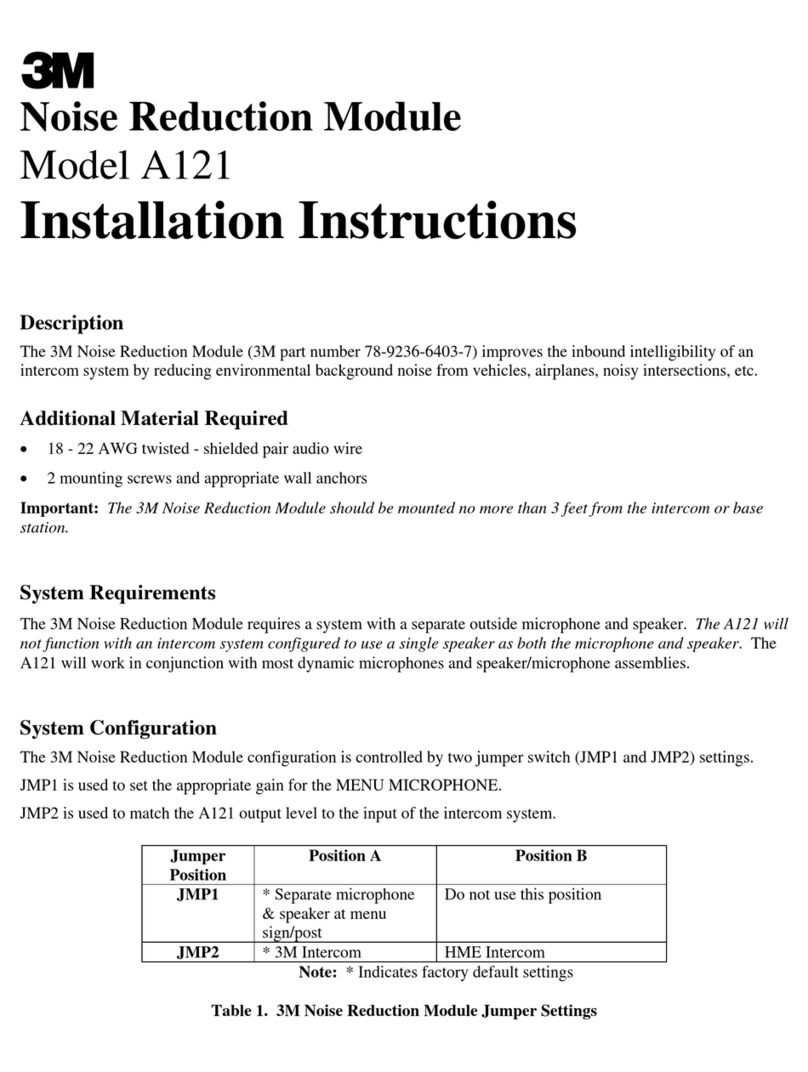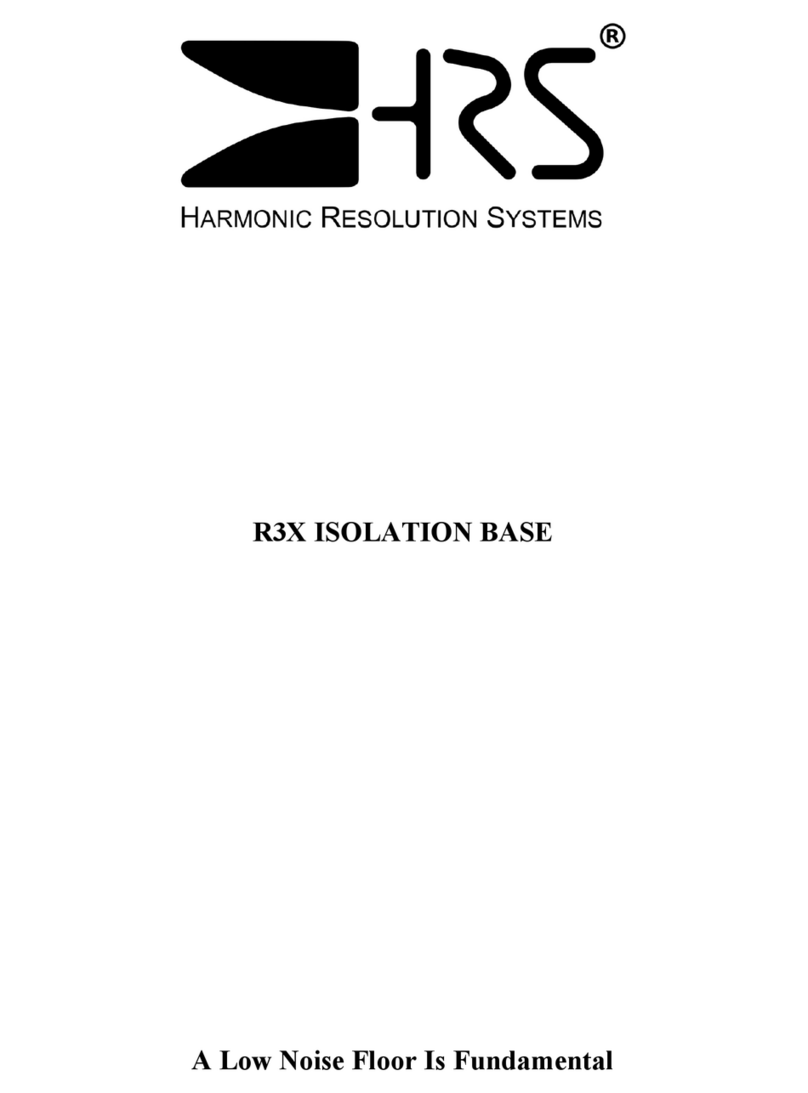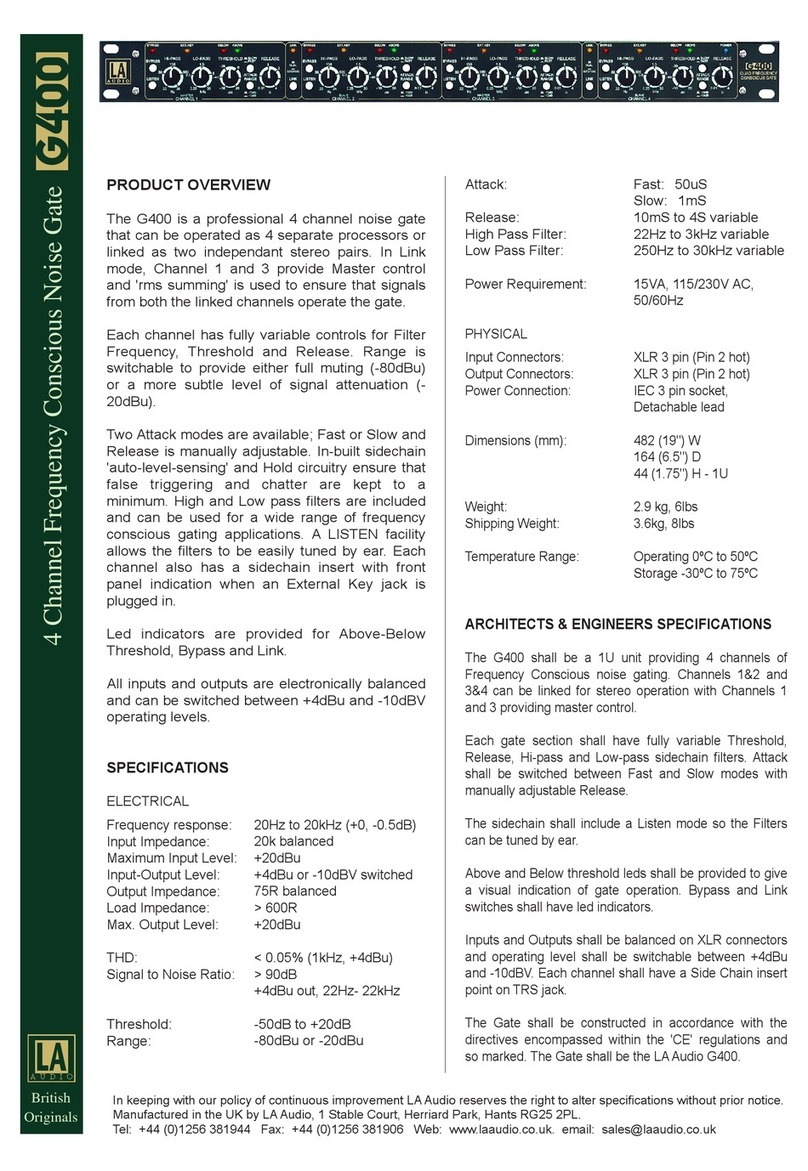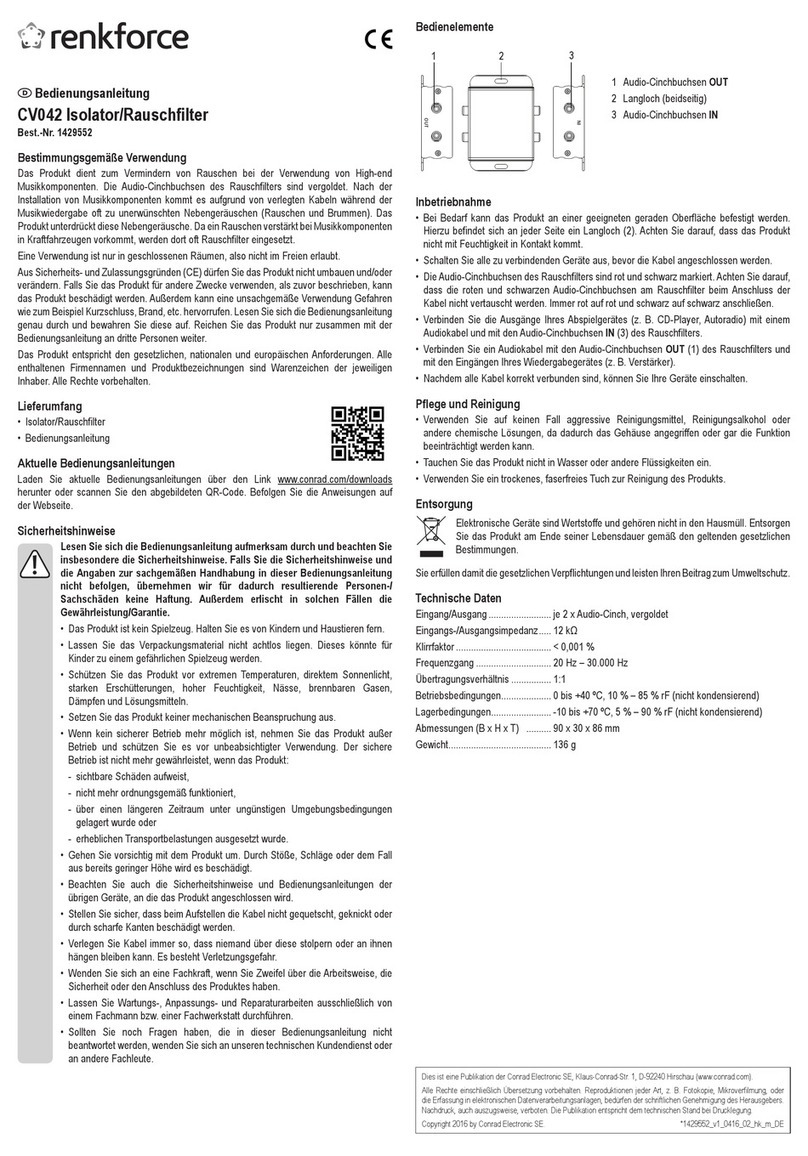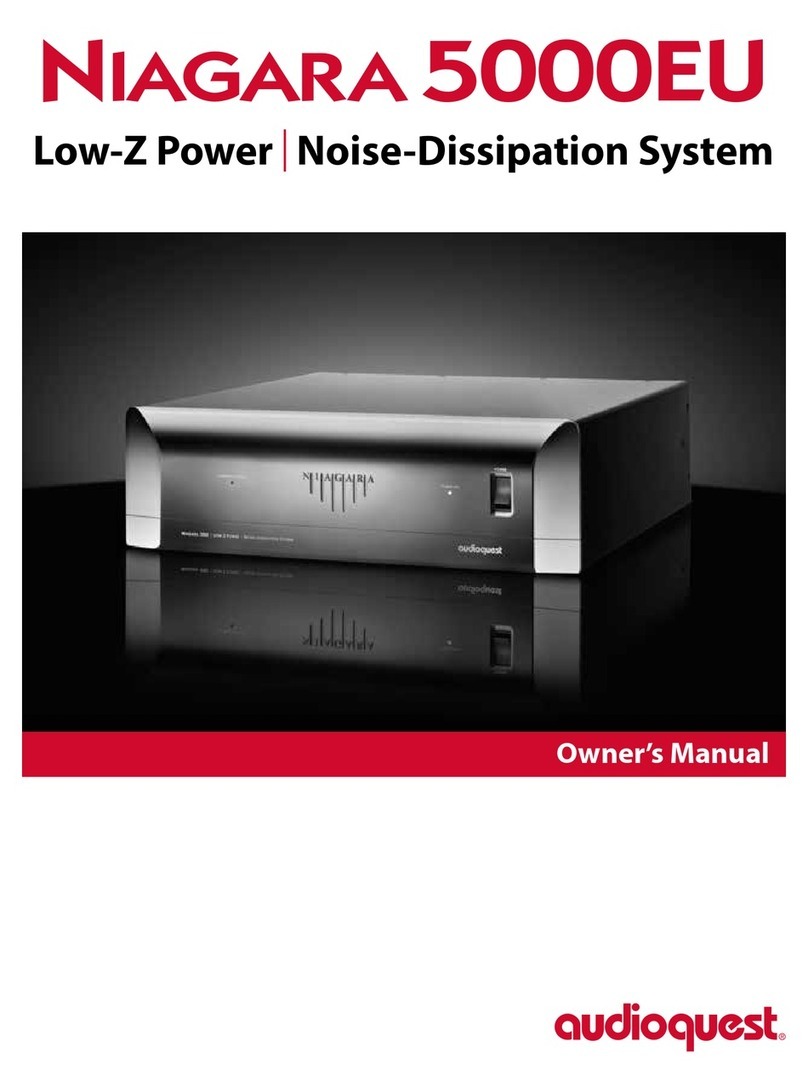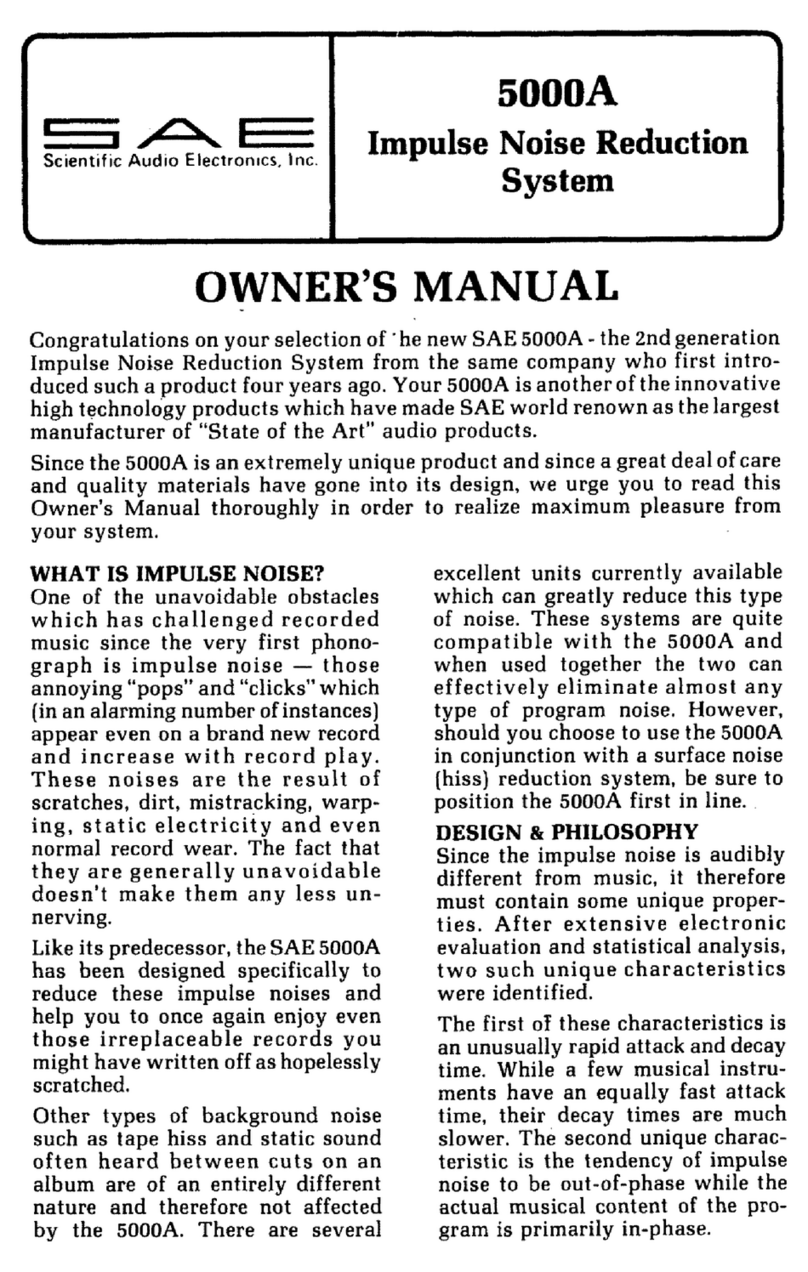6
INTRODUCTION
The tape recording process traditionally hacbeen one
of the major sources of noise in recorded music. The dbx
tape noise reduction system virtually eliminates tape hiss.
ln addition, dbx processing permits recordings to be
made at levels that avoid much of the distortion which
normally occurs in tape recording. As a result. the dbx
tape noise reduction system not only reduces noise. it
can vastly improve tape recorder performance. With dbx
processing, virtually the only noise heard on playback is
that noise which was present in the original program.
Taped records, upon playback, will sound just like the
original disc, taped FM broadcasts, upon playback. will
have no more noise than was present in the qriginal
reception of the program; and recordings of live music,
conversation, and so forth, will be indistinguishable
from the live event. These genuine improvements in the
quality of tape recordings are due to a phenomenal
increase in recordable dynamic range and the dramatic
absence of tape-induced noise.
The dbx Model 222 has two channels of noise
reduction processing, switchable as a pair for either
encoding or decoding a stereo program. This dbx Type ll
system provides in excess of 30 dB broadband tape noise
reduction with a simultaneous 10 dB improvement in
headroom in the tape recording process.
The Model 222 also may be used to decode special
dbx encoded phonograph discs. These discs, available
through leading hi-fi and record dealers, are up to 40 dB
quieter than a conventional disc, and provide tremendous
musical dynamic range.
The 222's dbx disc decoding circuitry is not designed
to reduce noise on conventional phonograph records.
Neither can the 222's dbx tape noise reduction circuits
reduce hiss on a tape which has already been recorded
without the corresponding dbx processing during the
recording process.
The dbx 222is fully compatible with all other dbx
Type ll units, including the 224, Model 21, 1 20 series
and 140 series. The 222is not compatible with dbx
Type I Professional equipment, and vice-versa. The
difference between the two systems results from the
design consideration for higher speeds and larger tape
format used in live recording with professional equip-
ment, and the corresponding slower speeds and smaller
tape format used in home high fidelity equipment. This
means that the Type ll noise reduction system is supe-
rior for use with home high fidelity equipment,
Alone. thA dbx 222 will dramatically improve the
quality of your live tape recordings, and will preserrie the
quality when you are copying previously recorded
programs.
When used properly, dbx tape noise reduction makes
an extremely valuable addition to your sound system
and to your listening enjoyment. This manual describes
how your dbx 222 functions, and how you can obtain
maximum benefit from its use,