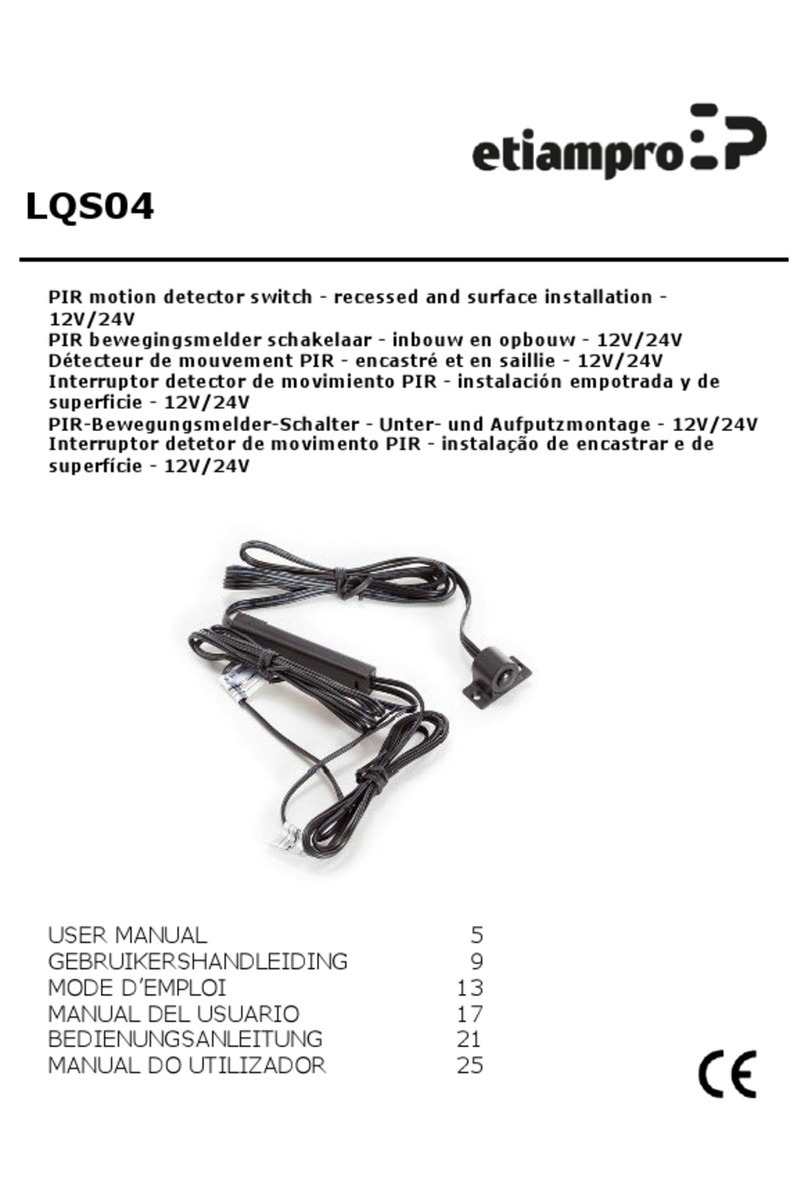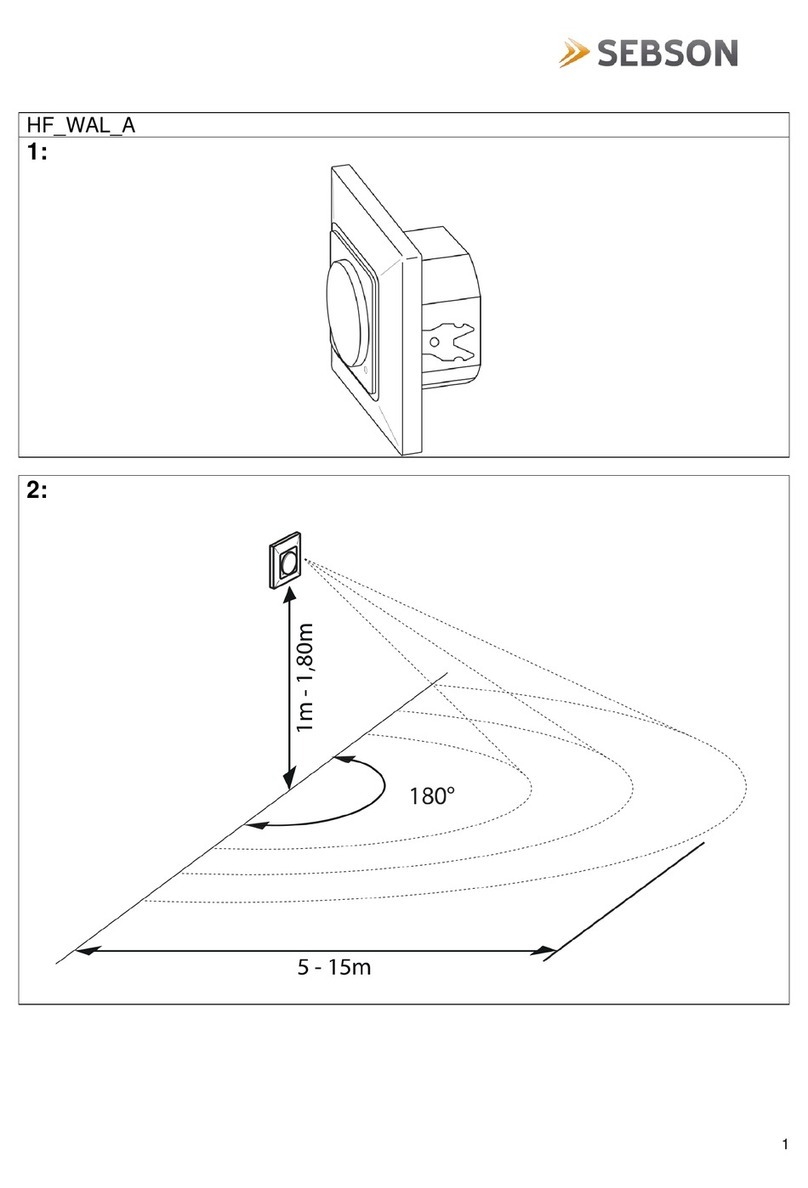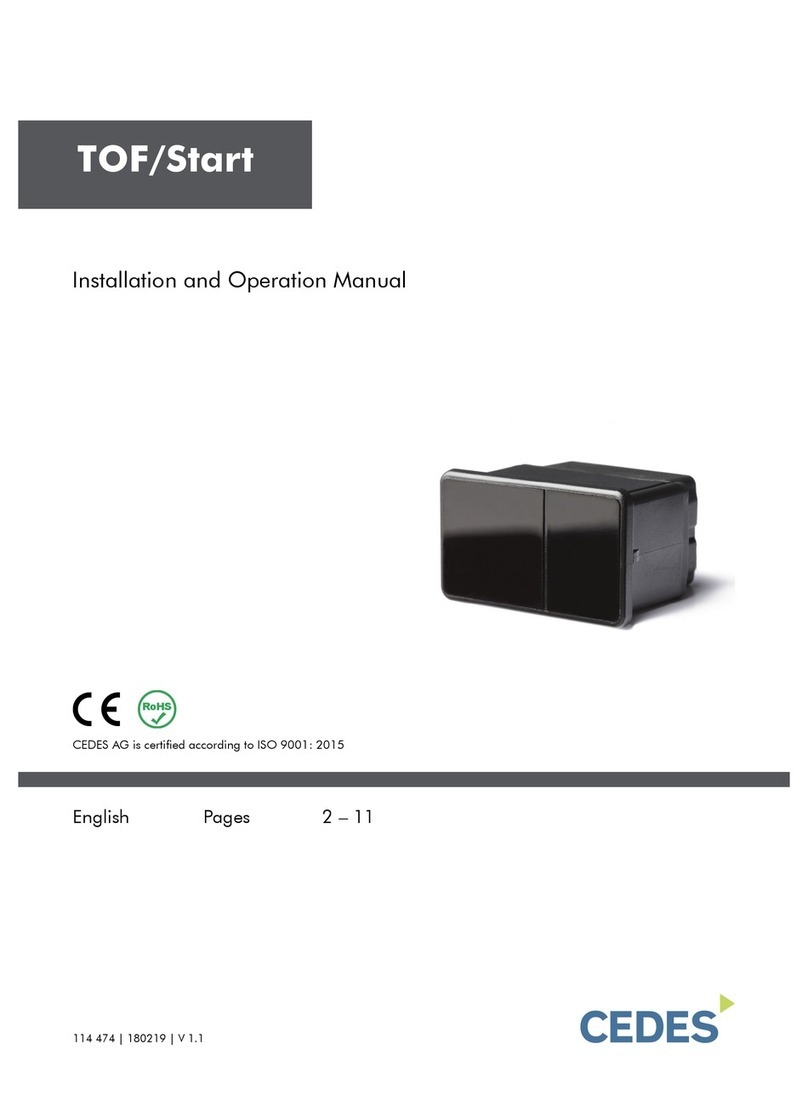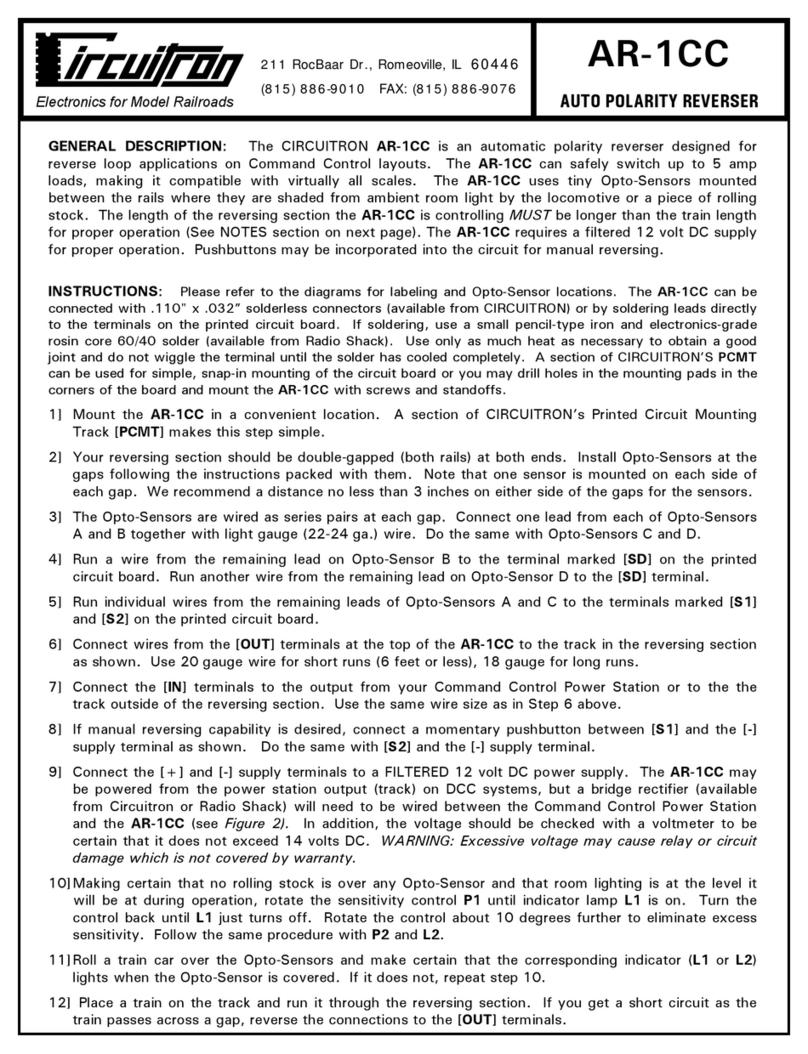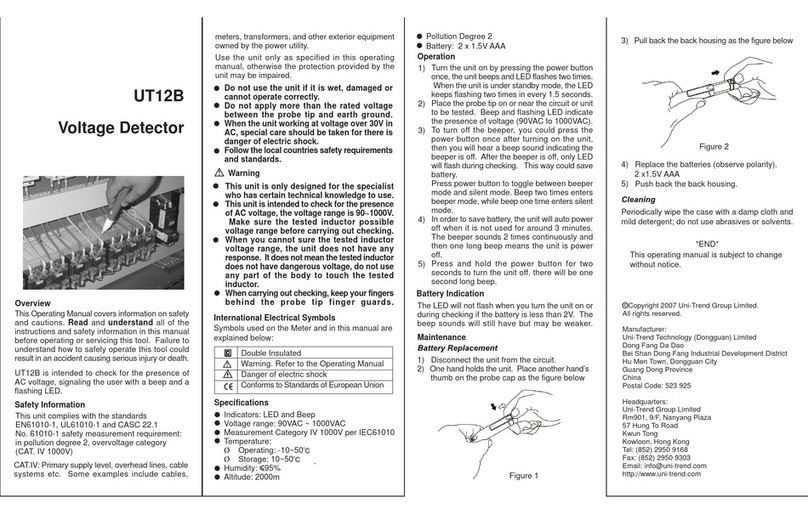Dilitronics motionDOT User manual

motionDOT EN I Operating Intruction
dilitronics GmbH ●Felsbachstraße 5 ● 07745 Jena / Germany 20120905
Technical changes and mistakes reserved.
Operating Instruction
05. Selection of the command receiver
If the switch position “0” of the rotary switches is at the bottom, as shown in Fig.
2, the left rotary switch is used for setting the DALI address.
Left Switch position:
0-7: Via these numbers, one of the 8 addressable groups can be accessed by
the motion sensor.
8: Via this number the motionDOT is defined for sending commands as broad-
cast.
**The DALI standard demands the implementation of collision check modes for
multi-master control units. In normal operation, the „9“ position of the switch
must be absolutely avoided, because otherwise the DALI bus is completely occu-
pied by test messages and another communication is not possible!
06. Selection of the brightness in stand-by level
If the switch position “0” of the rotary switches is at the bottom, as shown in
Fig. 2, the right rotary switch is used for setting the brightness level to which
the luminaire or a group of luminaires will be dimmed after the motion sensor is
switched off again (stand-by level).
07. Configuration of the motion sensor
Now you can configure the conventional motion sensor.
08. Disposal of electrical waste
Your product is designed and manufactured with high quality materials and com-
ponents, which can be recycled and reused. When you see the crossed-out
wheeled bin symbol attached to a product, it means the product is covered by
the European Directive 2002/96/EC:
Never dispose of your product with other household waste. Please inform your-
self about the local rules on the separate collection of electrical and electronic
products. The correct disposal of your old product helps prevent potentially
negative consequences for the environment and human health.
01. Safety and installation notes
The DALI bus possibly is not subject of the requirements of Safety Extra Low Vol-
tage (SELV). So the mounting and installation of the motionDOT must be carried
out only by qualified electricians.
Never work on the system with applied voltage. Hazard-mortal danger!
Please read instructions before starting implementation
Ensure that the power supply of the DALI bus is turned off.
02. General information
The motionDOT module allows to convert switching signals of the motion sensor
into DALI switching commands to DALI group addresses or as a broadcast*. To
use this module, commercially available motion sensor can be connected.
*A DALI broadcast command addresses all devices that are connected to a
DALI network.
The CE Declaration of Conformity can be downloaded from the website
www.dilitronics.com.
03. Mounting
Place the motionDOT in the installation socket. Make sure that no wires are bent
and the screws do not damage any wires.
04. Connection
Connect the blue cable of the motionDOT to the switch output marked
by „N“ of the motion sensor. Connect the black cable of the moti-
onDOT to the switch output marked by „L“ of the motion sensor.
Connect the two orange connection cables of the motionDOT module to the DALI
bus. The polarity of the DALI bus is not important for this.
Switch position of the left rotary switch Motion sensor sends commands to
0 G0 (group)
1 G1 (group)
... ...
7 G7 (group)
8 Broadcast
9 collision check mode**
Fig. 2
motionDOT
•DALI motion sensor interface
•Controlling of DALI groups or DALI broadcast commands
•To upgrade any conventional motion sensor
•Multi-controller capability
Fig. 1 Switch position of the right rotary
switch
DALI-brightness of the luminaire(s)
Stand-by level
0 0 (luminaire(s) is (are) switched off
1 25
2 50
3 75
4 100
5 125
6 150
7 175
8 200
9 225
5
0
5
0
Brightness
(Luminai re / group of luminair es )
Time
Maximum
level
Stand-by
level
Adjustable
on the motion sensor
Min. brightness
adjustable on
the motionDOT
N Sensor
DALI
DALI
5
0
5
0
L Sensor
DALI group selection
or broadcast selection
Brightness
Stand-by Level
L
PE
N
DA
DA
N
N
L
L'
PE

motionDOT QUICKSTART
dilitronics GmbH ●Felsbachstraße 5 ● 07745 Jena / Germany
motionDOT SCHNELLSTART
• Addressing of a group of luminaires
• Addressing of all luminaires / broadcast
• Adjustment of the brightness after the motion
sensor switchs off (stand-by level)
• Adressierung einer Leuchtengruppe
• Adressierung aller Leuchten / Broadcast
• Auswahl der Helligkeit im Stand-by Level des Be-
wegungsmelders
motionDOT Schnellstart
• Konfiguration
motionDOT Quickstart
• Configuration
5
0
1
2
3
46
7
8
9
5
0
1
2
3
46
7
8
9
Gruppe/BC
Helligkeit
Stand-by Level
...
09
5
0
1
2
3
46
7
8
9
5
0
1
2
3
46
7
8
9
Gruppe/BC
Helligkeit
Stand-by Level
...
79
G7
G0
DALI Gruppenadresse
0...7
5
0
1
2
3
46
7
8
9
5
0
1
2
3
46
7
8
9
Gruppe/BC
Helligkeit
Stand-by Level
...
89
Broadcast
Broadcast
5
0
5
0
Zeit
Helligkeit
Stand-by Level
„An“ Modus
„Aus“ Modus
Helligkeit
Maximum Level
Aus
5
0
1
2
3467
8
9
5
0
1
2
3467
8
9
Gruppe/BC
Helligkeit
Stand-by Level
...
00
G0
5
0
1
2
3467
8
9
5
0
1
2
3467
8
9
Gruppe/BC
Helligkeit
Stand-by Level
...
05
G0
5
0
1
2
3467
8
9
5
0
1
2
3467
8
9
Gruppe/BC
Helligkeit
Stand-by Level
...
09
G0
5
0
1
2
3
46
7
8
9
5
0
1
2
3
46
7
8
9
Group/BC
Brightness
stand-by level
...
09
5
0
1
2
3
46
7
8
9
5
0
1
2
3
46
7
8
9
Group/BC
Brightness
stand-by level
...
79
G7
G0
DALI Group address
0...7
5
0
1
2
3
46
7
8
9
5
0
1
2
3
46
7
8
9
Group/BC
Brightness
stand-by level
...
89
Broadcast
Broadcast
5
0
5
0
Time
Brightness
stand-by level
„On“ Modus
Brightness
maximum level
OFF
5
0
1
2
3467
8
9
5
0
1
2
3467
8
9
Group/BC Brightness
stand-by level
...
00
G0
5
0
1
2
3467
8
9
5
0
1
2
3467
8
9
Group/BC
Brightness
stand-by level
...
05
G0
5
0
1
2
3467
8
9
5
0
1
2
3467
8
9
Group/BC
Brightness
stand-by level
...
09
G0
Popular Security Sensor manuals by other brands
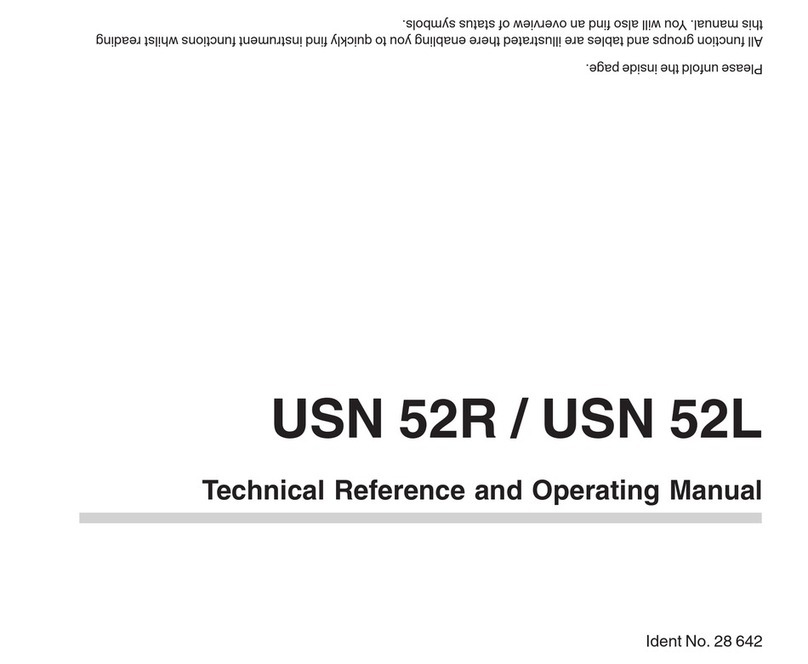
Epson
Epson USN 52R operating manual
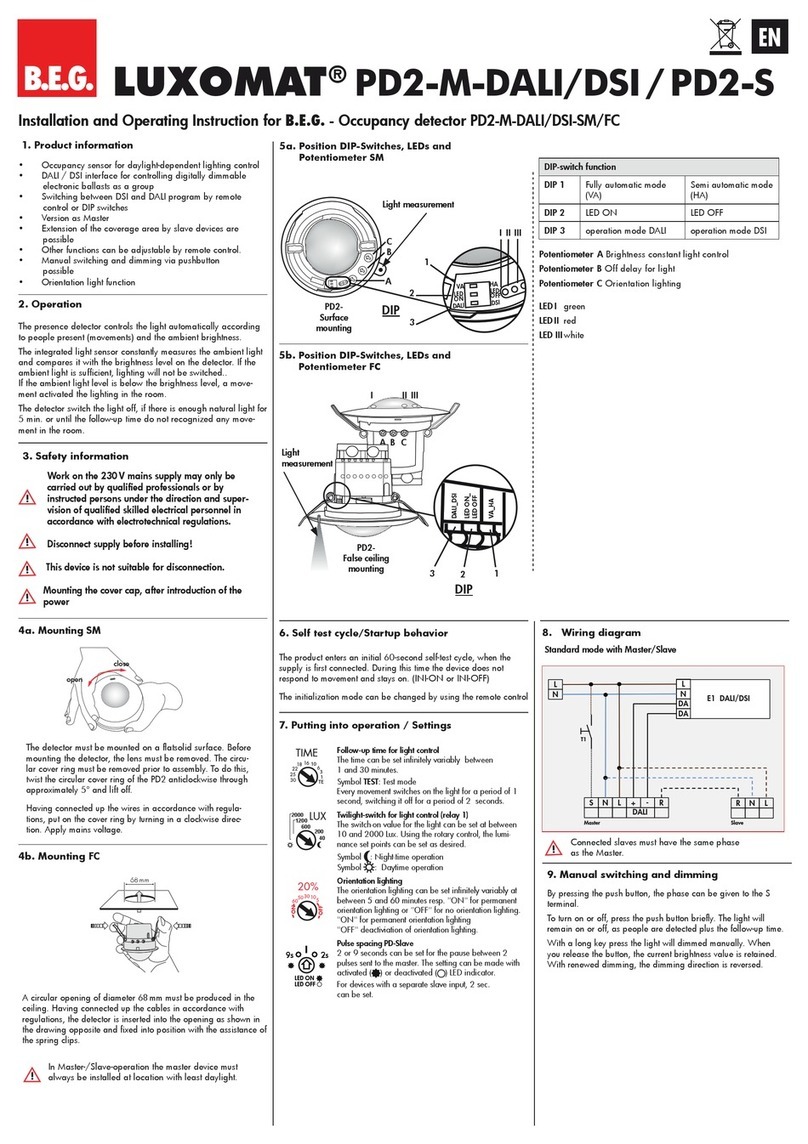
B.E.G.
B.E.G. LUXOMAT PD2-M-DALI/DSI-SM/FC Installation and operating instruction
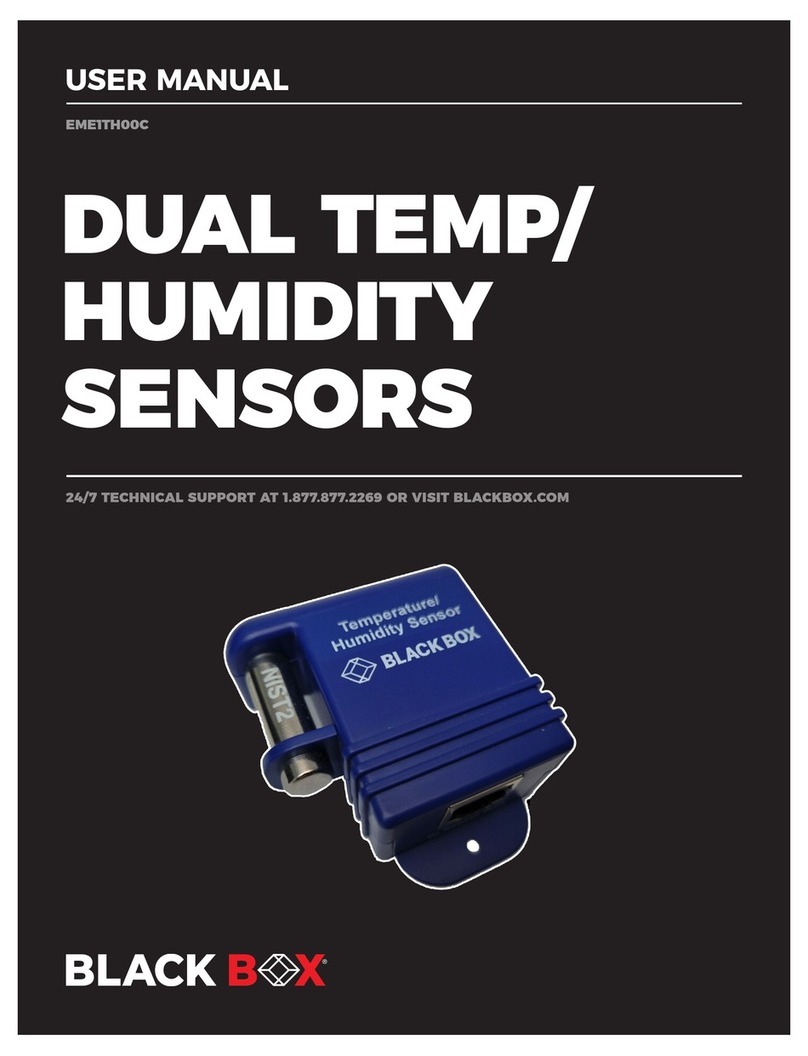
Black Box
Black Box EME1TH00C user manual
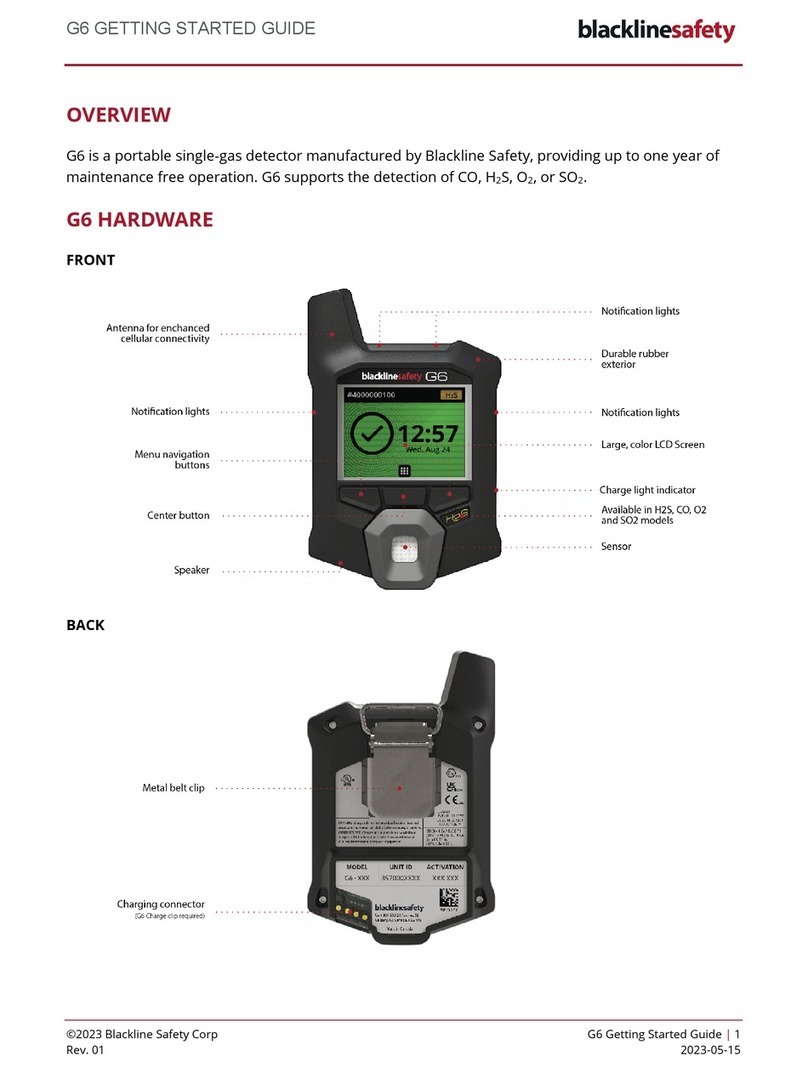
Blackline Safety
Blackline Safety G6 Getting started guide
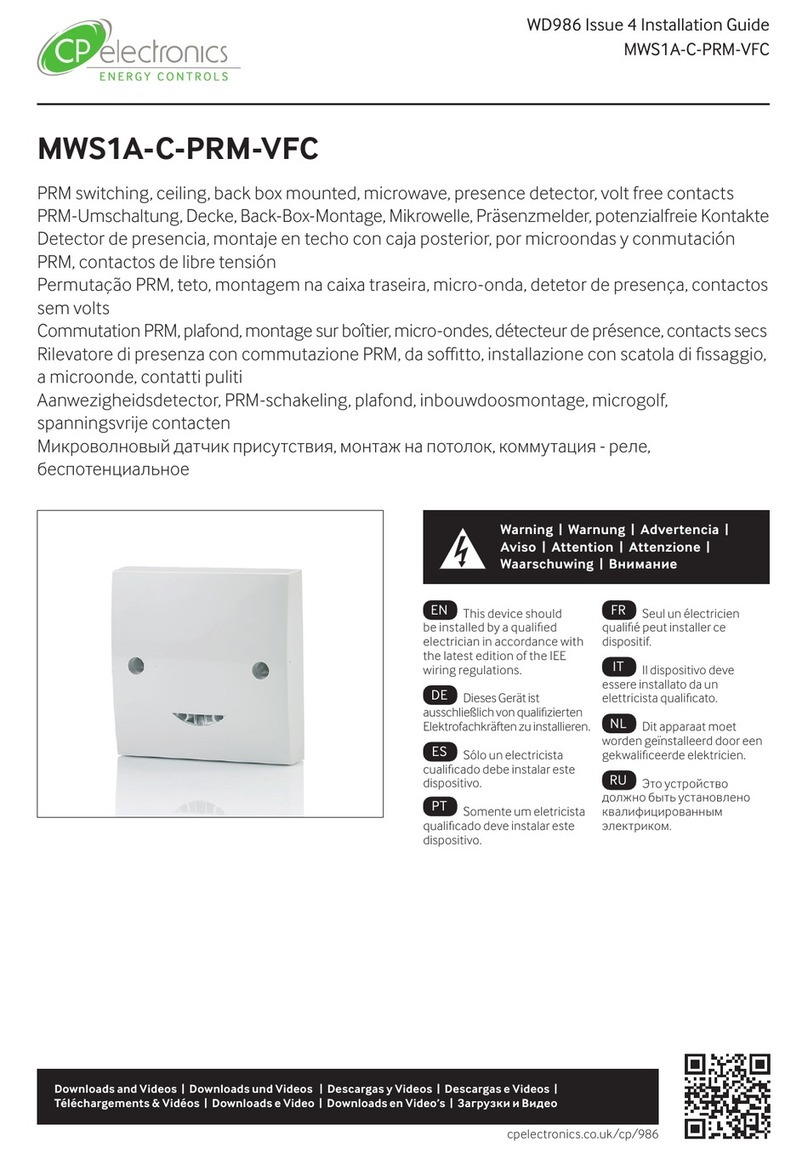
C.P. Electronics
C.P. Electronics MWS1A-C-PRM-VFC installation guide

Alarmcom
Alarmcom ADC-IS-300-LP installation guide