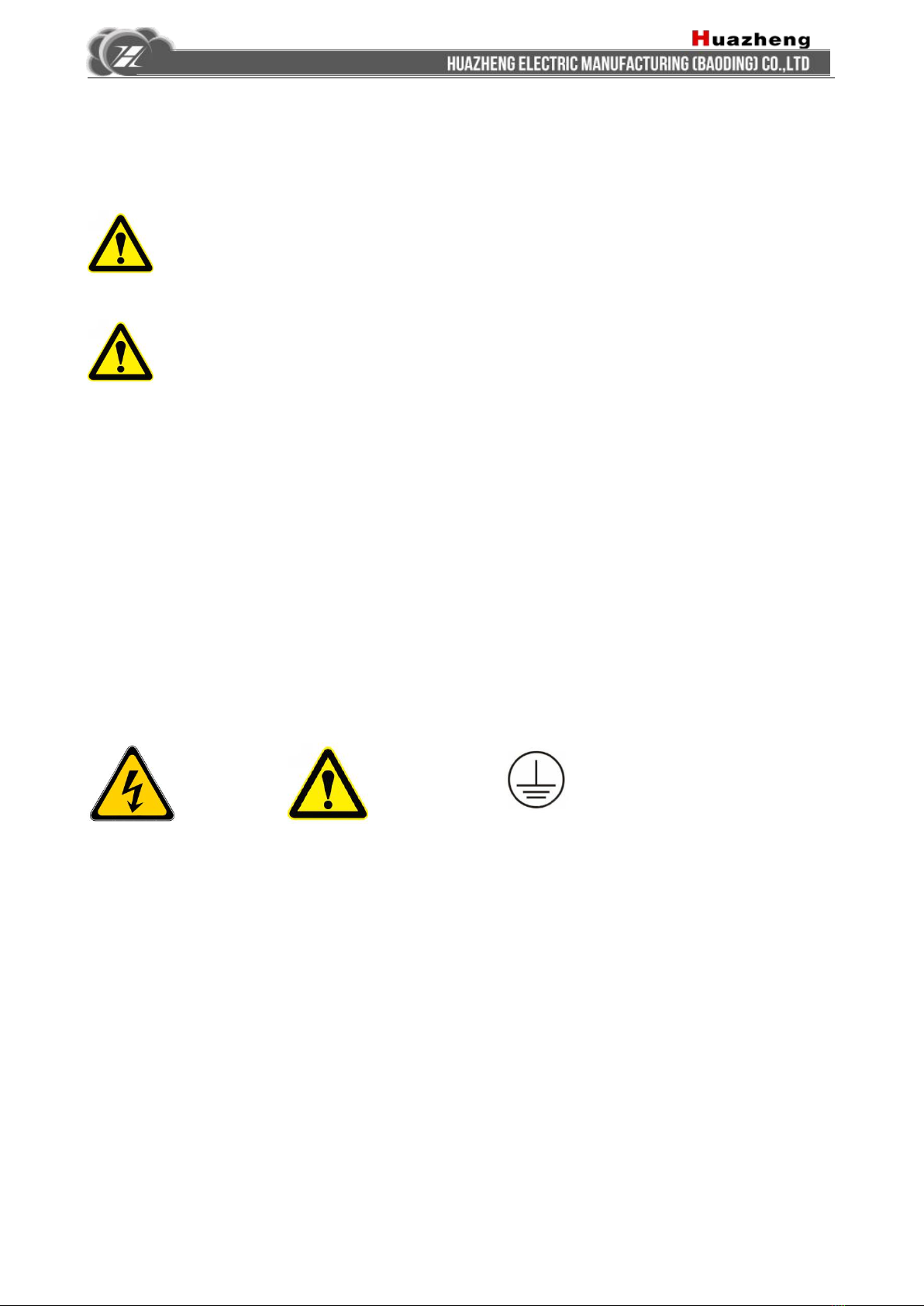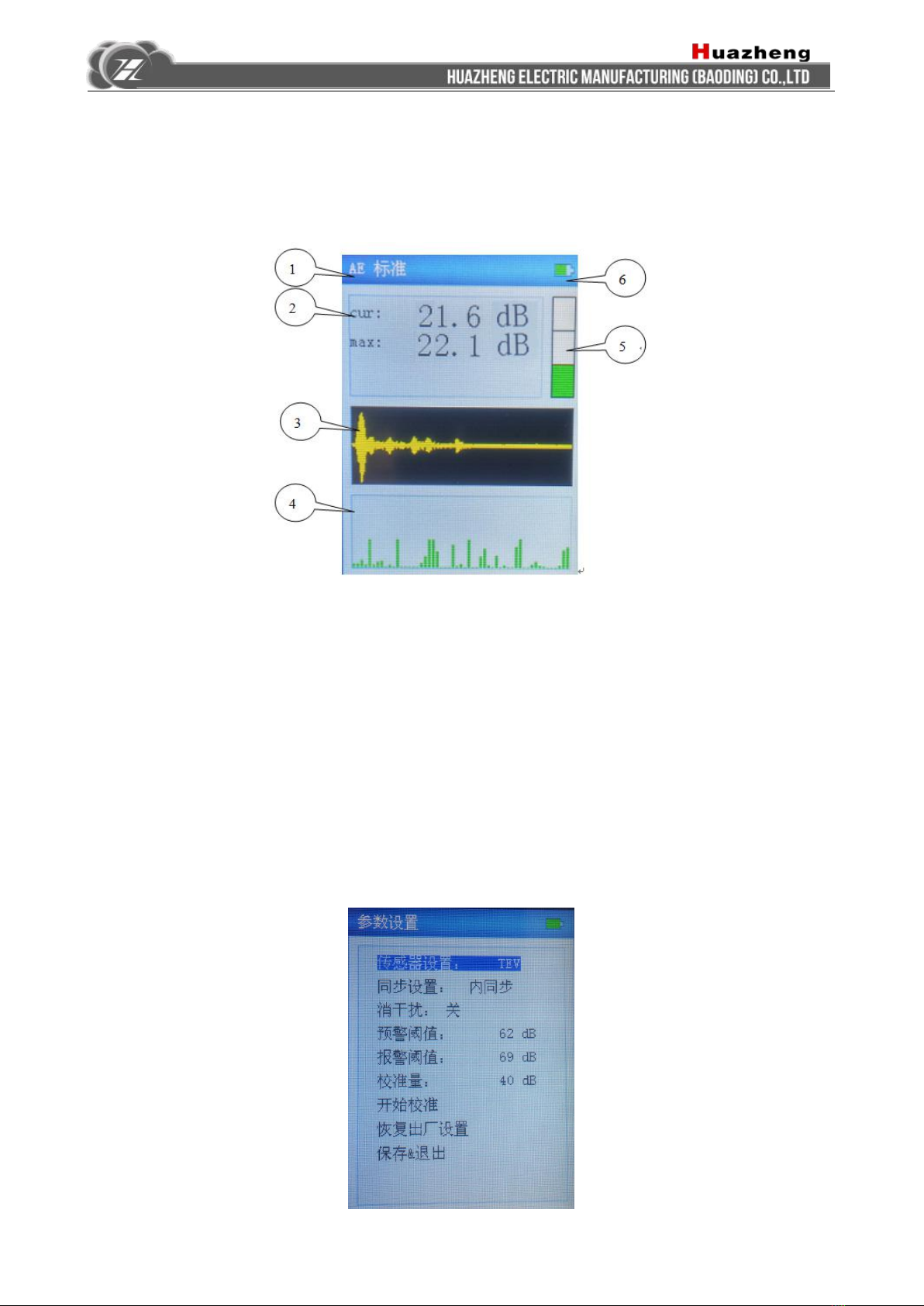Contents
I. Product overview.................................................................................................................................................... 1
II. Product configuration............................................................................................................................................ 1
III. Technical parameters...........................................................................................................................................1
1. Conditions of usage...................................................................................................................................... 1
2. Technical performance................................................................................................................................. 2
IV. Appearance of equipment................................................................................................................................ 2
V. Introduction of software operation...................................................................................................................... 3
1. Introduction of key and boot........................................................................................................................ 3
2. Introduction of TEV partial discharge measurement interface.............................................................. 4
3. TEV pulse-count measurement interface..................................................................................................4
4. AE partial discharge measurement interface............................................................................................5
5. Parameter setting interface..........................................................................................................................5
6. Data storage, query playback and synchronization-frequency setting interface................................6
7. Detailed introduction of each functional interface....................................................................................8
VI. Introduction of partial discharge measurement............................................................................................ 10
1. TEV measurement:..................................................................................................................................... 10
2. AE measurement:........................................................................................................................................ 11
3. TEV external synchronization measurement:.........................................................................................11
VII. Partial discharge configuration table of HZJF-9008 switch cabinet.........................................................12