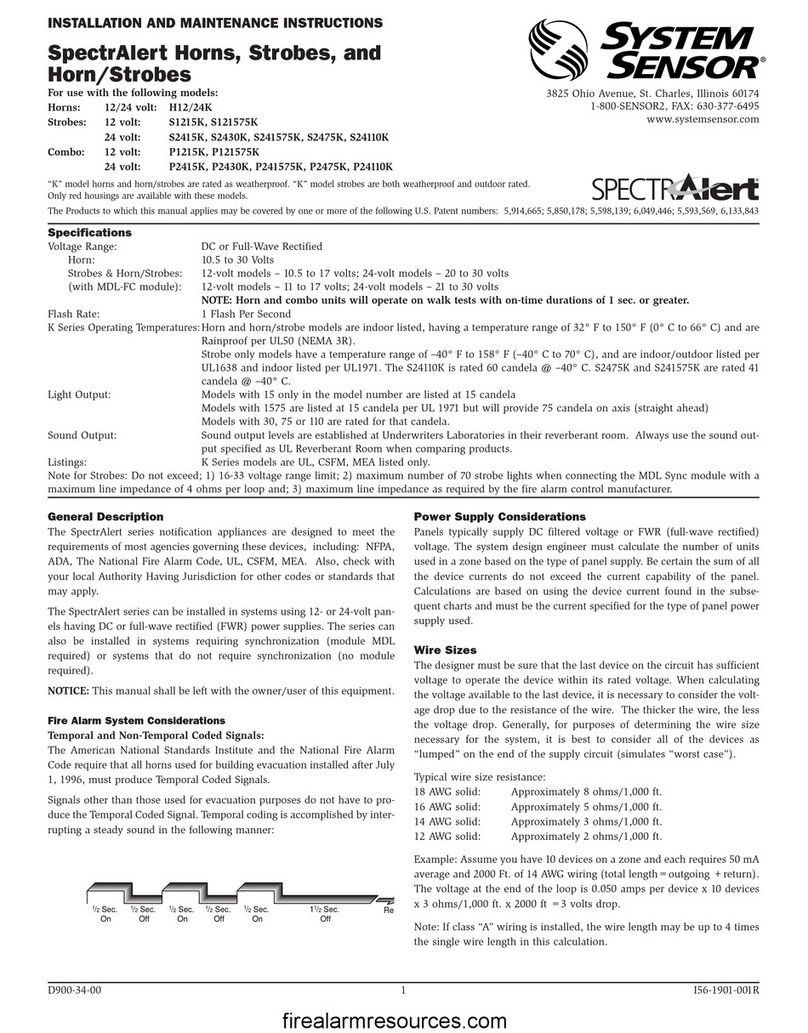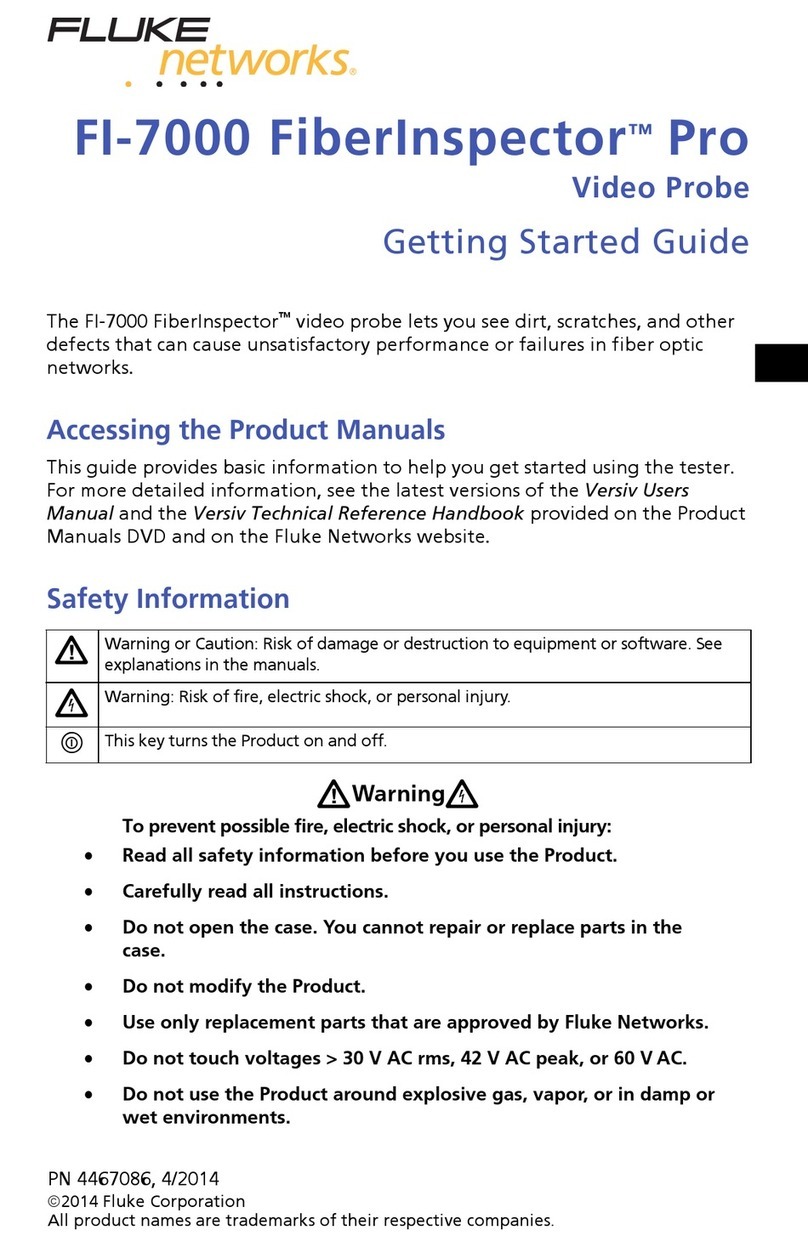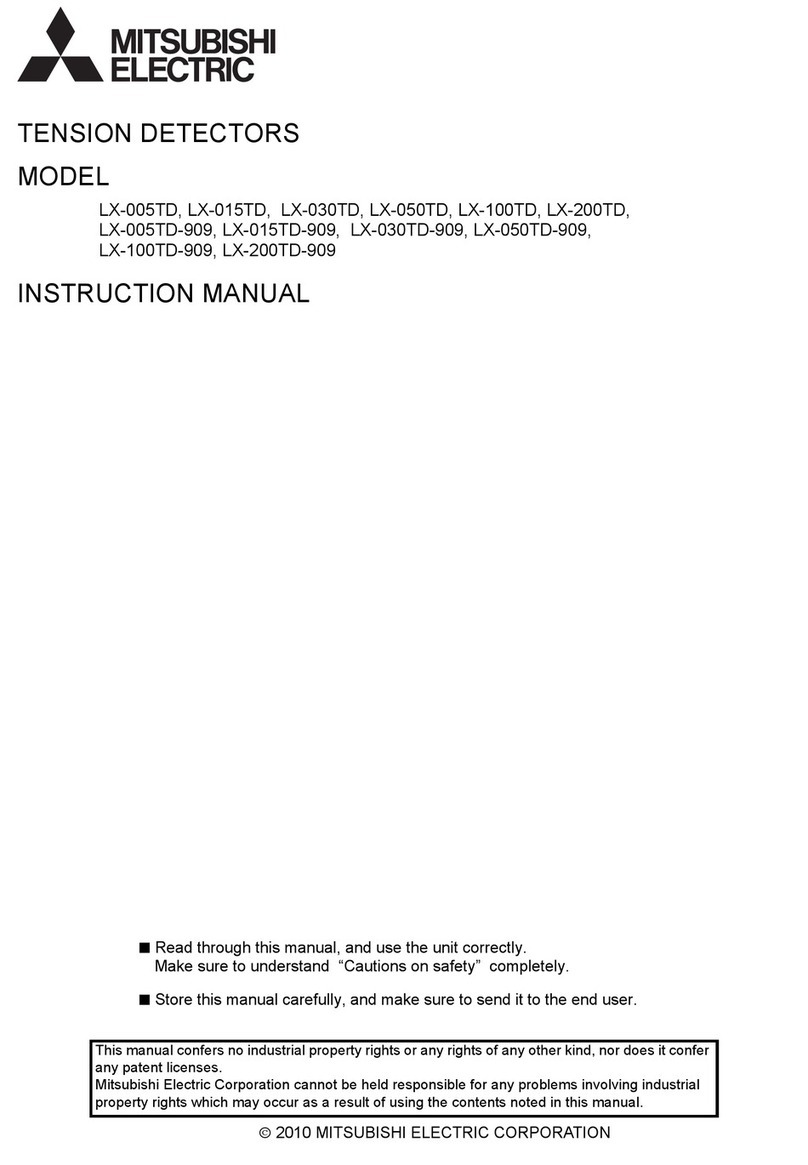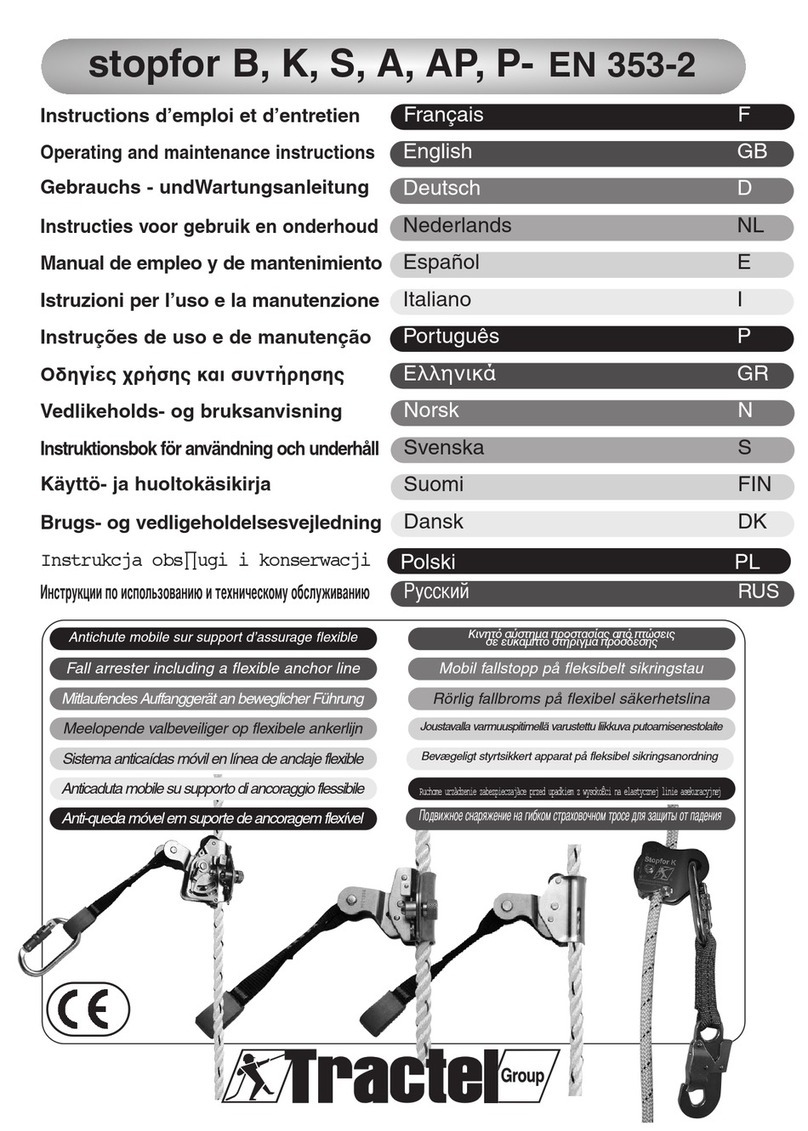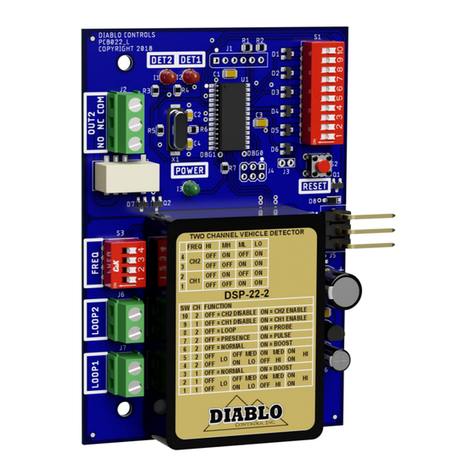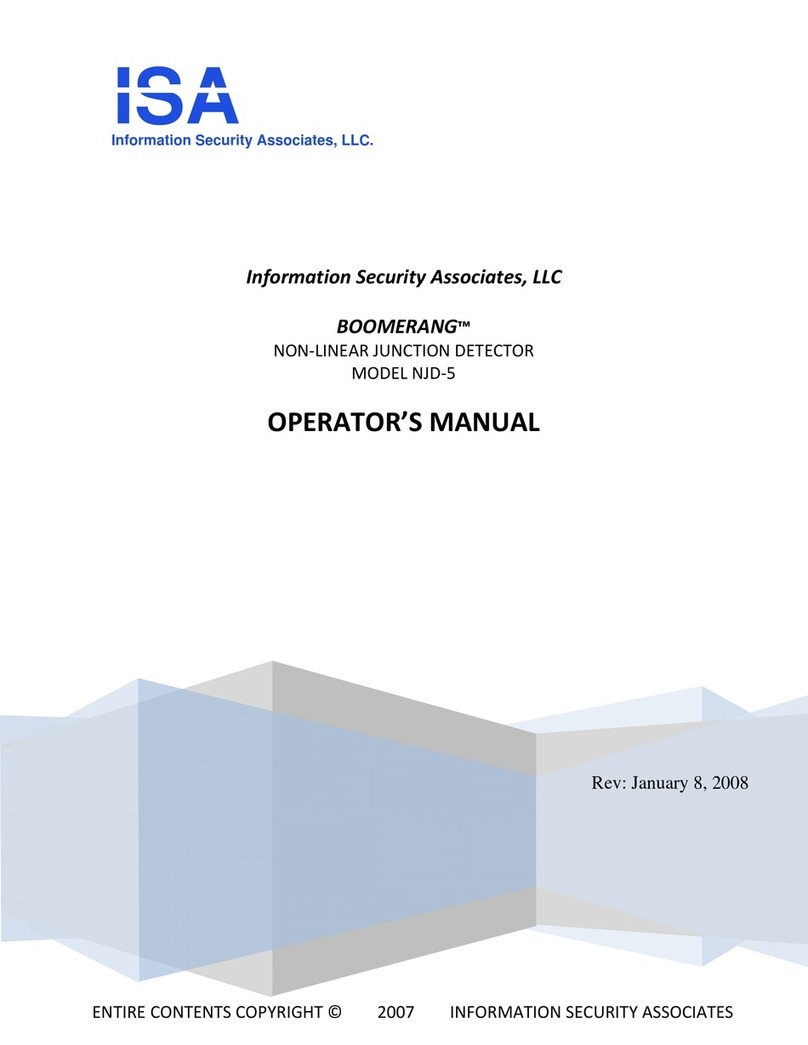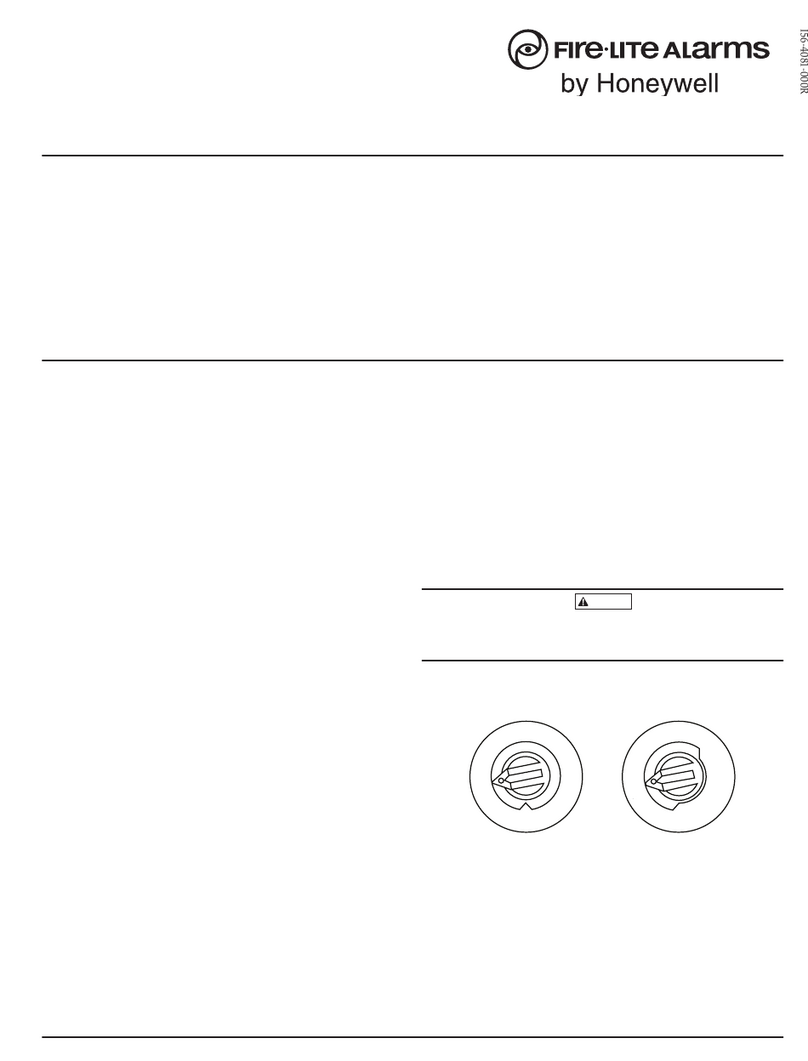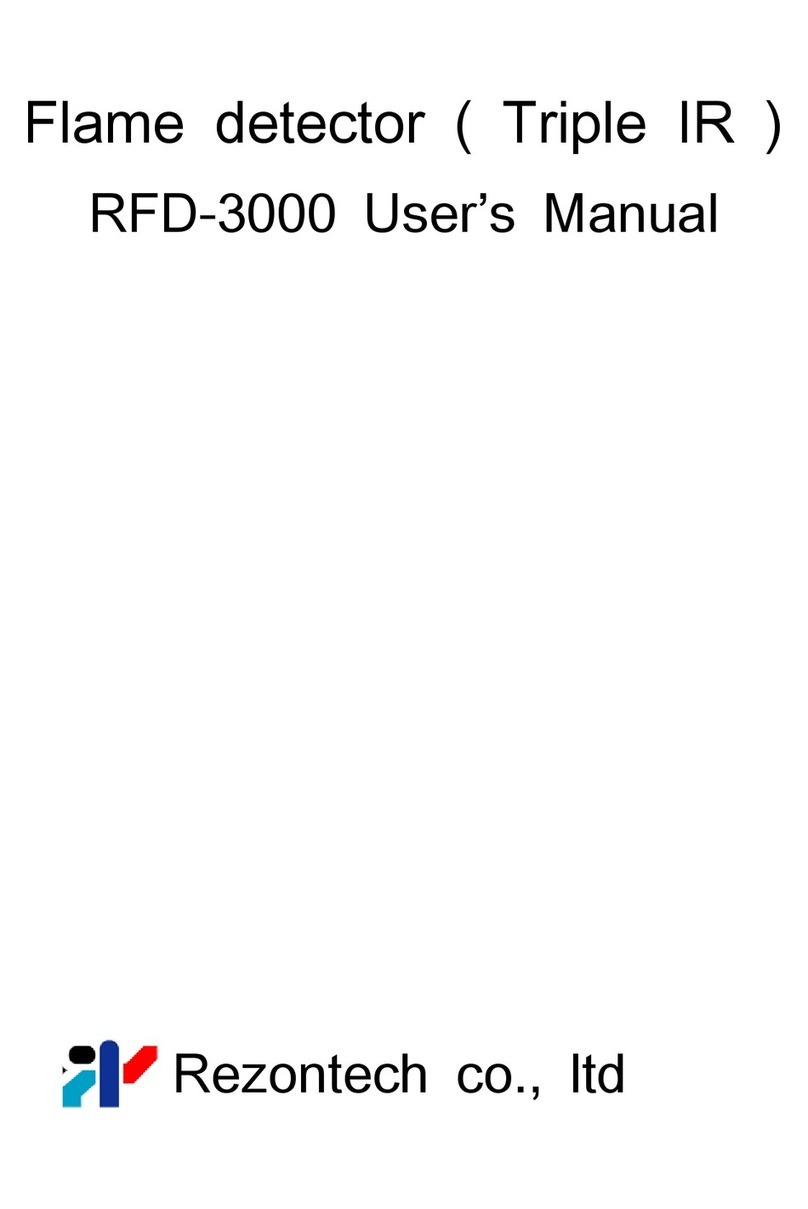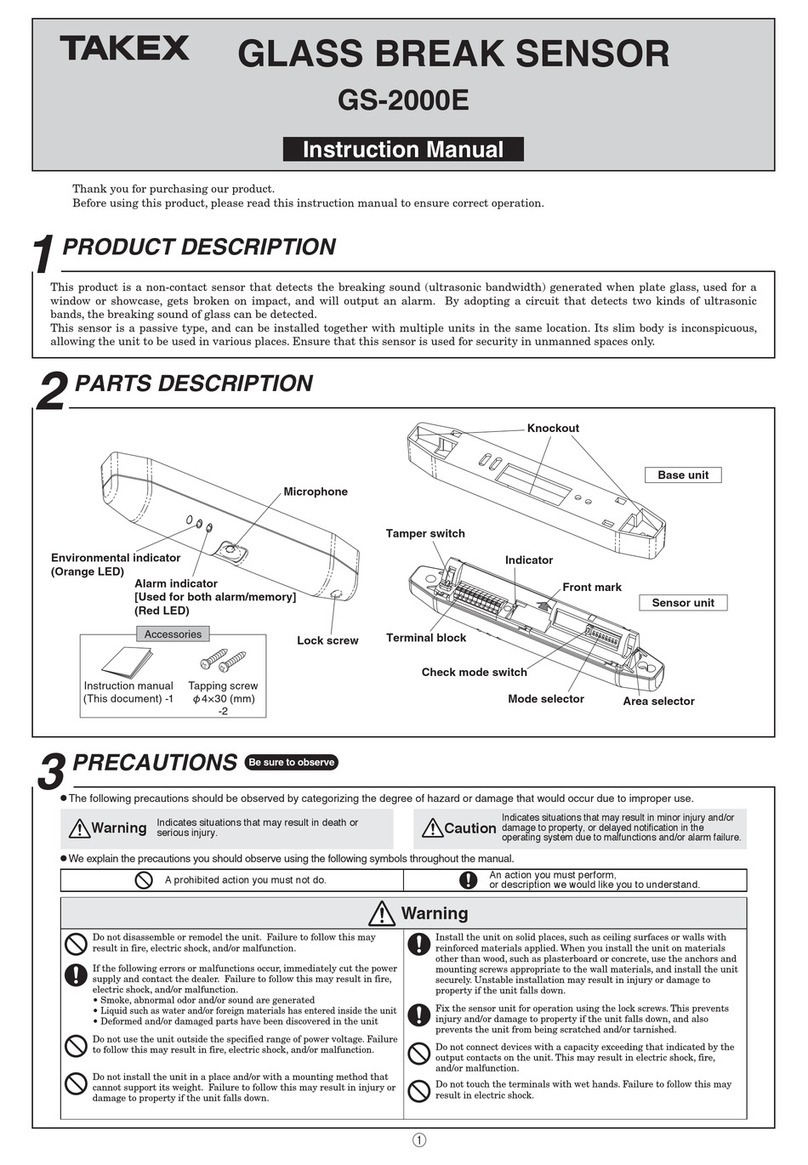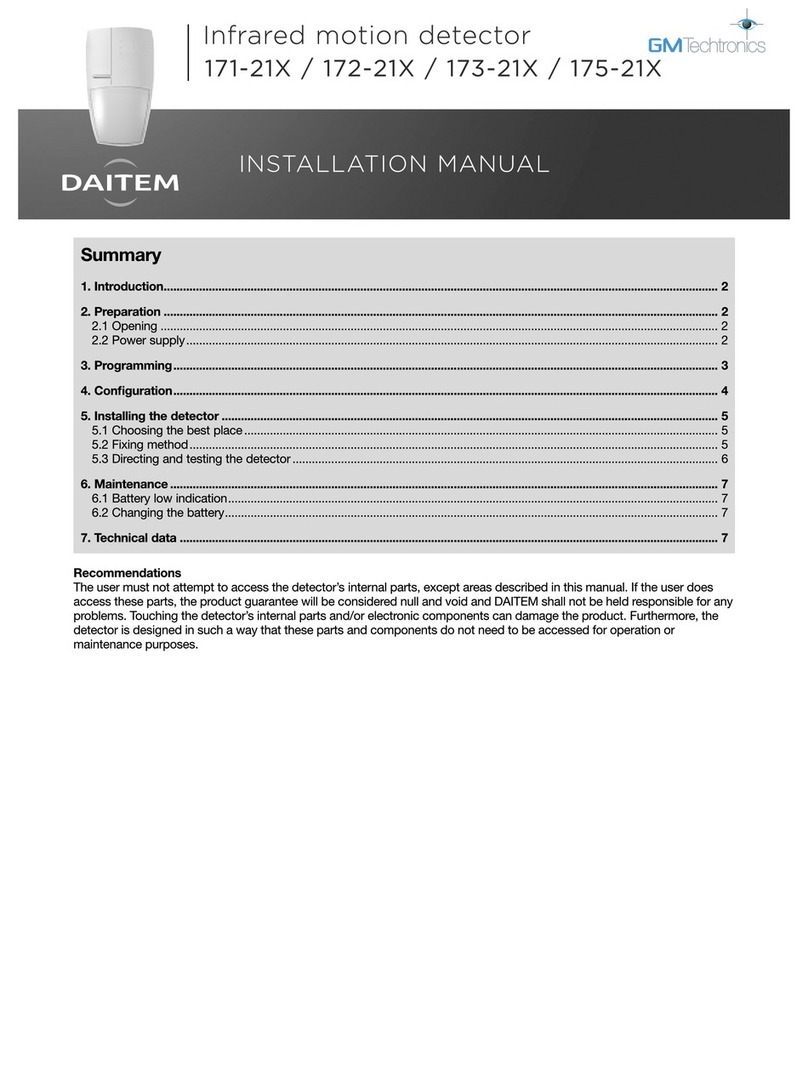Beijing Dingtek Technology Corp., Ltd. Tel:86-10-64718863,64753700
http://www.dingtek.com E-mail: service@dingtek.com
Room A209, Flounder Business Park, Shunbai Road 12, Chaoyang District, Beijing, China 100022 Page 11
1 The device will detect once in 10 minutes. If no change of status is detected,
no data will be uploaded. Only when the status change is detected will the data
be uploaded. State change means: full->dissatisfaction, or dissatisfaction->full.
2 If the status does not change, the data upload interval is fixed at 4 hours.
3 Do not move the device during the test so as not to affect the accuracy of the
data.
4 Some objects have some absorption of ultrasonic waves, such as foam items or
carpets. So if you encounter such items, it may affect the high degree of accuracy.
5 The sensor probe must not be tilted more than 8° from the object.
6 Note that the measurement range is 150-2000mm, and the measured data
beyond the range will be inaccurate.
7 Each time the device is restarted, data is reported once.
* Fire detection
Function Description: When the device detects that the temperature is higher
than 75℃(the default threshold can be modified through the serial port or the
platform), it can wake up the device and send the alarm data, otherwise it will
not send the alarm data.
This function is not easy to simulate high temperature environment. You can
modify the alarm threshold to test this function.
However, by changing the alarm temperature T to be less than the temperature of
the device's environment, you can see that the device reported fire alarm data.
Note: This parameter can be modified by referring to the DF702 Configuration
Manual.
Example: When the ambient temperature of the equipment is 15°C, and the
temperature alarm threshold is changed to 10°, the equipment will upload fire
alarm data.
* Battery detection
Function description: When the battery power is lower than 20% of the total
power (the default value can be modified through the serial port or the platform),
low battery alarm data will be sent.
You can reduce the alarm threshold to perform a simulation test. If you change
the alarm threshold to 100%, you can see that when the device uploads data, it
will upload battery alarm data. Note: This parameter can be modified by
referring to the DF702 Configuration Manual.
* Fall detection (only enhanced version with this function)
When the trash dump angle θ is greater than 15, as shown in Figure5.8, the alarm
data is uploaded, otherwise the alarm data is not uploaded.