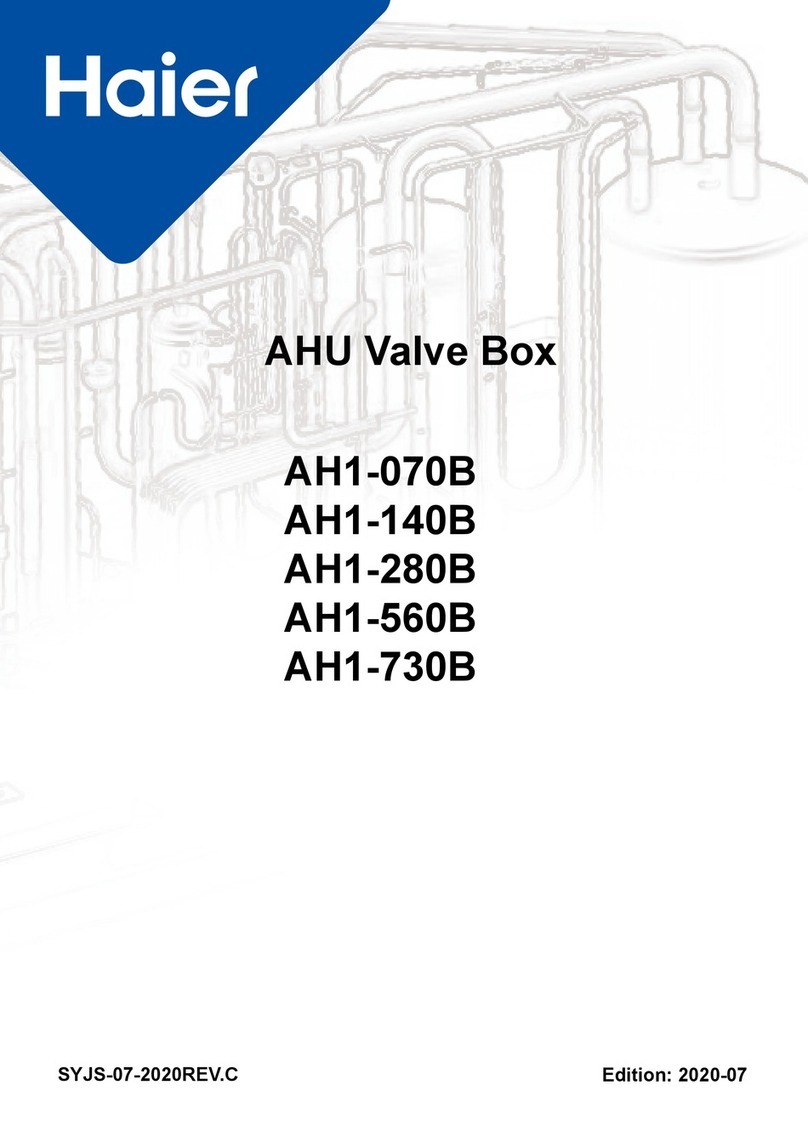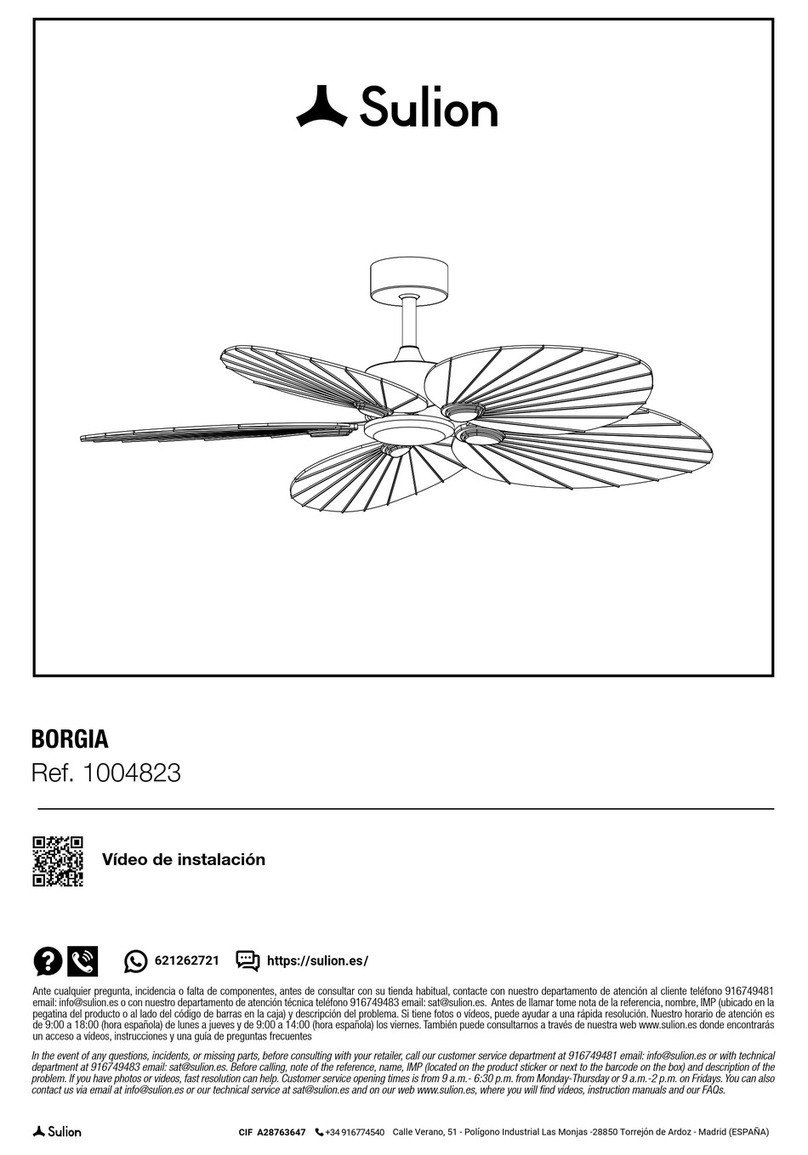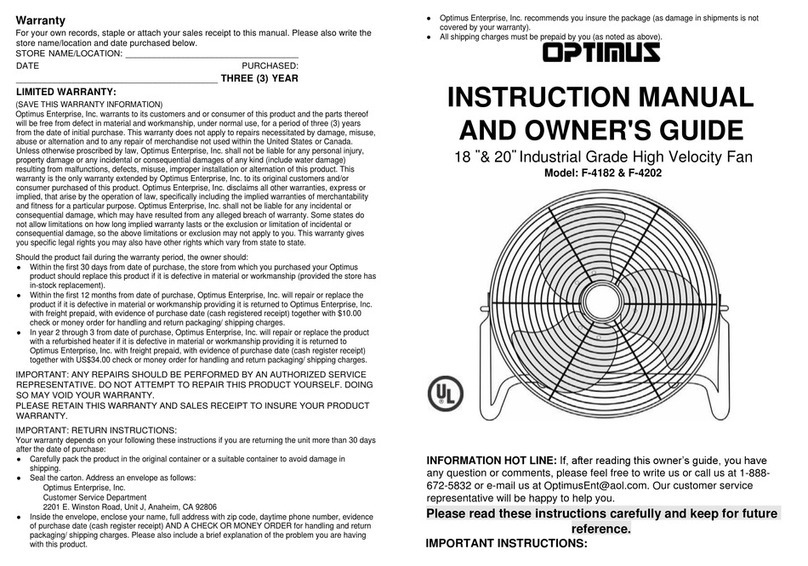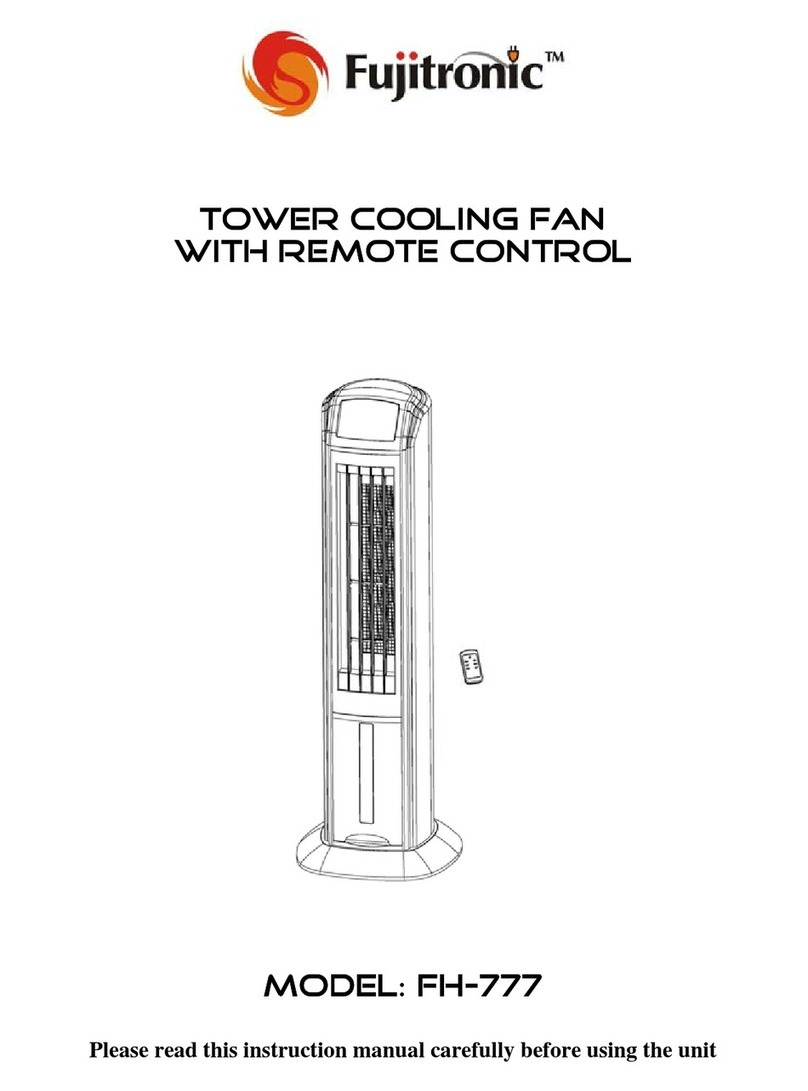Dioluce DL-R24-4530-5K0-001 User manual

DioLuce, LLC 185 Main St. #4230300 New Britain, CT 06051 www.dioluce.com 1
Dioluce Products Installation Instructions
Models
DL-R24-4530-5K0-001
DL-R24-4530-5K0-002
DL-R24-5035-5K0-001
DL-R24-5035-5K0-002
DL-R24-4530-4K0-001
DL-R24-4530-4K0-002
DL-R24-5035-4K0-001
DL-R24-5035-4K0-002
Important
Read all instructions carefully before attempting installation. Failure to follow all
instructions may result in electrical shock, fire and/or injury. If you do not
understand these instructions, please contact your local distributor.
Inspect the components for any damage; damage should be reported to your
distributor.
Safety
Refer to facility and site safety regulations before performing any work presented
in this manual to ensure personnel safety.
All electrical connections must be in accordance with the National Electric
Code and local codes or ordinances.
All work should be performed by a licensed electrician.
This fixture must be mounted into an approved, four foot, recessed light fixture
that is directly supported by the building structure.
Take note of installation location. Do not install in a damp, wet location, or next
to leaking pipes or equipment. This environment can cause shock or
electrocution.

DioLuce, LLC 185 Main St. #4230300 New Britain, CT 06051 www.dioluce.com 2
Warnings
1. Do not connect DioLuce LED components to any other
manufacturers power supply or LED components. Risk
of electrical shock or fire.
2. Verify incoming voltage matches the voltage rating on
the power supply, 120 VAC or 277 VAC.
3. Do not connect any DioLuce components to fluorescent
lamp ballast. Risk of electrical shock or fire.
4. Risk of fire or electrical shock. Luminaire wiring and
electrical parts may be damaged when drilling for
installation of LED retrofit kit. Check for enclosed
wiring and components.
5. Risk of fire and electrical shock. LED Retrofit Kit
installation requires knowledge of luminaires electrical
systems. If not qualified, do not attempt installation.
Contact a qualified electrician.
6. Risk of fire or electrical shock. Install this kit only in
luminaires that have the construction features and
dimensions shown in the drawings and where the input
rating of the retrofit kit does not exceed the input rating
of the luminaire.
7. To prevent wiring damage or abrasion, do not expose
wiring to edges of sheet metal or other sharp objects.

DioLuce, LLC 185 Main St. #4230300 New Britain, CT 06051 www.dioluce.com 3
Electrical Connection Wiring Diagram
Dip Switch Configuration
SW1
SW2
SW3
Mode
Power Watts
Mode/Standby
1
0
0
Day Light
40/20
0
1
0
Day Light
35/20
0
0
1
Day Light
30/20
1
1
0
Motion
Detector
40/20
0
1
1
Motion
Detector
35/20
1
0
1
Motion
Detector
30/20
0
0
0
Low
20
1
1
1
High
40
Day Light
Day Light Sensor activated, switches to lower power
Motion Detector
Motion Sensor activated, switches to higher power

DioLuce, LLC 185 Main St. #4230300 New Britain, CT 06051 www.dioluce.com 4
Components
1. Self-Drilling / taping Screw
2. Wire Nuts
3. Side Brackets
4. Light Fixture
5. Power Supply
6. CDS Sensor
Installation Instructions
The replacement light fixture is pre-assembled at the factory. Some components need
to be mounted to the existing 4 foot light housing before the fixture can be installed into
its operating position.
1. To reduce the risk of electrical shock, turn off the power at the circuit breaker
panel.
2. Remove all the components of the fluorescent light fixture, including diffuser /
cover, lamp, lamp pedestals, wiring, reflector and fluorescent light ballast. All
that should remain is the bare 4 foot housing with the incoming power wiring.
2
3
6
5
4
1

DioLuce, LLC 185 Main St. #4230300 New Britain, CT 06051 www.dioluce.com 5
3. Verify the dimensions of the existing housing are within tolerance, width 22.63 +/-
1/8 inch, length 46.9 +/- 1/8 inch.
4. Use appropriate equipment to test the incoming voltage. The voltage must be
120 or 277 VAC, within the voltage rating shown on the power supply label. Turn
off all power at the circuit breaker before continuing installation.
5. Configure the LED power DIP switches for the desired power settings. The DIP
switches are located on the DC side of the power supply. Refer to Dip Switch
Configuration chart on page 2.

DioLuce, LLC 185 Main St. #4230300 New Britain, CT 06051 www.dioluce.com 6
6. Mount the DioLuce power supply up into the housing within reach of the
incoming power wires using the provided self-drilling and tapping screws. (see
warning note 4)
7. Connect the incoming power to the power supply according to the electrical
connection wiring diagram.
8. Peel the double sided tape and mount the side bracket at each end of the
housing using the self-drilling and tapping screws. Center the bracket and
ensure the flanges are resting up against the T frame as shown in the picture
below. (see warning note 4)

DioLuce, LLC 185 Main St. #4230300 New Britain, CT 06051 www.dioluce.com 7
9. Hang the light fixture on the side bracket closest to the DC wire connection,
using the hanging brackets.
10. Connect the DC wiring from the light fixture to the DC wiring on the power supply
for each LED light bar.
11. If the option for Motion Sensor and Daylight Sensor are selected, the CDS Sensor
will be factory mounted in the Functional CDS Sensor Position and connected to
the power supply. Otherwise it will be shipped loose to be mounted to the inside
of the existing housing. Connect the CDS Sensor to the power supply connector
next to the dip switches and mount the CDS Sensor next to the power supply
using the adhesive strip provided.
Important! The CDS Sensor must be connected in order for the circuitry to
function properly in conjunction with the Dip Switch Configuration, even though
daylight and motion sensor functionality are not required.

DioLuce, LLC 185 Main St. #4230300 New Britain, CT 06051 www.dioluce.com 8
12. Secure excess wiring and swing the light fixture up into locking position.
13. The assembly is complete.

DioLuce, LLC 185 Main St. #4230300 New Britain, CT 06051 www.dioluce.com 9
14. Caution! Hold onto the fixture while opening so that it does not swing freely and
dislodge from its retaining hooks.
Recommend Tool: Rounded Blade Spatula (McMaster part# 3660A11) or
equivalent.
To open the light fixture for service, find the labeled side stating “OPEN THIS END”.
Insert a rounded blade spatula in between the end bracket and the light fixture
at the corner. Slide the spatula towards the center until it comes up against the
mounting clips. Slide the spatula under the mounting clip and push on it while
slightly pulling the fixture down until the clip releases. Repeat on other side and
swing the light fixture down.
This manual suits for next models
7
Table of contents
Popular Fan manuals by other brands

Lasko
Lasko U15600 operating manual

SODECA
SODECA CJBD user manual

RenewAire
RenewAire DN-Series Installation, operation and maintenance manual

SeasonsComfort
SeasonsComfort FHV20 owner's manual

Kichler Lighting
Kichler Lighting 35155 manual

BLAUBERG Ventilatoren
BLAUBERG Ventilatoren Vento Eco A50-4 Pro Series user manual