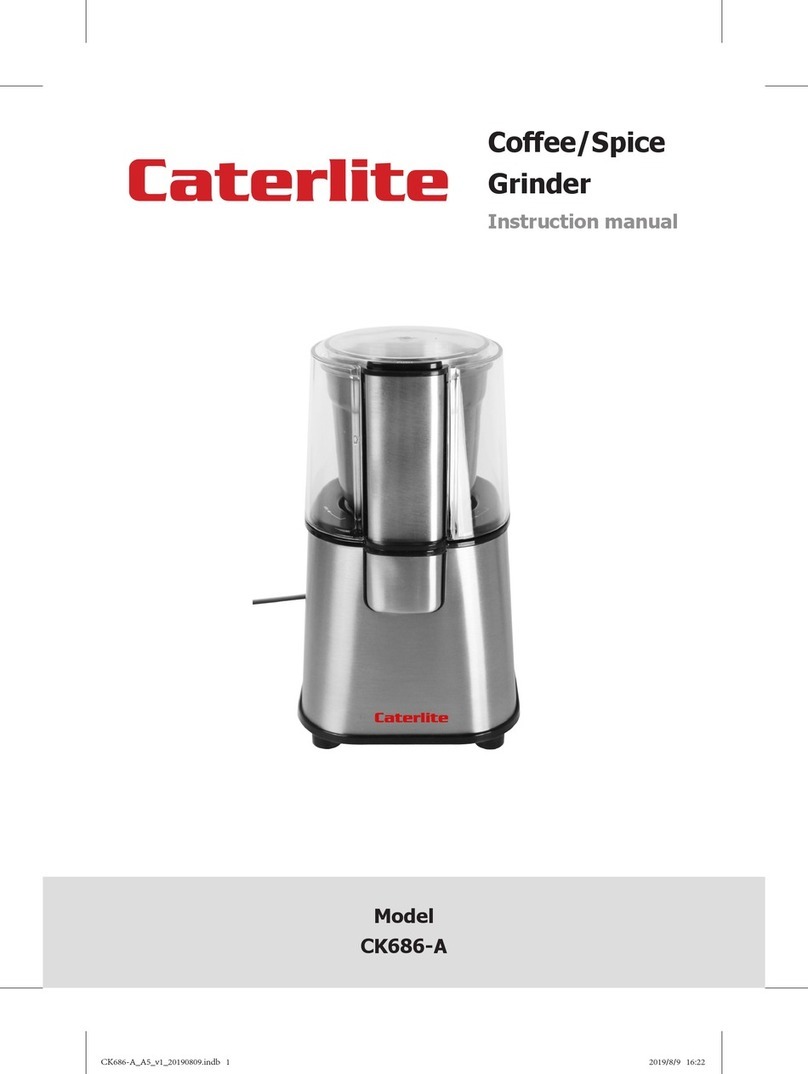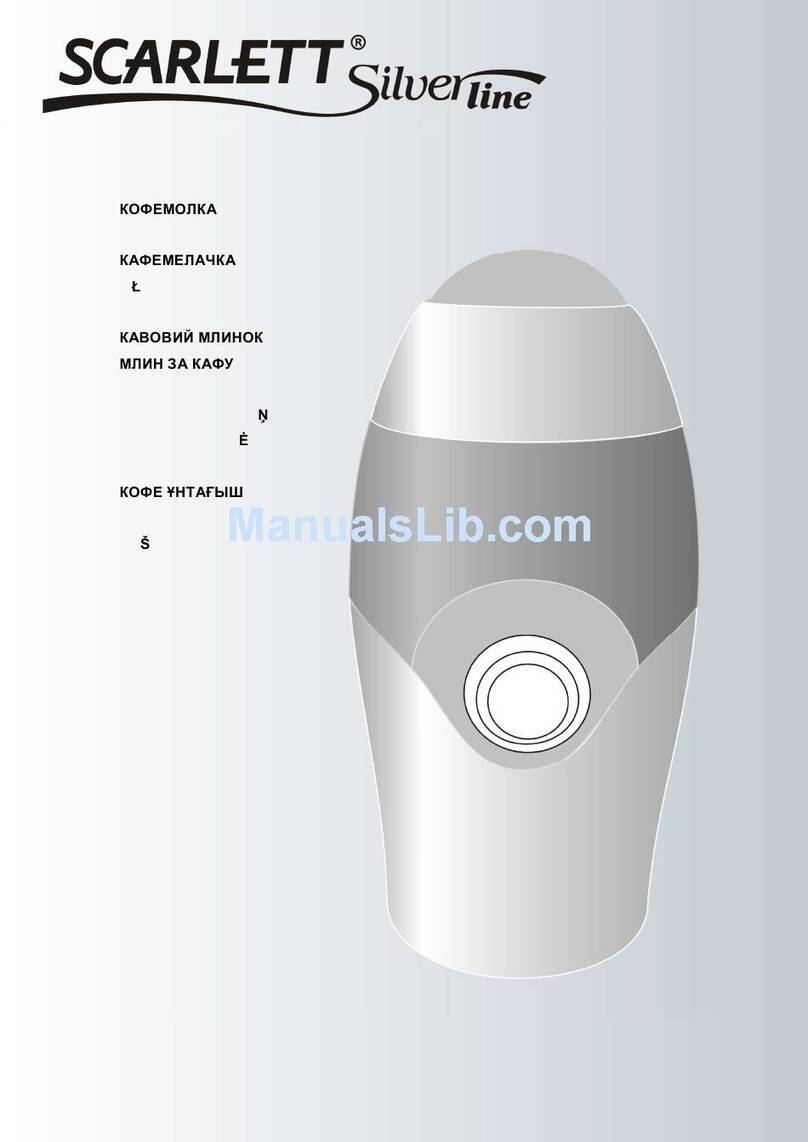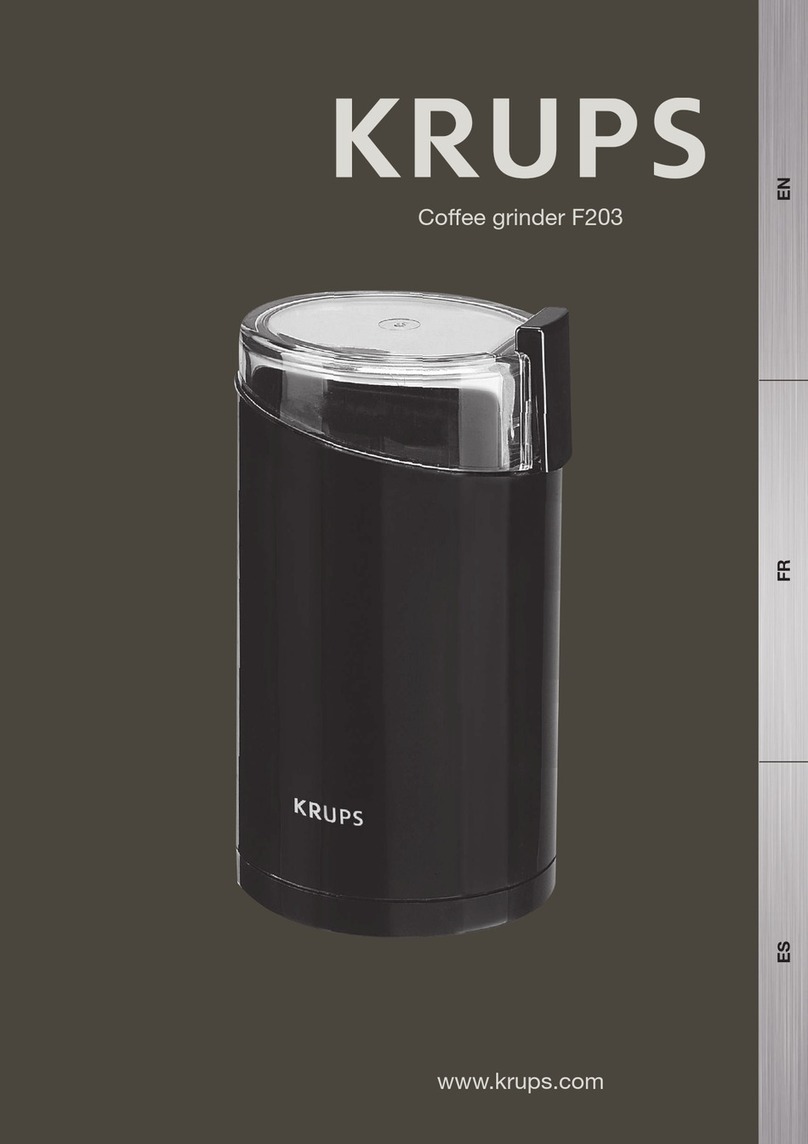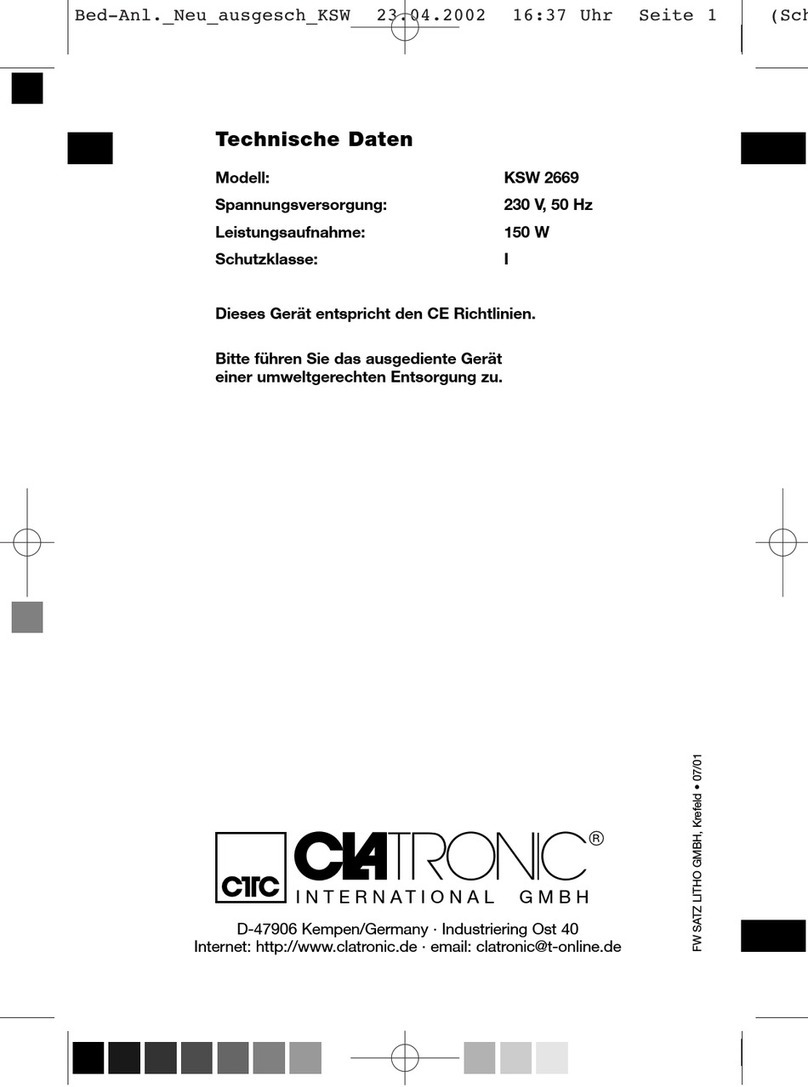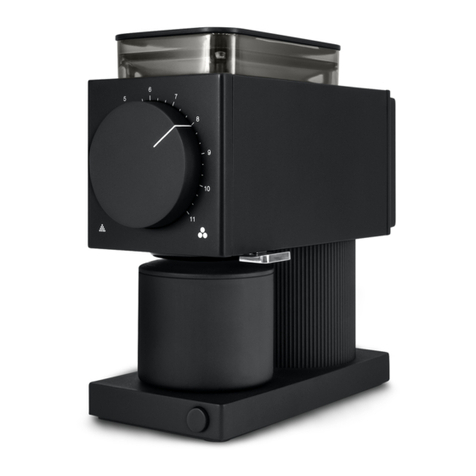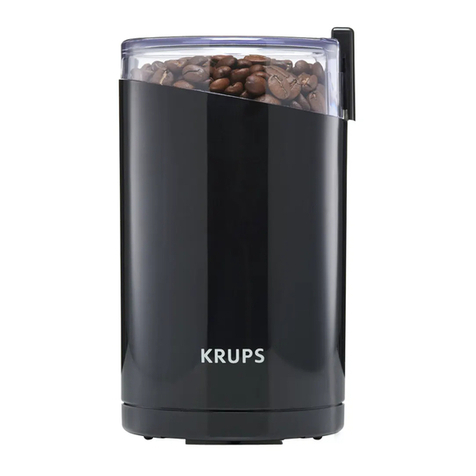DIP DS-68 User manual

devoted to PERFECT grinding
YOUR
SILENT
PARTNER
DS-68

Notification of CEE requirements:
D.I.P. IMPEX SRL, located at 287 Theodor Pallady Blvd., 032258 Bucharest, Romania,
manufactures the DS-68 On demand Grinder in compliance to CEE requirements:
N73/23 (low tension)
N89/392 (machines)
The DS-68 On demand Grinder has been tested in accordance the following norms:
• EN 60 335-1
• EN 55011
• EN 61000-3-2
• IEC/EN 61000-4-2, -4, -5, -6, -8, -9, -11, -29 (safety regulations for domestic
or similar use)
• EN 335/264 (2nd part: safety regulations for professional kitchen
instruments).
D.I.P. IMPEX SRL
Technical office
Bucharest, 20/10/2017

DS-68 - Operating manual
3Phone: +40 21 345 11 06 • Fax: +40 21 345 11 07
GENERAL WARNINGS
• Read this manual before using the appliance as it contains important
instructions for the safety, operation and maintenance of the appliance.
• Before plugging in the appliance, make sure that voltage and frequency
values of the power supply correspond to the rating plate.
• The wall socket must be fitted with an earth contact and a 10A fuse.
• Before performing any work on the appliance, including cleaning or
maintenance, disconnect it from the power supply.
• Turning off the appliance by using its master switch does not assure the
same conditions of safety.
• The manufacturer cannot be held responsible for bodily injury or property
damage if the above warnings are not respected and the warranty will be void.
PARTICULAR WARNINGS
• Do not tamper with the appliance, for maintenance or repair contact an
authorized service center.
• Do not pull the power cable in order to unplug the appliance from the socket.
• This appliance has been designed solely for grinding coffee beans.
• Place the appliance at minimum of 5 cm from the wall to allow proper
ventilation.
• Keep the appliance at a safe distance from water sources.
• Never leave the machine unintended, keep it out of the rich of children or
people with handicap.
• Do not switch on an appliance that looks damaged.
• Use only original accessories and parts.
• To avoid the danger of fire, never cover the appliance.
• Unplug the appliance from the mains when it is not in use.
• Let the appliance cool down before moving it.
• Be aware that the grinding blades may continue rotating for a short period of
time after the appliance is switched off.
• Do not let liquids of any kind come in contact with the internal or external
parts of the appliance.
• Never pour ground coffee in the hopper, the grinder is designed only for
coffee beans.
• Do not touch the appliance with damp or wet hands/feet.
• THE HOPPER MUST BE FASTENED TO THE GRINDER BY MEANS OF THE
RELEVANT SCREW which must be inserted in the threaded hole located on
the coffee grinding Adjustment disk (fig. 1).
• The manufacturer cannot be held responsible for bodily injury or property
damage if the above warnings are not respected and the warranty will be
void.
ATTENTION: Moving parts.

4
DS-68 - Operating manual
Introduction:
It might seem simple to make a coffee, but if you look a little bit closer, in order to
prepare a good cup of coffee, precise rules have to be followed. The formula to
get a perfect cup of expresso depends largely on the quality of the coffee grinding
machine. In order to achieve an indisputable quality and a breathtaking taste it is
mandatory to follow three rules:
1. A precise mixture
2. The correct use of equipment.
3. A thoroughly trained person.
To enjoy a good cup of coffee, unlike what you believe, it is not enough just to
choose a particular coffee mixture. A skilled operator, who follows the proper
preparation procedures and uses the machinery in an appropriated manner,
contributes decisively at the creation of a masterpiece.
This is why professionals give so
much importance to their espresso
and grinding machines. Being
familiar with their machines,
keeping them in perfect working
conditions and using them to the
best of their ability, are the skills
that belong to a true coffee master.
The quality of a good espresso
coffee is the result of a series
of operations, grinding having
an important role. The grinder,
therefore, is for the operator
one of the most important tools,
whose structure must meet certain
characteristics such as: strength,
durability and functionality.
Dimensions DS-68

DS-68 - Operating manual
5Phone: +40 21 345 11 06 • Fax: +40 21 345 11 07
Components Description
Hopper cover
Hopper locking slide
Electric Fan
Minus (–) button
Two cup button
On/Off switch
Bottom plate
Hopper
Indexing mechanism
Coffee grinding adjustment disk
Pluss (+) button
One cup button
Control panel
Display
Start microswitch
Filter holder
Tray
Figure. 1

6
DS-68 - Operating manual
Unpacking the DS-68 On demand Grinder:
When open the package, carefully check the equipment for any possible damage. If
you have any doubt, do not use it and contact a qualified technician. If you have to
ship back the equipment, this must be done in the original package otherwise the
warranty is void.
Warning: packing materials can be hazardous to children.
Packaging Disposal:
Dispose the packaging materials according to local laws and regulations. If you
decide not to use the appliance any more, disconnect it from the mains, cut the
power cable at the point where it comes out of the appliance. Contact a specialized
recycling company.
Proper Use:
This appliance has been designed solely for grinding coffee beans. Any other use is
considered to be improper, and consequently hazardous. The manufacturer cannot
be held responsible for any damage as a result of improper or incorrect use.
Do not use the appliance for grinding other types of food, or anything else.
ALL COFFEE GRINDERS MANUFACTURED BY OUR COMPANY ARE DESIGNED TO BE
USED BY SKILLED PERSONNEL, ONLY FOR PROFESSIONAL USE AND NOT FOR HOUSE-
HOLD USE.
The user must be an adult. Do not allow children or people with handicap to use the
appliance.
Installation and wiring:
The appliance must be installed by authorized personnel only. Incorrect installation
may result in personal injury or property damage, for which the manufacturer
cannot be held responsible.
• The appliance must be placed on a stable and flat surface.
• Do not install the appliance in rooms where water jets are used for cleaning.
• Before plugging in the appliance, make sure that the voltage and frequency
values of the supply mains correspond to the rating plate.
• It is essential to ensure that the socket power supply is suitable for the
appliance’s power consumption, as is indicated on the rating plate, and the
wall socket is current fluctuation protected.
• The wall socket must be fitted with an efficient earth contact (grounded). If in
doubt, have it checked by an licensed technician.
• Do not use extension cables, plug adapters, multiple sockets or makeshift
connections.

DS-68 - Operating manual
7Phone: +40 21 345 11 06 • Fax: +40 21 345 11 07
Operating instructions:
Preliminary operations
Check that the hopper is positioned correctly on the appliance. Close the Hopper
locking slide (fig. 1) and fill the hopper with coffee beans. Open the slide to allow
the coffee beans to fall in the grinding chamber.
Adjusting the grind
Your new DS-68 serie is delivered from the factory at a preset grinding of minimum
fineness.
Use the Adjustment disk located under the hopper (fig. 1), for obtaining a finer or
coarser grinding result.
The Adjustment disk is functional only when the Indexing mechanism (fig. 1)
is hold down.
For coarser grinding turn the Adjustment disk anti-clockwise, for finer grinding turn
the disk clockwise.
The Adjustment disk is blocked at the chosen position by releasing the Indexing
mechanism.
Grind small amounts of coffee in order to determine the optimal degree of fineness.
A simple method to verify the grinding setting, is at the espresso machine. If the
coffee comes out of the espresso coffee machine very quickly, it means that the
coffee is grounded to coarse. If it comes out too slowly, it means that the coffee is
grounded to fine.
ADJUSTING GRINDING
Figure. 2

8
DS-68 - Operating manual
Safety protection:
THERMAL OVERLOAD PROTECTION
The appliance’s motor is protected against overheating by a thermal protection
which, when tripped, cuts off the motor’s power supply. If the protection trips as a
result of anomalous operation, such as jamming the grinding blades, the appliance
must be turned off using the ON/OFF switch (fig.1), DISCONNECTED FROM THE
MAINS, AND CONTACT A LICENSED TECHNICIAN.
Noise level:
The maximum noise emission of this coffee grinder is measured in UNI EN ISO 3741
reverberating chamber in compliance with the EN 60704-1 regulations and complies
with the EN 60704-1:1998 and EN 607043:1996 regulations.
The daily noise exposure of a worker, due only to an appliance’s limited operation of
240 minutes per 8 hours, is 78 dB (A), according to ED 89/188/ECC and ED 200311/
EEC. Therefore, during the daily operation, measures must be taken in order to
prevent any injury from noise exposure (article 3-8 of ED 2003/10/EEC).
Maintenance:
It is essential to check the status of the cable and plug periodically.
IN THE EVENT OF DAMAGED SUPPLY CABLE OR PLUG, CALL IN A LICENSED
TECHNICIAN TO REPLACE THEM. THIS WILL PREVENT ANY FUTURE DAMAGE OF THE
APPLIANCE.
It is recommended to use original replacement parts to assure the proper
working conditions of the appliance. A licensed technician must perform periodic
maintenance, including detailed inspection of those components subject to wear.
The status of the grinding blades must be checked periodically. Keeping them in an
excellent condition, assures better productivity and cooler coffee outcome.
Cleaning the appliance:
THE APPLIANCE CANNOT BE CLEANED USING WATER JETS.
THOROUGH CLEANING MUST BE PERFORMED PERIODICALLY BY A LICENSED
TECHNICIAN.
Use perfectly clean, disinfected cloths or brushes for cleaning.
Do not use abrasive products for cleaning in order to prevent damaging the shiny
parts.
NEVER PERFORM ANY MAINTENACE OR CLEANING OF THE APPLIANCE
WHILE IT IS CONNECTED TO THE MAINS

DS-68 - Operating manual
9Phone: +40 21 345 11 06 • Fax: +40 21 345 11 07
Hopper:
Wash the hopper once it has been removed from the appliance, using neutral soap
and water, rinse abundantly with warm water and dry thoroughly. It is recommend
to clean the hopper periodically.
Grinding Disk Replacement:
In order to change the grinding disks of the DS-68 please follow the steps found
below:
• Close the Hopper locking slide (fig.1).
• Start the machine until you stop hearing the sound of coffee beans grinded.
¢Unplug the machine.
• Remove the hoper and check that no coffee leftovers are found in the grinding
chamber.
• By keeping the Indexing mechanism pressed at all times, turn the Coffee
grinding adjustment disk (fig.1) anti-clockwise until it is fully released.
• Unscrew the lower disk found in the grinding chamber and the upper disk
found on the Coffee grinding adjustment disk.
• Clean thoroughly the surface where both disks were rested.
• Att: The grinding discs are not the same:
Place the disk with less channels to the lower position (motor side).
Place the disk with more channels to the upper position (Coffee
grinding adjustment disk)
• Place the new grinding disks in the above described position and fasten
them tightly with their screws.
• By keeping the Indexing mechanism pressed at all times, turn the Coffee
grinding adjustment disk (fig.1) clockwise until it is tightly fastened.
• Check that the Coffee grinding adjustment disk indicator (fig.1) is close to O.
• By keeping the Indexing mechanism pressed, turn the Coffee grinding
adjustment disk (fig.1) anti-clock wise, until its indicator is indexed to 1.
¢Connect the machine to the mains.
¢Set the working mode to Manual (chapter 8).
• Start the machine by pressing the start micro switch (fig. 1), JUST ONCE. If
you hear the sound of metal scraping turn the Coffee grinding adjustment
disk (fig.1) anti-clock wise until its indicator is indexed to 2.
• Start the machine again by pressing the start micro switch (fig.1), JUST ONCE
to make sure that you do not hear any sound of metal scraping.
• Set the working mode to your preference. Auto, Auto Plus or Manual (page 17).
• Adjust the grinding fineness at the optimal setting (fig. 2).

10
DS-68 - Operating manual
Display and functions
1 Starting the machine
Flick the main switch:
Few seconds after: The Single cup menu
appears.
Auto grinding mode as
default.
To shift between grinding
modes (see Chapter 6)
00000 = Partial doses counter, can be reset periodically (see Chapter 7)
4.5 = Nr of seconds per dose
Auto = Grinding mode, to change (see Chapter 8)
The company’s logo
appears

DS-68 - Operating manual
11Phone: +40 21 345 11 06 • Fax: +40 21 345 11 07
2 Choosing between Single or Double Dose
3 Setting the grinding time
a. Single shot (Default)
a. When single
b. When double
b. Double shot
To choose for single
To choose for double
When machine is set for
single doze, press:
When machine is set for
double doze, press:
or
or
The following pictogram
appears
The following pictogram
appears
The Grinding time
increments with 0.1 sec.
Ex 4.5, 4.6, 4.7, 4.8.
To increase or decrease
the grinding time
To increase or decrease
the grinding time
The Grinding time
increments with 0.1 sec.
Ex 4.5, 4.6, 4.7, 4.8.
Press

12
DS-68 - Operating manual
4 Grinding
a. When single
b. When double
When the dose switch
is hit shortly the machine
starts grinding.
When the dose switch
is hit shortly the machine
starts grinding.
When the grinding finishes the bar disappears,
Auto/Auto+ appears
The Partial doses counter, 0000, increments with 1
When the grinding finishes the bar disappears,
Auto/Auto+ appears
The Partial doses counter, 0000, increments with 1
Auto/Auto+ disappears and:
I. A bar appears under the time index, i.e. 4.5, which is
filled, during grinding time.
II. Nr. of seconds decreases from 4.5 to 0
Auto/Auto+ disappears and:
III. A bar appears under the time index, i.e. 8.5, which
is filled, during grinding time.
IV. Nr. of seconds decreases from 8.5 to 0

DS-68 - Operating manual
13Phone: +40 21 345 11 06 • Fax: +40 21 345 11 07
5 Grinding modes
When the grinding switch
is struck shortly, the
machine grinds for the
preset time.
Ex: 4.5 sec for single /
8.5 sec for double
After each cycle the Partial
doses counter increments
with 1.
Auto:
When the grinding switch
is struck the machine runs
for as long as the switch is
kept pressed, the seconds
counter starts with 0.0:
In this mode the Partial
doses counter does not
increment.
During grinding the
number of seconds
of motor functioning
increment with 0.1
Ex.: 0.1, 0.2, 0.3, etc, 3.1,
3.2, 3.3, 3.4 etc.
Manual:
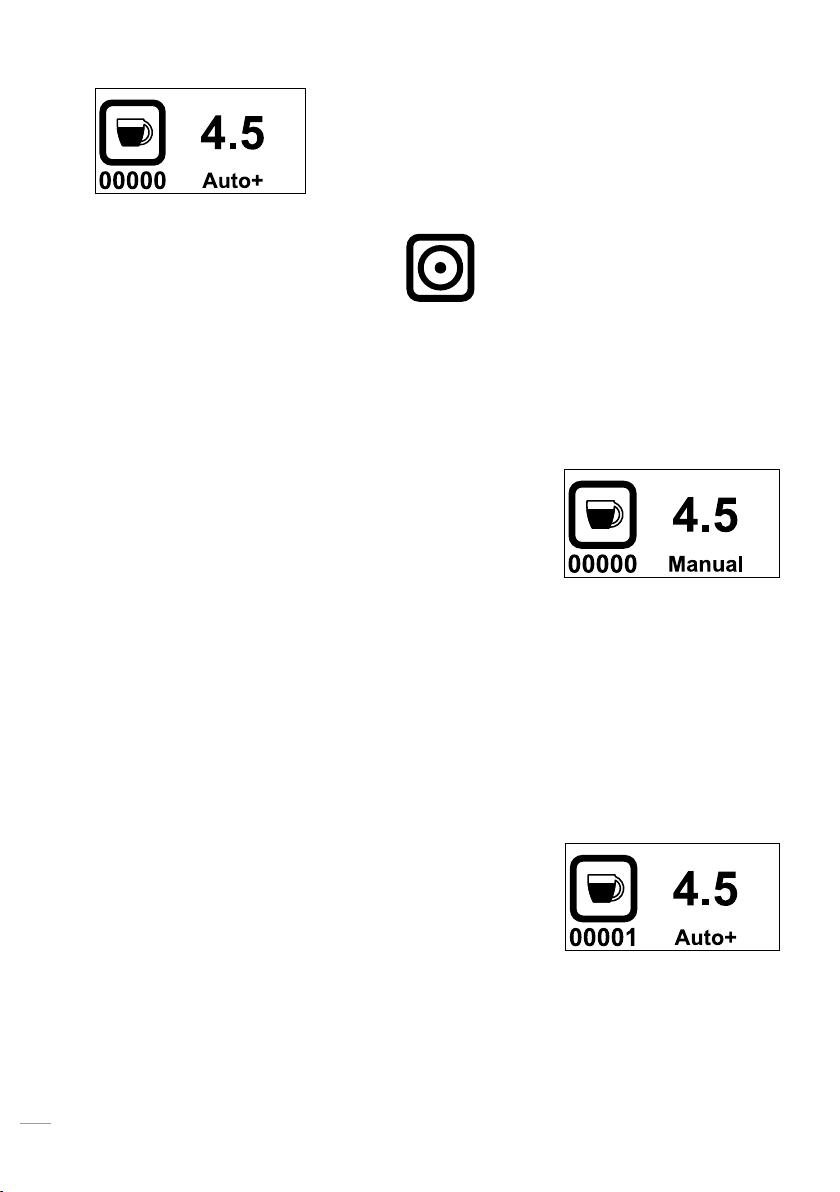
14
DS-68 - Operating manual
When the grinding switch
is struck shortly, the
machine grinds for the
preset time.
During these 5 seconds:
The grinding switch activates grinding for as long as it is kept pressed.
Every time the switch is pressed those 5 seconds are reset.
After 5 sec of not touching the grinding switch the display turns to Auto+
After each cycle the counter increments with 1.
When the cycle ends,
for 5 seconds the word
Manual appears.
Auto+:

DS-68 - Operating manual
15Phone: +40 21 345 11 06 • Fax: +40 21 345 11 07
In order to avoid the change of grinding time during daily operation the grinding
time has to be locked.
The following pictogram appears:
The following pictogram appears:
During lock, if the
operator presses
Now the operator can change the grinding time
A. To lock the grinding
time press for 5 seconds
simultaneously:
II. To unlock the grinding
time press for 5 seconds
simultaneously:
and
and
or
or
the following pictogram
appears
6 Locking Grinding time
or

16
DS-68 - Operating manual
or
To reset the partial
doses counter press for 5
seconds simultaneously:
To prevent from changing
the selected grinding
time, lock before.
(see Chapter 6)
After releasing the
the machine turns to single or double dose from
where it was left:
The number of partial doses shifts to 00000.
For the next 10 seconds
the partial dozes counters
can be reset
and
Press simultaneously
for 7 more seconds. Both
counters are reset.
and
and
7 Resetting Partial Doses
The following pictogram
appears

DS-68 - Operating manual
17Phone: +40 21 345 11 06 • Fax: +40 21 345 11 07
8 Setting Grinding mode
Switch OFF the machine
from the main switch
With both
Keep both
pressed until the following
pictogram appears
You have 5 seconds to
shift between modes by
Pressing
Every time you press
these 5 secs are refreshed
After 5 secs of no action, the grinding mode is saved to your selection:
pressed, flick the main
switch
and
and
or
or

18
DS-68 - Operating manual
9 Viewing the total doses
When machine is in
normal operation single
Press the single or double
The following pictogram
appears
for 5 seconds
Working Hours represent, the total Nr. of hours
that motor run since fabrication
Total doses represent, the total number of shots
grinded since fabrication.
Att: The number of sigle doses is multiplied with 1
The number of double doses is multiplied by 2
Then, they are added together
3 secs after releasing, the machine turns to prior
working mode:
or double
or

DS-68
Kinematic scheme
Table of contents
Other DIP Coffee Grinder manuals