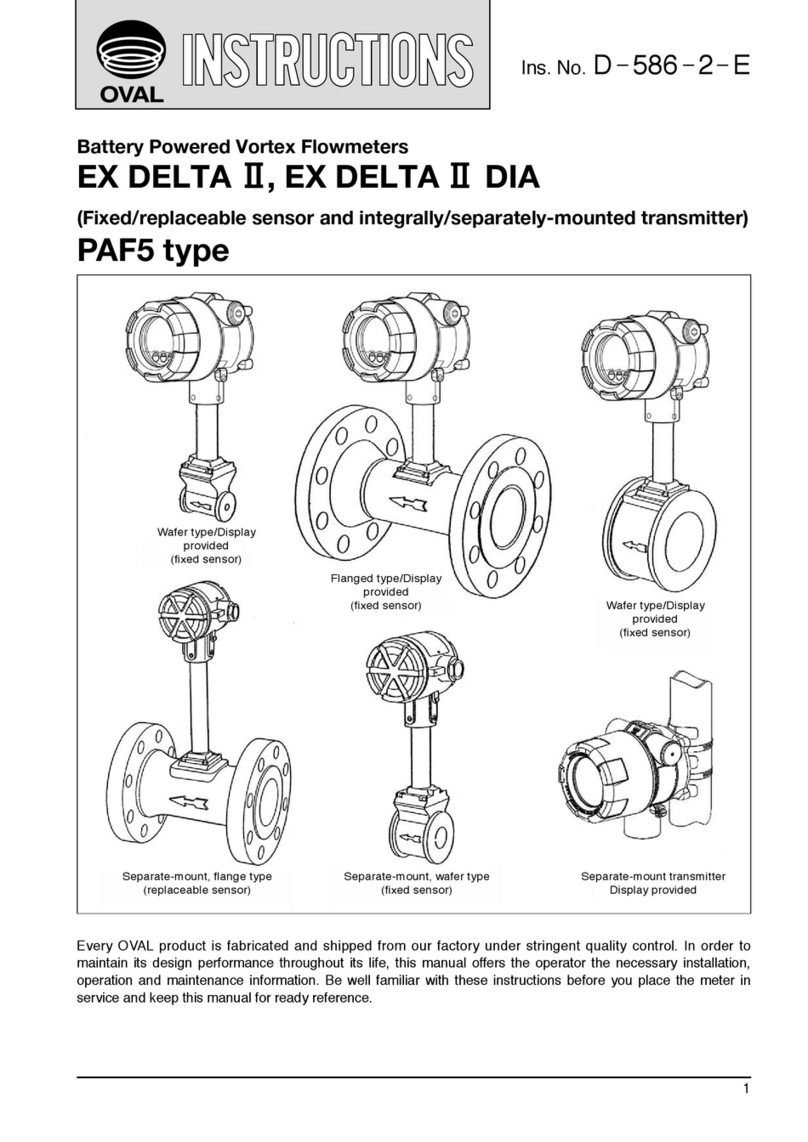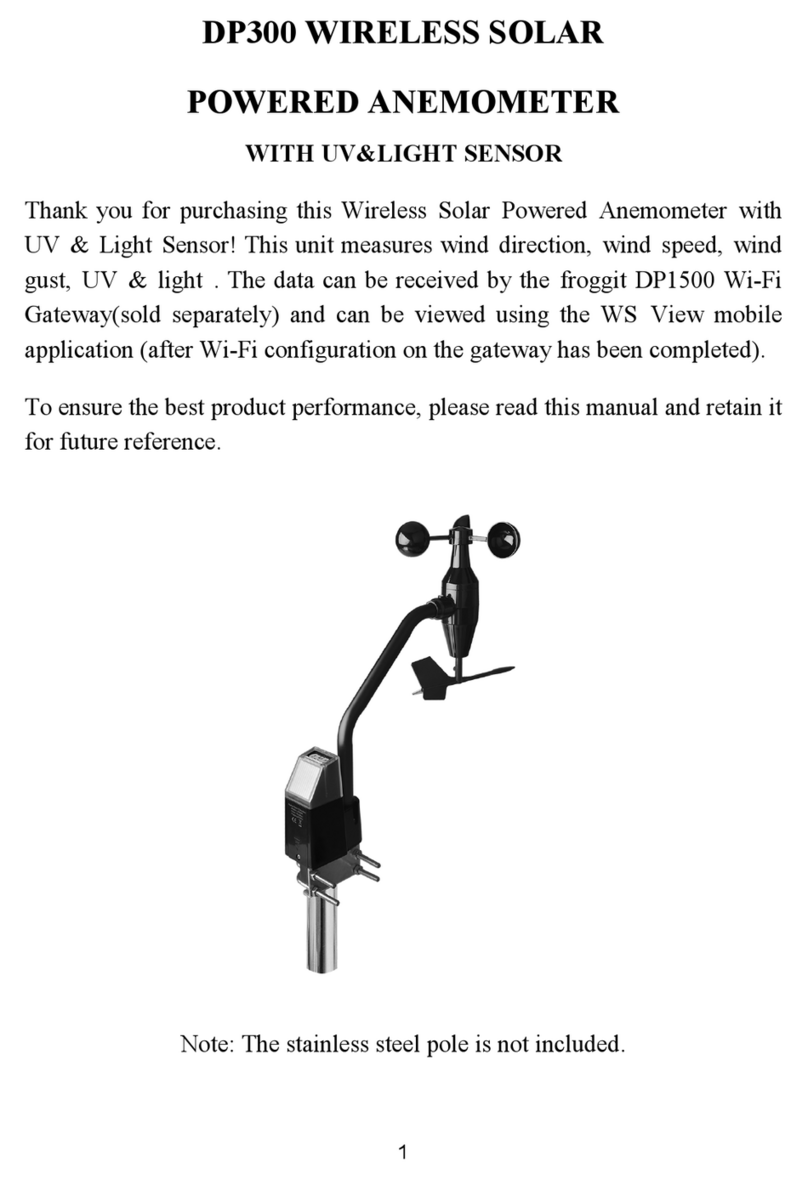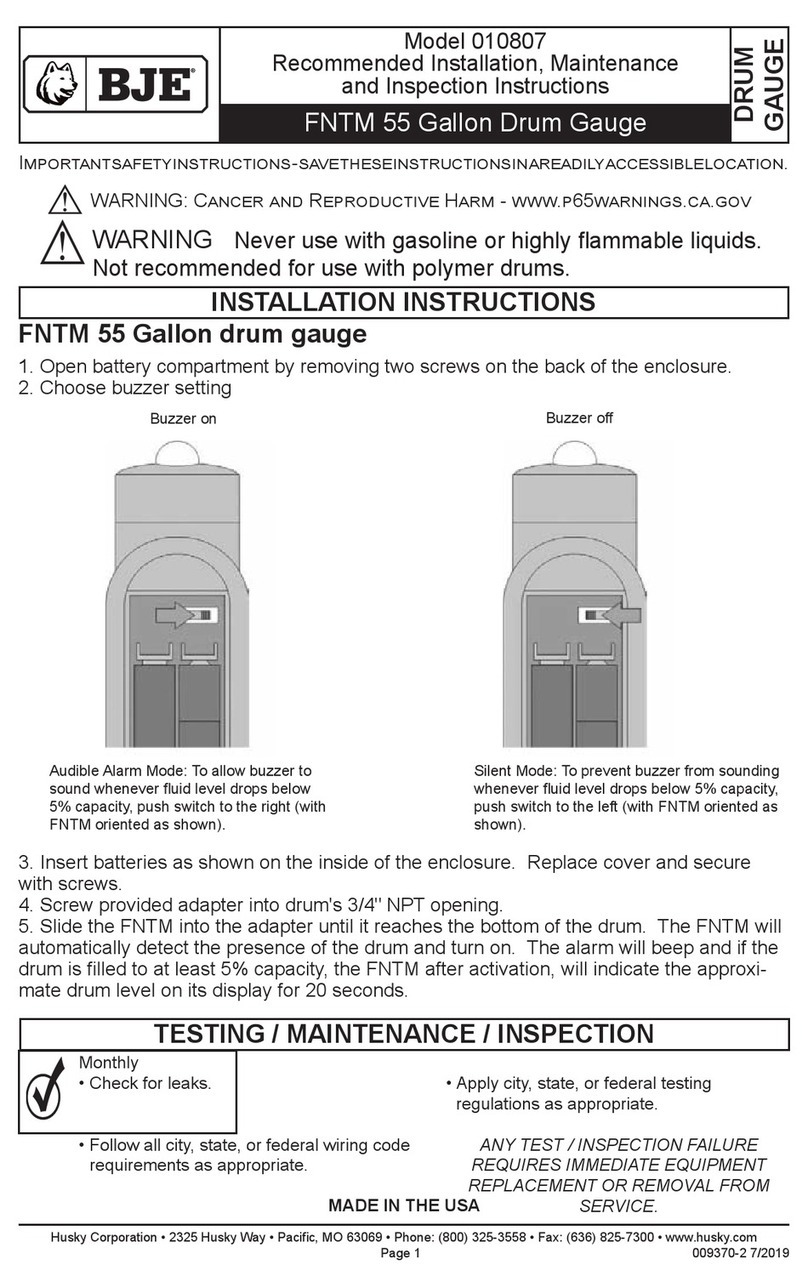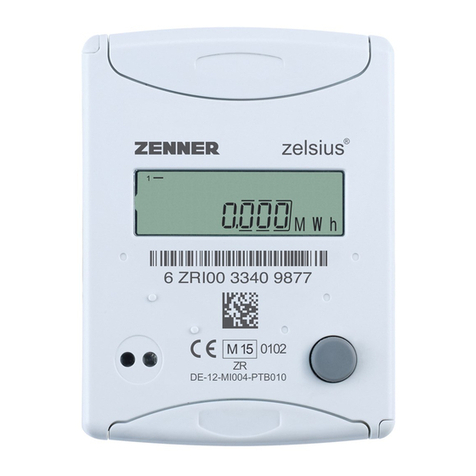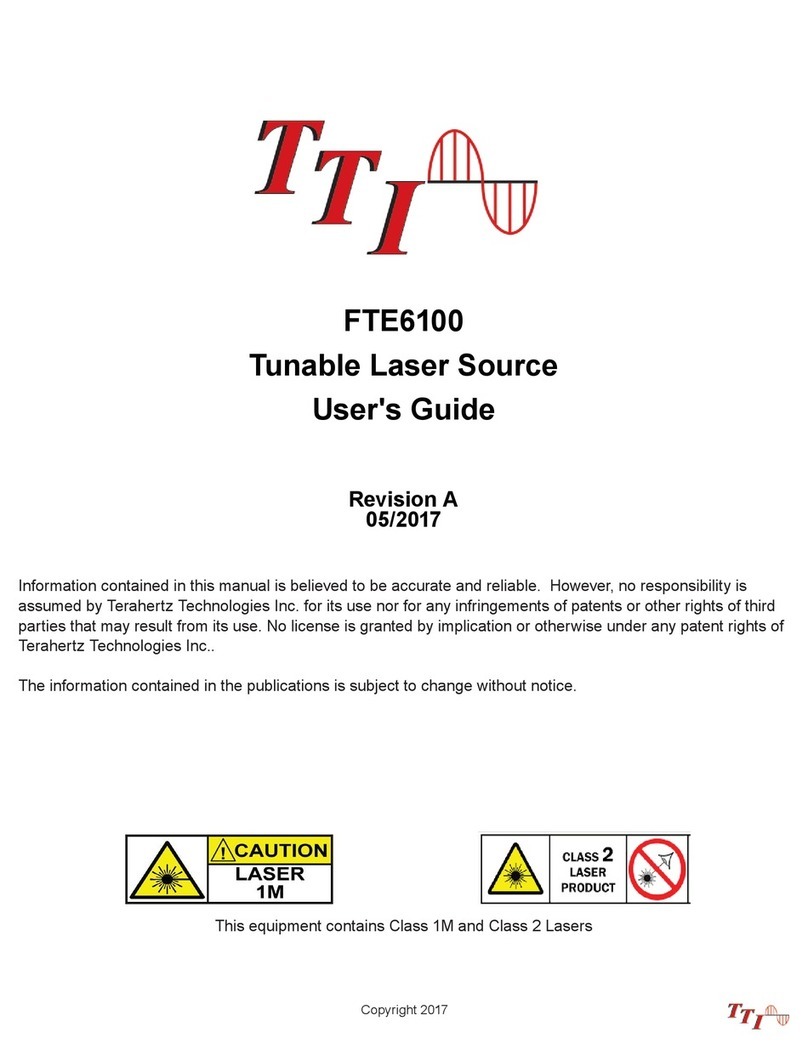Direct Supply Direct Choice DSDC2CD User manual

Please keep and refer to this Owner’s Manual.
Thank you for purchasing a Direct Supply®Direct Choice™ Digital TENS
Device from Direct Supply Equipment & Furnishings®. Please read this entire
guide carefully and keep it for future reference. This guide will provide you
with instructions, warnings, warranty information and other important
information about your Direct Supply Direct Choice Digital TENS device.
Share this information with your housekeeping, nursing and maintenance
staff to help ensure the Digital TENS device is used and cared for properly.
Direct Supply®Direct Choice™
Digital TENS Device
Model #DSDC2CD
Owner’s Manual

2
Table of Contents
Introduction..........................................................................3
Definitions and Symbols.....................................................3
Safety Notices – Warnings and Cautions .......................4-6
Contraindications.................................................................7
Device Description............................................................8-9
Technical Specifications...............................................10-11
Waveforms .........................................................................12
Replacement Parts & Accessories....................................13
Functions and Use ........................................................14-22
Battery Information ...........................................................23
Care and Maintenance.......................................................24
Troubleshooting.................................................................25
Conformity to Safety Standards.......................................25
Limited Warranty..........................................................26-27
Customer Service...............................................................28

1-800-634-7328 ■directsupply.com 3
Definitions and Symbols
NOTE: Indicates a tip.
• Attention. Read the instructions.
WARNING: Calls attention to a potential danger that requires
correct procedures or practices in order to prevent personal injury.
CAUTION: Indicates correct operating or maintenance
procedures in order to prevent damage to or destruction of
the equipment or other property
DEVICE: Your Direct Supply Direct Choice Digital TENS Device
YOU and YOUR: The facility, community or other entity that
has purchased the device.
WE, US and OUR: Direct Supply Manufacturing, Inc.
: Degree of Electrical Protection BF
: Timer
: Low battery indicator
: Increase
: Decrease
Introduction &
Definitions and Symbols
Introduction
Thank you for purchasing this Direct Supply Direct Choice Digital
TENS Device from Direct Supply Equipment & Furnishings, a
division of Direct Supply, Inc. In this owner’s manual, you’ll find
important information that you should read before using this
product. Please keep this manual available for future reference.
Should you have any questions, please contact your Direct
Supply Equipment & Furnishings account manager.
Transcutaneous Electrical Nerve Stimulation (TENS) is a non-
invasive, drug free method of helping to control pain. TENS
uses tiny electrical impulses sent through the skin to nerves to
modify pain perception. TENS does not cure any physiological
problem; it only helps control the pain. TENS does not work
for everyone. However, in most residents it is effective in
helping to reduce or eliminate the pain, which may allow an
individual to return to normal activity.

4
Check your Direct Supply Direct Choice Digital TENS Device
each week based on the following checklist:
1. Check the device for external damage, such as deformation
of the housing and damaged or defective output sockets.
2. Check the device for defective operating elements, such as
the switches or knobs. Check the legibility of labels.
3. Check that the LCD is displaying information when a
channel is turned on.
4. Check the usability of accessories. Check that the cables
and electrodes are not damaged. If the device seems
to be damaged in any way, do not use the device and
contact Direct Supply Equipment & Furnishings for
troubleshooting assistance.
• WARNINGS
Read and follow all directions and warnings before using
this device. Do not operate this device without first reading
and understanding this user manual. Damage, injury or even
death may result from improper use of this device or not
following directions and warnings. This device is intended
for use by trained and licensed healthcare or senior care
providers in normal, indoor conditions.
• CautionshouldbeusedinapplyingTENStoresidents
suspected of having heart disease. Further clinical data is
needed to show there are no adverse results.
• TENSdeviceshavenoAP/APGprotection.Donotusethemin
the presence of explosive atmosphere and flammable mixture.
• ThesafetyofTENSdevicesforuseduringpregnancyorbirth
has not been established. Do not use TENS during pregnancy.
• TENSisnoteffectiveforpainofcentralorigin.(This
includes headache.)
Safety Notices –
Warnings and Cautions
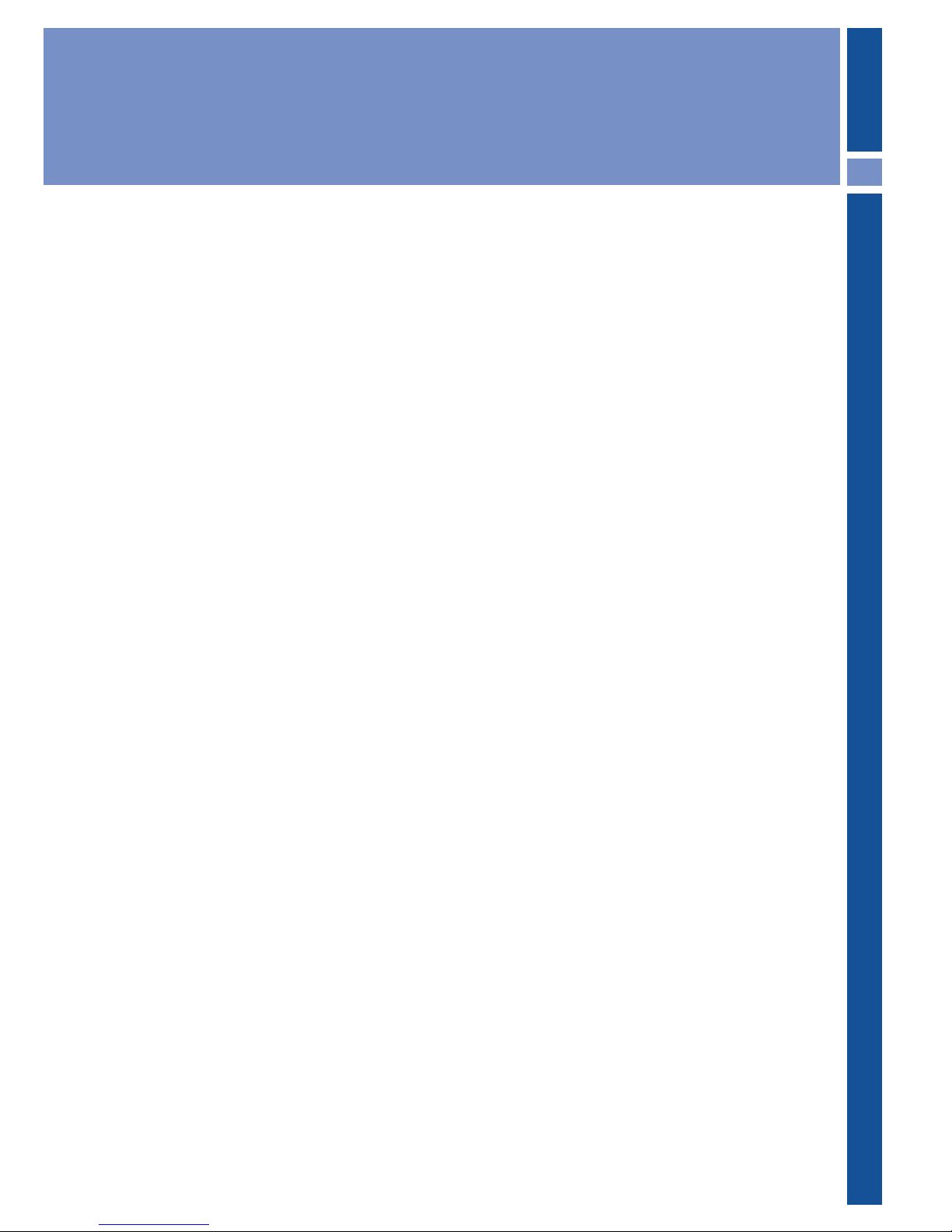
1-800-634-7328 ■directsupply.com 5
• TENSdeviceshavenocurativevalue.
• TENSisasymptomatictreatmentandassuchsuppresses
the sensation of pain which would otherwise serve as a
protective mechanism.
• Electronicmonitoringequipment(suchasEGGmonitors
andEGGalarms)maynotoperateproperlywhenTENS
stimulation is in use.
• Thereshouldbeaprominentlyplacedstatementwarning
that stimulus delivered by this device may be sufficient to
cause electrocution. Electrical current of this magnitude
must not flow through the thorax because it may cause a
cardiac arrhythmia.
• Donotplaceelectrodesonthefrontofthethroatasspasm
of the laryngeal and pharyngeal muscle may occur.
• Careshouldbetakensothatwhenoperatingpotentially
dangerous machinery the stimulator controls are not
changed abruptly.
• Keepthisdeviceoutofthereachofchildrenandindividuals
with cognitive impairment.
• Neveruseinenvironmentswithhighhumiditysuchasin
the bathroom or when having a bath or shower.
• Electrodesshouldneverbeplacedovertheeyes,inthe
mouth, near the genitals or internally.
• Donotusewhilesleeping.
• Skinirritationandelectrodeburnsarepossibleadverse
reactions. If either occurs, discontinue use and consult
your physician.
• Residentswithanimplantedelectronicdevice(forexample,
a pacemaker) should not undergo TENS treatment without
first consulting a doctor. The same applies to patients with
any metallic implants.

6
• Thisdeviceshouldnotbeusedwhiledriving,operating
machinery, close to water, or during any activity in which
involuntary muscle contractions may put the user at undue
risk of injury.
• Federallawrestrictsthisdevicetosalebyorontheorderof
a physician. This device is intended for use under the order
of a healthcare practitioner licensed by your state.
• CAUTIONS
• Isolatedcasesofskinirritationmayoccuratthesiteof
electrode placement following long-term application.
Effectiveness is highly dependent upon resident selection
by a person qualified in the management of pain patients.
This device should be used under the supervision of a
licensed healthcare professional.
• Possibleallergicreactiontogel,skinirritationandelectrode
burn are potential adverse reactions.
• IfTENStherapybecomesineffectiveorunpleasant,
stimulation should be discontinued until its use is
reevaluated by a licensed healthcare professional.
• Turnthedeviceoffbeforeapplyingorremovingelectrodes.
Safety Notices –
Warnings and Cautions (cont.)

1-800-634-7328 ■directsupply.com 7
• Thisdeviceshouldnotbeusedforsymptomaticlocal
pain relief unless etiology is established or unless a pain
syndrome has been diagnosed.
• TENSisnotrecommendedforpatientswithknownheart
disease without physical evaluation of risk.
• Thisdeviceshouldnotbeusedwhencancerouslesionsare
present in the treatment area.
• Stimulationshouldnotbeappliedoverswollen,
infected, inflamed areas or skin eruptions (e.g. phlebitis,
thrombophlebitis, varicose veins, etc.).
• Electrodesmustnotbeappliedtositesthatmightcause
current/stimulationtoflowthroughthecarotidsinusregion
(anterior neck) or transcerebrally (through the head).
• Donotusethisdeviceiftheresidenthasademand-type
cardiac pacemaker or any implanted defibrillator.
• Thisdeviceshouldnotbeusedoverpoorlyenervatedareas.
• Epilepsy.
• Seriousarterialcirculatoryproblemsinthelowerlimbs.
• Abdominaloringuinalhernia.
Contraindications

3
4
5
6
7
8
1
2
1.Turn on the power
2. Select mode
3. Select setting
4. Increase or decrease setting
MODE
SET
8
Device Description
The Direct Supply Direct Choice Digital TENS Device is a battery-
operated pulse generator that sends electrical impulse electrodes
to the body and reaches the nerves that are causing pain. The
device is provided with two controllable output channels, each
independent of the other. An electrode pair can be connected to
each output channel.
The electronics of the Digital TENS Device create electrical impulses
whose intensity, duration, number per second and modulation may
be altered with the controls or switches. Dial controls are very easy to
use, and the slide cover prevents accidental changes in the setting.
FRONT
1- Lead connector
2- Intensity control
(on/offswitch)
3- Panel cover
4- Liquid crystal display
5- Mode control
6- Set control
7- increase control
8- decrease control
DSDC2CD

1-800-634-7328 ■directsupply.com 9
BACK
9- Battery strip
10- Battery case
11- Belt clip
SIDE
12- Protective cover
10
9
11
12
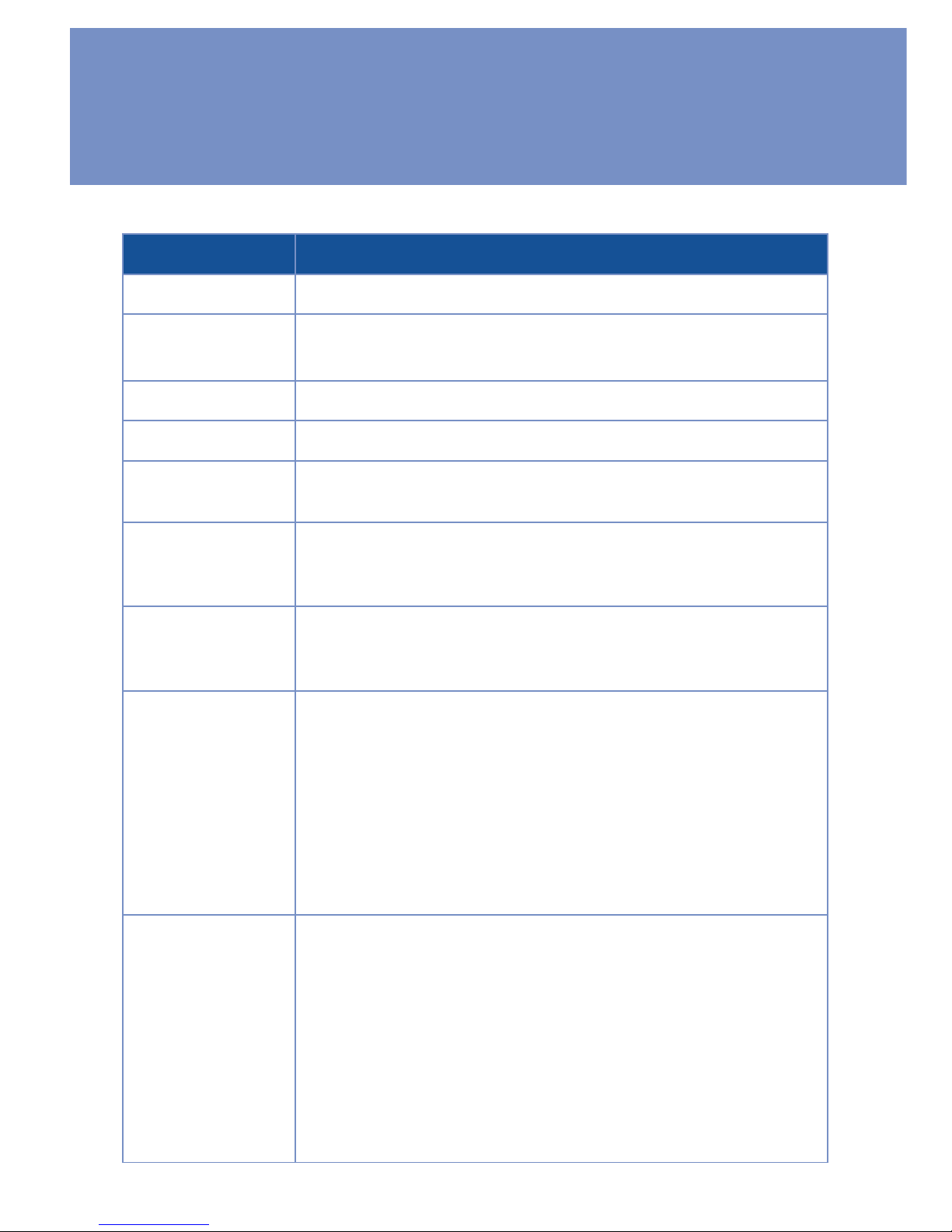
10
Specification Technical Description
Channels Dual, isolated between channels.
Pulse
Amplitude
Adjustable, 0-100 mA peak into 500 ohm load each
channel.
Pulse Rate Adjustable from 2 to 150 Hz.
Pulse Width Adjustable from 50 to 300 µs.
Modes B(Burst), N(Normal), M(Modulation), SD1(Strength
Duration), SD2
Normal
Mode
The pulse rate and pulse width are adjustable. It
generates continuous stimulation based on the
setting value.
Burst Mode Burst rate: Adjustable, 0.5-5 Hz
Pulse width: Adjustable, 50-300 µs
Frequency: Fixed at 100 Hz
Modulation
Mode
Modulation mode is a combination of pulse rate
and pulse width modulation. The pulse rate and
width are automatically varied in a cycle pattern.
The pulse width is decreased by 50% from its
original setting in 0.5 seconds, and then the pulse
rate is decreased by 50% from its original setting
in 0.5 seconds. Total cycle time is 1 second. In this
mode, pulse rate (2-150Hz) and pulse width (50-300
µs) are fully adjustable.
SD1 Mode The SD1 (Strength-Duration) mode consists of
automatic modulation intensity and pulse in a 40%
range. The intensity is always increasing while
the pulse width is decreasing and vice versa. The
intensity is decreased by 40% while the pulse
width is increased by 40% in 5 seconds. In the next
5 seconds, the intensity is increased by 40% while
the pulse width is increased by 40%. Total cycle
time is 10 seconds. Pulse rate (2-150Hz) and pulse
width (50-300 µs) are fully adjustable.
Technical Specifications

1-800-634-7328 ■directsupply.com 11
Specification Technical Description
SD2 Mode The SD2 (Strength-Duration) mode consists of
automatic modulation intensity and pulse in a 70%
range. The intensity is always increasing while
the pulse width is decreasing and vice versa. The
intensity is decreased by 70% while the pulse
width is increased by 70% in 5 seconds. In the next
5 seconds, the intensity is increased by 70% while
the pulse width is increased by 70%. Total cycle
time is 10 seconds. Pulse rate (2-150Hz) and pulse
width (50-300 µs) are fully adjustable.
Waveform Asymmetrical bi-phasic square pulse.
Timer Continuous or adjustable from 1 to 60 minutes (in
1-minute increments from 1-15 and in 5-minute
increments from 15 to 60 minutes).
Record
Storage
This device can store 60 sets of operation records.
Total recorded time is 999 hours.
Voltage 0 to 50V (Load: 500 ohms)
Power
Supply
One 9V battery
Battery Life Approximately 50 hours
Operating
Conditions
Temperature: 32°F - 104°F
Relative Humidity: 30% - 75%
Atmospheric Pressure: 525 mmHg - 795 mmHg
Size 3.98"L x 2.40"W x 0.96"H
Weight 5.29 oz. (battery included)

12
Burst
Normal
Modulation
SD1 (Strength-Duration)
SD2 (Strength-Duration)
10 seconds
10 seconds
50% of
Set Width
0.5 sec.
50% of
Set Width
0.5 sec.
0.5-5 bursts
per second
10 pulses
per burst
Waveforms
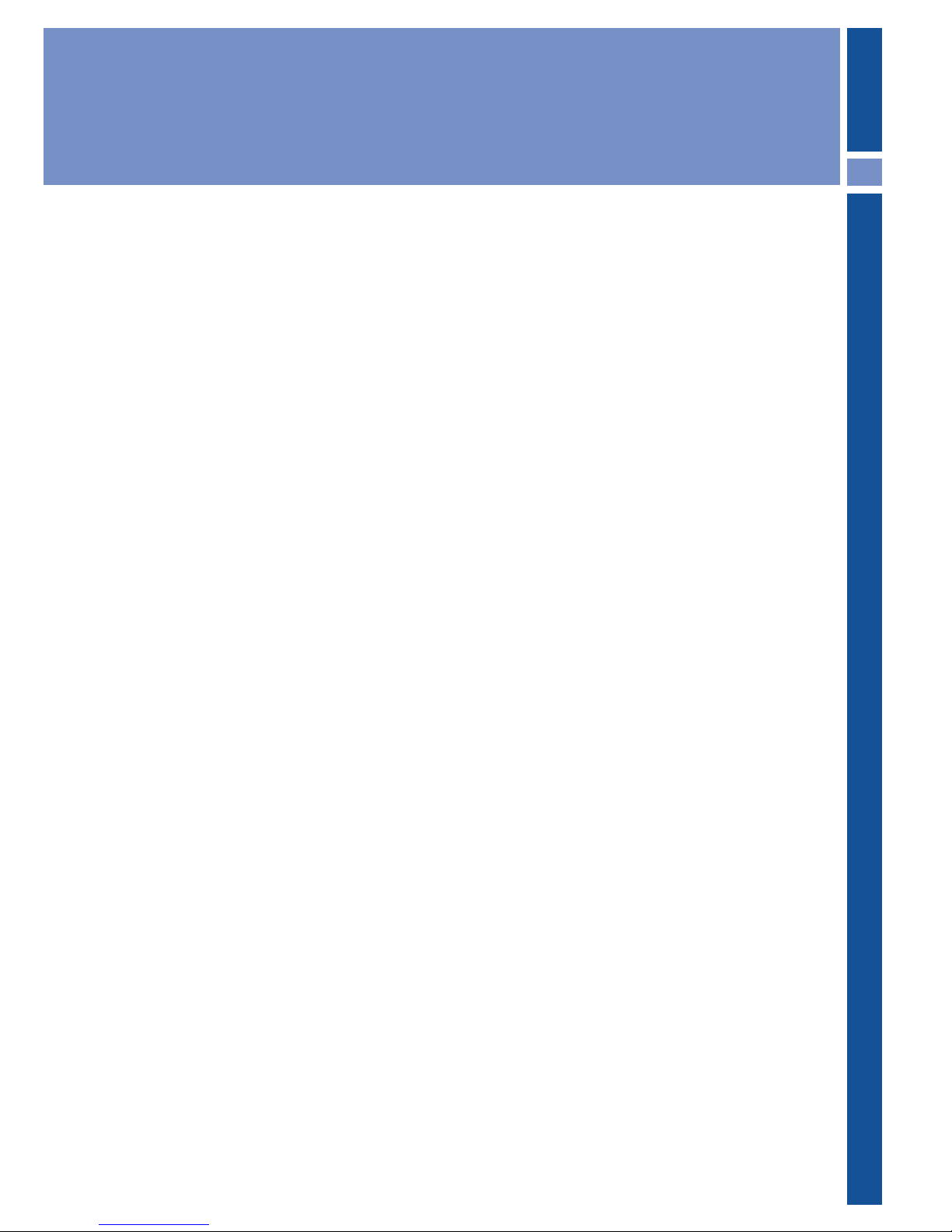
1-800-634-7328 ■directsupply.com 13
Please contact your Direct Supply Equipment & Furnishings
account manager to order replacement parts or accessories
for your Digital TENS Device. Only Direct Supply Direct Choice
accessories are intended for use with this device. Available
accessories may include:
• Electrodeleadwires
• Electrodes
• Beltclip
• Batterycasecover
• Leadconnector
• MainPCB
• Intensitycontrolcover
• Intensityknob
• LCDcover
• Owner’smanual
• Carryingcase
Replacement Parts
& Accessories

14
Pulse Duration:
Wider pulse duration settings will deliver stronger stimulation
for any given intensity setting. As mentioned in the Controls
section, by using a combination of intensity and pulse
duration, various pulse widths may stimulate different groups
of nerve fibers. The choice of which pulse duration to use is
partially dependent upon the Treatment Mode selected (refer
to the appropriate section).
Pulse Rate:
The Pulse Rate (hertz or pulses per second) chosen depends
greatly upon the type of electrode placement given to the
resident. When using contiguous and dermatome electrode
placements (i.e. stimulating directly through the area of pain
or localized enervation), a quick pulse rate (setting greater
than 80 Hz on the Pulse Rate Control) is typically desired. The
resident should not perceive individual pulses but rather have
the sensation of steady continuous stimulation. Despite any
general recommendations, individual residents may require
slight variations in the device settings, according to the nature
of their condition.
Treatment Mode:
Normal mode offers the practitioners complete control over
all the various treatment parameters of the instrument. Burst
Mode is analogous to the Low Rate TENS technique except
the low frequency individual pulses are replaced by individual
“bursts” of 7-10 individual pulses. It is thus a combination
of Conventional TENS and Low Rate TENS. In Burst Mode,
the treatment frequency is fixed by the instrument and is not
adjustable with the Frequency Rate control. Modulated Mode
attempts to prevent nerve accommodation by continuously
cycling the treatment intensity. When using Modulated
Mode increase the intensity only when the unit is at the
maximum intensity of the modulation cycle. If the intensity
Functions and Use
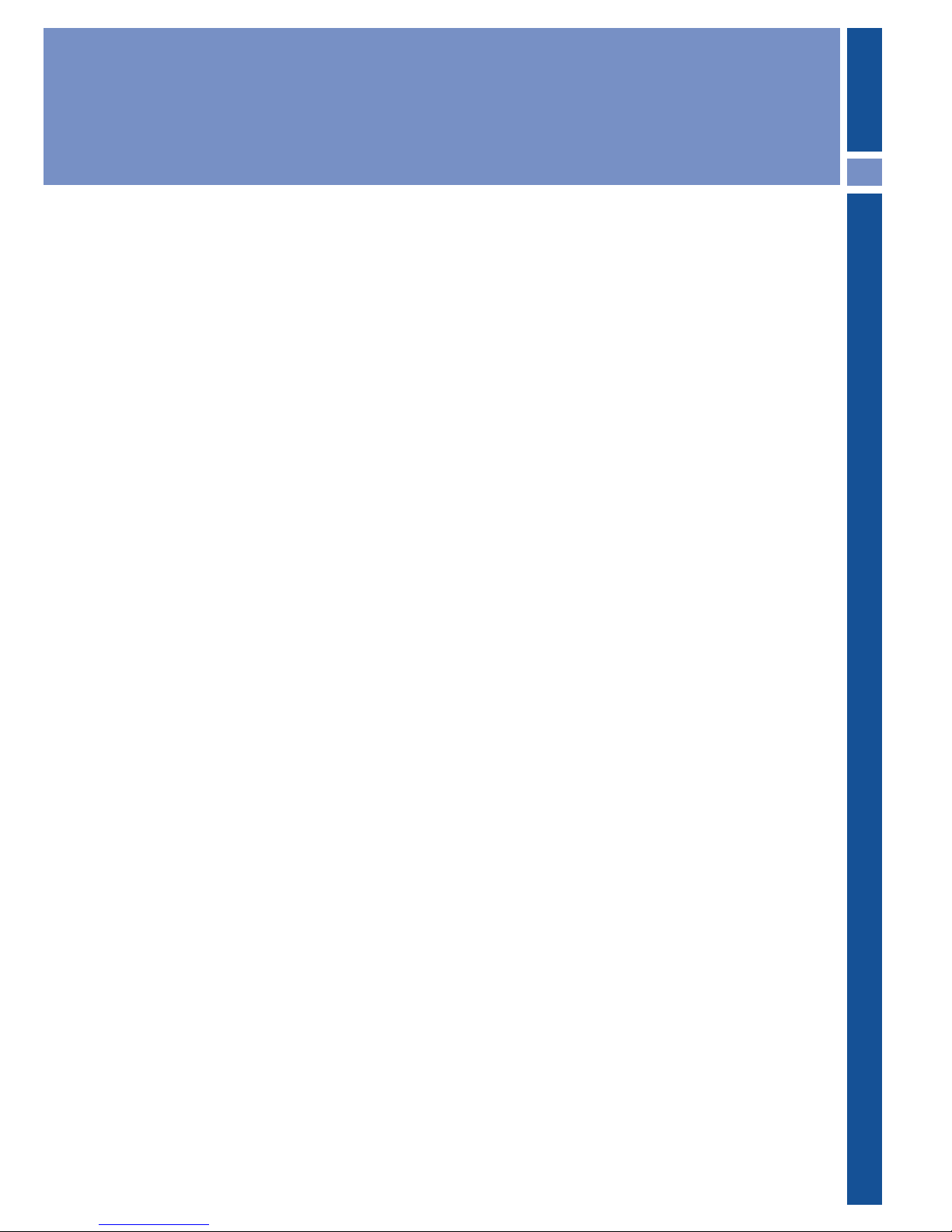
1-800-634-7328 ■directsupply.com 15
is increased during a low intensity period of the modulation
cycle, the patient should increase the intensity slowly until
the modulation cycle reaches the maximum to insure a true
maximum intensity output. Strength-Duration Modulation
{SD1 & SD2} consists of alternating modulated amplitude and
width so that one parameter is always decreasing while the
other is increasing and vice versa. The amplitude decreases
from the amplitude control setting and returns to that setting.
The width decreases from the width control setting and
returns to that setting.
Time Duration:
The onset of pain relief should occur shortly after the intensity
setting has been determined. However, in some cases, pain
relief may take as long as 30 minutes to achieve. TENS
units are typically operated for long periods of time, with
a minimum of 20- 30 minutes and in some post-operation
protocols, as long as 36 hours. In general, pain relief will
diminish within 30 minutes of the cessation of stimulation.
Attachment of Electrode Lead Wires:
The wires provided with the device
insert into the jack sockets located
on top of the device. Holding the
insulated portion of the connector,
push the plug end of the wire into
one of the jacks (see drawing); one
or two sets of wires may be used.
After connecting the wires to the stimulator, attach each
wire to an electrode. Use care when you plug and unplug
the wires. Jerking the wire instead of holding the insulated
connector body may cause wire breakage.
DSDC2CD

16
• WARNING: Do not insert the plug of the resident lead wire
into any AC power supply socket.
Electrode Options
The electrodes are disposable and should be routinely
replaced when they start to lose their adhesive nature. If you
are unsure of your electrode adhesive properties, discard
the existing electrodes and order replacement electrodes.
Replacement electrodes should be re-ordered through or on
the advice of your physician to ensure proper quality. Follow
application procedures outlined in electrode packing to
maintain optimal stimulation and to prevent skin irritation.
Electrode Placement
The placement of electrodes can be one of the most important
parameters in achieving success with TENS therapy. Of
utmost importance is the willingness of the clinician to try the
various styles of electrode placement to find which method
best fits the needs of the individual resident. Contiguous
placement is the most common placement technique. It
involves placing the electrodes alongside the area of localized
pain, in such a way as to direct the flow of current through
or around the area of pain. In a single-channel application,
this would involve placing each pad on either side of the
pain site if the pain is localized on a limb and deep within
the tissue. Pad placement on the posterior and anterior
aspects of the affected limb will typically allow the current
to flow completely through the limb and thus through the
endogenous pain site. With a two-channel application, the
clinician may either direct the current flow to cross through
the pain site or, in what is called the “bracket” method, allow
the current flow on either side of the painful area, generally
through the nerve branches that feed into the pain site.
Functions and Use (cont.)

1-800-634-7328 ■directsupply.com 17
Application of Adhesive Electrodes
Application:
• Cleananddrytheskinattheprescribedareathoroughly
with soap and water prior to application of electrodes.
• Inserttheleadwireintothepinconnectoronthe
pre-wired electrodes.
• Removetheelectrodesfromtheprotectivelinerandapply
the electrodes firmly to the treatment site.
Removal:
• Liftattheedgeofelectrodesandpeel;do
not pull on the lead wires because it may
damage the electrodes.
• Placetheelectrodesonthelinerandremove
the lead wire by twisting and pulling at the
same time.
Care and Storage:
• Betweenuses,storetheelectrodesintheresealedbagina
cool dry place.
• Itmaybehelpfultoimproverepeatedapplicationby
spreading a few drops of cold water over the adhesive and
turning the surface up to air dry. CAUTION: Over-saturation
with water will reduce the adhesive properties.
• WARNING:
• Onlyusethedevicewithelectrodesprovidedbythemanufacturer.
• Donotapplyelectrodestobrokenskin.
• Theelectrodesshouldbediscardedwhentheynolonger
adhere to the skin.
• Theelectrodesareintendedforsingleresidentuseonly.
• Ifirritationoccurs,discontinueuseandconsultyour
clinician or other licensed healthcare professional.

18
• Readtheinstructionsforuseofself-adheringelectrodes
before application.
Tips for Resident Skin Care
To avoid skin irritation, especially if the resident has sensitive
skin, follow these suggestions:
• Washtheareaofskinwhereyouwillbeplacingthe
electrodes, using mild soap and water before applying
electrodes, and after taking them off. Be sure to rinse soap
off thoroughly and dry skin well.
• Excesshairmaybeclippedwithscissors;donotshave
stimulation area.
• Wipetheareawiththeskinpreparationyourclinicianhas
recommended. Let this dry. Apply electrodes as directed.
• Manyskinproblemsarisefromthe“pullingstress”from
adhesive patches that are excessively stretched across the
skin during application. To prevent this, apply electrodes
from center outward; avoid stretching over the skin.
• Tominimize“pullingstress”,tapeextralengthsoflead
wires to the skin in a loop to prevent tugging on electrodes.
• Whenremovingelectrodes,alwaysremovebypullinginthe
direction of hair growth.
• Itmaybehelpfultorubskinlotiononelectrodeplacement
area when not wearing electrodes.
• Neverapplyelectrodesoverirritatedorbrokenskin.
Functions and Use (cont.)

1-800-634-7328 ■directsupply.com 19
Adjusting the Controls on the Digital TENS Device:
• PanelCover:Alidcoversthecontrolsforselectingmode
and adjusting settings. A licensed healthcare professional
may wish to set these controls for you and request that you
leave the cover in place.
• On/OffSwitchandIntensityControl:Ifbothcontrolsarein
the off-position, the device is switched off. By turning the
controls clockwise, the appropriate channel is switched
on and the indicator of power (CH1 or CH2) will reveal on
the LCD. The current strength of the impulses transmitted
to the electrodes increases further when the control is
turned clockwise. To reduce the current strength or switch
the device off, turn the controls counter clockwise to the
required setting or off position. The controls are protected
by a cap to avoid unintentional changes.
ON/
Increase ON/
Decrease
DSDC2CD

20
• LeadConnector:Connectionoftheelectrodesismadewitha
two-lead connector. The device must be switched off before
connecting the cables. Both intensity controls must be at the
off position. Electrodes must be pressed firmly on the skin.
• ModeControl:Therearefivemodesavailable:Burst,
Normal, Modulation, SD1 and SD2. The mode can be
selected by pressing the “MODE” control button.
• SetControl:Bypressingthe“SET”controlbutton,you
may enter the setting you intend to adjust. You may start
to set the value by pressing the “Increase” and “Decrease”
controls when the value is flashing.
• IncreaseControl:Theupward-facingarrowbuttonwill
increase the settings. When this button is pressed, the
selected parameter will increase.
• DecreaseControl:Thedownward-facingarrowbuttonwill
decrease the settings. When this button is pressed, the
selected parameter will decrease.
• Timer:Thisdevicehasatimerof1-60minutes.Thetimer
can be adjusted by pressing the “SET” and “Increase” or
“Decrease” controls. The treatment time will countdown
automatically by one minute. Its output will be shut off
when time is up.
Functions and Use (cont.)
Plug
Lead connector
DSDC2CD
Table of contents
Other Direct Supply Measuring Instrument manuals
Popular Measuring Instrument manuals by other brands
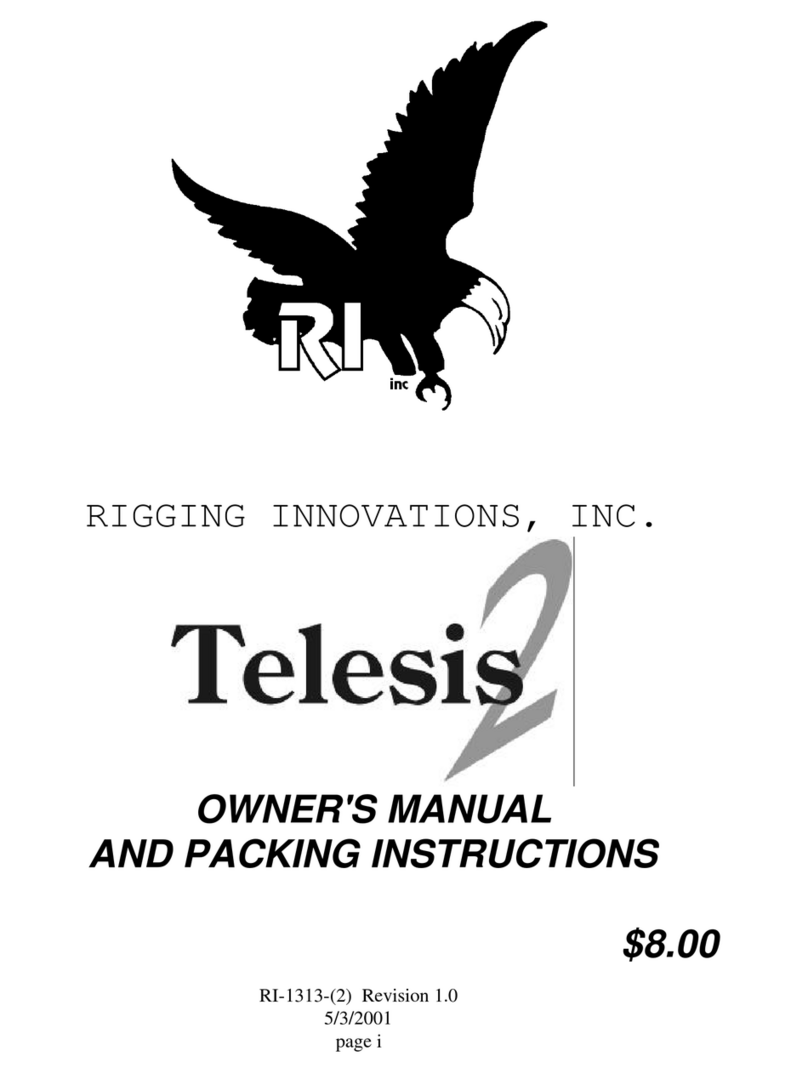
RIGGING INNOVATIONS
RIGGING INNOVATIONS Telesis 2 OWNER'S MANUAL AND PACKING INSTRUCTIONS

TESTO
TESTO 570 instruction manual

Blue-White industries
Blue-White industries F-1000 instruction manual

Kusam-meco
Kusam-meco KM 2784-T Operation manual
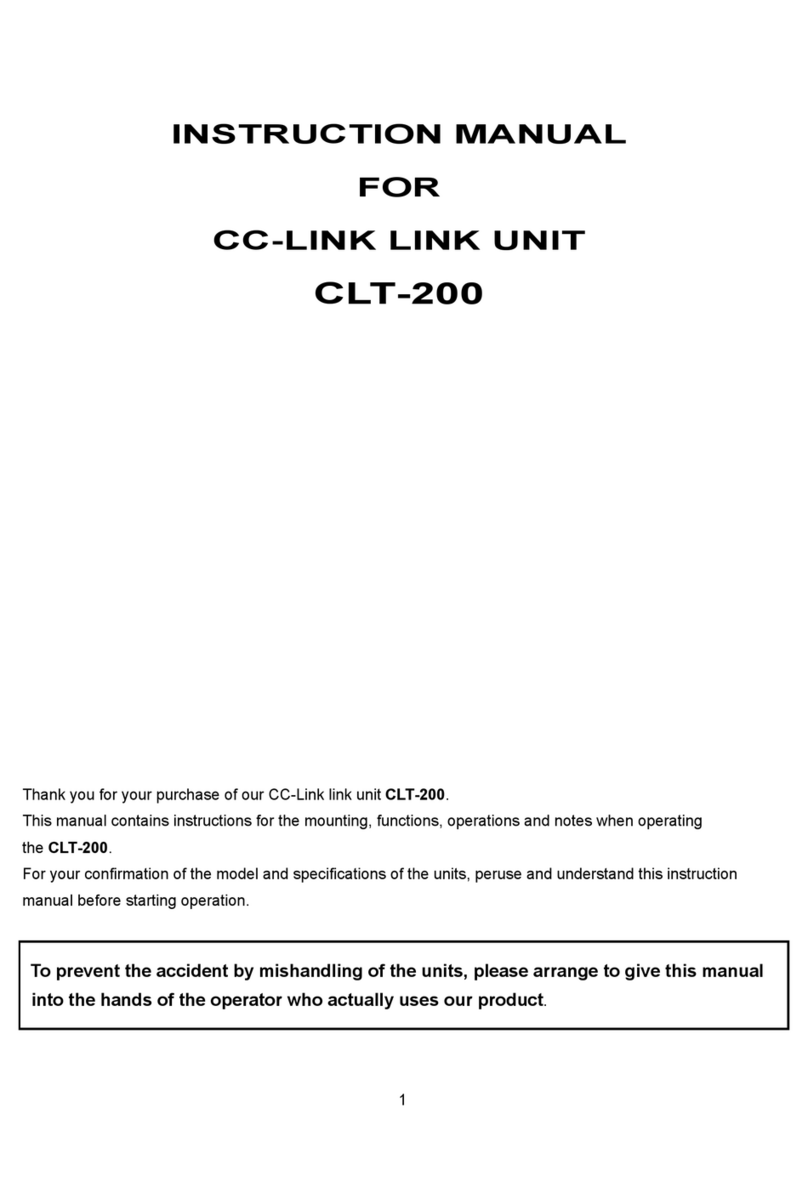
Shinko
Shinko CLT-200 instruction manual

Masimo
Masimo EMMA user manual