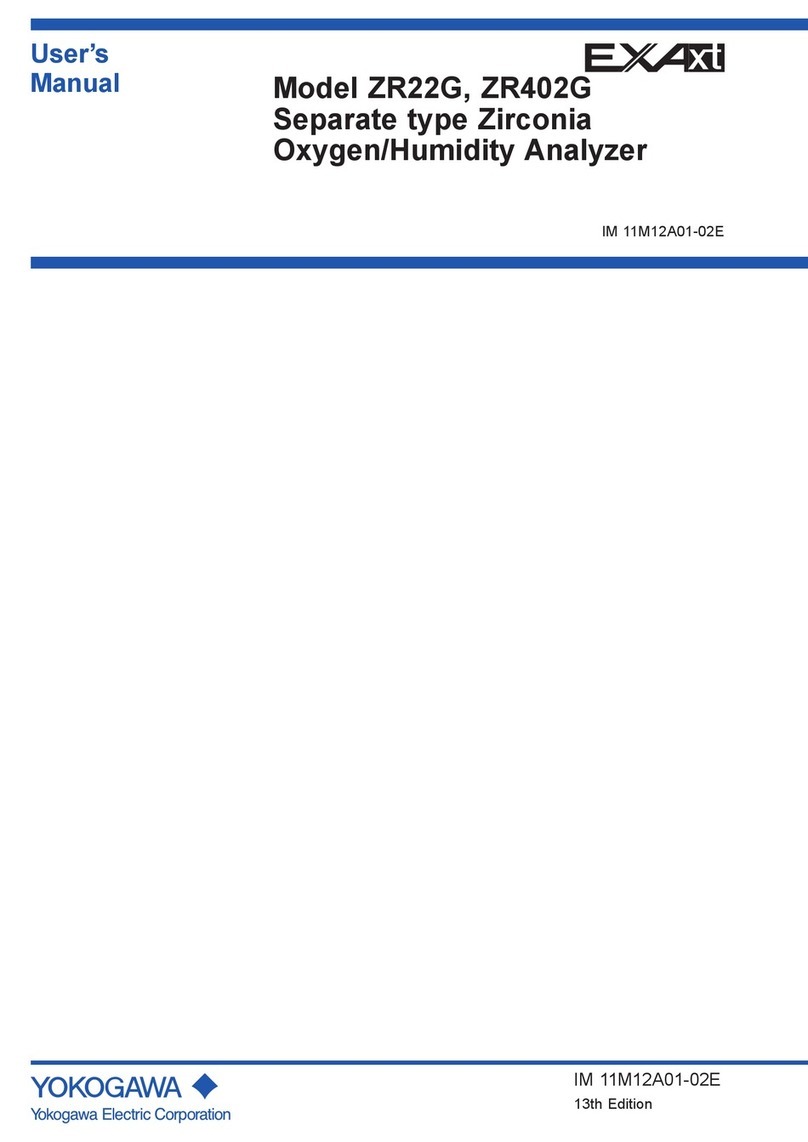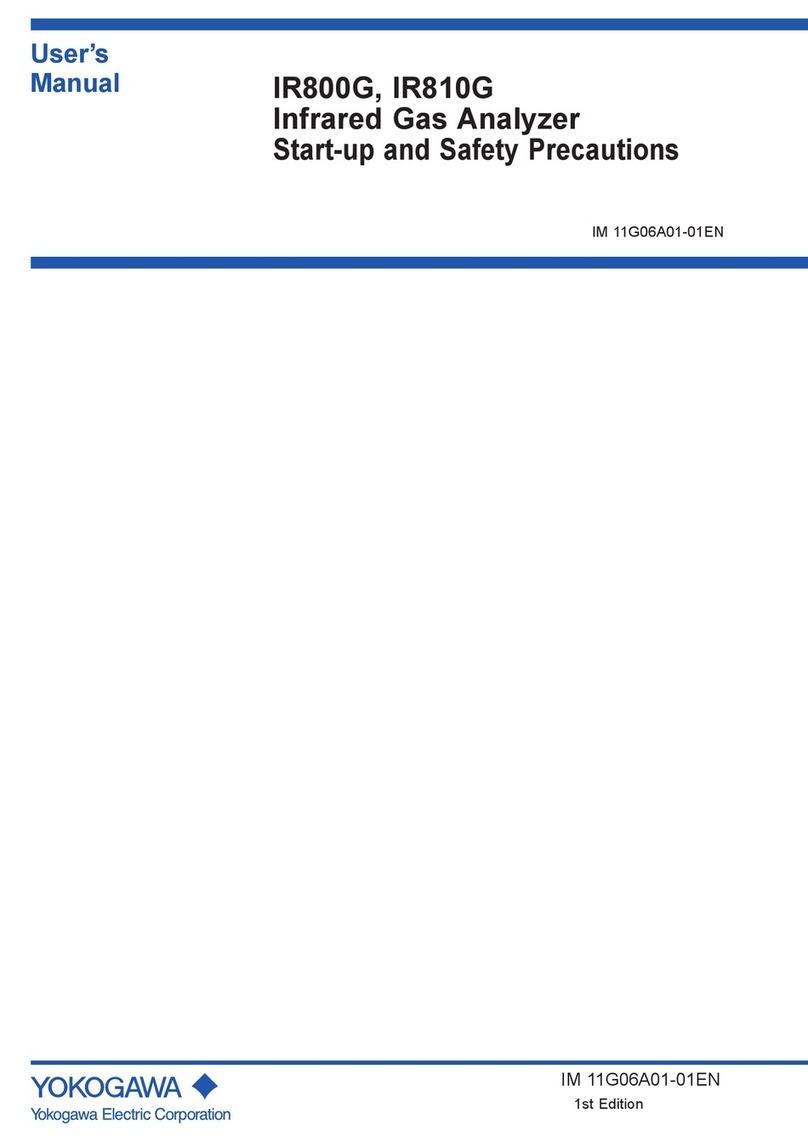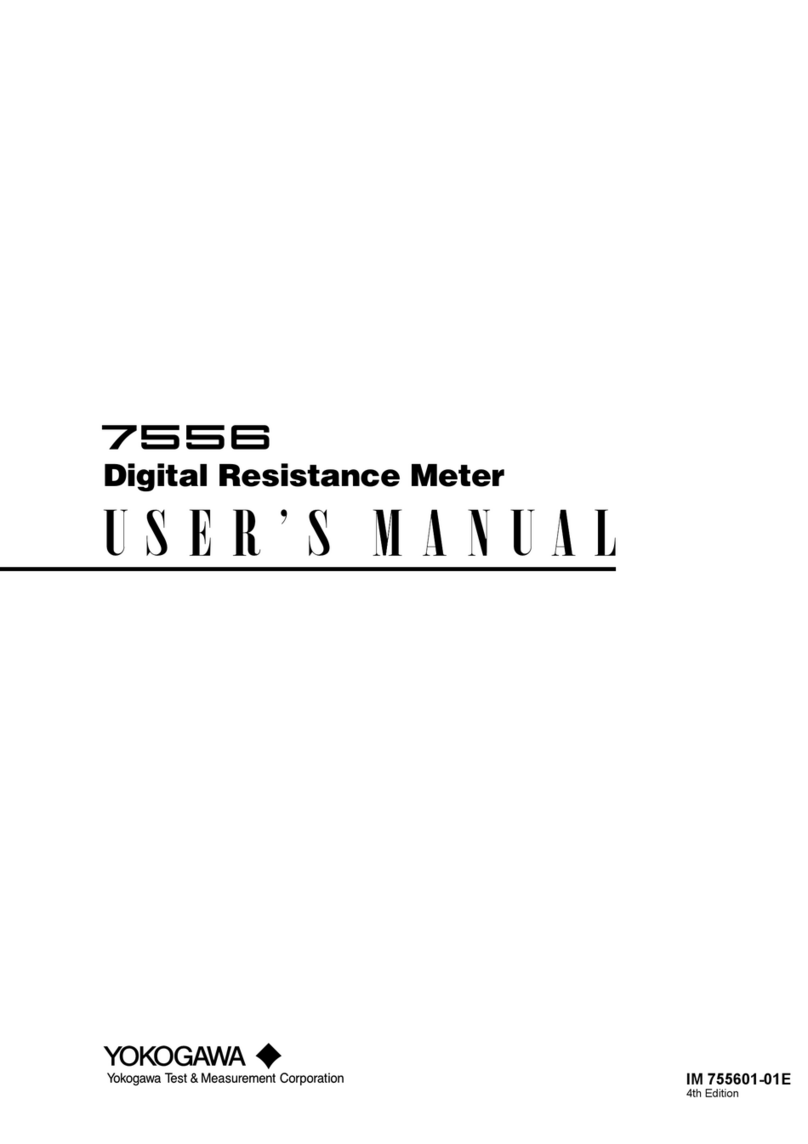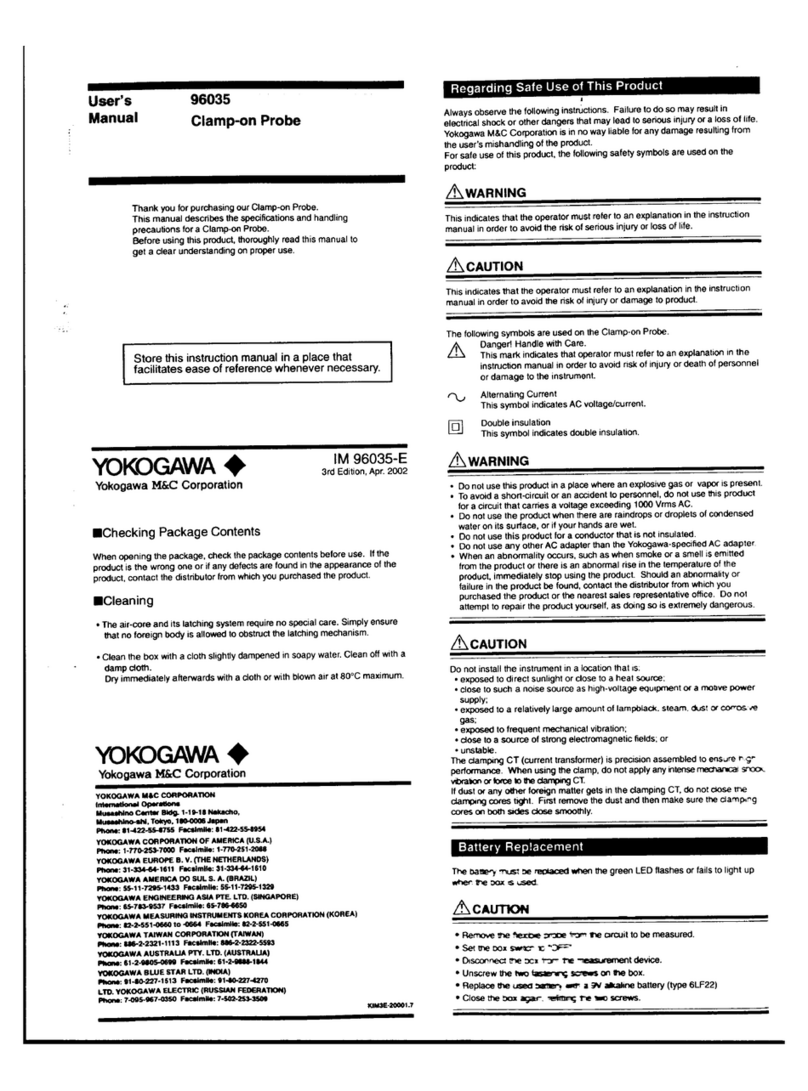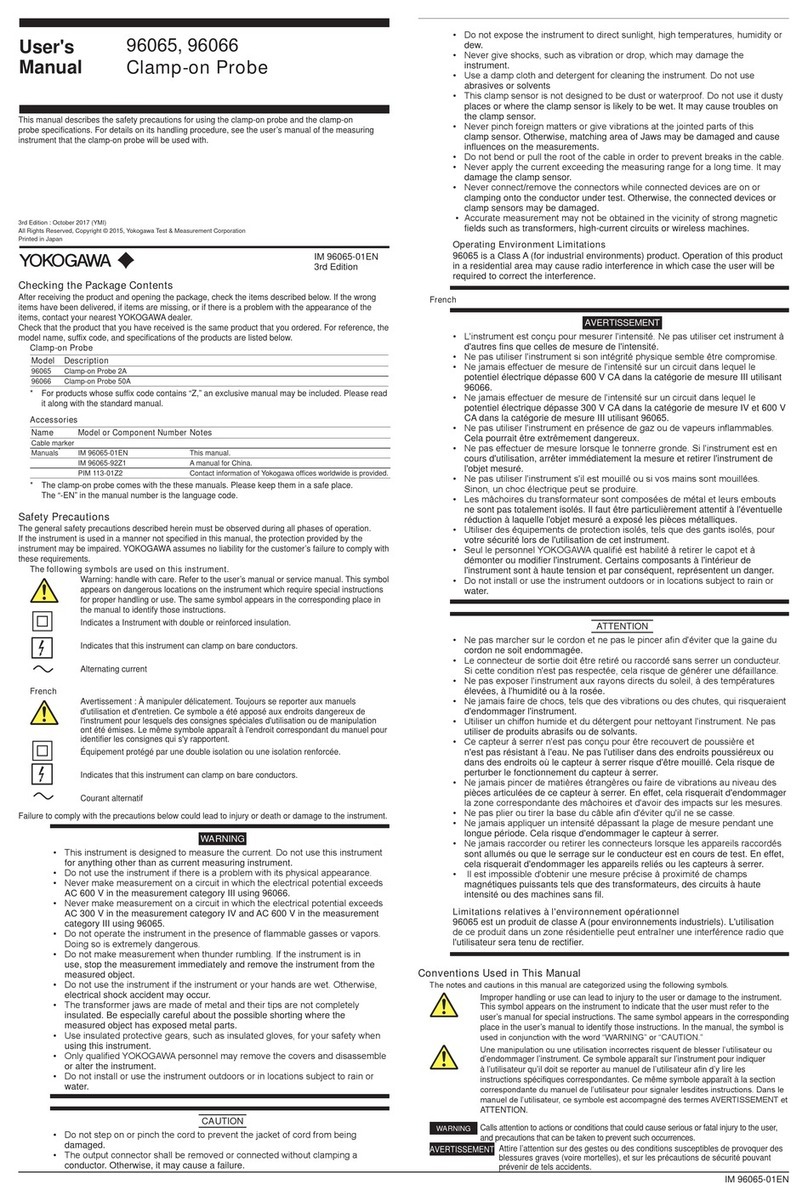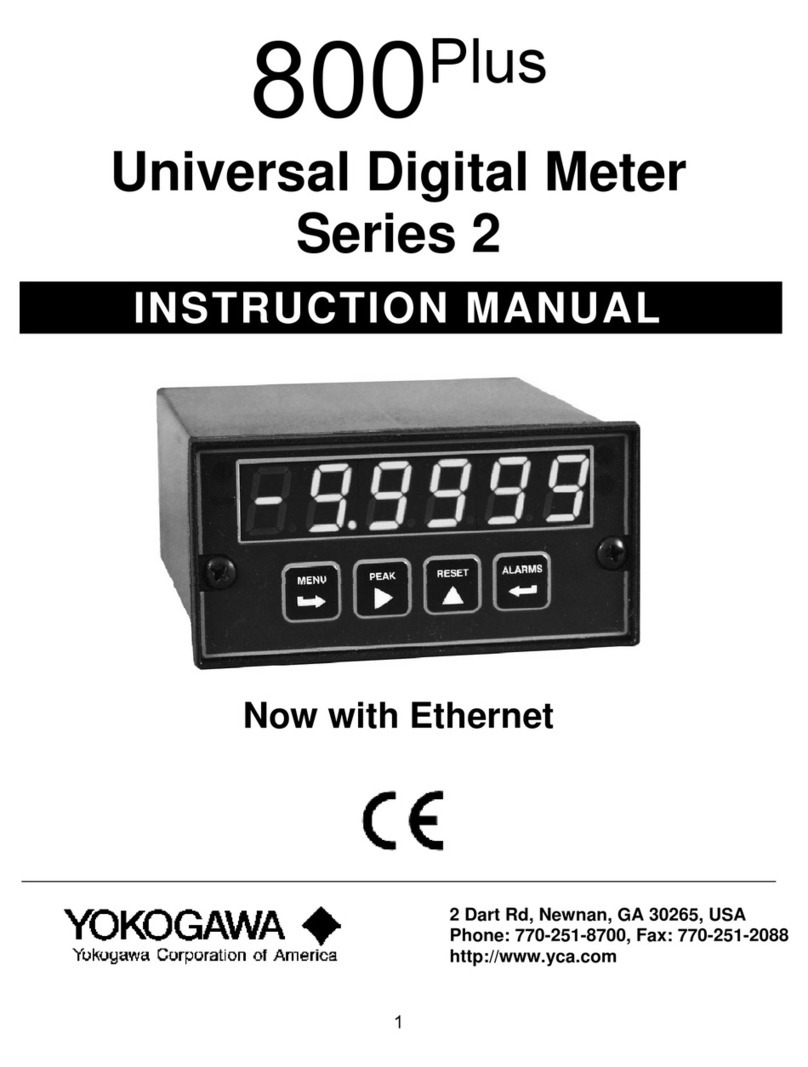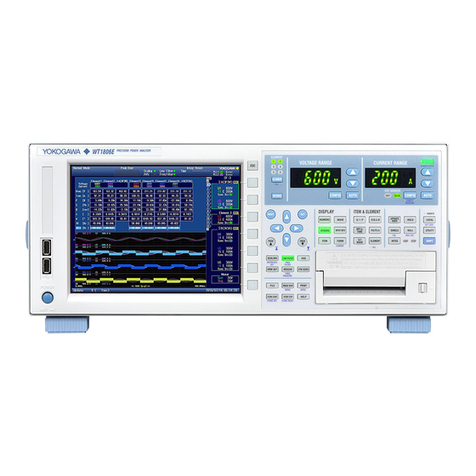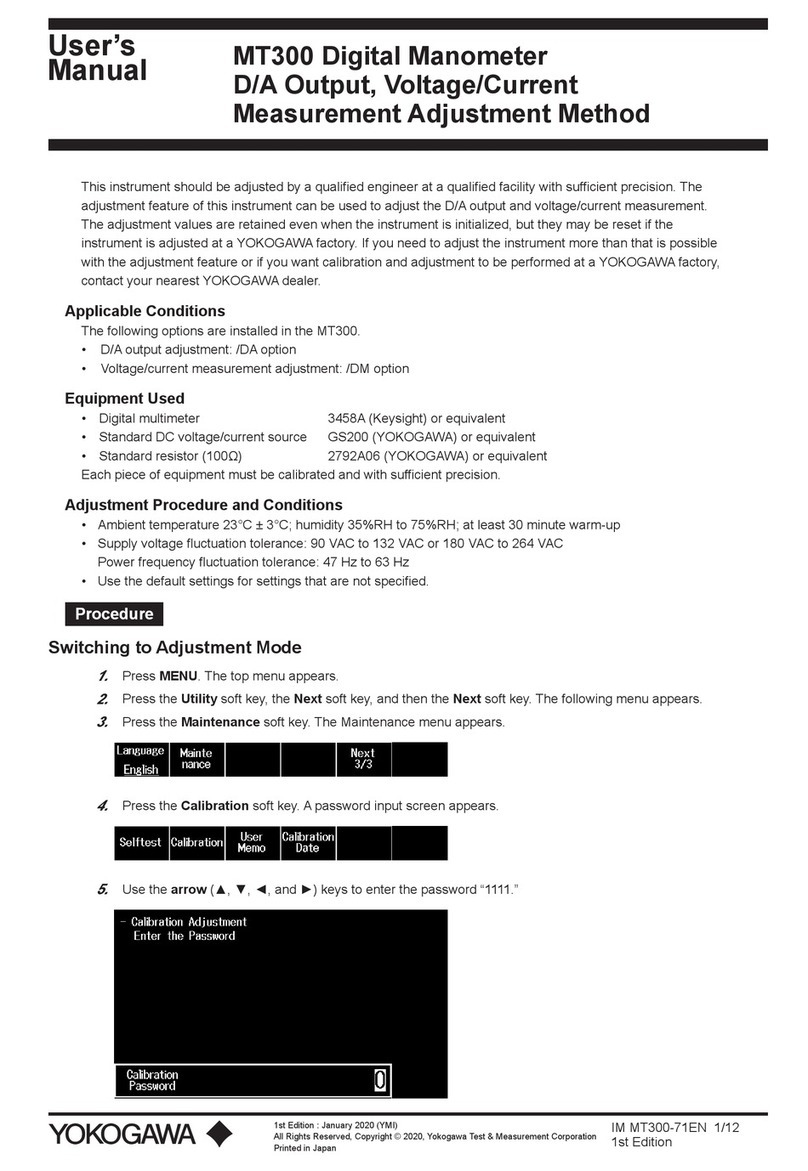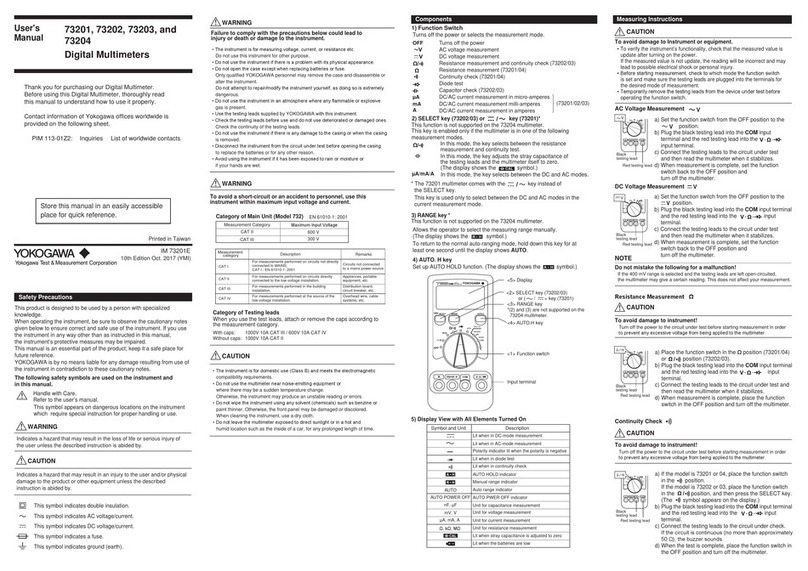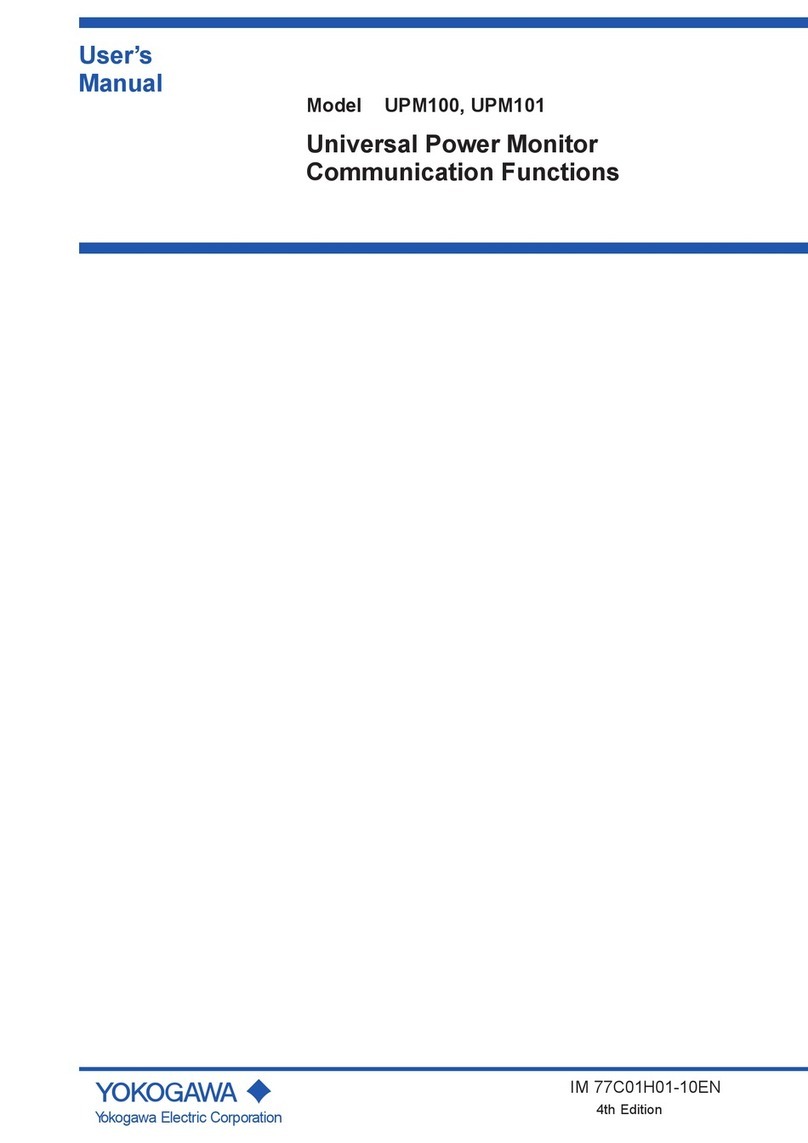iiiIM 760101-11E
Contents
Introduction ................................................................................................................................... i
How to Use this Manual ................................................................................................................ii
Chapter 1 Overview of the GP-IB Interface
1.1 Names of the Parts and Their Functions ....................................................................... 1-1
1.2 Connecting the GP-IB Cable ......................................................................................... 1-2
1.3 GP-IB Interface Functions ............................................................................................. 1-3
1.4 GP-IB Interface Specifications ....................................................................................... 1-4
1.5 Setting the Address........................................................................................................ 1-5
1.6 Response to Interface Messages .................................................................................. 1-6
Chapter 2 Overview of the Serial Interface
2.1 Names of the Parts and Their Functions ....................................................................... 2-1
2.2 Serial Interface Functions and Specifications ................................................................ 2-2
2.3 Connecting the Serial Interface Cable ........................................................................... 2-3
2.4 Handshaking .................................................................................................................. 2-5
2.5 Matching the Data Format ............................................................................................. 2-7
2.6 Setting Serial Communications...................................................................................... 2-8
Chapter 3 Overview of the Ethernet Interface
3.1 Names of the Parts and Their Functions ....................................................................... 3-1
3.2 Ethernet Interface Functions and Specifications ........................................................... 3-2
3.3 Connecting the WT to a PC ........................................................................................... 3-3
Chapter 4 Before Programming
4.1 Messages ...................................................................................................................... 4-1
4.2 Commands ..................................................................................................................... 4-3
4.3 Response ....................................................................................................................... 4-5
4.4 Data ............................................................................................................................... 4-5
4.5 Synchronization with the Controller ............................................................................... 4-7
Chapter 5 Commands
5.1 Command List................................................................................................................ 5-1
5.2 AOUTput Group ........................................................................................................... 5-12
5.3 COMMunicate Group ................................................................................................... 5-14
5.4 CURSor Group ............................................................................................................ 5-17
5.5 DISPlay Group ............................................................................................................. 5-20
5.6 FILE Group .................................................................................................................. 5-33
5.7 HARMonics Group ....................................................................................................... 5-38
5.8 HCOPy Group.............................................................................................................. 5-40
5.9 HOLD Group ................................................................................................................ 5-45
5.10 IMAGe Group ............................................................................................................... 5-45
5.11 INPut Group .................................................................................................................5-46
5.12 INTEGrate Group......................................................................................................... 5-54
5.13 MEASure Group .......................................................................................................... 5-58
5.14 MOTor Group ............................................................................................................... 5-62
5.15 NUMeric Group ............................................................................................................ 5-66
5.16 RATE Group ................................................................................................................ 5-73
5.17 STATus Group .............................................................................................................. 5-73
1
2
3
4
5
6
7
App
Index