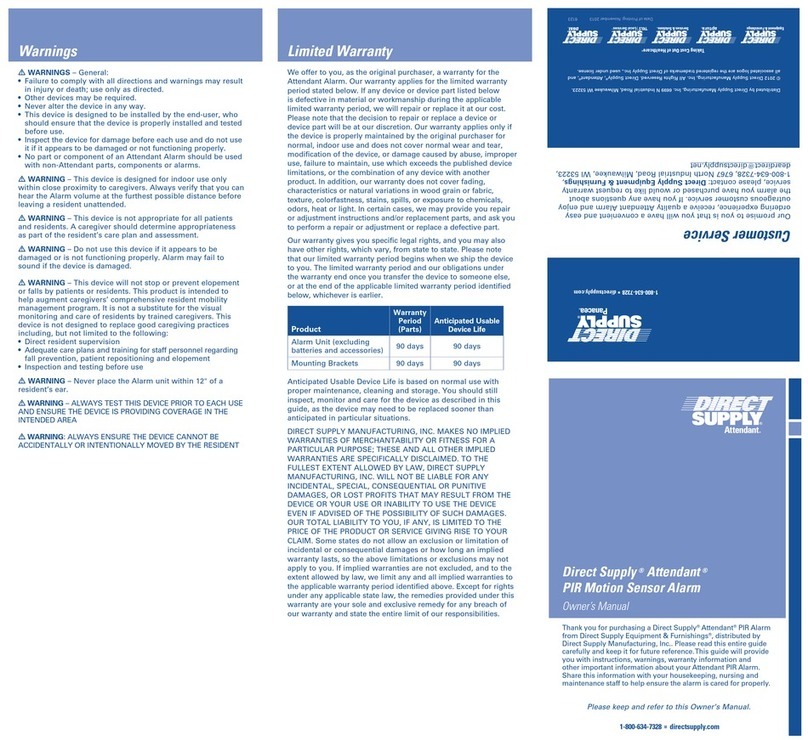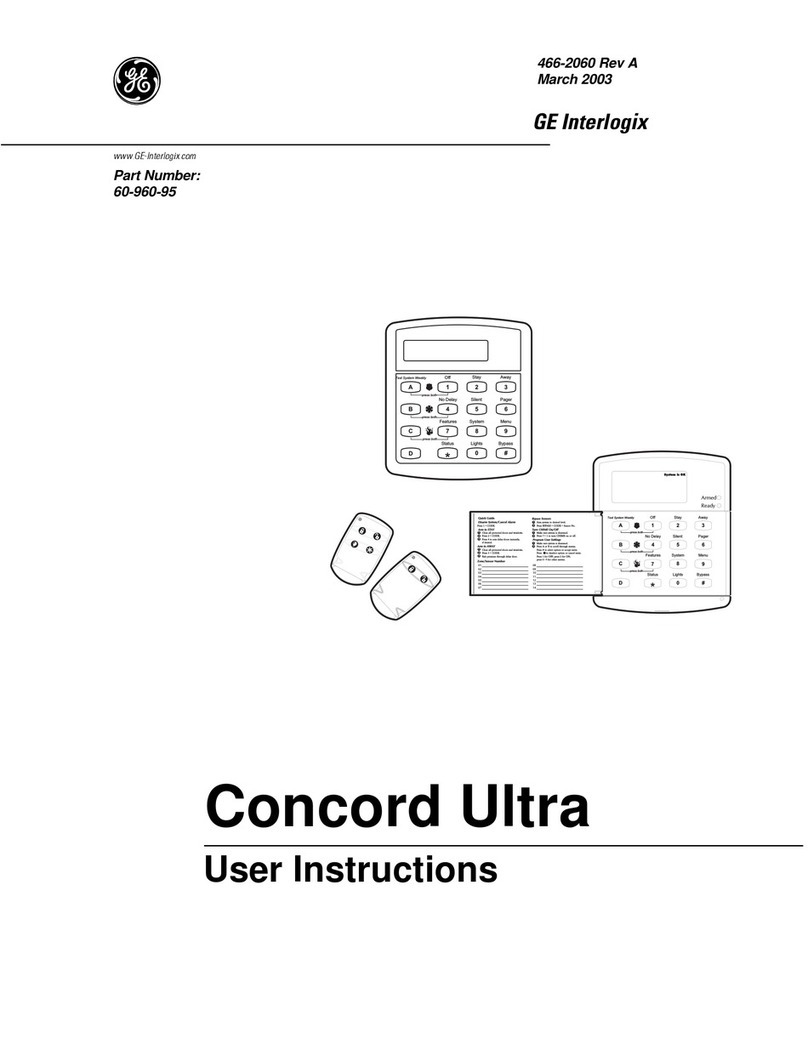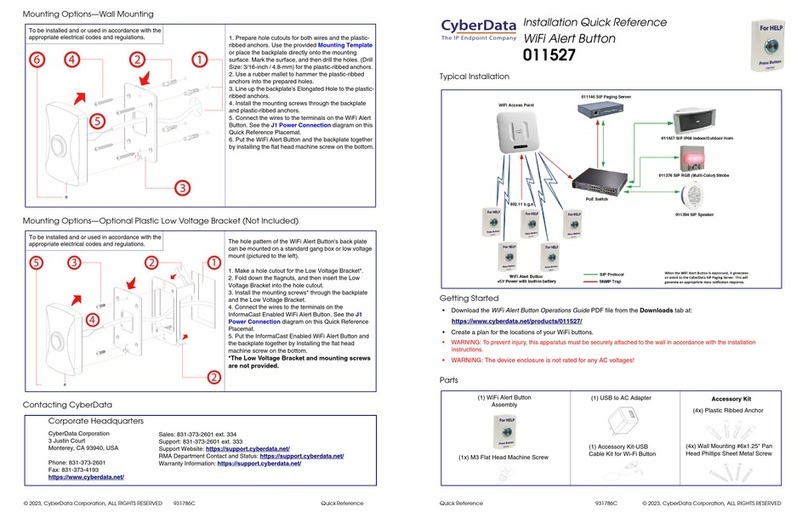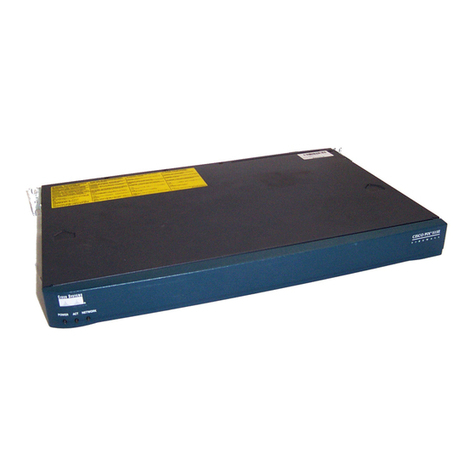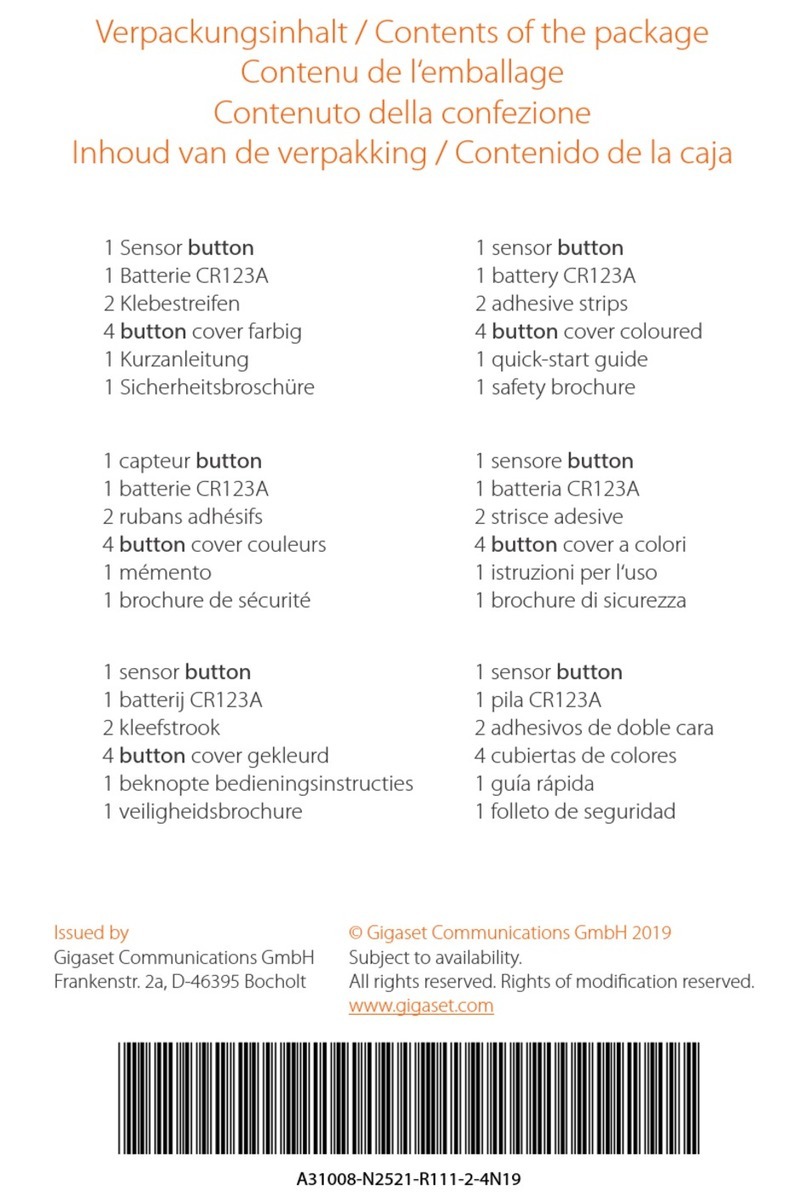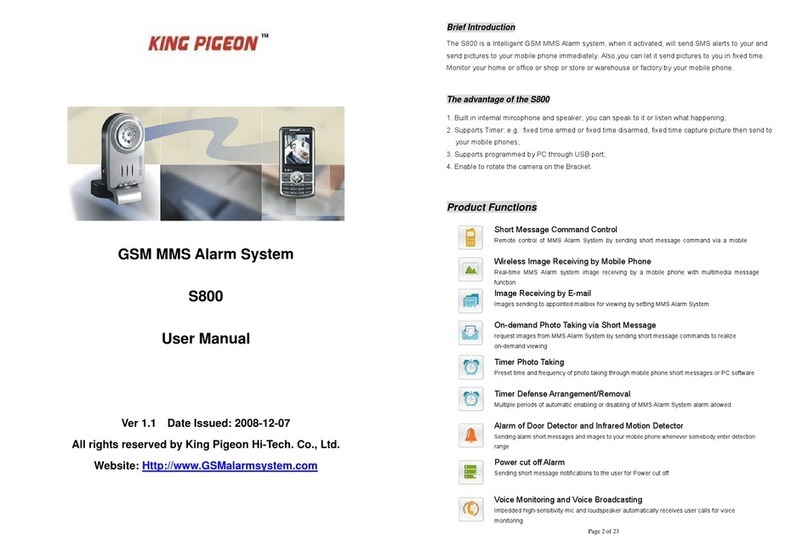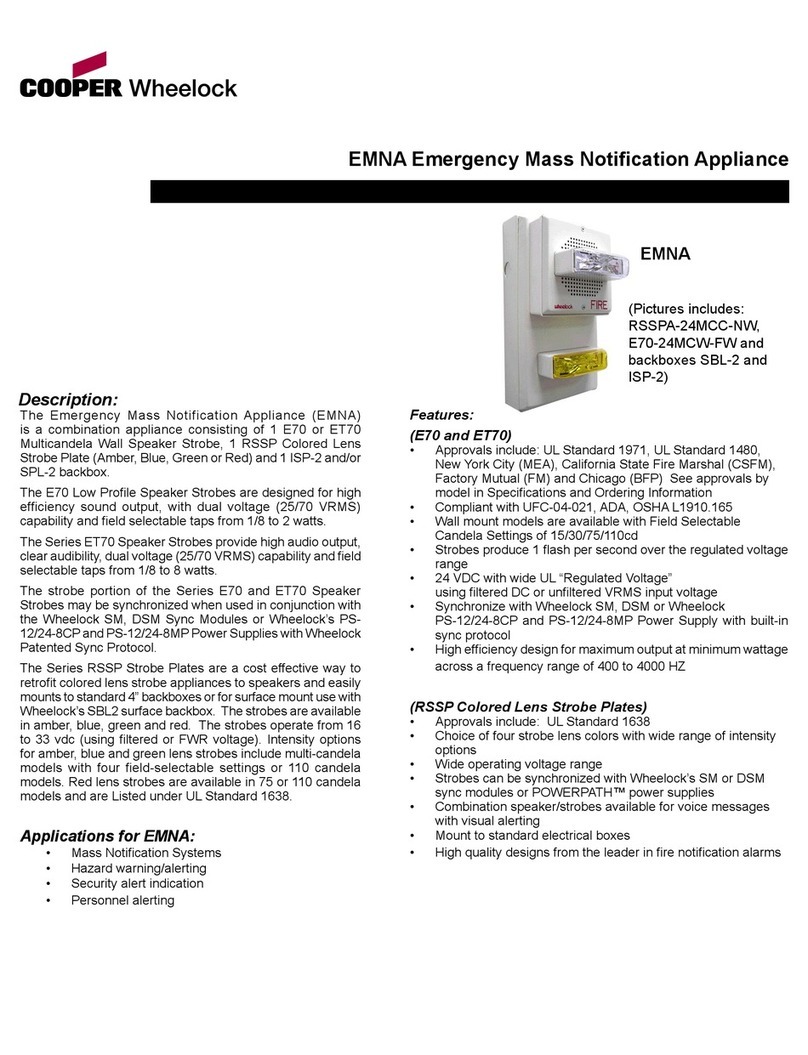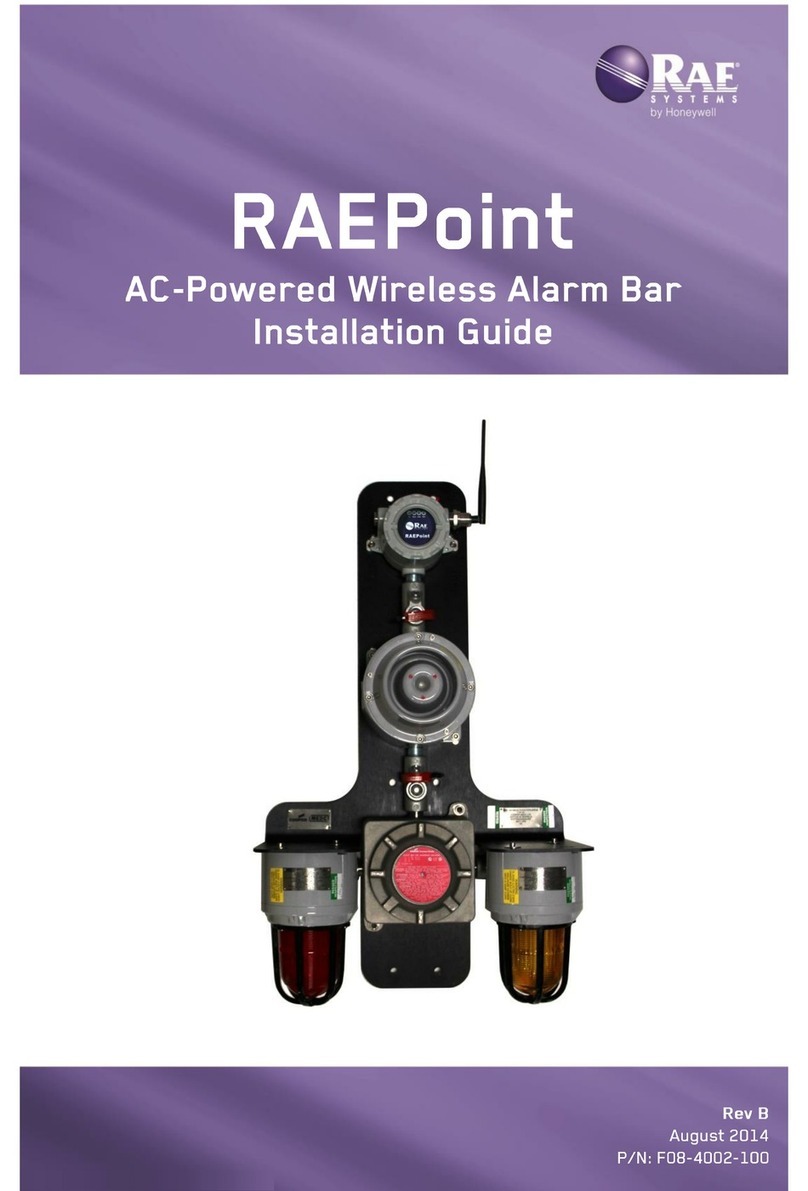Direct Supply Attendant User manual

1-800-634-7328 ■directsupply.com
6391
Date of Printing: January 2013
Distributed by Direct Supply Manufacturing, Inc.
6699 N Industrial Road, Milwaukee, WI 53223.
© 2012 Direct Supply Manufacturing, Inc. All Rights Reserved. Direct Supply®, Attendant®, and
all associated logos are the registered trademarks of Direct Supply Inc., used under license.
Our promise to you is that you will have a convenient and easy
ordering experience, receive a quality Direct Supply Attendant
Alert and enjoy outrageous customer service. If you have any
questions about the alert you have purchased or would like
to request warranty service, please contact: Direct Supply
Equipment & Furnishings, 1-800-634-7328, 6767 North Industrial
Customer Service
Please keep and refer to this Owner’s Manual.
Thank you for purchasing a Direct Supply®Attendant®Wireless
Pad Alert from Direct Supply Equipment & Furnishings®. Please
read this entire guide carefully and keep it for future reference.
This guide will provide you with instructions, warnings, warranty
information and other important information about your
Attendant Wireless Pad Alert. Share this information with your
housekeeping, nursing and maintenance staff to help ensure the
alarm is cared for properly.
1-800-634-7328 ■directsupply.com
Direct Supply®Attendant®
Wireless Pad Alert
Owner’s Manual
We offer to you, as the original purchaser, a warranty for the
Direct Supply Attendant Wireless Alert. Our warranty applies for
the limited warranty period stated below. If any device or device
part listed below is defective in material or workmanship during
the applicable limited warranty period, we will repair or replace
it at our cost. Please note that the decision to repair or replace
a device or device part will be at our discretion. Our warranty
applies only if the device is properly maintained by the original
purchaser for normal, indoor use and does not cover normal
wear and tear, modification of the device, or damage caused
by abuse, improper use, failure to maintain, use which exceeds
the published device limitations, or the combination of any
device with another product. In addition, our warranty does not
cover fading, characteristics or natural variations in wood grain
or fabric, texture, colorfastness, stains, spills, or exposure to
chemicals, odors, heat or light. In certain cases, we may provide
you repair or adjustment instructions and/or replacement parts,
and ask you to perform a repair or adjustment or replace a
defective part.
Our warranty gives you specific legal rights, and you may also
have other rights, which vary, from state to state. Please note
that our limited warranty period begins when we ship the device
to you. The limited warranty period and our obligations under
the warranty end once you transfer the device to someone else,
or at the end of the applicable limited warranty period identified
below, whichever is earlier.
Warranty
Period
(Parts)
Anticipated Usable
Device Life
Alert Unit (excluding
batteries and accessories) 1 year 1 year
45-Day Pressure Pad 45 days 45 days
1-Year Pressure Pad 1 year 1 year
Anticipated Usable Device Life is based on normal use with
proper maintenance, cleaning and storage. You should still
inspect, monitor and care for the device as described in this
guide, as the device may need to be replaced sooner than
anticipated in particular situations.
DIRECT SUPPLY MANUFACTURING, INC. MAKES NO IMPLIED
WARRANTIES OF MERCHANTABILITY OR FITNESS FOR A
PARTICULAR PURPOSE; THESE AND ALL OTHER IMPLIED
WARRANTIES ARE SPECIFICALLY DISCLAIMED. TO THE
FULLEST EXTENT ALLOWED BY LAW, DIRECT SUPPLY
MANUFACTURING, INC. WILL NOT BE LIABLE FOR ANY
INCIDENTAL, SPECIAL, CONSEQUENTIAL OR PUNITIVE
DAMAGES, OR LOST PROFITS THAT MAY RESULT FROM THE
DEVICE OR YOUR USE OR INABILITY TO USE THE DEVICE EVEN
IF ADVISED OF THE POSSIBILITY OF SUCH DAMAGES. OUR
TOTAL LIABILITY TO YOU, IF ANY, IS LIMITED TO THE PRICE
OF THE PRODUCT OR SERVICE GIVING RISE TO YOUR CLAIM.
Some states do not allow an exclusion or limitation of incidental
or consequential damages or how long an implied warranty lasts,
so the above limitations or exclusions may not apply to you. If
implied warranties are not excluded, and to the extent allowed
by law, we limit any and all implied warranties to the applicable
warranty period identified above. Except for rights under any
applicable state law, the remedies provided under this warranty
are your sole and exclusive remedy for any breach of our
warranty and state the entire limit of our responsibilities.
Warnings
• WARNINGS – General:
1. Failure to comply with all directions and warnings may
result in injury or death; use only as directed.
2. Other devices may be required.
3. Never alter the device in any way.
4. This device is designed to be installed by the end-user,
who should ensure that the device is properly installed and
tested before use.
5. Inspect the device for damage before each use and
do not use it if it appears to be damaged or not
functioning properly.
6. No part or component of an Attendant Wireless Alert should
be used with non-Attendant parts, components, or alarms.
• WARNING – This device is designed for indoor use only
within close proximity to caregivers. Always verify that you
can hear the Alert volume at the furthest possible distance
before leaving a resident unattended.
• WARNING – This device is not appropriate for all patients
and residents. A caregiver should determine appropriateness
as part of the resident’s care plan and assessment.
• WARNING – Do not use this device if it appears to be
damaged or is not functioning properly. Alert may fail to
sound if the device is damaged.
• WARNING – Alert may fail to sound if the battery runs
low. When battery is low, device will emit a warning signal.
When low battery warning occurs, immediately stop using the
device and replace the battery.
• WARNING – If the Pad Lost light is flashing, and the alert is
beeping, the alert has lost communication with the wireless
pad. Make sure that the alert is within 20 feet of the wireless
pad, and is programmed properly. If the Pad Lost light is still
flashing after verifying the pad is within 20 feet of the alert
and programmed properly, remove the alert from service and
contact Direct Supply Equipment & Furnishings.
• WARNING – This device will not stop or prevent elopement
or falls by patients or residents. This product is intended to
help augment caregivers’ comprehensive resident mobility
management program. It is not a substitute for the visual
monitoring and care of residents by trained caregivers. This
device is not designed to replace good care-giving practices
including, but not limited to the following:
• Direct resident supervision
• Adequate care plans and training for staff personnel regarding
fall prevention, patient repositioning and elopement
• Inspection and testing before use
• WARNING – You should test the device with your nurse
call system before using with residents to ensure the device
is compatible and will function properly with your nurse call
system. If the nurse call system is not properly plugged into
the device or not compatible with the device, your caregivers
may not be alerted to a resident fall or an attempt to get up
unassisted. In order for the device to alert your caregivers that
a resident has fallen or is attempting to get out of their bed or
chair, you must have the full, functioning and connected Alert
system connected to a compatible nurse call system.
• WARNING – Never place the Alert unit within 12 inches of a
resident’s ear.
• WARNING – This device may not be appropriate for use
with all mattress types. Alternating pressure, lateral rotation
and other air mattress designs may not provide a stable
enough surface for this alarm to function properly. ALWAYS
TEST THIS DEVICE PRIOR TO EACH USE.
Limited Warranty

Testing
Test the system and verify battery level before every use.
• WARNING – Always verify the system is working properly
before leaving a resident unattended.
Cleaning
To clean the device, use disinfectant wipes. To clean the
pad, use disinfectant wipes or antibacterial cleaners. Do not
immerse in any liquid or solution.
Storage
Store device indoors in a dry, cool location.
Do not store near heaters or other devices that could
physically damage the product.
Do not fold pad or store objects over 20 pounds (9 kilos) on
top of pad.
Testing, Cleaning
& Storage
Step 1: Insert 9V battery (not included) into battery
compartment.
Step 2: PAD SETUP
• Wired Pad – Plug the pad into the bottom of
the monitor.
• Wireless Pad – Press and hold the program button
in the battery compartment until three short beeps
are heard. Put pressure on the pad, then release. The alert
will beep twice if programming is successful, or will produce
a single long tone if programming is unsuccessful.
Step 3: PAD PLACEMENT
• Place pad under the resident’s shoulders to be
alerted when resident sits up in bed.
• Place pad under the resident’s lower back/
buttocks to be alerted when the resident
vacates the bed, upright chair or wheelchair.
• Place monitor out of reach of the resident. Suitable
mounting locations may include: back of
headboard, back of wheelchair, wall or under
the bed. If using a wireless pad, the monitor
must be placed within 20 ft of the resident.
Step 4: ADJUST SETTINGS
• To adjust the volume, open the battery
compartment in the back of the monitor to
access the controls. Adjust the volume switch
to HI (loud), MED (medium) or LO (soft/mute)
depending on the caregiver’s needs.
• To adjust the delay, open the battery
compartment in the back of the monitor to
access the controls.
• NOTE: Delay comes set at 0 seconds. If caregiver deems
it safe and necessary to have a delay, slide the switch to 1
or 2 seconds.
• To adjust the alarm tones, open the battery compartment in
the back of the monitor to access the controls.
• To change the tone setting, adjust the tone switch to 1 (single
tone), 2 (two tones), or 3 (three tones) depending on the
caregiver needs.
• NOTE: Tone comes set to 2 tones.
Step 5: TEST SYSTEM
• Apply pressure to the pad to activate the
sensor device. The monitor will beep twice.
• The monitor is now active. The “In Use” light
will blink every 3 seconds to indicate that
pressure has been applied to the pad. Monitor
will alert when pressure is removed from the pad.
• When the Alert is active press the “Reset” button. This will
deactivate the Alert. Apply pressure to the pad to reactivate
the Alert.
Step 6: ALWAYS TEST THE DEVICE AND CHECK THE
BATTERY LEVEL BEFORE USE
• To check battery level: The low-battery indicator light on
the face of the monitor is marked LOW BATTERY. When the
battery needs to be replaced, the Alert will
emit a short beep and the Low Battery light
will flash once every 3 seconds.
Step 7:
• To connect the Wireless Alert to an existing Nurse Call
System: Plug one end of the optional Nurse Call System
Cable (#94572) into the 1⁄4" jack labeled NURSE CALL on the
bottom of the monitor, and the other end into the Nurse Call
1⁄4" system receptacle. Check to ensure that when the Alert is
triggered, it is heard at the nurses’ station.
In order for the device to alert your caregivers that a resident
wishes to get out of their bed or chair, you must have the full,
functioning and connected Alert system (device and cord)
connected to a compatible nurse call system.
• WARNING: Do not use a pad that has expired. Immediately
replace the expired pad with a new pad.
• PAD-SPECIFIC WARNING
Pad alarm versions of this device are not designed to operate
with patients weighing less than 60 lbs (27 kilos).
Back View
Pad Placement
Bottom View
Pad Jack On/Off
AC Adapter
Back View
The Direct Supply Attendant Wireless Pad Alert uses a wireless
pressure sensor to alert you when a resident’s weight is lifted
from the bed or chair pad.
• Automatic Reset – automatically silences alarm when
pressure is reapplied to pad
• In-use/Alarm light – notifies you at a glance that the unit is
properly operating
• Pad Lost light - notifies you that communication between the
wireless pad and alert has been lost
• Volume options – three-position volume adjustment; 0db
(with nurse call cord attached)/88 db (without nurse call cord
attached) on low setting, 98 dB on medium setting and 108
dB on high setting at a distance of 10 cm
• Power source – runs on one 9V battery (not included) and
features a convenient low-battery indicator; can also be
operated on 120V AC power (adapter not included)
• Stays with resident – alert attaches to wheelchair, chair back,
headboard, or bed rail utilizing the nylon strap or the optional
S-shaped spring steel clip
• Versatile – can be used with Direct Supply Attendant wired
and wireless bed and chair pads
• Tamper-resistant – doesn’t use on/off switch which
could be accidentally turned off
• Alarm delay – three-position alarm delay adjustment;
0, 1 or 2 seconds; if pressure is restored within this time,
no alert is sounded
• Tone options - three-position tone switch; 1-tone, 2-tone, or
3-tone audible alarm
Introduction
The Direct Supply Attendant Wireless Pad Alert is a battery-
powered monitor that alerts you with an alarm when a
resident attempts to leave their bed, chair or wheelchair. The
device is intended to be used on wheelchairs, standard upright
chairs and beds to assist caregivers trained in its use.
The Direct Supply Attendant Wireless Pad Alert is intended
to help augment caregivers’ comprehensive resident mobility
management programs. The device is not a substitute for the
visual monitoring and care of residents by trained caregivers.
Definitions & Symbols
Note: Indicates a tip.
Caution: Indicates correct operating or maintenance procedures
in order to prevent damage to or destruction of the equipment
or other property.
Warning: Calls attention to a potential danger that requires correct
procedures or practices in order to prevent personal injury.
Device: Your Direct Supply Attendant Wireless Pad Alert.
You And Your: The facility, community or other entity that has
purchased the device.
We, Us and Our: Direct Supply Manufacturing, Inc.
• Attention. Read the instructions.
Product Description
Introduction and
Definitions & Symbols Initial Setup &
Directions for Use
Trouble Shooting
If your system does not function when tested, follow these steps:
1. Verify that you are using a fully charged battery, if the
battery is low, the low battery light on the face of the
monitor will flash, and the monitor will emit a short beep. If
this occurs, immediately replace the existing battery with a
new battery. After the new battery is inserted, the warning
light will stop flashing and the short beep will stop. NEVER
use the device when the battery is low.
2. If using the AC adapter, verify that it is properly plugged in
to both the unit and the wall.
3. When using wired pads, verify that the pad is plugged
securely into the monitor.
• WARNING - If the Pad Lost light is flashing and the alert is
beeping, the alert has lost communication with the wireless
pad. Make sure that the alert is within 20 feet of the wireless
pad, and is programmed properly.
4. For wireless pads, verify that the pad is programmed to
the Alert.
5. Determine which piece of equipment may need to be
replaced by either:
a. Taking a known working monitor and testing it with the
bed/chair pad; if the system works properly, the problem
is with the original monitor
b. Taking a known working bed/chair pad and testing it with
the monitor; if the system works properly, the problem is
with the original bed/chair pad.
• WARNING – If these troubleshooting tips do not resolve
the problem, immediately take the Alert out of service,
substitute another working Alert, and contact Direct Supply
Equipment & Furnishings.
• WARNING – Some generic 9V batteries have non-
standard terminal spacing that may cause interference
problems in the battery compartment. If you have problems
inserting the battery into the battery compartment, or if
the alarm fails to sound with a battery inserted, verify the
brand of the 9V battery being used, and replace with a
name-brand battery if appropriate.
Pad Placement
Bottom View
Nurse Call
Other manuals for Attendant
8
Table of contents
Other Direct Supply Security System manuals
Popular Security System manuals by other brands

KERUI
KERUI KR-K7 user manual
Edwards Signals
Edwards Signals AdaptaBeacon 92PLC Series installation instructions
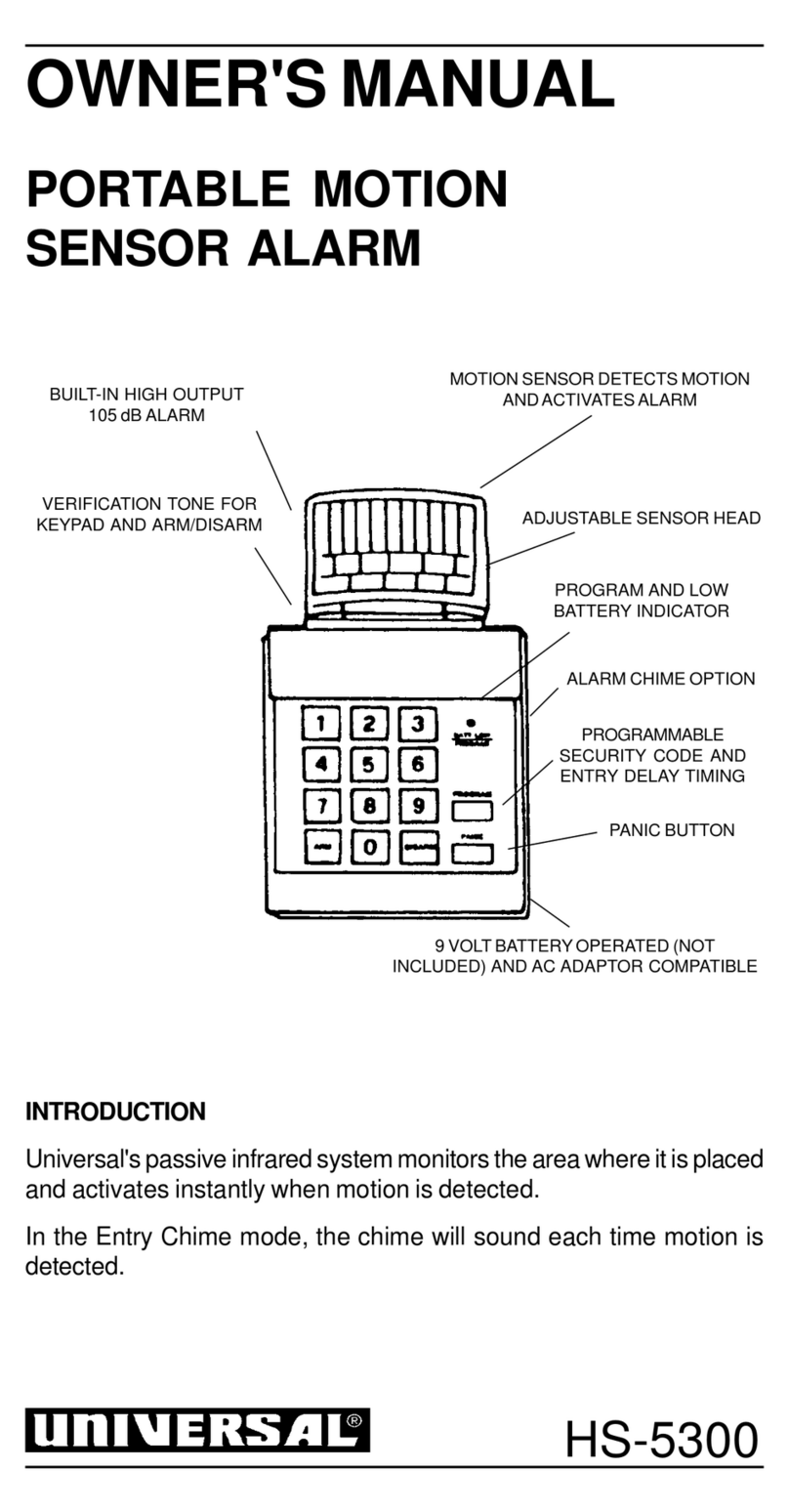
Universal Security Instruments
Universal Security Instruments HS-5300 owner's manual
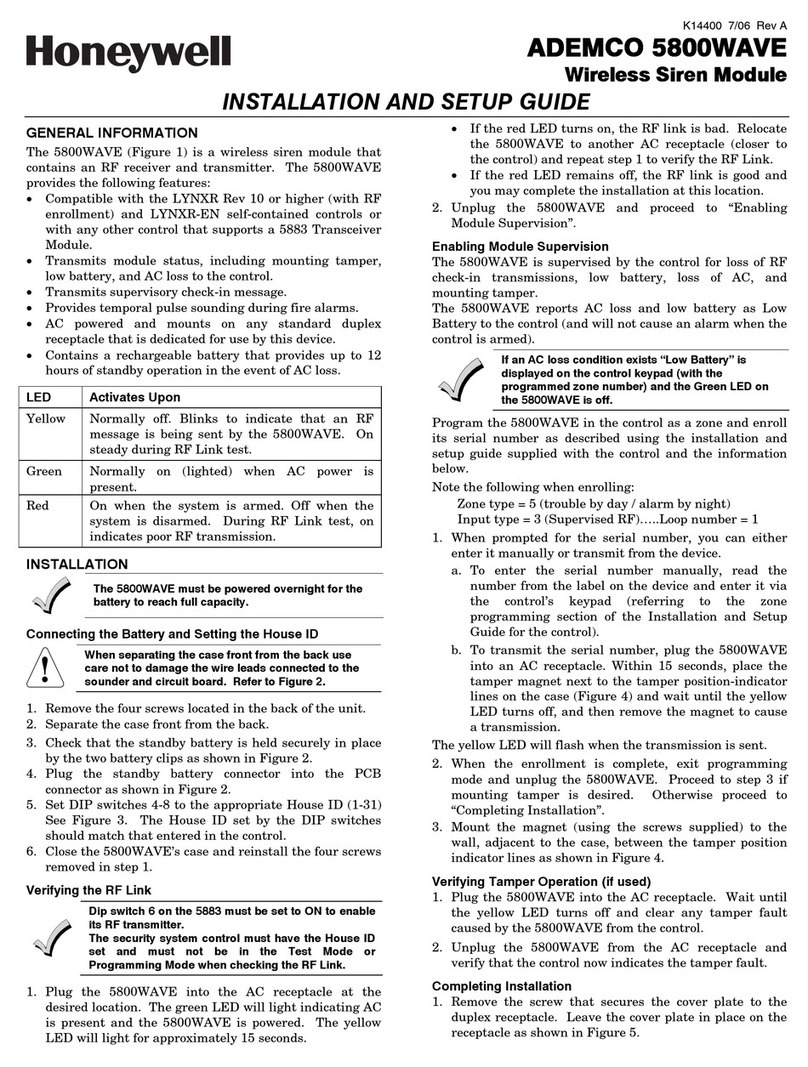
Honeywell
Honeywell 5800WAVE - Ademco Wireless Siren Installation and setup guide
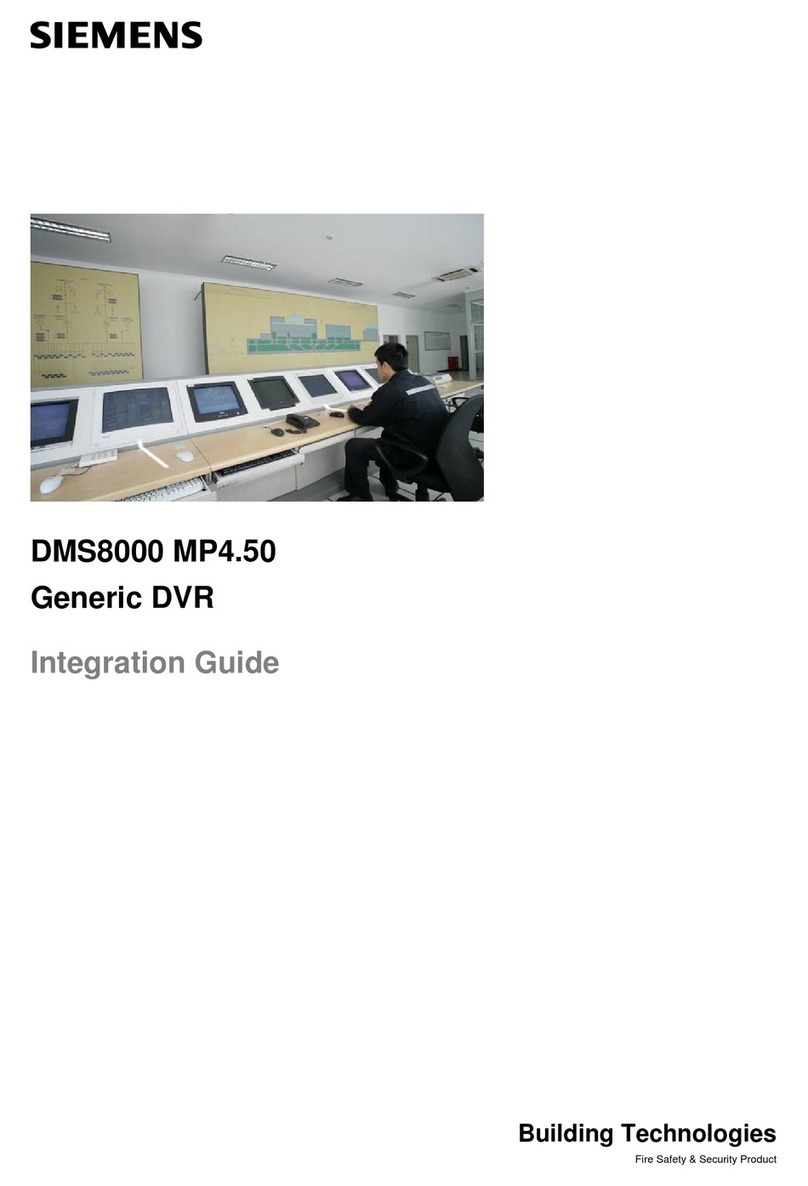
Siemens
Siemens MM8000 Integration guide

PR electronics
PR electronics 9203 Series product manual