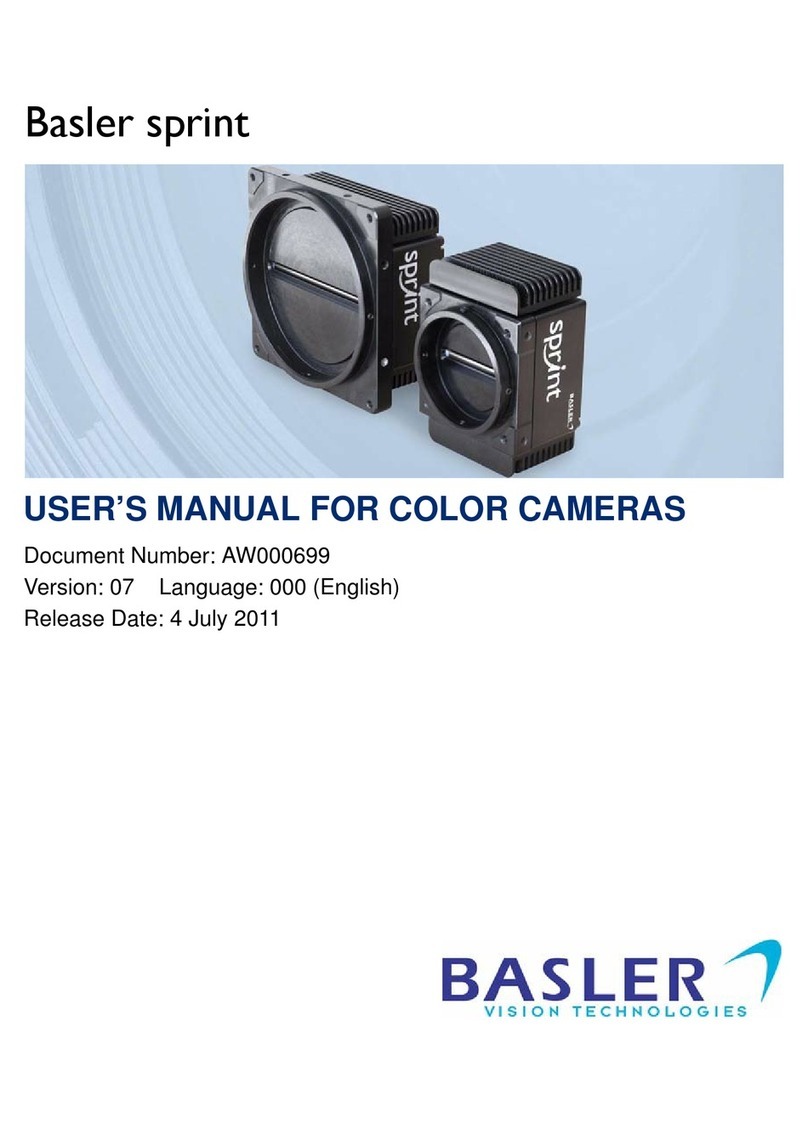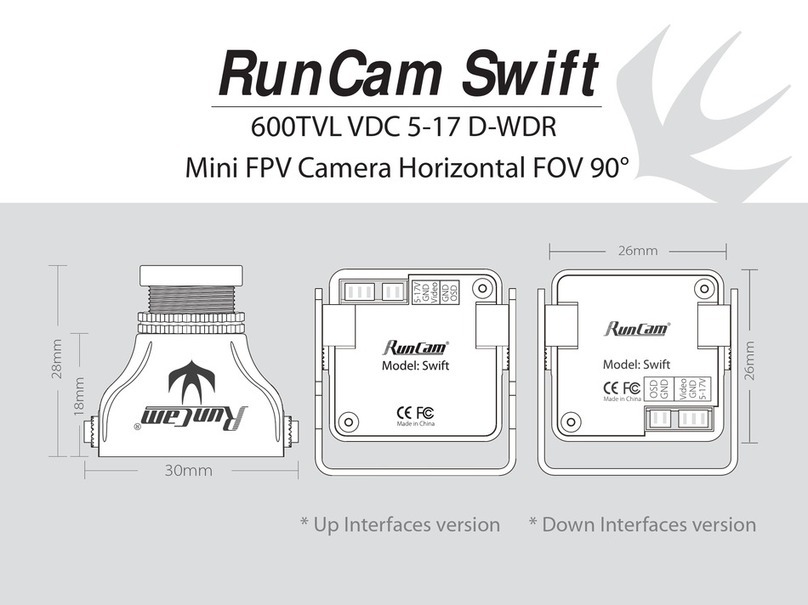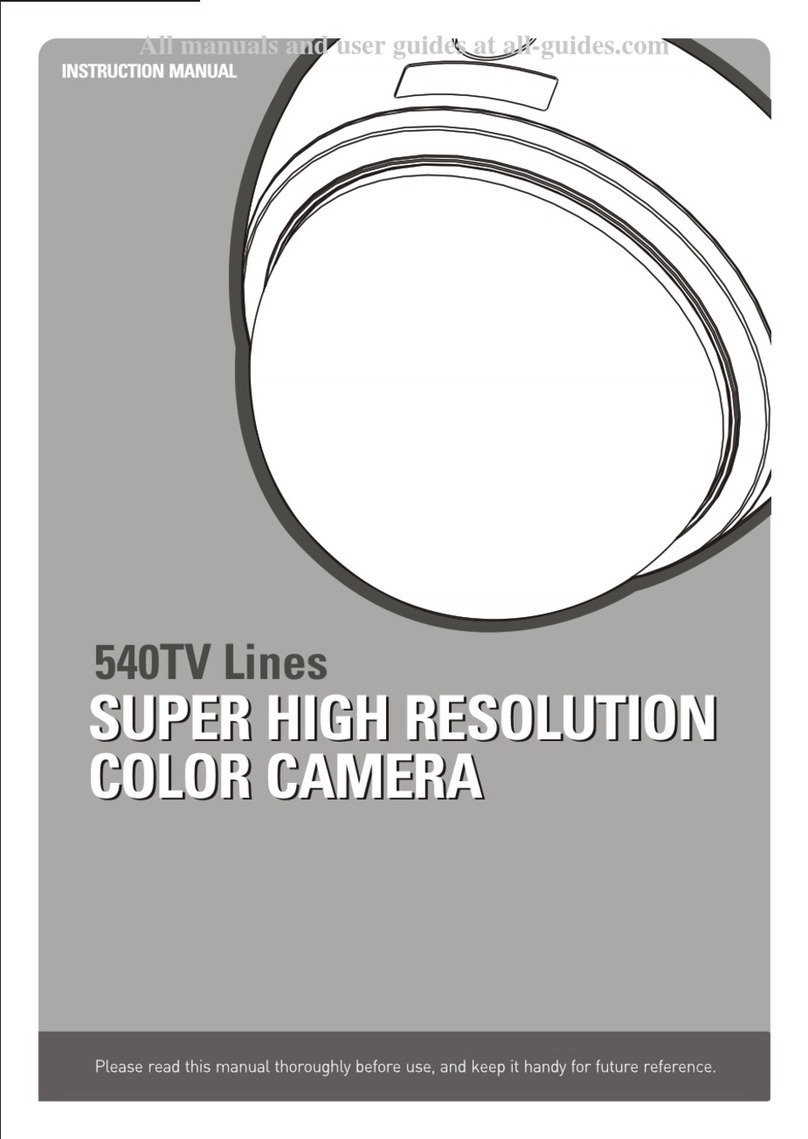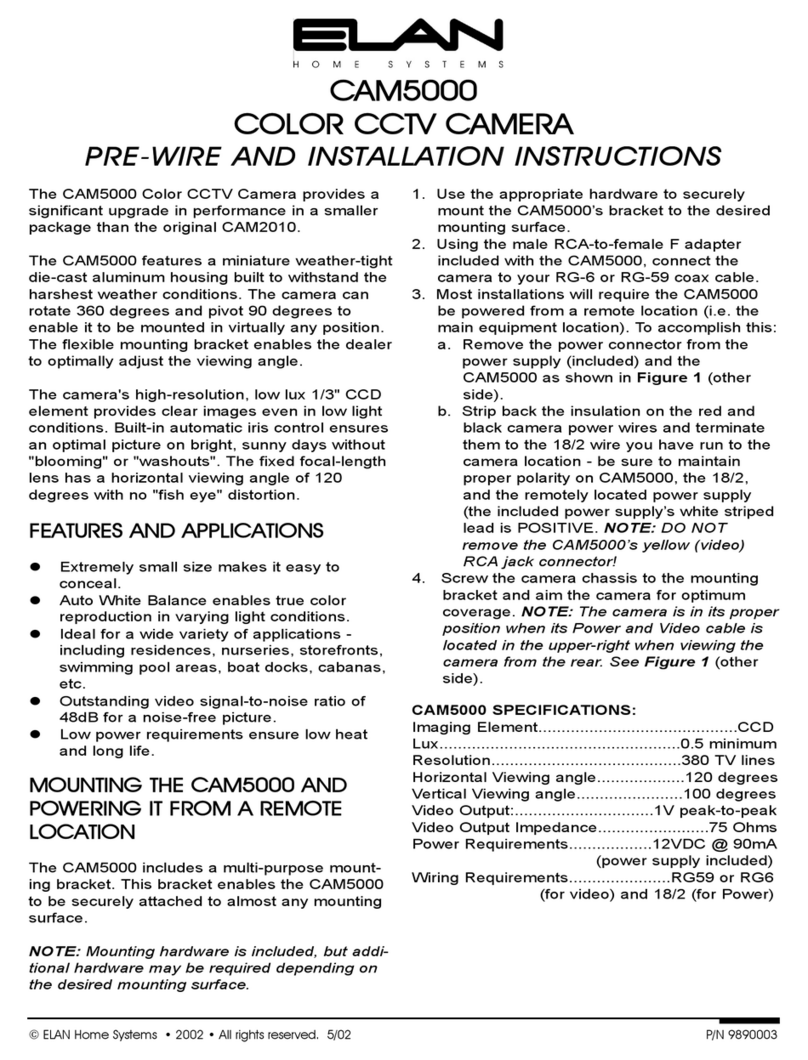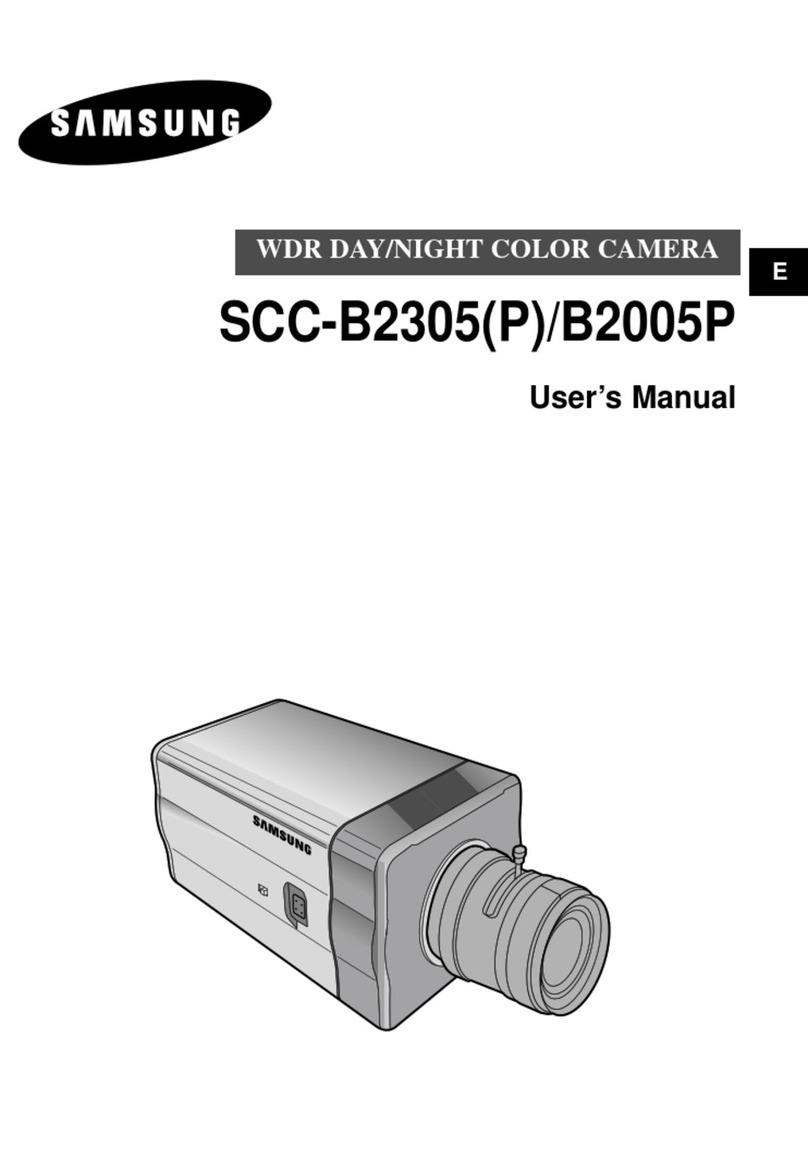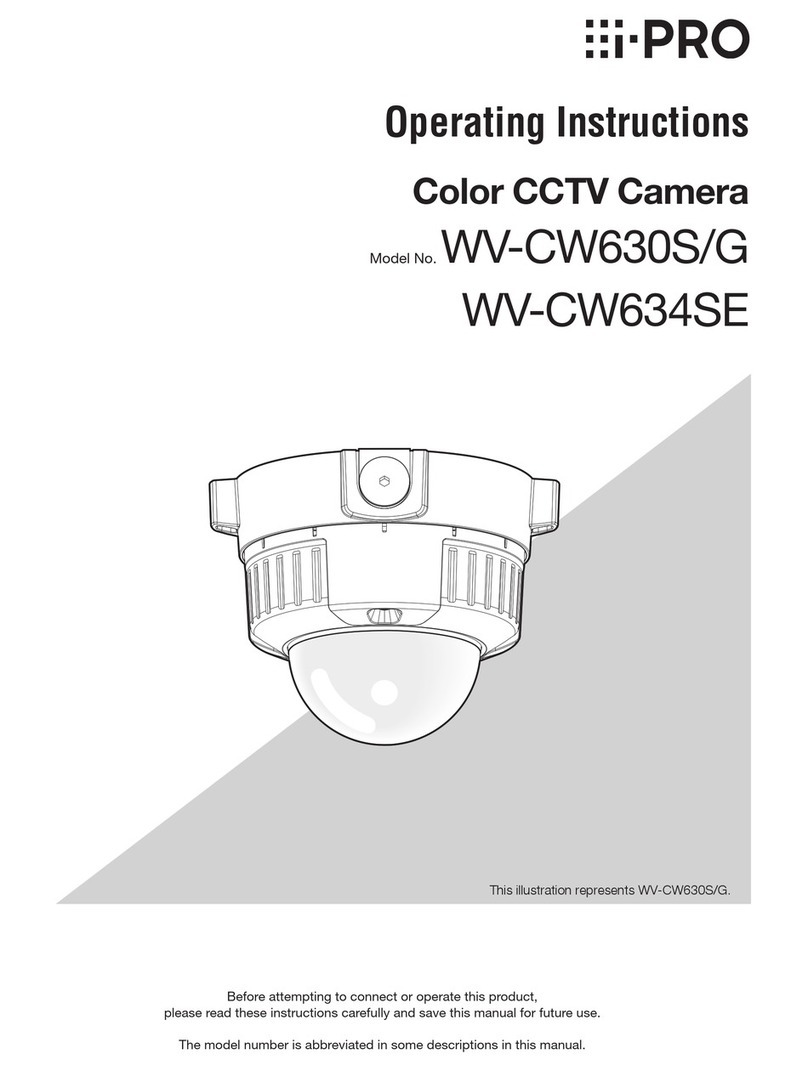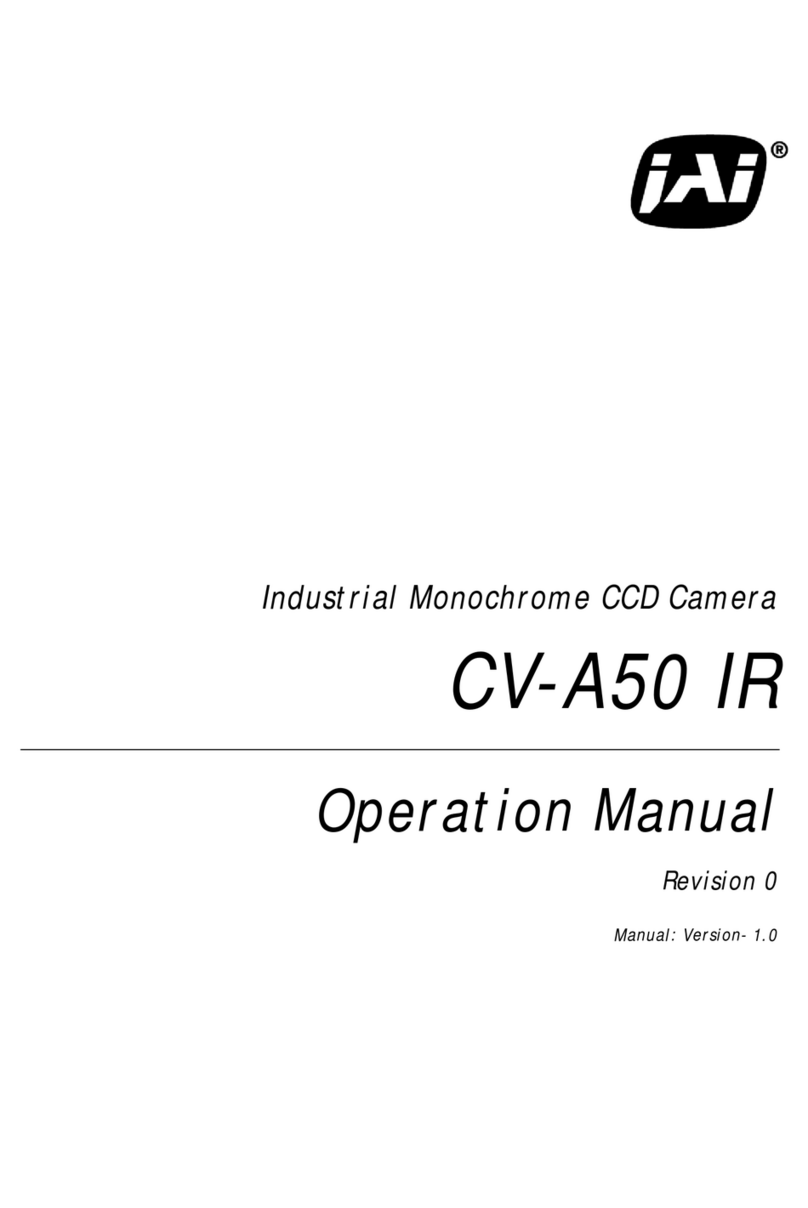DirectConnect DCHD-D494 User manual

Specification
Packing List
Name Model Number
1. User Guide DCHD-D494
Series
1
2. 4.5 inch Plastic Indoor Dome Day
and Night Camera
DCHD-D494
Series
1
3. Female 12 volt supply adaptor.
(Do not alter the camera cables)
DCHD-D494
Series
1
4. Male 12 volt supply adaptor.
(Do not alter the camera cables)
DCHD-D494
Series
1
DirectConnect
DirectConnect®
®
4747 Westpark
Houston, Texas 77027
Phone 800.531.3224
Would it make your day to know that someone is wait-
ing to hear from you?
We are. Your DirectConnect
®
representative is ready to
take your call.
Or if you prefer, contact us online at …
http://www.directconnecthome.com
Helping you achieve your
Helping you achieve your
installation needs!
installation needs!
DirectConnect
DirectConnect ®
is one of the largest manufacturers of products specifically for the custom
installation of audio, video, security, telecom and data networking industry.
Our extensive product line
Our extensive product line
offers items in the categories of bulk wire and cable, connectors, installation
hardware, interconnect cables, distribution panels, a/v transceivers, cameras,
media server, baluns, mounts, tools and wall plates—virtually everything a
custom installer needs!
Since 1996, DirectConnect
Since 1996, DirectConnect ®
has offered unique products that provide solutions to everyday installation
headaches. How do we come up with these ideas? By listening to you, the
professional, who battles in the field and is looking for someone on the front
line that he can rely on.
Rev: 093010
Model DCHD-D494
Pick Up Element Sony 1/3″CCD
Effective Picture
Elements ( H*V ) NTSC:510×492, PAL:500×582
Horizontal Resolution 420 TV Lines
S/N Ratio More than 48dB
Clock Frequency (MHZ) NTSC:19.0699 , PAL:18.9375
Scanning System 2:1 interlace
Minimum Illumination 0.1 Lux (with IR LED ON)
Synchronous System Internal, Negative sync.
Auto Electronic Shutter NTSC:1/60s~1/100,000s,PAL:1/50s~1/100,000s
Gamma Characteristic 0.45
Video Output 1Vpp,75 Ω
Auto Gain Control Auto
Power/Current 12VDC(+/-10%)/ 300mA
Lens 2.8-10 mm
Dimension 4.6” x 3” (R×H) 118×75
Weight 10.6 oz / 300g
Storage Temperature -22 ~ 140°F / -30 ~ 60°C
Operating Temperature -22 ~ 140°F / -10~ +45°C
4.5” Indoor Dome Day and
4.5” Indoor Dome Day and
Night Color Camera
Night Color Camera
DCHD
DCHD -
-D494
D494 .21569
OBSERVATION DOME CAMERA USER MANUAL
INDOOR DOME IR COLOR CAMERA
DirectConnect®offers a full line of cam-
eras that deliver extraordinary capabilities
in image quality, and 24-hour day-to-day
performance.
http://www.directconnecthome.com
Note:
Before connecting the power to this camera
please read this DirectConnect
®
User Guide in detail.
IMPORTANT:If you do not understand the installation instructions, please
consult your installation specialist.
Please do not attempt to disassemble the camera. If the camera does not
work, please return it to place of purchase.
DirectConnect’s Color and High Digital Color Day/Night Cameras with
Sony’s 1/3” CCD image pickup device feature are especially useful for
capturing images under multiple lighting conditions without requiring the
use of multiple cameras.
Note:
“Sony” is a registered trademark of Sony Corporation, and mentioned herein for
identification purpose only.

INTRODUCTION
CONNECTING
PRODUCT INFORMATION
DC12V Power Supply
Monitor
TROUBLE AND SOLUTION
Link wire rule:
Power
Video
Video
12V DC
*DirectConnect® is a registered trademark.
*UL®is a registered trademark of Underwriters Laboratories.
DCHD-B494-21IR
Thank you for choosing DirectConnect
Thank you for choosing DirectConnect ®
®
Products
Products
* Sensor (CCD)
Sony 1/3"High Resolution CCD Sensor. 420 TV Lines
* Night-time Vision
0.1 Lux with IR LED on.
* Auto Gain Control (AGC)
Built-in auto gain control (AGC) circuit. This camera has
The capability to produce high definition pictures in a low
Lux environment.
* Auto Electronic Shutter (AES)
Built-in auto electronic shutter function. The color
camera’s AES speed can reach 1/100,000s.
* Gamma Characteristic
Camera Gamma characteristic is 0.45.
* Scanning Mode
NTSC or PAL
* Indoor use only
Notes:
● When using an optional 12VDC power supplies (not included) - make
sure the voltage, current, voltage polarity, and operating temperature
match the camera’s requirements (see specifications to verify)
● When operating the camera in a lightning storm, please remember to
mount lightning arrestor or disconnect the power supply plug and video
cable.
● In order to capture high quality pictures, the correct wire gauge should
be used for the length requirements of the power supply cable and the
video output cable.
Congratulations on your purchase of this product. This
User Guide is for the DCHD-D494. This camera utilities
the latest Sony 1/3” CCD technology. This camera can be
used in day or night environments, and indoors. In addi-
tion, it owns the characters of high definition and stability,
strong anti-jamming, rich and real color. Easy to mount.
Great for your CCTV system.
Please read this instruction manual carefully to ensure
proper use of the product.
To prevent fire or shock hazard, do not expose the unit to
The symbol is intended to alert the user to the presence of
water .
Instructions in the literature accompanying the appliance.
Uninsulated ‘dangerous voltage’ within the product’s
enclosure that may be of sufficient Magnitude to constitute
a risk of electric shock to persons.
CAUTION: TO REDUCE THE RISK OF ELECTRIC SHOCK
DO NOT REMOVE COVER OR BACK NO USER
SERVICEABLE PARTS INSIDE. REFER SERVICING
TO OUALIFIED SERVICE PERSONNEL.
CAUTION: To prevent electric shock and risk of fire hazard,
do NOT use other than specified power source.
Note:
● Please understand the camera’s operating temperature and be
aware of its environment. Avoid using the camera at extreme high or
low temperatures. The operating temperature is -22 ~ 140°F / -10~ +45°C.
(Recommend operating temperature is (-22 ~ 140°F / -10~ +45°C.)
● Do not allow the camera to face the sun or bright objects. Damage
may result
● Do not mount the camera near a radiator or heater.
1. No Picture when powered on
. Check the power supply voltage and polarity.
. Please check all cables and monitors for proper connections.
2. The picture level direction has flowing interference ripples
. Could be caused by the power supply, an EMI / RFI filter may be needed.
. Check the monitor and peripheral equipment.
3. The picture background color changes continuously
. Fluorescent lamp’s electromagnetic field may cause color roll. This is the
proper phenomenon of the cameras.
. Reduce the fluorescent lamp numbers or increase the distance between the
camera and the fluorescent lamps can improve it.
4. Picture smear
. The power supply’s voltage is unstable.
. Connecting cables are incorrectly connected or may have impedance.
Do not cut either cable.
This symbol is intended to alert the end user to important
operating and maintenance (instructions)
CAUTION:
RISK OF ELECTROCUTION. DO NOT OPEN