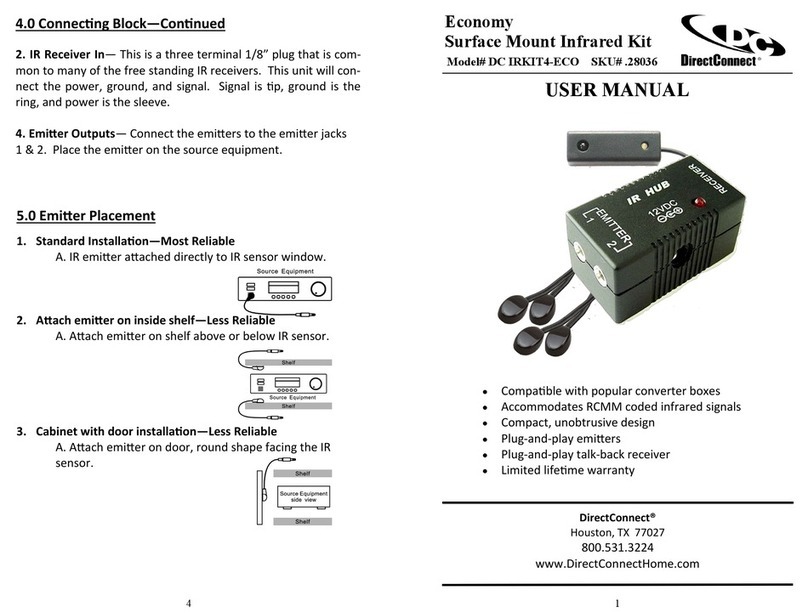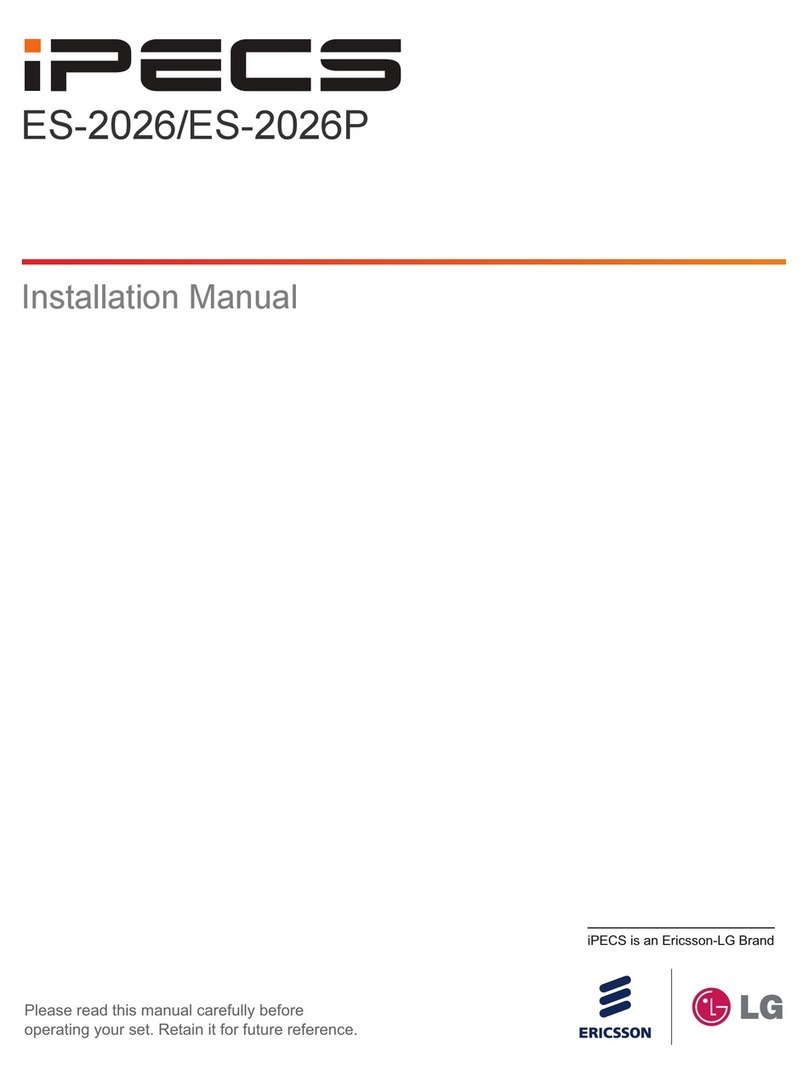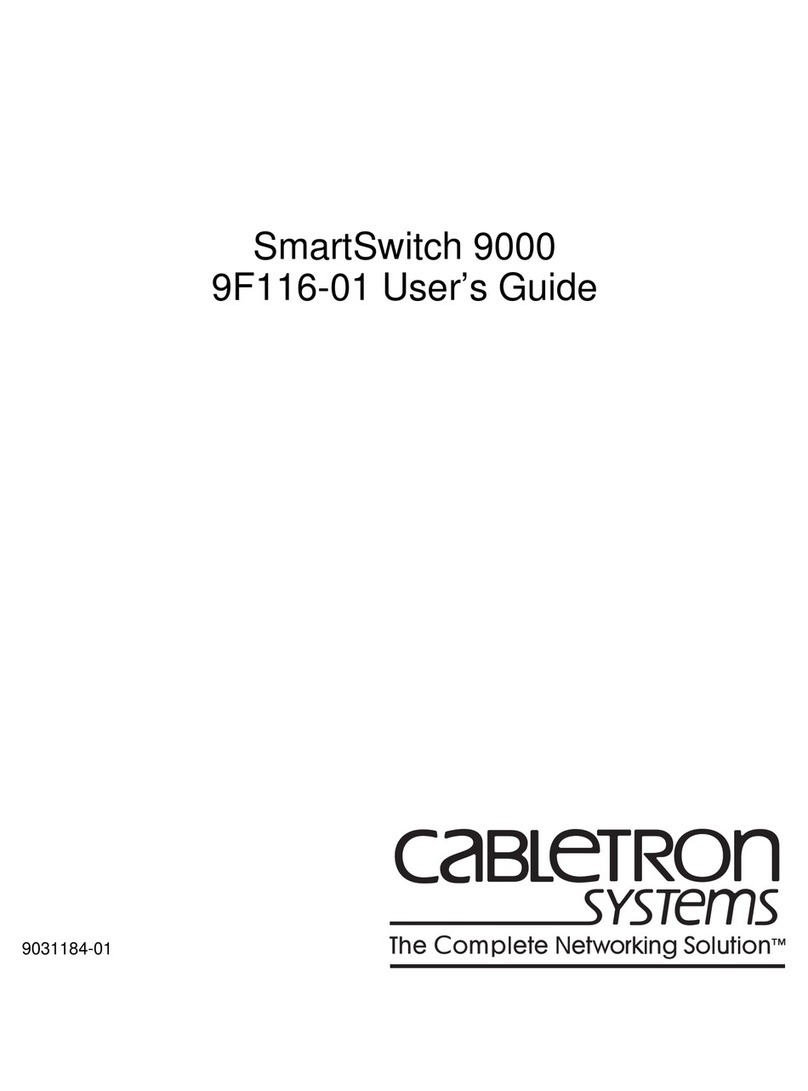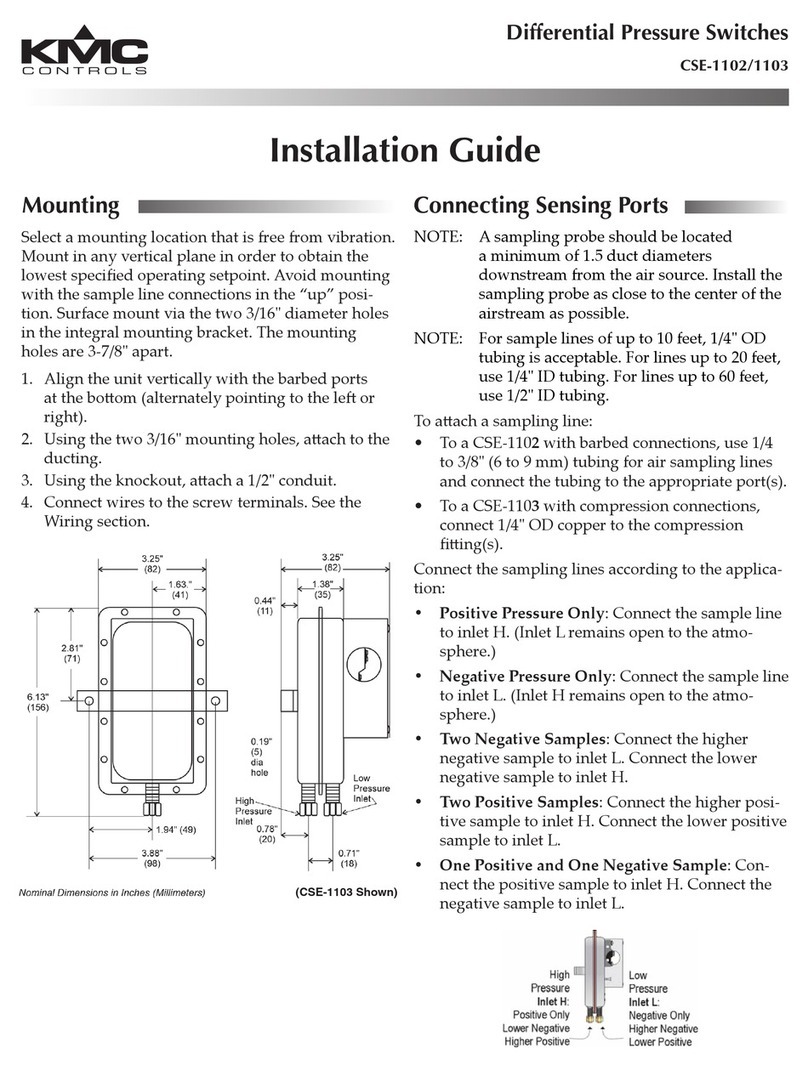DirectConnect DCFG161000M User manual

16-Port Gigabit Ethernet Unmanaged Switch
User Manual
Version 1.0 | 08/01/2020

Copyright Statement
DirectConnect reserves all copyrights of this document. Any reproduction, excerption, backup,
modification, transmission, translation or commercial use of this document or any portion of this
document, in any form or by any means, without the prior written consent of our company is prohibited.
Exemption Statement
This document is provided "as is". The contents of this document are subject to change without any
notice. Please obtain the latest information through our company website. DirectConnect endeavors to
ensure content accuracy and will not be responsible for losses and damages caused due to content
omissions, inaccuracies or errors.

Table of Contents
1. Product Introduction......................................................................................................................................... 1
1.1. Product Overview.......................................................................................................................................1
1.2. Features.......................................................................................................................................................1
1.3. Package Contents......................................................................................................................................1
2. External Component Description..................................................................................................................2
2.1. Front Panel..................................................................................................................................................2
2.2. Rear Panel.................................................................................................................................................. 3
3. Installing and Connecting the Switch..........................................................................................................4
3.1. Installation method.....................................................................................................................................4
3.2. Installation................................................................................................................................................... 4
3.2.1. Desktop Installation........................................................................................................................ 4
3.2.2. Rack-mountable Installation in 19-inch Cabinet........................................................................4
3.2.3. Power on the Switch...................................................................................................................... 5
3.3. Connecting the Switch...............................................................................................................................5
Appendix: Technical Specifications................................................................................................................. 7

16-Port Gigabit Ethernet Unmanaged Switch
1
1. Product Introduction
Congratulations on your purchase of the DirectConnect 16-Port Gigabit Ethernet Unmanaged Switch.
Before you install and use this product, please read this manual carefully to best understand the
functions of this product.
1.1. Product Overview
The DirectConnect 16-Port Switch provides a seamless network connection. The switch integrates
1000Mbps Gigabit Ethernet, 100Mbps Fast Ethernet and 10Mbps Ethernet network capabilities in a
highly flexible package. This switch is low-cost, easy-to-use, and high performance upgrading your old
network to a modern 1000Mbps Gigabit network. Based on Gigabit Ethernet Technology, it is essential to
helping solve network bottlenecks that frequently develop as more advanced computer users and newer
applications demand greater network resources. It supports IEEE802.3az Energy Efficient Ethernet
(EEE), reduces power consumption by detecting cable length and operation loading, auto adjusts signal
intensity, reduces energy consumption, and protects the environment. The switch is easy to install and
use. It requires no configuration and installation. It is a great choice for expanding the office network.
1.2. Features
Comply with IEEE 802.3i、IEEE 802.3u、IEEE 802.3ab、IEEE 802.3x、IEEE 802.3az standards
(16) 10/100/1000Mbps Auto-Negotiation Ethernet port, Support Auto-MDI/MDIX for each port
Support Full/Half duplex transfer mode for 10/100Mbps, Full-duplex transfer mode for 1000Mbps,
Support wire-speed and non-blocking performance
Support Store-and-Forward switching method
Support 8K MAC addresses
External power supply, exquisitely designed, and suitable for use
1.3. Package Contents
10/100/1000Mbps Ethernet Switch x 1
Set of Installation Components
User Manual x 1
DC Power Adapter x 1
Note: If any part is lost or damaged, please contact DirectConnect immediately. In addition, make sure
that you have the necessary tools available to install the switch.

16-Port Gigabit Ethernet Unmanaged Switch
2
2. External Component Description
2.1. Front Panel
Switch front panel consists of a series of LED lights and (16) 10/100/1000Mbps RJ45 ports, as shown in
the following figure.
Figure 1 - Front Panel
10/100/1000Mbps RJ45 ports (1~16):
Designed to connect to the device with a bandwidth of 10Mbps, 100Mbps or 1000Mbps. Each has a
corresponding 10/100/1000Mbps LED.
LED indicators:
The LED indicators will allow you to monitor, diagnose and troubleshoot any potential problem with the
Switch, connection or attached devices.
Figure 2 - LED indicator
The front panel LEDs provide instant status feedback, help monitor and troubleshoot when needed.
Indicator
Faceplate
Marker
Status
Indication
Power indicator
Power
Off
Power Off
Solid green
Power On
10/100/1000
BASE-T adaptive
Ethernet port
indicator
(1-16)
Link/Act
/Speed
Off
The port is NOT connected.
Solid orange
A device is connected to the port
at a speed of 10/100Mbps
Blinking orange
Sending or receiving data at a
speed of 10/100Mbps
Solid green
A device is connected to the port

16-Port Gigabit Ethernet Unmanaged Switch
3
at a speed of 1000Mbps
Blinking green
Sending or receiving data at a
speed of 1000Mbps
2.2. Rear Panel
The rear panel of the Switch contains grounding terminal and DC power connector shown in the figure
below.
Figure 3 - Rear Panel
Grounding Terminal:
Located on the left side of the power supply connector, please use grounded wire to prevent electrical
damage from lightning or other.
DC Power Connector:
Power is supplied with an external power adapter which supports DC12V/1A.

16-Port Gigabit Ethernet Unmanaged Switch
4
3. Installing and Connecting the Switch
This part describes how to install your Switch and make connections to it. Please read the following
topics and perform the procedures in the order being presented.
3.1. Installation Method
Follow the below guide to install the switch:
Please install the switch in a fairy cool and dry place. See the Technical Specification for the
acceptable temperature and humidity operation ranges.
Install the switch on a sturdy, level surface that can support its weight.
Connect the power cord to the switch and the power outlet. The distance is less than 150cm.
Leave at least 10cm (about 4 inches) of space at the front and rear of the switch for ventilation.
3.2. Installation
3.2.1. Desktop Installation
When installing the Switch on a desktop, please attach the cushioning rubber feet provided on the
bottom at each corner of the Switch to help reduce external vibration. Allow adequate space for
ventilation between the device and the objects around it.
Note:
Please avoid any heavy objects placed on the Switch.
3.2.2. Rack-Mountable Installation in 19-inch Cabinet
The Switch can be mounted in an EIA standard-sized, 19-inch rack, which can be placed in a wiring
closet with other equipment. To install the Switch, please follow these steps:
A. Attach the mounting brackets on the Switch’s side panels (one on each side) and secure them with
the screws provided.

16-Port Gigabit Ethernet Unmanaged Switch
5
Figure 4 - mounting bracket
B. Use the screws provided with the equipment rack to mount the Switch on the rack and tighten it.
Figure 5 - Install into the rack
3.2.3. Power on the Switch
The Switch is powered on by an external power supply. Please follow the tips to connect.
DC Electrical Outlet: Receptacle with neutral outlet or multifunctional computer professional receptacle
is strongly recommended. Please verify the ground connector is in good condition and can work properly
on the outlet.
DC Power Cord Connection: Connect the DC power connector in the back panel of the Switch to an
external receptacle with the power adapter, and check the power indicator is ON or OFF. When it is ON,
it indicates the power connection is OK.
3.3. Connecting the Switch
Please insert the NIC into the computer, after installing network card driver, please connect one end of
the twisted pair to RJ-45 jack to your computer, the other end will be connected to any RJ-45 port on the
Switch. The maximum distance between the Switch and computer is around 100 meters. Once the
connection is OK and the devices are powered on normally, the Link/Act/Speed status indicator of
corresponding ports of the Switch will be lit.
Note:
If the LED indicators don’t light up, please check the power supply and its connection.

16-Port Gigabit Ethernet Unmanaged Switch
6
Figure 6 - connecting Switch and PC

16-Port Gigabit Ethernet Unmanaged Switch
7
Appendix: Technical Specifications
Hardware Specifications
Standards and Protocols
IEEE 802.3i, IEEE 802.3u, IEEE 802.3ab, IEEE 802.1p, IEEE
802.1Q, IEEE 802.3x, IEEE 802.3az
Number of Ports
16 x 10/100/1000Mbps Auto-Negotiation ports
Network Media (Cable)
10Base-T: UTP category 3,4,5 cable (maximum 100m)
100Base-Tx: UTP category 5,5e cable (maximum 100m)
1000Base-T: UTP category 5e,6 cable (maximum 100m)
Transfer Method
Store-and-Forward
MAC Address Table
8K
Switching Capacity
32Gbps
Packet Forwarding Rate
23.81Mbps
Packet Buffer
4.1Mbit
Jumbo Frame
9216 bytes
LED
indicators
Per-Port
10M/100M Link/ACT/Speed: Orange
1000M Link/ACT/Speed: Green
Per Device
Power: Green
Power Supply
DC 12V 1A (external Power supply)
Power Consumption
Maximum: 11.7 W
Dimensions ( W x D x H )
280*126*44mm
Environment
Operating Temperature: 0℃~ 40℃
Storage Temperature: -40℃~70℃
Operating Humidity: 10%~90% non-condensing
Storage humidity: 5%~90% non-condensing
This manual suits for next models
1
Table of contents
Other DirectConnect Switch manuals
Popular Switch manuals by other brands

Ruijie
Ruijie RG-S2910-24GT4SFP-UP-H Hardware installation and reference guide

Könner & Söhnen
Könner & Söhnen KS ATS 4/32 -12 owner's manual
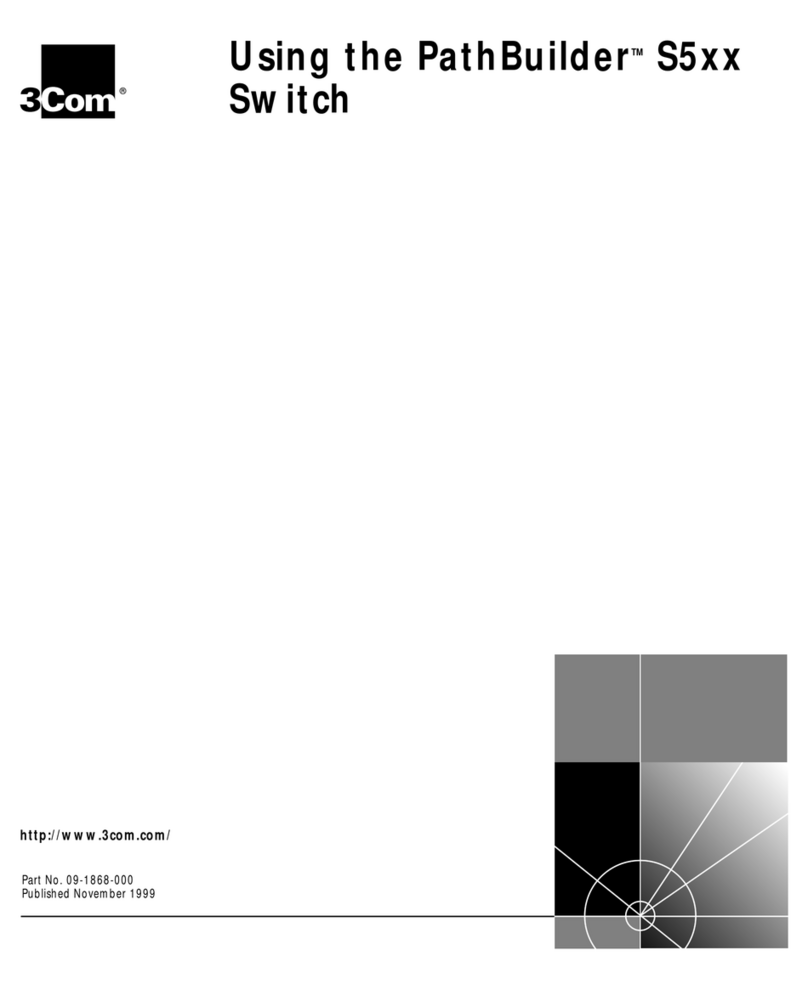
3Com
3Com 3C8S5007 - SuperStack II PathBuilder S500... user guide

LevelOne
LevelOne Infinity IES-0880 user manual

Matsuko
Matsuko Switch Box Installation and operating manual
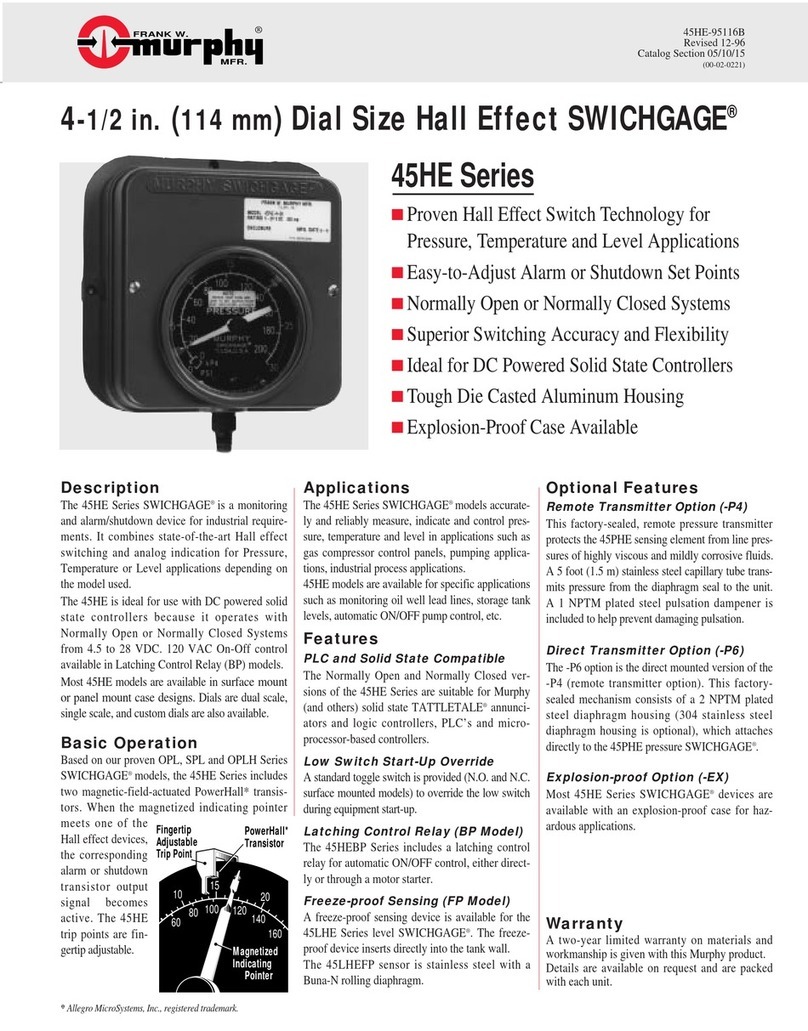
Murphy
Murphy SWICHGAGE 45HE Series Specifications