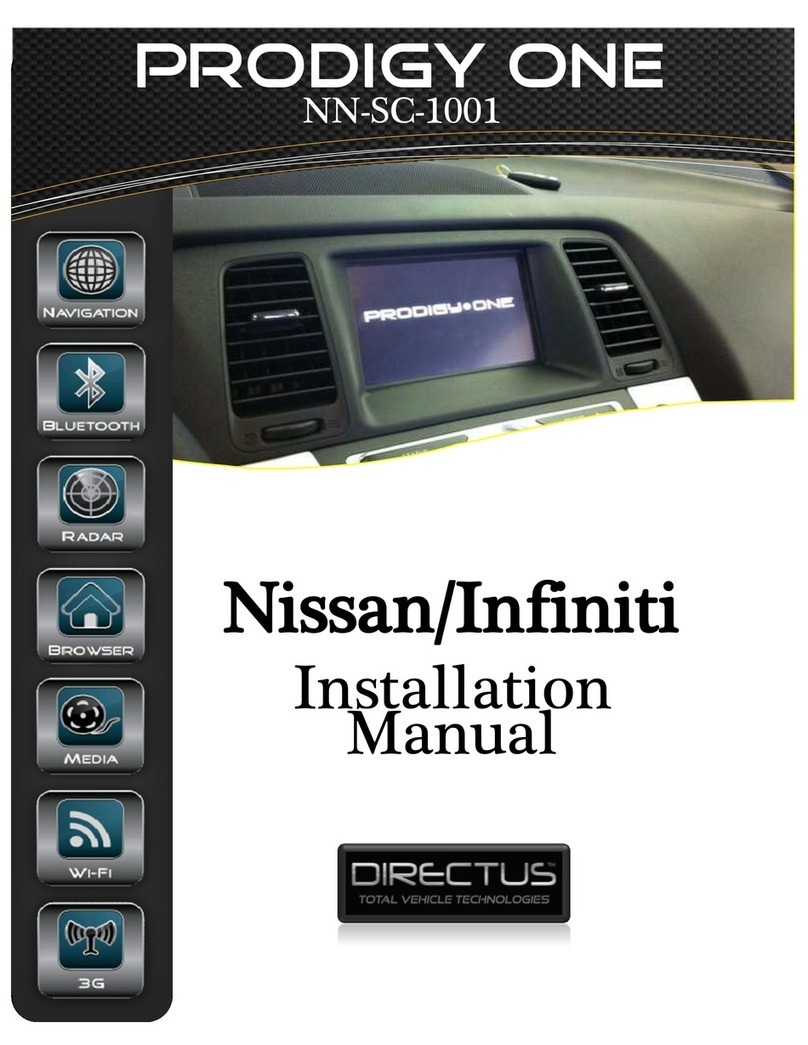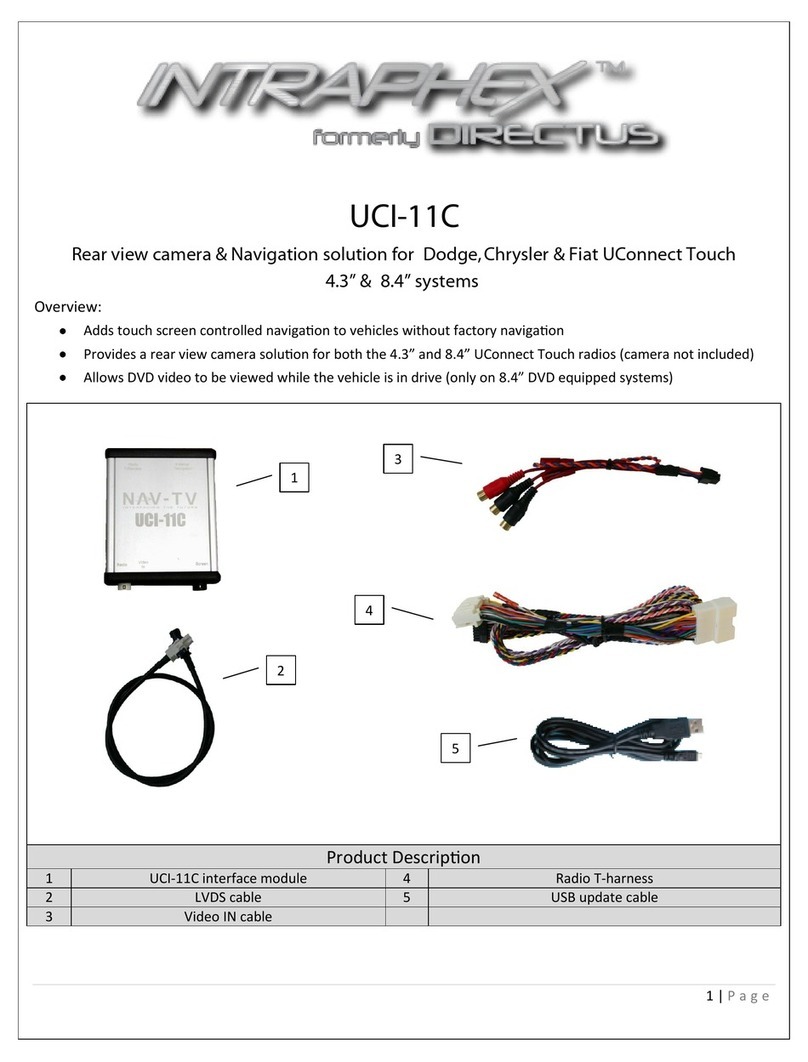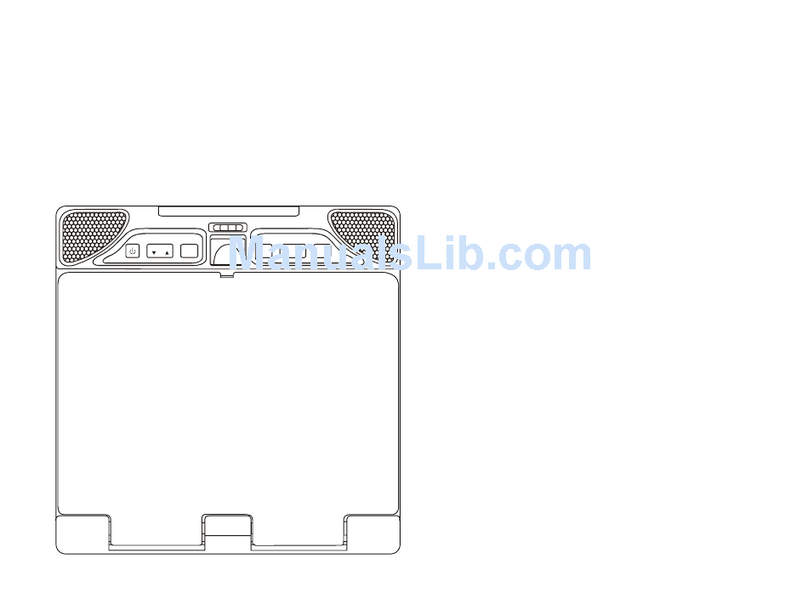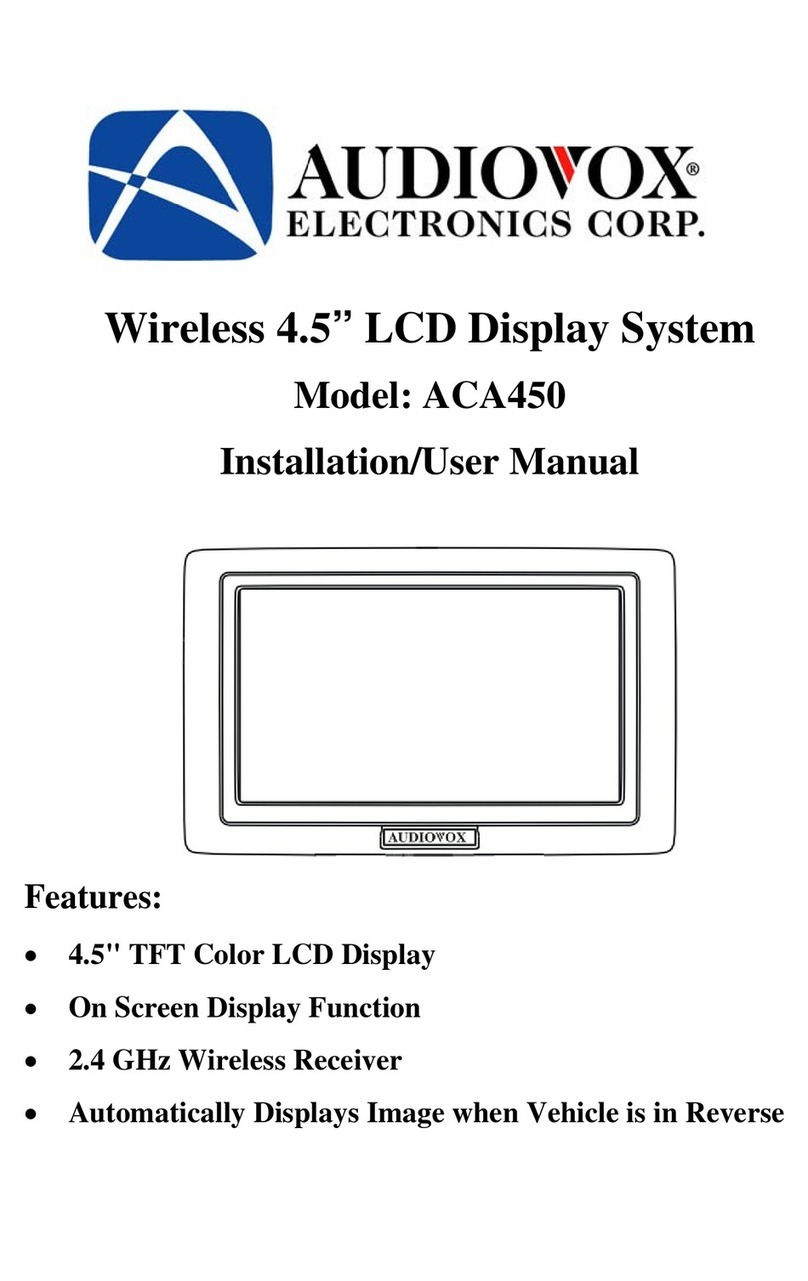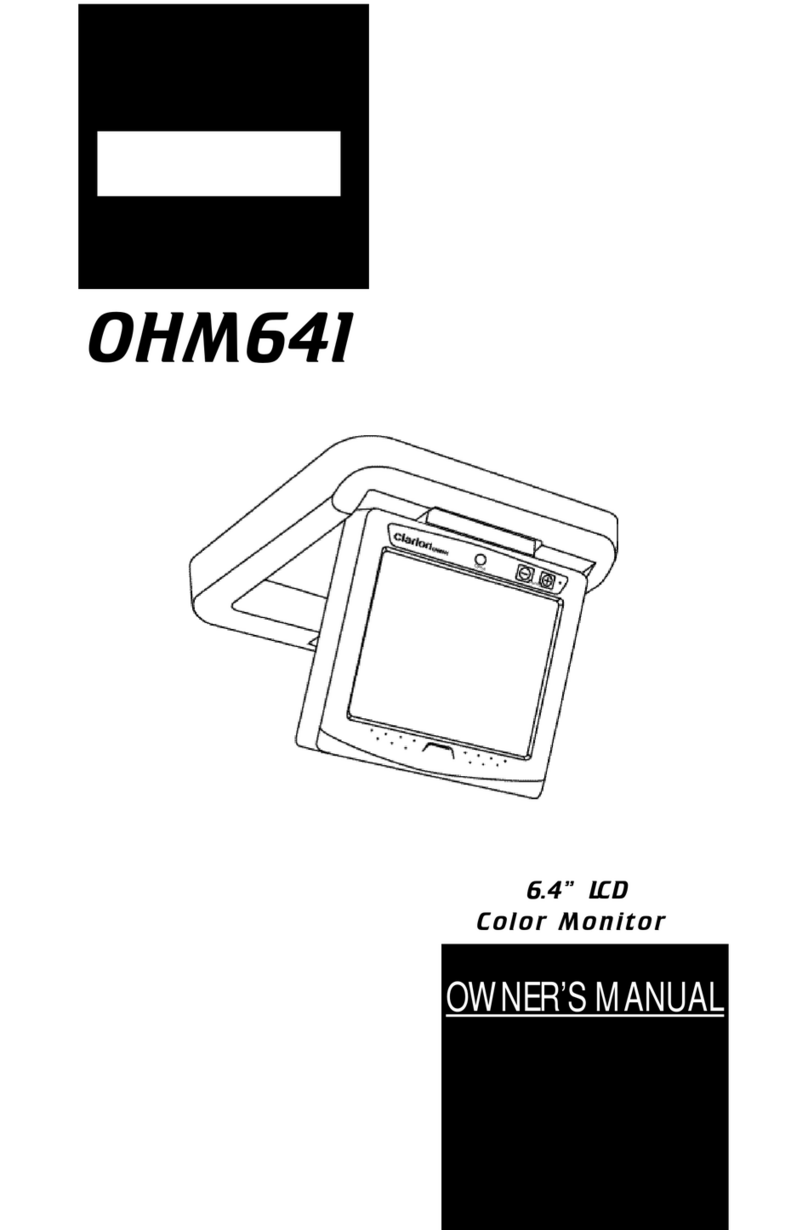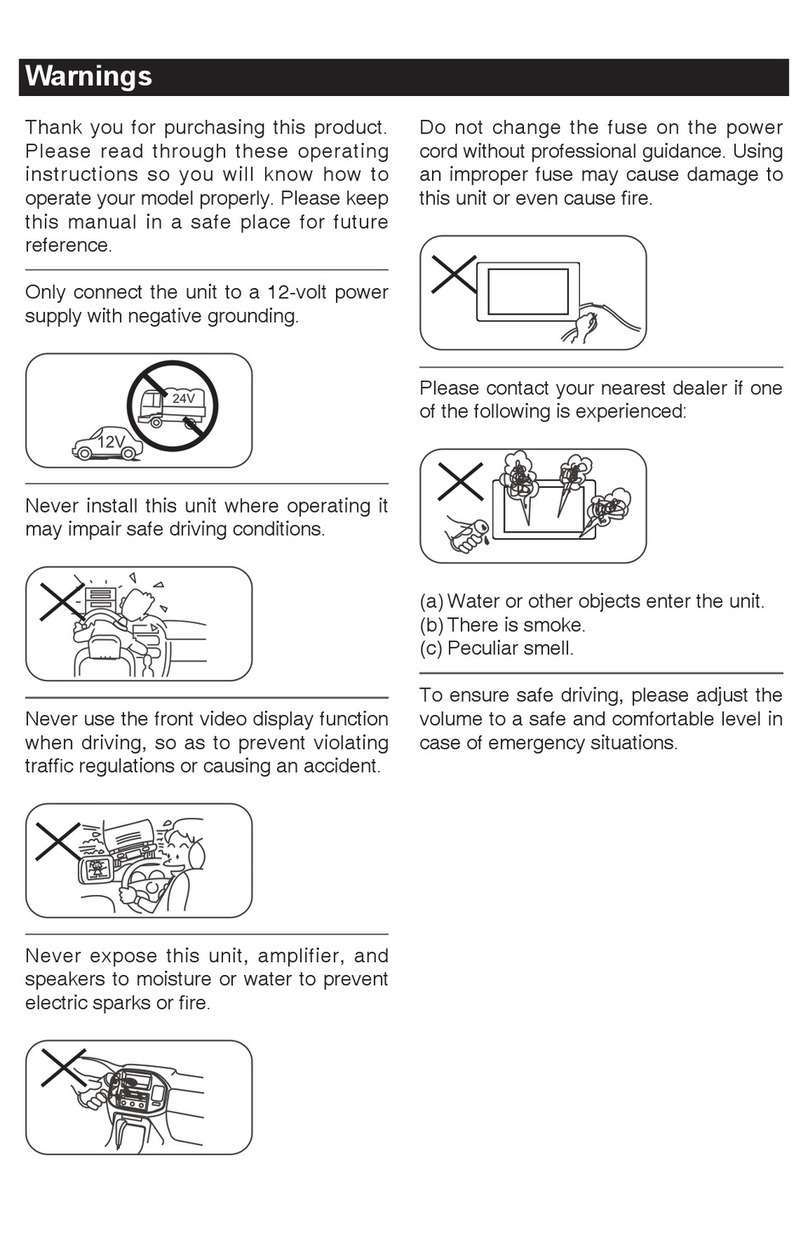Directus Prodigy One TD-RCD510-KIT User manual
Other Directus Car Video System manuals
Popular Car Video System manuals by other brands
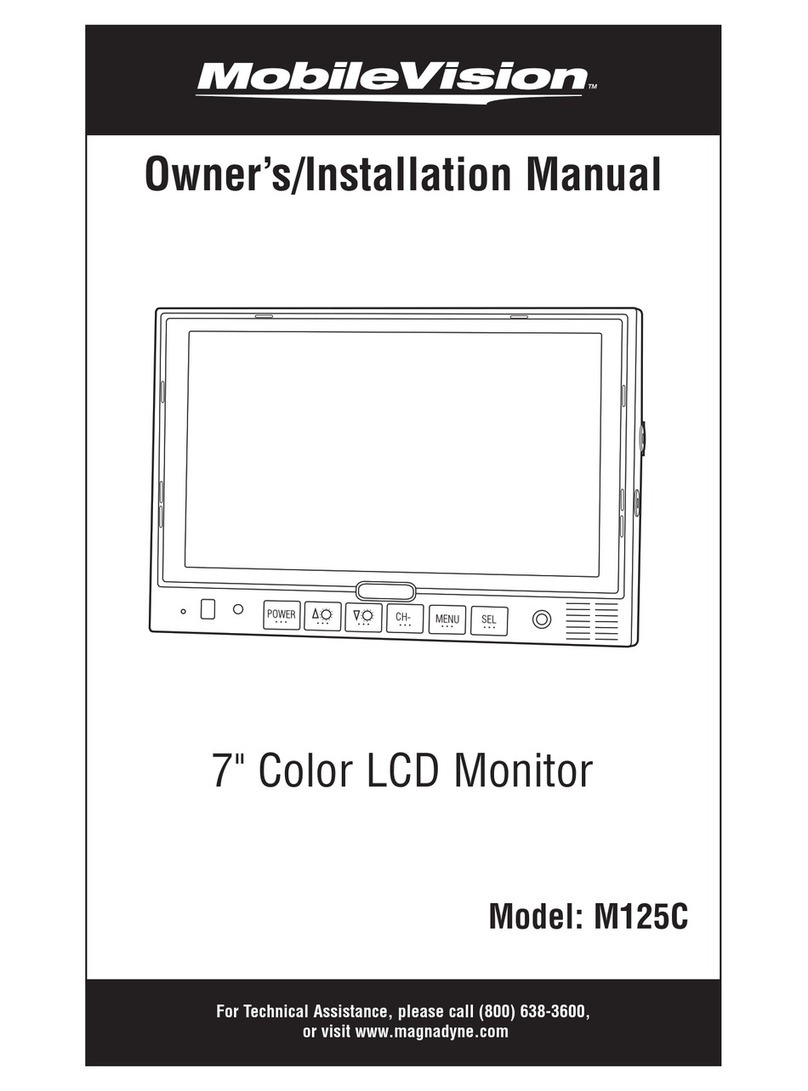
Magnadyne
Magnadyne MobileVision M125C Owners & installation manual
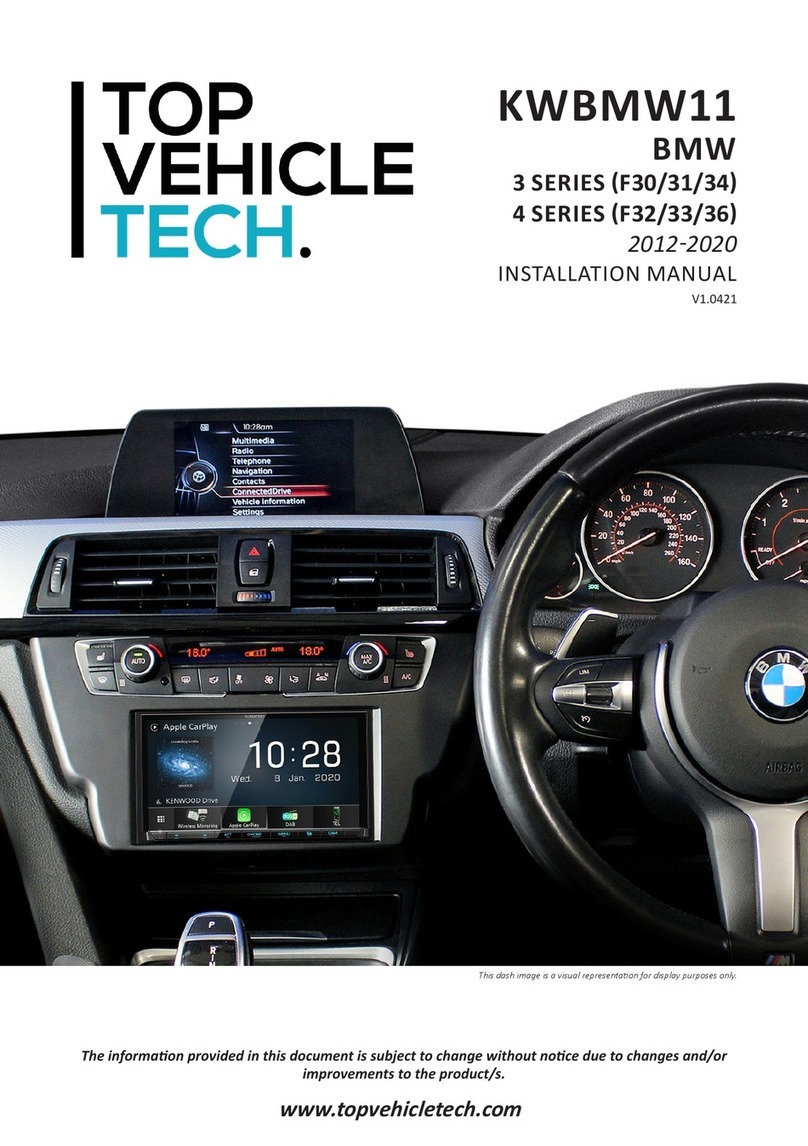
TOP VEHICLE TECH
TOP VEHICLE TECH KWBMW11 installation manual

Movies 2 go
Movies 2 go AMVXMTG10/VXMTG10 owner's manual

Panasonic
Panasonic CQVX100U - Car Audio - DVD Receiver Manual de instrucciones
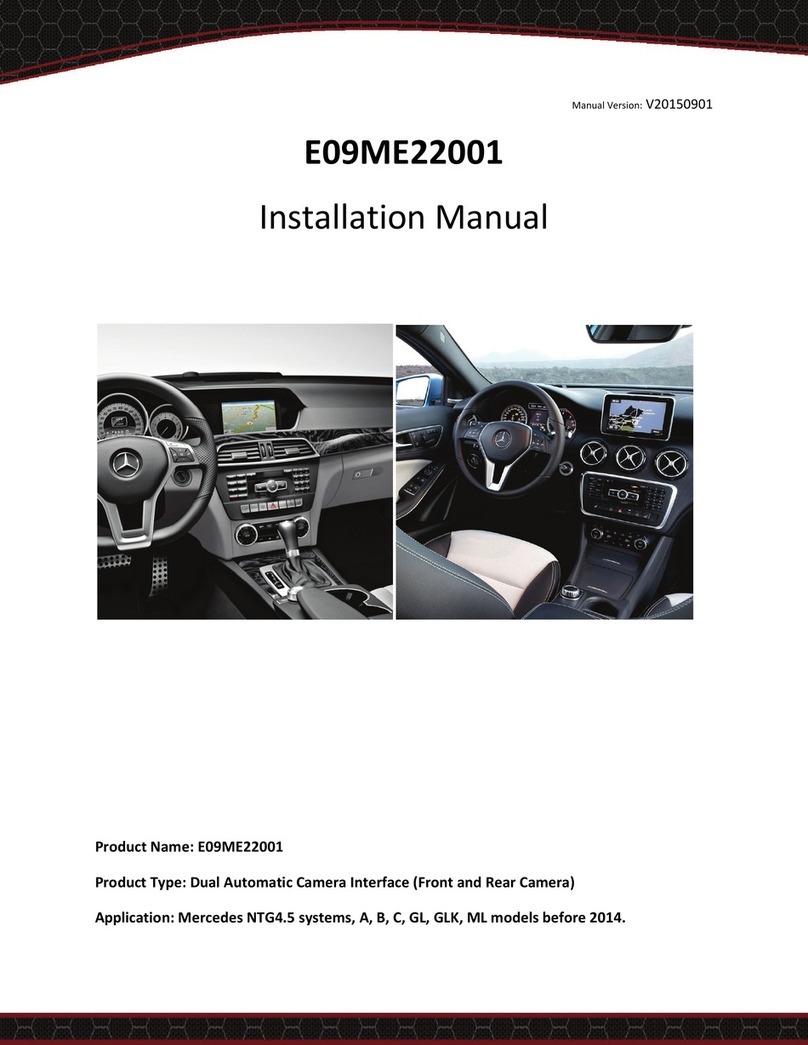
Setma
Setma E09ME22001 installation manual
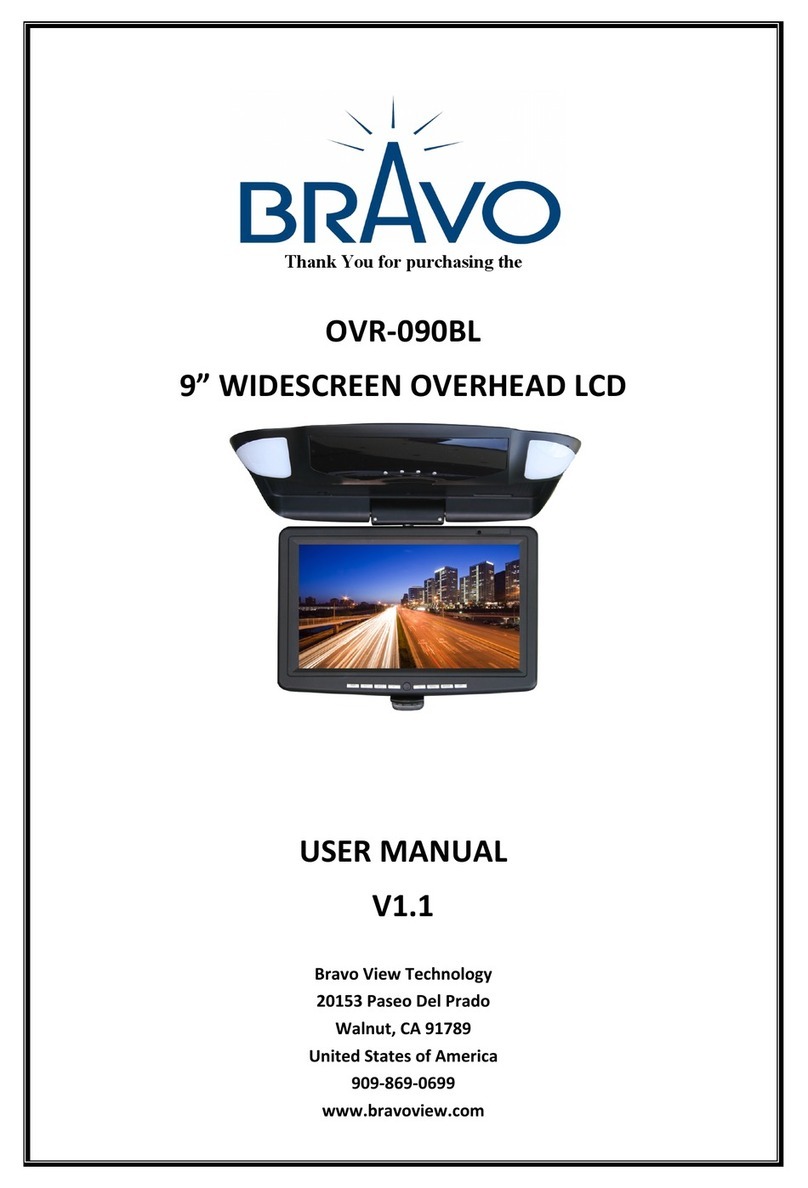
Bravo
Bravo OVR-090BL user manual