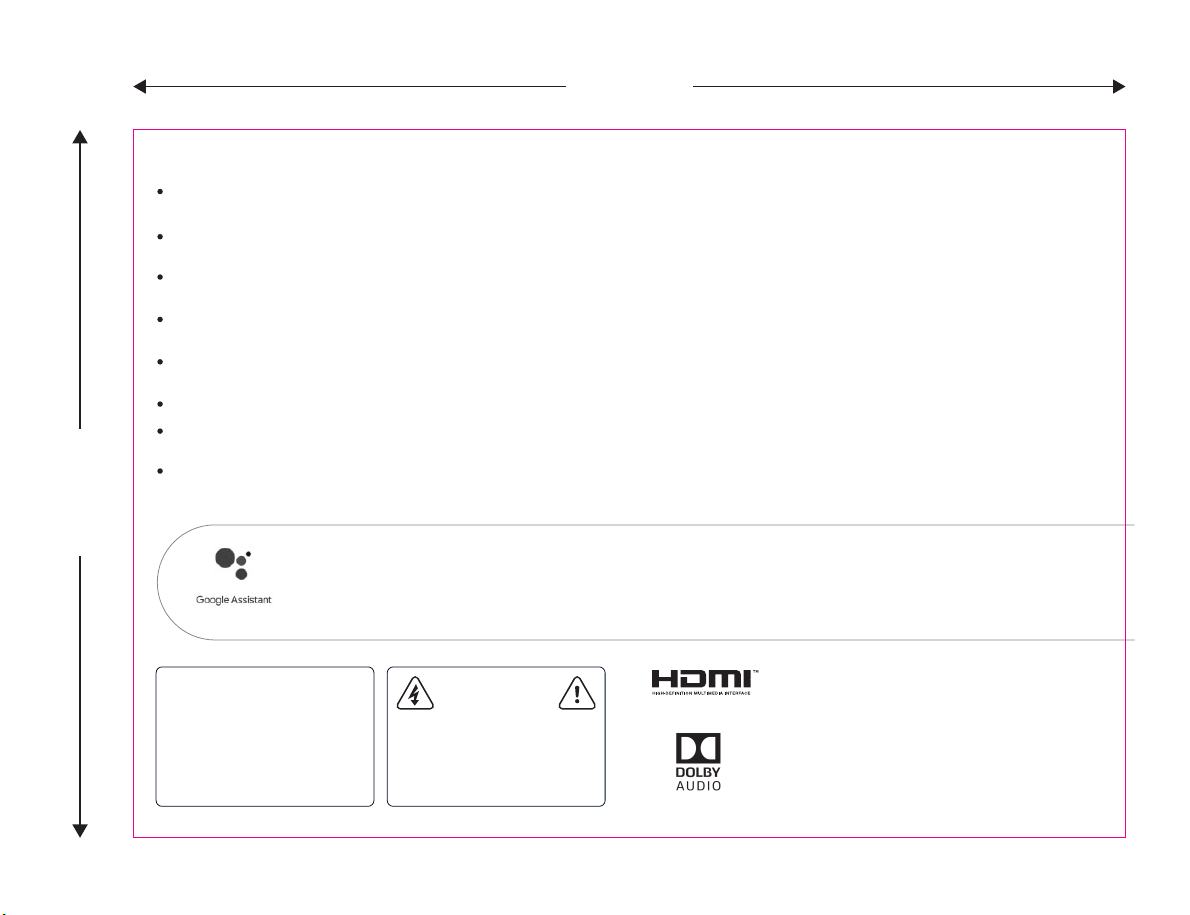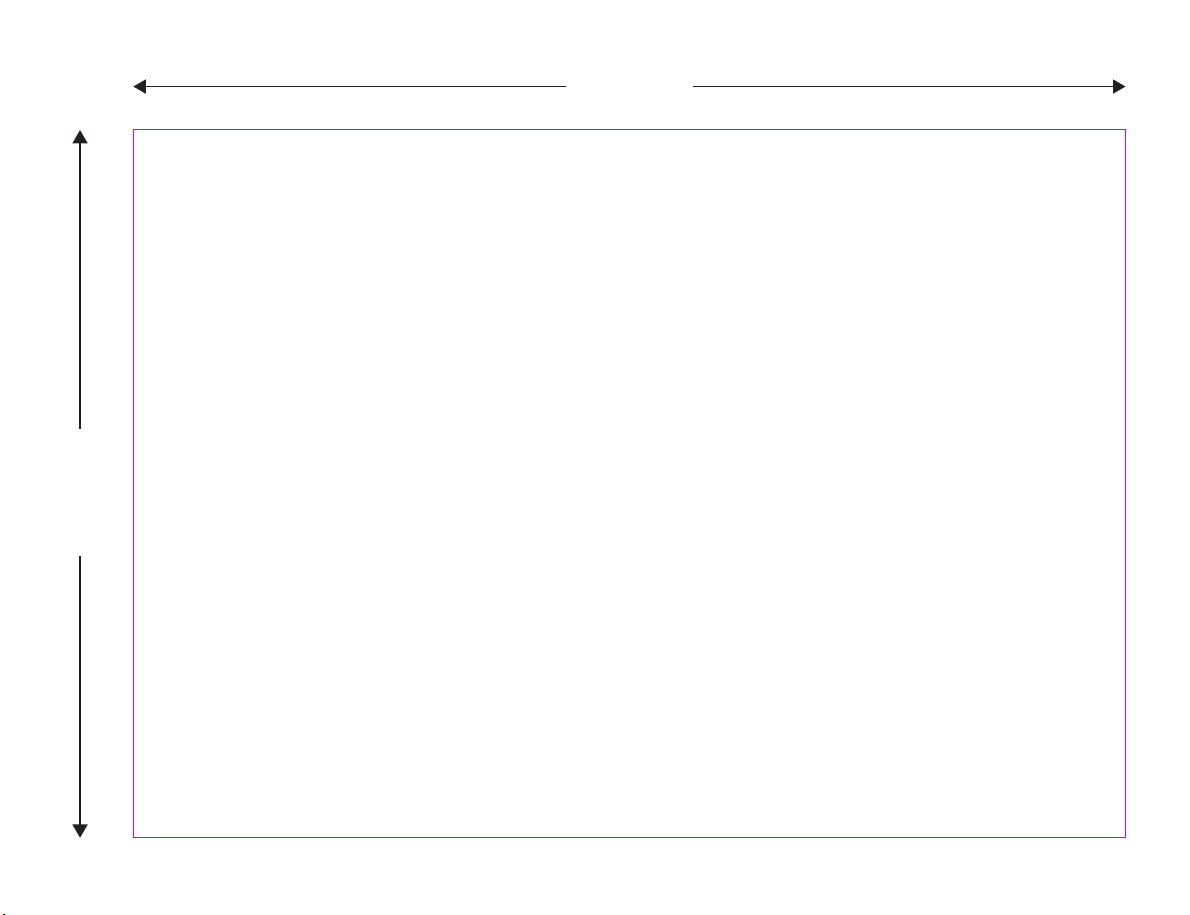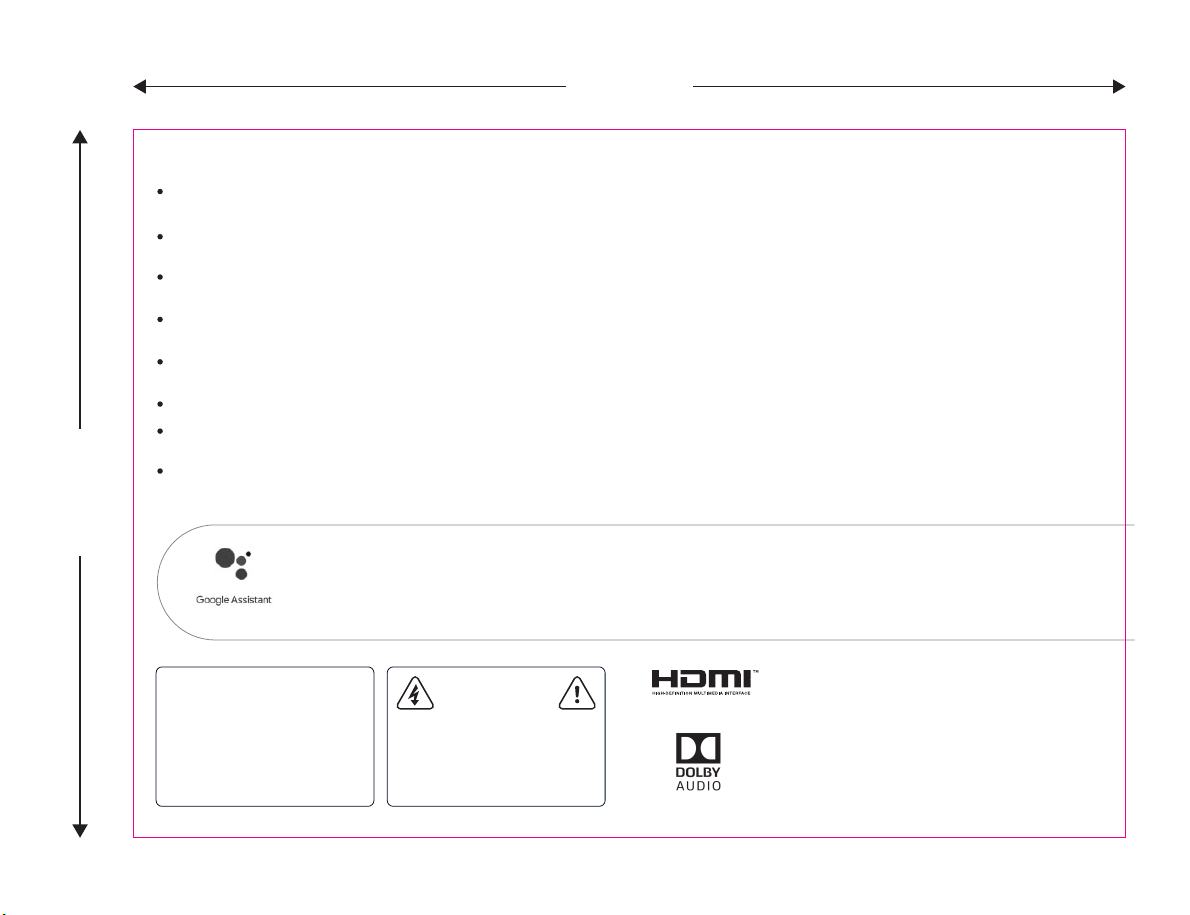
The decoder supports Google Assistant to enhance the experience of using the decoder. By triggering with the
button on your remote control and say what you want to watch, ask questions, request actions, you will be able
to find content easily, get answers quickly, and operate the device magically.
With Your DIRECTV
Do not remove the lid (or the back) from the decoder, when removing the lid you expose yourself to dangerous voltages, if the unit is incorrectly
assembled, it may cause an electrical shockor short circuit when lighting it.
Remember that only authorized professionals can make repairs, and open the decoder cancels the guarantee and can cancel your right to use the
decoder.
If you use the 220 AC decoder you must use an appropriate connecting plug. To reduce fire risk, use a line cable for AWG No. 26 or older
telecommunications.
Provide adequate ventilation to your decoder, ventilation slots must be free and without obstruction to allowair to flowthrough the unit. If you block
the air-driven flujo it may deteriorate or damage your performance.
It seeks not to support electronic components or other objects at the top of DIRECTV HD/HDDVR decoder. Furthermore, do not place the unit on a heat-
emitting component such as a sound amplifier.
Always place the decoder above a flat and solid surface, do not make it workon a carpet or other padded surface.
Avoid sound interference by inserting the wires firmly. Once connected, place the Audio/Video (A/V) cables on the sides of the backpanel of your TV,
not on the center. Try not to roll the chatty wires and keep them as far away from the A/V cables as you can.
Never insert objects of any kind into the openings of the DIRECTV HD/HDDVR Decodifier, except for the DIRECTV Access Card that goes in the back
slot.
Using NON-authorized electric cables can cause electrical shock, fire, injury and/or damage to the property
IMPORTANT:
Never place the DIRECTV HD
decoder near HUMEDS OR
CALIENTS objects to reduce the
risk of fires or electric
discharges. Do not use it near
bathtub water, swimming pools
or wet cellars. Never spill liquids
in the decoder, so that avoids
placing liquid containers.
Don't open!
Never try to disarm your
decoder, if you are having any
inconvenience, contact the
DIRECTV Customer Service line
to request an authorized
technician to review it.
The HDMI and HDMI High-Definition Multimedia
Interface and the HDMI logo are trademarks and
trademarks of HDMI Licensing, LLC in the United
States and elsewhere.
Not all programs can be heard in Dolby Digital 5.1
audio. You have to look for that icon in the program
description in the Canal Strip. HD channels include
enveloping sound 5.1 when available. Made under
Dolby Laboratories' license. Dolby, Dolby Audio and
the double D symbol are Dolby Laboratories
trademarks.
17.5 CM
12.5 CM