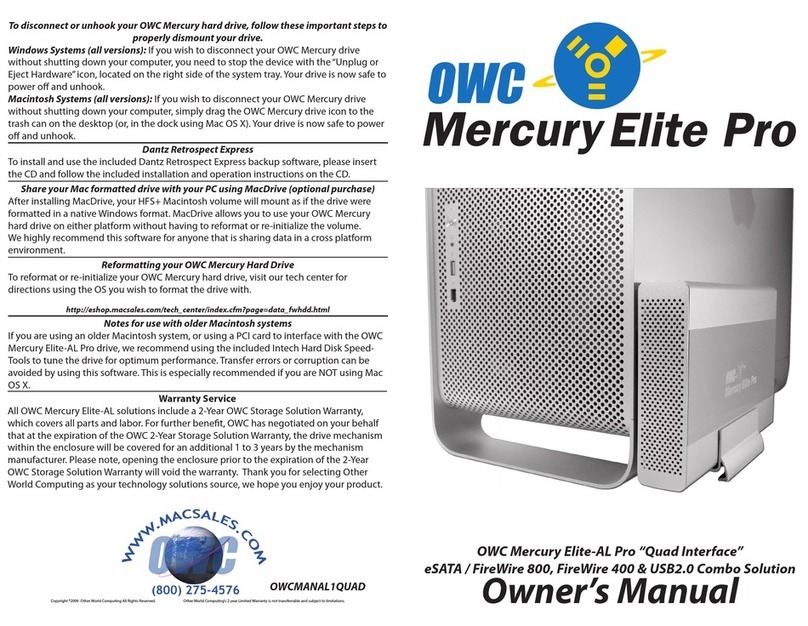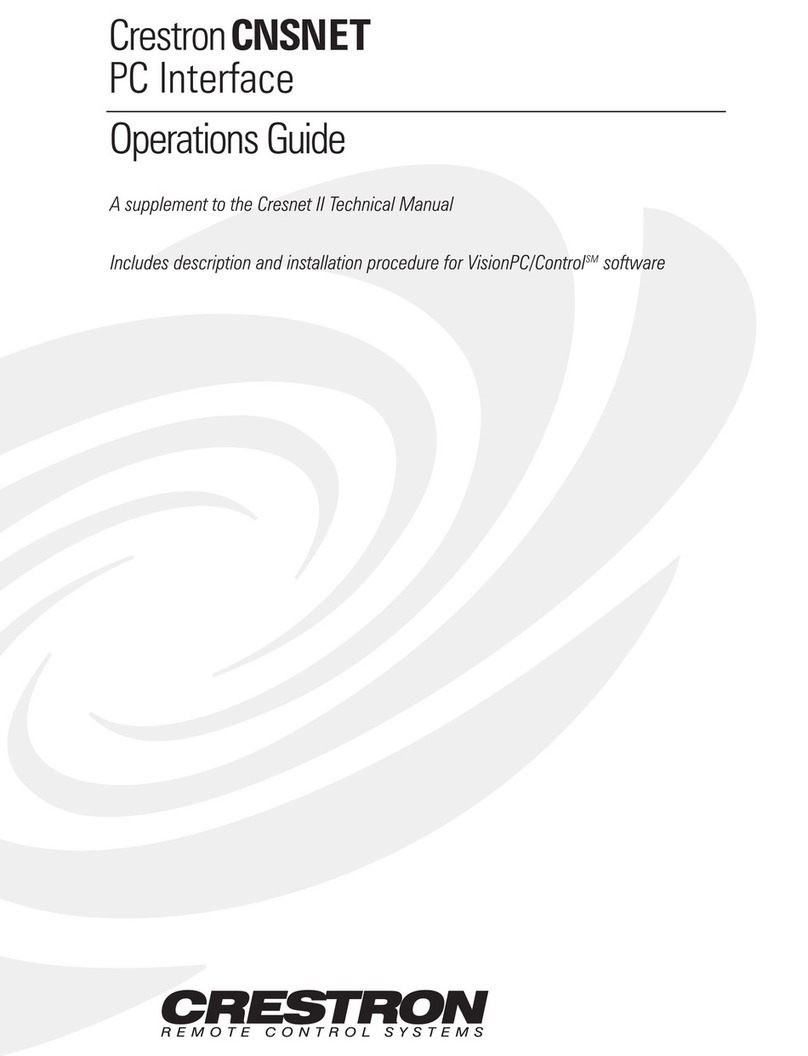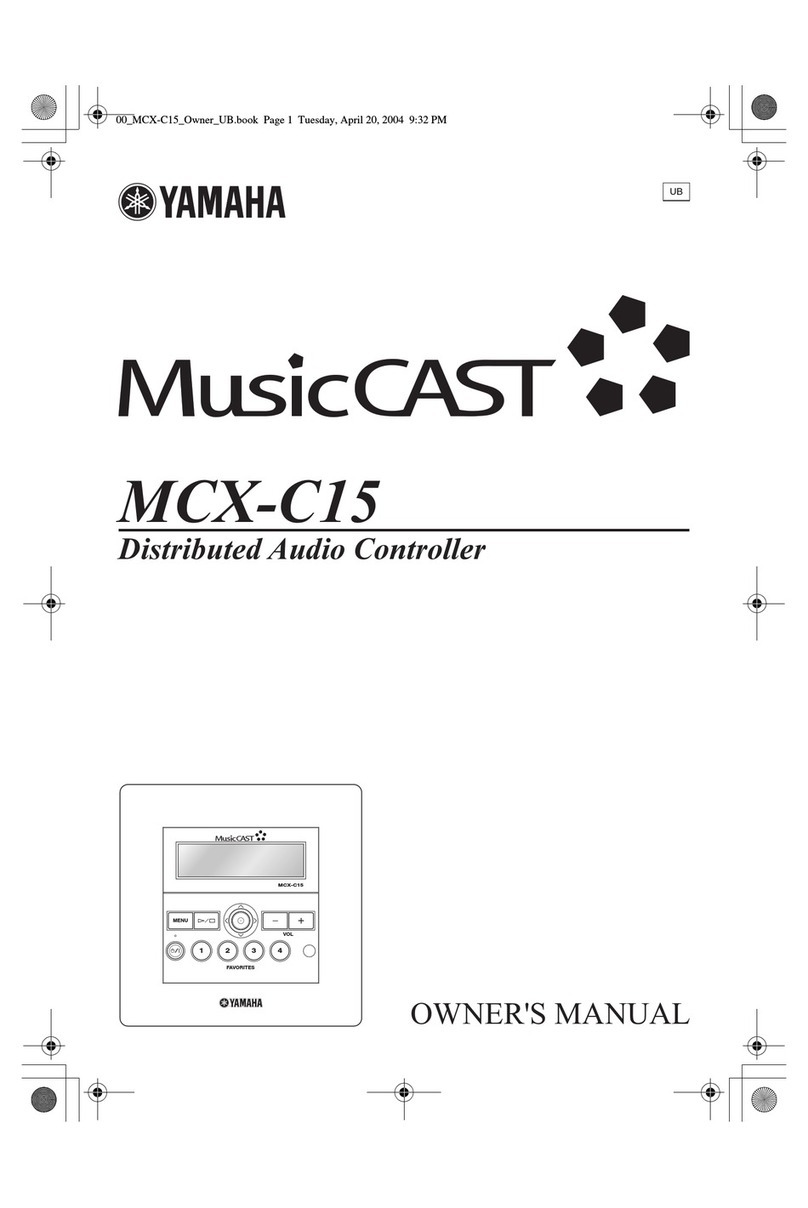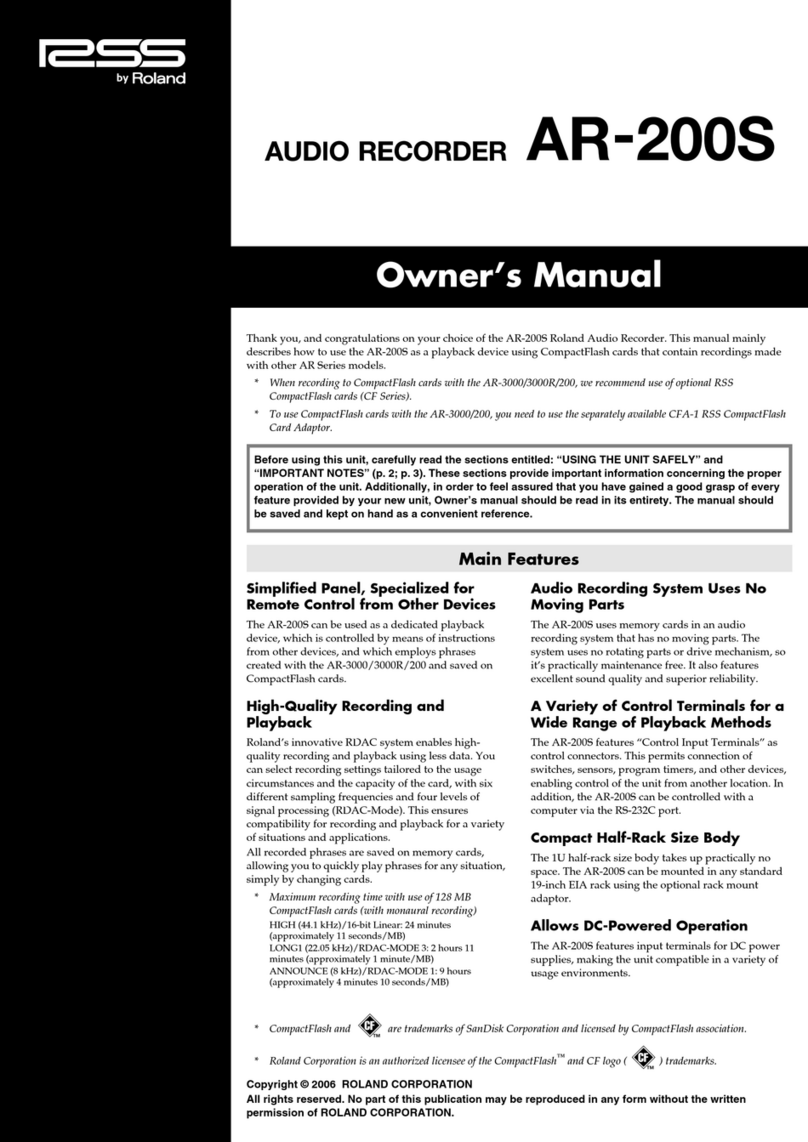Disaster Area Designs DMC-6D User manual

!
"#$%$&'(!)('%!"'$#*+$!
",-./"!01#23!4&%(&!51#6'!
7+#8'($%9!:#(;<%('!
='8!>?/!
)1*1$&!@A>B!
:#(;<%('!8@?AC!D",-./"!E!",-.F"G!
:#(;<%('!8@?A/!D",-.H"G!
!
IJ%+3!KL1!ML(!N1(2J%$#+*!%!",-./"!2L+&(L99'(O!!IJ'!",-./"!#$!%!2L;N%2&!,P"P!2L+&(L99'(!6'$#*+'6!&L!J'9N!KL1!
*'&!&J'!;L$&!L1&!LM!KL1(!9#8'!(#*?!!IJ'!",-./"!2L;'$!M%2&L(K.N(L*(%;;'6!<#&J!M#(;<%('!6'$#*+'6!&L!$'+6!,P"P!
;'$$%*'$!&J%&!2L+&(L9!%!8%(#'&K!LM!,P"P!6'8#2'$Q!%+6!#$!N('.N(L*(%;;'6!&L!2L+&(L9!&J'!4&(K;L+!I#;'9#+'Q!
,LR#1$Q!%+6!S#*43K?!!)!ML1(&J!2L+M#*1(%R9'!,P"P!2J%++'9!#$!%8%#9%R9'!ML(!$'+6#+*!2L;;%+6$!&L!%+L&J'(!6'8#2'?!
!
!"#$%#&'()#&)*$)&)*#&+,-./+&0(1)2(""#2&3%&34#1)30$"&)(&)*#&+,-.5+&31&$""&2#%6#0)%&%$7#&)*#&6*8%30$"&
439#1%3(1%&$14&)*#&#:)2$&;<))(1&(1&)*#&+,-./+=&&>*#&#:)2$&;<))(1&?<"?3""%&)*#&?<10)3(1&(?&)*#&@:6$14#2&
AB3)0*&C<))(1&D&E%##&@:6$14#2&AB3)0*&+#)$3"%&;#"(B=F&
>*#&+,-.G+&310(26(2$)#%&)*#&@:6$14#2&AB3)0*&;<))(1%&(1&)*#&?$2&23H*)&(?&)*#&0(1)2(""#2=&&I3J#&)*#&+,-.
/+K&3)&3%&()*#2B3%#&34#1)30$"&)(&)*#&+,-.5+=&
!"#$%"&'"()*&
!
IL!2L+M#*1('!KL1(!6'8#2'$!&L!<L(3!KL1!;%K!+''6!&L!%6T1$&!&J'#(!,P"P!$'&&#+*$?!
!
U+!4&(K;L+!6'8#2'$Q!'+&'(!&J'!59LR%9$!;'+1!RK!JL96#+*!&J'!V)=),4!'+2L6'(?!!U+!W8'+'!6'8#2'$Q!%22'$$!&J'!
,P"P!;'+1?!!IJ'!;'+1!%22'$$!8%(#'$!RK!6'8#2'X!2L+$19&!KL1(!6'8#2'!;%+1%9!ML(!6'&%#9$?!
!
+$,"-$."&
/012''&
/34/01&
/$5'67&
/012''&
/34/01&
&&
819:;+&
1820&
&&
<;!;=>&
?&
&&
<;!;=>&
@&
&&
<;!;=+&
A44&
&&
<;!;=+&
A44&
&&
<;!;12&
A44&
&&
<;!;12&
A44&
&&
<;!;+>&
AB&
&&
<;!;+>&
AB&
>C&D&'*E%"&
F9=G&=>&
H&
<IJ$)K&
/012''&
+F39/01&
+$,"LE%(IM&
F9=G&=+8&
&&
&&
<;!;=>&
N&
&&
19!28&
=HN&
&&
<;!;=+&
A44&
&&
+21&
=OH&
&&
<;!;12&
A44&
&&
F9=G&<21&
&&
&&
<;!;+>&
AB&
&&
/012''&
@&
!<=PO!&/)((I.K&E.Q&=I.."%($I.K&
!
DMC$6D&
QUICK&START&

1M"K"(&<IQ"K&
&
IJ'!",-./"!J%$!1N!&L!IYP=IZ!D[AG!N('$'&!;L6'$?!!W%2J!;L6'!2L+&%#+$!ML1(!N('$'&$Q!%22'$$'6!<#&J!R1&&L+$!)Q!SQ!!
"Q!W?!!IJ'!;%\#;1;!+1;R'(!LM!$2(L99#+*!R%+3$!;%K!R'!('612'6!1$#+*!&J'!4'&1N!,'+1?!
!
IJ'!6#$N9%K!$JL<$!&J'!21(('+&9K!$'9'2&'6!R%+3!%+6!N('$'&?!!PM!+L!N('$'&!#$!$'9'2&'6Q!&J'!6#$N9%K!$JL<$!L+9K!&J'!
21(('+&!R%+3?!
!
P+!%66#&#L+!&L!&J'!$%8'6!N('$'&$Q!%+!%66#&#L+%9!,P"P!N(L*(%;!2J%+*'!;'$$%*'!#$!$'+&!ML(!'%2J!N('$'&!1$#+*!&J'!
ML1(&J!,P"P!2J%++'9?!!IJ'$'!N(L*(%;!2J%+*'!;'$$%*'$!%('!M#\'6!]!A!)!$'+6$!,P"P!V(L*(%;!>Q!A!S!$'+6$!V(L*(%;!
@Q!'&2?!
!
!
!
V('$$#+*!&J'!R1&&L+!ML(!&J'!21(('+&9K!$'9'2&'6!N('$'&!RKN%$$'$!%99!2L++'2&'6!6'8#2'$?!!V('$$#+*!&J'!21(('+&!N('$'&!
%9$L!$'+6$!,P"P!N(L*(%;!2J%+*'!A!L+!&J'!ML1(&J!,P"P!2J%++'9?!
!
YL96#+*!%!R1&&L+!#+!&J'!N('$'&!;L6'$!$%8'$!&J'!21(('+&9K!$'9'2&'6!,P"P!N%&2J'$!&L!%!N('$'&!L+!&J%&!R1&&L+?!!IJ'!
,P"P!N%&2J'$!;1$&!R'!$'9'2&'6!1$#+*!42(L99#+*!;L6'Q!#M!N%&2J'$!%('!$'9'2&'6!L+!&J'!,P"P!6'8#2'$!&J';$'98'$Q!&J'!
",-!<#99!+L&!$%8'!&J'!N('$'&$!2L(('2&9K?!
!
I%NN#+*!S1&&L+!:!%68%+2'$!1N<%(6$!&J'!N('$'&!;L6'$?!!I%NN#+*!S1&&L+!-!%68%+2'$!6L<+<%(6$!&J(L1*J!&J'!
N('$'&!;L6'$?!
!
YL96#+*!S1&&L+!:!#+!&J'!N('$'&!;L6'!'+&'($!42(L99#+*!;L6'?!!YL96#+*!S1&&L+!W!#+!&J'!N('$'&!;L6'!'+&'($!^LLN'(!
,L6'?!
!
@:6$14#2&AB3)0*&L&+,-./+&L&+,-.G+&M1"8N&
I%NN#+*!R1&&L+!5!%2%&'$!&J'!I%N!I';NL!:1+2&#L+?!!I%N!&';NL!$'+6$!,P"P!;'$$%*'$!&L!&J'!6'8#2'$!L+!,P"P!
-J%++'9$!>Q!@Q!%+6!BQ!%$!<'99!%$!$'+6#+*!%!,P"P!+L&'!L+!2J%++'9!>/!D$''!&J'!,P"P!_UIW!LN&#L+!ML(!;L('!6'&%#9$?G!!
I%N!I';NL!6L'$!+L&!$'+6!&L!,P"P!2J%++'9
Scrolling!Mode!
&
42(L99#+*!;L6'!%99L<$!%68%+2#+*!&J(L1*J!&J'!N%&2J'$!L+!%99!2L++'2&'6!6'8#2'$?!
!
!
!
`)b!6'8#2'!.!S1&&L+$!)!%+6!"!$&'N!1N!%+6!6L<+!&J(L1*J!N%&2J'$!L+!,P"P!-J%++'9!>!DI#;'9#+'G!
`Sb!6'8#2'!.!S1&&L+$!S!%+6!W!$&'N!1N!%+6!6L<+!&J(L1*J!N%&2J'$!L+!,P"P!-J%++'9!@!D,LR#1$G!
`-b!6'8#2'!.!S1&&L+$!-!%+6!:!$&'N!1N!%+6!6L<+!&J(L1*J!N%&2J'$!L+!,P"P!-J%++'9
8II*"M&<IQ"&&
&
A#14%&9#%%$H#%&(1&,P+P&-QR''@I&S&M'IO&
&
&
!
S1&&L+!)!]!^LLN'(!='2L(6!E!U8'(61R!
!"#$N9%K!$JL<$!rec!L(!dub!
!
S1&&L+!S!]!^LLN'(!V9%K!E!4&LN!
!"#$N9%K!$JL<$!play!L(!stop!
!
S1&&L+!-!]!^LLN'(!7+6L!E!='6L!DJL96!ML(!^LLN'(!V('!E!VL$&G!
!"#$N9%K!M9%$J'$!undo!L(!redoQ!!pre!L(!post!ML(!e!$'2L+6!
!
S1&&L+!"!]!^LLN'(!Y%9M.4N''6!
S1&&L+!W!]!^LLN'(!='8'($'!
"#$N9%K!%9&'(+%&'$!R'&<''+!21(('+&!9LLN'(!$&%&1$!%+6!hf!E!rU!
!
S1&&L+!:!]!I%N!&L!'\#&!^LLN'(!,L6'!
!
!
<;!;&BI("&A*($I.R&
IJ'!",-./"!E!",-.F"!;%K!R'!1$'6!&L!$'+6!,P"P!+L&'$!&L!%!$'f1'+2'(!L(!")g!%NN9#2%&#L+!&L!9%1+2J!29#N$!L(!
2L+&(L9!L&J'(!%1&L;%&%R9'!N%(%;'&'($?!!PM!,P"P!_L&'!4'&1N!#$!$'&!&L!`)Qb!&J'!",-./"!<#99!$'+6!L+'!,P"P!+L&'!N'(!
N('$'&!'+%R9'6Q!N91$!L+'!%66#&#L+%9!+L&'!<J'+!&J'!&%N!&';NL!R1&&L+!#$!N('$$'6?!!PM!,P"P!_L&'!4'&1N!#$!$'&!&L!`SQb!
%99!LM!&J'!+L&'$!#+!&J'!`)b!;L6'!%('!$'+&!N91$!L+'!%66#&#L+%9!+L&'!<J'+!&J'!21(('+&!N('$'&!#$!RKN%$$'6?!
!
IJ'$'!,P"P!+L&'$!%('!%99!$'+&!L+!,P"P!2J%++'9!>/Q!%+6!%('!$'+&!&L!RL&J!&J'!74S!,P"P!NL(&!%+6!&J'!C.N#+!"P_!,P"P!
NL(&?!!PM!%!N('$'&!#$!;%NN'6!&L!`6L+d&!2%('b!ML(!%99!&J(''!6'8#2'!2J%++'9$!D)Q!SQ!-QG!&J'+!&J%&!N('$'&!;%K!R'!1$'6!&L!
$'+6!L+9K!,P"P!+L&'$?!
<;!;&F",I("&=I.(MI-R&
!
IJ'!",-./"!#$!2%N%R9'!LM!('2'#8#+*!N(L*(%;!2J%+*'$!M(L;!%!,P"P!;%$&'(!L8'(!74S?!!PM!&J'!",-./"!('2'#8'$!%!
N(L*(%;!2J%+*'!L+!,P"P!2J%++'9!>/Q!#&!<#99!1N6%&'!#&$!6#$N9%K!&L!#+6#2%&'!&J'!N('$'&!T1$&!('2'#8'6?!!4'+6#+*!,P"P!
N(L*(%;!2J%+*'!A!<#99!2%1$'!&J'!",-!&L!'+&'(!RKN%$$!;L6'Q!%+6!$'+6#+*!N(L*(%;!2J%+*'!>@/!<#99!9L%6!&J'!
:%8L(#&'!N('$'&?!!V(L*(%;!2J%+*'$!>.>@>!9L%6!&J'!N('$'&$!#+!R%+3$!>.[A?!!U&J'(!N(L*(%;!2J%+*'$!%('!#*+L('6?!
!
!
+S"&9T*E.Q"M&'U$(%S&
IJ'!('6!T%23!L+!&J'!",-./"!E!F"!#$!%!&#N.(#+*.$9''8'!DI=4G!T%23!&J%&!#$!6'$#*+'6!&L!2L++'2&!&L!&J'!W\N%+6'(!
$<#&2J?!!!
!

S1&&L+!5!]!&%N!&L!$'+6!&%N!&';NL!&L!%99!2L++'2&'6!6'8#2'$?!!YL96!&L!$'+6!&J'!#+M#+#&'!E!M(''a'!2L;;%+6!&L!&J'!
6'8#2'!L+!-J%++'9![!E!S#*43K?!
!
S1&&L+!Y!]!JL96!&L!$%8'!&J'!21(('+&9K!$'9'2&'6!,P"P!N%&2J'$!&L!&J'!:%8L(#&'!N('$'&?!!I%N!&L!('2%99!&J'!:%8L(#&'!
N('$'&Q!&%N!<J#9'!&J'!:%8L(#&'!N('$'&!#$!$'9'2&'6!&L!('&1(+!&L!&J'!N('8#L1$9K!$'9'2&'6!N('$'&?!
9T*M"KK$I.&1"QE-K&
!IJ'!&<L!R9%23!T%23$!L+!&J'!('%(!N%+'9!LM!&J'!",-./"!%('!&#N.(#+*.$9''8'!'\N('$$#L+!N'6%9!#+N1&$?!!W\N('$$#L+!)!
#$!L+!&J'!(#*J&Q!S!#$!L+!&J'!9'M&!<J'+!8#'<#+*!&J'!",-./"!6#$N9%K?!
!
I#N!h!A.Ci!$#*+%9!
=#+*!h!Ci!
49''8'!h!5(L1+6!
!
IJ'!'\N('$$#L+!#+N1&$!%('!2L;N%&#R9'!<#&J!&J'!=L9%+6!Wi.CQ!&J'!,#$$#L+!WV.>Q!%+6!;%+K!L&J'(!NLN19%(!
'\N('$$#L+!N'6%9$?!!PM!KL1d('!+L&!$1('!%RL1&!%!N%(Û%(!'\N('$$#L+!N'6%9Q!N9'%$'!M''9!M(''!&L!2L+&%2&!1$!%&!
"#$%$&'(!)('%!"'$#*+$?!
!
IJ'!W\N('$$#L+!N'6%9$!$'+6!,P"P!--Q!<J#2J!2%+!R'!2L+M#*1('6!#+!&J'!4'&1N!;'+1?!
!
V'6%9!)!$'+6$!&J'!ML99L<#+*!,P"P!--!8%91'$j!
!
-J%++'9!>!]!-->AA!E!I#;'9#+'!W\N('$$#L+!
-J%++'9!@!]!-->AA!E!,LR#1$!W\N('$$#L+!
-J%++'9![!]!-->AA!E!S#*43K!W\N('$$#L+!
!
IJ'!)!N'6%9!%9$L!$'+6$!,P"P!--!L+!%!ML1(&J!,P"P!2J%++'9Q!<J#2J!#$!2L+M#*1(%R9'!#+!&J'!4'&1N!;'+1?!
!
V'6%9!S!$'+6$!&J'!ML99L<#+*!,P"P!--!8%91'j!
!
-J%++'9!>!]!--cH!E!I#;'9#+'!^LLN'(!^'8'9!
!
IJ'!S!N'6%9!%9$L!$'+6$!,P"P!--!L+!%!ML1(&J!,P"P!2J%++'9Q!<J#2J!#$!2L+M#*1(%R9'!#+!&J'!4'&1N!;'+1?!
+S"&'"()*&<".)R&
&
IJ'!",-./"!<#99!(1+!%!NL<'(.L+!&'$&Q!61(#+*!<J#2J!&#;'!&J'!6#$N9%K!<#99!$2(L99!`dISaster area.” To configure
the unit, press and hold Button F during the power-on test. The display will scroll “setup.”
Configuration Options: Tap Buttons A, B, D, or E on the DMC-6D to select a setting. Tap Button C or Button D to
increase or decrease the current value. Press-hold Button E to save – the display will flash “SAUE.”
Button A – Expression Pedal Input A – “A”
OFF – Disables Expression Input A for MIDI channels 1, 2, and 3. Channel 4 sends CC42.
A B C )$$#*+$!'\N('$$#L+!#+N1&!&L!6'8#2'!)Q!SQ!L(!-!L+9K?
ALL )$$#*+$!'\N('$$#L+!#+N1&!&L!%99!2L++'2&'6!6'8#2'$
Lpr )$$#*+$!'\N('$$#L+!N'6%9!)!&L!9LLN'(!8L91;'!DI#;'9#+'!L+9K?G
Button B – Expression Pedal Input B – “B”
OFF – Disables Expression Input B for MIDI channels 1, 2, and 3. Channel 4 sends CC44.
A B C )$$#*+$!'\N('$$#L+!#+N1&!&L!6'8#2'!)Q!SQ!L(!-!L+9K?
ALL )$$#*+$!'\N('$$#L+!#+N1&!&L!%99!2L++'2&'6!6'8#2'$
Lpr )$$#*+$!'\N('$$#L+!N'6%9!S!&L!9LLN'(!8L91;'!DI#;'9#+'!L+9K?G
Button D – Maximum Preset Bank
1 -30 – Sets highest bank available for scrolling in preset mode.
Button E – MIDI Note Option
ASends one MIDI note per preset activated, one MIDI note for tap tempo
BSends one MIDI note per preset activated, one MIDI note for tap tempo, and one MIDI note when
the current preset is bypassed.

MIDI!Specifications!
!
!
<IQ"&
/)((I.&
<"KKE5"&
=SE.."-&
&
8II*"M&
2&
BI("&V&
@&
F"%IMQ&
&&
/&
BI("&N&
@&
1-E7&
&&
&
BI("&H&
@&
'(I*&
&&
=&
BI("&W&
@&
3.QI&
&&
&
BI("&C&
@&
F"QI&
&&
X>I-Q&=Y&
==CO&
@&
1M"&D&1IK(&
&&
!&
BI("&@O&
@&
>E-LP'*""Q&
&&
9&
BI("&@H&
@&
F"#"MK"&
1M"K"(&
2&
1MI5ME,&@&Z&XHT&/E.6Y&
H&
&&
&&
/&
1MI5ME,&N&Z&XHT&/E.6Y&
H&
&&
&&
!&
1MI5ME,&?&Z&XHT&/E.6Y&
H&
&&
&&
9&
1MI5ME,&H&Z&XHT&/E.6Y&
H&
&&
&&
=&
/E.6&!IU.&X.I&,"KKE5"Y&
&
&&
&&
4&
/E.6&3*&X.I&,"KKE5"Y&
&
&&
&&
1M"K"(&J)((I.K&E-KI&K".Q&#EM$EJ-"&*MI5ME,&%SE.5"&,"KKE5"K&
&&
&
&
&
&&
&&
2P9&
==@VN&
@[&N[&?&
/7*EKK&
&&
2P9&
1MI5ME,&V&
H&
/7*EKK&
'%MI--$.5&
2&
1MI5ME,&=SE.5"&
@&
&&
&&
/&
1MI5ME,&=SE.5"&
N&
&&
&&
=&
1MI5ME,&=SE.5"&
?&
&&
&&
X>I-Q&=Y&
1MI5ME,&=SE.5"&V&
@[&N[&?&
&&
&&
!&
1MI5ME,&=SE.5"&
@&
&&
&&
9&
1MI5ME,&=SE.5"&
N&
&&
&&
4&
1MI5ME,&=SE.5"&
?&
&&
&
&
&
&
&
9T*M"KK$I.&1"QE-&
&&
&&
&&
&&
2&
==@VV&Q"LE)-(&X%I.L$5)MEJ-"Y&
@[&N[&?&
9T*M"KK$I.&
&&
&
==HN&
H&
&&
&&
/&
==C\&Q"LE)-(&X%I.L$5)MEJ-"Y&
@&
8II*"M&8"#"-&
&&
&
==HH&
H&
&&
&&
&
&
&
&&
9T*E.Q"M&'U$(%S&
&
&
&&
&&
]&
==C?&
@[&N&
+E*&+",*I&
&&
&
==OH&
H&
+E*&+",*I&
&&
&
==CW&
?&
>I-Q&
&&
>&
1MI5ME,&=SE.5"&
@[&N[&?&
4E#IM$("&
&&
&&
1MI5ME,&=SE.5"&@NW&
H&
&&
!
Text
Text
Text
This manual suits for next models
2
Table of contents
Other Disaster Area Designs Recording Equipment manuals
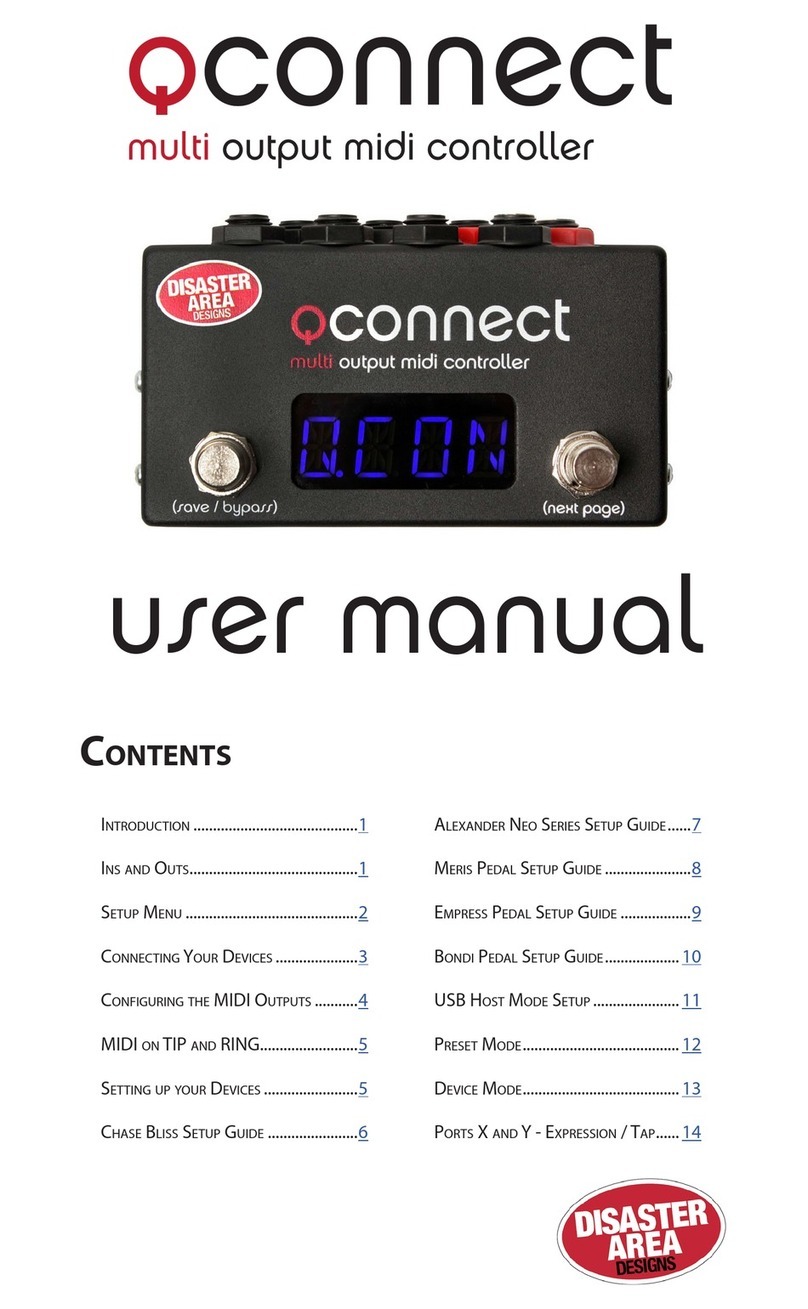
Disaster Area Designs
Disaster Area Designs Qconnect User manual

Disaster Area Designs
Disaster Area Designs NNB User manual

Disaster Area Designs
Disaster Area Designs DMC-6 Gen3 User manual
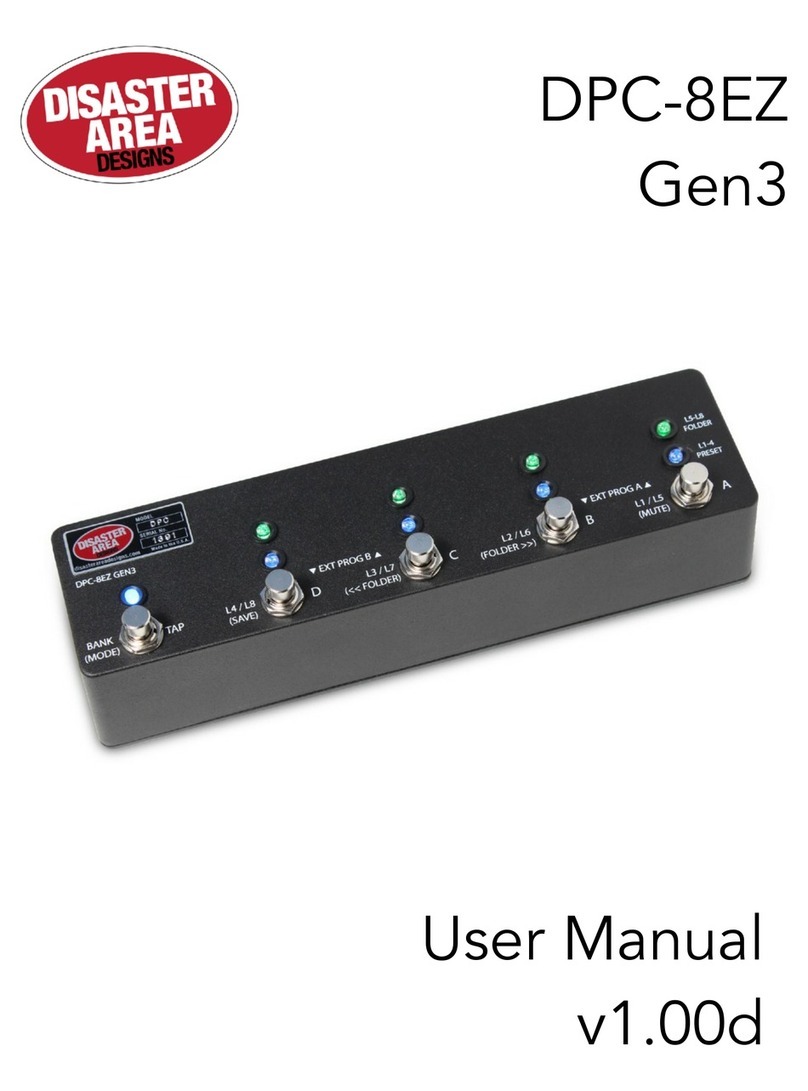
Disaster Area Designs
Disaster Area Designs DPC-8EZ User manual
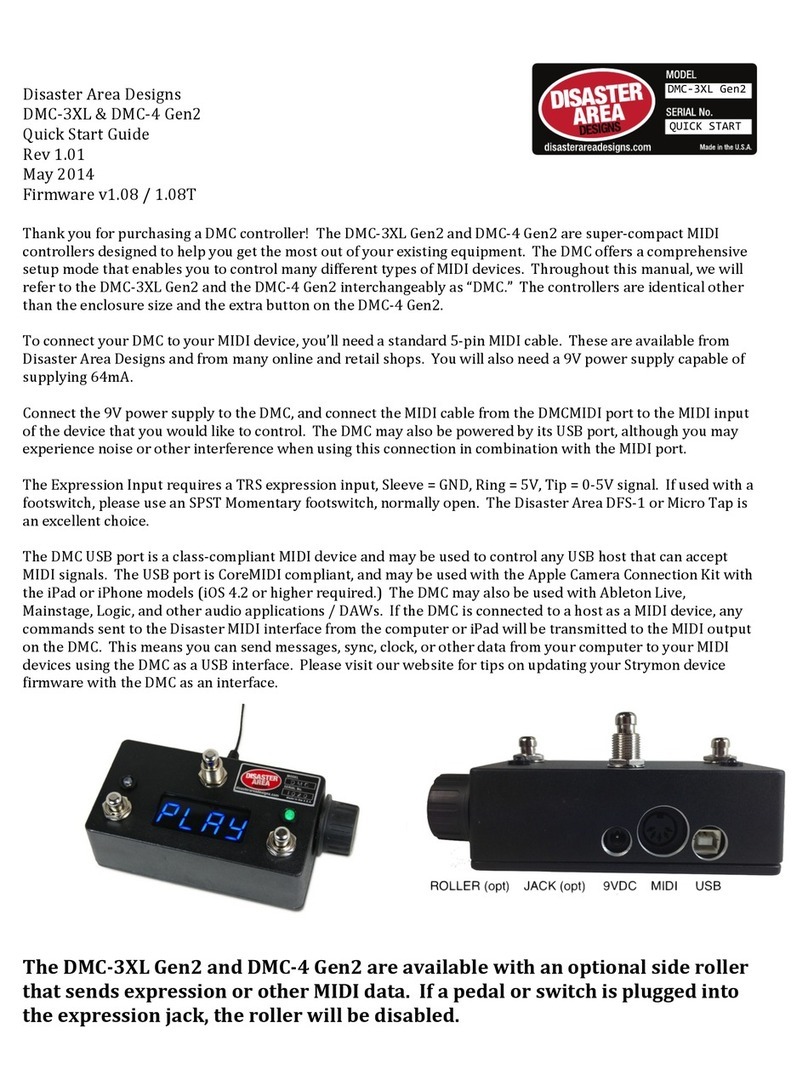
Disaster Area Designs
Disaster Area Designs dmc-3xl User manual
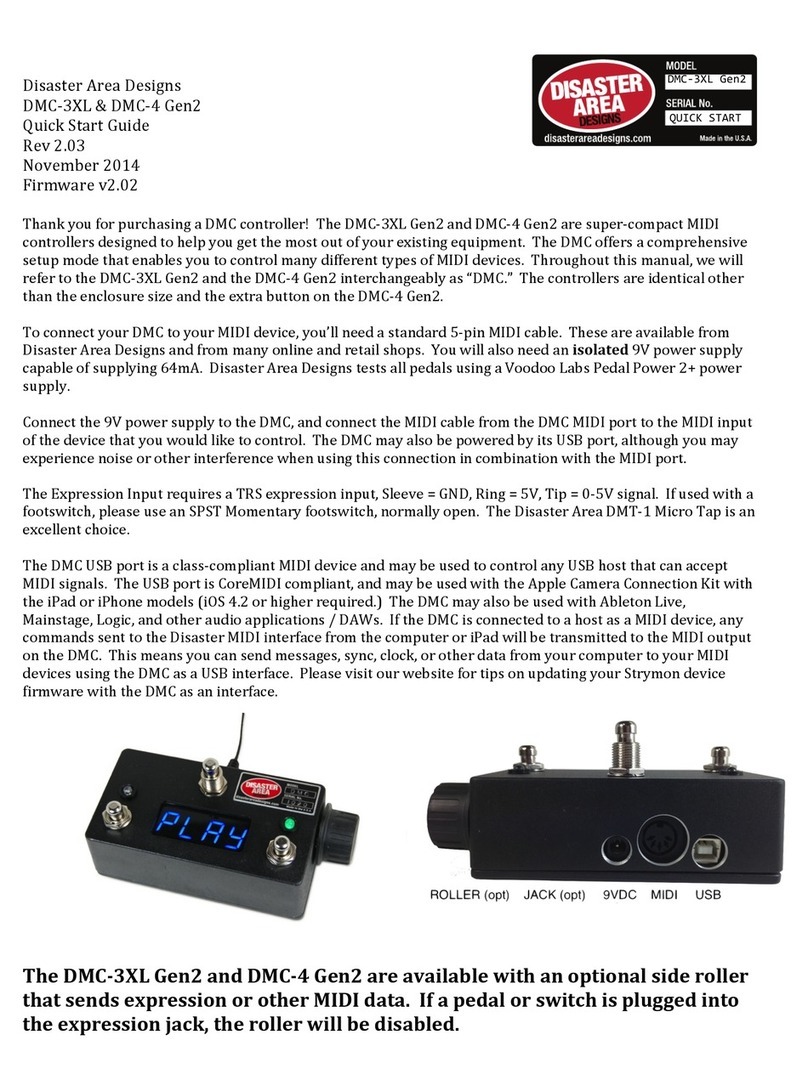
Disaster Area Designs
Disaster Area Designs DMC-3XL Gen2 User manual