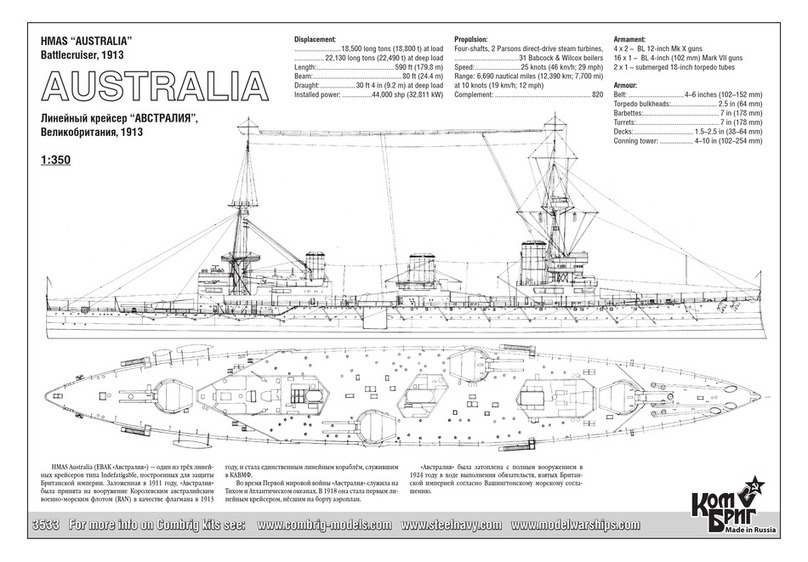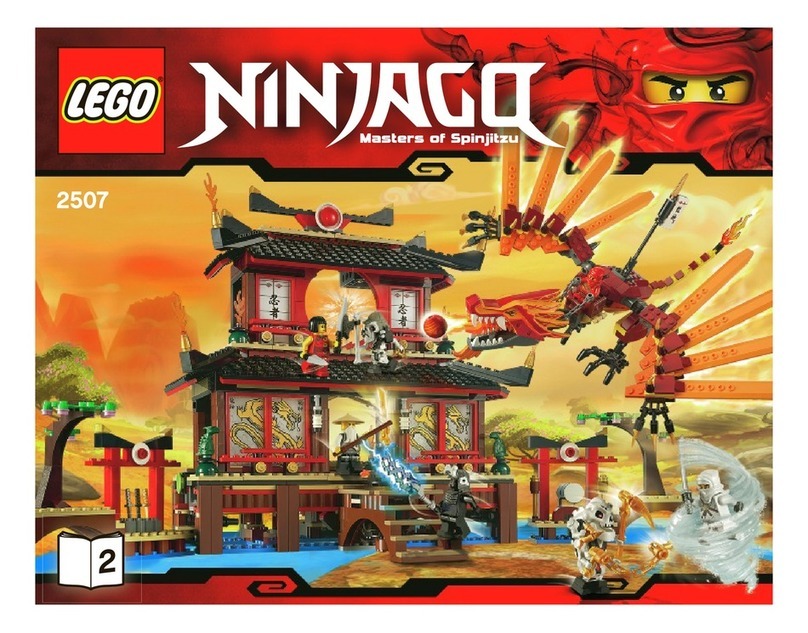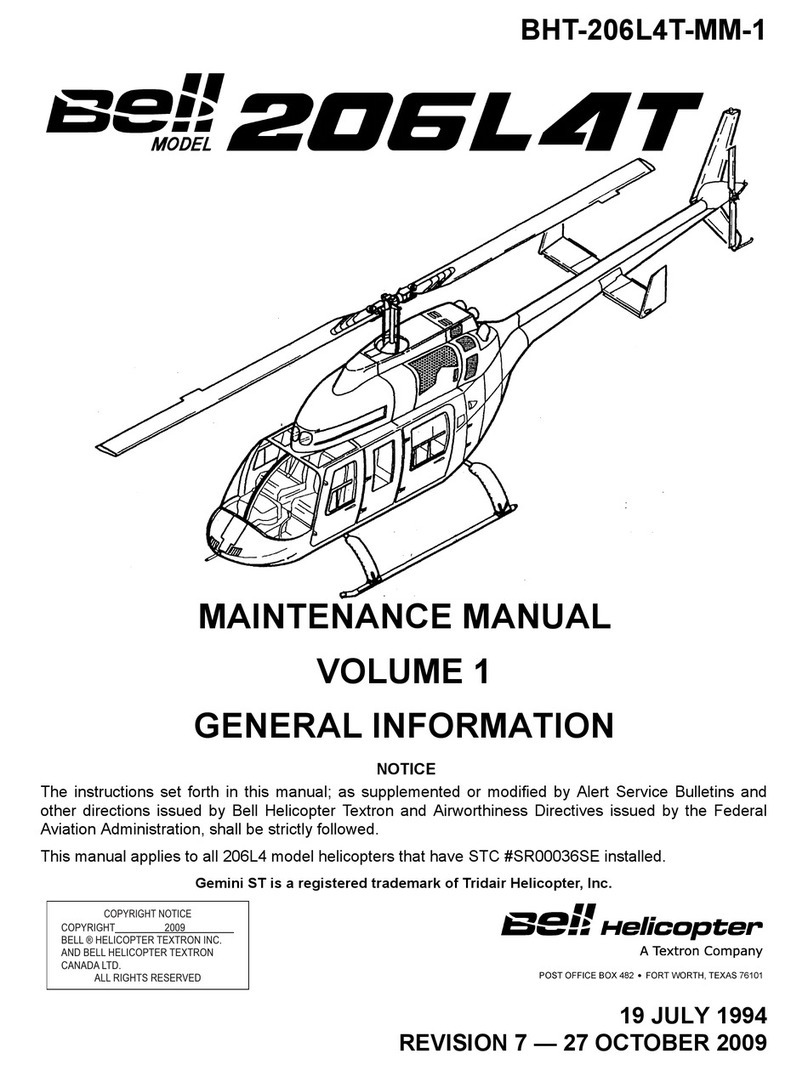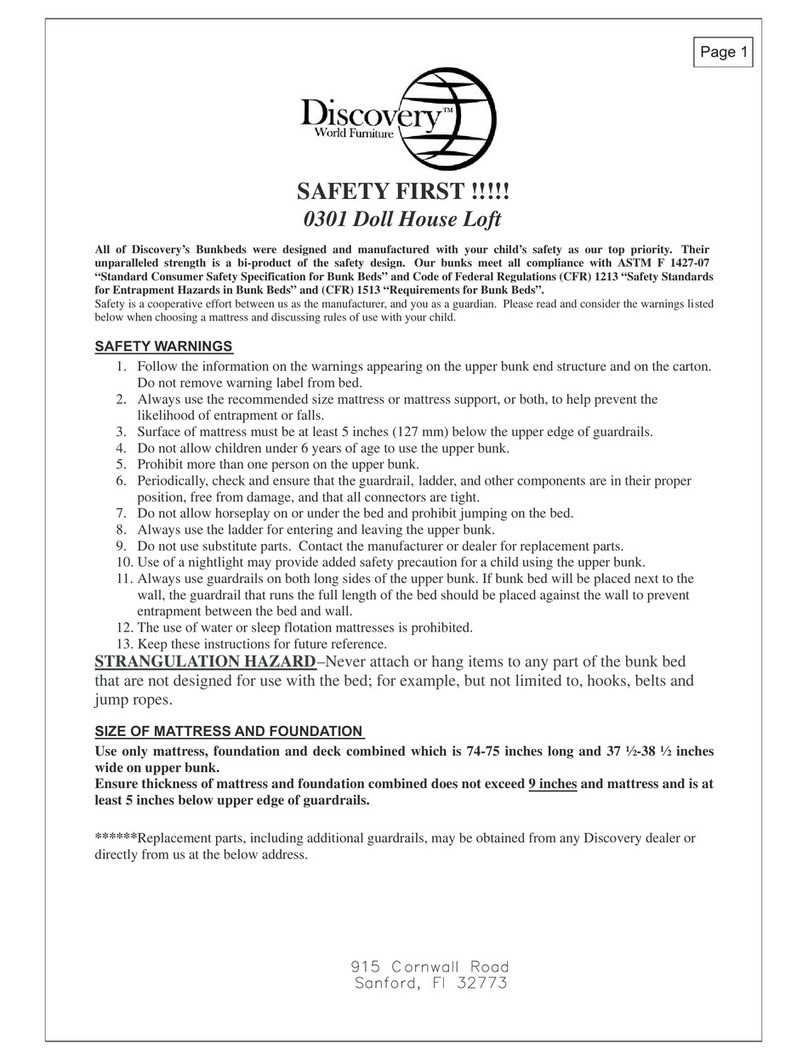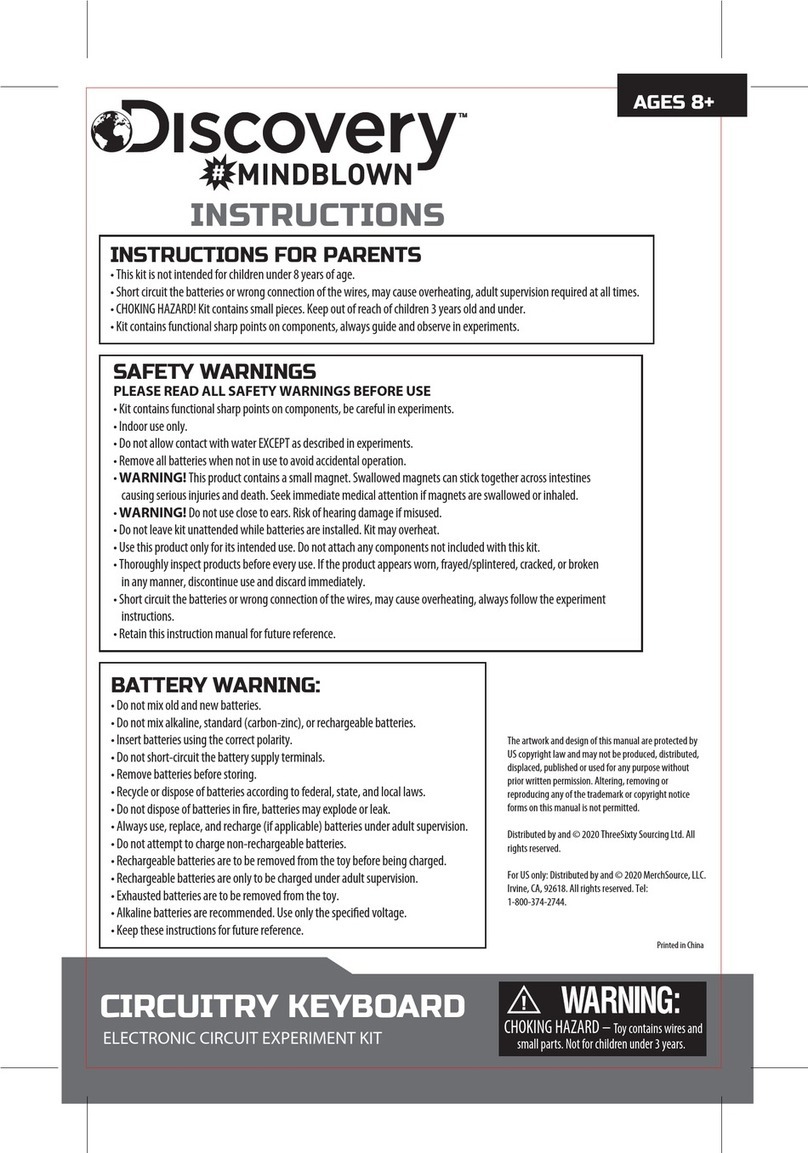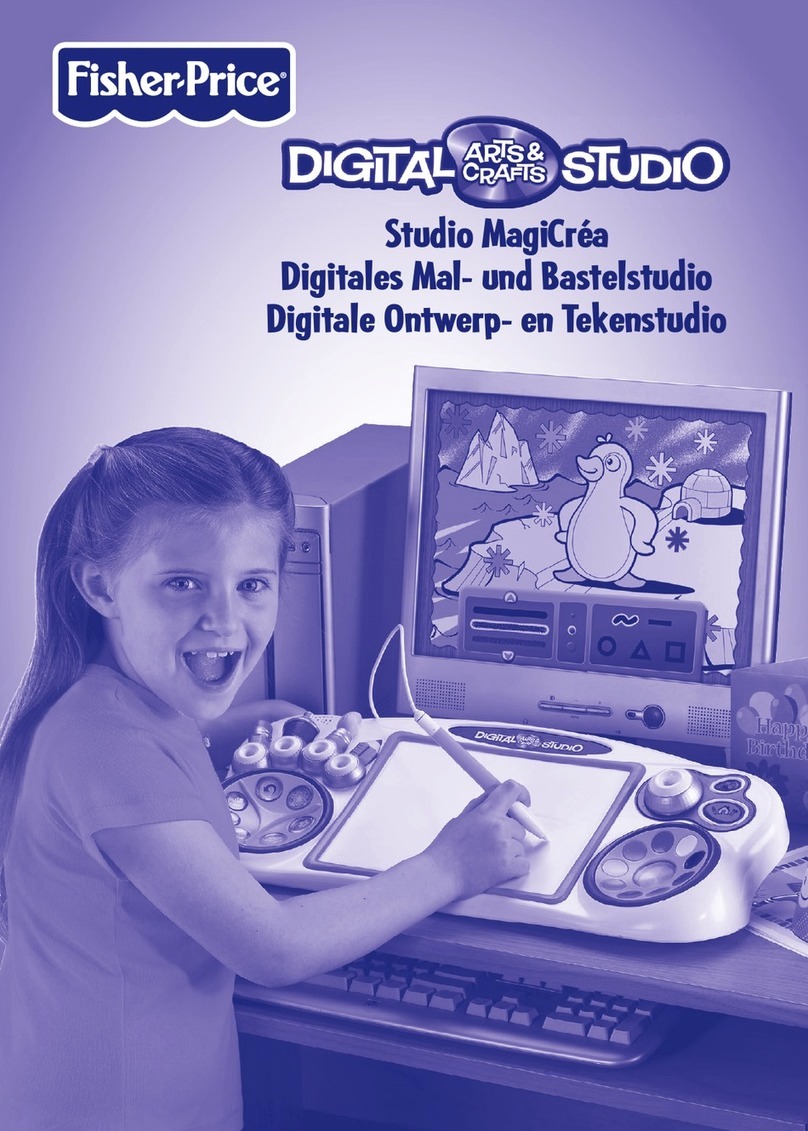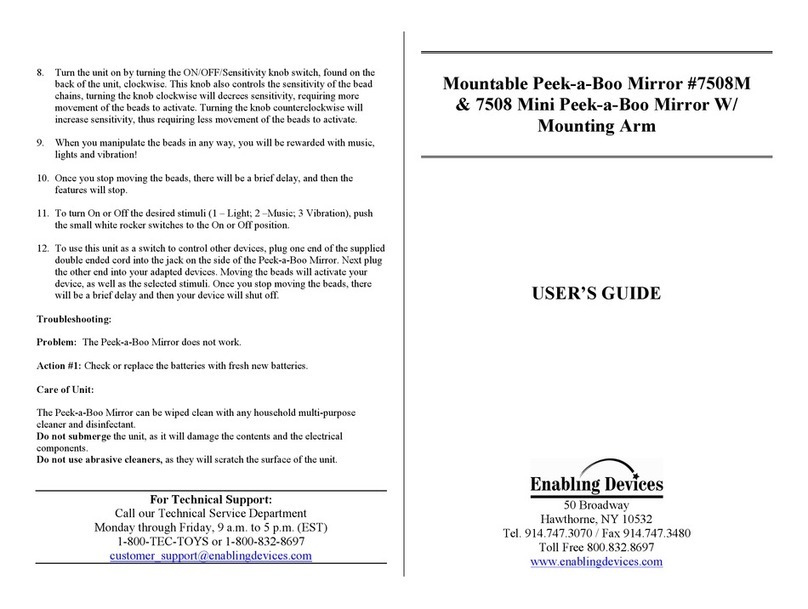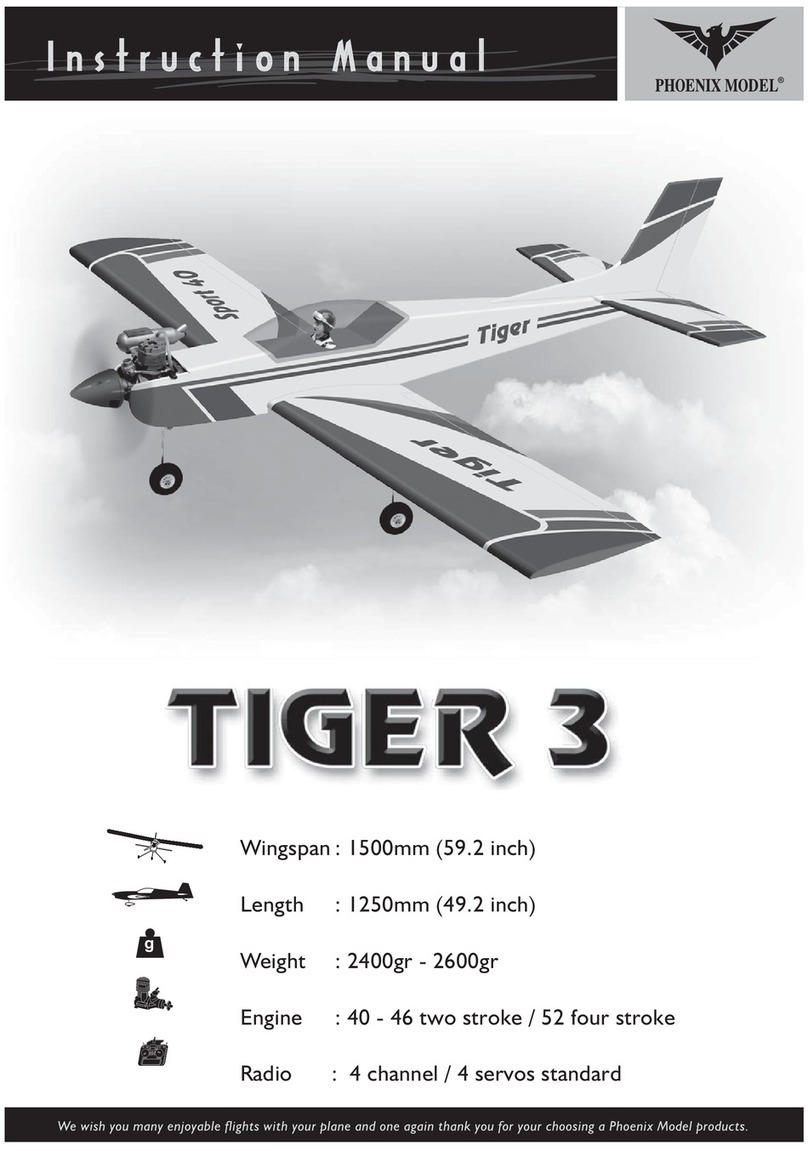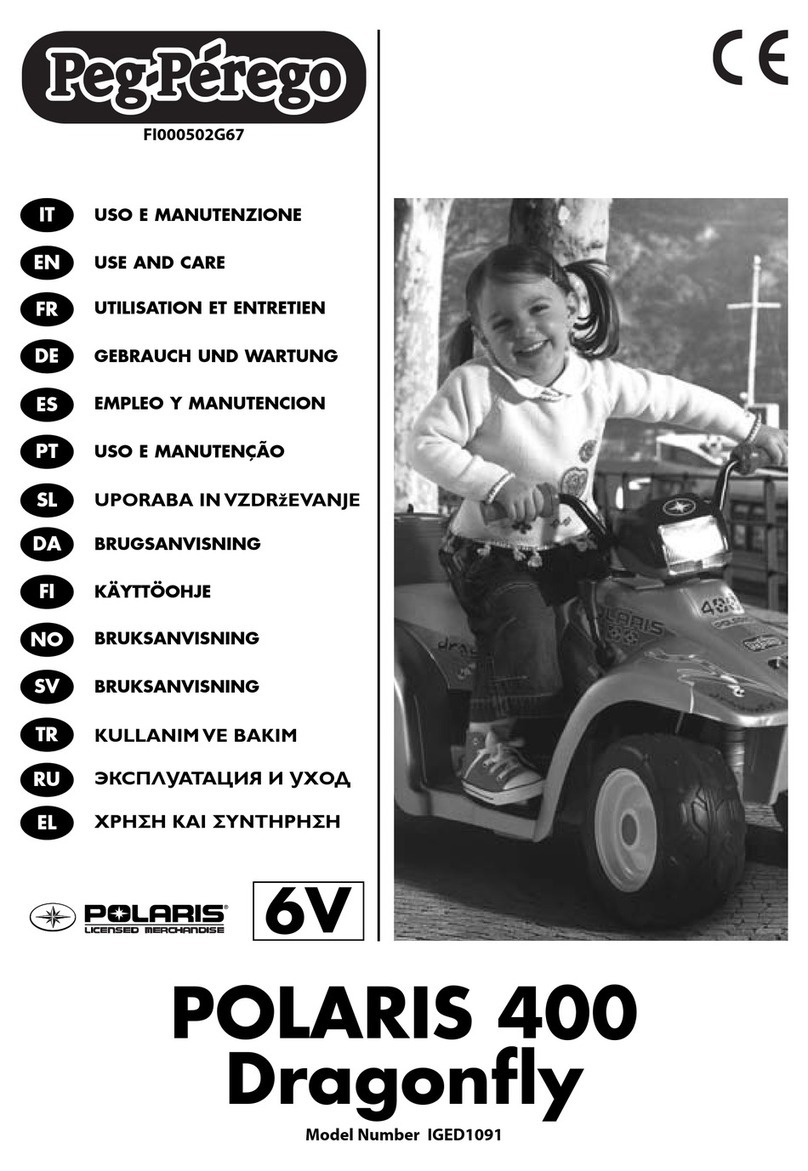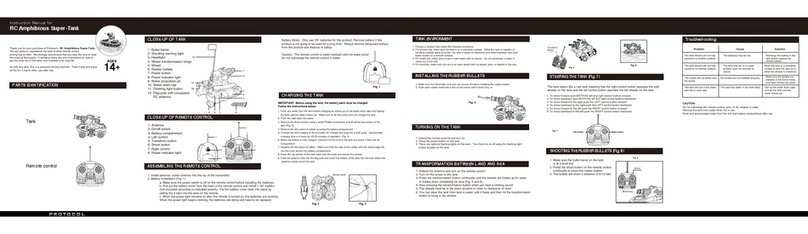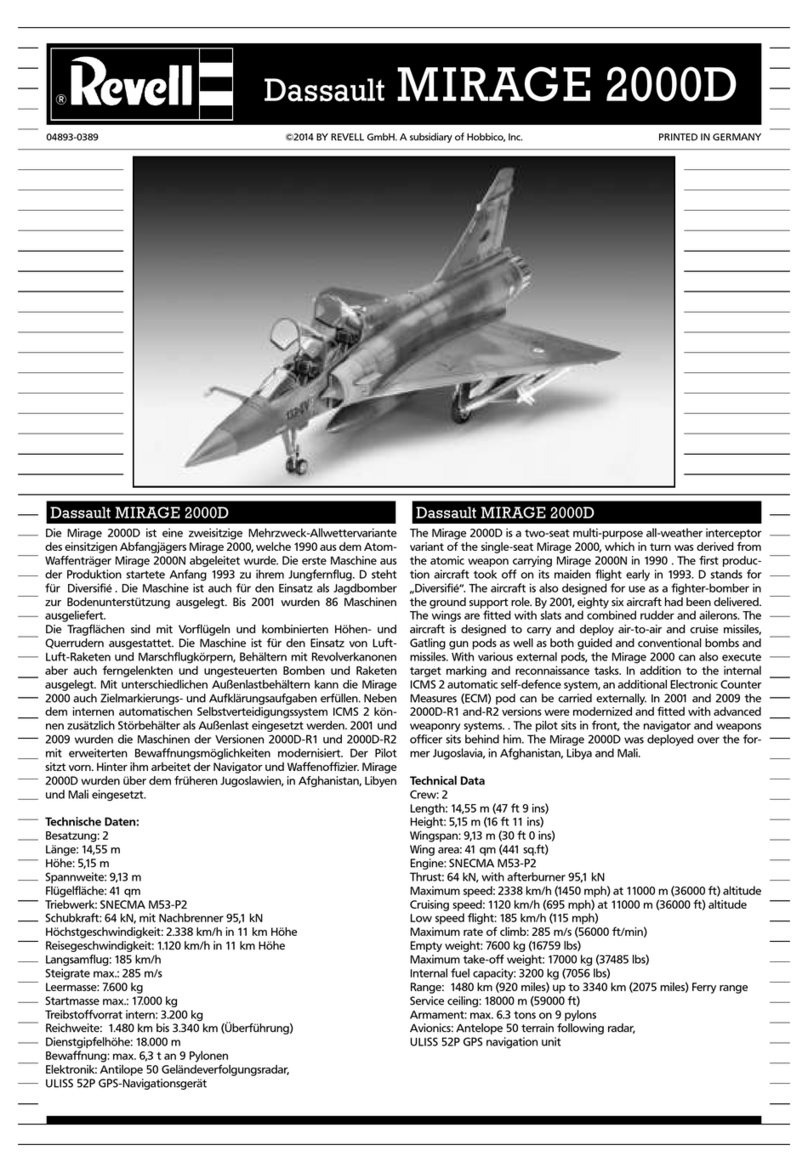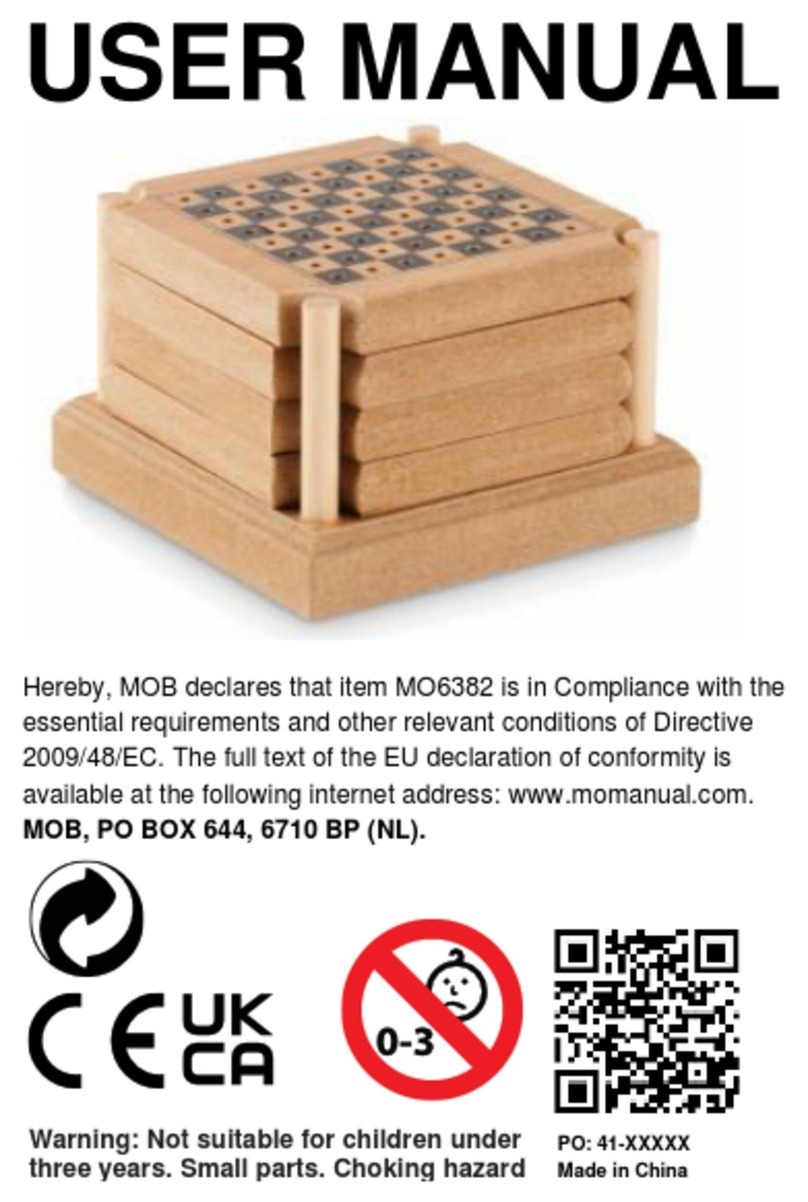• Use a soft and damp sponge only. Never drop water or
any other liquid onto the Dinosaur.
• Do not immerse the product into water for cleaning.
• Locate the battery compartment located on the
side of the tail.
• Using a screwdriver, remove the screw from
battery compartment.
• Open the battery compartment door and insert
3 “AA” batteries (Fig. 2).
• Using a screwdriver, attach the battery
compartment door back onto the dinosaur’s tail.
WARNING:
CHOKING HAZARD - Small Balls.
Not for Children under 3 years.
SAFETY WARNINGS: PLEASE READ BEFORE USE
• Never aim or shoot the balls at other people.
• Adult supervision required.
BATTERY WARNING:
• Do not mix old and new batteries.
• Do not mix alkaline, standard (carbon-zinc), or rechargeable batteries.
• Alkaline batteries are recommended. Use only the specified voltage.
• Insert batteries using the correct polarity. Always use, replace, and
recharge (if applicable) batteries under adult supervision.
• Do not charge with non-rechargeable batteries.
• Do not short-circuit the battery supply terminals.
• Do not dispose of batteries in a fire, batteries may explode or leak.
• Remove batteries before storing.
• Recycle or dispose of batteries according to federal, state, and local laws.
• Keep this package for future reference.
™AGES 6+
CLEANING
STORAGE
© 2020 Discovery Communications, LLC. DISCOVERY™ and the
related logos are trademarks of Discovery Communications, LLC,
used under license. All rights reserved.
Distributed by and © 2020 MerchSource, LLC. Irvine, CA, 92618.
All rights reserved.
For technical support, please call 1-800-374-2744
Printed in China
KEEP THIS INSTRUCTION MANUAL AS IT CONTAINS IMPORTANT
INFORMATION FOR FUTURE REFERENCE.
Due to continuous product improvements, the pictures on this
manual may differ slightly from the actual product.
BATTERY INSTALLATION
This device complies with Part 15 of the FCC Rules. Operation is subject to the following two conditions: (1) this
device may not cause harmful interference, and (2) this device must accept any interference received, Including
Interference that may cause undesired operation.
Warning: Changes or modifications to this unit not expressly approved by the party responsible for compliance
could void the user's authority to operate the equipment.
NOTE: This equipment has been tested and found to comply with the limits for a Class B digital device, pursuant to
Part 15 of the FCC Rules. These limits are designed to provide reasonable protection against harmful interference
in a residential installation. This equipment generates, uses, and can radiate radio frequency energy and, if not
installed and used in accordance with the instructions, may cause harmful interference to radio communications.
However, there is no guarantee that interference will not occur in a particular installation. If this equipment does
cause harmful interference to radio or television reception, which can be determined by turning the equipment off
and on, the user is encouraged to try to correct the interference by one or more of the following measures:
• Reorient or relocate the receiving antenna.
• Increase the separation between the equipment and receiver.
• Connect the equipment into an outlet on a circuit different from that to which the receiver is connected.
• Consult the dealer or an experienced radio TV technician for help.
The T-Rex uses 3 “AA” 1.5V batteries(included) and the Remote
Control uses 2 “AAA” 1.5V batteries(not included). You will need
to use a Phillips or Cross screwdriver to open the battery
compartments.
WARNING:
• Changes or modifications to this unit not expressly approved by the
party responsible for compliance could void the user’s authority to
operate the equipment.
• Inspect the product before every use. If the product appears damaged
in any manner, discontinue use and discard immediately.
Model NO: 1012362
• Remove the batteries when the product is not in use
for a long period of time.
• Put the product into its package when not in use and
store neatly in a dry, cool location protected from
direct sunlight.
Fig. 1
INSERT 2 “AAA” BATTERIES
Fig. 2
INSERT 3 “AA” BATTERIES
• Using a screwdriver, remove the screw from the
battery compartment.
• Open the battery compartment door and insert
2 “AAA” batteries (Fig. 1).
• Using a screwdriver, attach the battery
compartment door back onto the remote.
INSTALLING THE DINOSAUR’S
BATTERIES
NOTE: FOR BEST RESULTS, REPLACE DINOSAUR
BATTERIES UPON PURCHASE.