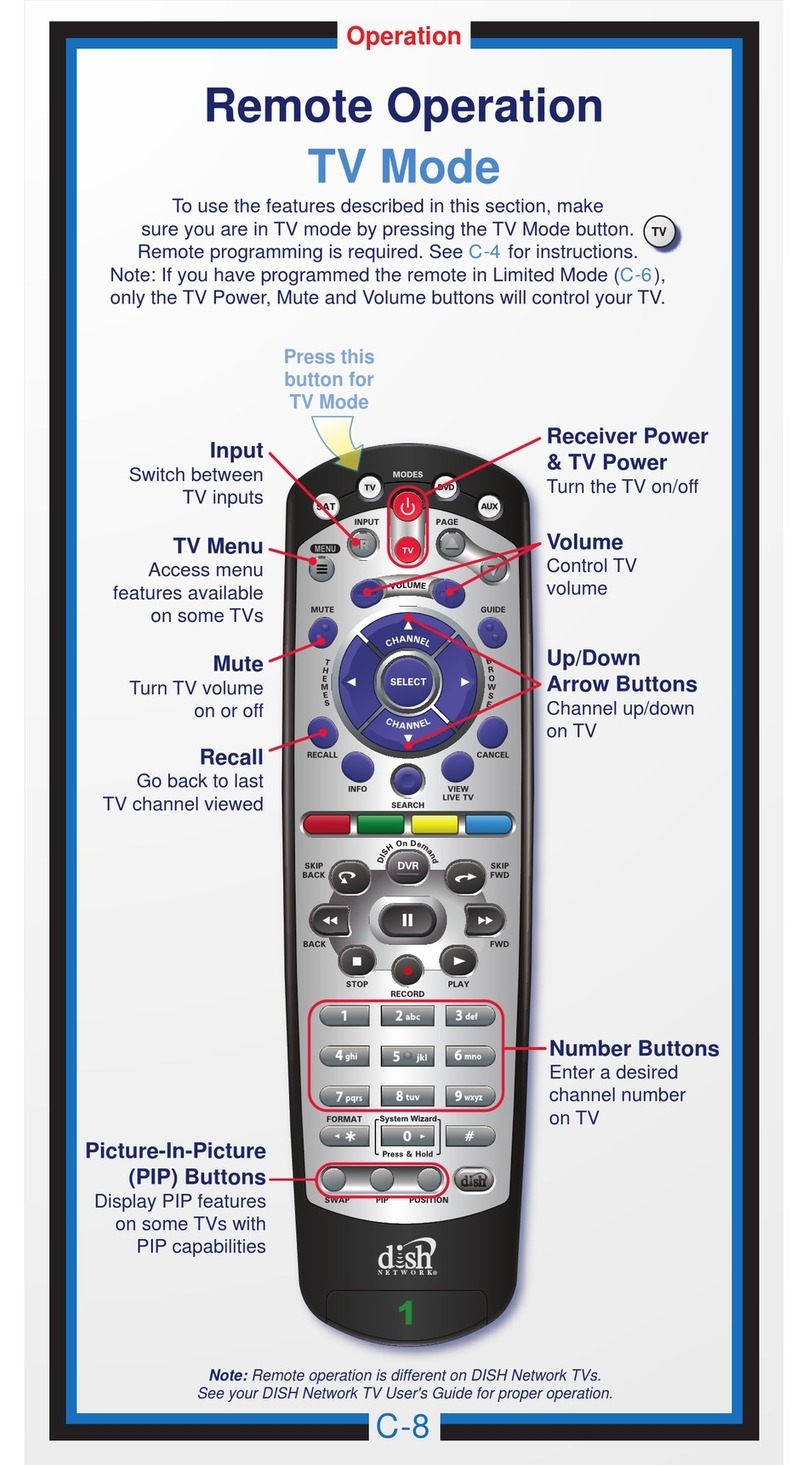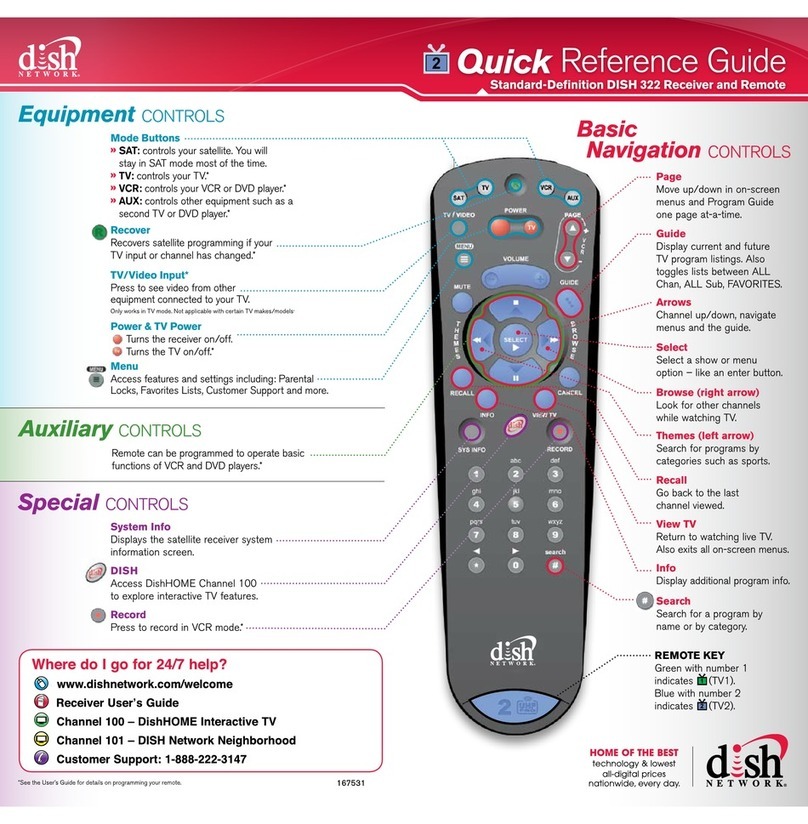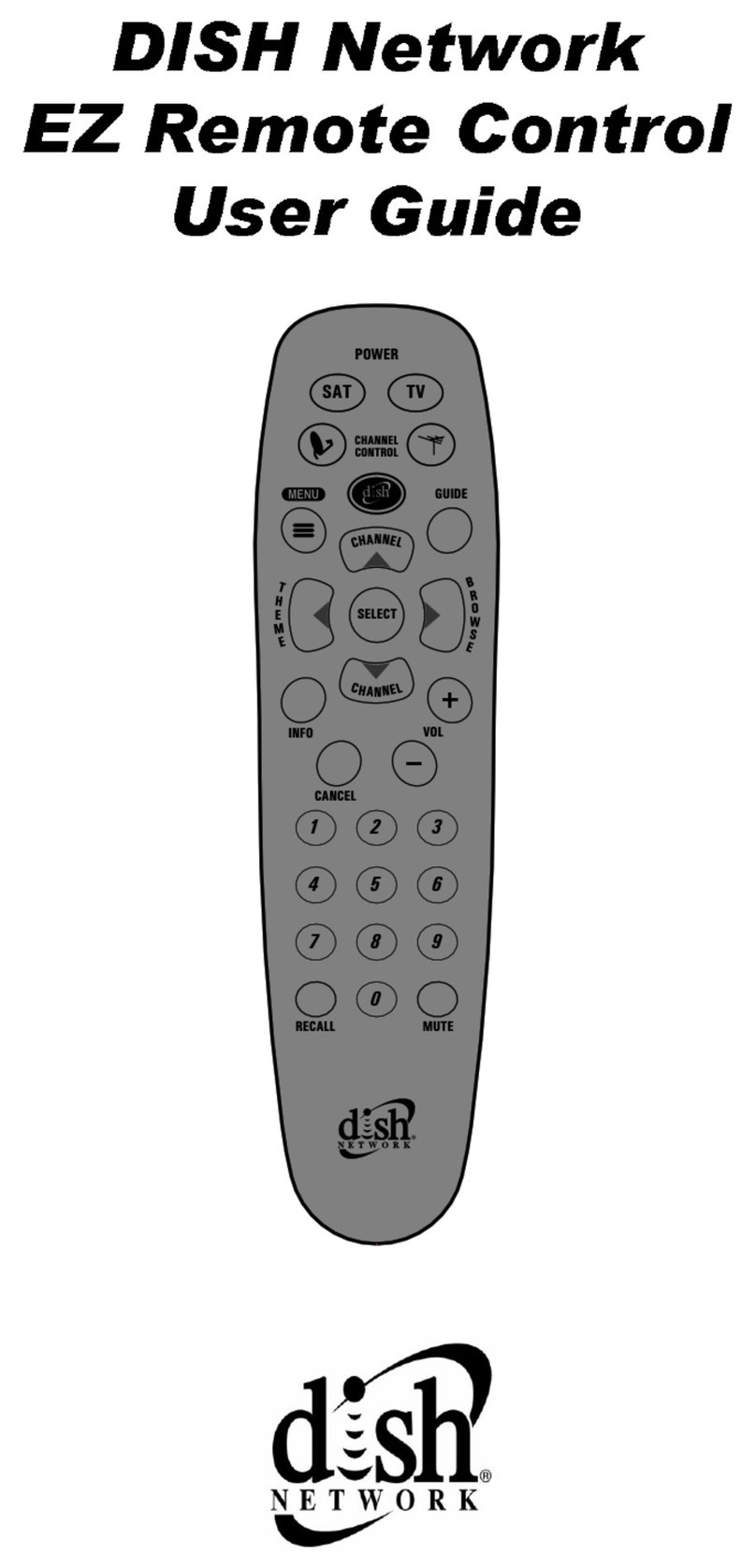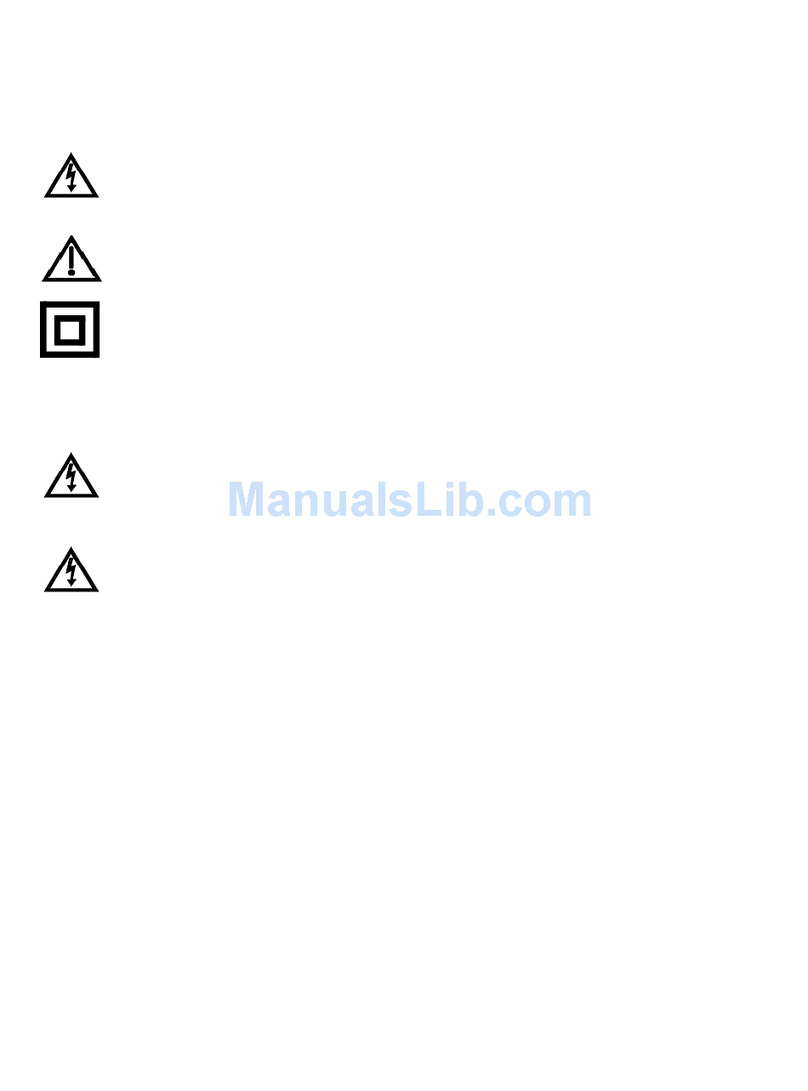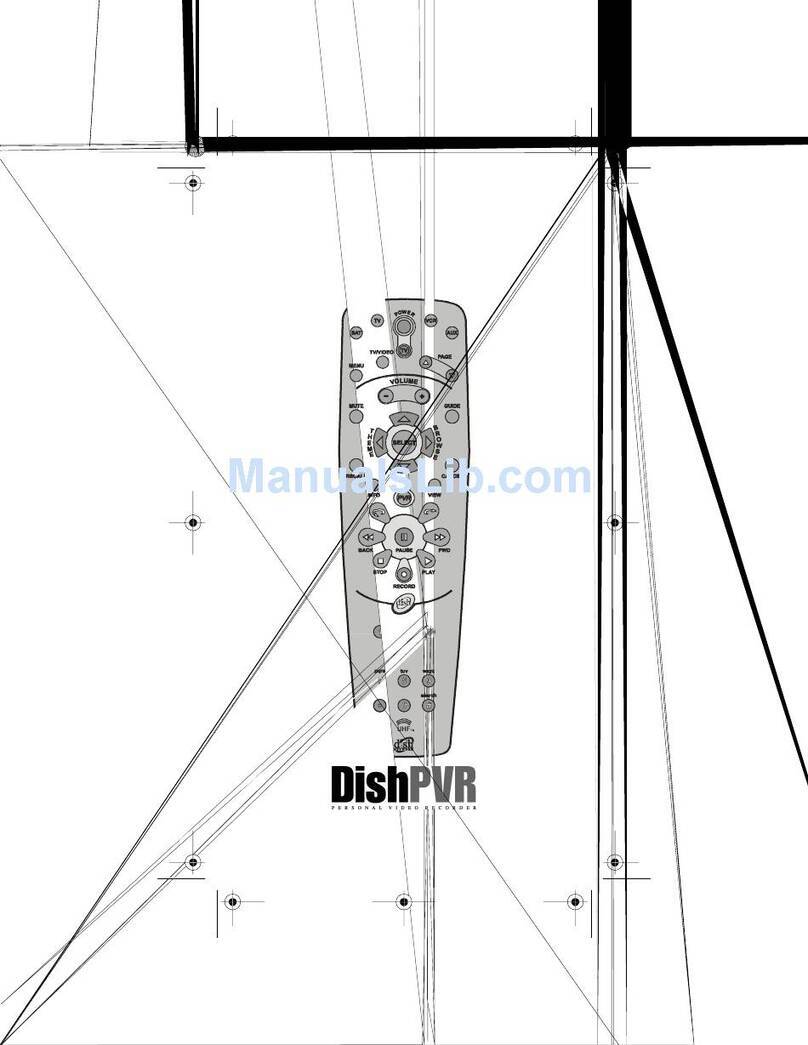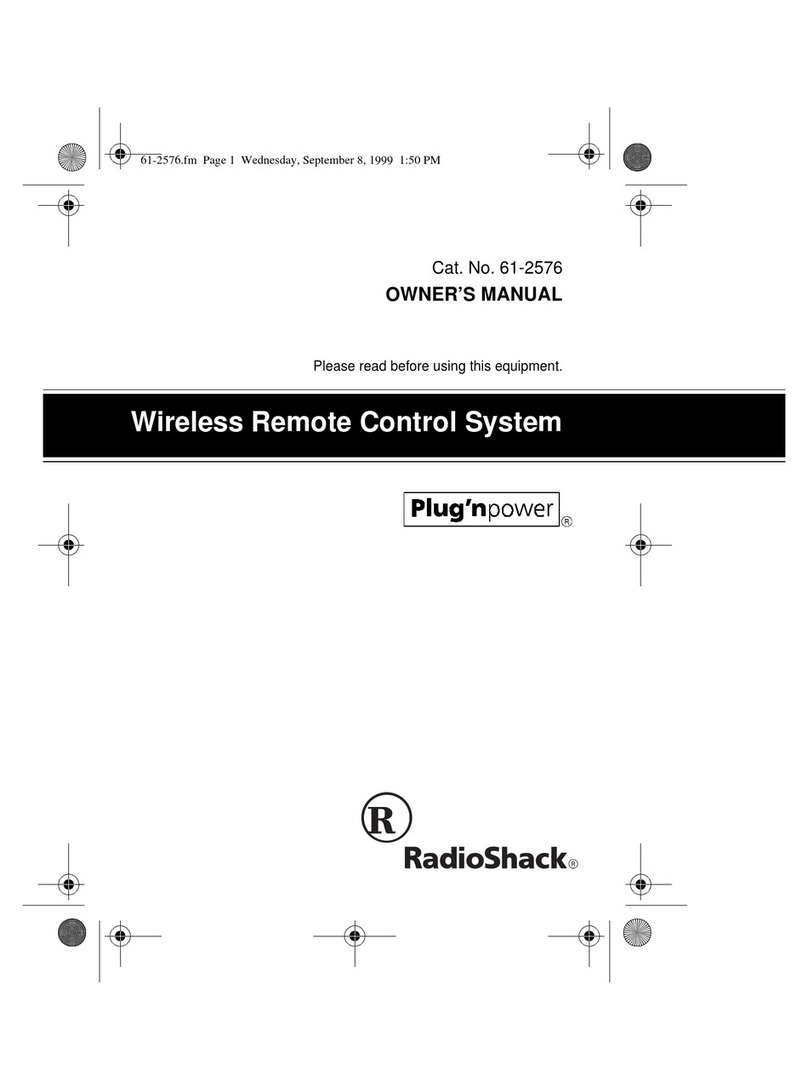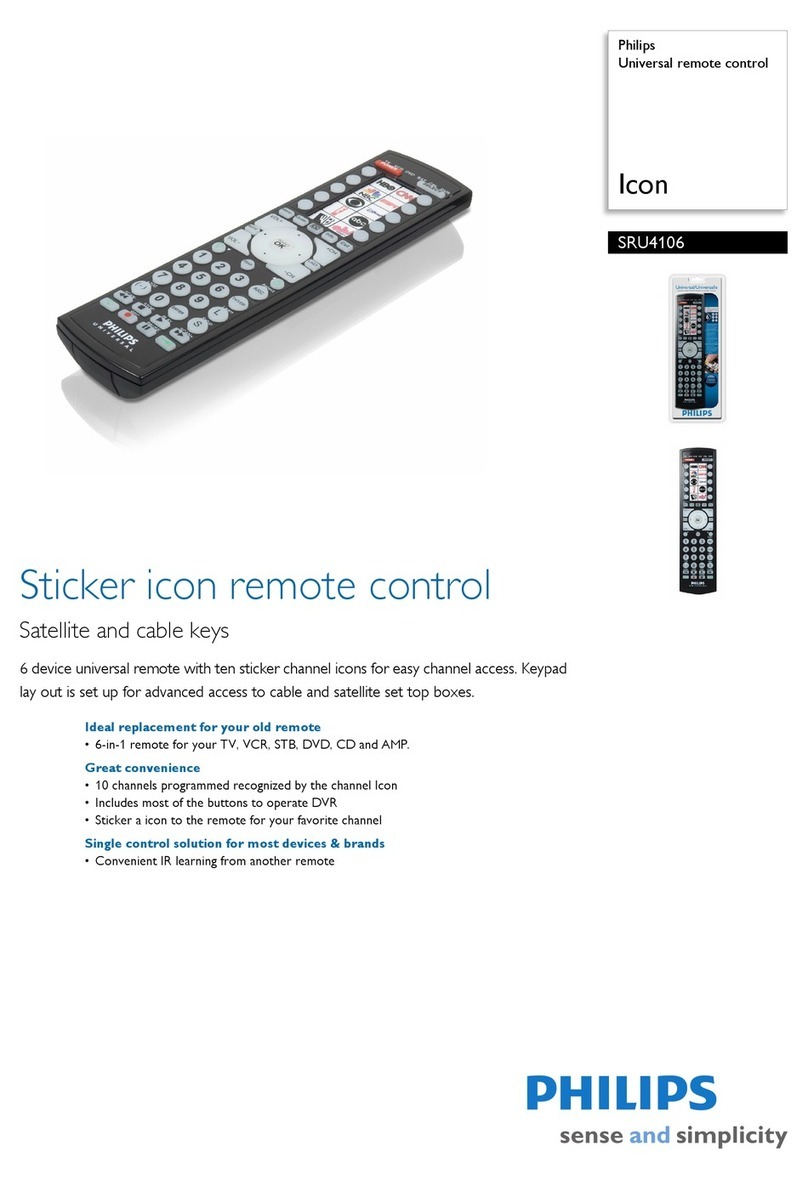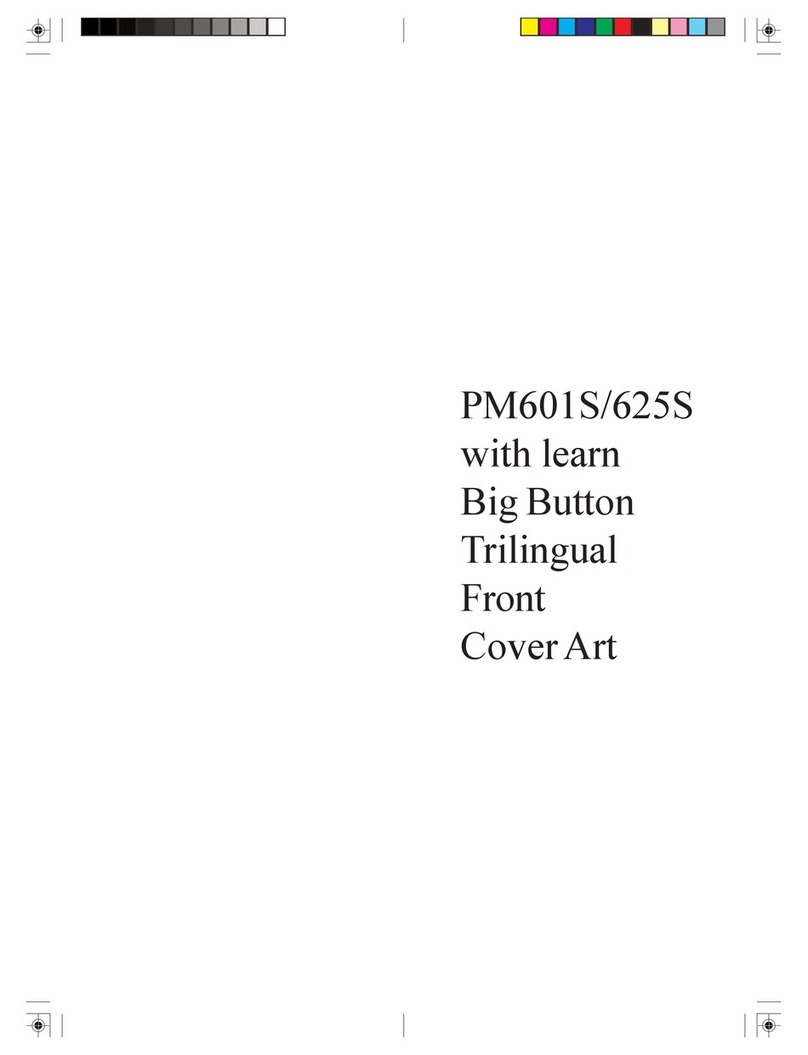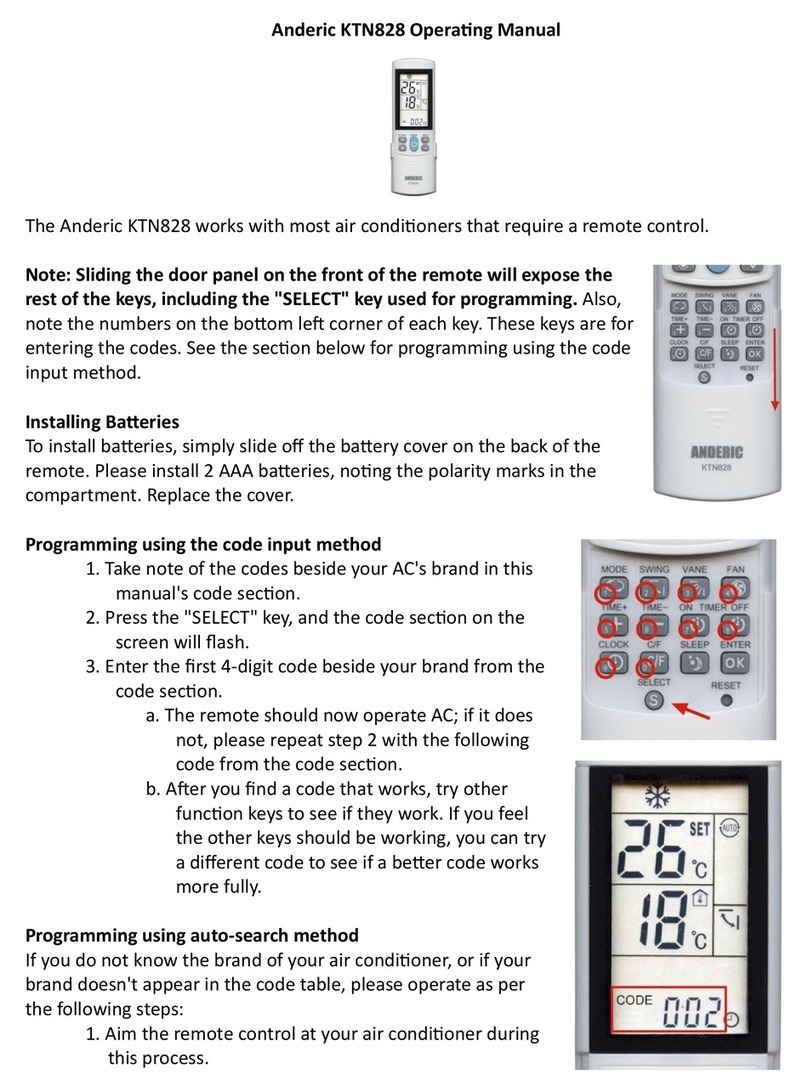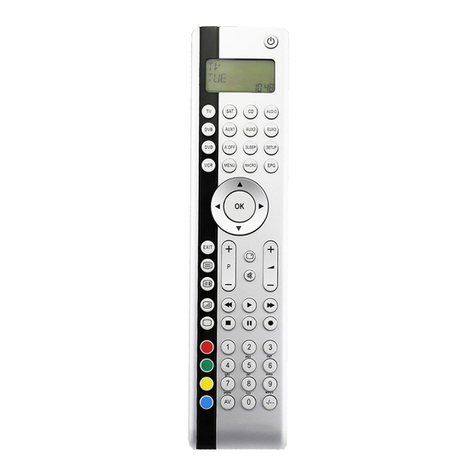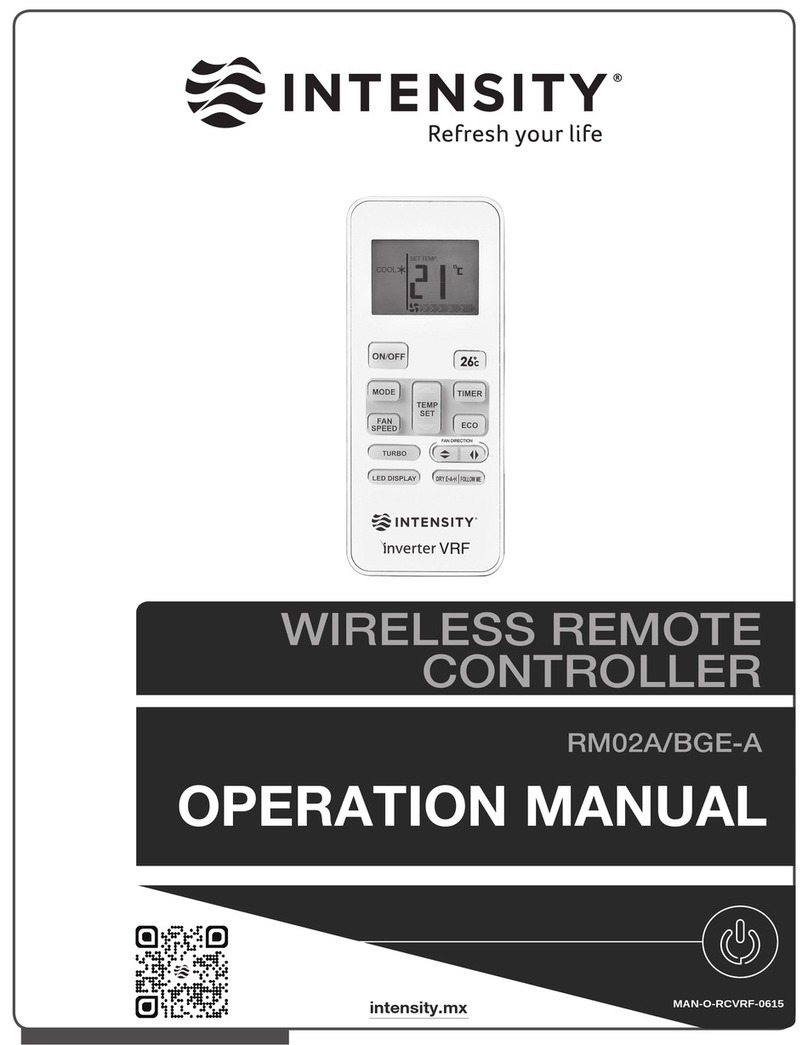Phone
*With subscription to Caller ID through your local phone company.
Parental Locks
You can password-protect programming based on rating or on a channel-by-
channel basis.
1. Press the MENU button , select LOCKS.
2. Select the LOCKS option you prefer (such as “Lock PPV”).
3. Select LOCK SYSTEM and choose a password.
Where do I go for 24/7 help?
www.dishnetwork.com/welcome
Click on AskDISH for answers to your most
common technical & billing questions
Receiver User’s Guide
Channel 100 – DishHOME Interactive TV
Channel 101 – DISH Network Neighborhood
Customer Support: 1-888-255-0761
On-Screen Program Guide
Press the GUIDE button to view the
On-screen programming guide. DISH Network
has several guides to select from - continue
pressing GUIDE to display the one you like
the most.
• ALL Chan: All DISH Network channels
• ALL Sub: All channels you subscribe to
• FAvoriteS: Only your Favorite channels –
For Favorites Lists set-up, press the Menu
button , then select FAVORITES.
Remote must be programmed to control TV. See User’s Guide for details.
Turns the satellite
receiver on or off.
Turns the TV
set on and off.
The “mode” you are in will
light each time you touch
a remote control button.