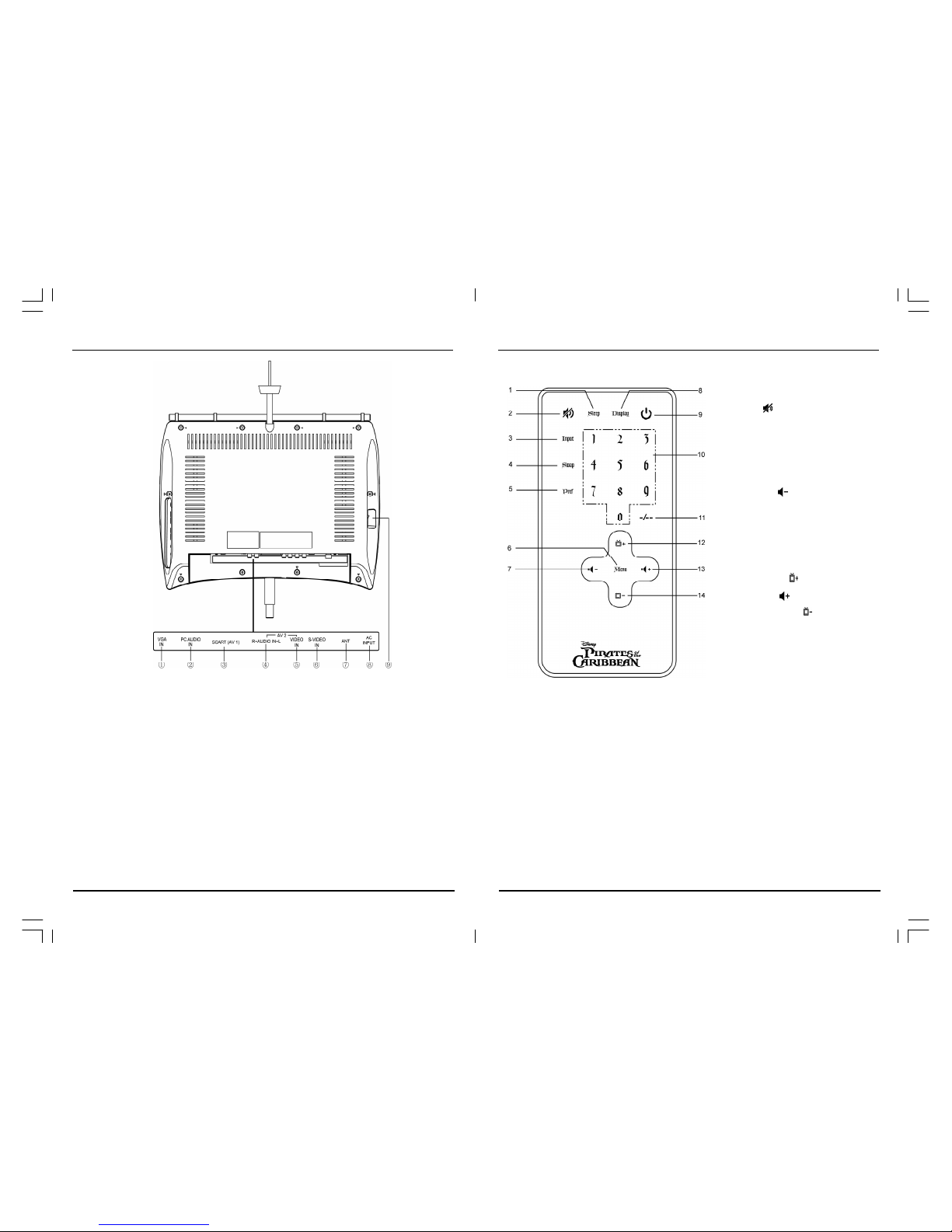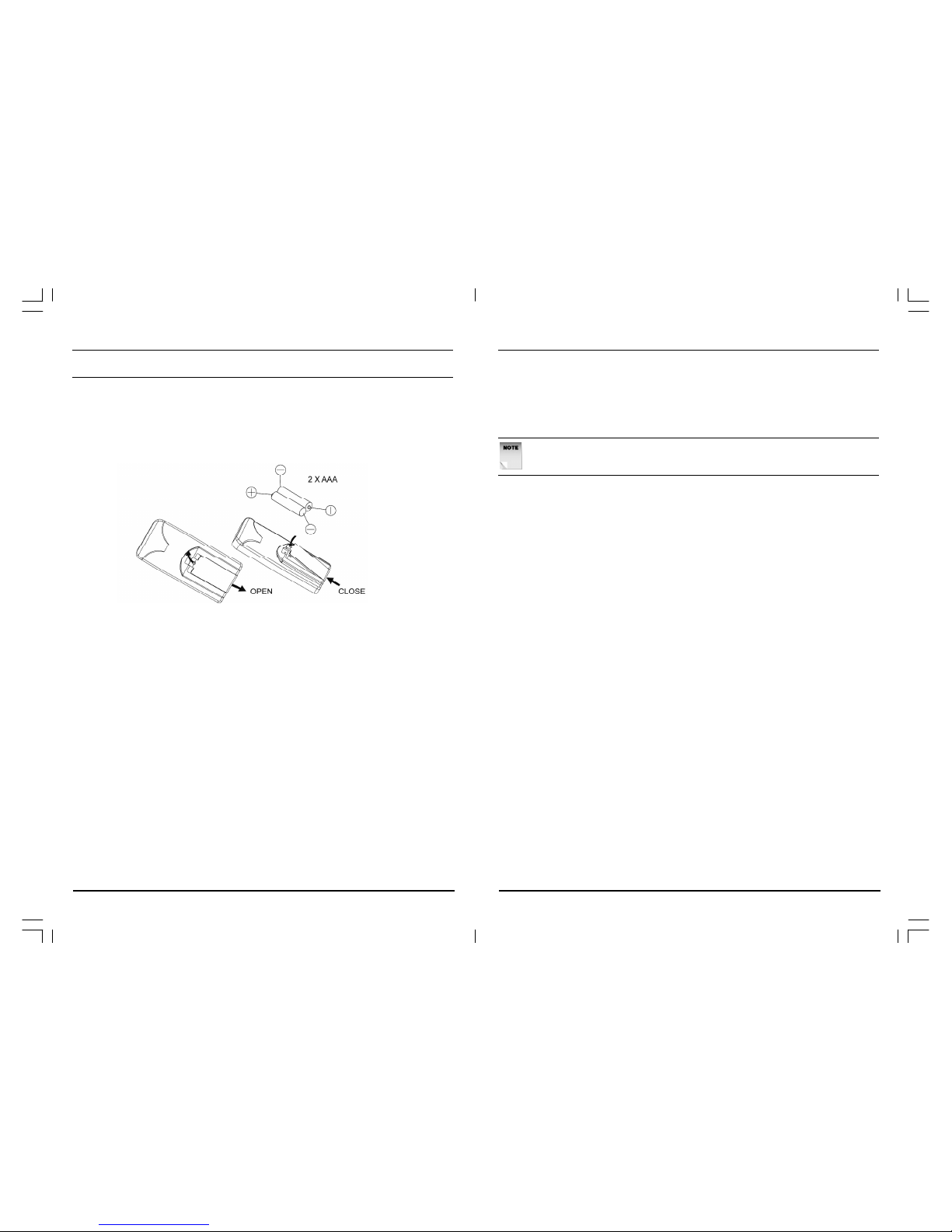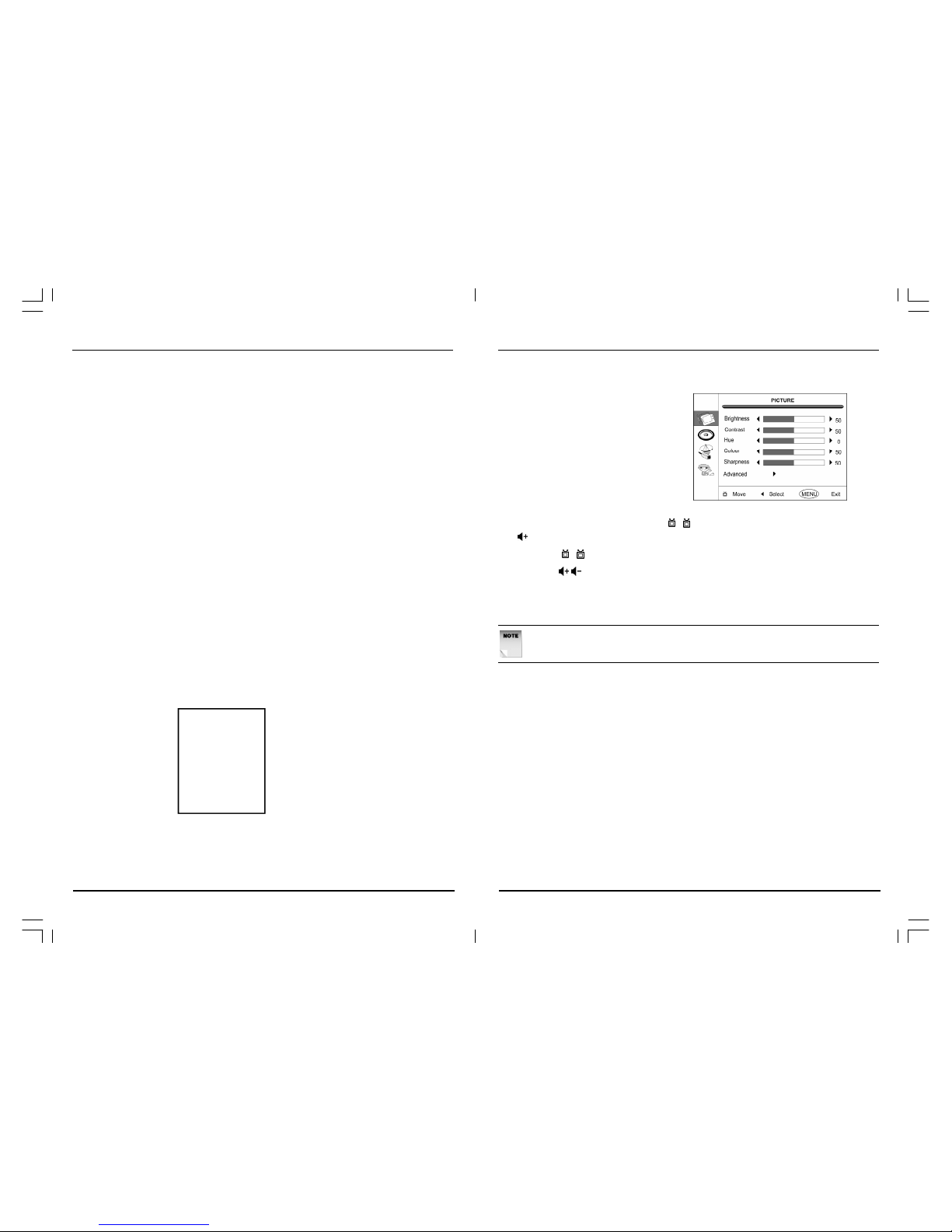32
PC1500LTP15’’TFT-LCDTV
Introduction
Thankyou forpurchasing thisproductwhichhasbeen designed and manufactured togiveyou
manyyearsoftrouble-free service.
You mayalreadybe familiarwithusing asimilarproduct, butpleasetaketimetoread these
instructions-theyhavebeen written toensureyou getthe verybestfromyourpurchase.
SafetyisImportant
Toensureyoursafetyand the safetyofothers,pleaseensureyou read the SafetyInstructions
beforeyou operatethisproduct.
Keepthisinformation inasafeplace forfuturereference.
CAUTION:TOREDUCETHERISKOFELECTRICSHOCK,DONOTREMOVE COVER(OR
BACK).NOUSERSERVICEABLEPARTSINSIDE.REFERSERVICINGTOQUALIFIEDSERVICE
PERSONNEL.
The graphicsymbolson the back coverofthe setmean the following:
The lightning flashwitharrowhead symbolwithinan equilateraltriangleisin-
tended toalertthe usertothe presenceofuninsulated "dangerousvoltage"within
the product'senclosurethatmaybe ofsufficientmagnitude toconstitutearisk of
electricshock topersons.
The exclamation pointwithinan equilateraltriangleisintended toalertthe userto
the presenceofimportantoperating and maintenance(servicing)instructionsin
the literatureaccompanying the appliance.
WARNING:
•Toreducethe risk offireorelectricshock,do notexposethisappliancetorainormoisture.
•The apparatusshall notbe exposed todripping orsplashing and thatno objectsfilled with
liquids,suchasvases,shall be placed on the apparatus.
•The mainsplug isused asthe disconnectdevice,the disconnectdeviceshall remainreadily
operable.
•Inordertodisconnectthe apparatusfromthe mainscompletely,the mainsplug shouldbe
disconnected fromthe mainssocketoutletcompletely.
Contents
Introduction ....................................................................................................... 2
SafetyisImportant........................................................................................... 2
Contents............................................................................................................ 3
SafetyPrecautions........................................................................................... 4
Getting Started.................................................................................................. 5
Inthe Box........................................................................................................................ 5
Location ofControls......................................................................................... 7
Front ................................................................................................................................ 7
Side View........................................................................................................................ 7
Rear................................................................................................................................ 8
RemoteControl................................................................................................................ 9
Inserting RemoteControlBatteries.................................................................................. 10
Switching On................................................................................................................... 11
Tuning theTelevision ........................................................................................ 12
Aerial............................................................................................................................... 12
Menu Controls................................................................................................................. 12
Tuning.............................................................................................................................. 12
Fine Tune......................................................................................................................... 15
Skipping Channels........................................................................................................... 16
Channelswap ................................................................................................................. 16
Operating theTelevision................................................................................... 17
Television Controls.......................................................................................................... 17
PictureMenu.................................................................................................................... 19
Setup Menu ..................................................................................................................... 20
Using Headphones.......................................................................................................... 21
PCMode .......................................................................................................................... 22
TechnicalSpecification .................................................................................... 23
TVSection....................................................................................................................... 23
Audio............................................................................................................................... 23
PCSection ....................................................................................................................... 23
General............................................................................................................................ 23
PC1500LTP IB UK(ENG) 0211-12133-20AA.p65 2007/9/4, 上午 11:252-3