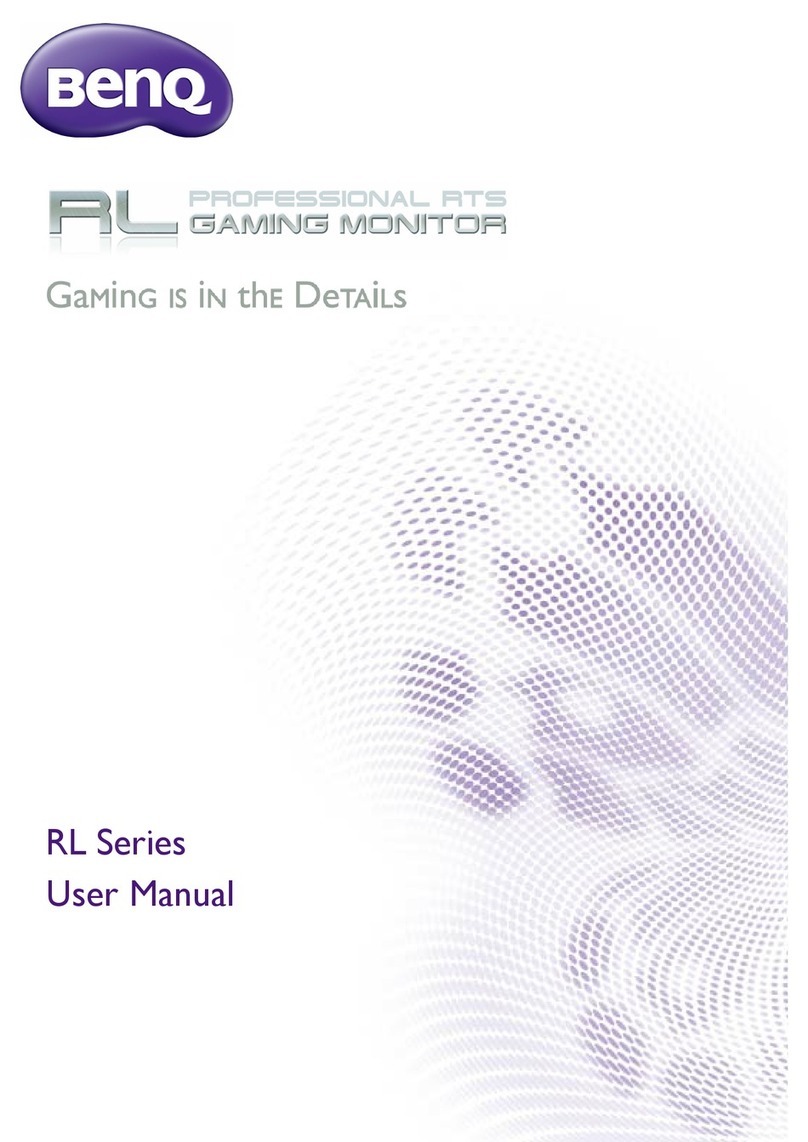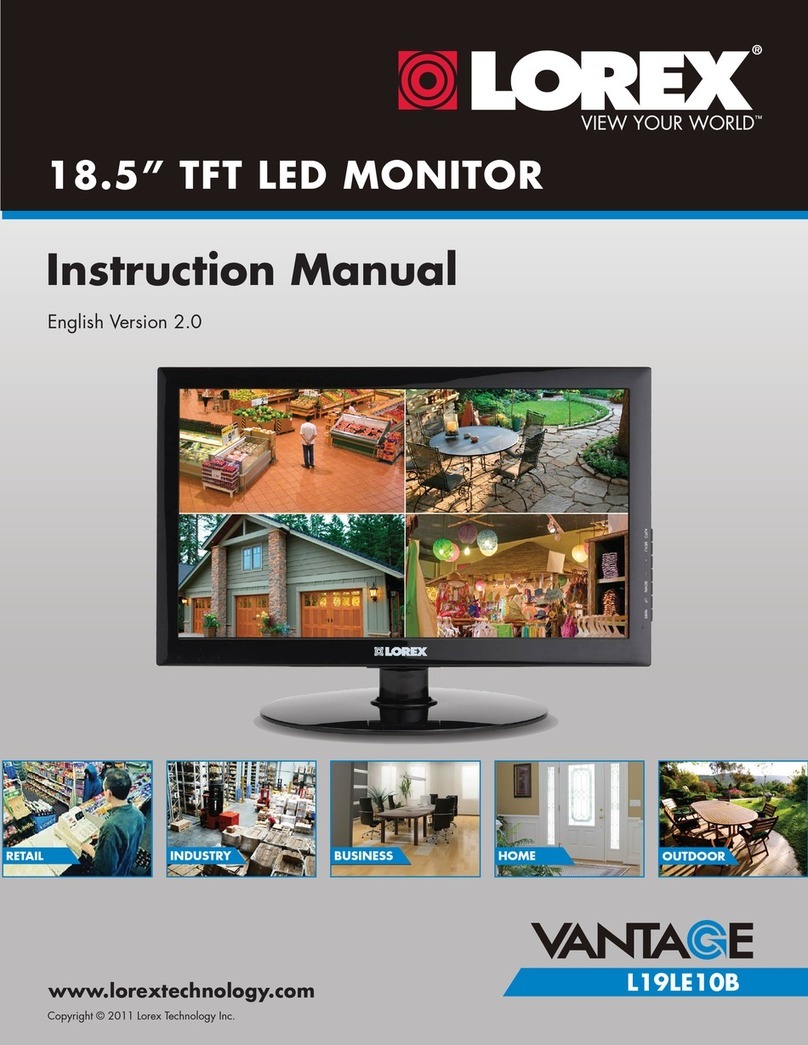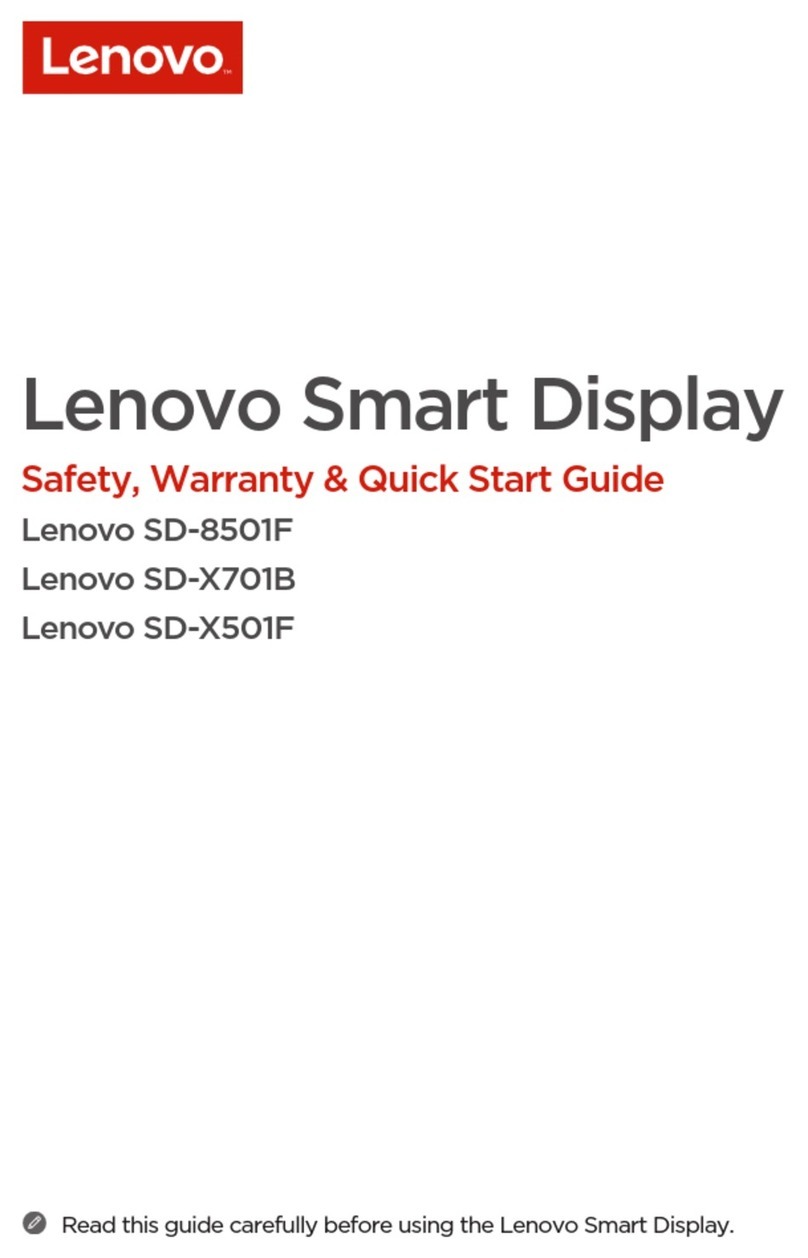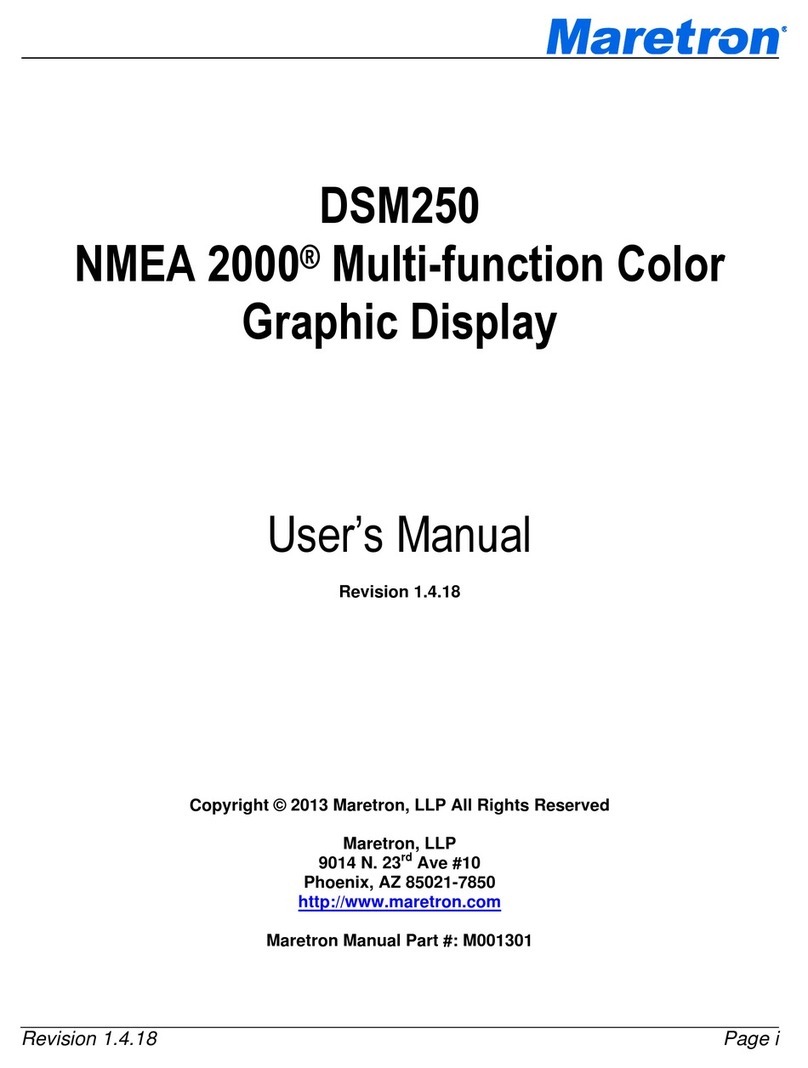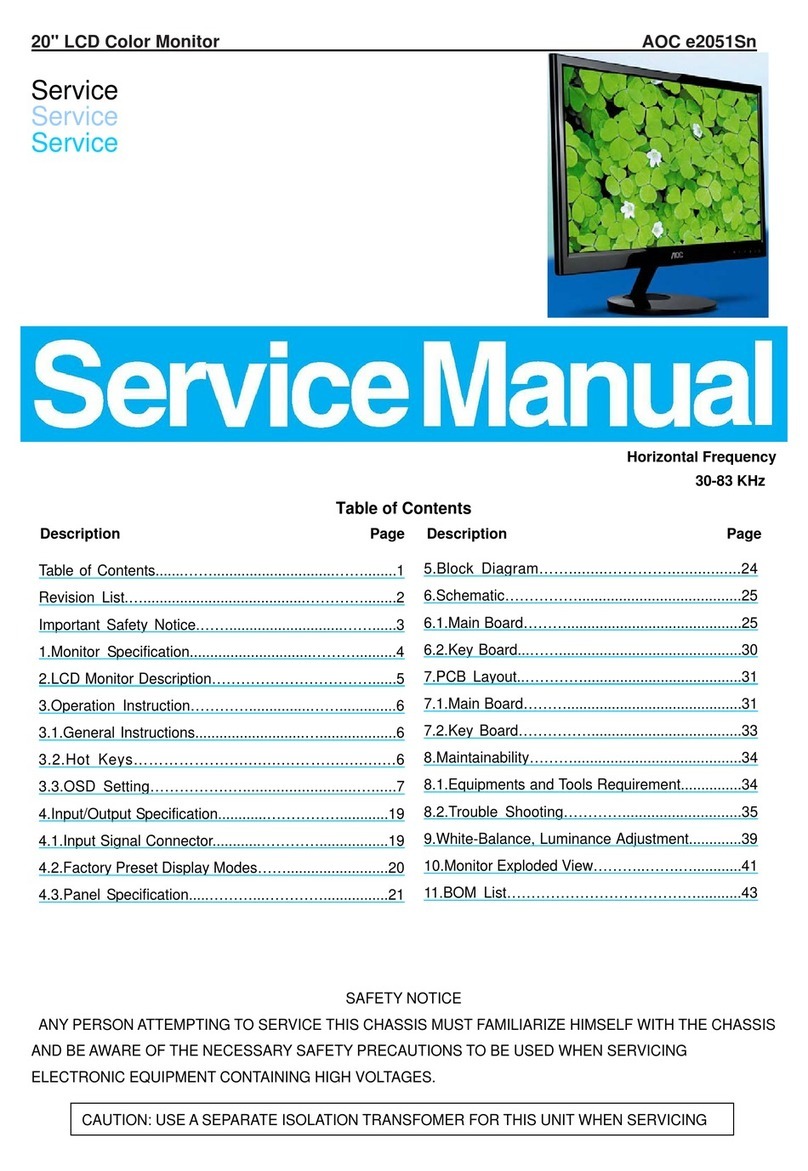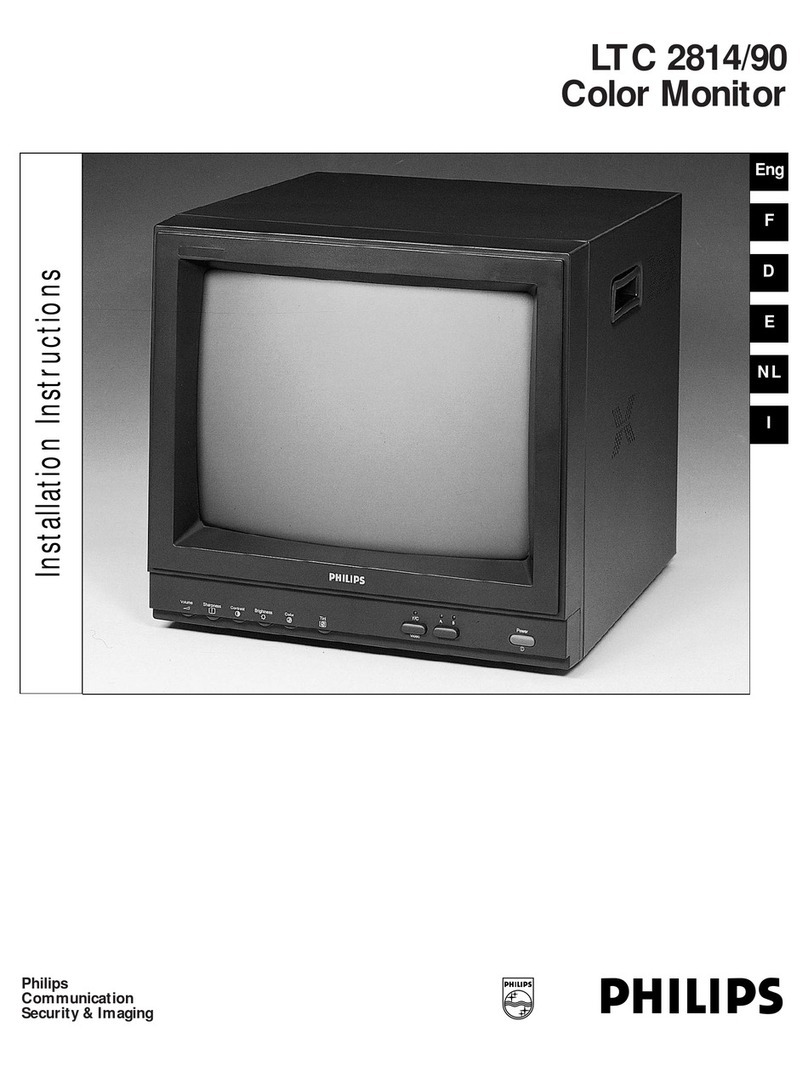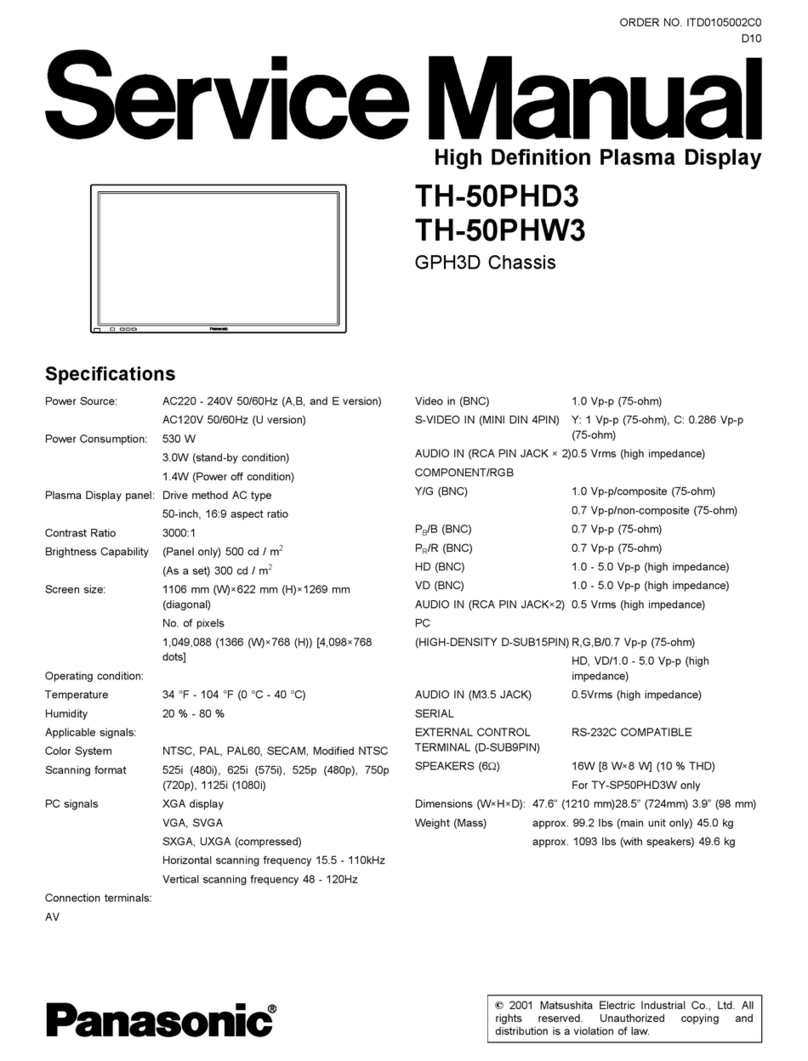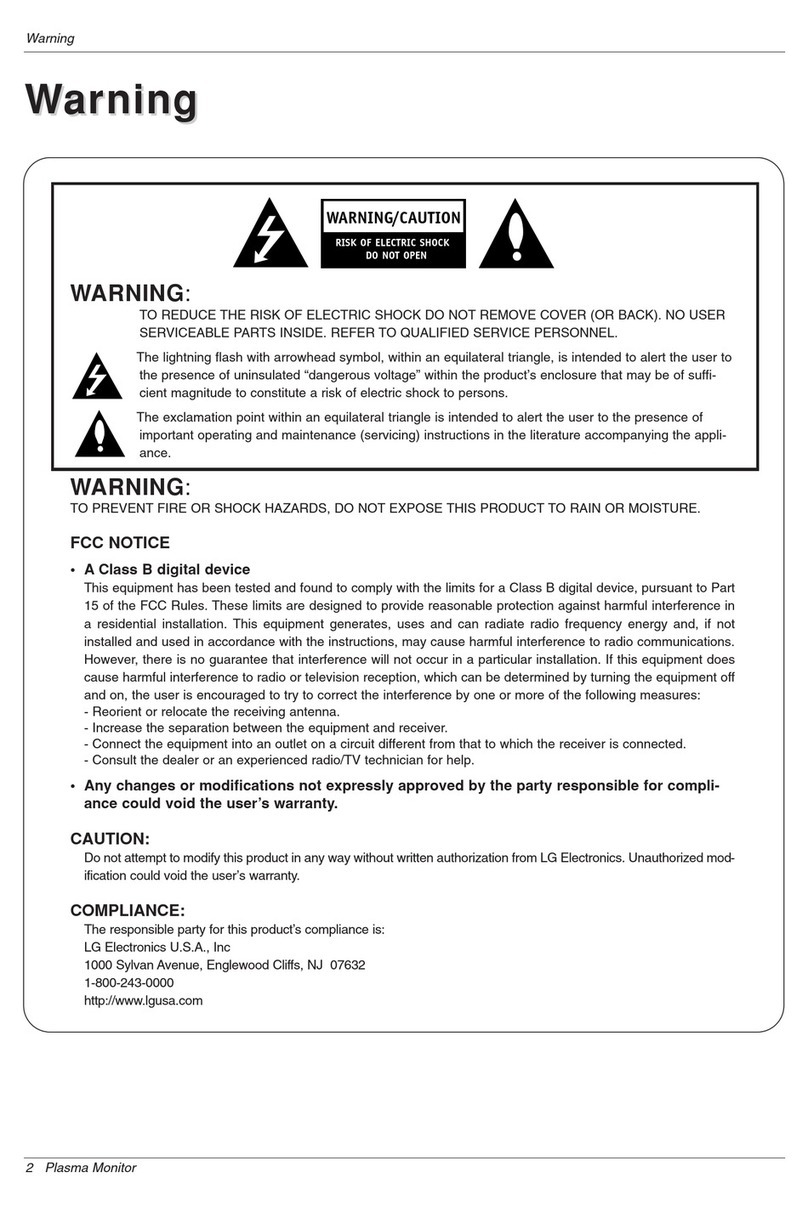displayit Graffiti Plus User manual

displayit.com 800.207.0311 After-Hours Emergency: Call or Text 678.723.5343
10x20 Inline Display Kit A
Assembly Instructions
Updated 3/15/2019
GRAFFITI:Plus
1

3-piece channel bar
Snap
Frame Lock
1. Set the frame standing on end. Grasp
two of the middle hubs (circled in
orange) and gently expand the frame.
Note the location of the adjustable feet
for future reference.
4A. Slide one end of the first channel
bar onto the connection point of one
of the corner hubs. The triangular
channel bar’s thinner edge goes
toward the inside of the frame.
4B. Snap the slots in the back of the
channel bar onto the nubs on the hubs.
4C. Attach the other end of the
channel bar to the other corner hub.
Repeat steps 4A-4C for all channel
bars as seen in the diagrams above.
2. Snap all frame locks (marked
in red in the diagrams below) to
secure the frame.
It is recommended to assemble
the frame with it laying on its back.
3. Unfold and slip together each
bungeed channel bar.
Adjustable Feet
5 Foot Frame 8 Foot Frame 10 Foot Frame
4-piece channel bars
3-piece channel bars
3-piece channel bars
3-piece channel bars
2-piece channel bars
3-piece channel bars
Corner Hub
Thinner Edge
Slot
Nub
displayit.com 800.207.0311 After-Hours Emergency: Call or Text 678.723.5343
10x20 Inline Display Kit A
Assembly Instructions
Updated 3/15/2019
GRAFFITI:Plus
2
t

Endcap
Channel Bar
Adjustable Foot
Frame Side
Frame Bottom
5. Snap four endcap channel bars onto
the sides of the frame.
6. Carefully stand the frame up with the
adjustable feet on the floor.
Note: This may require two people.
7. If the frame is on an uneven
floor or if it leans, adjust the
bottom feet.
8. On one curtain light, swivel the
four hooks 90 degrees.
9. Rotate the hooks to face the
same direction as the LED lenses.
10. Hang the curtain lights on the frame with the
LED lenses facing forward. The hooks have an
internal spring to allow them to stretch over the
frame poles. Hook all four hooks.
Repeat steps 6-8 for all curtain lights.
LED Lens
Hook
Power In
Power Out
Curtain Light
Hook
up
down
Adjustable
Foot
up
up
displayit.com 800.207.0311 After-Hours Emergency: Call or Text 678.723.5343
10x20 Inline Display Kit A
Assembly Instructions
Updated 3/15/2019
GRAFFITI:Plus
3

11. Connect each bottom curtain light to a power supply. Power supplies
may be supported on the frame with the included cradles.
12. Connect each upper curtain light to the output from the curtain light
below it.
Tuck the wires behind the frame or lights to reduce shadows.
Power
Supply
Bottom of the Frame
Cradle
13A. Install the back fabric reflector. Begin by tucking the corners and midway across the
top and bottom. The stitched edge of the silicone goes into the SEG channel first.
13B. Complete installation of the fabric.
DO NOT connect more than 3 curtain lights to each transformer.
Top output
Remains
Unplugged
Back of the Frame
Fabric
Reector
Back
SEG
Channel
Stitched edge
goes in first
SEG
groove
Start in
the corner
displayit.com 800.207.0311 After-Hours Emergency: Call or Text 678.723.5343
10x20 Inline Display Kit A
Assembly Instructions
Updated 3/15/2019
GRAFFITI:Plus
4

Door Assembly
11. Layout the door parts as shown above.
The door connection points will slide into the highlighted channels.
12. Secure the door straps to the frame using the screw on caps.
Please ensure that the screw caps are secured in the center hole
of the corner hubs.
displayit.com 800.207.0311 After-Hours Emergency: Call or Text 678.723.5343
10x20 Inline Display Kit A
Assembly Instructions
Updated 3/15/2019
GRAFFITI:Plus
5

Door Assembly Continued
13. Align frames using the top and bottom spacer bars shown above.
*Note that the sparcer bars will provide the correct opening distance
for the door installation.
14. Install the Door Hinge Pins and Magnetic Door Catch onto the
frames as shown. The Door Hinge Pins should face upward and the
Magnetic Catch should be centered on the vertical of the opposite
frame. Ensure that the Door Hinge Pins are tightened onto the frame.
displayit.com 800.207.0311 After-Hours Emergency: Call or Text 678.723.5343
10x20 Inline Display Kit A
Assembly Instructions
Updated 3/15/2019
GRAFFITI:Plus
6

Door Assembly Continued
15. Install the Door onto the Door Hinge Pins.
For best results. Place the Door onto the top Door Hinge Pin and
adjust the lower Door Hinge Pin in place and resecure.
Lastly, install the door handle on the center of the opposite vertical of
the door. Align the Door Handle to the Magnetic Door Catch.
displayit.com 800.207.0311 After-Hours Emergency: Call or Text 678.723.5343
10x20 Inline Display Kit A
Assembly Instructions
Updated 3/15/2019
GRAFFITI:Plus
7

16. For Kits that require 90°connections, connect the two
frames together with 3 corner clamps. The clamps lock by
turning the knob counterclockwise.
Frame A Frame B
Frame Alignment Guidelines
U - Connector
17. For Kits that require inline or staggered connections, connect the
two frames together with U-Connecter.
The connector will be used on the tops of the two frames and should
only be placed after the graphics have been installed.
displayit.com 800.207.0311 After-Hours Emergency: Call or Text 678.723.5343
10x20 Inline Display Kit A
Assembly Instructions
Updated 3/15/2019
GRAFFITI:Plus
8

A series of tucks reduces excess silicone.Pulling on the silicone welt during installation stretches the silicone and
creates a bulge in the silicone welt that is difficult to correct smoothly.
Tuck Tuck Tuck
Press While
Sliding Hand
Pull
INCORRECT CORRECT
Silicone
Bulge
Graphic Installation Instructions
Caution! Installing silicone-edged graphics is techniqe sensitive;
Practice will shorten installation time.
Handle graphics with care with clean hands in a
clean environment. Clean cloth or latex gloves
are recommended.
How to Install SEG Graphics:
Turn and tuck the side of the graphic with the silicone welt into the SEG groove.
The stitched ege goes into the groove first.
Stitched edge
goes in first
SEG
groove
Start in
the corner
Installing Fabric Graphics with Endcaps
A. Tuck the graphic into left/upper endcap SEG
channel and partially down the vertical channel bar.
B. Holding the graphic off of the ground, tuck the
center of the graphic on the front of the frame.
C. Tuck the graphic into the right endcap.
D. Complete installation of the top
edge of the graphic.
E. Tuck the bottom/front corners
and the middle of the bottom/front.
F. Complete installation on the
bottom/front.
G. Complete installation of both
endcaps.
A
B
C
G
G
G
G
D
D
E
E
E
F
F
displayit.com 800.207.0311 After-Hours Emergency: Call or Text 678.723.5343
10x20 Inline Display Kit A
Assembly Instructions
Updated 3/15/2019
GRAFFITI:Plus
9

StoreFront Product Stand
Shelf Rack Assembly
1. Begin building the center of the
base by installing the corner pieces on
each end of the center base pole.
3. Extend the bungeed poles and attach them
to the base.
4. Attach the shelf brackets
to the keyholes in the
vertical poles.
5. Set the shelves on top of
the brackets so the magnets
snap onto the brackets.
Assembly is the same for any size
StoreFront Shelf Rack.
DISASSEMBLY: Take the display apart in reverse
assembly order. If it is dicult to disassemble the
base, place feet as shown and remove tube 1 by
pulling up at both corners. Pull with even pressure.
Flip the part and repeat to remove tube 3.
2. Complete the base assembly by adding
the two poles with curved ends.
3
90º
2
1
NOTE: Ensure part
labels match
Magnets
Shelf
Shelf Bracket
Keyholes
5. Install the angled top
after the shelves are
installed.
displayit.com 800.207.0311 After-Hours Emergency: Call or Text 678.723.5343
10x20 Inline Display Kit A
Assembly Instructions
Updated 3/15/2019
GRAFFITI:Plus
10

Twist knobs until countertop is
securly fastened.
Place countertop on case aligned
with screw hole. Unfold countertop.
Unclip straps and remove contents
from case.
→
Pull the wheel cover around the
counter and attach at the other end.
Attach the wheel cover to the side
of the counter via the Velcro strip.
Note: You may nd the wheel cover at the
bottom of the graphics tube.
Pull graphic straps around back of
counter and attach hooks.
Attach interior shelving to Velcro
strips inside of counter.
To watch an assembly video
scan the QR code, or go to
https://youtu.be/-q1oFJMylAA
Carefully unroll the graphic around
the outside of the counter.
Large Convertible Case-to-Counter
Assembly
displayit.com 800.207.0311 After-Hours Emergency: Call or Text 678.723.5343
10x20 Inline Display Kit A
Assembly Instructions
Updated 3/15/2019
GRAFFITI:Plus
11

Bottom Layer Top Layer
Smaller channel bar bag
Frame
Fabric graphics and light blockers
(in plastic bags)
Endcap Channel Bars
Larger channel bar bag 2 padded light bags 2 padded light bags
!
6. Unclasp all locks and let
gravity collapse the frame.
Do not force the frame
closed.
5. Strap channel bars into the
channel bar bags. The front
channel bars go into the larger
bag of the two.
4. Carefully remove all channel
bars from the frame.
Removing channel bars at an angle
applies stress to the end hook
which may become damaged.
CORRECT INCORRECT
End hooks may break
1. Disconnect and remove each
curtain light. Twist (Arrow A) and
and rotate (Arrow B) each hook
for storage.
2. Carefully bundle each curtain
as seen above. Make sure wires
are tucked inside bundle. Secure
with a velcro strap on each end.
3. Stack three light bundles inside
the padded bag. Slide power supply
in cavity beside the curtain lights.
Secure with the bag’s velcro straps
and zip up the bag. Repeat for the
remaining three bags.
B
A
Recommended Packing Order
Packing Instructions in Large Flat-Packer
displayit.com 800.207.0311 After-Hours Emergency: Call or Text 678.723.5343
10x20 Inline Display Kit A
Assembly Instructions
Updated 3/15/2019
GRAFFITI:Plus
12

Graphic Layout
Panel A
Panel B
Panel C
Panel D Panel E Panel F
All frame graphics will include a front panel and two side endcap
panels that will be produced as a single fabric graphic.
Backlit graphic frames (black) will also include a blockout graphic for
the back of the frame to prevent light bleed.
Blockout Panel
displayit.com 800.207.0311 After-Hours Emergency: Call or Text 678.723.5343
10x20 Inline Display Kit A
Assembly Instructions
Updated 3/15/2019
GRAFFITI:Plus
13
Other manuals for Graffiti Plus
1
Table of contents
Other displayit Monitor manuals
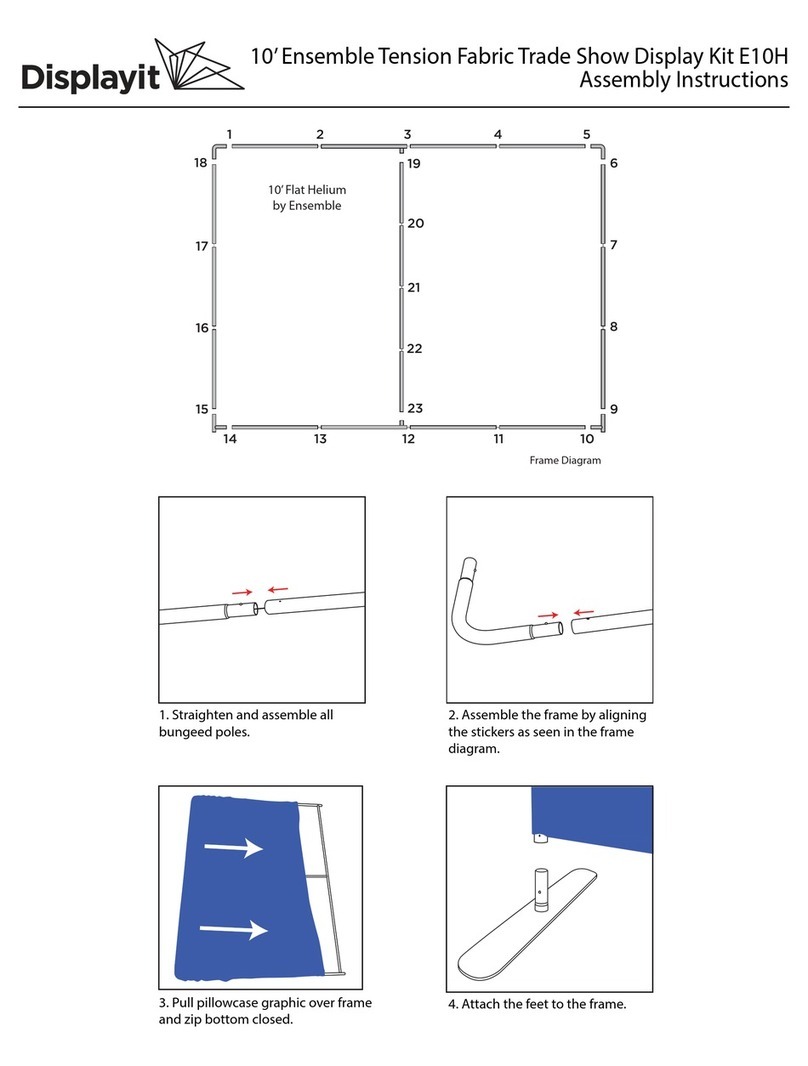
displayit
displayit E10H User manual
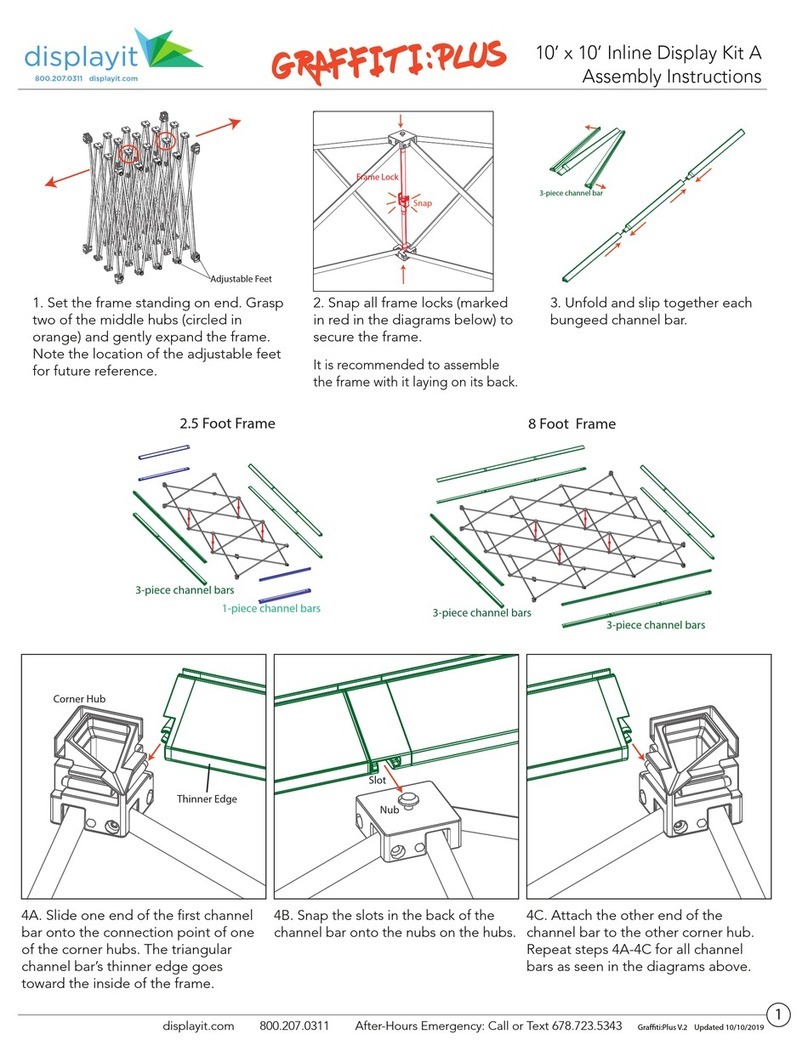
displayit
displayit Graffiti:Plus Wall - Kit A User manual
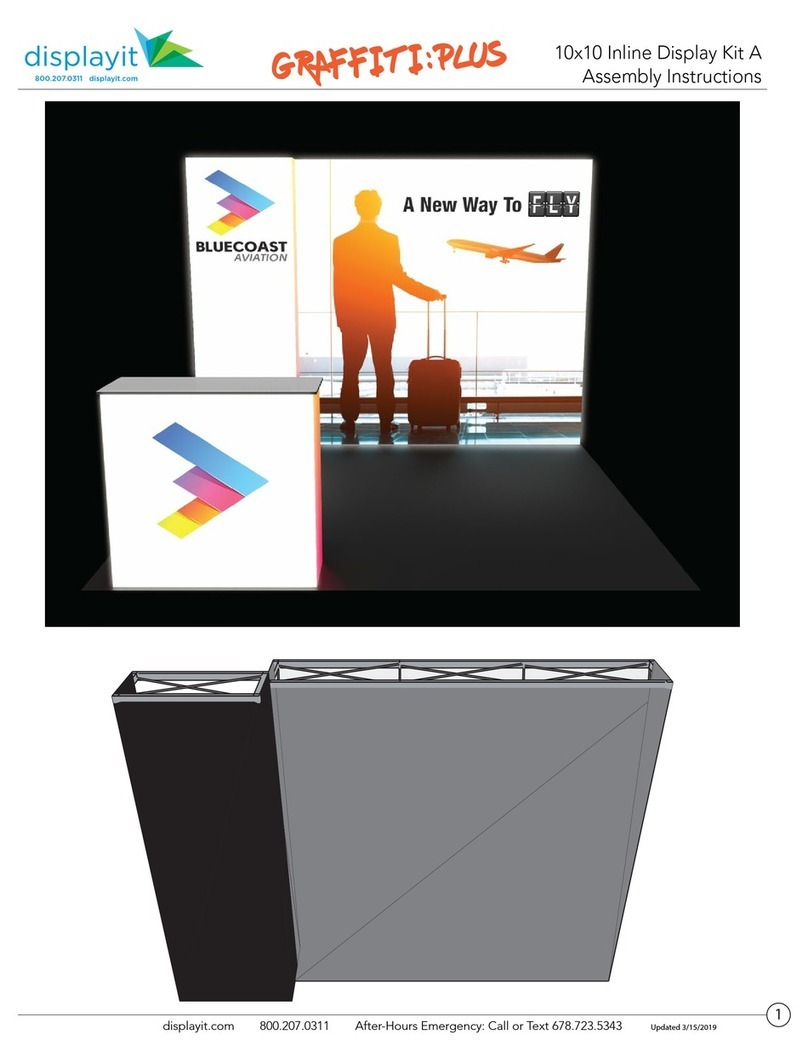
displayit
displayit GRAFFITY:PLUS User manual
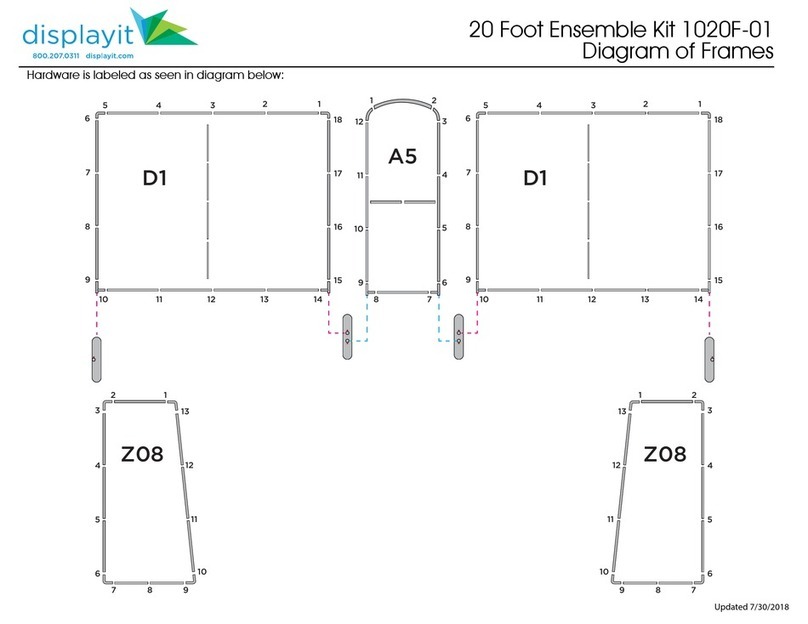
displayit
displayit 1020F-01 User manual
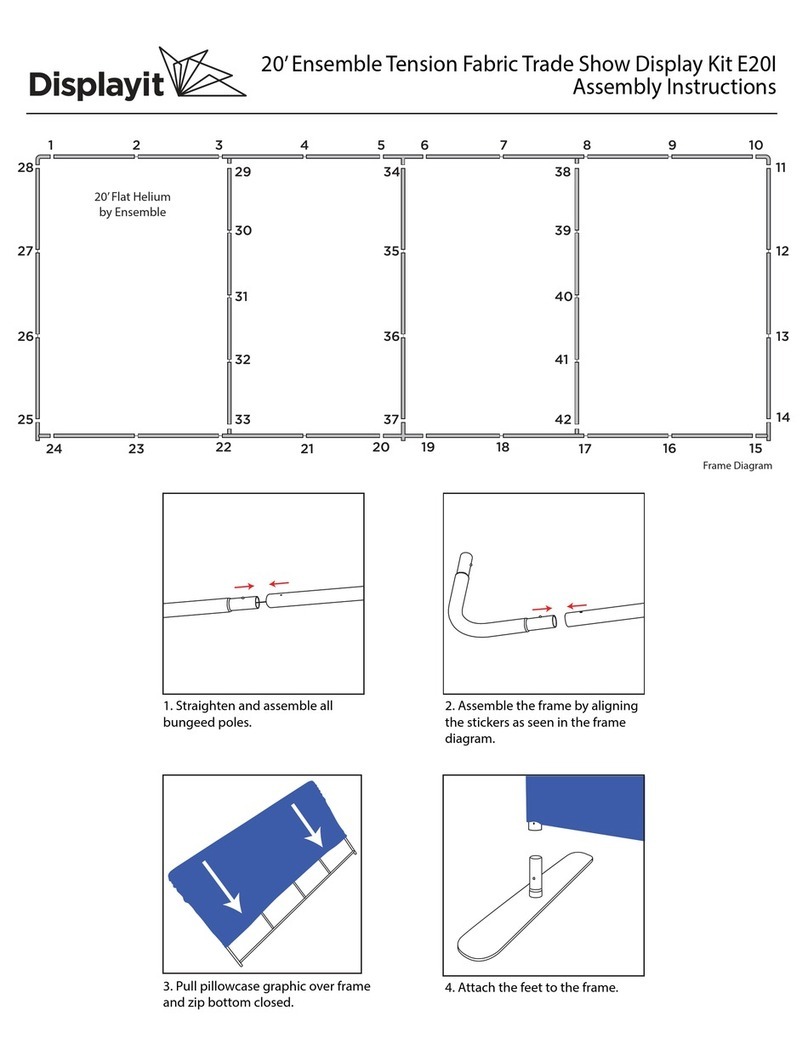
displayit
displayit E20I User manual

displayit
displayit 1010E-01 User manual

displayit
displayit 1020A-02 User manual
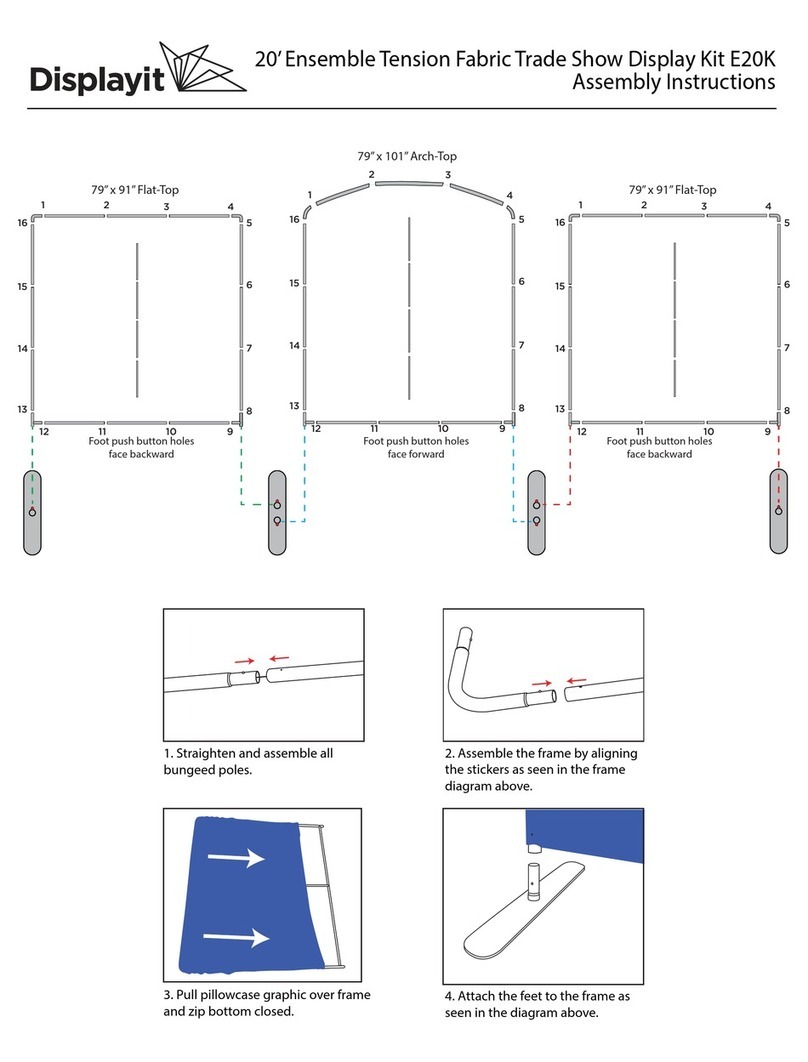
displayit
displayit E20K User manual
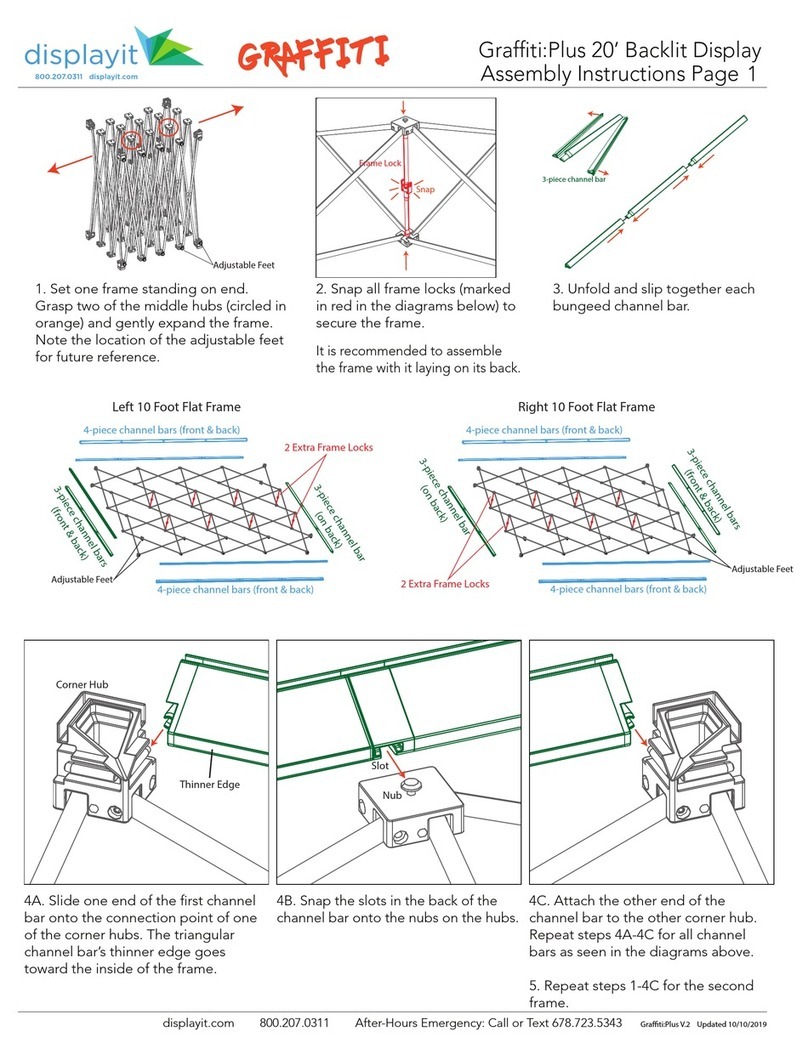
displayit
displayit Graffiti Plus User manual
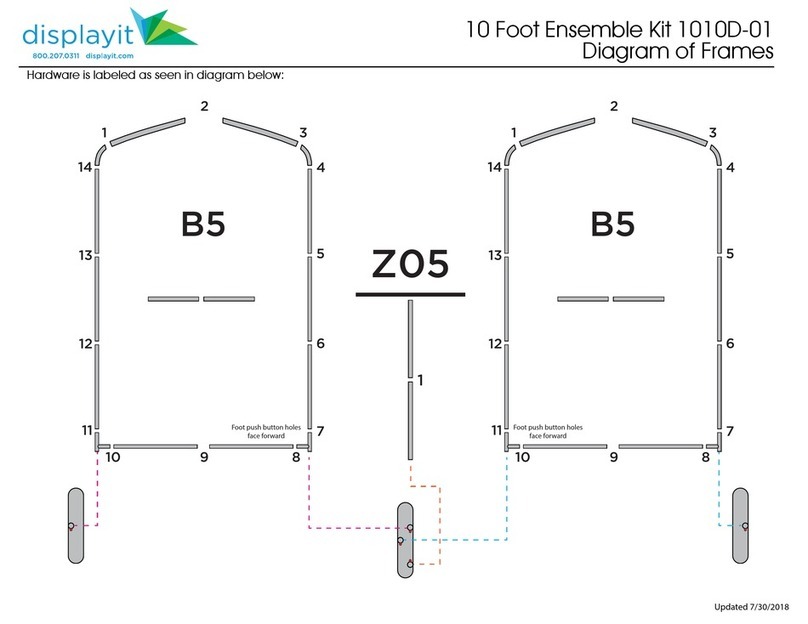
displayit
displayit 1010D-01 User manual