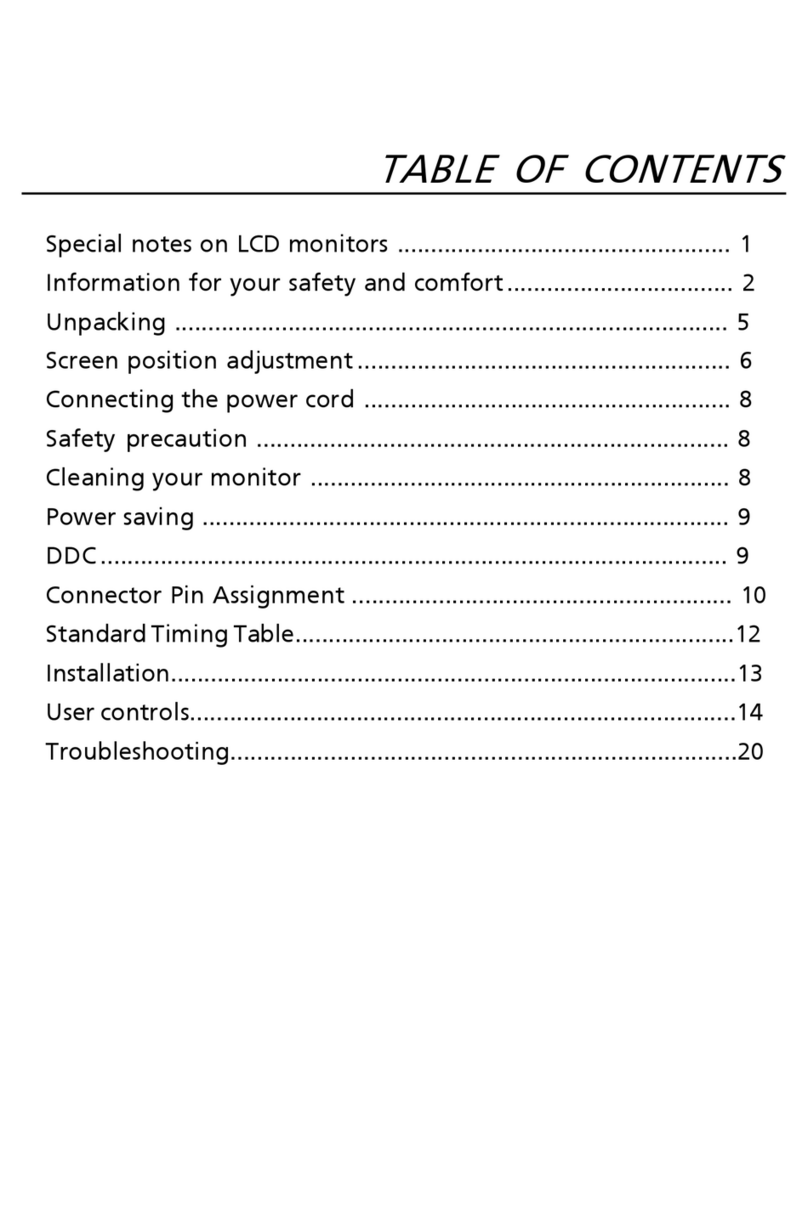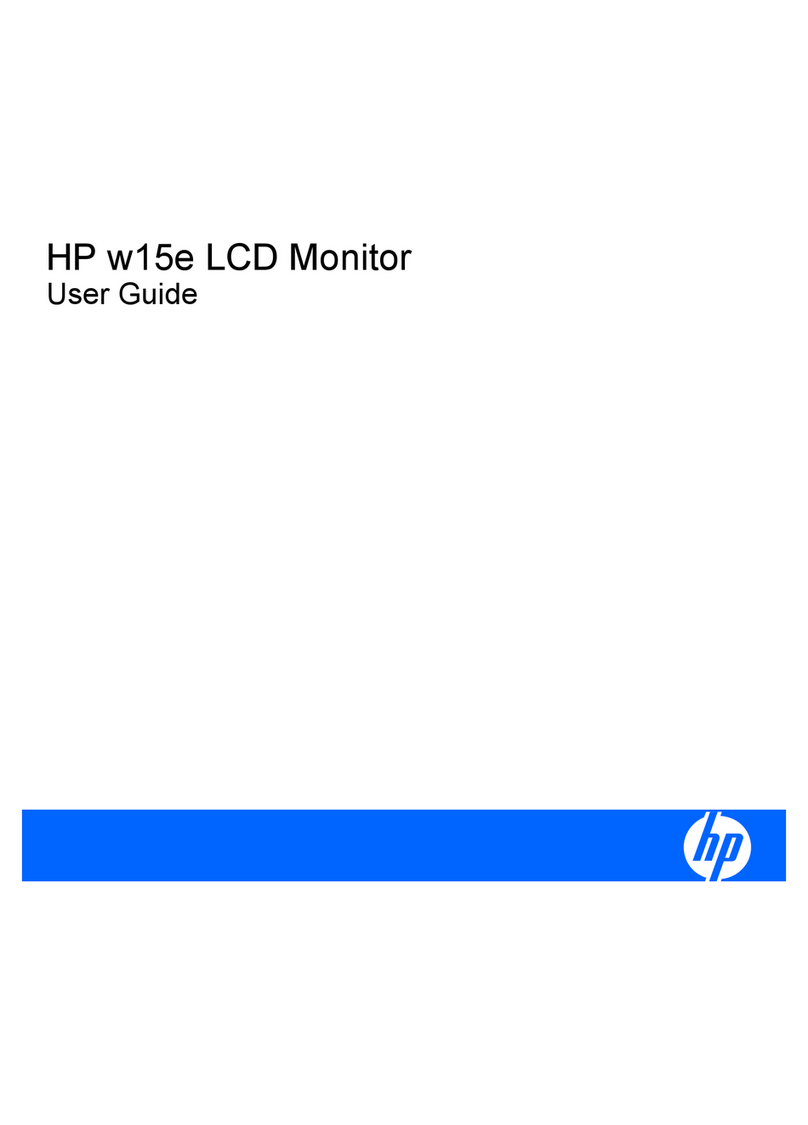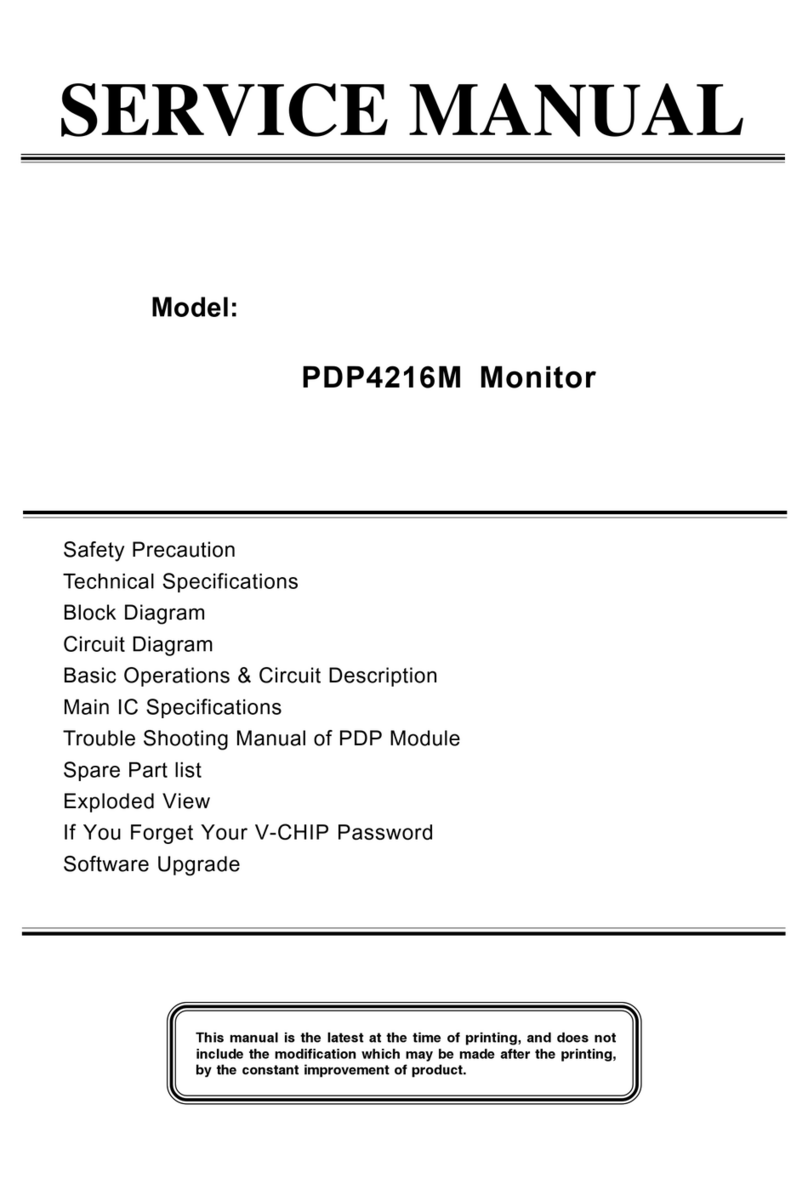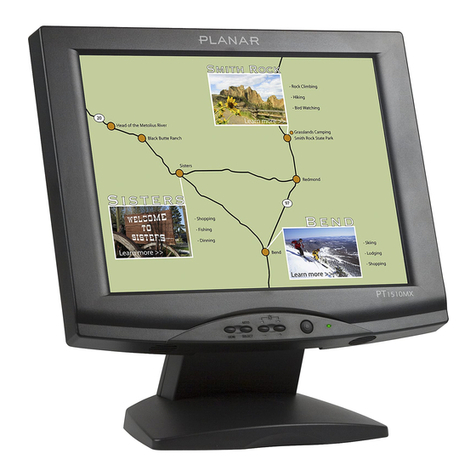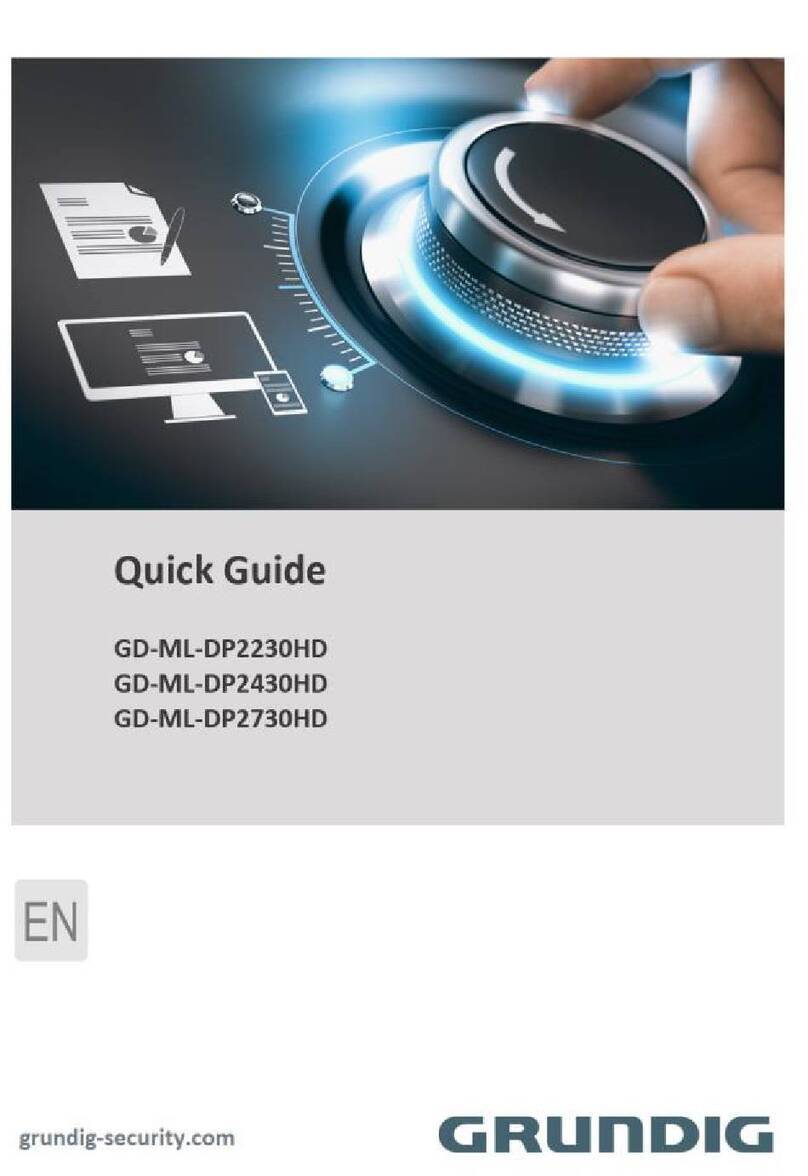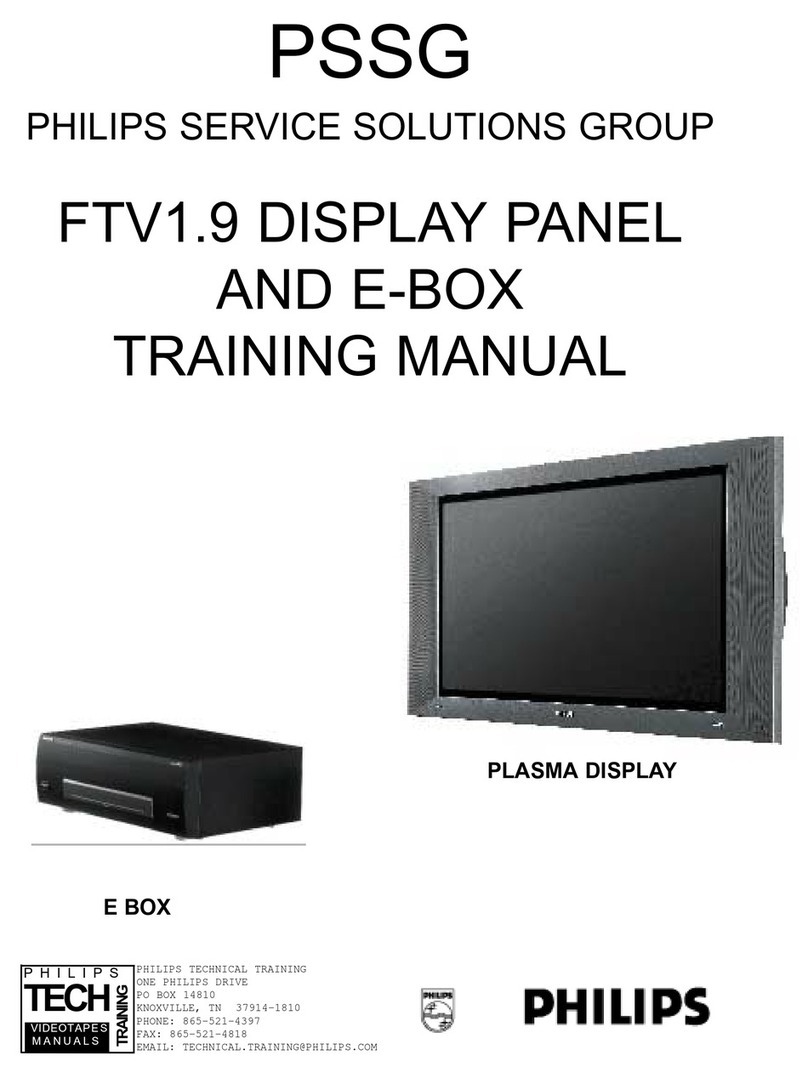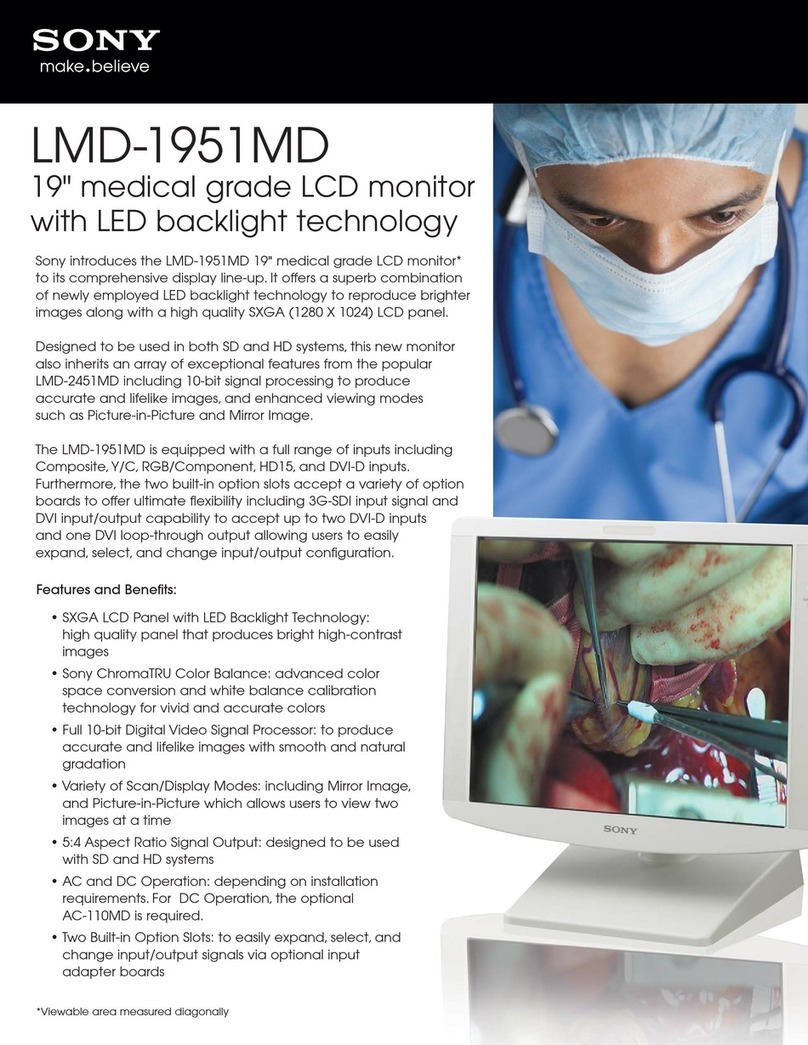displayit E20I User manual
Other displayit Monitor manuals
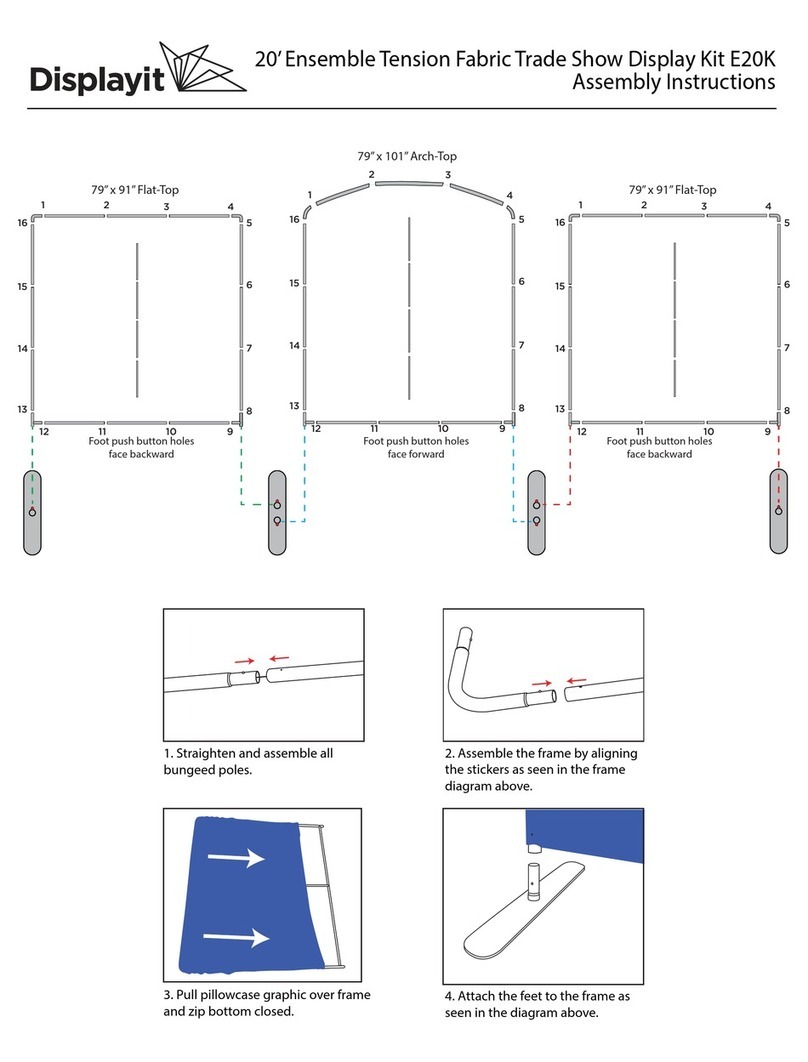
displayit
displayit E20K User manual

displayit
displayit 1010E-01 User manual
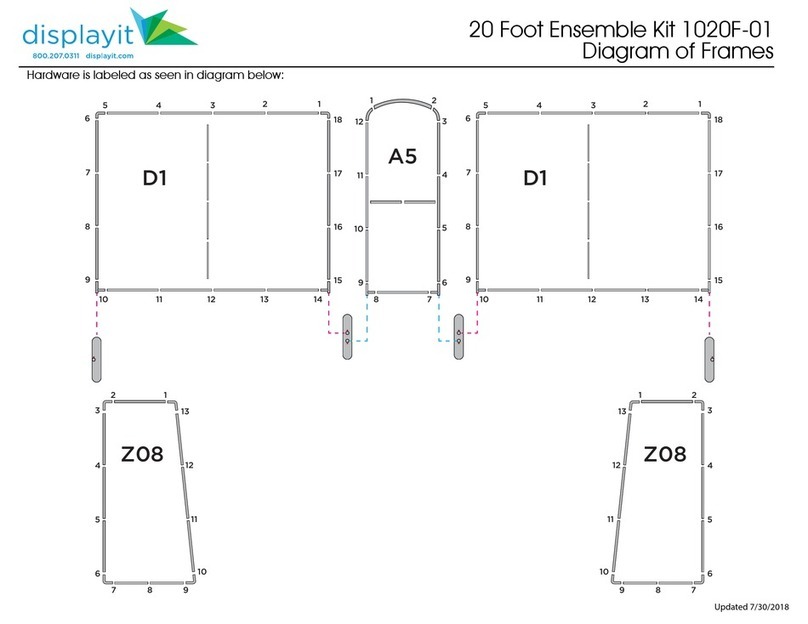
displayit
displayit 1020F-01 User manual

displayit
displayit 1020A-02 User manual
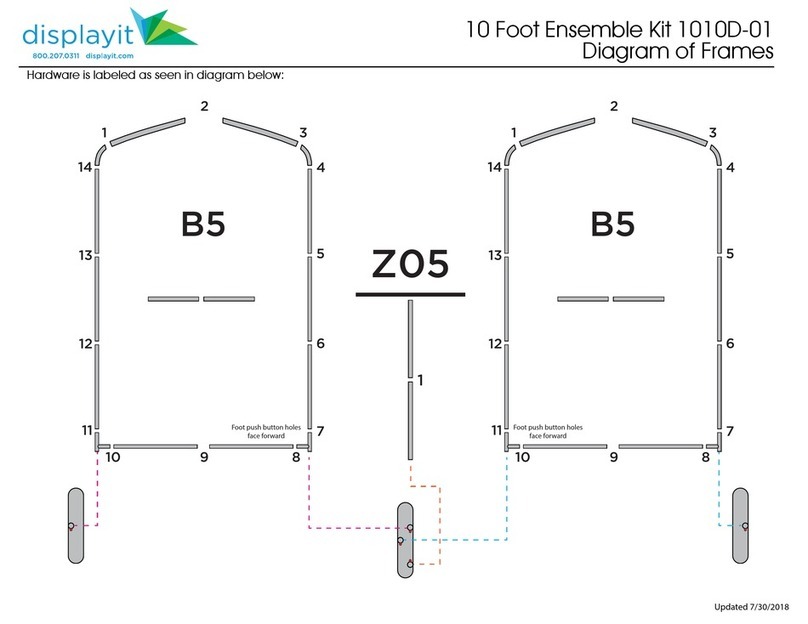
displayit
displayit 1010D-01 User manual
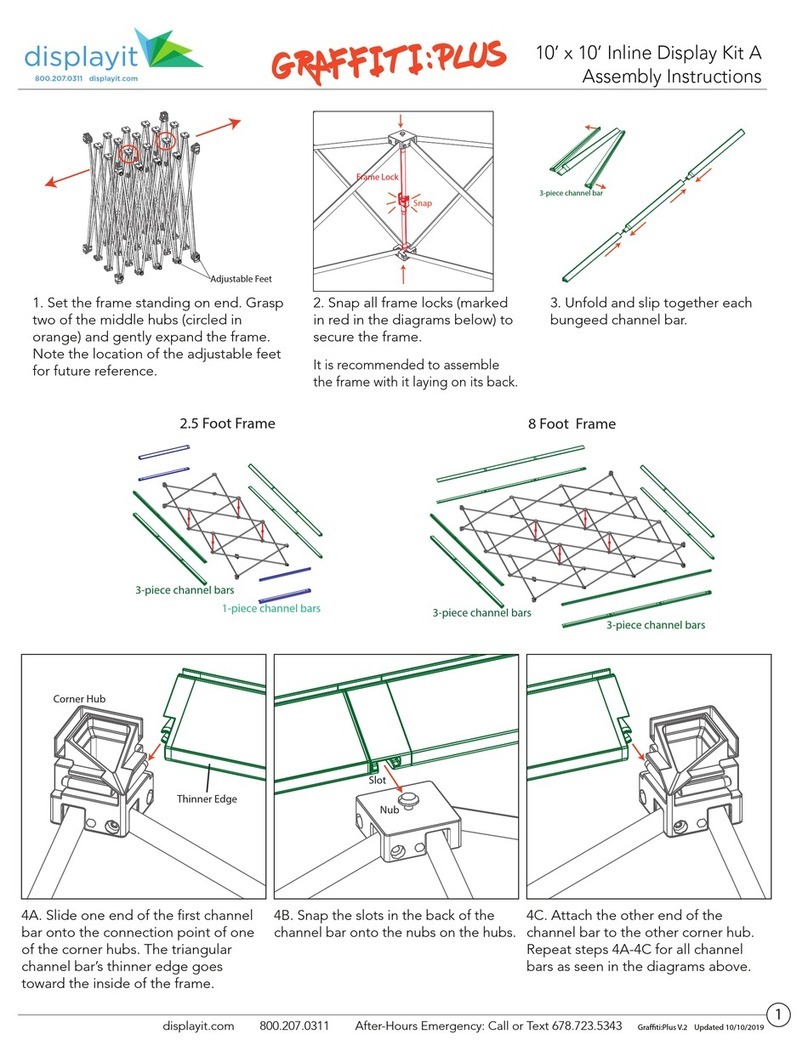
displayit
displayit Graffiti:Plus Wall - Kit A User manual
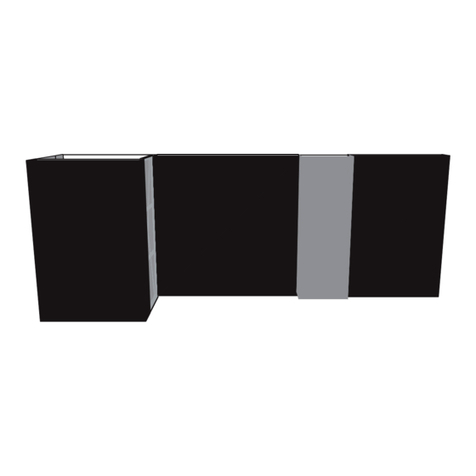
displayit
displayit Graffiti Plus User manual
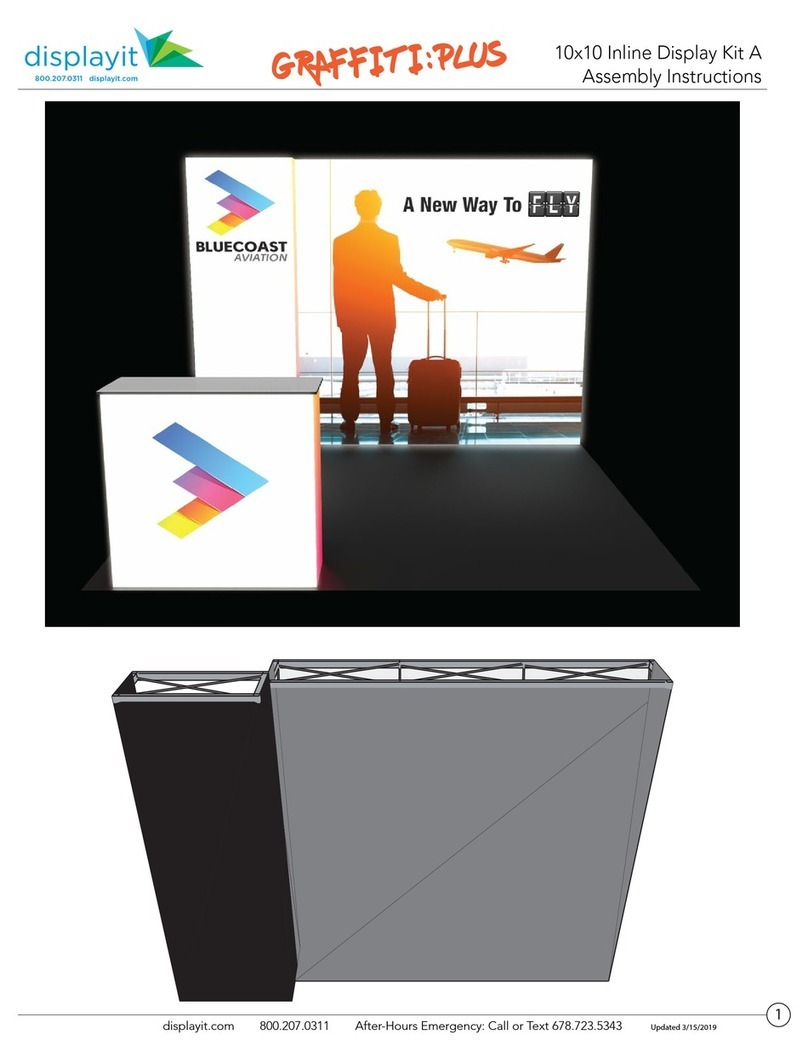
displayit
displayit GRAFFITY:PLUS User manual
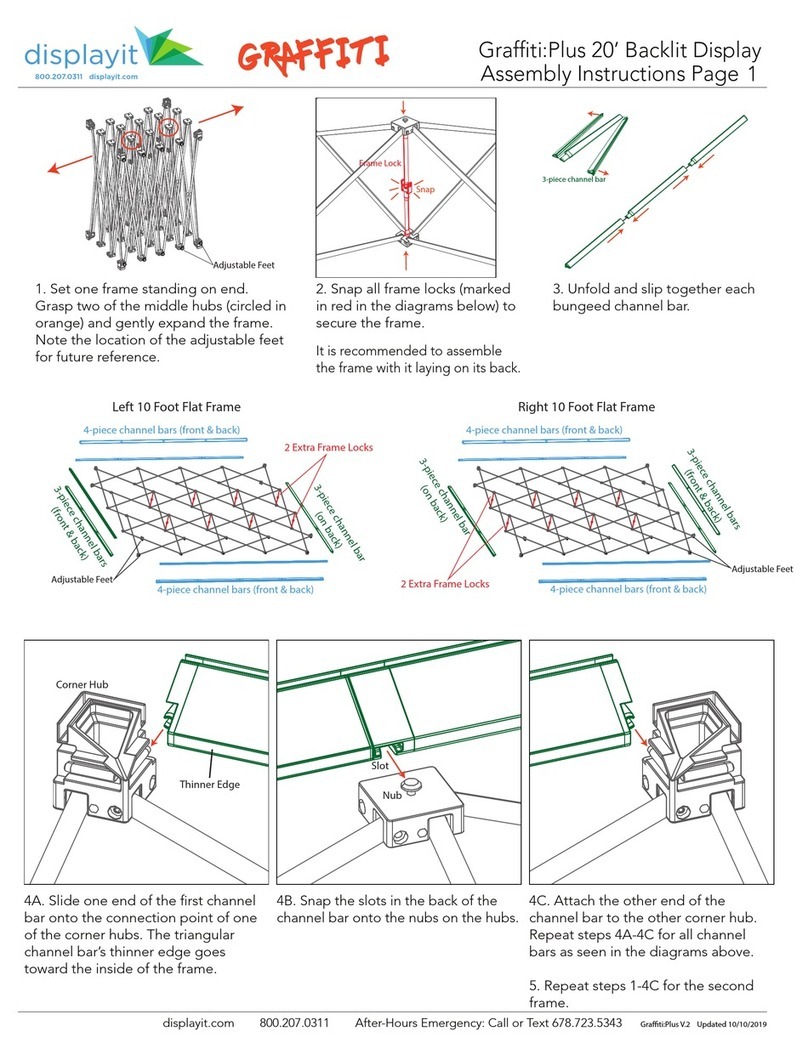
displayit
displayit Graffiti Plus User manual
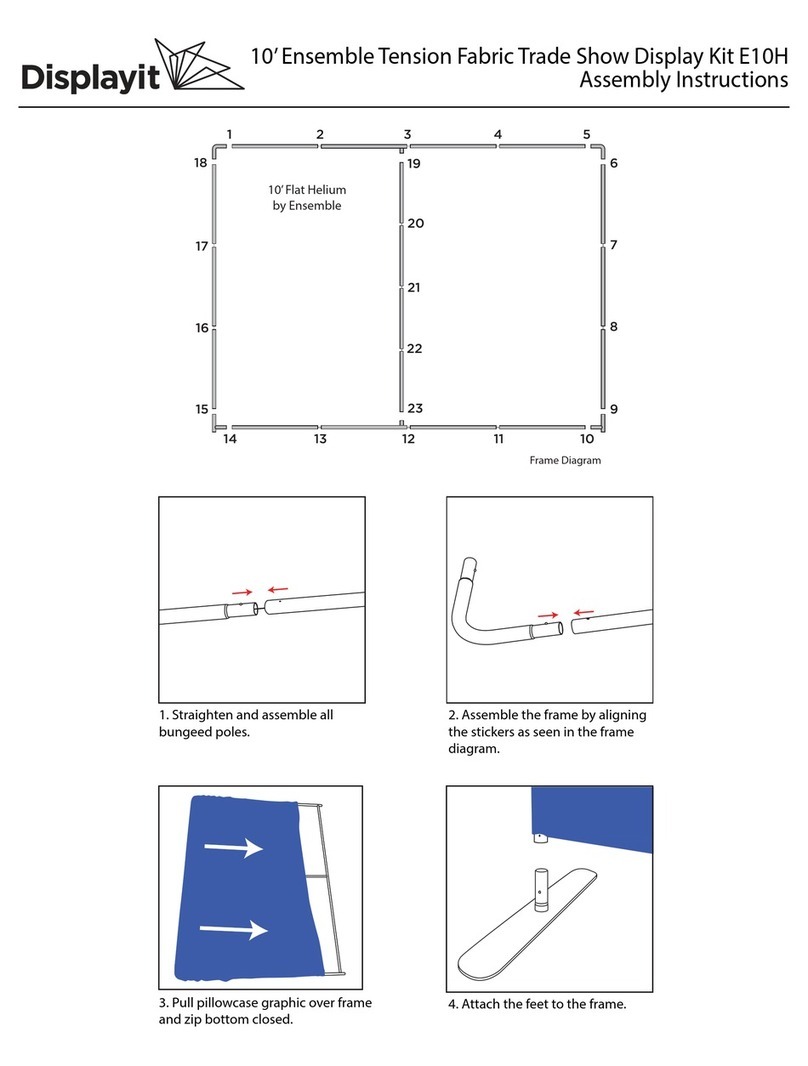
displayit
displayit E10H User manual