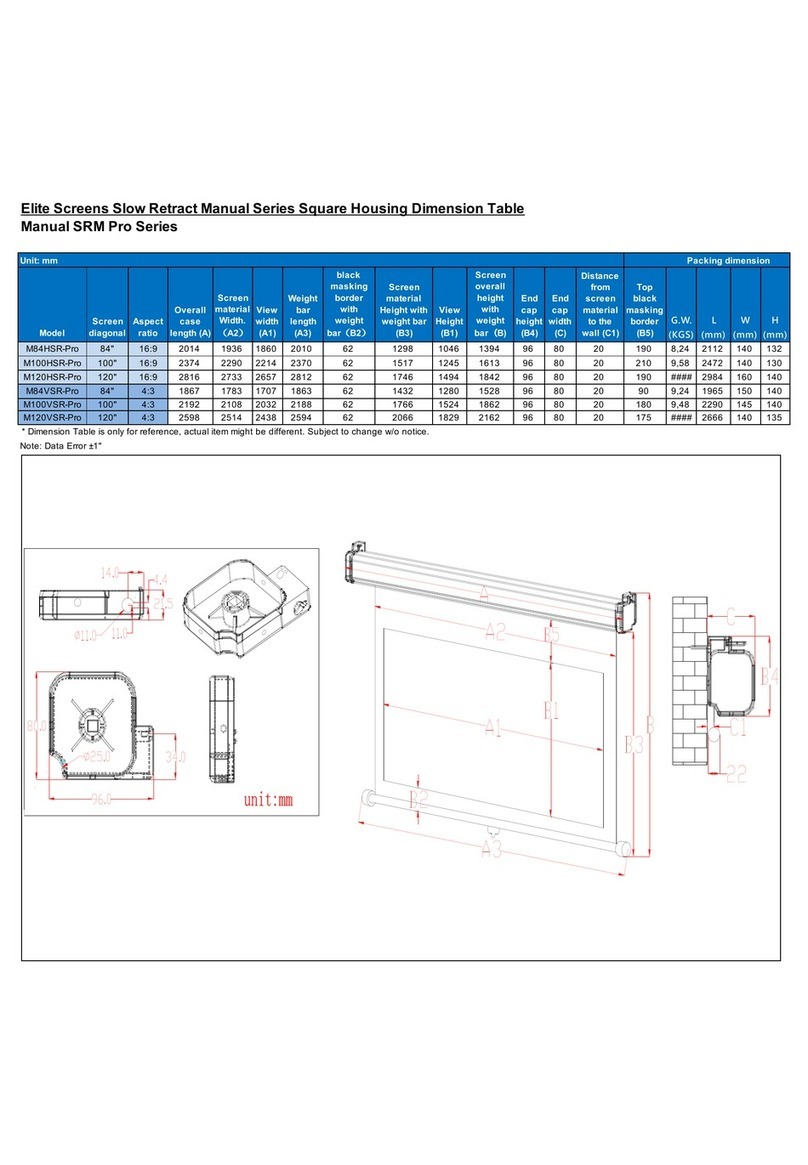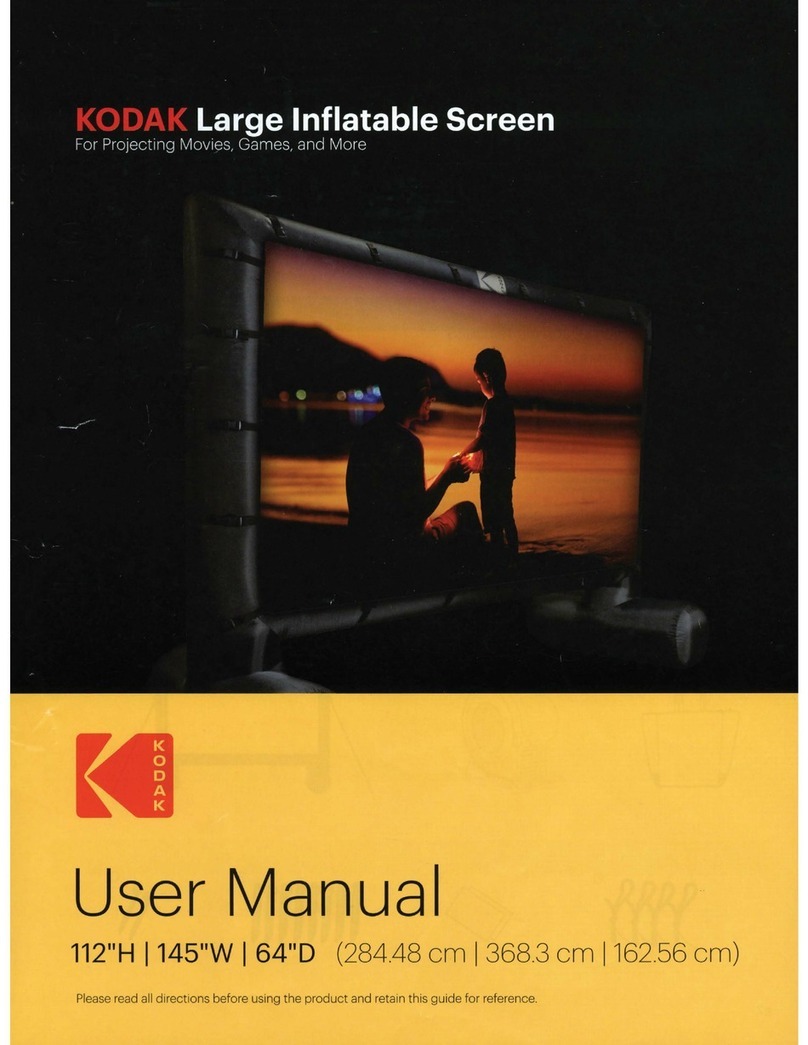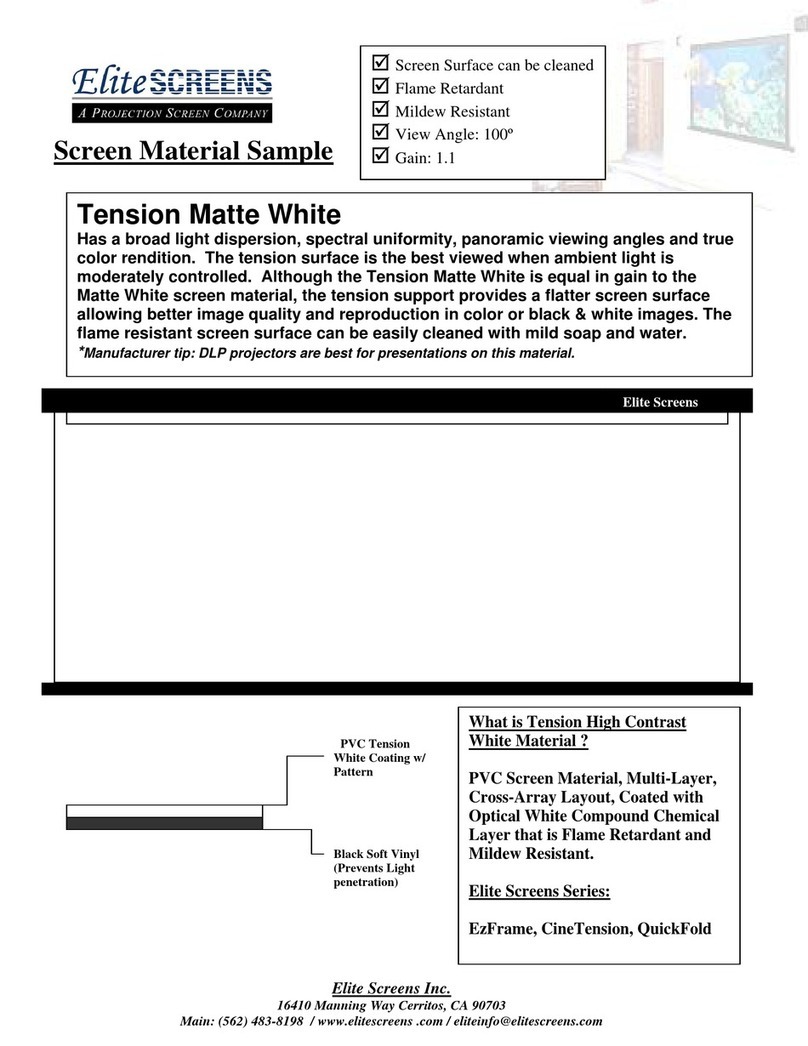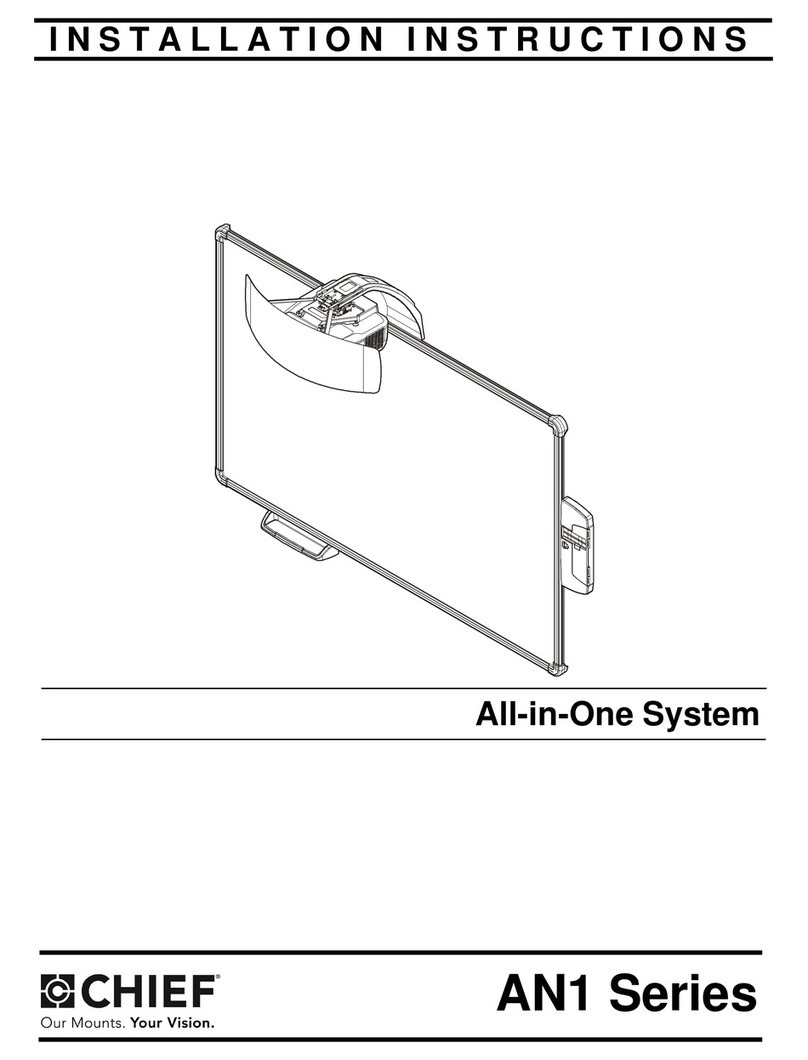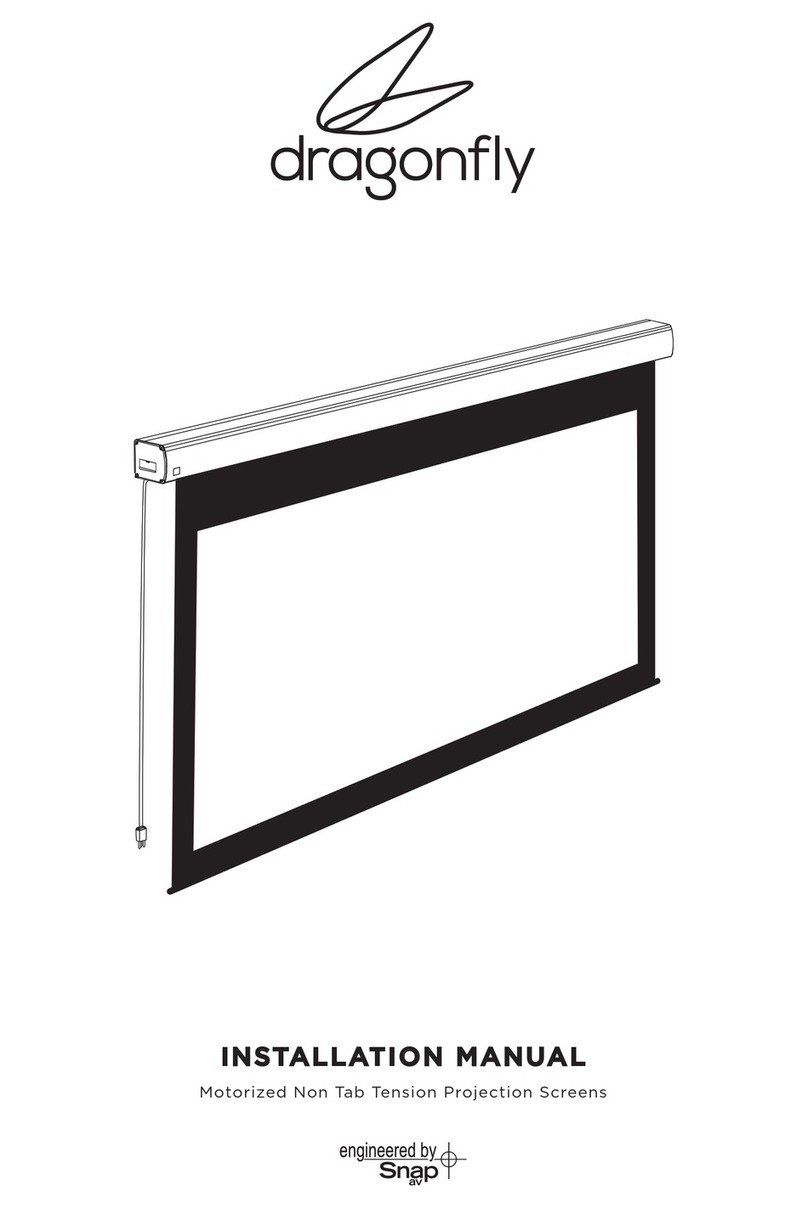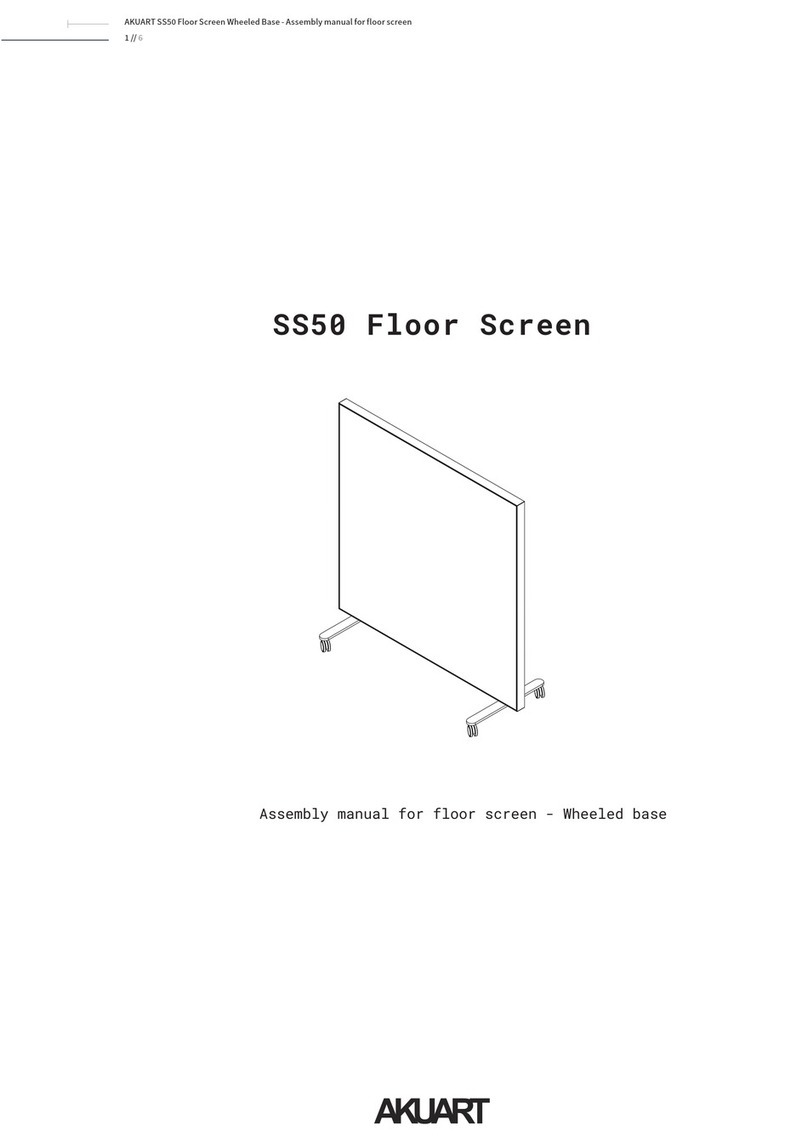displayit Elements User manual
Other displayit Projection Screen manuals
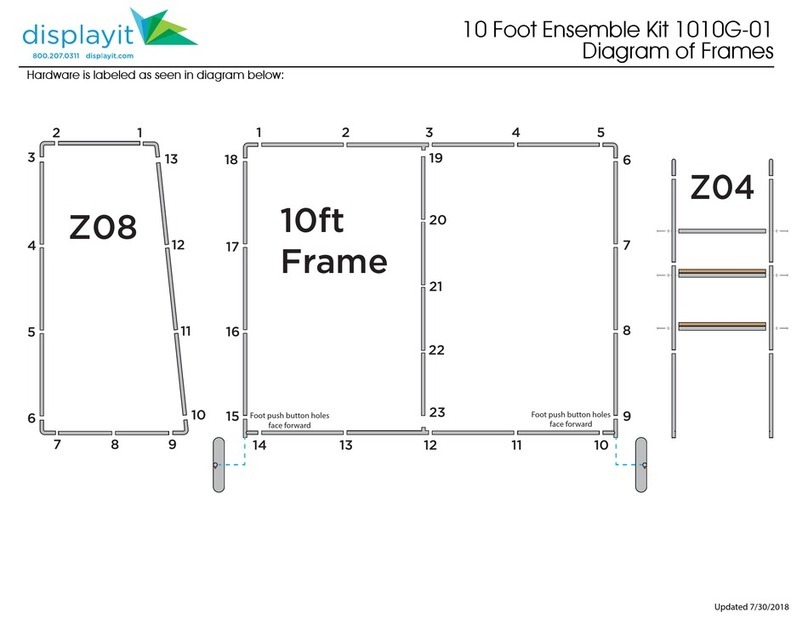
displayit
displayit 1010G-01 User manual
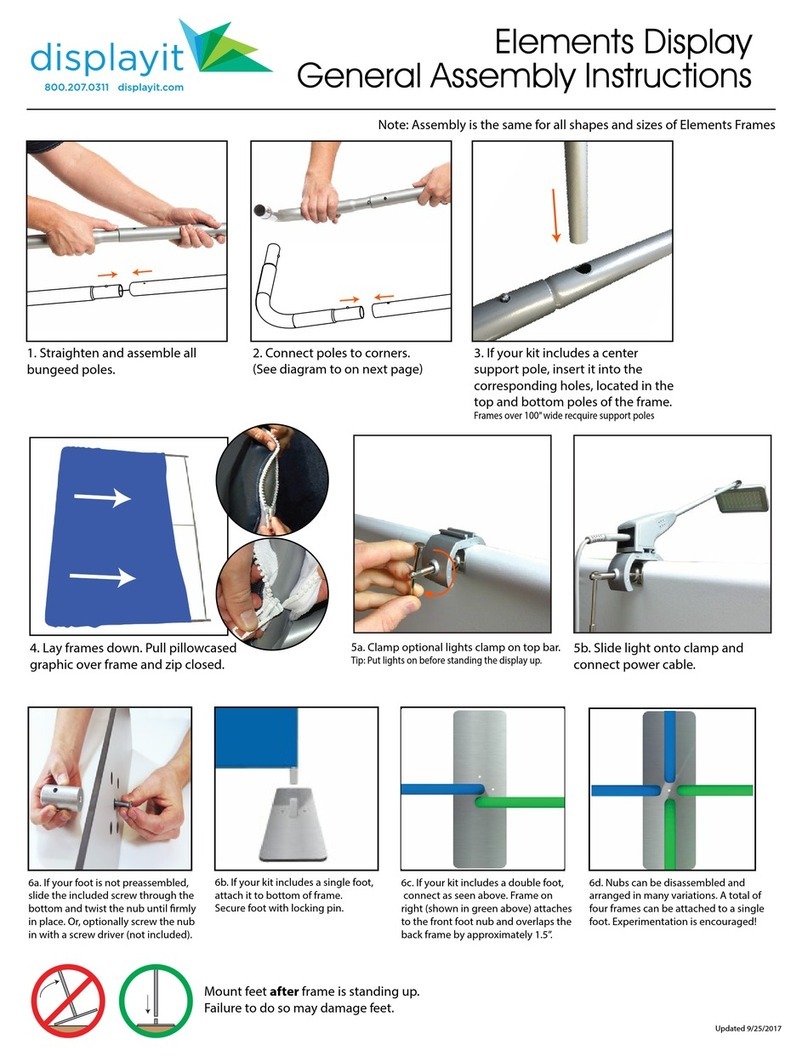
displayit
displayit 10 Foot User manual
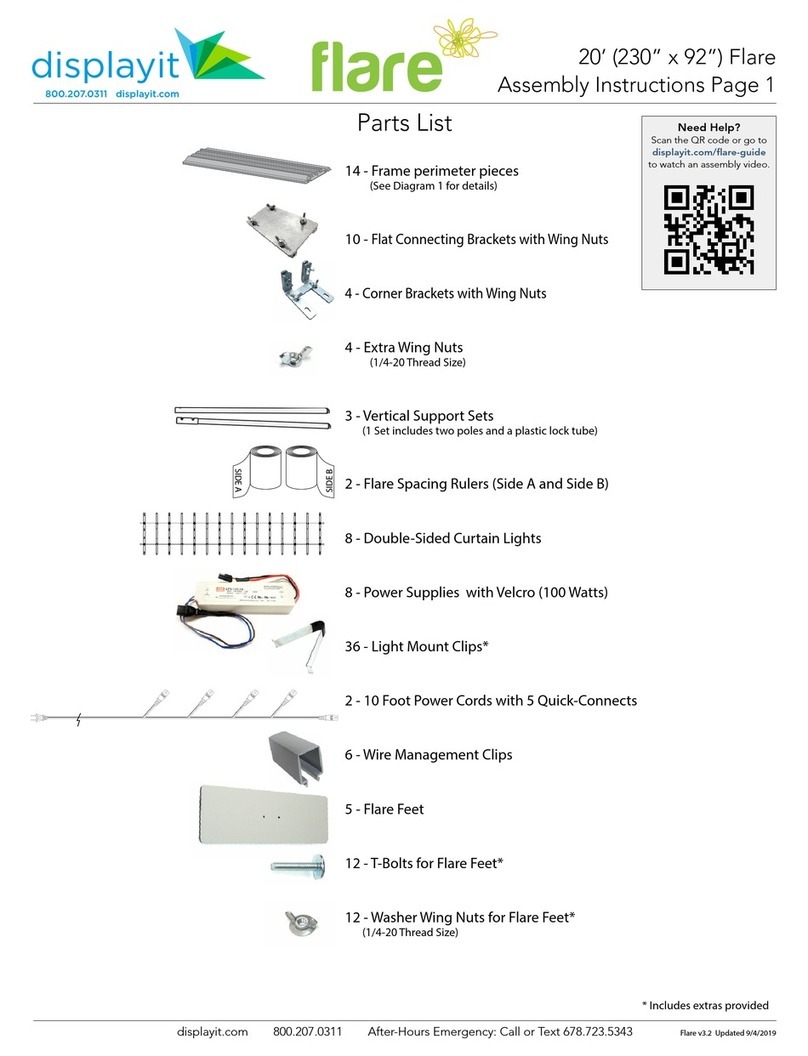
displayit
displayit Flare User manual
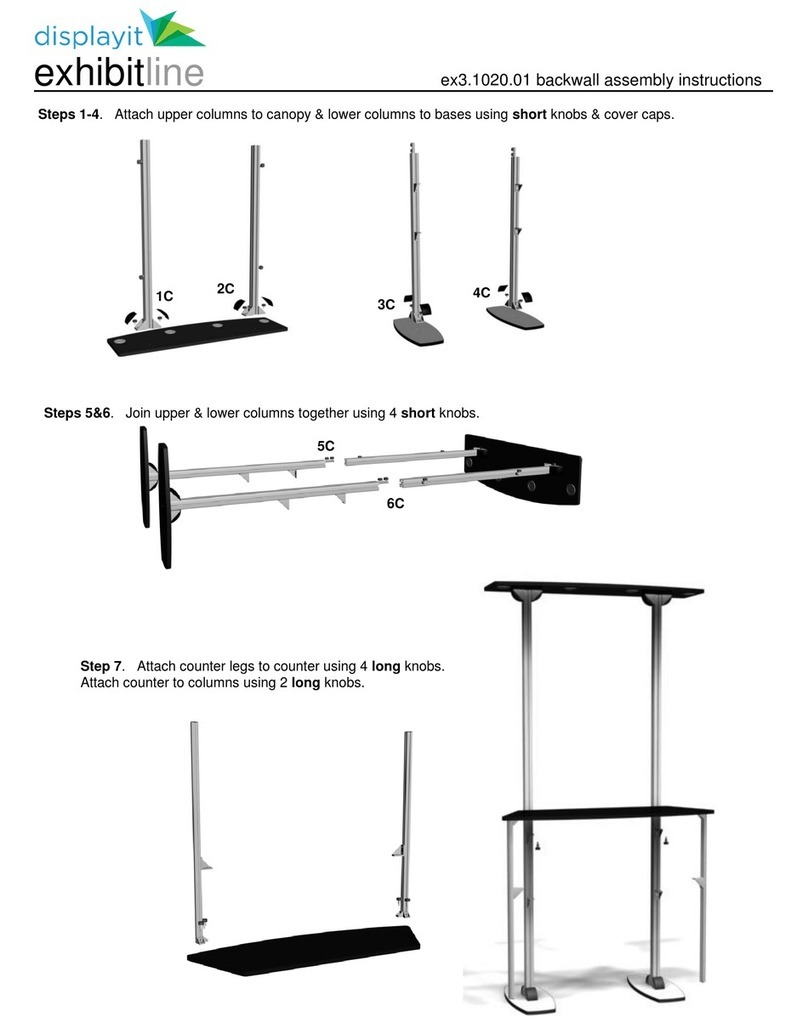
displayit
displayit exhibitline User manual
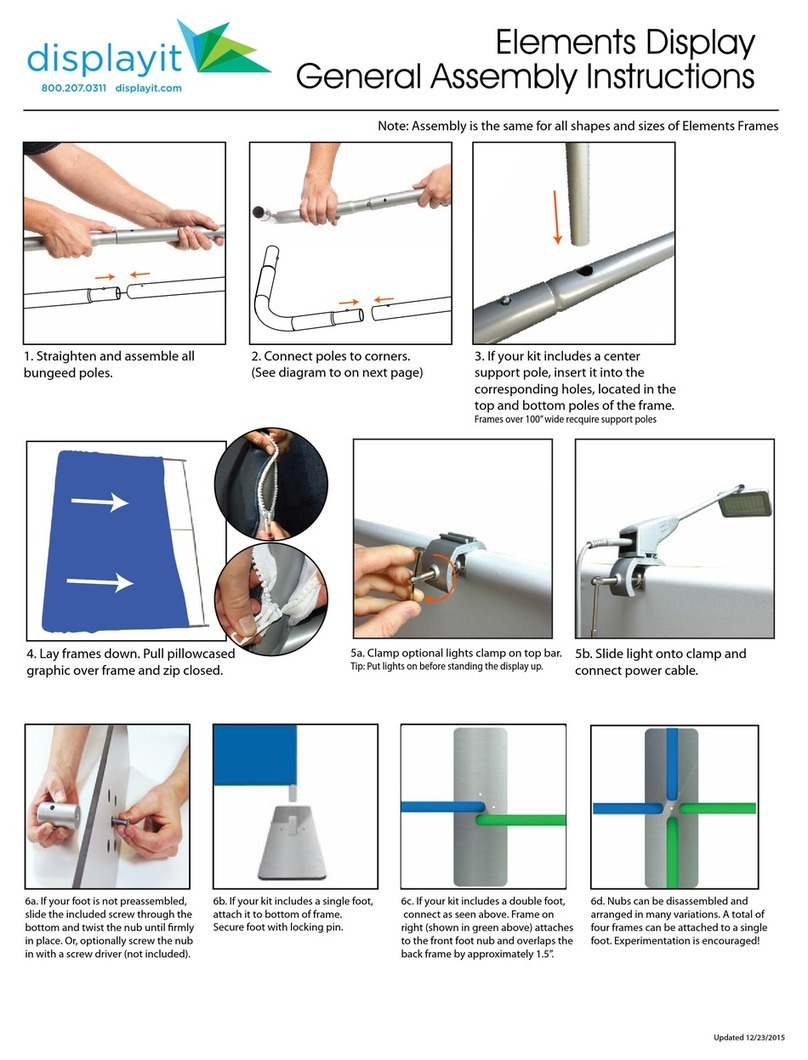
displayit
displayit 5 Foot User manual
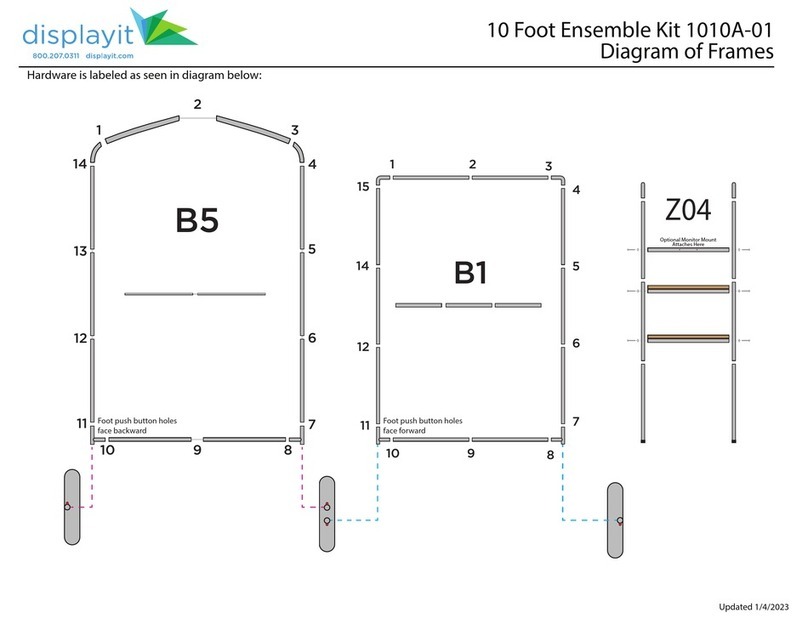
displayit
displayit 1010A-01 User manual
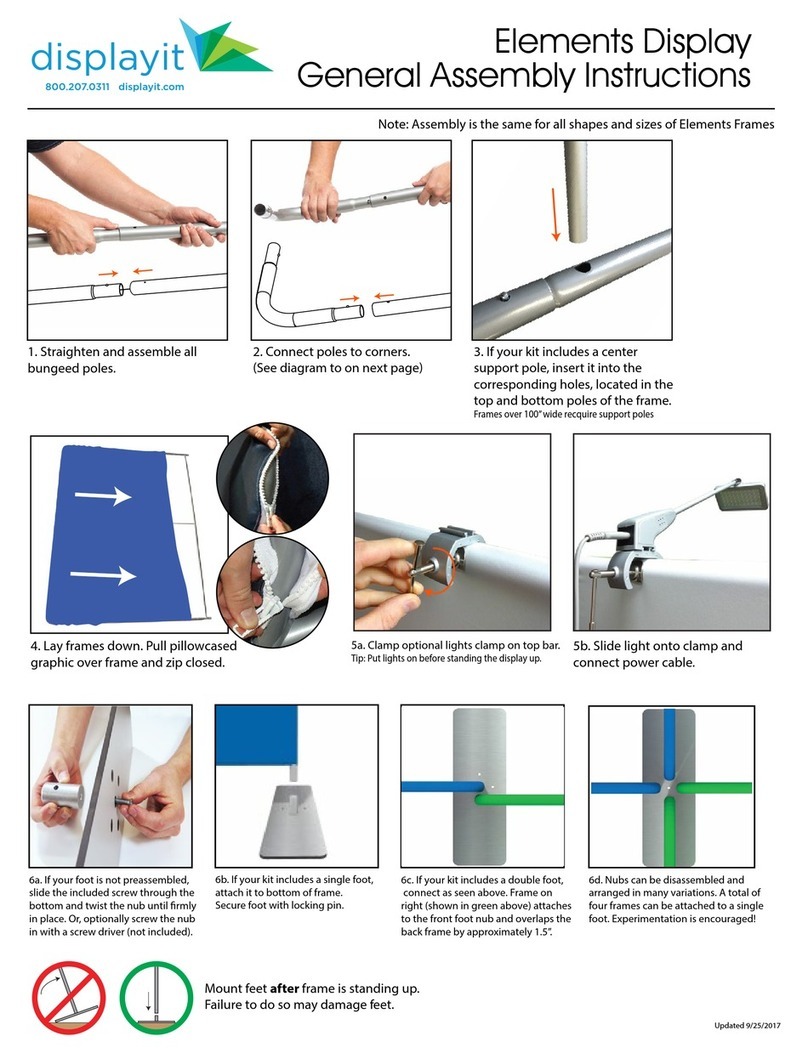
displayit
displayit Elements User manual
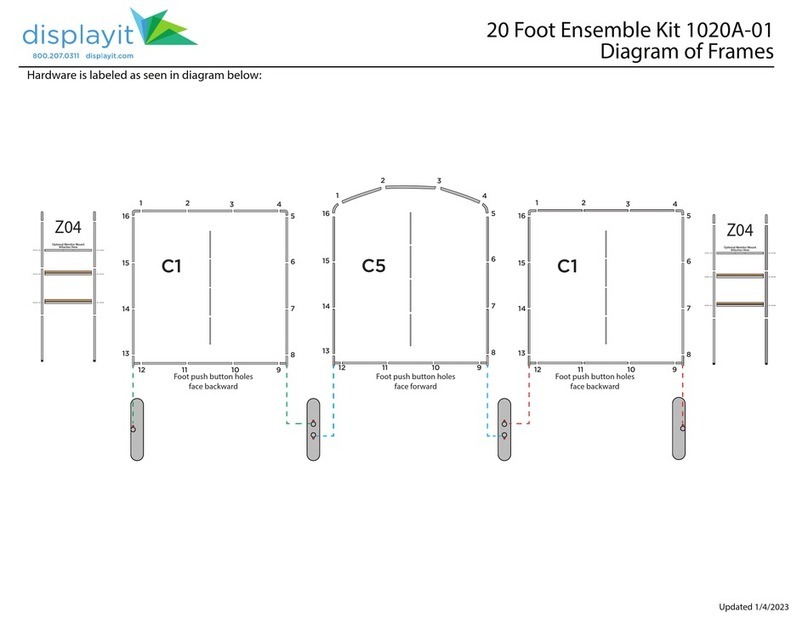
displayit
displayit 1020A-01 User manual
Popular Projection Screen manuals by other brands
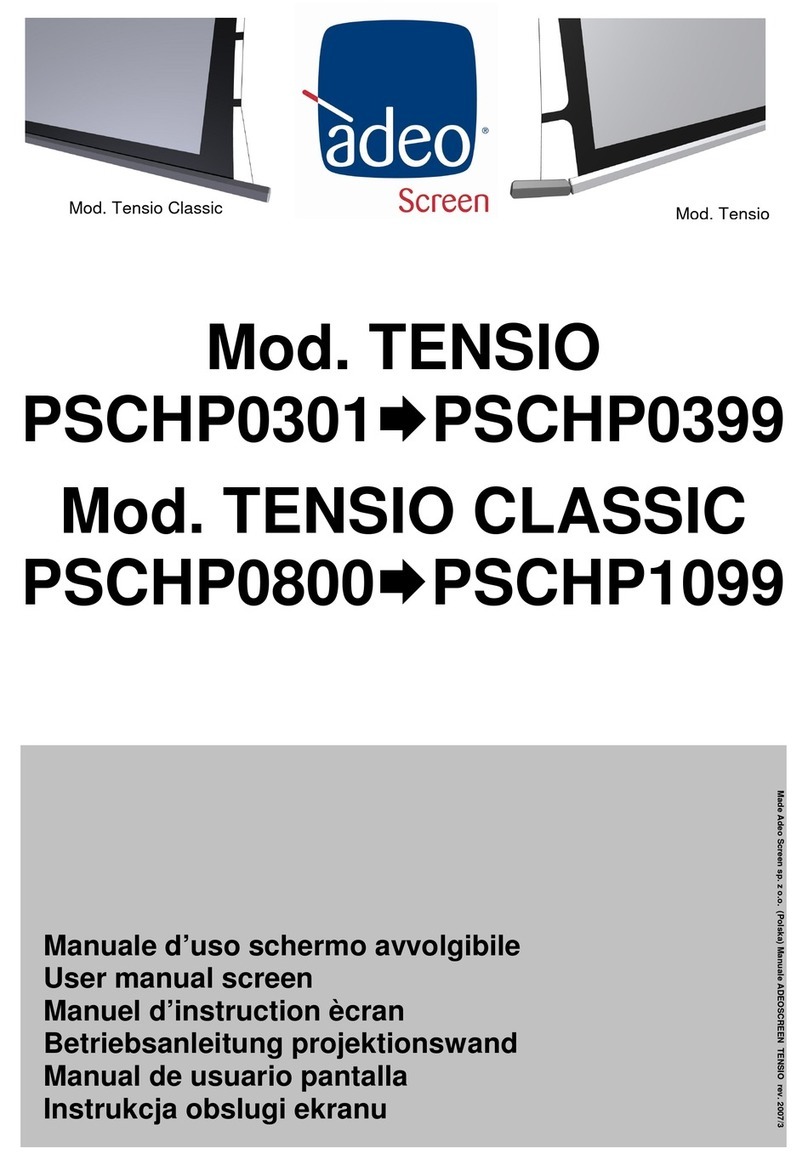
ADEO SCREEN
ADEO SCREEN TENSIO PSCHP0301 user manual

Screen Research
Screen Research MS2-IT installation manual

Da-Lite
Da-Lite TENSIONED EXECUTIVE ELECTROL Instruction book
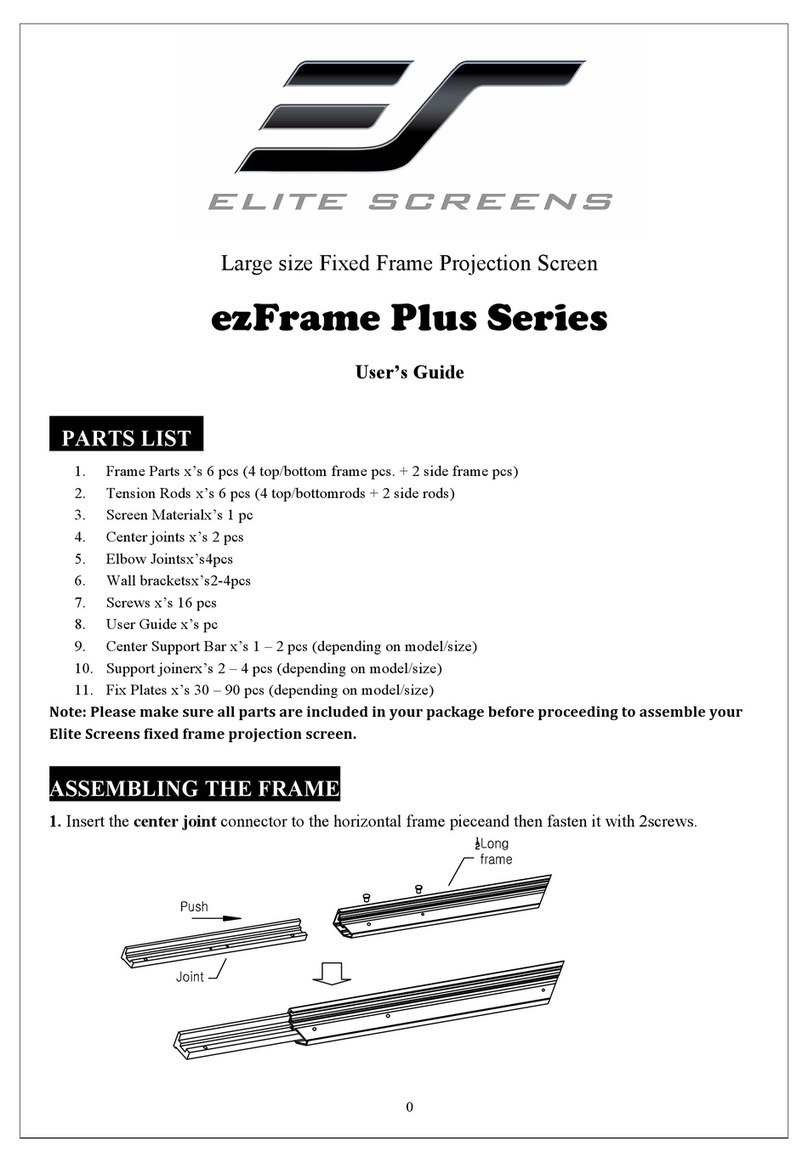
Elite Screens
Elite Screens ezFrame Plus Series user guide

Classic Exhibits
Classic Exhibits Perfect 10 VK-1400 manual

Da-Lite
Da-Lite ADVANTAGE DELUXE ELECTROL Instruction book