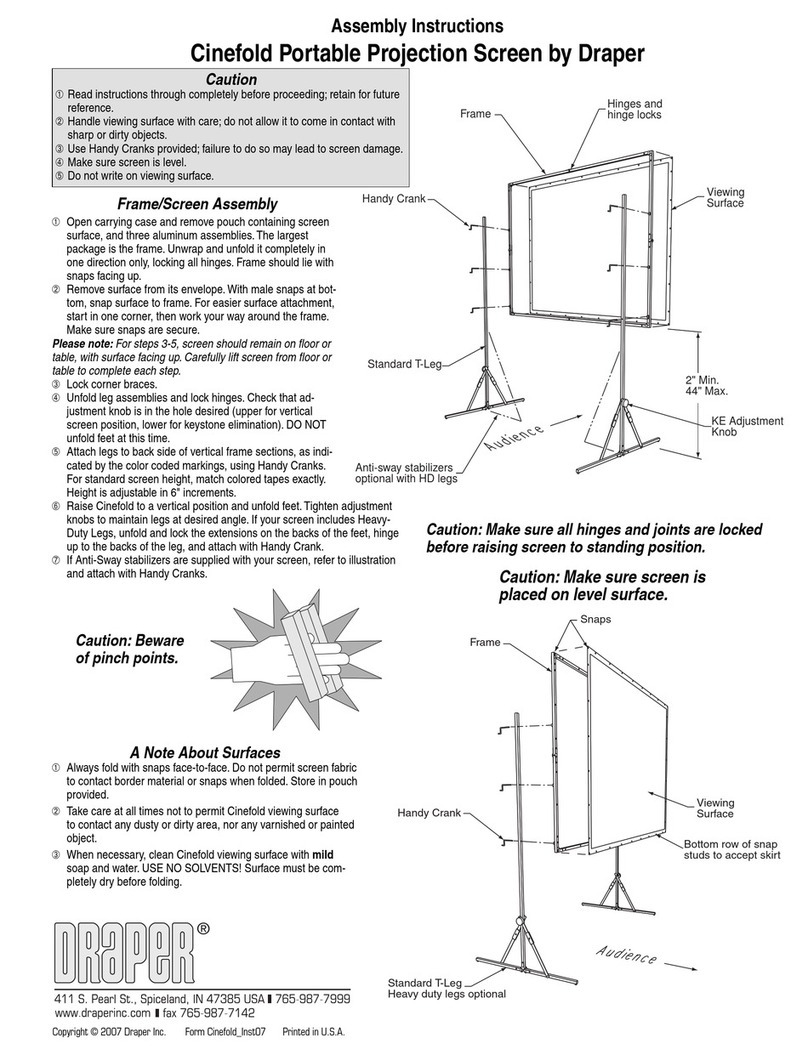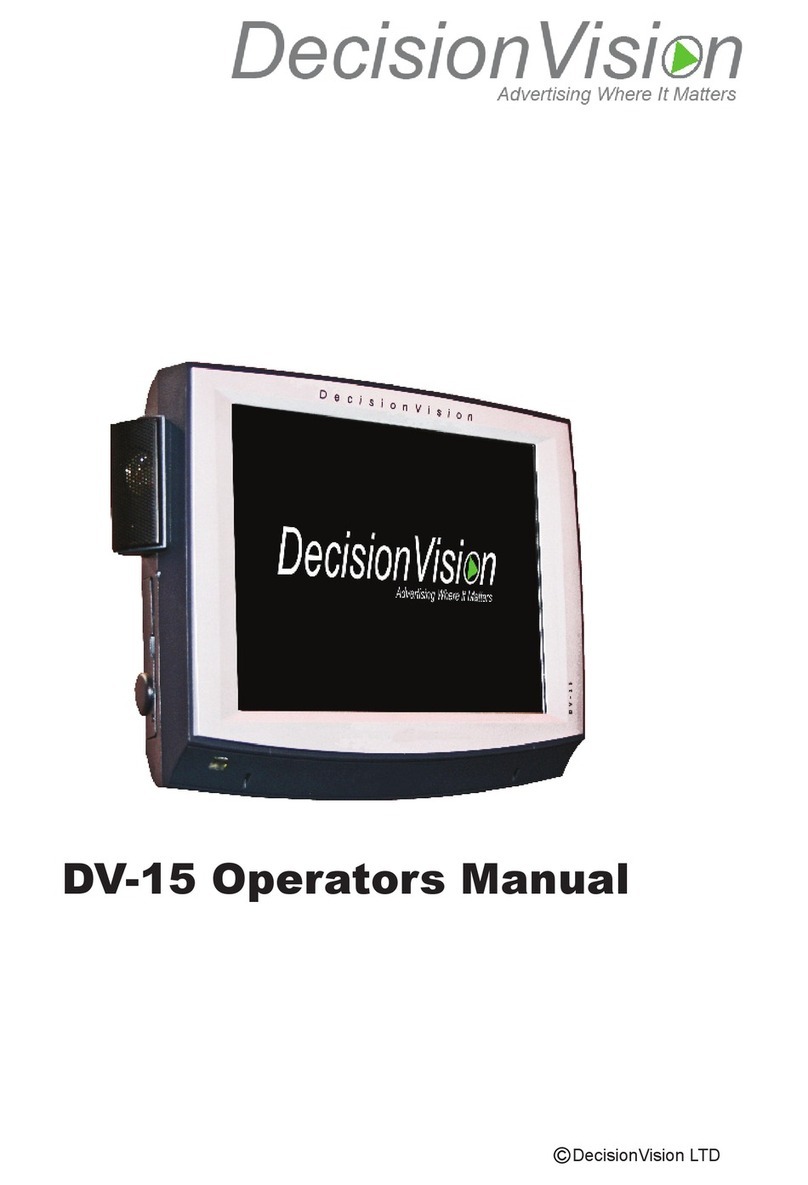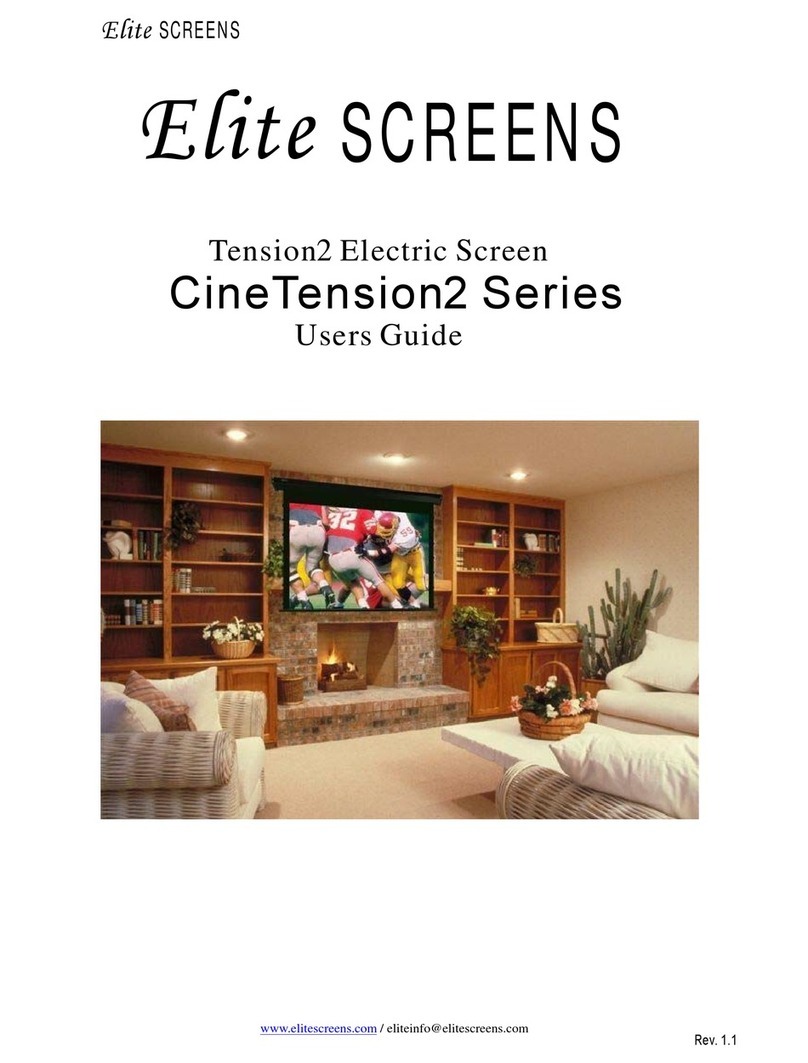displayit Elements User manual
Other displayit Projection Screen manuals
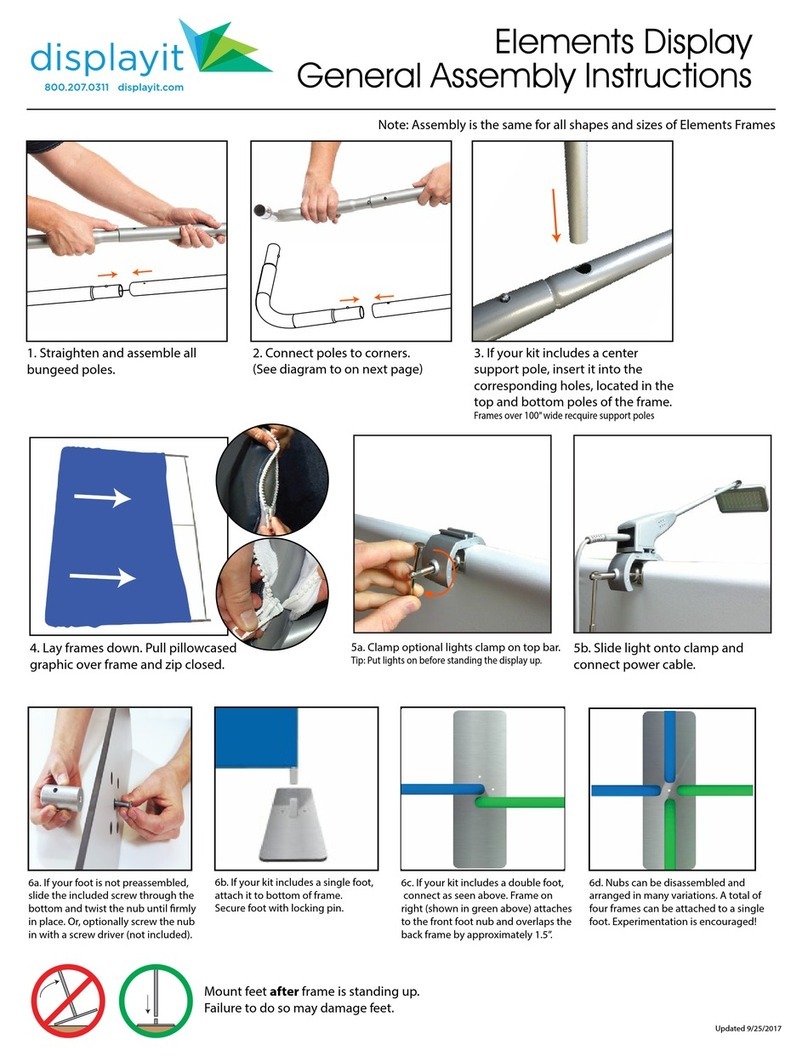
displayit
displayit 10 Foot User manual
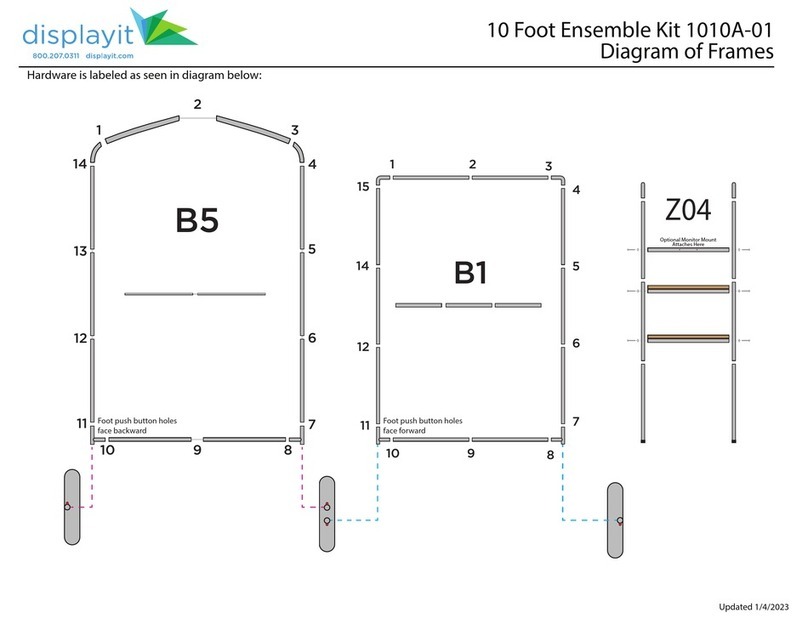
displayit
displayit 1010A-01 User manual
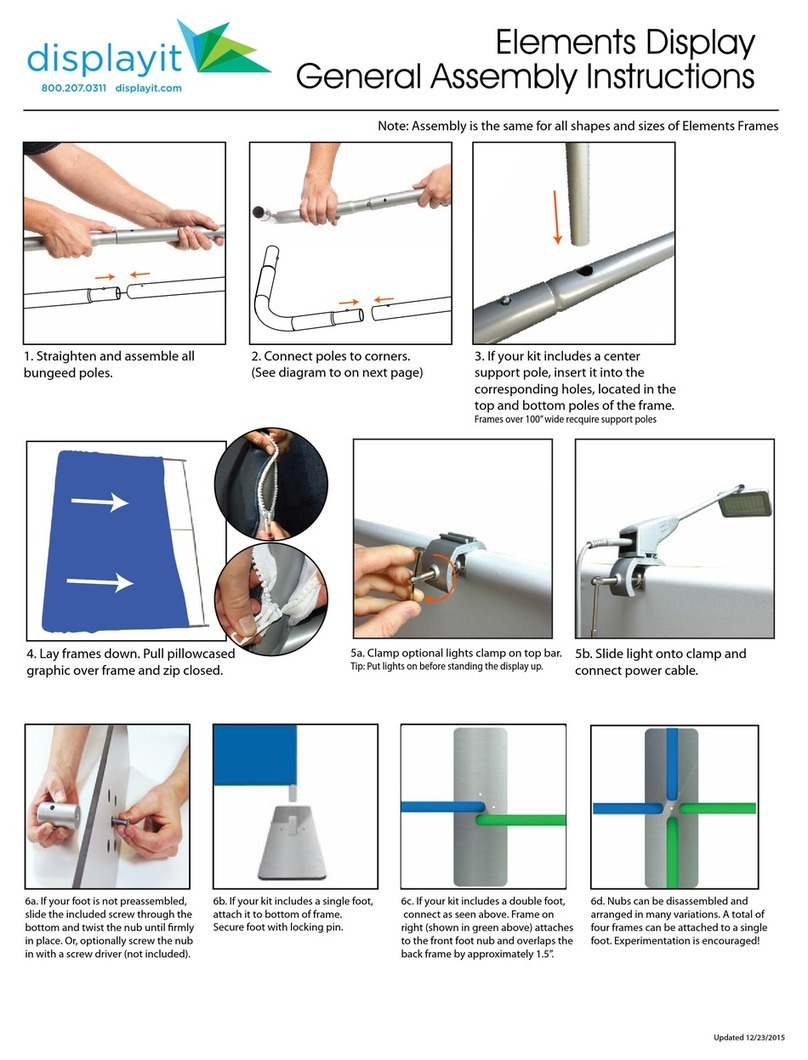
displayit
displayit 5 Foot User manual
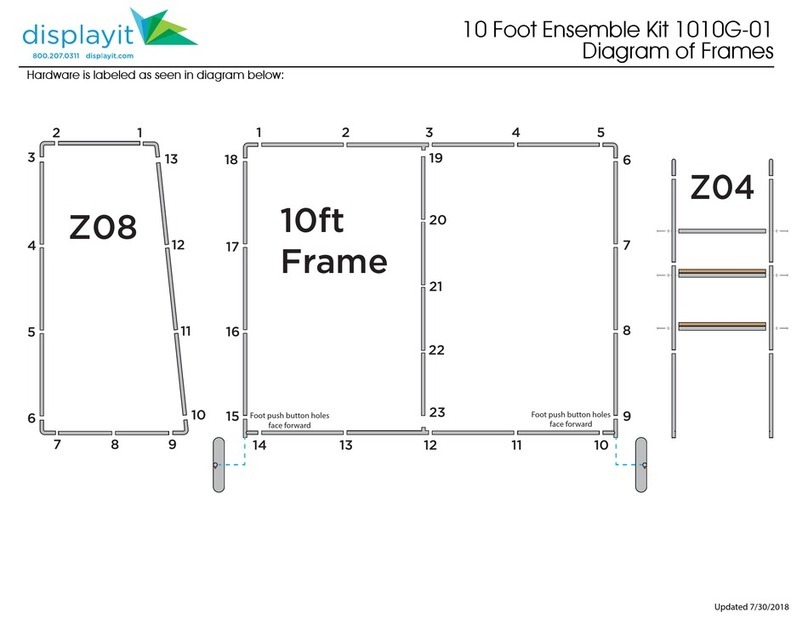
displayit
displayit 1010G-01 User manual
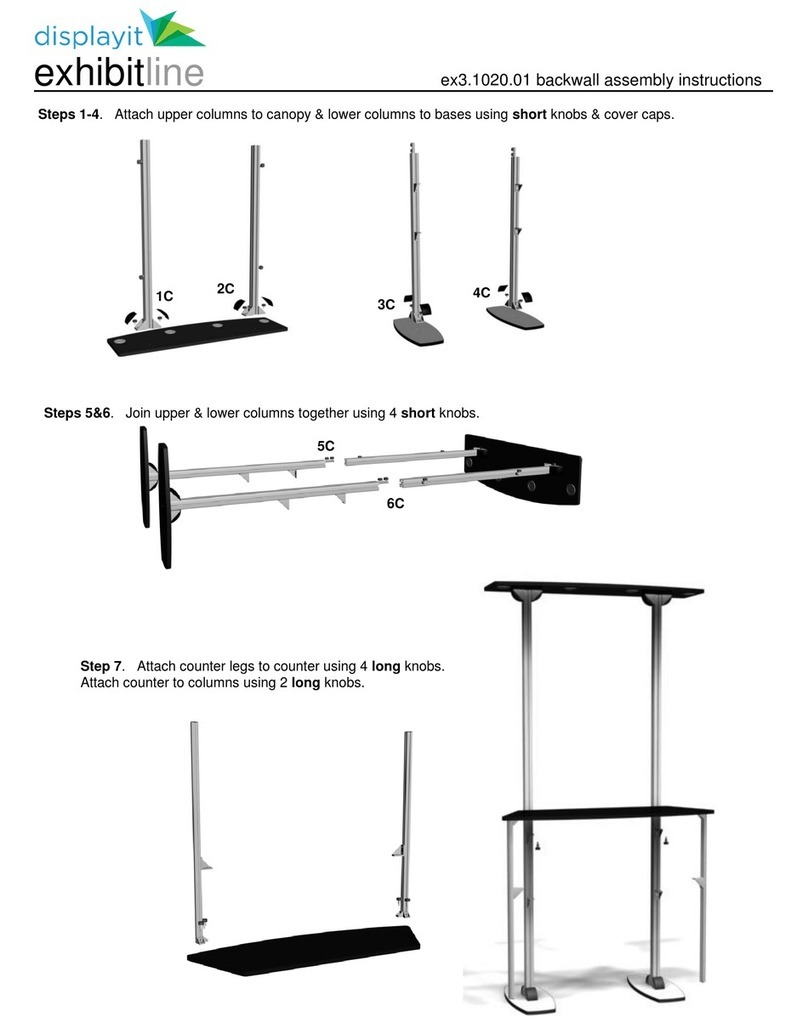
displayit
displayit exhibitline User manual
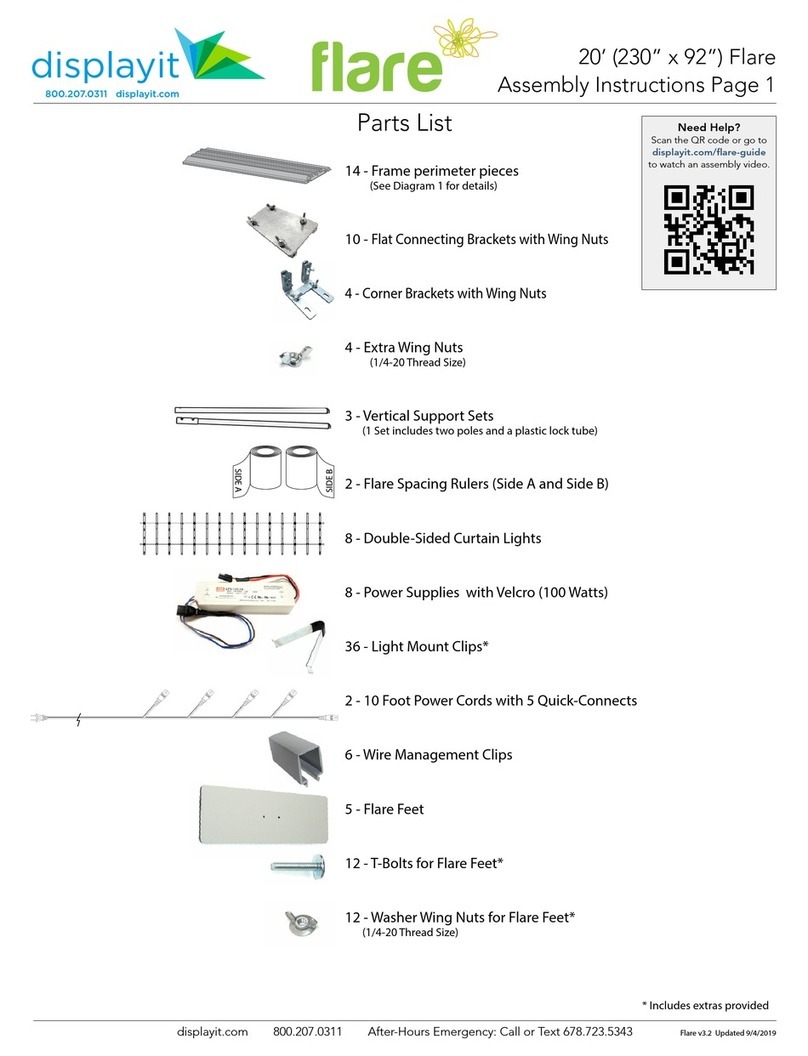
displayit
displayit Flare User manual
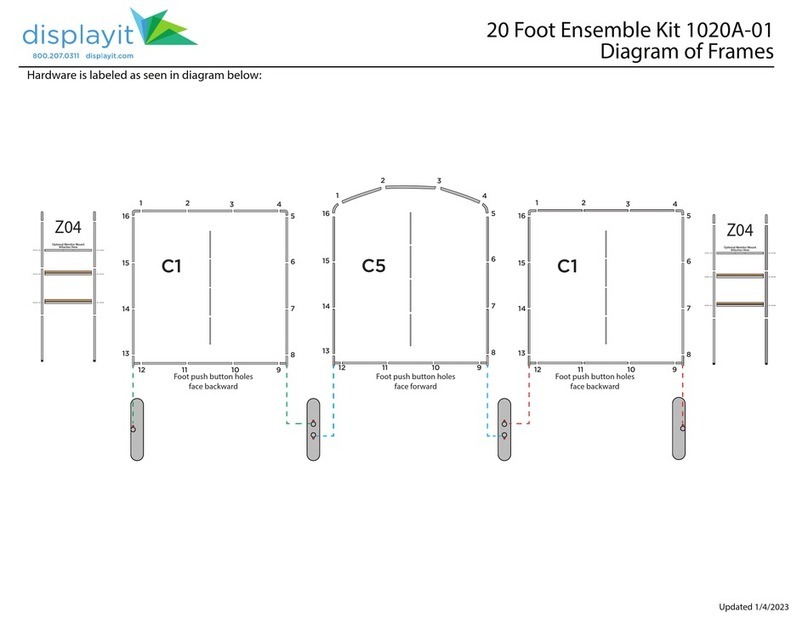
displayit
displayit 1020A-01 User manual
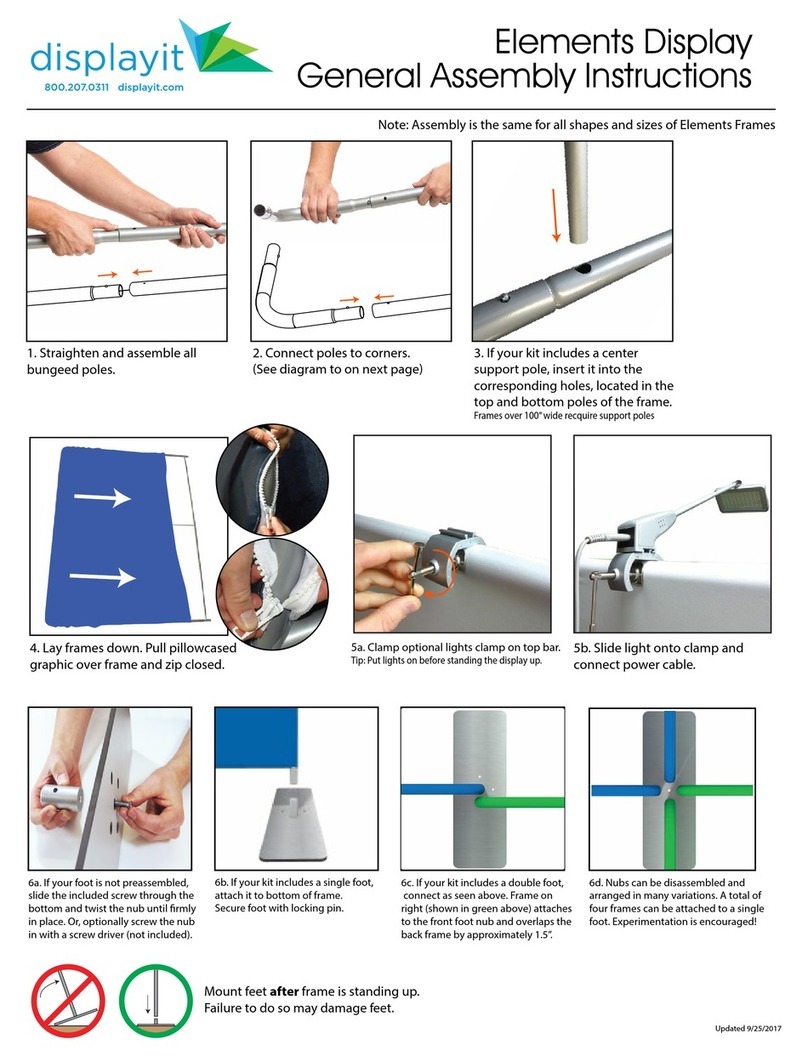
displayit
displayit Elements User manual
Popular Projection Screen manuals by other brands

Stewart Filmscreen
Stewart Filmscreen Luxus owner's manual
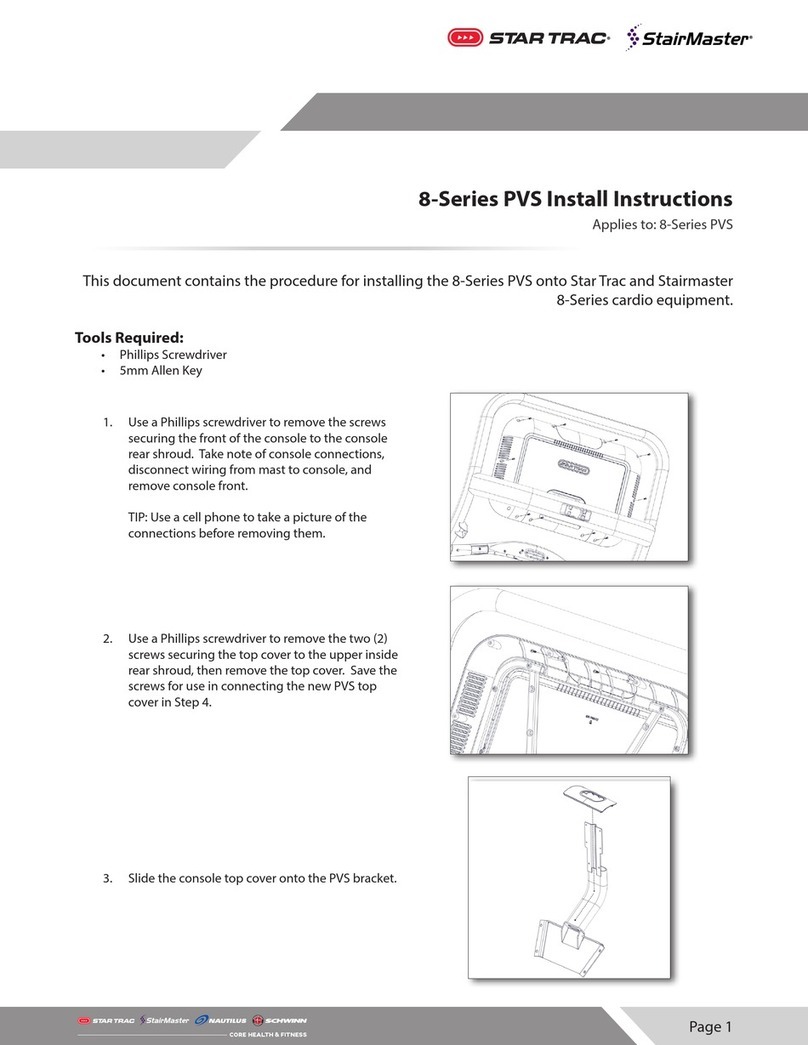
Star Trac
Star Trac StairMaster PVS 8 Series Install instructions

Elite Screens
Elite Screens Spectrum 2 Series Product White Paper
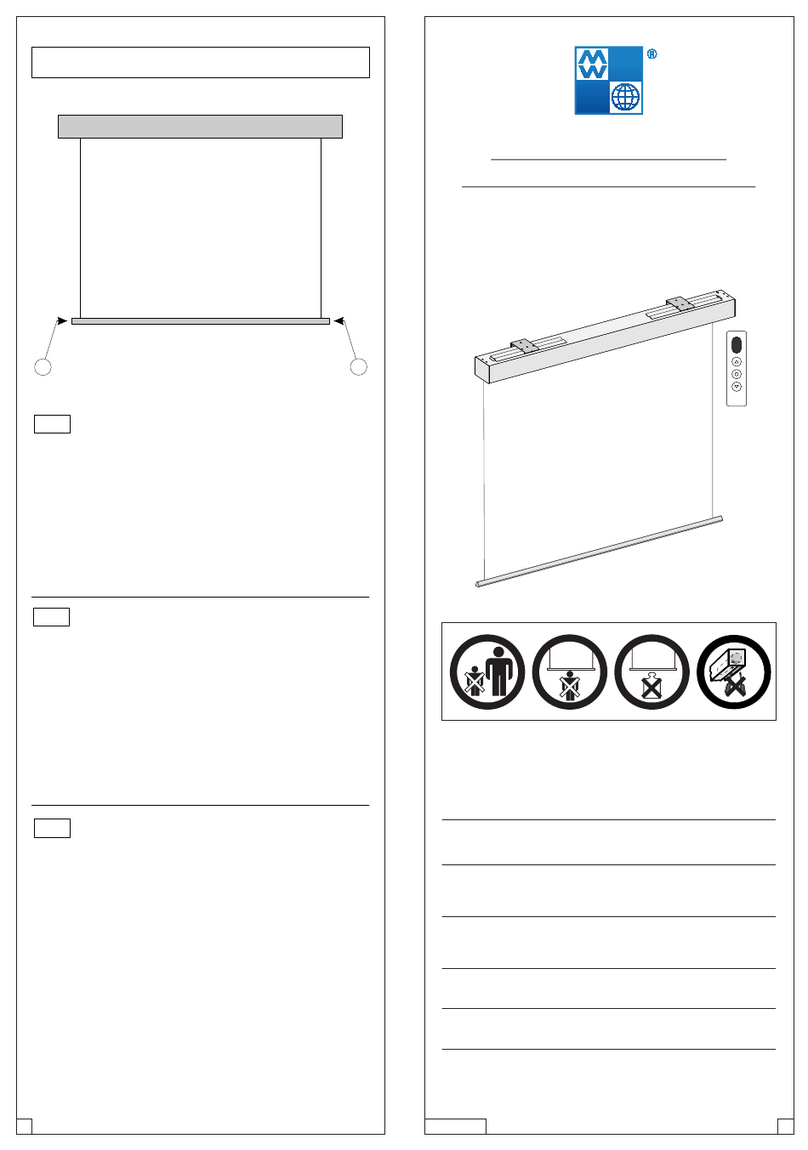
MW
MW Rollfix Pro Electric RC Mounting & operating instructions
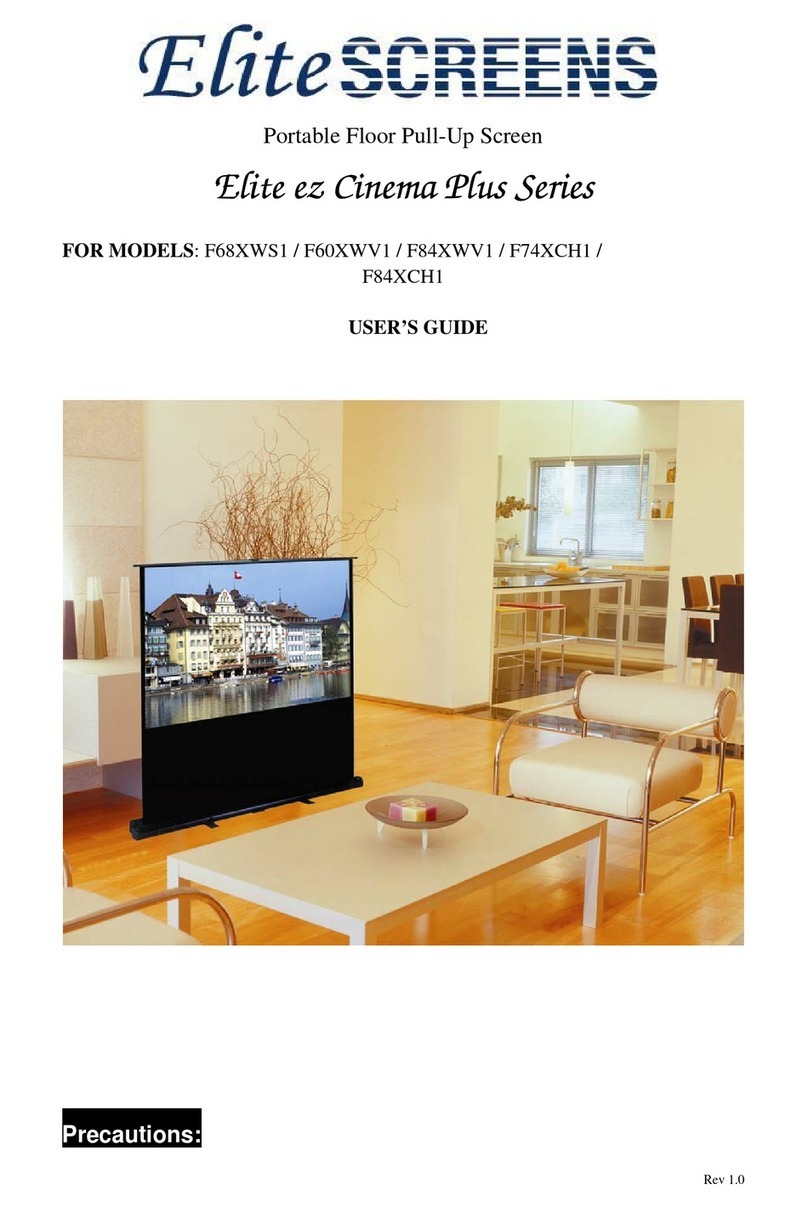
Elite Screens
Elite Screens F60XWV1 user guide
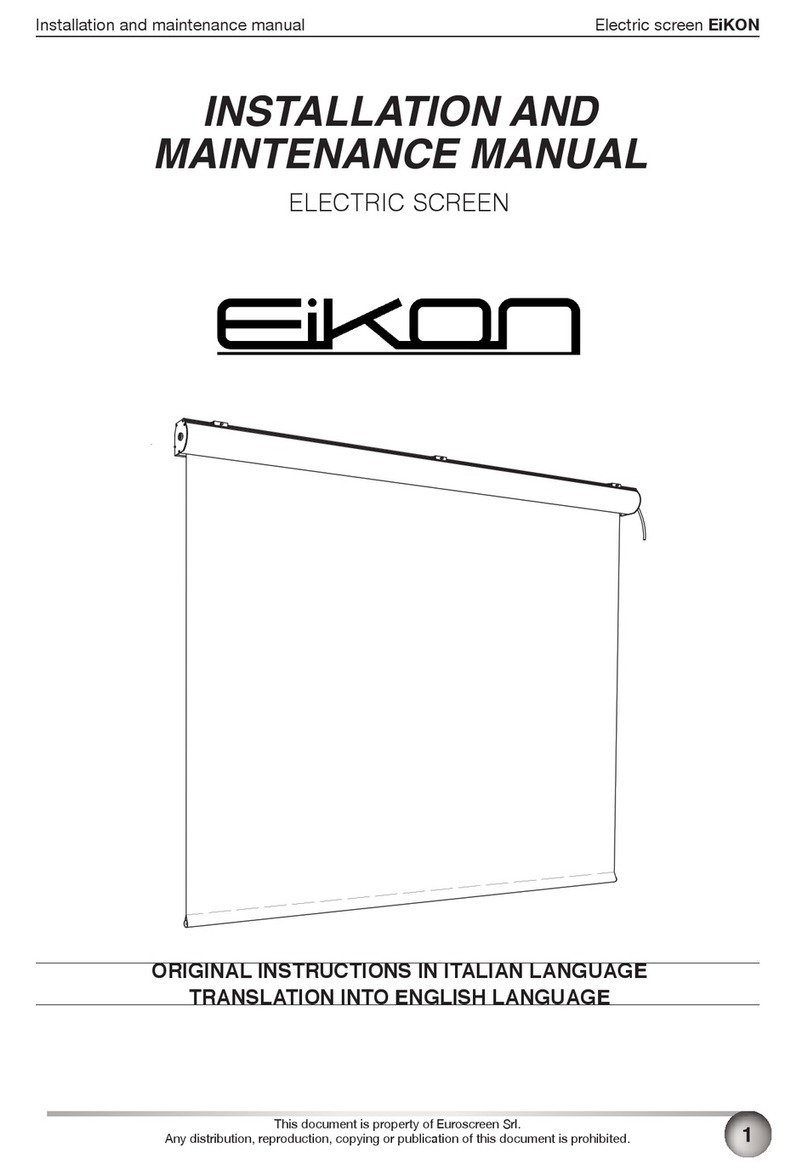
Eikon
Eikon XQ50 Series Installation and maintenance manual

Elite Screens
Elite Screens Saker Tab-Tension Series user guide

Kimex
Kimex 045-1 Series installation manual

SUNBOUNCE.COM
SUNBOUNCE.COM SUN-BOUNCER PRO operating instructions

Atrium
Atrium Euroscreen Frame Vision Light quick start guide

Celexon
Celexon HomeCinema Electric Tension screen Operation manual

Elite Screens
Elite Screens Home100IWH3 brochure