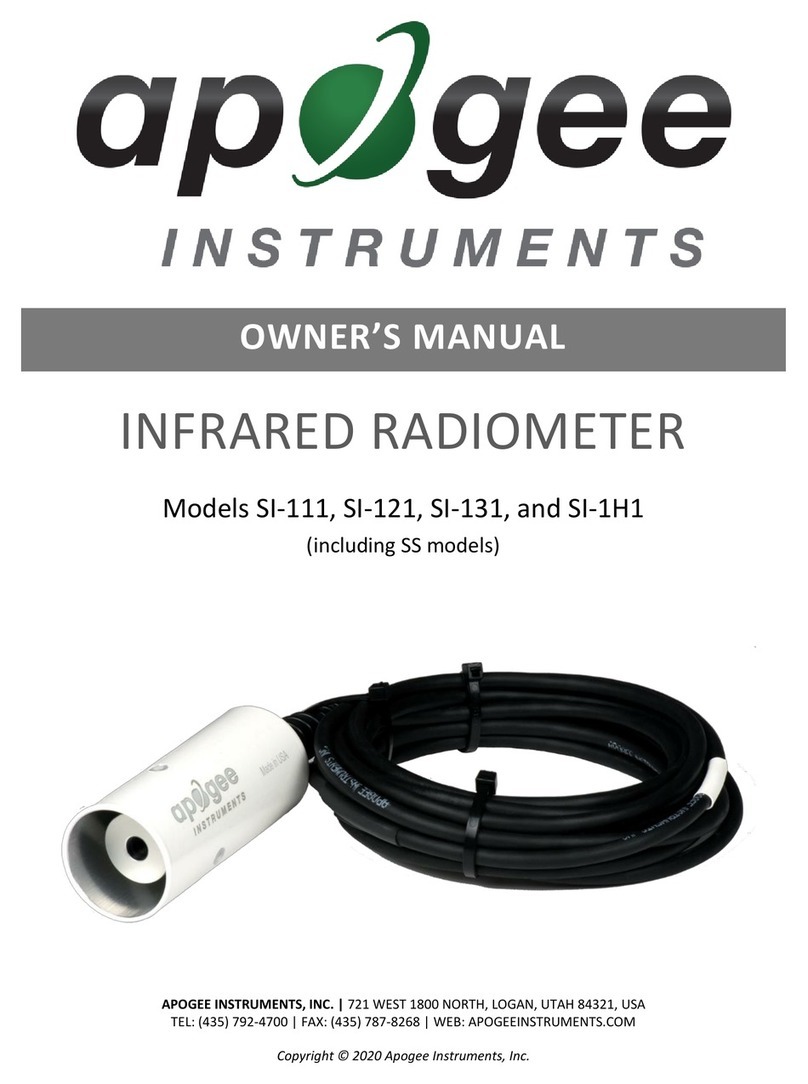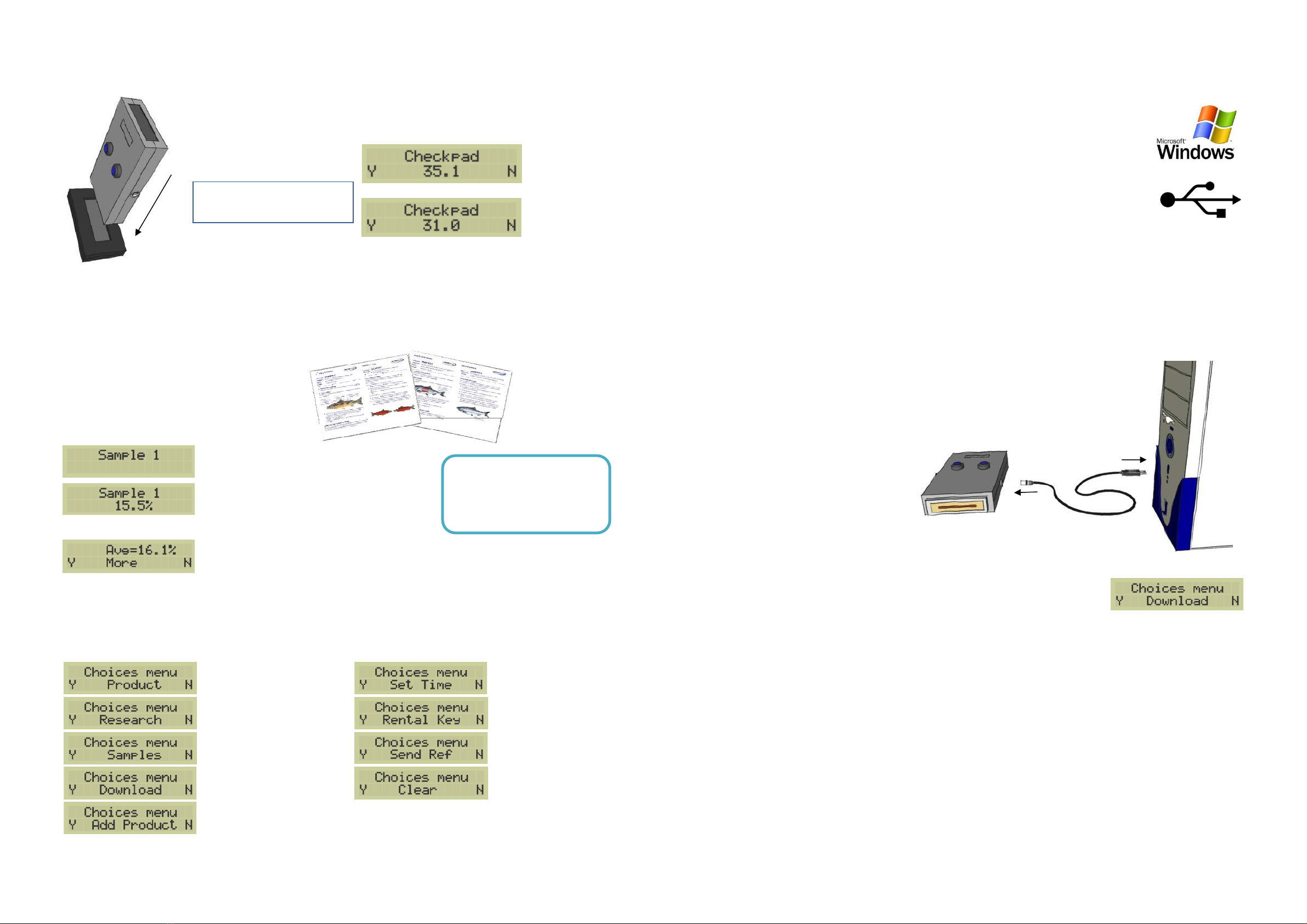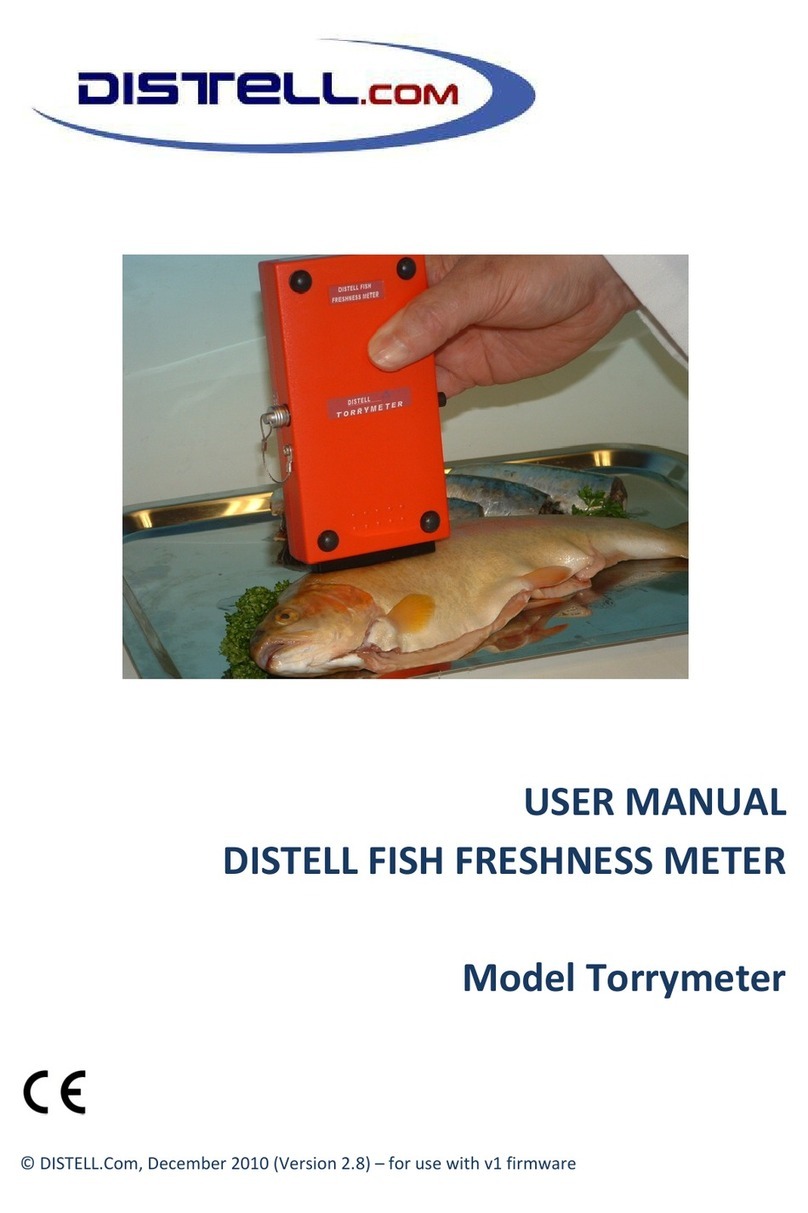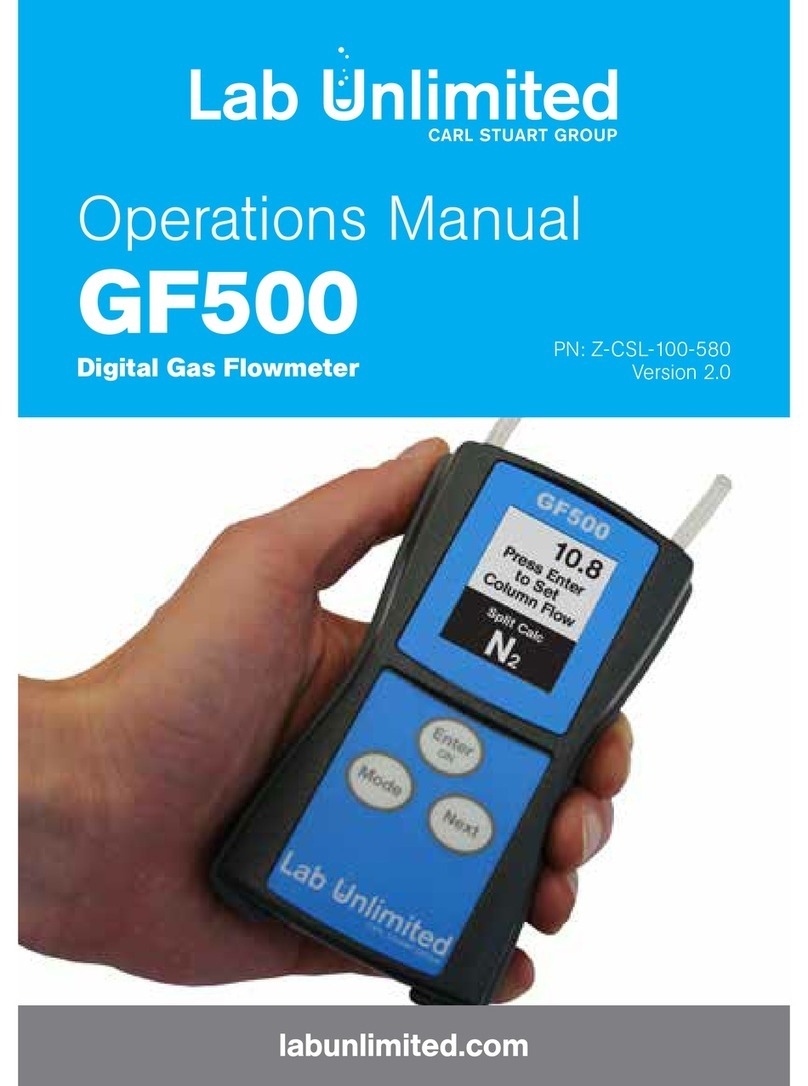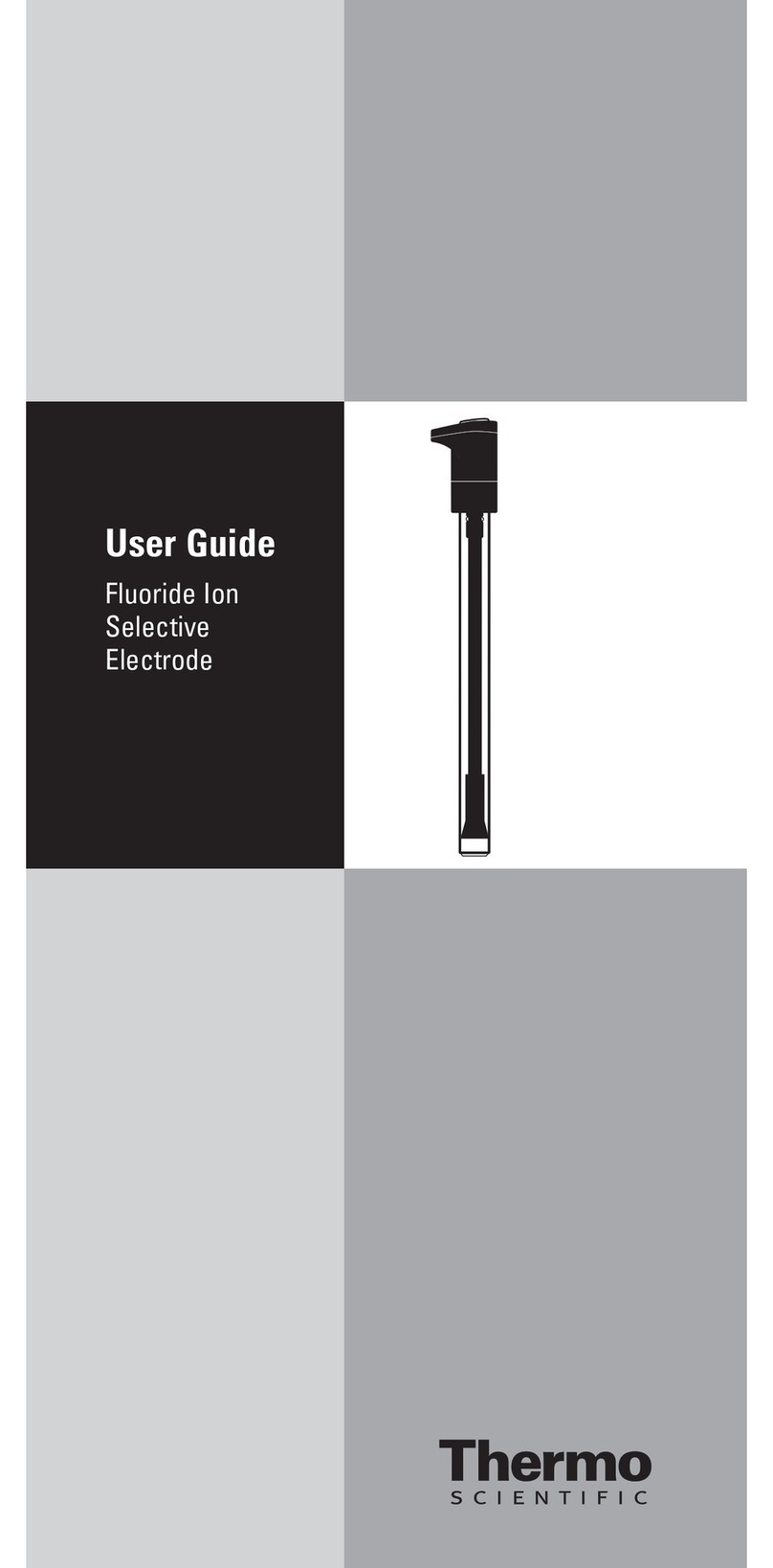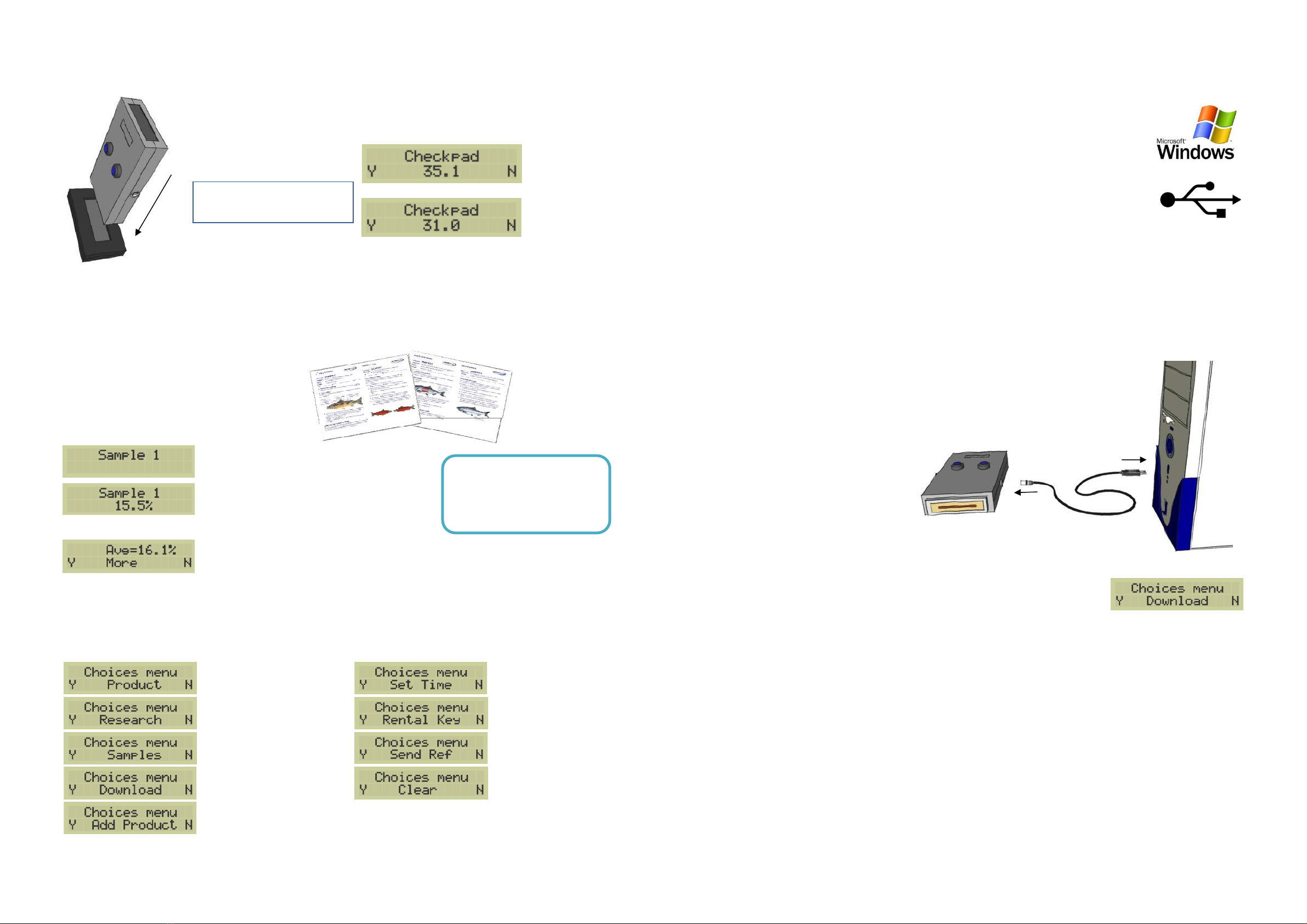
5. Testwiththecheckpad
6. Takingsamples
7. Menustructure
EachmenuoptionisdescribedindetailintheUserManual.
Selectaproduct
calibration.
*Setthedateandtimeon
themeter.
Selectaresearch
calibration.
*Enterarentalkey
suppliedbyDistell
Changethenumberof
samplestaken.
SendtheReference
calibration
Downloadsampledatato
acomputer.
Clearallstoredreadings
Uploadanewcalibration
tothemeter.
*Dependentonmeterconfiguration
8. Installingsoftware
TheCDROMcontainstheDataManagementSystem(DMS)anddrivers.Thesoftware
requiresMicrosoftWindows.
TheDMSallowsdatatobedownloadedfromthemeterviatheUSBcablesupplied,and
thedatacanthenbeexportedtoaspreadsheetordatabase.
Toinstallthesoftware:
•inserttheCDintoyourcomputer;
•browsetotheInstallationFilesfolder,thentheDataManagementSoftware(DMS)
folder;
•runDMSInstaller.exeandfollowthepromptstocompletetheinstallation.
ThiswillsetuptheDMSonyourcomputerandwillalsoinstalltheUSBdriversfortheFatmeter.
9. UsingtheDataManagementSystem
ConnecttheFatmetertothecomputerusing
theUSBcablesupplied.
Oncethemeterisconnected,theUSB
driverswillcreatea‘virtualserialport’,
normallyCOM4.
StarttheDMSprogramandselect
PreferencesfromtheEditmenu.Hereyou
canselectthevirtualserialportthatthe
meterwillcommunicatethrough.Theexact
nameoftheserialportcanvary,butyoucan
choosefromalistuntilyoufindtheright
one.
Ifyouhavedatarecordedinthemeterthenyoucandownloaditbyselecting
DownloadhistoricaldataontheDownloadmenuthen,ontheFatmeter,findthe
DownloadmenuandpressRead/Yes.ConfirmthedownloadbypressingRead/
Yesagainatthe‘StandardD/L’promptandyoushouldseethedatabeingloadedintotheDMS.
Note:ifthedataisnotdisplayedintheDMSthenitmaybethatyouneedtotryadifferentserialport.
OncethedataisintheDMSyoucanaddnotestoeachsetofdata,printthedatainreportform,andexportittoa
CommaSeparatedValuefile(.CSV)readytoimportintoaspreadsheetordatabase.
TheDMShasothercapabilities,andyoucanexploretheseintheUserManual,suppliedwithyourmeter,andin
theTechnicalManual,whichisavailablefromtheDistellwebsiteandontheCD‐ROM.
Beforeusingthemeter,butafterthemeterhaswarmedupforfiveminutes,
taketestreadingsonthecheckpadsuppliedwiththemeter.Verifythatthe
readingshownonthemeteriswithinthetoleranceshownonthecheckpad.
Forexample:
Checkpad
RESEARCH‐1
Testvalue34.9(+/‐2.5)
Ifyourmeterisconsistentlyoutofrangeonthecheckpadthenitmayneed
tobereturnedforservicing.ChecktheUserManualformoredetails.
InRange
3
Outofrange
2
Followthemeasurementprotocolonthe
CalibrationChartforthefishyouare
analysing.Thechartsaresuppliedwithyour
Fatmeterandtheyshowthemeasurement
sites,numberofsamples,etc.
Makesurethatyourelease
theRead/Yesbuttonbefore
liftingthemeteroffthefish.
Displayshowswhichsampleisbeingtaken.
PressandholdRead/Yestobegin.
Displayshowscurrentsamplereading.Release
Read/Yeswhenthereadingisstable.
Normallyeightsamplereadingsaretaken.
Theaveragevalueisshownonthedisplay.
PressRead/Yestomeasureanotherfish.