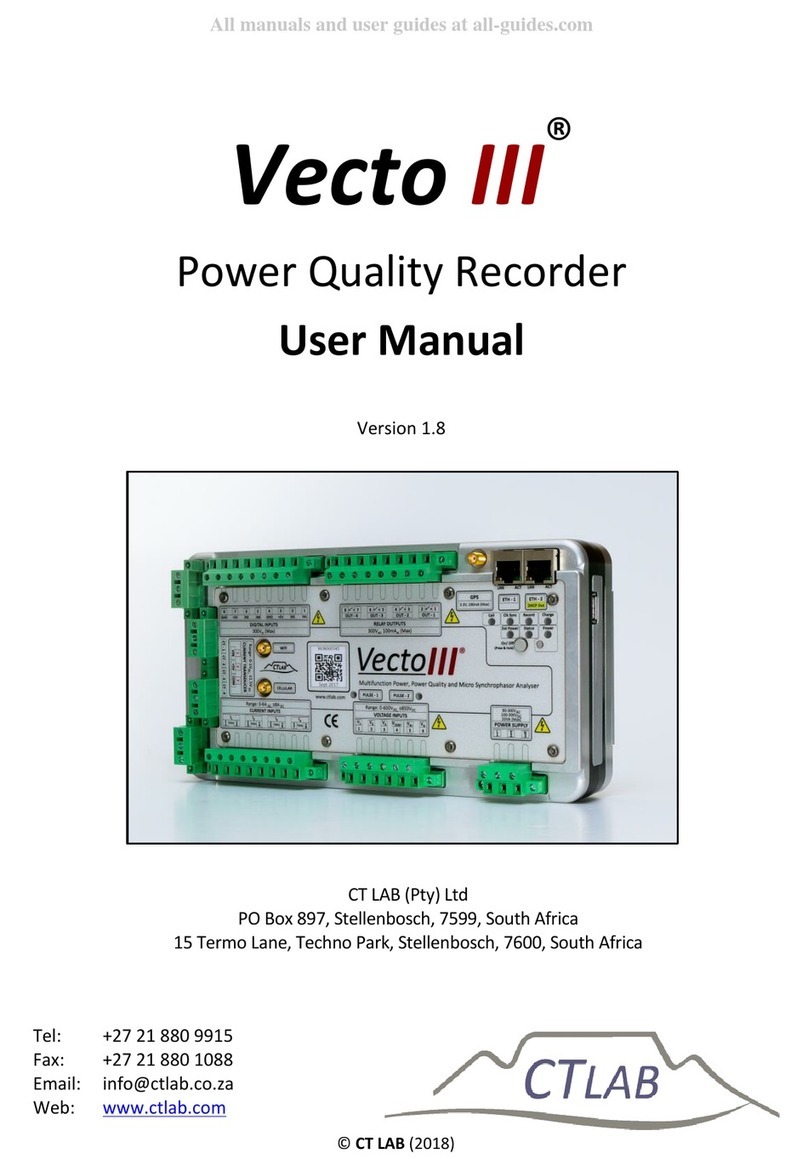2.3.3 Power sources ........................................................................ 18
2.3.4 Communication ...................................................................... 19
2.3.5 Built-in HMI (Web Interface) .................................................. 19
2.3.6 Osprey Pro (Enterprise Support) ............................................ 19
2.3.7 Sampling Rate......................................................................... 20
2.3.8 The 1/6th Sense....................................................................... 20
2.3.9 Event Recording...................................................................... 20
2.3.10 10/12-Cycle Block Recording .................................................. 21
2.3.11 Variable time interval trends.................................................. 21
2.3.12 Synchrophasors ...................................................................... 21
2.3.13 Trended RMS & Fundamental Parameters............................. 22
2.3.14 Trended Power Parameters.................................................... 24
2.3.15 Trended Individual Harmonic/Interharmonic Parameters ..... 25
2.3.16 Technical Specification ........................................................... 26
2.4 Vecto III External Interfaces...................................................... 29
2.4.1 Physical Appearance............................................................... 29
2.4.2 Vecto III User Interface ........................................................... 31
2.4.3 Power Supply.......................................................................... 31
2.4.4 Voltage Inputs......................................................................... 34
2.4.5 Current Inputs......................................................................... 36
2.4.6 Current Transducer Inputs...................................................... 38
2.4.7 Relay Outputs ......................................................................... 40
2.4.8 Digital inputs........................................................................... 41
2.4.9 GPS.......................................................................................... 43
2.4.10 Ethernet Ports......................................................................... 43
2.4.11 USB Peripheral Port ................................................................ 44
2.4.12 WIFI......................................................................................... 45
2.4.13 Built-in GPRS Modem (Optional) ............................................ 45