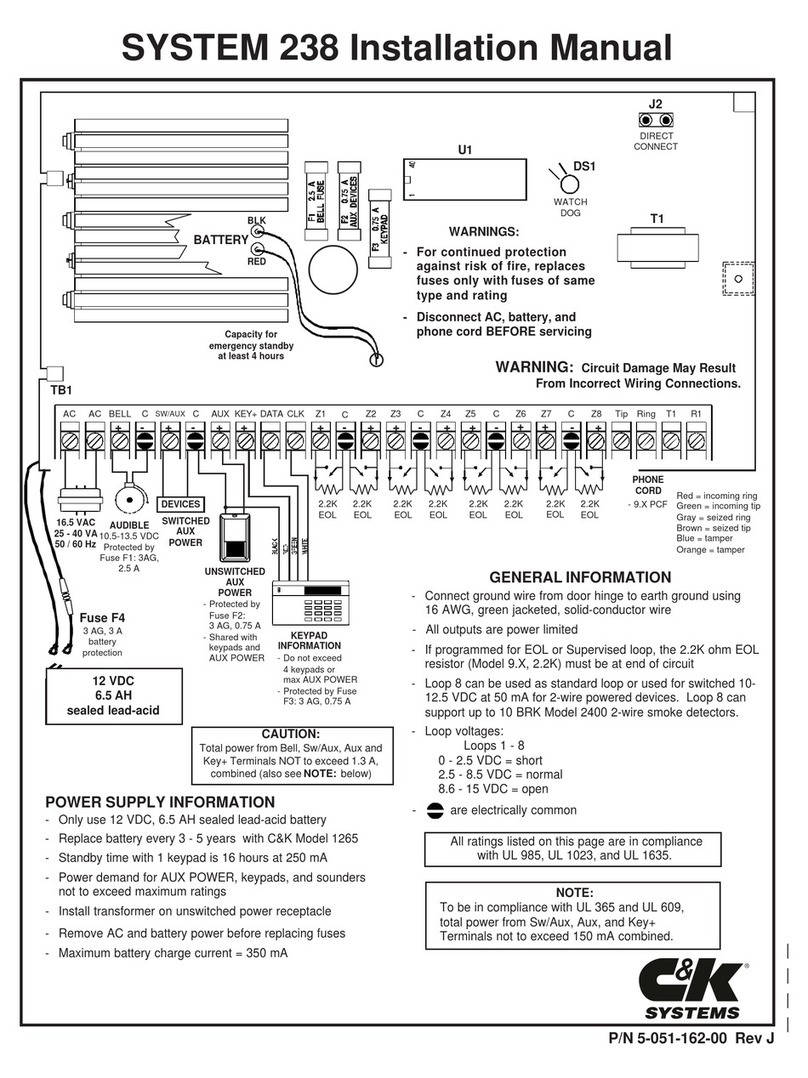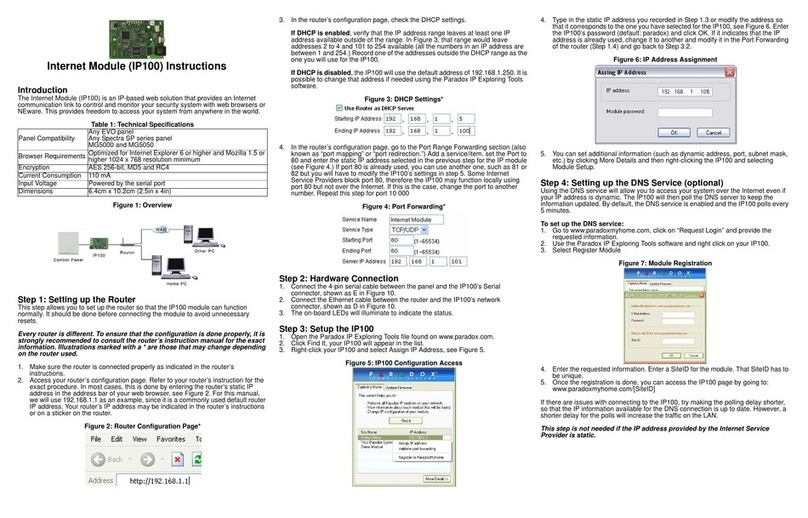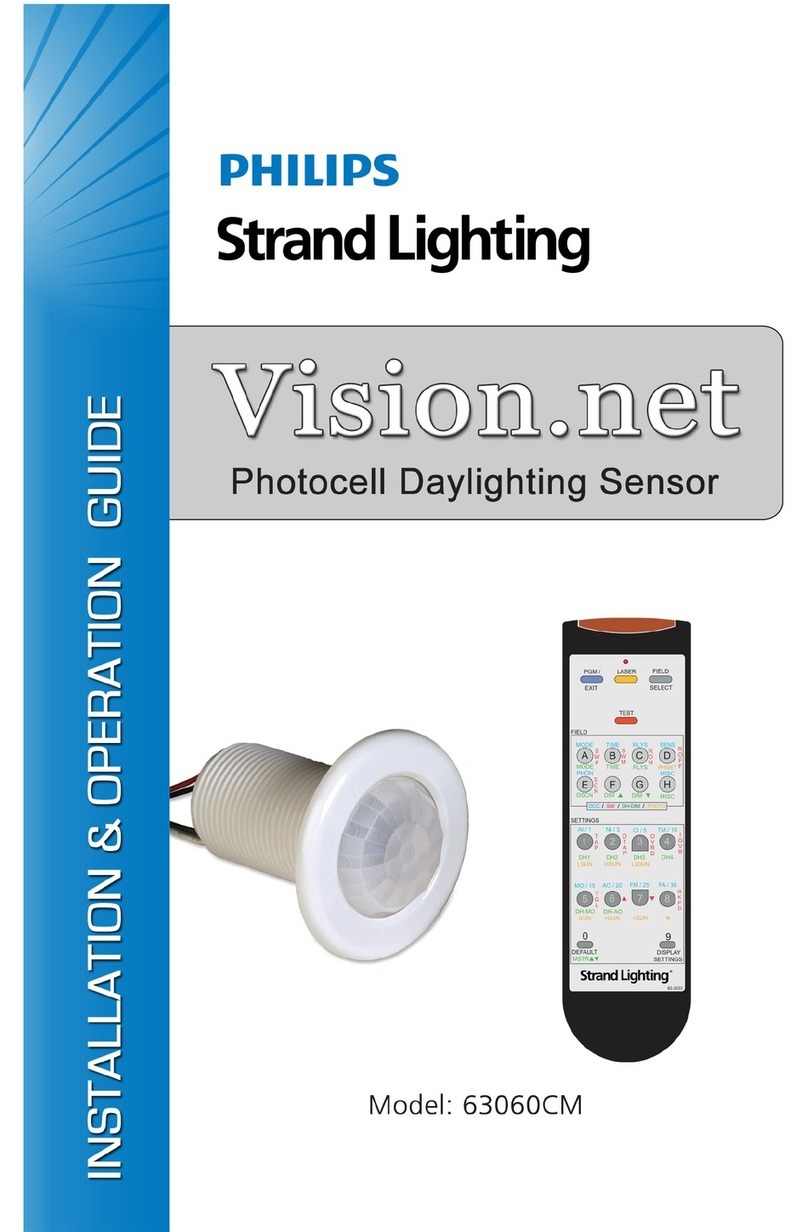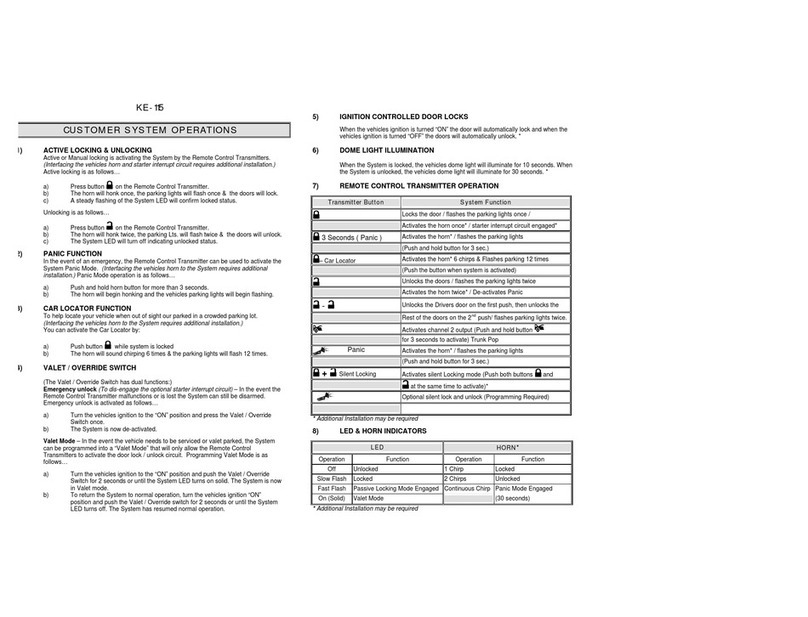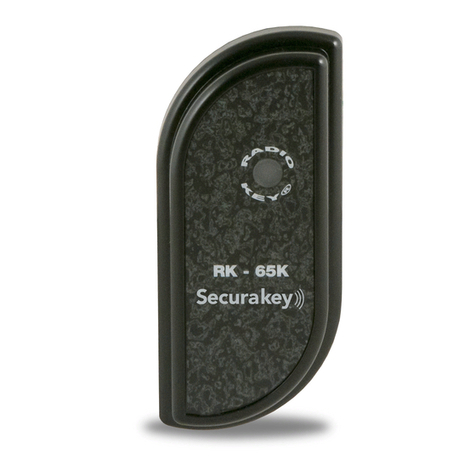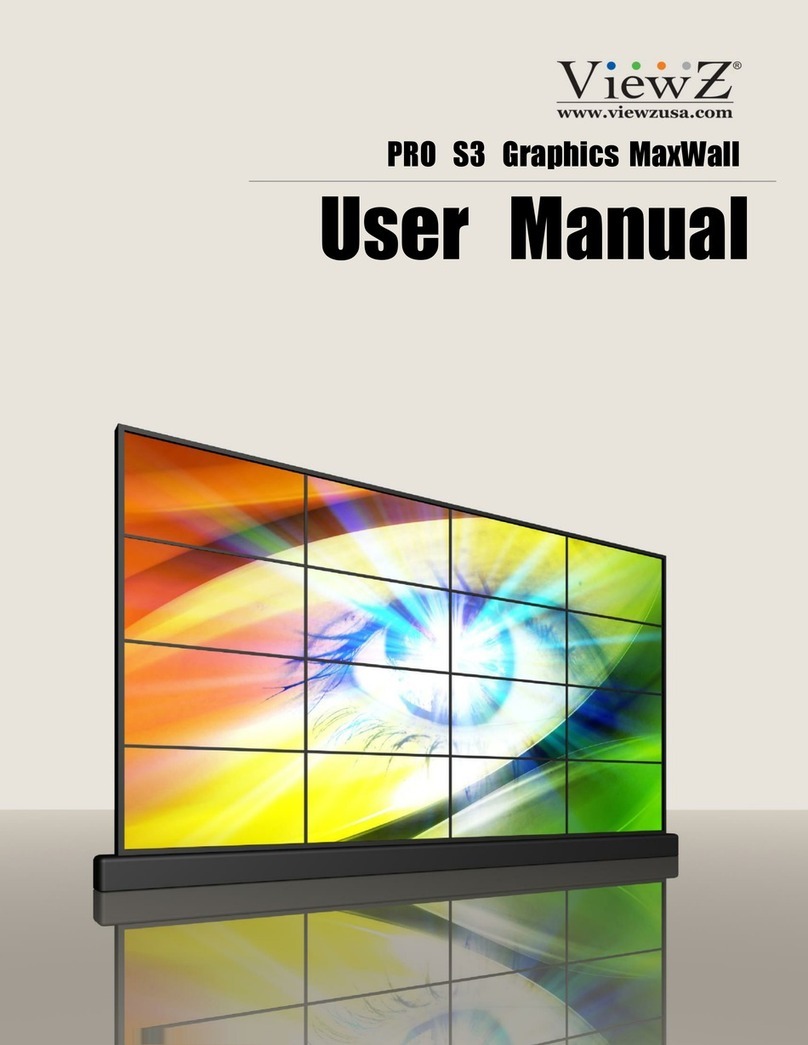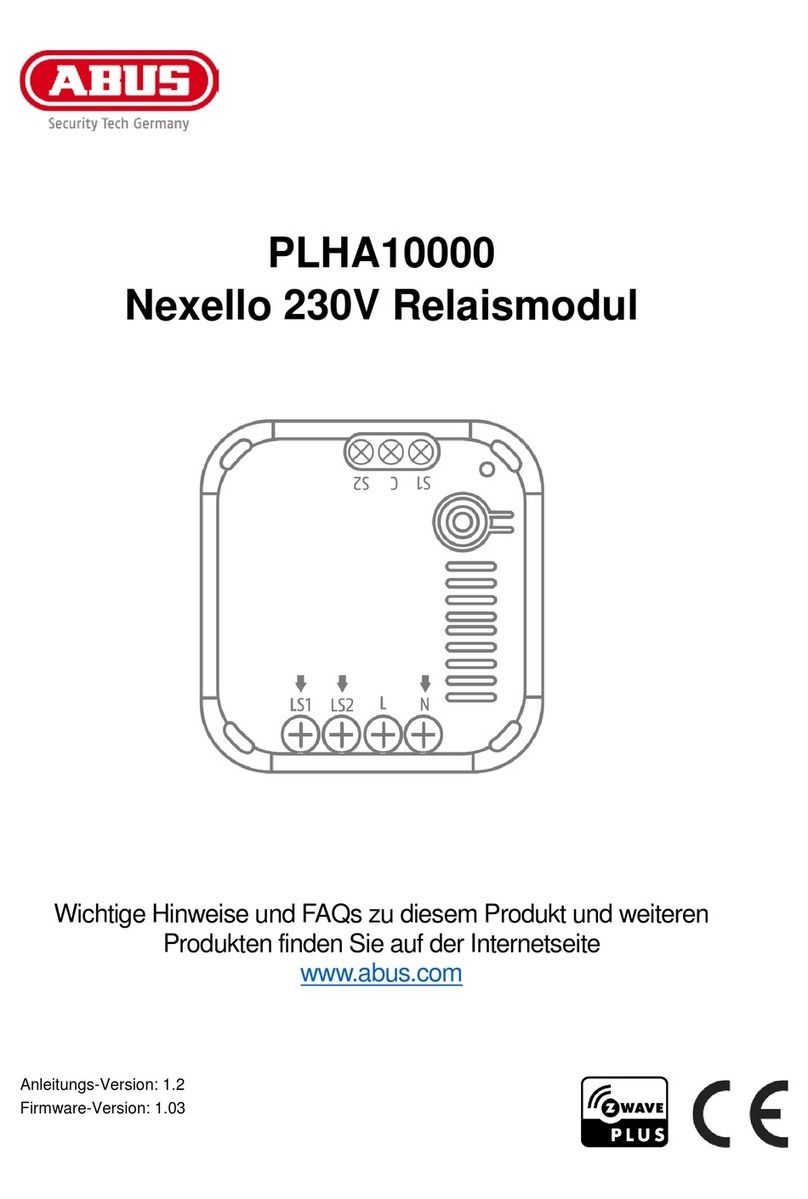Disty Notruf Neo User manual

www.disty.de
Operating
Instructions
German
English
French
Italian
Spanish
DE
EN
FR
IT
ES

Verpackungsinhalt
Package contents
Contenu de la livraison
Volume di fornitura
Volumen de suministro
distyNotruf NEO
Bedienungsanleitung
Operating instructions
Mode d‘emploi
Manuale di istruzioni
Manual de instrucciones
Netzteil/Ladekabel
(USB-Kabel)
Mains adapter/charging lead
(USB cable)
Câble d‘alimentation/Câble du
chargeur (Câble USB)
Cavo di alimentazione/Cavo di
ricarica (cavo USB)
Cable de alimentación/Cable del
cargador (cable USB)
Halsband
Neckband
Collier
Collare
Collar
Gürtelclip
Belt clip
Clip de ceinture
Clip da cintura
Clip del cinturón
zweites Armband
second wristband
deuxième bracelet
secondo bracciale
segunda pulsera
Inhaltsverzeichnis
distyNotruf NEO 4
Inbetriebnahme 6
Auaden 6
Einbuchen und Alarmnummern speichern 7
Funktionsweise 8
Direktruf tätigen 8
Meldekette/Alarmbestätigung 8
Zurücknehmen eines Direktrufs/Alarms 9
Anrufe annehmen 9
Reichweitenwarnung 9
Anordnung der Benutzerschnittstelle 9
Problembehebung 10
Tragevarianten 12
Tipps & Tricks 14
Gerät komplett ausschalten 14
Personal Alarm 14
Einrichten des Gerätes
ohne „ProgrammierApp“ (PC) 15
Rücksetzen/Ausbuchen 17
Technische Daten 18
Konformitätserklärung 18
Sicherheitshinweise 19
DE
Bedienungsanleitung 3

EN EN
Table of contents
distyNotruf NEO
21
Commissioning 23
Charging 23
Subscribe and pre-programm
the alarm numbers 24
Mode of operation 25
Make a direct call 25
Contactchain/alarmconrmation 25
Cancelling a direct call/an alarm 26
Accepting calls 26
Range warning 26
Alignment of the user interface 26
Troubleshooting 27
Wearing options 29
Tips & tricks 31
Switch device off 31
Personal alarm 31
Conguringthedevicewithout
the “ProgrammerApp” (PC)
32
Reset/Unsubscribe 34
Technical data 35
Declaration of conformity 35
Safety information 36
20 Operating instructions Operating instructions 21
Congratulations!
You are the owner of a distyNotruf
NEO
DECT/
GAP telephone accessory, which can be easily
operated with the touch of a button
distyNotruf NEO
is the direct connection to your
trusted contacts
You determine who you would like to speak to directly in the
case of an emergency. You may pre-programm up to 5 telephone
numbers. For this, distyNotruf NEOmustberstsubscribed
into the DECT base station of your telephone (see page 23).
Once you have pressed the alarm button, distyNotruf NEO
dialstherstofyourpre-programmedtelephonenumbersand
you can speak directly as soon as the receiver answered the
incomingphonecall.Thereceivermustconrmtheiracceptance
of the call by pressing the “#” key on their telephone. If this
conrmationisnotreceivedbecausethereceiverisnotthere,
the line is engaged or the answer machine is triggered, then
distyNotruf NEO automatically calls the next pre-programmed
number until the emergency call is personally accepted and
conrmed.

22 Operating instructions Operating instructions 23
distyNotruf NEO
as a telephone with
hands-free function
distyNotruf NEO can also be used as a telephone.
All incoming calls can be accepted with a single touch of a
button. You are now contactable from any place in your home.
distyNotruf NEO can even be used in the garden or the
cellar.* distyNotruf NEO is spray-proof and can even be
used in the shower.
distyNotruf NEO
is worn
just like a wristwatch
When feeling unwell/
frightened, if you have
health problems,
are attacked, fall, etc.,
you can communicate
immediately with the
touch of a button.
* up to 50 metres from the base station within buildings
EN EN
Commissioning
Andthreesimplestepsareallthatareneededtocongure
and activate the device: charge, register with the base station,
enter the alarm number(s).
Charging
Before putting into operation, distyNotruf NEO must be fully
charged (at least 4 hours). First, attach the charging lead
to the distyNotruf NEO and connect to the mains adapter
and then plug it into the socket. distyNotruf NEO is fully
charged when the red LED is off.

24 Operating instructions Operating instructions 25
Subscribe and pre-programm the alarm numbers
The “ProgrammerApp” can be used to simply and quickly
register the device with a base station and pre-programm the
alarm number(s). Simply connect the distyNotruf NEO to a
PC using the USB cable.
With the “ProgrammerApp” (for Windows 7/8/10), which
can
be obtained from www.disty.de, you can pre-programm
the
telephone numbers on the device and register distyNotruf
NEO with your DECT phone. The “ProgrammerApp” is also
used to deregister the device or reset individual parameters.
Allcongurationoptionscanbefoundintheuserguidefor
the “ProgrammerApp”, which you can download as a PDF
togetherwiththeinstallationle.
If no PC is available at hand, you can also register the
device and pre-programm the alarm number(s) by phone
(see chapter “Tips & tricks”, from page 31)
distyNotruf NEO
is now operational.
EN EN
Mode of operation
Make a direct call
Press the alarm button. distyNotruf NEO is now calling the
rstofthepre-programmedtelephonenumbers.TheredLED
ashesandshowsthattheconnectionisbeingestablished.
Contact chain/alarm conrmation
The acceptance of the direct call
mustbeconrmedbythereceiver
(acknowledged) by them pressing
the “#” button on their telephone after
answering the incoming phone call.
The person being called will receive a
messagerequestingthemtoconrm.
This spoken phrase is available in several
languages.Iftheemergencycallisnotconrmed
within 20 seconds, distyNotruf NEO automatically
calls the second number and, if this is not accepted, the next
pre-programmed number. This is repeated until personal
contact to a trusted person has been established.
#
This key must be pressed
by the receiver of your call in
order to accept the direct call.
(This ensures that an answering
machine does not accept the
call). Please inform your
trusted contacts!

26 Operating instructions Operating instructions 27
Cancelling a direct call/an alarm
If you accidentally trigger an alarm, simply press the
alarm button again.
Accepting calls
All incoming calls can be conveniently accepted via the
button. The
distyNotruf
NEO signals an incoming call with
agreenashingLEDandbeeps.
Range warning
If you move to the limits of the distyNotruf
NEO
range, an
alert will sound (only during phone call).
Alignment of the user interface
Integrated microphone
and LED
Button for
emergency
call and call
acceptance
Integrated
loudspeaker
EN EN
Troubleshooting
When I press the alarm button to trigger an alarm call,
nothing happens.
-CheckwhethertheLEDisashingred.
Your distyNotruf NEO is not connected to the base
station. Be aware that you must be within the range of
the base station/max. range: 50 m.
- Check whether distyNotruf NEOissufcientlycharged.
If necessary, charge it using the supplied charging lead at
a power outlet.
I can trigger the alarm, but cannot make contact.
- Make sure that the distyNotruf NEO is within the recep-
tion range of the base station (up to 50 m in the house
and up to 300 m outdoors).
- Check whether distyNotruf NEOissufcientlycharged.
- There could be a telephone network problem. If you also
cannot make a connection using your normal telephone,
then there is a telephone network error.

28 Operating instructions Operating instructions 29
Charging mode
LED/tone
Connect to the
charging lead Signal tone,
red LED lights up once
Connected to the
charging lead TheredLEDashesduring
the charging process and
disappears when the charg-
ing process is complete
(ashingrhythmoncea
second)
Mode
LED/tone
Battery low RedLEDashesevery
30 secs., signal tone
Subscribed,
registered GreenLEDashesonce
every 10 secs.
Subscribed, out-
side the range/
no base station
RedLEDashesevery
second
DECT
connection Green LED lights up
Alarm RedLEDashesquickly
Incoming call GreenLEDashes,
signal tone once
Range (limit) RedLEDashesquickly,
signal tone
EN EN
Wearing options
The distyNotruf NEO can be worn on the
body in three different ways:
Option 1:
Attachment the
distyNotruf NEO
to the wrist
The wrist strap is pre-assembled in the
factory. The distyNotruf NEO should be
attached to the wrist so that the charging
socket faces the body. The shorter end of
the strap should be pulled through the
opening of the other half of the strap and
tightened against the wrist. Both pins on
the closure must be pressed into the
opposing holes and clicked into place.
In case of disassembly, from the outside
of the hole, press with a pin or paper clip
on the spring bolt so that this is pressed
together and can be removed from the
hole. If the length and closing mechanism
of the pre-assembled armband are not
appropriate, you can replace it with the
second armband provided.

Option 2:
Attachment using the belt clip
Remove the wrist strap (see paragraph
in Option 1) Remove the spring bolts
from the wrist strap and insert a spring
bolt on the side of the charging socket.
Press through the centre lug of the clip
until it reaches the underside of the clip
and slide under the mounted spring
bolt. Slide the second spring bolt into
the clip. Bring the clip almost into its
end position while sliding one side of
the spring bolt into the hole provided.
Press the second side of the spring bolt
towards the clip, thus pressing the clip
intoitsnalposition.
Option 3:
Attaching using the neckband
First of all, mount the clip as described
above. Slide the lanyard strap under
the outer lug.
30 Operating instructions Operating instructions 31
EN EN
Tips & tricks
Switch device off
If you do not need the device for a longer period of time
(e.g. when away on holiday), you can switch it off completely.
- connect the
distyNotruf NEO
with the voltage-supplied
charging lead, the red LED will then shine and an acoustic
signalwillringouttoconrmitisconnected
- after 5 seconds at the latest, press and hold the alarm button
- now remove the voltage-supplied charging lead and let go
off the button at the same time
Personal alarm
This feature is not available in all devices.
Although the device only has a single button, it is still possible
toringaspecicsecondalarmnumber.Therequiredsettings
for this can be found in the “ProgrammerApp” under the
tab„Conguration2“.
To dial this second number, you need to press the emergency
callbuttontwiceandquickly.Therstemergencycallnumber,
which is activated by pressing the button for at least 1 second,
is not affected by this.

32 Operating instructions Operating instructions 33
Conguring the device without the
“ProgrammerApp” (PC)
Subscription
Start the process on the base station of your normal DECT
telephone for registering a further mobile handset (see the
operating instructions of your base station).
Connect the charging lead to the distyNotruf NEO and then
plug the cable into a power supply. Now press and hold the
button until the green LED starts to shine (10 seconds). Release
the button within 5 seconds. The green LED will now start
ashing,whichmeansthedistyNotruf NEO is looking for a
base station that it can register with.
After successful registration, a loud acoustic signal will ring out.
This means the registration process has been completed.
“First incoming call”(onlysavetherstemergencynumber)
–>
voltage-supplied
charging lead not plugged in
Ask the person (e.g. a family member, neighbour), who you
want to reach after pressing the button, to call you. Following
this the telephone number of the caller (CLIP) will be saved as
an emergency number after registration has been completed.
You will know that the emergency number has been saved
successfully when the distyNotruf NEO ends the connection
as soon as the call has been accepted.
EN EN
Programm all alarm numbers
To programm the alarm numbers by telephone, proceed as
follows (a new call is needed to save each individual alarm
number):
- Call your
distyNotruf NEO
from a normal telephone or
a mobile phone (not an internal call from another mobile
handset to the same base station)
- Accept the call with your
distyNotruf NEO
. In order to
avoid acoustic feedback, try to ensure the telephone and
the
distyNotruf NEO
are not in the same room when
programming the device.
- Enter the following numbers on the telephone, whereby
„xxxx“ relates to the phone number you want to save.
When saving, any existing entries will be overwritten.
- For the 1st alarm number: **9 [wait 1-2 sec.] 2xxxxx #
For the 2nd alarm number: **9 [wait 1-2 sec.] 61xxxxx #
For the 3rd alarm number: **9 [wait 1-2 sec.] 62xxxxx #
For the 4th alarm number: **9 [wait 1-2 sec.] 63xxxxx #
For the 5th alarm number: **9 [wait 1-2 sec.] 64xxxxx #
- End the connection

34 Operating instructions Operating instructions 35
Reset/Unsubscribe
Thesettingsconguredbyyoucanberesettotheoriginalfactory
settings. The emergency numbers that have been programmed
are not removed, however. The registration details of the base
station are deleted. This means you will have to reregister the
device with a base station before you can use it again.
Please complete the following steps to do this (the
distyNotruf NEO
must be registered with the base station):
- Connect the
distyNotruf NEO
with the voltage-supplied
charging lead, the red LED will then shine and an acoustic
signalwillringouttoconrmitisconnected
- After 5 seconds at the latest, press and hold the alarm button
for 10 seconds – the green LED will start to shine
- Release the alarm button before the LED switches off again
(within 5 seconds)
-
A tone can be heard and the red LED will start to shine
- Remove the
distyNotruf NEO
from the voltage-supplied
charging lead
- The
distyNotruf NEO
switches itself off
To reset your
distyNotruf NEO
to factory adjustment, use the
“ProgrammerApp” to do this.
EN EN
Technical data
DECT/GAP, EN 300 444 (Frequency range and transmission
power: compliant with standards of EU/EFTA/AUS)
Compatible with all consumer DECT/GAP base stations and
all professional DECT systems
Compatible with FRITZ!Box and Speedport Neo
Button for distress calls and operation
LED Power indicator (in two colours)
Microphone and speaker
Standby time: >120 hours | Speaking time: >4 hours
Interface for programming
USB cable, Type A — USB, Type C
System requirements: Windows 7/8/10
Lithium-Ion battery, capacity: 450 mAh
Operating temperature: -10°C to +40°C
Storage temperature: -10°C to +60°C
Weight approx. 46 g (incl. wristband)
Plastic housing, 56mm x 42mm x 14mm, Colour: anthrazite
Protection class: IP 65
Declaration of conformity
We, disty communications GmbH, declare that distyNotruf NEO
conforms to the basic requirements and other relevant terms of
the 2014/53/EU guidelines (Radio Equipment Directive; RED).
TheconformityisconrmedbytheCEsymbol.
The full declaration of conformity can be viewed on
our website: www.disty.de
Professionaluserswillndadditionalinformationin
the service section of our website www.disty.de.

36 Operating instructions
Mode d‘emploi
37
Safety information
Please observe the following safety information and check the
packagingcontentsbeforerstuse.
1. distyNotruf NEO is intended to be used for communication
as part of a DECT installation.
2. Please keep the operating instructions for future reference.
3. Use only a damp cloth for cleaning the device.
4. Do not use the device in extreme environmental conditions.
5. distyNotruf NEO
is spray-proof and can be used in the shower.
Do not submerge in water.
6. Never hold the device directly to your ear! The acoustic pressure
of the loud speaker could damage your hearing.
7. Only use the supplied mains adaptor for charging the device.
8. The device is powered with a lithium-ion battery. Fully charge
distyNotruf NEO at regular intervals.
9. Forcongurationuseonlythedescribedequipment.
10. Do not attempt to disassemble or repair the device yourself.
All maintenance and repairs must be carried out by well-trained
andqualiedpersonnel.
Further information and contacts are
available at: www.disty.de
Help & Contact: distynotruf@disty.de
EN
Table des matières
distyNotruf NEO 38
Mise en service 40
Recharger 40
Enregistrer et sauvegarder des numéros d’alarme 41
Mode de fonctionnement 42
Passer un appel direct 42
Conrmationdelachaînedemessages/alarme 42
Annulation d’un appel directe /alarme 43
Répondre aux appels 43
Avertissement de portée 43
Disposition de l’interface utilisateur 43
Dépannage 44
Variantes de porter 46
Trucs et astuces 48
Eteindre complètement l’appareil 48
Alarme de personnel 48
Congurationdel’appareil
sans «ProgrammerApp» (PC) 49
Réinitialiser/Retirer 51
Caractéristiques techniques 52
Déclaration de conformité 52
Consignes
de sécurité 53
FR

09/2019
Technische Änderungen vorbehalten
All rights to change reserved
Für Ihre persönliche Übersicht
For your personal overview
Pour votre aperçu personnel
Per una sguardo d‘insieme personale
Para su información personal
Gespeicherte Personen/Saved persons/Personnes sauvées/
Persone salvate/Personas salvadas:
1
2
3
4
5
disty communications GmbH
Holzkoppelweg 14·D -24118 K i e l
phone +49 (0)4 31·3 64 58 01
Servicetelefon: +49 (0)4 31 · 3 64 58 22
(German-speaking)
Help & Contact: distynotruf@disty.de
www.disty.de
Other manuals for Notruf Neo
2
Table of contents
Other Disty Security System manuals