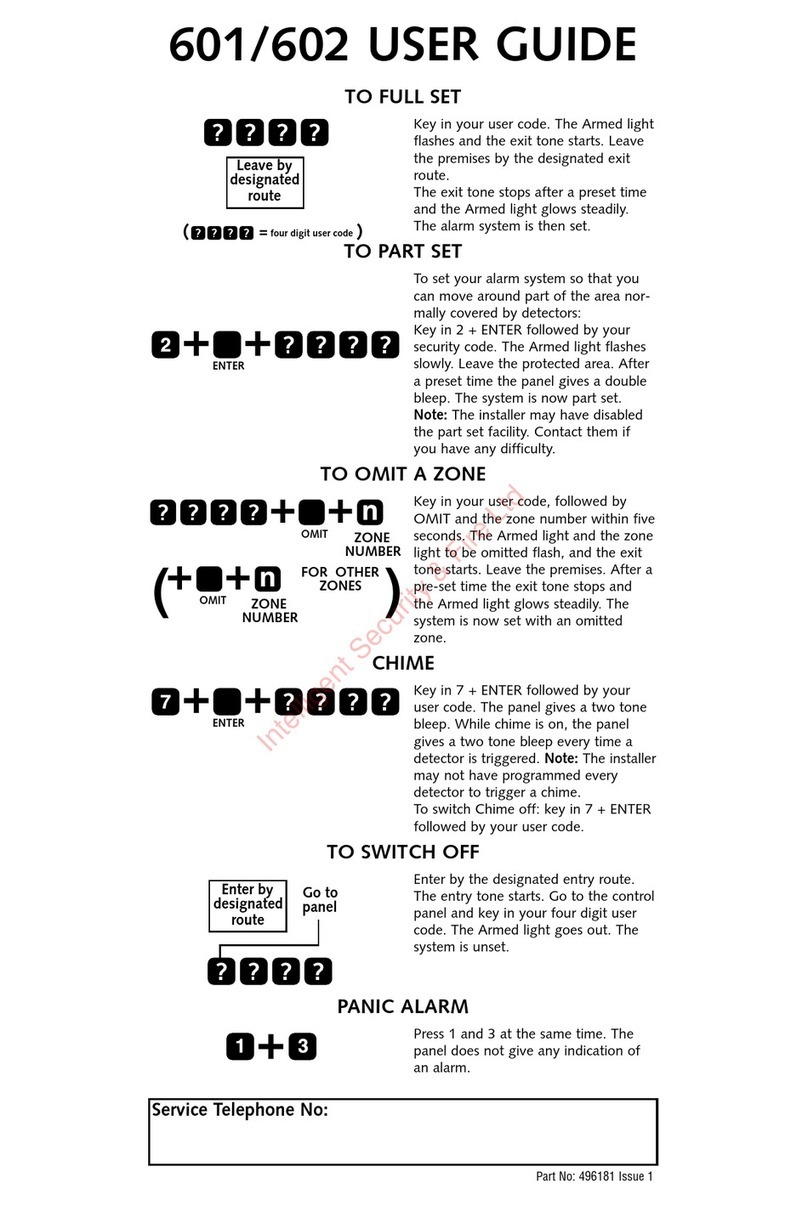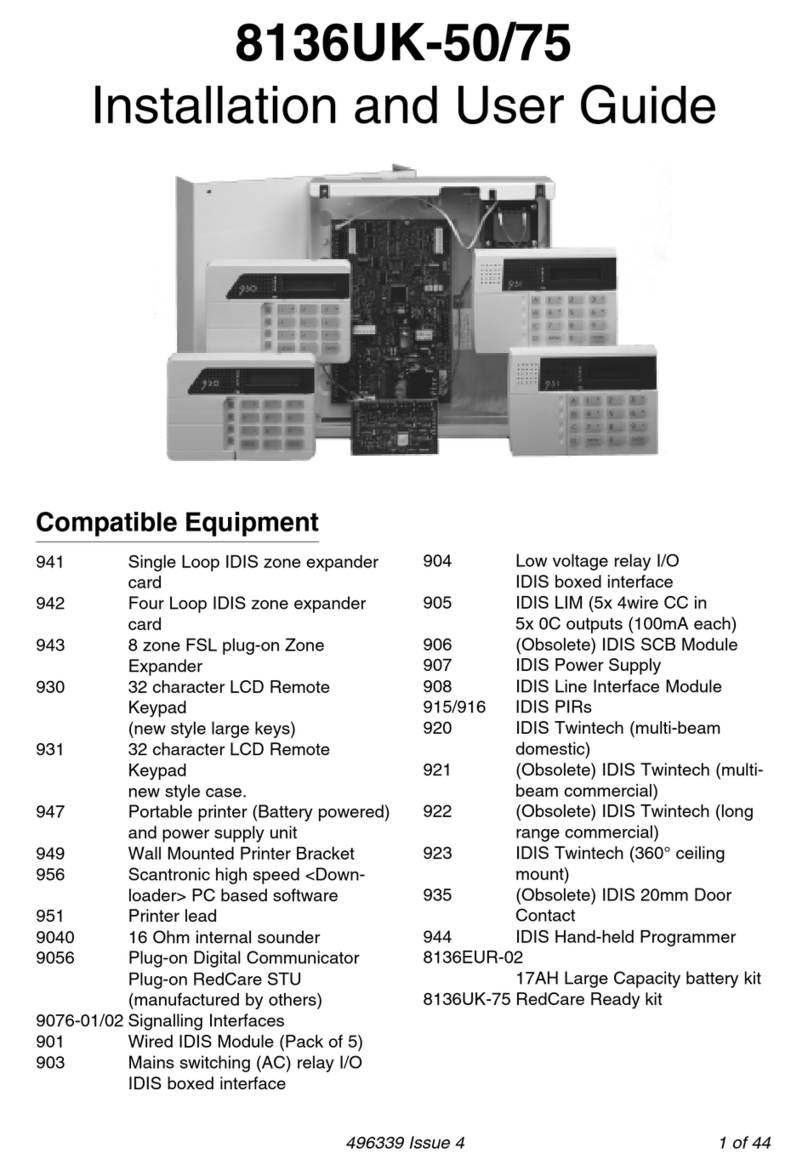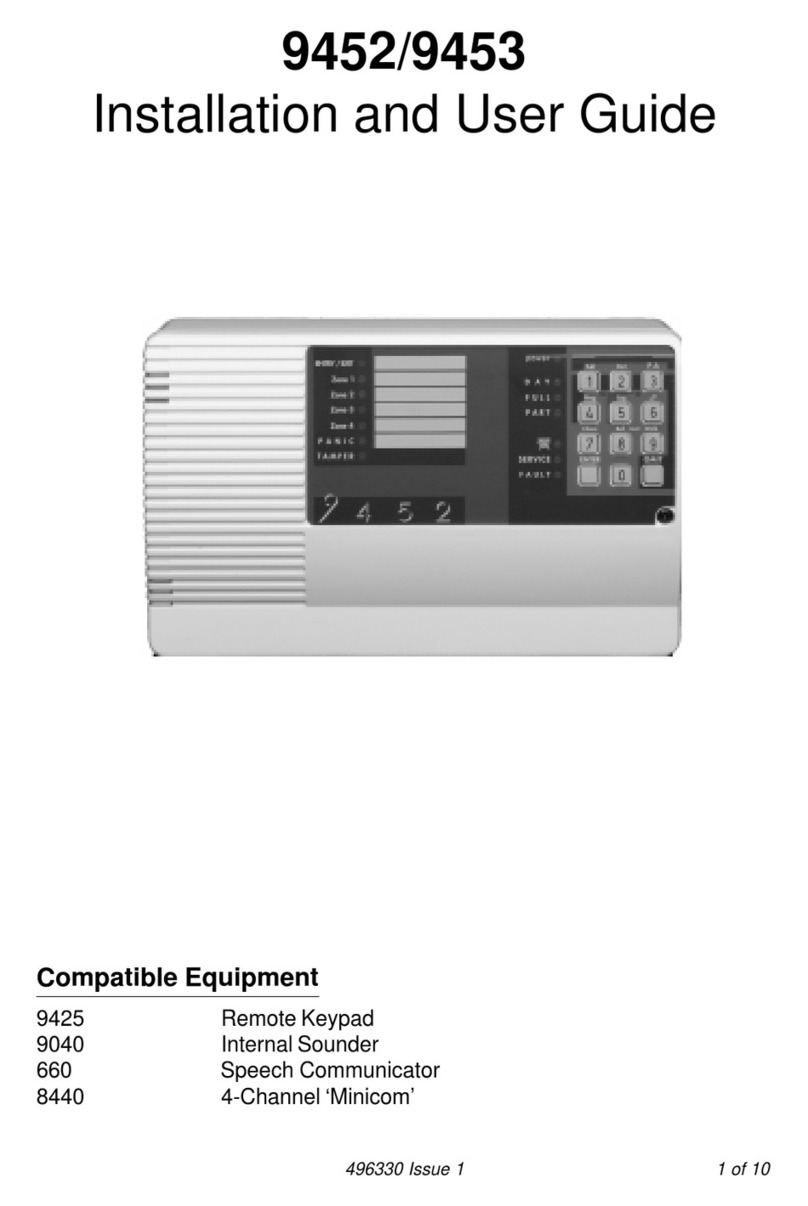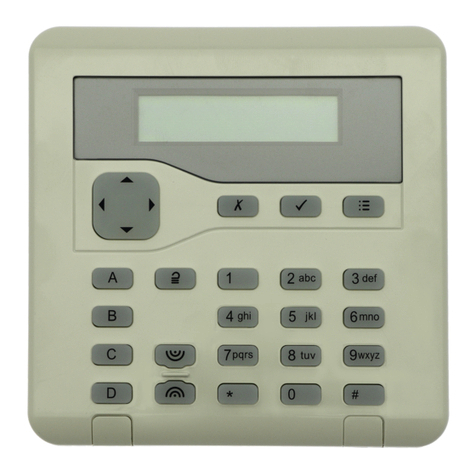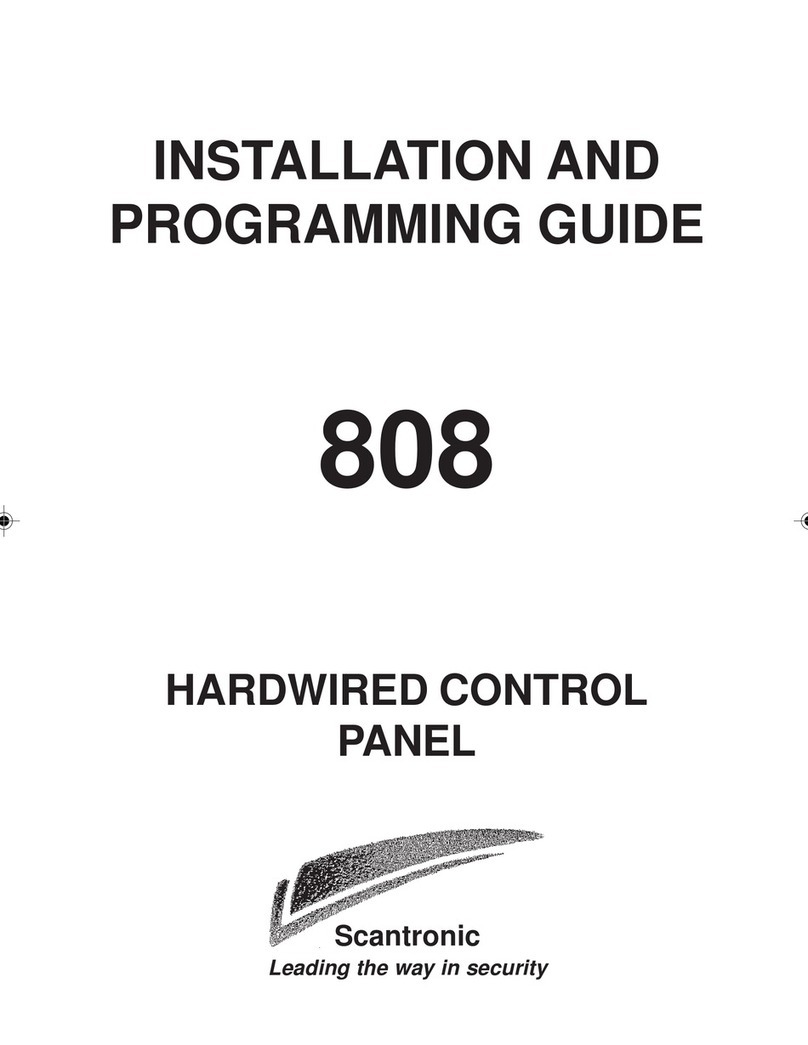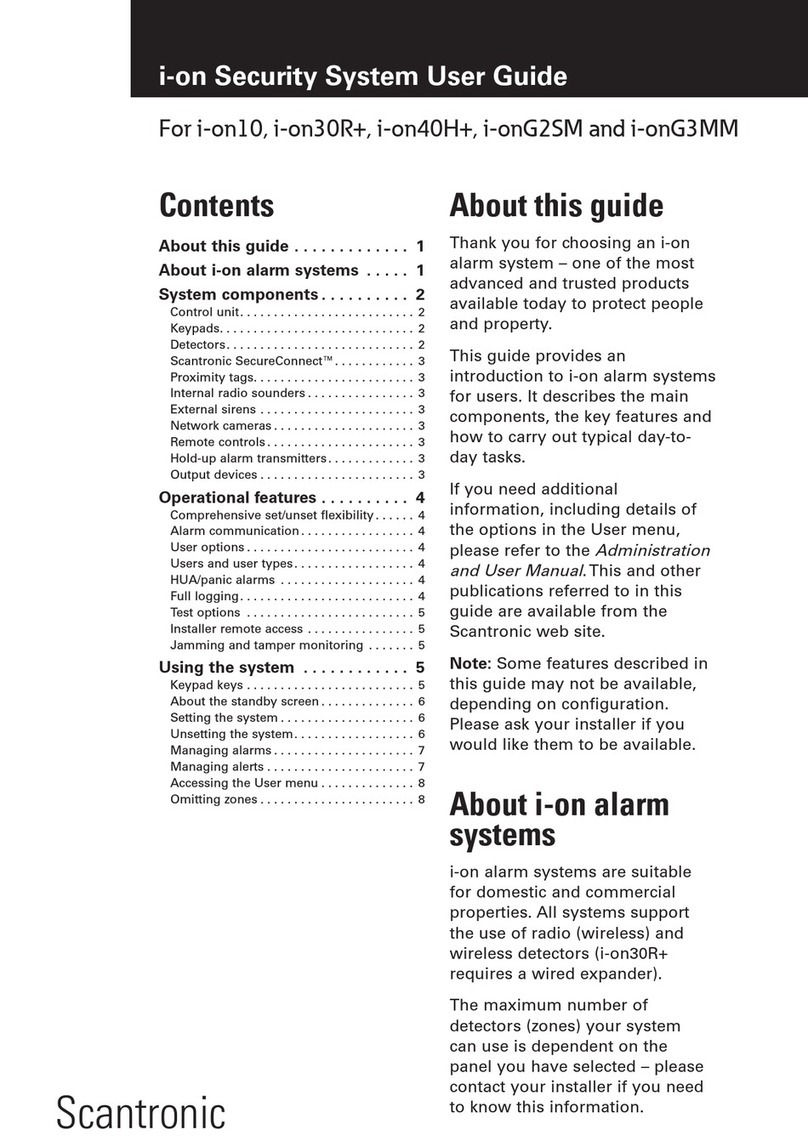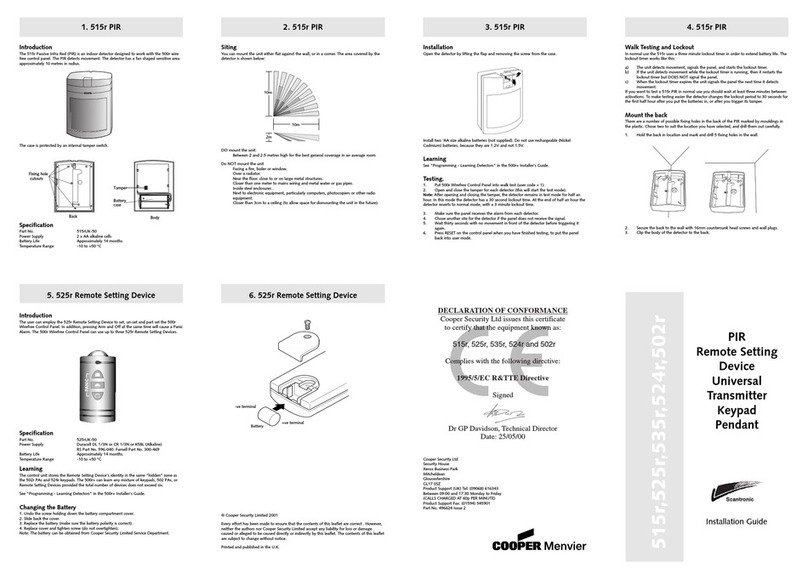Page iv
Chapter 3: Installing i-on Control Units......................................................27
Safety Information..........................................................................................................27
Pre-Installation Requirements........................................................................................27
i-on Compact Installation Instructions.............................................................................27
Step 1: Install cables...................................................................................................29
Step 2: Open the control unit......................................................................................29
Step 3: Mount the control unit.....................................................................................29
Step 4: Connect wiring and optional modules.............................................................30
Step 5: Connect the battery........................................................................................30
Step 6: Close the lid, switch on and configure the system..........................................30
Step 7: Install additional devices.................................................................................30
i-on30R+/40H+ Installation Instructions..........................................................................31
Step 1: Install cables...................................................................................................31
Step 2: Remove the lid of the control unit...................................................................32
Step 3: Fit the tamper switch and shroud ...................................................................32
Step 4: Mount the control unit.....................................................................................32
Step 5: Connect all wired devices...............................................................................32
Step 6: Connect the battery........................................................................................33
Step 7: Connect the mains cable................................................................................33
Step 8: Re-fit the lid, switch on and configure the system ..........................................33
i-onG2SM Installation Instructions..................................................................................34
Step 1: Remove the lid of the control unit...................................................................34
Step 2: Mount the control unit.....................................................................................34
Step 3: Connect all wired devices...............................................................................35
Step 4: Connect the battery........................................................................................35
Step 5: Connect the mains cable................................................................................35
Step 6: Re-fit the lid, switch on and configure the system ..........................................35
i-onG3MM Installation Instructions.................................................................................36
Step 1: Remove the lid of the control unit...................................................................37
Step 2: Fit the feet and tamper sleeve........................................................................37
Step 3: Fit the tamper switch and shroud ...................................................................37
Step 4: Mount the control unit.....................................................................................37
Step 5: Fit the PCB.....................................................................................................38
Step 6: Connect all wired devices...............................................................................38
Step 7: Connect the battery........................................................................................38
Step 8: Connect the mains cable................................................................................39
Step 9: Re-fit the lid, switch on and configure the system ..........................................39
Overview of PCB links, connectors and LEDs................................................................40
aSD card slot.........................................................................................................40
bReset codes link..................................................................................................40
cEngineer keypad port ..........................................................................................40
dPlug-by communicator ports................................................................................40
eBus devices.........................................................................................................40
fWired outputs ......................................................................................................41
gLoudspeaker connections....................................................................................41
hSiren/strobe connections.....................................................................................41
iWired zone connections......................................................................................41
jNetwork port........................................................................................................42
kKick-start link.......................................................................................................42
lPlug-on module connector...................................................................................42
mAuxiliary tamper terminals ...................................................................................42