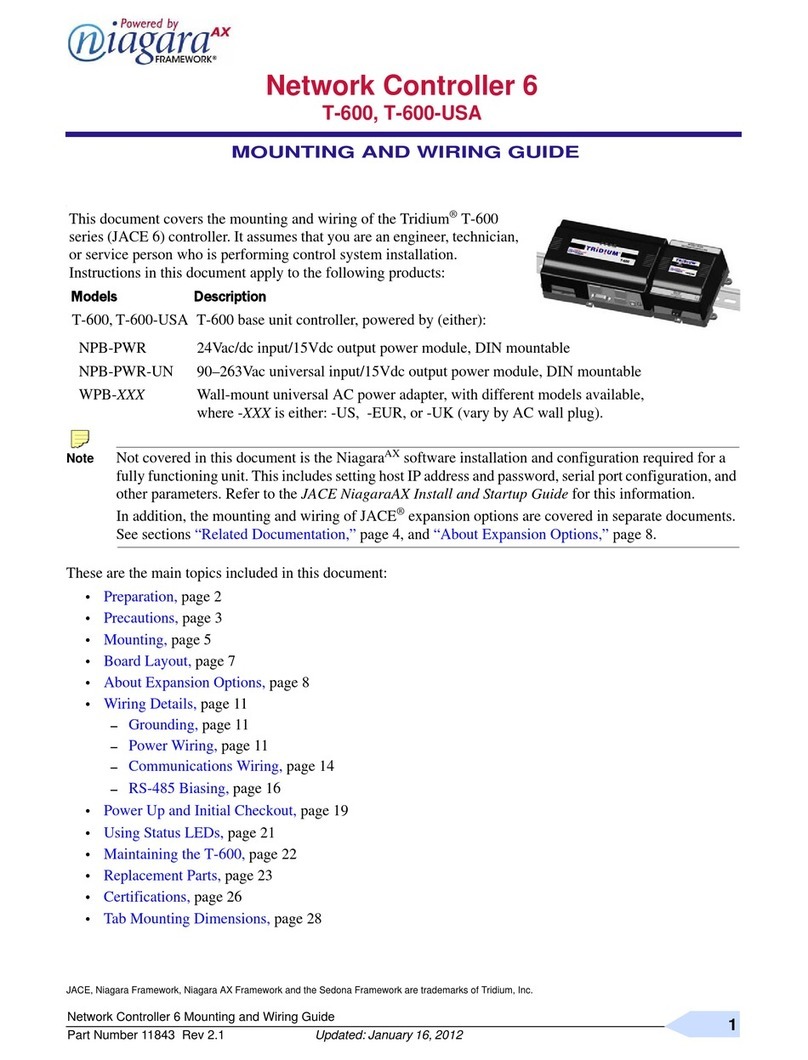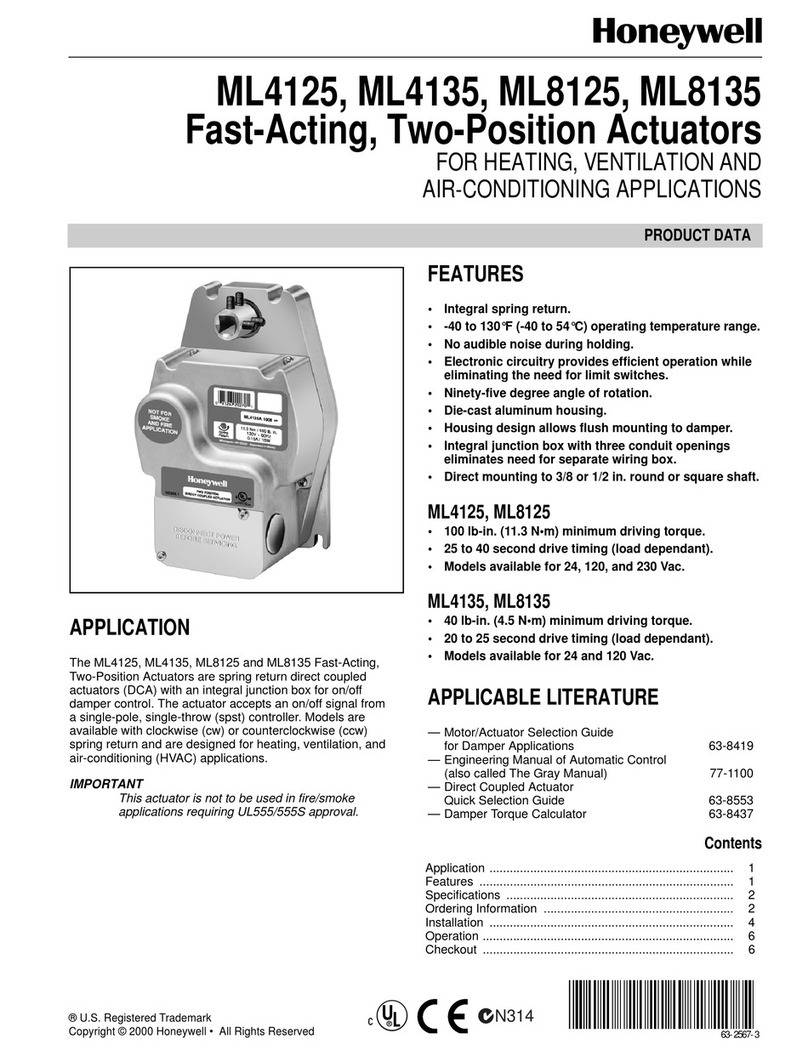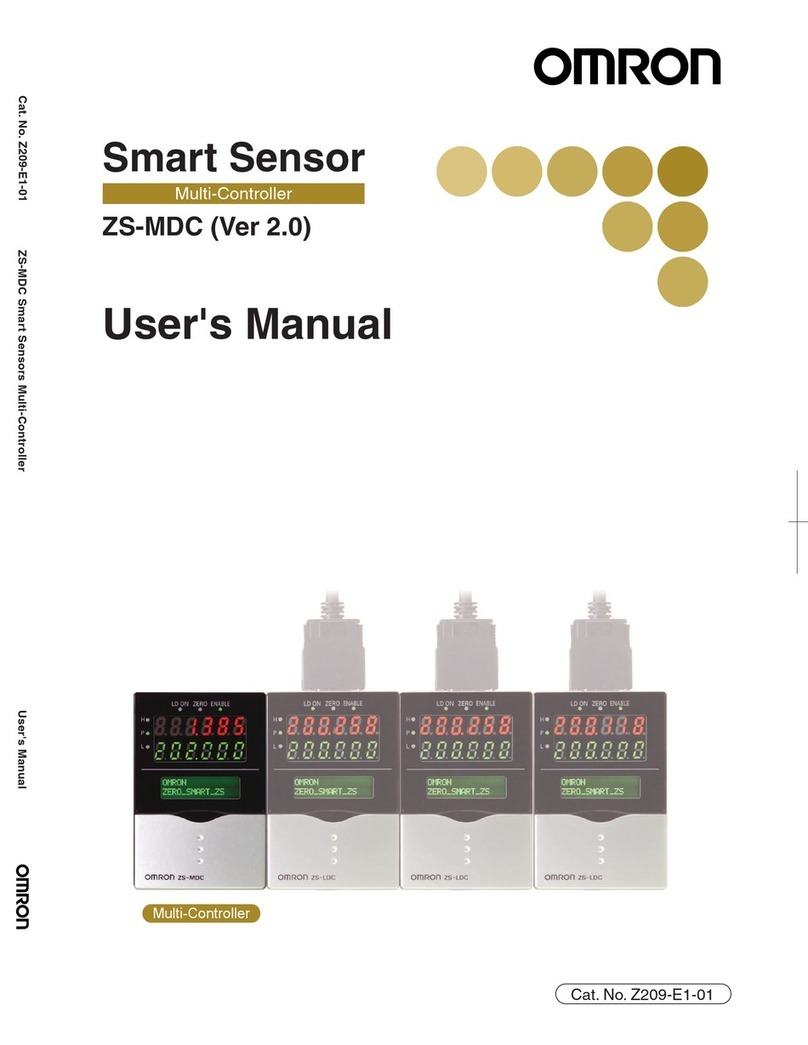DitoGear DMC-16 User manual
Popular Controllers manuals by other brands

Pentair
Pentair FLECK 3200 NXT Service manual

Leroy-Somer
Leroy-Somer R729 Installation and Maintenance

cashco
cashco 8310HP-1+8 Installation, operation & maintenance manual

Steca
Steca PR 1010 operating instructions

Zoom
Zoom B1 FOUR quick guide

Spirax Sarco
Spirax Sarco TN2000RH Installation and maintenance instructions