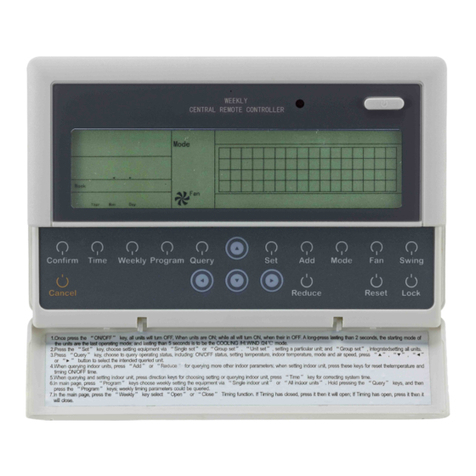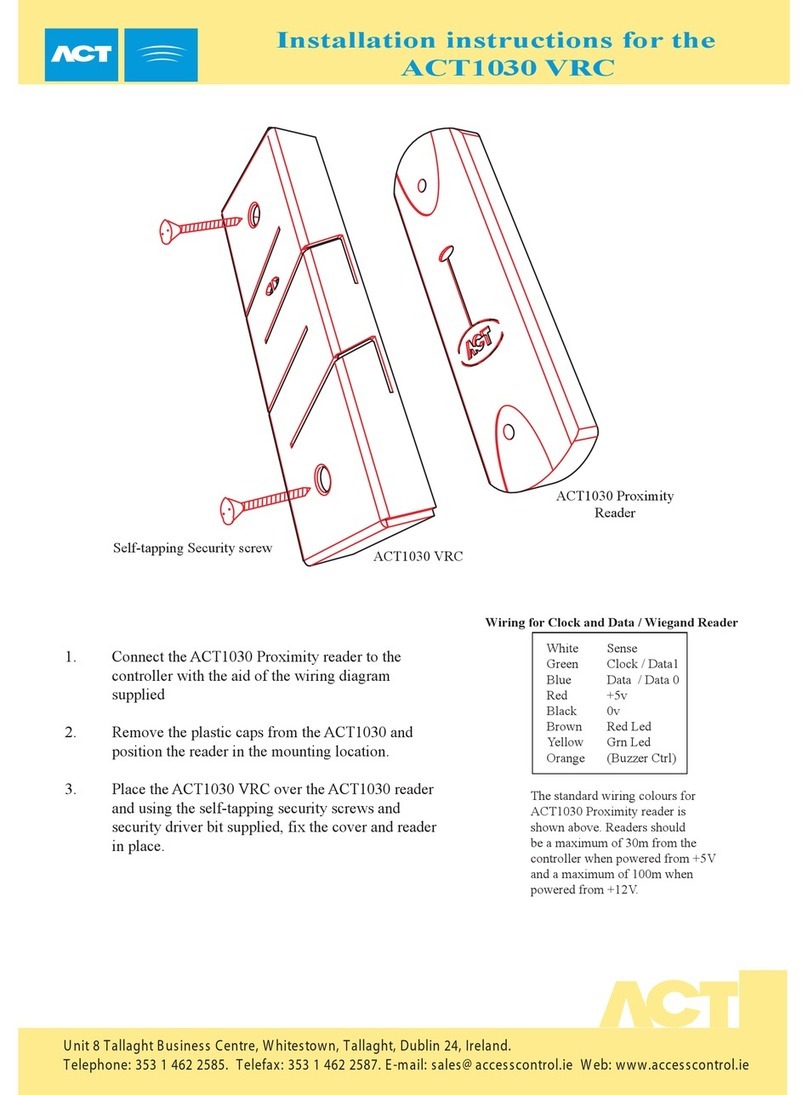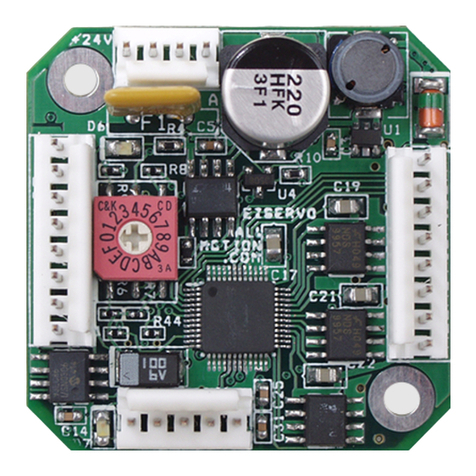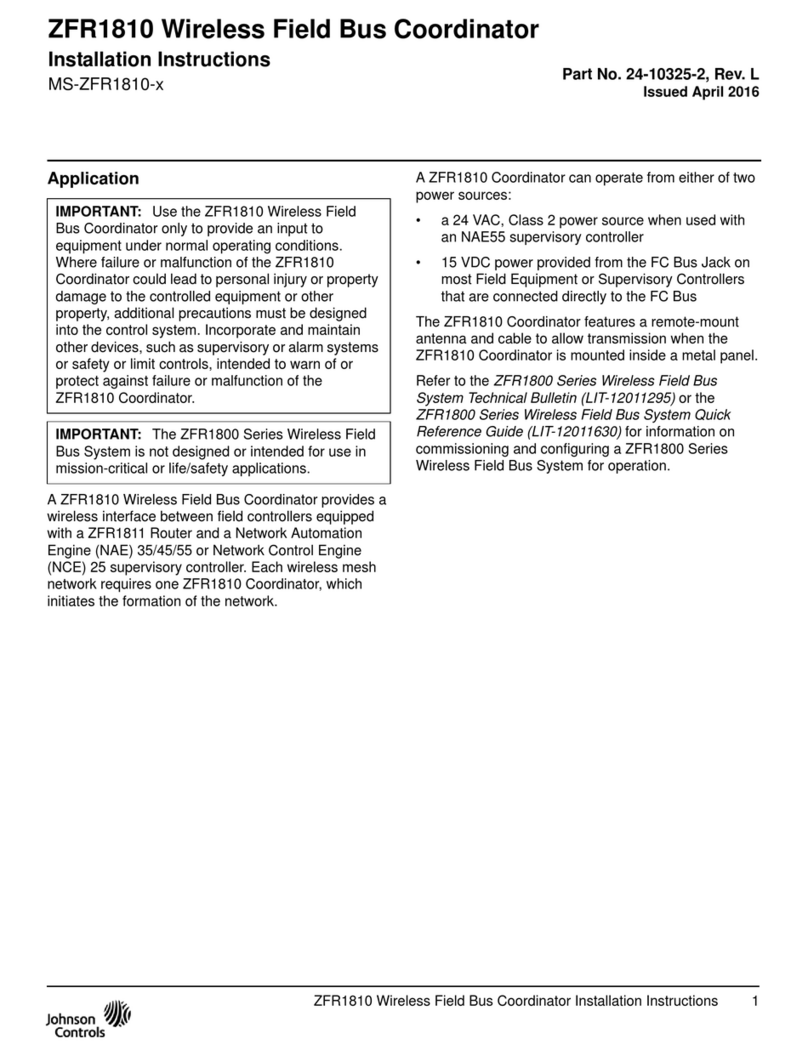FFES C Series User manual

FFES- FABRYCKI FUTURE ELECTRO IC SOLUTIO S 04.2021 PL 2
Contents
1. GENERAL INFORMATION ............................................................................................ 3
1.1 S
AFETY
......................................................................................................................... 3
1. I
NSTALLATION
................................................................................................................ 5
1.3 T
ECH ICAL DATA
............................................................................................................. 6
. CONTROL PANEL OPERATION ..................................................................................... 8
2.1 P
ROFILE CHOICE
.............................................................................................................. 8
2.2 S
ESSIO TEMPERATURE A D TIME
....................................................................................... 9
2.3 A
DJUSTI G THE POWER OF RADIATORS
–
O LY FOR CO TROLLER VERSIO WITH
CPIR
OPTIO
.......... 9
2.4 E
VAPORATOR POWER
,
AROMATHERAPY
,
VE TILATIO
............................................................ 10
2.5 O
PERATIO MODE
......................................................................................................... 11
2.6 M
E U
........................................................................................................................ 12
2.7 H
YSTERESIS
.................................................................................................................. 13
2.8 M
USICOTHERAPY
.......................................................................................................... 13
2.9 R
EMOTE CO TROL
......................................................................................................... 13
2.10 S
MART HOME
............................................................................................................ 18
2.11 T
ROUBLESHOOTI G
..................................................................................................... 18
3. INSTALLATION OF THE CONTROLLER ........................................................................ 19
3.1 B
LOCK DIAGRAM
........................................................................................................... 20
3.2 E
LECTRICAL DIAGRAM
ZXX=CXX ...................................................................................... 21
4. TERMS OF WARRANTY ............................................................................................. 31

FFES- FABRYCKI FUTURE ELECTRO IC SOLUTIO S 04.2021 PL 3
1. General information
This instruction is intended to familiarise the user with the operation of the controller
and its installation. Failure to follow the rules and instructions of the manual releases the
manufacturer from the warranty.
The FFES controller is a Polish product, designed to control the operation of IR sauna,
dry and wet saunas and a steam room. It is powered by three-phase voltage, in the case of
a steam room and small IR saunas - single-phase. The task of the controller is to control the
operation of such devices as furnace, evaporator, infrared radiators, evaporator, fan, light,
aromatherapy dispenser, audio system. The work of these devices depends on the settings
you make and the temperature measurement.
The controller is designed for mounting outside the cabin in a place not exposed to
moisture.
The controller has no power switch. In order to completely disconnect the power supply
and protect other devices cooperating with the controller, it is necessary to use an external
switchboard containing fuses together with the main power switch.
The control panel of the controller works in the temperature range 0 - 60 . For lower
operating temperatures a Control Panel with heating function should be used, which is
available in the offer
.
The controller works in the temperature range 0 - 120
1.1 Safety
Before commissioning, be sure to read and follow the operating instructions
and safety instructions
In this instruction, this sign marks all places concerning safety of the user.
Familiarise all users of the device with the operating instructions.
Electrical device
Fire risk

FFES- FABRYCKI FUTURE ELECTRO IC SOLUTIO S 04.2021 PL 4
SAFETY RULES
•The device may be connected to the mains only by authorised electricians with
appropriate skills.
•The sauna controller can be connected to the mains only by a permanent
connection
•In the event of malfunctions, improper operation, the unit may only be repaired
by an authorised electrician. You should also inform the FFES service about the
event
•Disconnect the unit from the power supply before opening the controller cover or
removing the control panel.
•Use only original FFES parts
•Own changes in the device and its software are not allowed
•The installation of the unit should be carried out according to the installation
instructions.
•Use the connection cables according to the instructions in the manual.
•Cables inside the cabin must be insulated with silicone
•Before starting up the device, read the operating instructions of the other devices
connected to the FFES controller. It also applies to other equipment in or
connected with the sauna.
•Before operating the control, always check that there are no
flammable objects on or near the sauna stove. FIRE RISK
•it is forbidden to use the sauna for drying laundry and other things
•The sauna controller and the components connected to it should be checked
regularly for damage.
Persons with limited physical and mental abilities, sensory
impairments or with little experience and knowledge of operating the
device (e.g. children) should operate the device only under the
supervision of persons responsible for their safety.
Children must not be allowed to use or start up the device, even with
applications without the supervision of those responsible for their
safety!

FFES- FABRYCKI FUTURE ELECTRO IC SOLUTIO S 04.2021 PL 5
1.2 Installation
Before assembly and use of the device (detailed information in points 1.3 and 3.) you
should:
•check the completeness of equipment: control panel with mounting pocket, control
box, temperature sensor with housing and mounting elements.
•make sure that the voltage of the controller and other cooperating devices is correct.
•make sure that the model of the controller is properly selected to the power, range
of operation of the cooperating devices. Any deviation from the standard creates the
risk of fire!
•make sure that the controller together with the control panel and other devices used
in the sauna is properly matched to the cubic capacity. Any deviation from the
standard creates the risk of fire!
•Before using the sauna, check that the room meets all the requirements for sauna
bathing.
The control panel should be mounted outside the sauna in a place not exposed to
moisture.
Install the temperature sensor in the designated place indicated in the manual. Do not
install the sensor in locations subject to drafts, at doors or ventilation grilles. As this
has a negative impact on the sensor and its indications.
Remote control
Remote control is done by means of "FFES Sauna" application via Internet connection and
local Wi-Fi network. See point 2.9 for details.
Before starting the remote control with the "FFES Sauna" application, check whether
the room meets all the requirements for sauna bathing.
Any deviation from the standard creates the risk of fire!
When using remote control using the "FFES Sauna" application, you must not share
access passwords to paired devices and the password to access the Wi-Fi network used
by the devices with anyone else. This can result in loss of control of the device and lead
to DA GEROUS A D LOSS OF LIFE for people in the sauna.

FFES- FABRYCKI FUTURE ELECTRO IC SOLUTIO S 04.2021 PL 6
1.3 Technical data
This user manual is universal for the entire series of CXX controllers, whose explanation
is shown in the table below.
CXX
Max device power up to 15 KW
C00 Steam room
- Infrared Heater CPIR
C01 - 9kW 400V -
C0 - 15kW 400V -
C10 9kW 400V - 2x2kW 230V
C11 5kW 230V 9kW 400V 2x2kW 230V
C1 5kW 230V 15kW 400V 2x2kW 230V
C 0 15kW 400V - 2x4kW 230V
C 1 15kW 400V 9kW 400V 2x4kW 230V
C 15kW 400V 15kW 400V 2x4kW 230V
P
Combi heater with vaporizer
-
wet sauna
-
max 5kW
B
Bluetooth
connection
-
music in sauna
-
speaker 2x15W
W
Control sauna via Wi
-
Fi and FFES Sauna mobile app (Android)
SH
Smart Home
-
start sauna by external automotion system
CPIR
Infrared power can be regulated in two groups
-
max power reduced see table above
Max device power
Infrared Piec CPIR
C03 - 22kW 400V -
C04 - 30kW 400V -
C13 9kW 400V 22kW 400V 2x2kW 230V
C14 9kW 400V 30kW 400V 2x2kW 230V
C 3 15kW 400V 22kW 400V 2x4kW 230V
C 4 15kW 400V 30kW 400V 2x4kW 230V
C30 22kW 400V - -
C31 22kW 400V 9kW 400V -
C3 22kW 400V 15kW 400V -
C33 22kW 400V 22kW 400V -
C34 22kW 400V 30kW 400V -
C40 30kW 400V - -
C41 30kW 400V 9kW 400V -
C4 30kW 400V 15kW 400V -
C43 30kW 400V 22kW 400V -
C44 30kW 400V 30kW 400V -
The controller is a set of components consisting of the main unit, control panel and a
temperature sensor. The technical data is shown in the table below.

FFES- FABRYCKI FUTURE ELECTRO IC SOLUTIO S 04.2021 PL 7
Technical data
Supply Voltage 3 ~ 400V/50HZ or 1 ~ 230V/50Hz
Power consumption module+panels+sensor
5W
Maximum load for the periphery 3x100W
Operating temperature of module, panel 0 -60
o
C
Set temperature Baths 20-50
o
C IR 30-60
o
C Heater 30-110
o
C
Combi heater 30-65
o
C
Set operation time 1min-20h
Delay time 1min-24h
Temperature measurement range 0-127
o
C
Thermal protection Heater: +125
o
C IR/Baths/Combi: +80
o
C
Thermal fuse: 140
o
C
Hysteresis 1-6
o
C
Dimensions of the main module
Ingress Protection Rating
9KW/15KW: 248 x 198 x 116mm
KW/30KW: 348 x 228 x 166mm
IP65
Dimensions of the control panel
Ingress Protection Rating
166 x 114 x 33mm
IP40
Dimensions of the temperature sensor 60 x 40 x 25mm
Audio Class D Amplifier 2x10W RMS 8Ω
Bluetooth 3.0
Wi-Fi: supported protocols: 802.11 b/g/n, frequency 2.4GHz

FFES- FABRYCKI FUTURE ELECTRO IC SOLUTIO S 04.2021 PL 8
2. Control panel operation
The control panel is operated by means of a colour touch screen display. The housing is made of
aluminium. The front side is made of plastic shielding. To start the control panel press the screen once in
any place, this will turn the screen on, then hold down the on button shown on the screen. If the
control panel is not activated then after about 10s the screen will go blank again.
Once the controller has started, the display will show the screen for selecting a session profile.
Explanation of the control panel functions:
1 - status of additional functions enabled:
Wi-Fi connection
connection to the application server
Bluetooth connection
2 - current time
3 - current temperature in the cabin
4 - panel on/off
5 - light on/off
6 - turning on/off the fan or additional device
2.1 Profile choice
The first step to start a session is to select a profile. Depending on the controller model, you can choose
from a Steam room, Dry sauna, Infrared sauna, Wet sauna or Ventilation profile. Depending on the choice
made, the controller will control the operation of the furnance, infrared lamp or steam generator.
Explanation of the control panel functions:
1 - change the session type
2 - settings menu
3 - confirming the selection
4 - switching off the controller
1
5
6
3
4
4
1
3

FFES- FABRYCKI FUTURE ELECTRO IC SOLUTIO S 04.2021 PL 9
2.2 Session temperature and time
The next step is to set the desired temperature and duration of the session.
Available temperature ranges:
•Dry sauna: 30-110
o
C
•Wet sauna: 30-65
o
C
•Sauna infrared: 30-60
o
C
•Steam room: 20-50
o
C
The operating time of the sauna is counted from the moment of starting the session. When determining
the time, the warm-up time of the sauna should be taken into account. The session time can be a
maximum of 20 hours.
The temperature value and the session time can be adjusted with the "
+
" and "
-
" buttons.
Explanation of the control panel functions:
1 - temperature control
2 - setting the session time
3 - back to session selection
4 - start of the session
5 - moving on to the next session settings
2.3 Adjusting the po er of radiators
–
only for controller version ith CPIR
option
ZXX CPIR controllers allow you to control the power of radiators in 5 stages
(1-30% 2-40% 3-60% 4-80% 5-100% power). In these versions, temperature control is not
possible, and its maximum value does not exceed 70oC. Radiators can be divided into two
separate groups, with the option of setting two different or the same power values.
4
5
3
1

FFES- FABRYCKI FUTURE ELECTRO IC SOLUTIO S 04.2021 PL 10
Explanation of the control panel functions:
1 - power selection in group I of radiators
2 - power selection in group II of radiators
3 - selection of session time
2.4 Evaporator po er, aromatherapy, ventilation
Explanation of the control panel functions:
1 - aromatherapy parameters settings
2 - ventilation parameters settings
3 - evaporator parameters settings
Evaporator power
This stage is available only for the sauna with a combi heater. At this stage, power of
vaporizer is determined. Power of vaporizer is the percentage of the vaporizer’s time cycle,
which lasts for 2 minutes.
3
1
3
1

FFES- FABRYCKI FUTURE ELECTRO IC SOLUTIO S 04.2021 PL 11
Example: The set value is 10%, in this case the vaporizer runs for 12 seconds. And for the
remaining time of 10 seconds it will be turned off. This cycle takes place in a loop that ends
with the end of the session.
Aromatherapy
Aromatherapy intensity regulation is performed similarly to the evaporator power
regulation. The only difference is that in the menu we can adjust the cycle time for
aromatherapy. The dispenser cycle can range from 1 to 10 minutes.
Aromatherapy example for settings: cycle time 5 min, evaporator power value 10%
Ventilation
The final step in the transition into operation mode is to provide time of ventilation, which
will be launched after finished session. When you touch the button to increase the value,
minutes also change, and after reaching 59 minutes also hours. Ventilation time cannot be
longer than 2 hours. When choosing 00:00, ventilation will not start.
2.5 Operation mode
Switching to operation mode activates the furnace, evaporator or radiators. When the set temperature
is reached, the heating device is switched off; when the temperature falls by the hysteresis value, the
device is switched on again. The controller during operation controls the temperature, counts down the
time set by the user and ensures that the temperature in the sauna does not exceed the permissible
temperature. It controls the water level in the case of a Combi stove and displays the current time. During
the session, you can control three outputs to which you can connect various devices. "Lighting 1" button -
LS output on the main board, "AUX" button LW output on the main board, "Lighting 2" button - LA output
on the main board (visible only when the aromatherapy option is not used).
Start
time Cycle min Cycle min Cycle min Cycle min Cycle min
Start of the work session 180s 12s 108s 12s 108s 12s 108s 12s 108s 12s 108s … End of working session
Exit LV on on off on off on off on off on off … off
Cycle 5
min
Cycle 5
min
Cycle 5
min
Cycle 5
min
Cycle 5
min
Start of the work
session
60
s
240
s
60
s
240
s
60
s
240
s
60
s
60
s
60
s
240
s …
End of working
session
Exit LA on
off on
off on
off on on on
off …
off

FFES- FABRYCKI FUTURE ELECTRO IC SOLUTIO S 04.2021 PL 12
Explanation of the control panel functions:
1 - type of sauna
2 - time remaining until the end of the session
3 - set temperature
4 - light or additional devices on / off
5 - current session settings
6 - stopping the session
7 - settings menu
8 - turning off the sauna
The set temperature value indicator lights up green when the set session temperature has been reached.
During the warm-up period, the indicator light flashes red.
Current session settings - you can change the settings at any time without interrupting the session.
2.6 Menu
The settings menu can be accessed from any level by touching the key on the control panel
screen, to exit use the "Back" key.
Menu options:
•Hysteresis - allows you to change the
temperature control hysteresis in the
sauna,
•Timer - setting the current time,
•Wi-Fi - Wi-Fi connection settings,
•Language - changing the language of the
panel operation,
•Light - lighting on/off (LS output on the
main board),
•AUX - ventilation on/off (L output on the
man board),
•Delay - inactive,
•Aromatherapy cycle - cycle time for
aromatherapy,
•Service - settings available for the service.
3
1
4
5
7
6
8

FFES
e-mail: [email protected]
www.ffes.pl/en
2.7 Hysteresis
Hysteresis is an adjustable parameter, can range from 1-6 °C. This parameter determines
the drop in temperature at which the heat device turns on again.
Example: The set temperature is 90 °C, after reaching this temperature the heater in the
sauna switches off. For a hysteresis of 3 °C, it will turn on again at a temperature of 7 °C.
2.8 Musicotherapy
In versions CXX-B, the controller is equipped with a module supports A2DP. So
devices supporting this technology are able to work with the controller and play music on
the speakers mounted in the sauna. For establish communication, you must exit standby
mode. After entering standby mode communication is broken, it is impossible to establish
the connection. The source device first step is the launch of BT, then connect to the "FFES
AUDIO" and start your playlist. After that the devices are paired, if you change the source
device, the process must be repeated. The status of the connection is indicated on the
display in the work mode.
Password: 1234 for devices with Bluetooth 2.1 and lower
2.9 Remote control
Each FFES CXX-W controller can be equipped with an optional Wi-Fi module enabling
remote control via an internet connection. The sauna is controlled using the "FFES Sauna"
application (a new version of "FFES Sauna" is available).
A device with "FFES Sauna" application installed can perform control functions from any
place within the range of the Internet.
The driver in the sauna requires a connection to a password-protected local Wi-Fi network.
The local network must be connected to the Internet.
The application is available in versions for Android and iOS). The application is free and can
be downloaded from Google Play and AppStore
Remote control of the sauna can only be carried out with the doors of the sauna cabin
closed. Opening the cabin door stops the device. In order to provide information for the
controller about the status of the door (closed / open), a reed switch should be installed
according to the electrical diagram (recommended: Satellite K-1 BR read relay).

FFES- FABRYCKI FUTURE ELECTRO IC SOLUTIO S 04.2021 E
1
Instructions for registration - pairing the sauna with the FFES Sauna application:
1. Start the FFES sauna application.
2. Approve the safety information.
3. Add a sauna - by clicking the "ADD" button, then
"NEXT":
4. Follow the instructions indicated and then click the
"NEXT" button.
To start the pairing mode, go to the menu, then
select the Wi-Fi option and activate the pairing
mode by pressing the appropriate button
Active pairing mode will be indicated by the
illumination of the "PAIRING MODE" button
5. In the next step, connect the device to be paired to
the Wi-Fi network named FFES_xyzxyzxyz (where
xyzxyzxyz is the unique identifier of the sauna), then
confirm with the "CONNECTED" button.
6. If the device has correctly connected with the sauna
communication module, a view that allows you to
enter the name of the sauna and the network name
and password for this Wi-Fi network should appear.

FFES- FABRYCKI FUTURE ELECTRO IC SOLUTIO S 04.2021 E
1
•Complete the data regarding the sauna name,
WiFi network name and password, then
confirm with the "REGISTER" button
•If you pair your sauna
with another device again, if the sauna
controller already had the correct WiFi
network name and password entered before,
you can use the option "My sauna is already
connected to the WiFi network", then it is not
necessary to enter the network name and
password.
After pressing the "Register" button, the Wi-Fi
module switches from the access point mode to the
client mode. This means that it will try to connect to
the Wi-Fi wireless network using the name and
password you provider earlier.
The connection status of the Wi-Fi module can be
observed on the sauna control panel. Appropriate
icons on the screen or the settings menu will
confirm the correct connection of the Wi-Fi module
to the Wi-Fi network and to the application server.
Lack of such confirmation will result in the pairing
process not being successful.
In case of any problems, make sure the Wi-Fi
network name and password are correct. In
addition, make sure that the sauna's Wi-Fi module
remains
within the range of the specified wireless network.
At the same time, the application will wait for the
phone to connect to the Internet - make sure that
the phone has an active Internet connection via GSM or Wi-Fi.

FFES- FABRYCKI FUTURE ELECTRO IC SOLUTIO S 04.2021 E
1
In the next step, the application will show a message
informing you
about waiting for connection to the sauna.
The application pairing process will only be
completed correctly when all of the following
conditions are met:
•the sauna Wi-Fi module must be within the
range of the network
and connects to that network properly
•the Wi-Fi network must provide access to the
Internet - after connecting to the wireless
network, the module will try to establish
connection with the application server. The
control panel confirms the correct connection
to the server using the appropriate icon.
•the phone must have an active internet
connection
7. After a successful registration process, a list of
saunas represented by icons with the sauna name
and the current connection status will be shown.
The panel representing a single sauna shows basic
information
•Sauna status
•Time to end of session
•Current temperature
•Main lighting status
•Type of activated profile
The occurrence of a fault is presented with an
appropriate colour and a message.
•The red colour of the icon on the sauna list
indicates an alarm.
•To start the session, the sauna door must
remain closed if the door is open, the session
will be blocked. The open door status is
represented by the orange colour of the icon
in the sauna list.

FFES- FABRYCKI FUTURE ELECTRO IC SOLUTIO S 04.2021 E
1
8. Starting the sauna.
•Clicking on the sauna icon will take you to the
sauna profile selection menu, which must be
confirmed with the "Select" button. The available
profiles depend on the model of the sauna
controller.
•In the next view it is possible to set the operating
parameters of the sauna:
otemperature
osession time
oevaporator power percentage
oaromatherapy power percentage
oventilation time
•Starting the session is carried out using the
"Start" button
•During the session, the application displays the
current temperature, time to end and it is
possible to change the temperature settings.
•The end of the session is carried out using the
"Stop" button
•During the session in the sauna list view, the
current working status of the sauna is displayed.
9. Power control option
For the controller model with radiator power
control, the session settings view shows the controls
that allow you to select the power of the radiators
for each group individually.

FFES- FABRYCKI FUTURE ELECTRO IC SOLUTIO S 04.2021 E
1
10. Wi-Fi Settings menu. Wi-Fi - Shows the connection status of a
Wi-Fi network
•illuminated button indicates active connection to
wireless network
•no illumination indicates no connection to wireless
network
Server - shows the connection status with the application
server •illuminated button indicates active connection to
the server
• no illumination indicates no connection to the
server
Locking application - allows you to disable the ability to
remotely control the sauna
•illuminated button indicates active lock of control
• no illumination indicates no lock - active control
Pairing mode - turning on the pairing mode allows you to
start the process of pairing the sauna with the application
•Illuminated button indicates pairing mode is
enabled
•o illumination indicates pairing mode is disabled
2.10 Smart home
Controllers FFES version of "Smart home" work with intelligent home systems. This
feature is available for all series CXX, allows for the start of the last selected program.
For to adapt functions, use potential free contacts smart home controller.
Contact closure starts the last set program, but their opening causing the transition to
standby mode.
2.11 Troubleshooting
In order to provide proper function and to ensure safety for sauna users, the controller
is equipped with an emergency mode. If an error occurs, please contact your sauna
supplier, or manufacturer of the controller. Any repairs should be performed by individuals
authorized to do so.

FFES- FABRYCKI FUTURE ELECTRO IC SOLUTIO S 04.2021 E
1
Error code
Description
01
Not plugged in /
faulty temperature sensor or thermal fuse
0
Over temperature of 1 5 ° C
or 80 ° C for wet / IR / Baths
03
Incorrect reading of the temperature sensor
04
The rapid rise in temperature
05
Low water level in the heater tank
The controller has a wide range of protection against overvoltage, short-circuit, including
thermal protection causing disconnection of the heating equipment, and even complete
disconnection of power supply. Power cut occurs after 2 minutes of error 01 or 02.
3. Installation of the controller
Installation of the controller can be performed only by persons with electrical
qualifications. Before installation, check the power of electrical installation, it should be
larger than the power of the heater. You should also equip yourself with appropriate fuses
and a switch to cut off the main power supply. In order to increase safety, a shunt release
should also be used and connected according to the diagram. To connect components,
cables must be used in an insulation resistant to temperatures of 150 °C, as well as cross-
sections shown in the table below. When installing the panels, a hole should be cut out
measuring 144.5 mm x 92mm. The temperature sensor should be mounted above the
heater, 15 cm from the sauna’s ceiling.
For models with Bluetooth or Wifi Do not use aluminum foil in the range of at least
30cm around the main module.
WARNING!
1. Do not place the temperature sensor wires close to power wires.
. UTP cable should be used when temperature sensor wires over 10 meters.
3. Do not place the control panel wires close to power wires.
4. Do not install the control panel in the wall at which the heater is placed, if necessary
you should isolate THIS PART.
5. Be careful of rear part of the glass, the layer of paint is not resistant to scratches.
6. For LED lights We recommended MEAN WELL power supply.

FFES- FABRYCKI FUTURE ELECTRO IC SOLUTIO S 04.2021 E
2
3.1 Block diagram
Subassembly Cable cross sections / cable length
Power/Heater/IR
To 3KW
-
3x .5mm
/ 0m
To 9KW-5x .5mm
/ 0m
To 15KW-5x4mm
/ 0m
To KW-5x6mm
/ 0m
To 30KW-5x10mm
/ 0m
Control panel
4x0, 5mm
/50m(UTP)
Temperature sensor
3x0, 5mm
/50m
Periphery
3x1mm
/50m
Speakers
4x1mm
/5m
This manual suits for next models
25
Table of contents
Other FFES Controllers manuals
Popular Controllers manuals by other brands

Honeywell
Honeywell Aquasat L7224 A Aquasat L7224 C manual
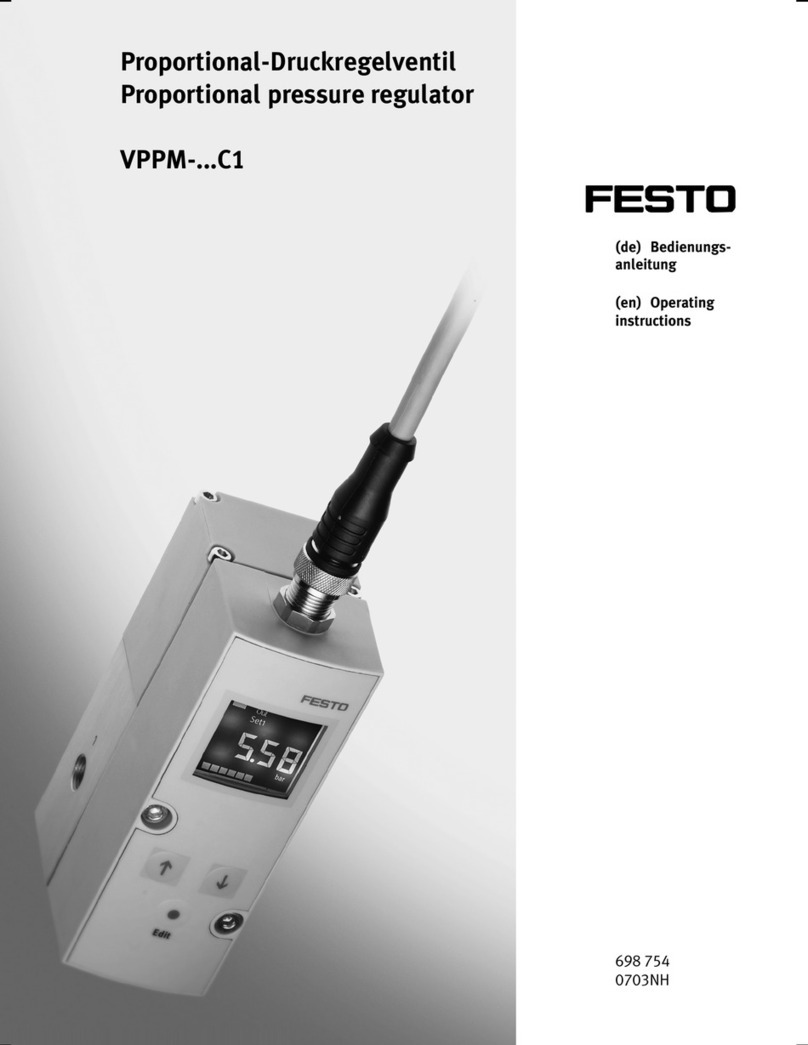
Festo
Festo VPPM-**C1 Series operating instructions

Fuji Electric
Fuji Electric PXG9 Communication instruction manual

WEG
WEG SSW-06.0205 user guide
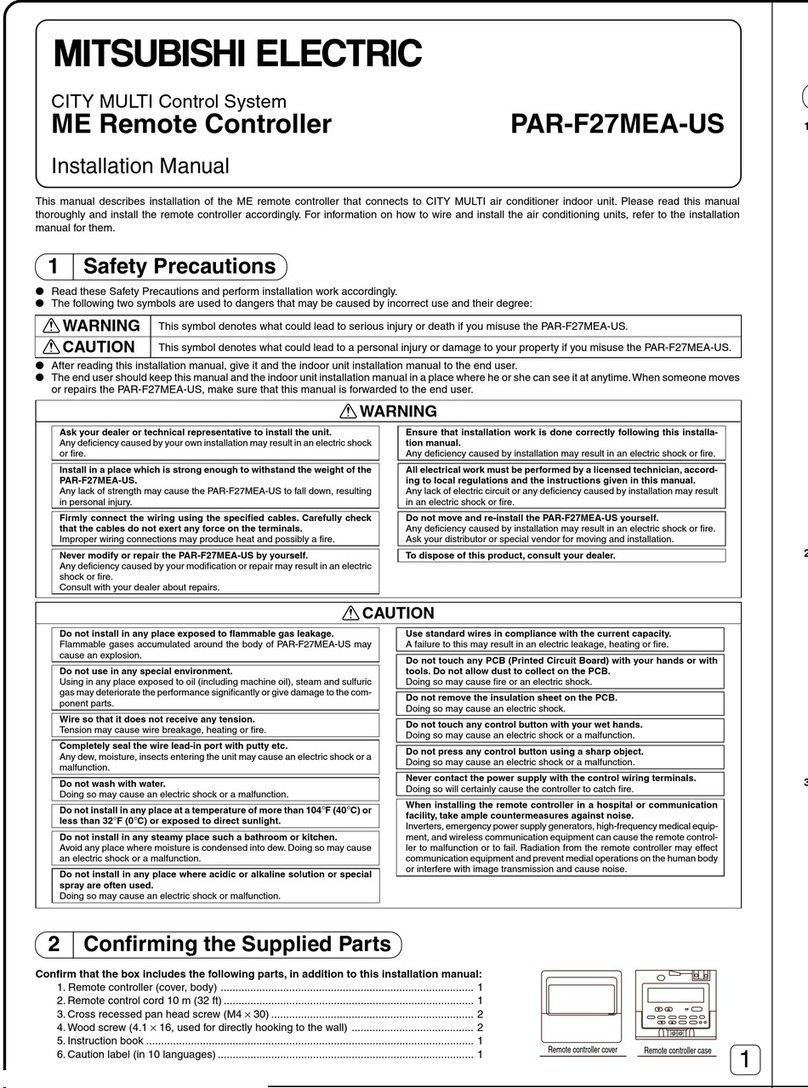
Mitsubishi Electric
Mitsubishi Electric PAR-F27MEA-US installation manual

AMALGAMATED INSTRUMENT
AMALGAMATED INSTRUMENT RM4-AV Operation and instruction manual
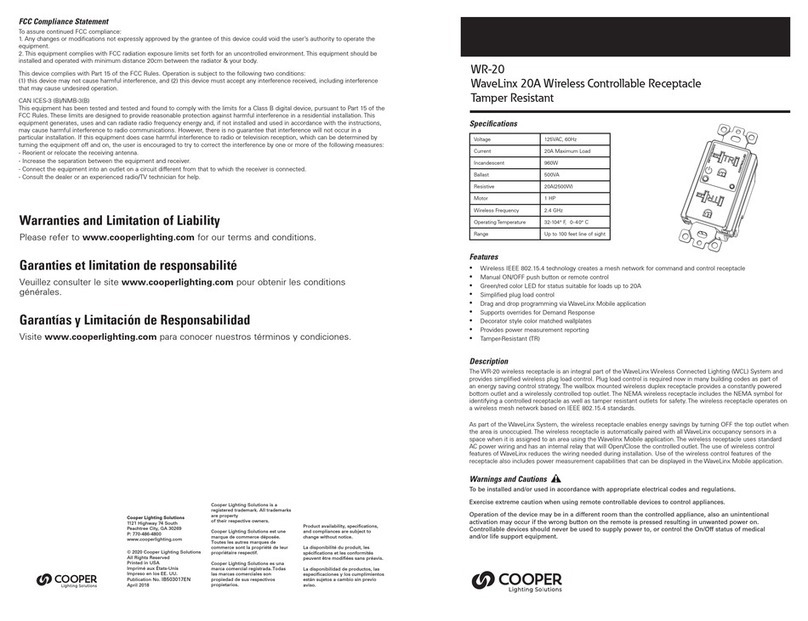
Cooper
Cooper WR-20 manual

Siemens
Siemens SIRIUS 3RW40 4 Original operating instructions
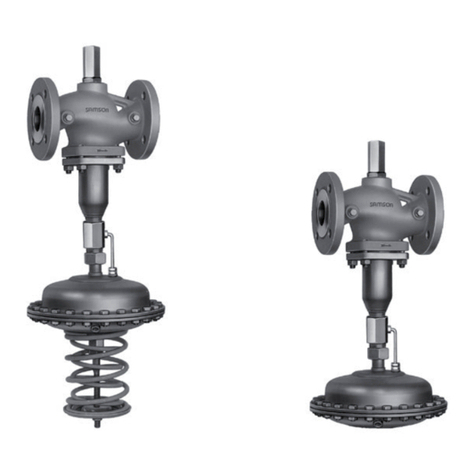
Samson
Samson 42-34 Mounting and operating instructions

Zamel
Zamel Supla SLW-02 manual

Ingersoll-Rand
Ingersoll-Rand ST900 Series Installation and maintenance information

Apeks
Apeks ATX Second Stage Technical maintenance manual