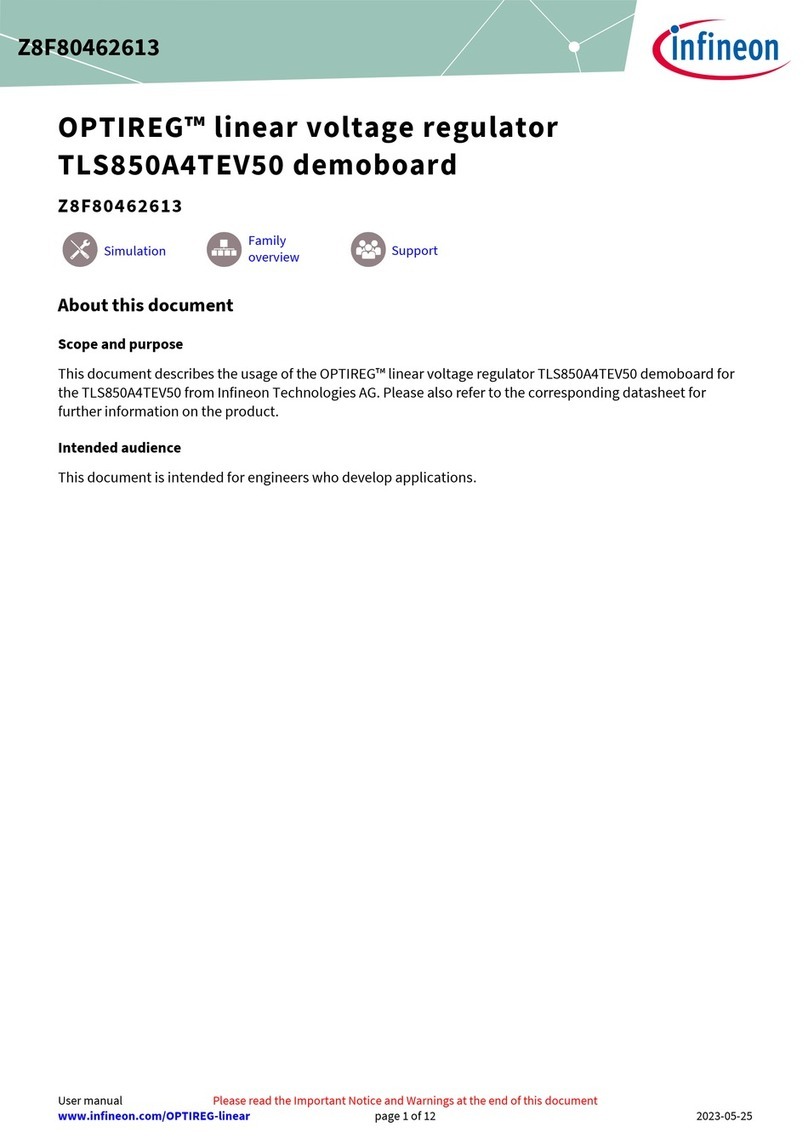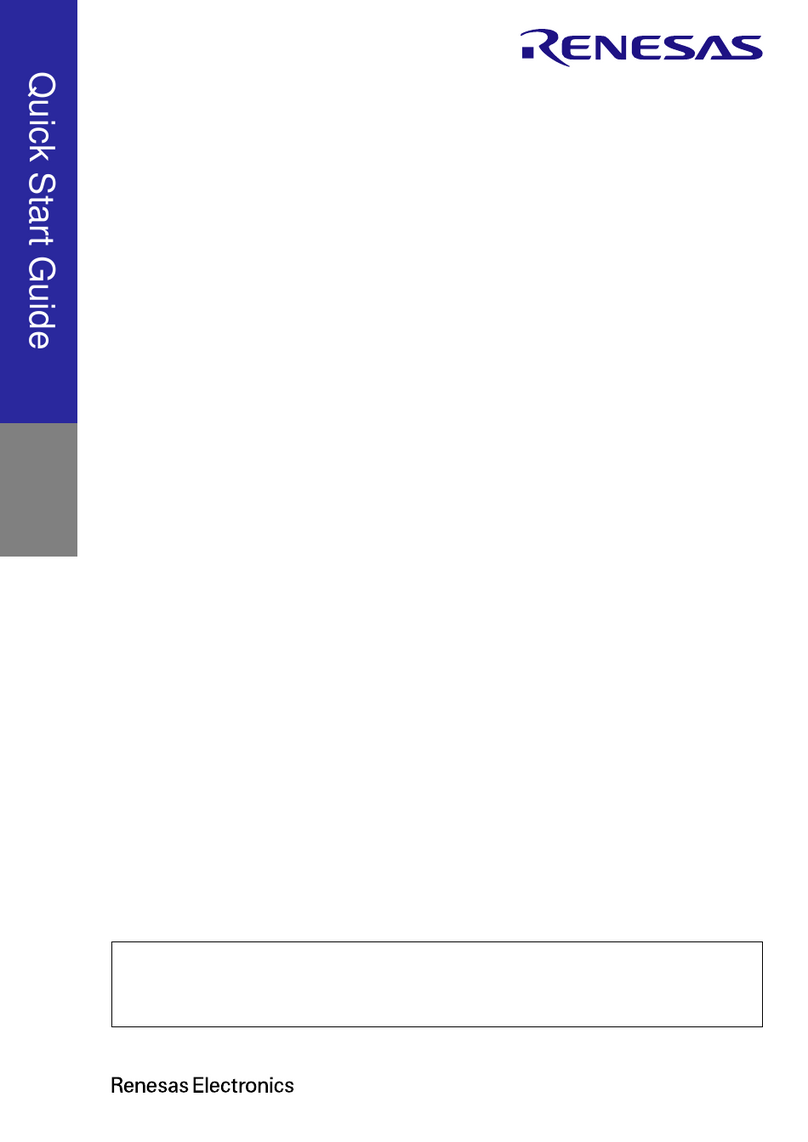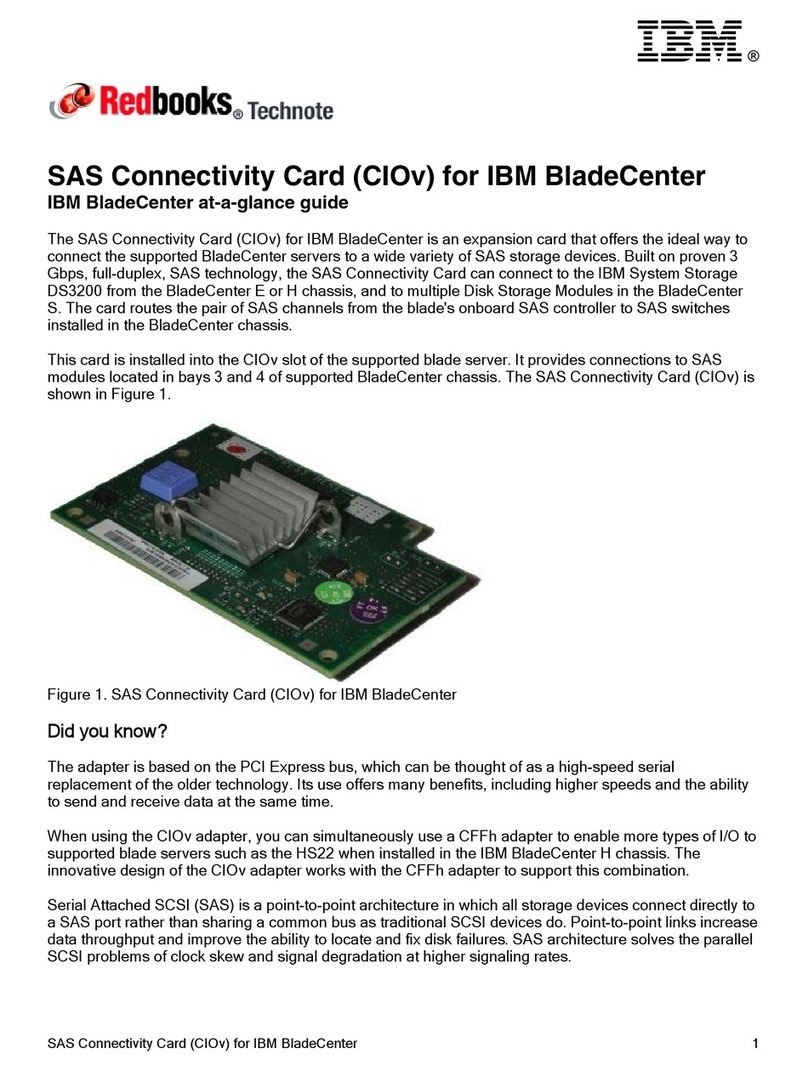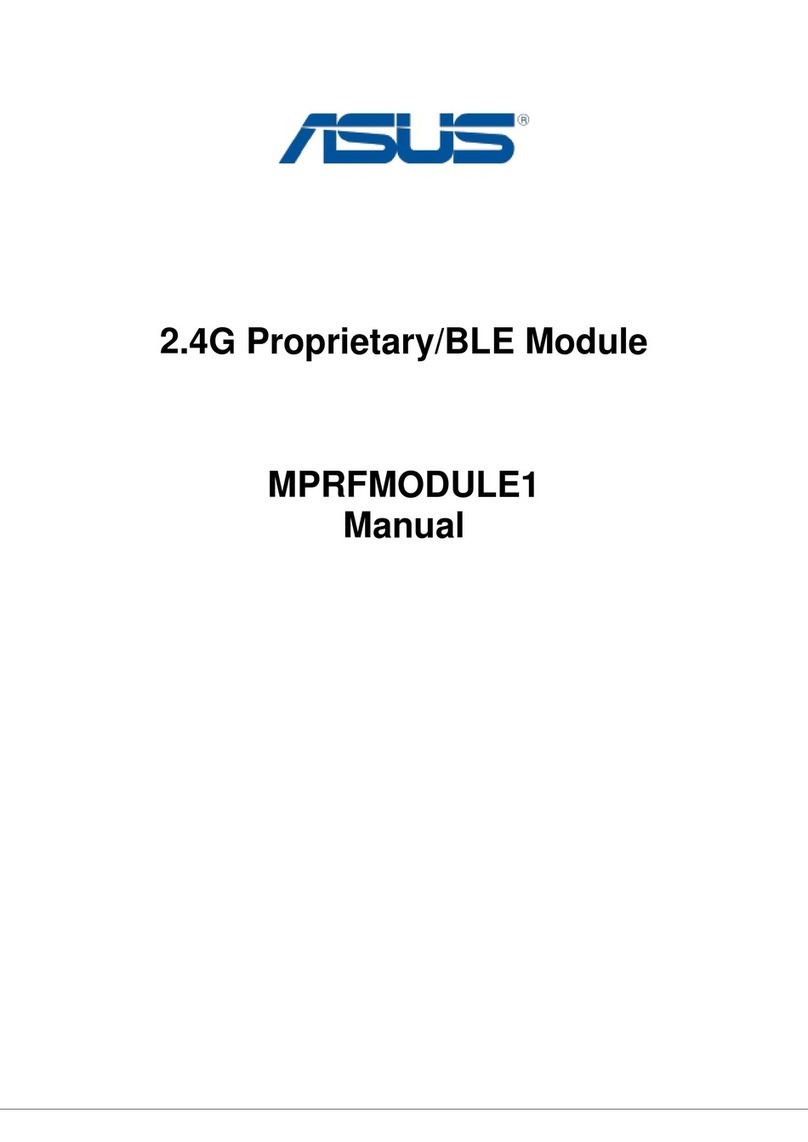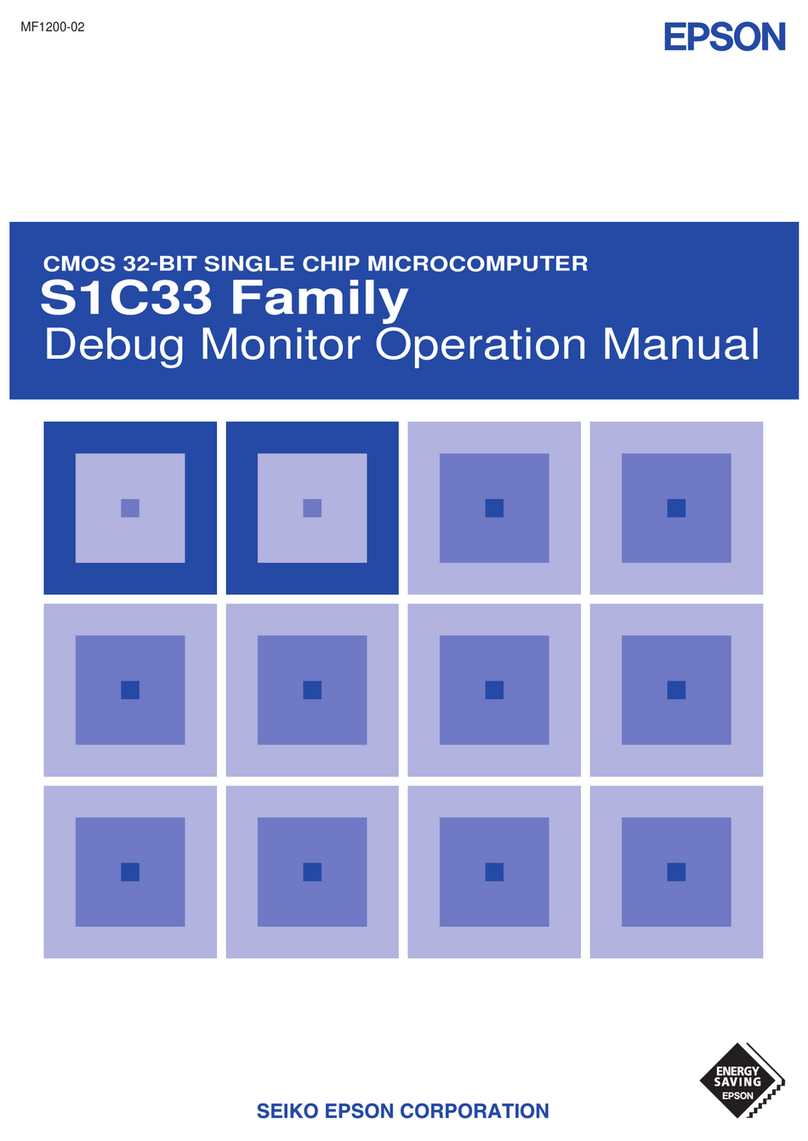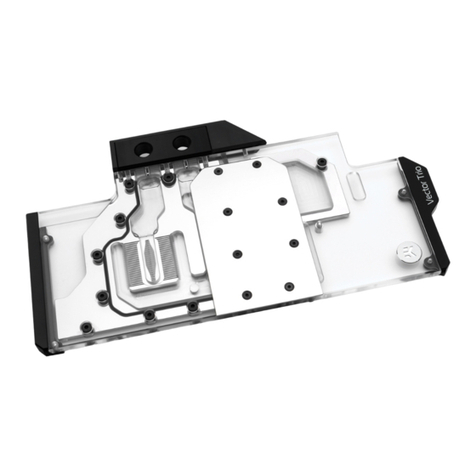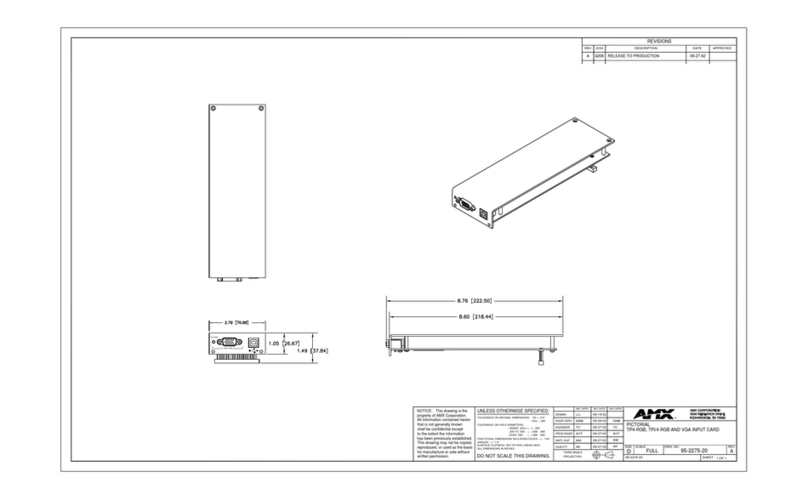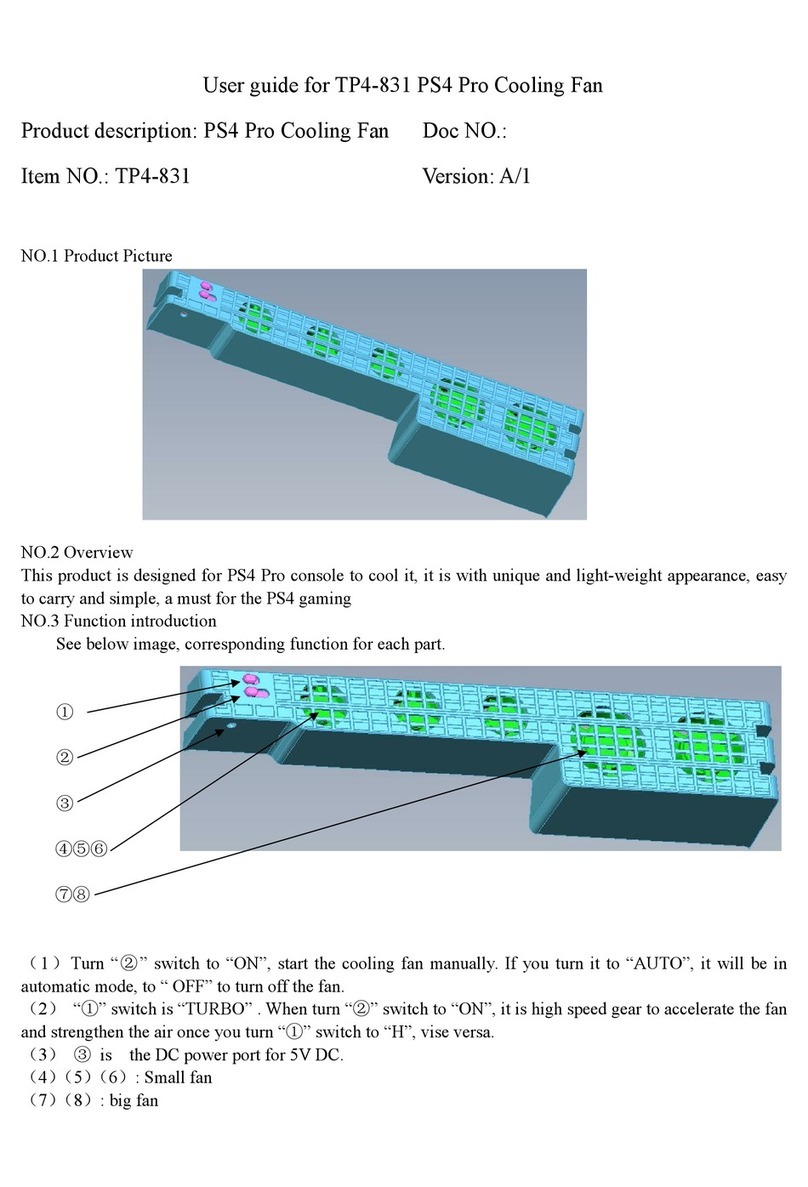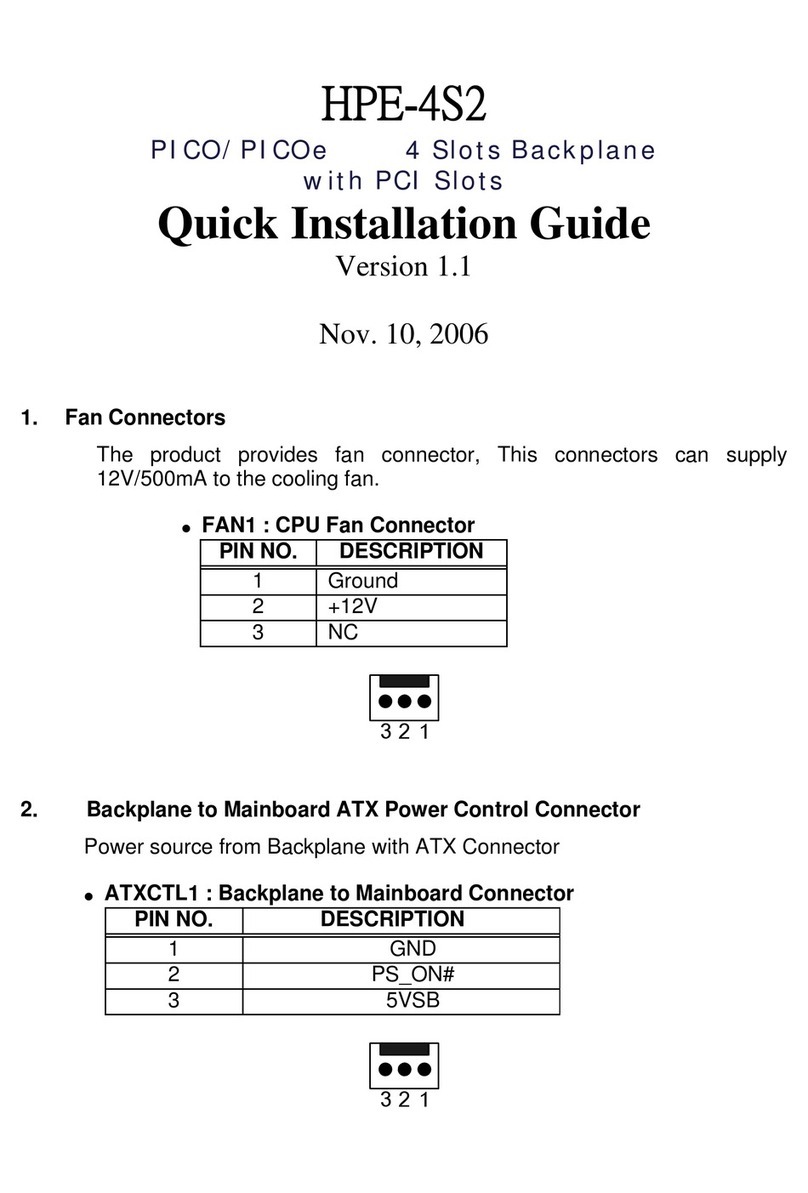Divelbiss Corporation VB2X-4K User manual

2014001.0
Divelbiss Corporation
9778 Mt. Gilead Road,
Fredericktown, Ohio 43019
Toll Free: 1-800-245-2327
Web: http://www.divelbiss.com
Email: [email protected]
VB2X-TC THERMOCOUPLE
EXPANDER BOARD
USER’S MANUAL
Revision: 0
Covered Models: VB2X-4K

VB2X-TC Expander User Manual Document #: 2014001.0.pdf PAGE 1 of 10
Table of Contents
Manual Contents
WARNING!!
The VB-2XXX with the VB2X-TC installed, as with other programmable controllers must not
be used alone in applicaons which could be hazardous to personnel in the event of failure
of this device. Precauons must be taken by the user to provide mechanical and/or electrical
safeguards external to this device. This device is NOT APPROVED for domesc or human
medical use.
Geng Started
.......................................................................
.................... 4
.....................................
...............................................................
...........................................................
VB2X-TC Features
...........................................................................
....................................................................... 10

Geng Started

VB2X-TC Expander User Manual Document #: 2014001.0.pdf
Geng Started
How to Use this Manual
BOLD
italic
SMALL CAPS

VB2X-TC Expander User Manual Document #: 2014001.0.pdf PAGE 4 of 10
Geng Started
Install the VB2X-TC Expander on the VB-2XXX Controller
To Install the VB2X-TC (example: VB2X-4K)
Figure 1-1 - Installaon of Spacers
VB2X Expander
Mounng Holes.
Install Spacers in
these locaons.
Mount Spacers on
Component Side
x 4
Install 4 Nuts with
Lockwashers on
solder side
VB-2XXX
R330
BATT
ENABLE
VSPAN
ADJ
ISPAN
ADJ IN0 IN1 IN2 IN3 IN4 IN5 CA +VO +VO
CB
IN11
IN10
IN9
IN8
IN7
IN6
IN6
IN7
IN8
IN9
IN10
IN11
IN0
IN1
IN2
IN3
IN4
IN5
MICRO SD
CARD
SOCKET
TX RX
CAN
PORT
H L +V
TX+ TX-
OT0
OT1
OT2
OT3
OT4
OT5
OT7
OT6
OT7 OT6 OT5 OT4 +VB +VA
OT0
OT1
OT2
OT3 DISPLAY +VO
DISP
CONTRAST
KEYPAD +VO CTA CTB CTC I2 I1
D42 D41 D40
ETHERNET
PORT
STAT WD +VIN +VO
AN0 AN1AN2 AN4 AN5 AN6 AN7 IOT VOT
SW6
ON
123
5
4
3
2
1
ON
3
2
1
ON
SW5
SW3
SW4
ON
123
SW5
678
8
7
6
ON
12345
SW1
SW2
.
VB-2XXX
EXP CONNECTOR

VB2X-TC Expander User Manual Document #: 2014001.0.pdf
Geng Started
Conguring the VB2X-TC in EZ LADDER Toolkit
-
PROJECTSETTINGS
Select VB-2000
- +- +- + - +
SW1
8
7
6
SW5
ON
123
ON
12345
3
2
1
ON
VOT
IOT
AN7
AN6
AN5AN4
AN2AN1
AN0
+VO
+VIN
WD
STAT
ETHERNET
PORT
D40D41
D42 I1
I2
CTC
CTB
CTA
+VO
KEYPAD
DISP
CONTRAST
+VO
DISPLAY
OT3 OT2 OT1 OT0 +VA
+VB
OT4
OT5
OT6
OT7
OT6
OT7
OT5
OT4
OT3
OT2
OT1
OT0
TX+ TX-
H L +V
CAN
PORT
TX RX
MICRO SD
CARD
SOCKET
IN5
IN4
IN3
IN2
IN1
IN0
IN11
IN10
IN9
IN8
IN7
IN6
IN6 IN7 IN8 IN9 IN10IN11 CB +VO
+VO
CA
IN5
IN4
IN3
IN2
IN1
IN0
ISPAN
ADJ
VSPAN
ADJ
R330
EXP
.
Figure 1-2 - Mounng the VB2X-TC
Install 4 Screws to
Secure VB2X Expander
Align Mounng Holes
with Spacers
Align Connector with
Connector on VB-2XXX
Terminal Blocks
removed for clarity
Top View aer
installaon of
VB2X-TC

VB2X-TC Expander User Manual Document #: 2014001.0.pdf PAGE 6 of 10
Geng Started
PROPERTIES
Expansion Pane.
I/O ExpansionPROPERTIES
Figure 1-4 - I/O Expansion Properes
Figure 1-3 - Project Sengs Window
OK
OKVB-2000 Properes OK
FILE and SAVE or SAVE AS

VB2X-TC Expander User Manual Document #: 2014001.0.pdf
Geng Started
Figure 1-5 - VB2X-TC Features
Thermocouple Input
Terminals (+-)
Addional Thermocouple Types
Geng to Know the VB2X-TC
Model #
VB2X-4K:
EXP
+
+
++
--- -
TC1
TC2
TC3
TC4

-
VB2X-TC Features

VB2X-TC Expander User Manual Document #: 2014001.0.pdf
VB2X-TC Features
Thermocouple Inputs
Model #
VB2X-4K:
Thermocouple Input Connecons
-
Figure 2-1 - Typical Thermocouple Input Connecon
-
Thermocouple Connections
+
TC1
Thermocouple
Measuring Junction
Connection
Head
Extension
Wires
-
+

VB2X-TC Expander User Manual Document #: 2014001.0.pdf PAGE 10 of 10
VB2X-TC Features
VB2X-TC Specicaons
Table of contents