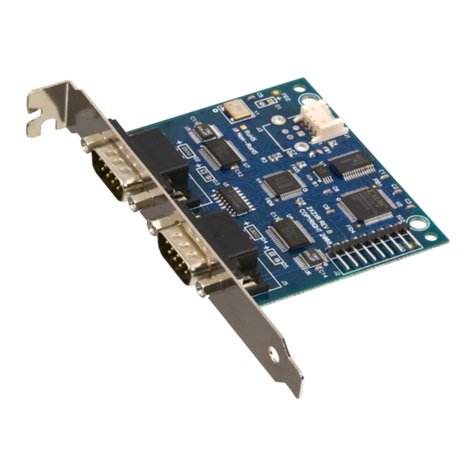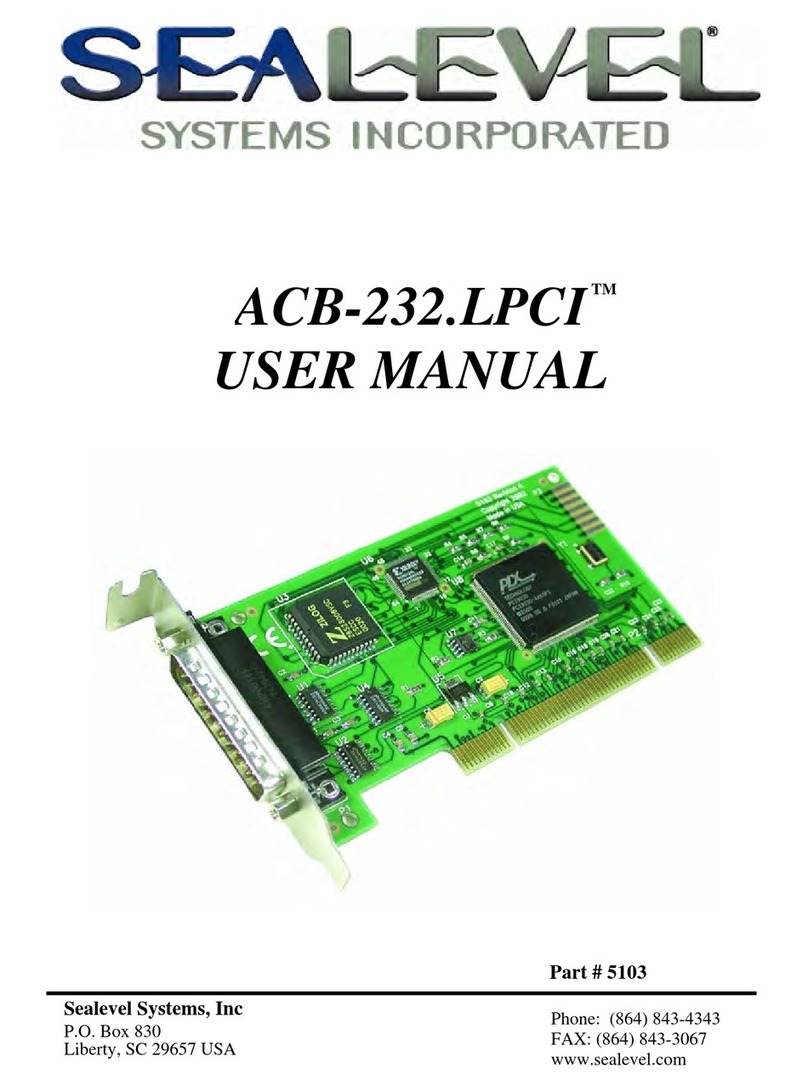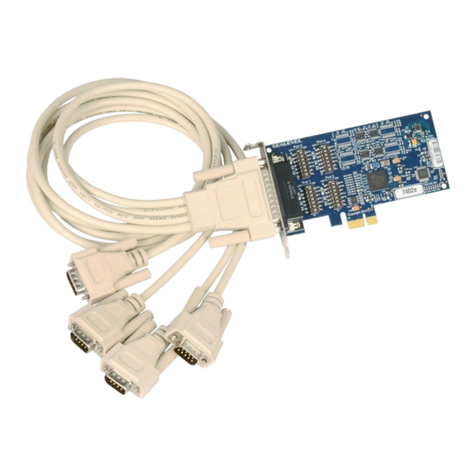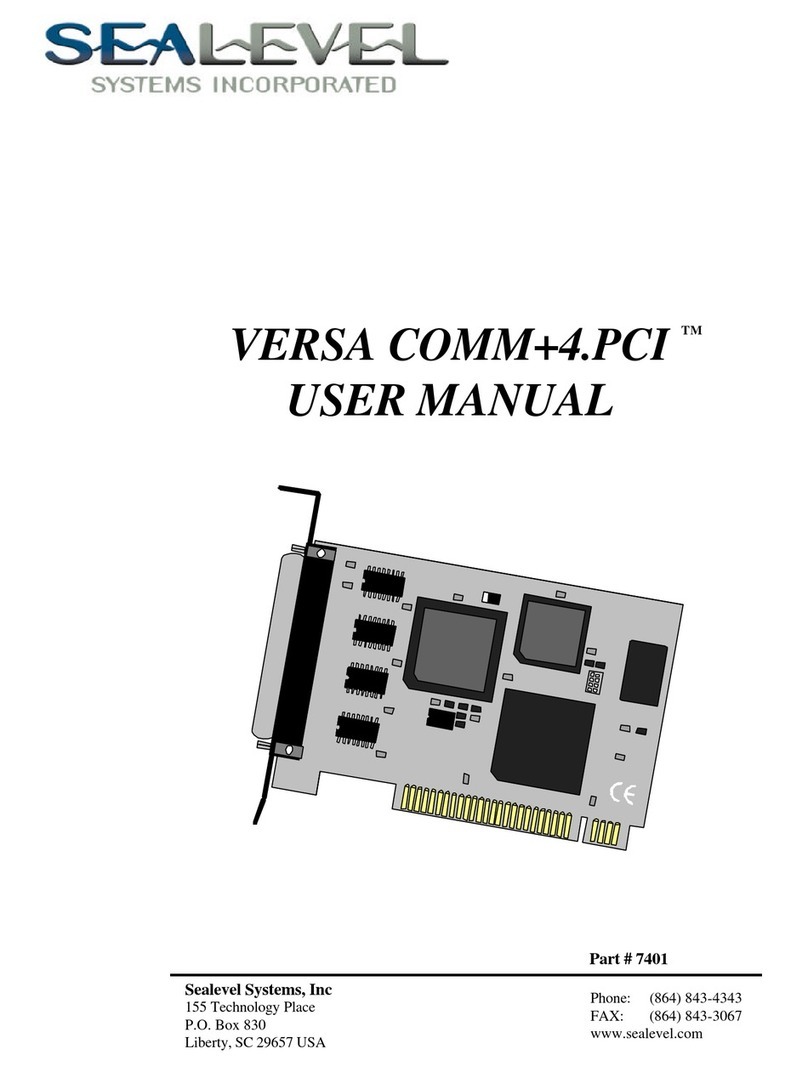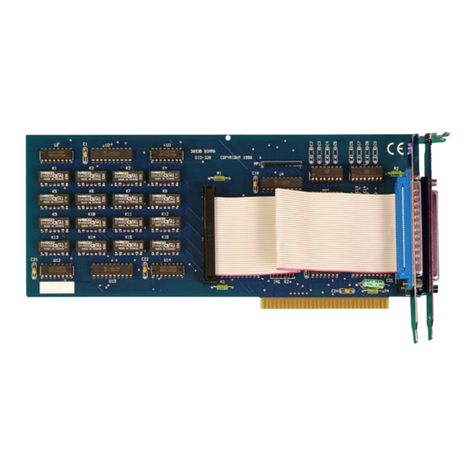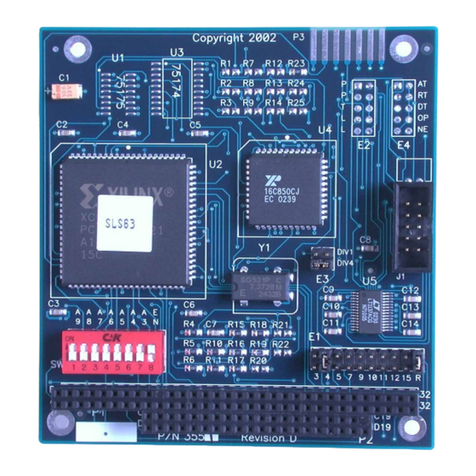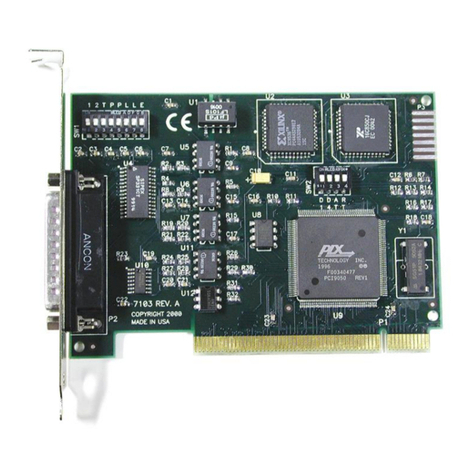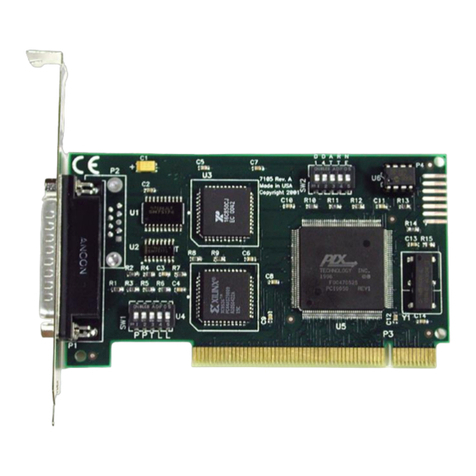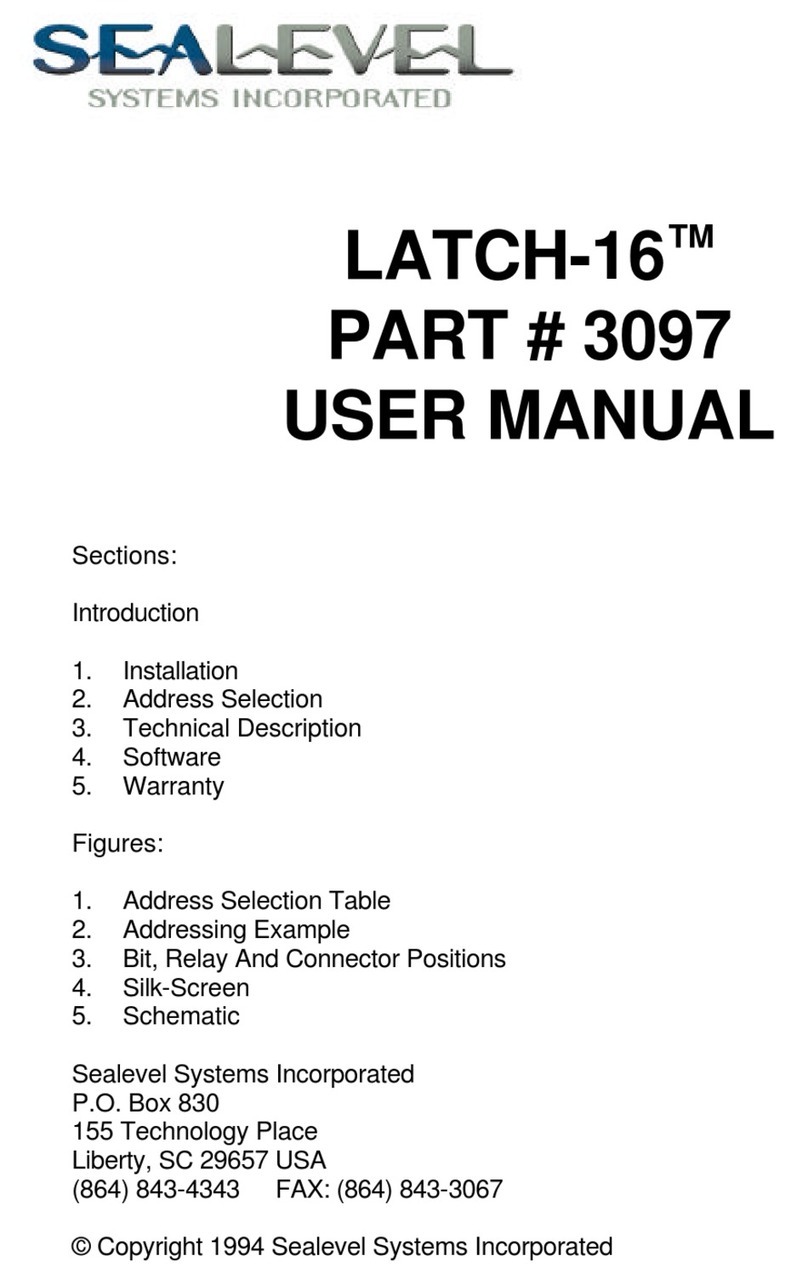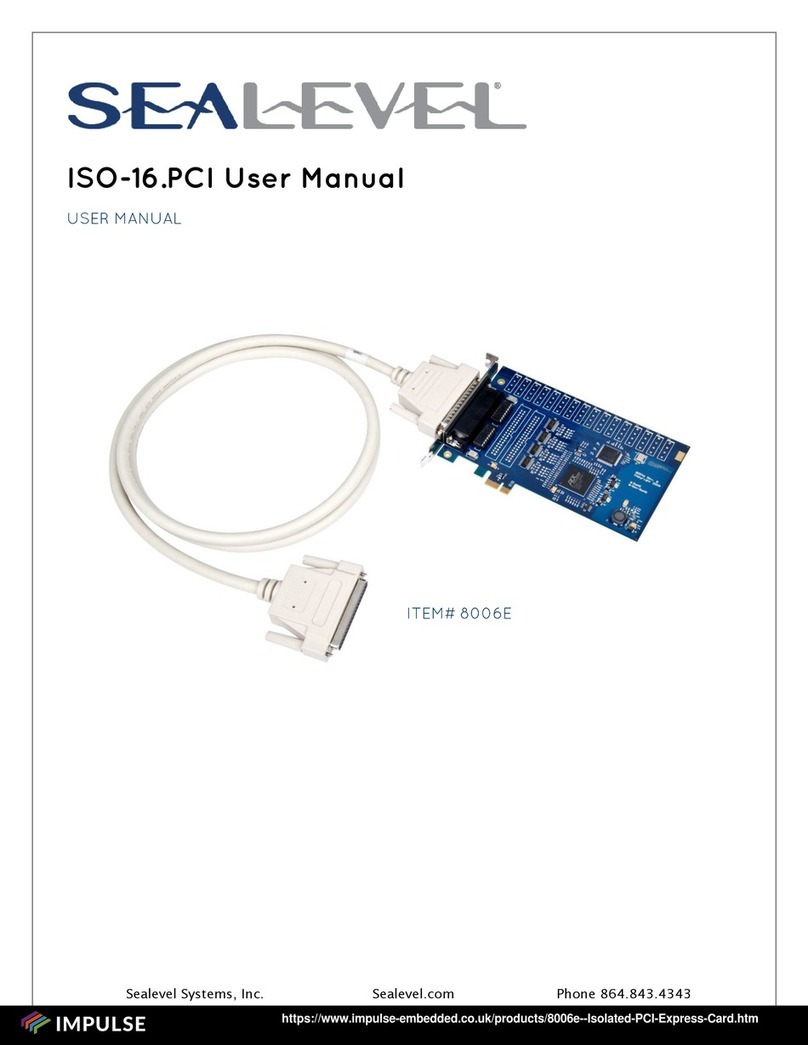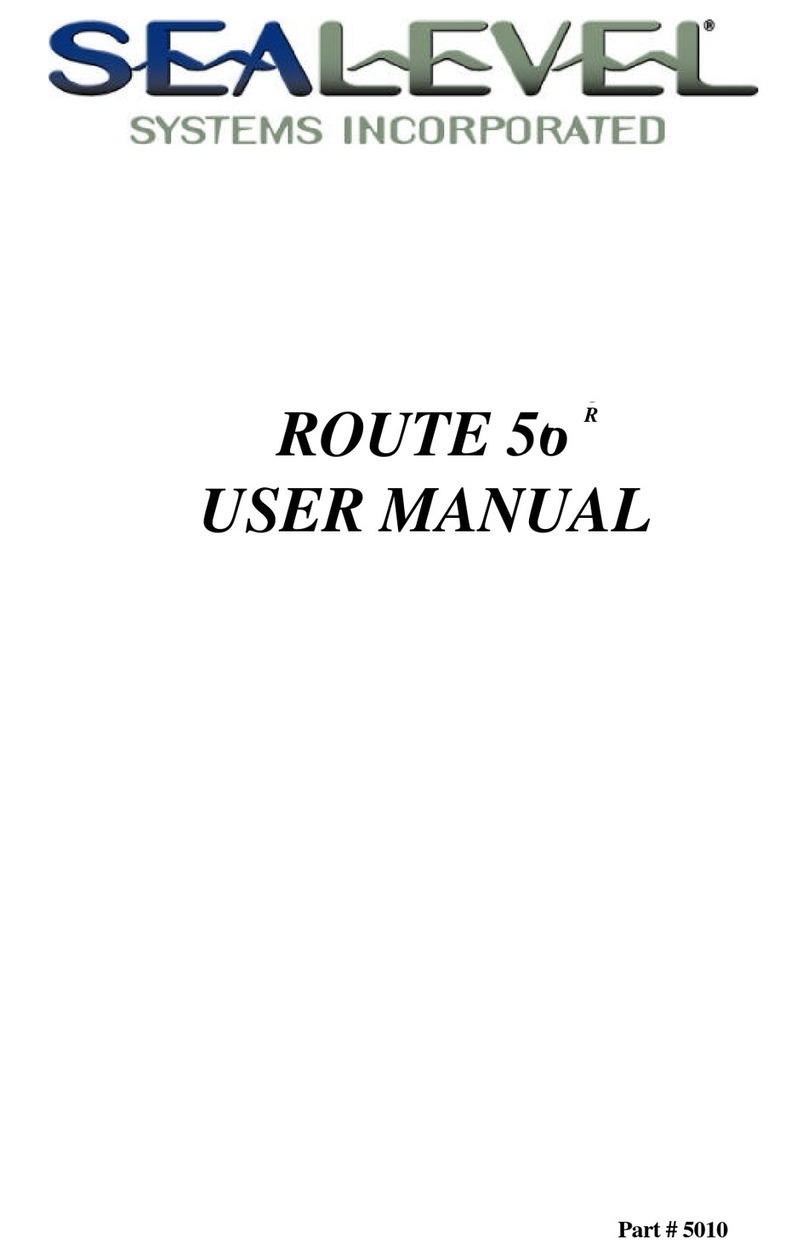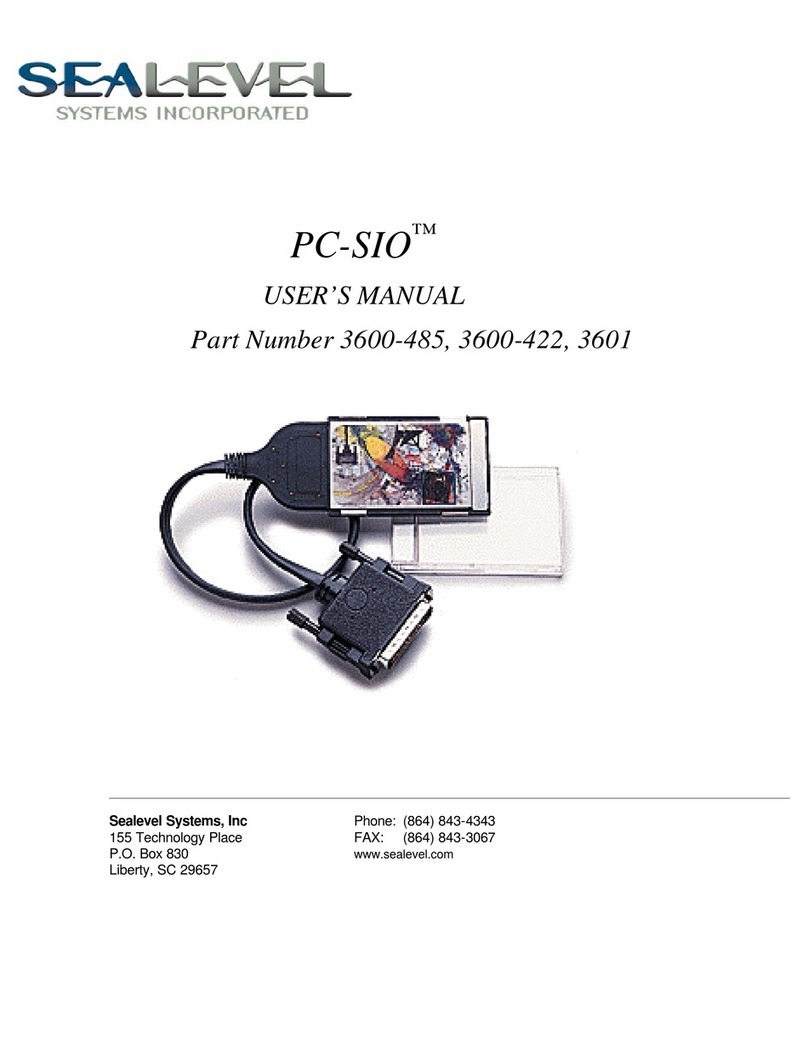©Sealevel Systems, Inc.
SL9049 - 03/2011
Before You Get Started................................................................................................................................4
What‟s Included........................................................................................................................................4
Advisory Conventions..............................................................................................................................4
Introduction .................................................................................................................................................5
Industry Segments ...................................................................................................................................5
Features ....................................................................................................................................................5
eI/O Products in This Manual .................................................................................................................6
Optional Items..........................................................................................................................................7
eI/O Hardware Description ...................................................................................................................... 10
eI/O Standard and Power over Ethernet Modules .............................................................................. 10
eI/O Module Common Features........................................................................................................... 10
eI/O Configurations & Specifications .................................................................................................. 11
Power Options .......................................................................................................................................... 16
eI/O Power Connection ........................................................................................................................ 16
eI/O Max Power Requirements ............................................................................................................ 16
SeaMAX Application Suite ........................................................................................................................ 17
SeaMAX Overview.................................................................................................................................. 17
Communicating Via Modbus................................................................................................................ 17
SeaMAX Software Installation............................................................................................................... 18
Driver Installation from the Sealevel Disk using „AutoRun‟............................................................... 18
Instructions for Downloaded Software Installation ............................................................................ 20
Upgrading to the current SeaIO driver (SeaMAX) ............................................................................... 20
MaxSSD Configuration & Diagnostics Utility ...................................................................................... 21
Troubleshooting Ethernet eI/O Modules............................................................................................. 26
Hardware Configuration .......................................................................................................................... 27
Configuring Ethernet ............................................................................................................................ 27
Advanced Features................................................................................................................................ 29
Wiring Options.......................................................................................................................................... 32
Connector Pin Outs............................................................................................................................... 33
Mounting Options .................................................................................................................................... 34
DIN Rail Mounting................................................................................................................................. 34
Wall/Panel Mounting............................................................................................................................. 34
Table/Desktop Mounting ..................................................................................................................... 34
Appendix A –Handling Instructions ....................................................................................................... 35
ESD Warnings ........................................................................................................................................ 35
Appendix B –How to Get Assistance ...................................................................................................... 36
Technical Support ................................................................................................................................. 36