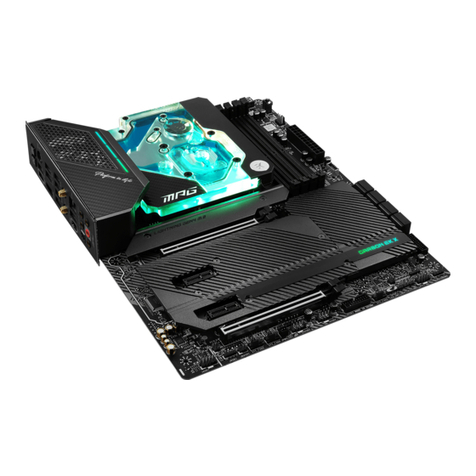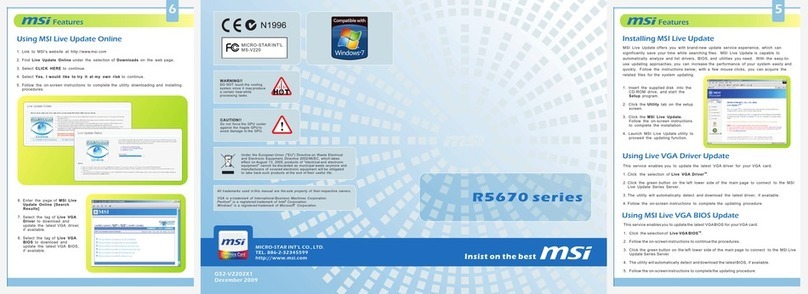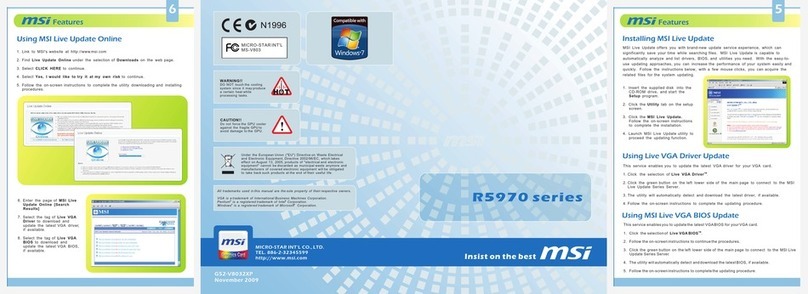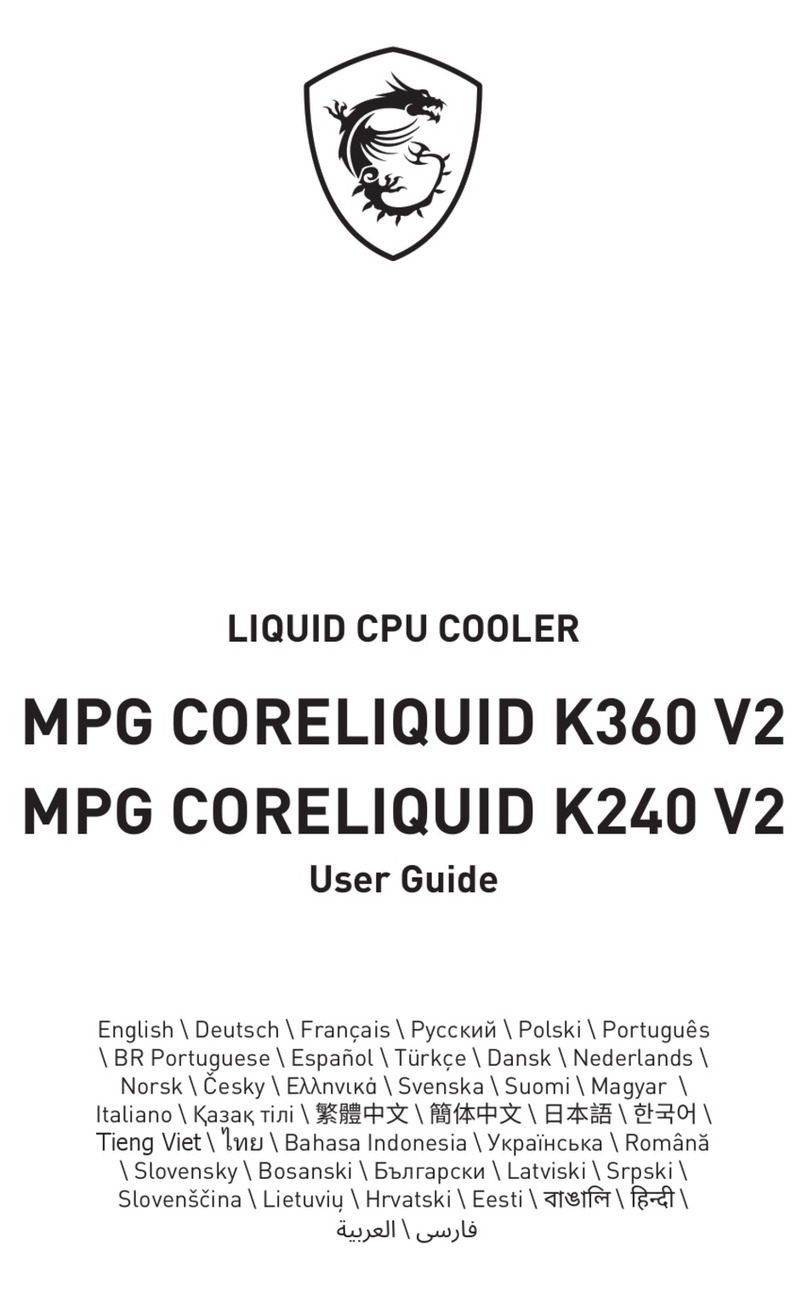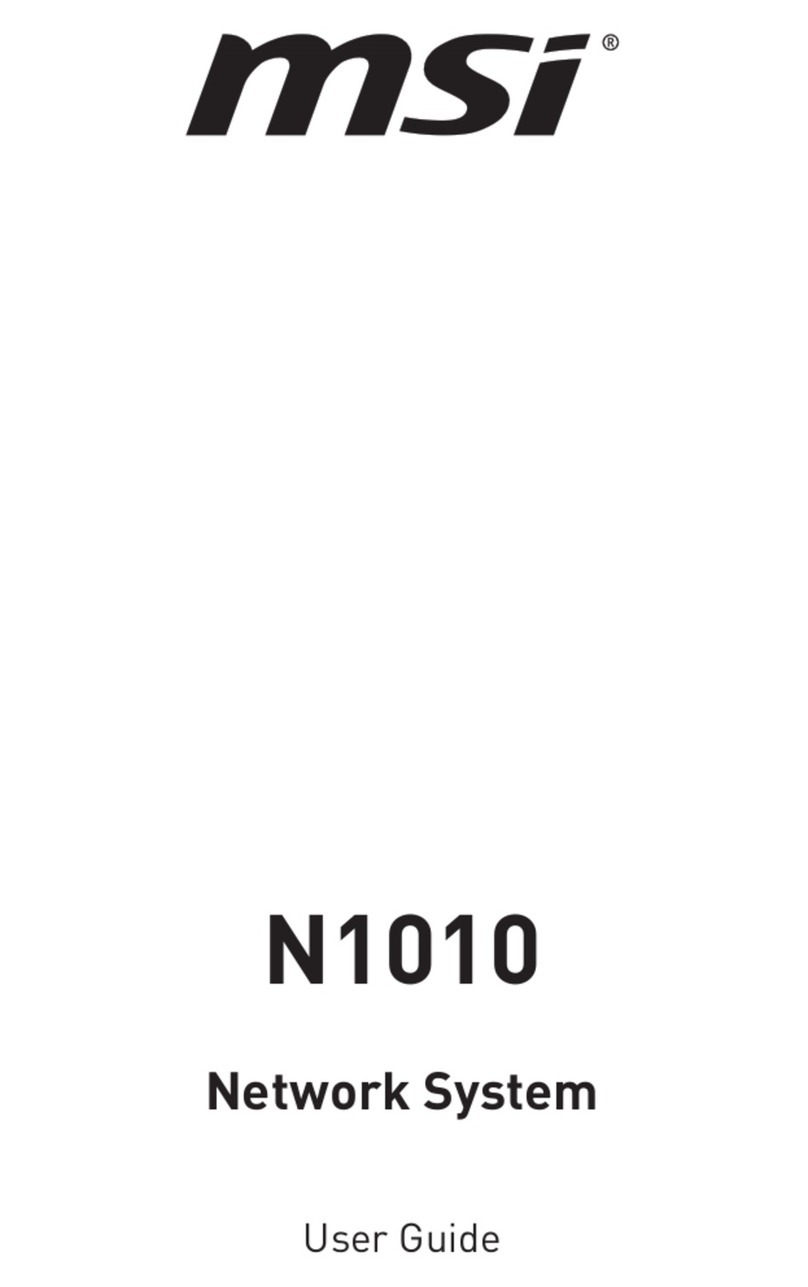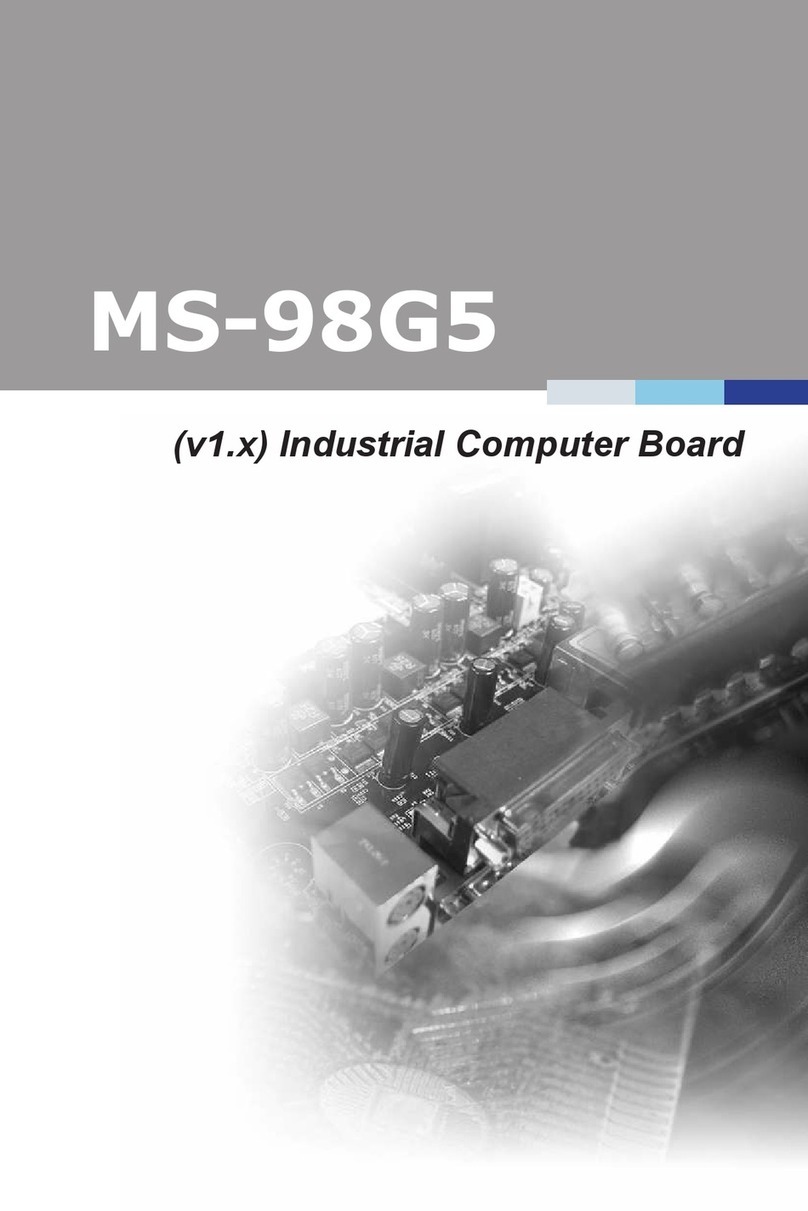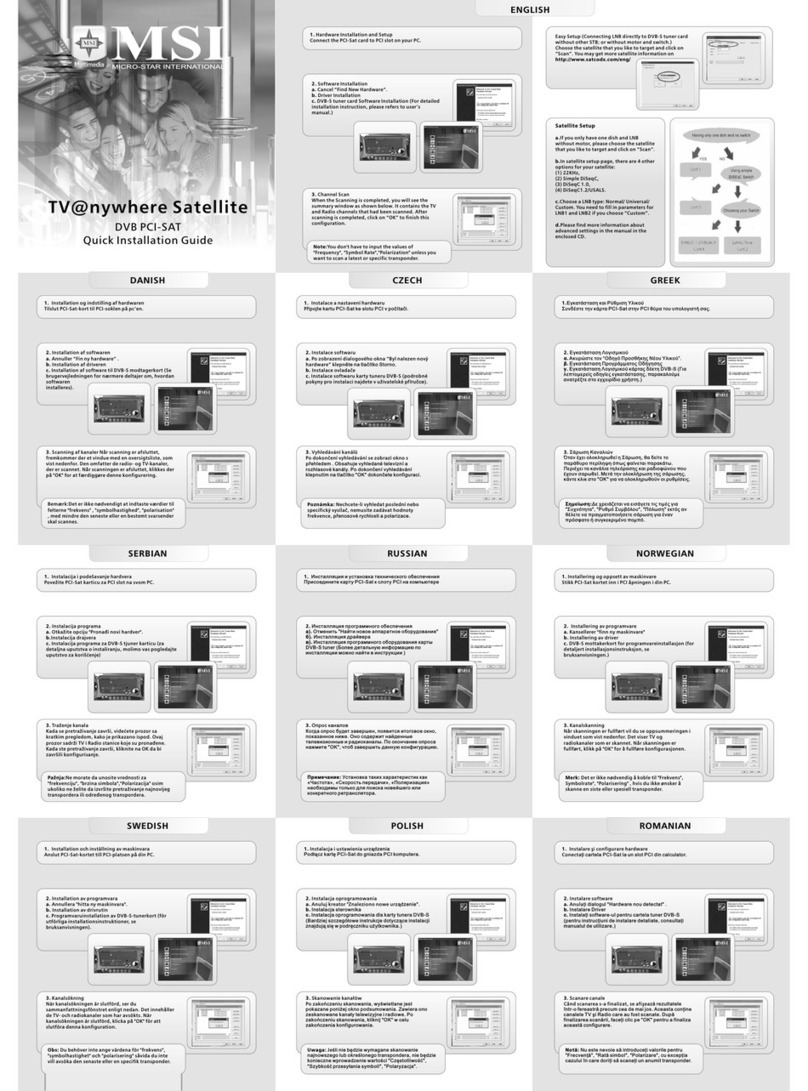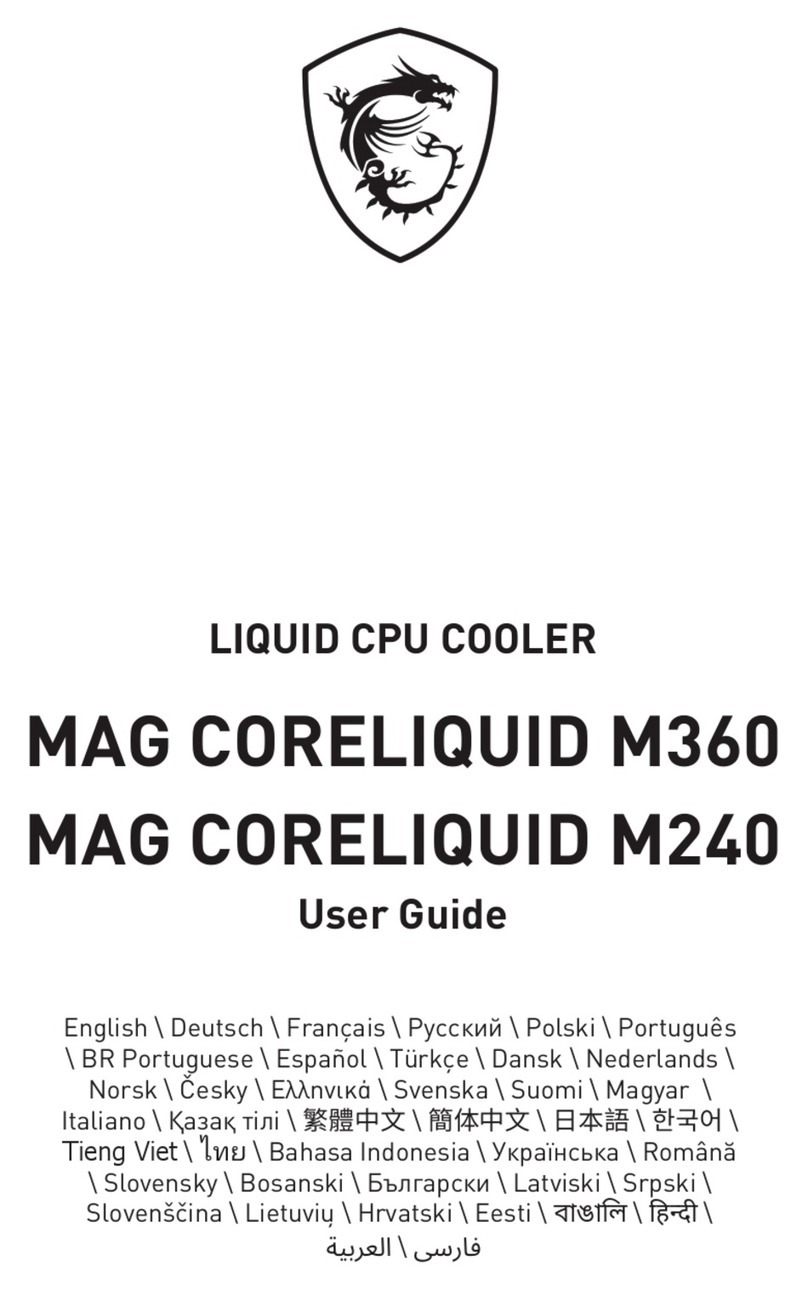v
Chapter 1 GETTING STARTED ....................................................... 1-1
1.1How to Use this Guide ............................................................. 1-2
1.2Conventions of this Guide ........................................................ 1-3
Chapter 2 INTRODUCTION ............................................................ 2-1
2.1System Requirements ............................................................. 2-2
2.2Product List .............................................................................. 2-3
Chapter 3 HARDWARE INSTALLATION .......................................... 3-1
3.1Card Installation ....................................................................... 3-2
Chapter 4 SOFTWARE INSTALLATION .......................................... 4-1
4.1 Installing the TV Tuner Card Driver ......................................... 4-2
4.2 Installing PowerCinema3 and MakeDVD ................................ 4-3
Installing PowerCinema.......................................................... 4-3
Installing MakeDVD .................................................................. 4-5
4.3 PowerCinema Setting ............................................................. 4-8
General Settings...................................................................... 4-8
Picture Settings ....................................................................... 4-9
DVD/VCD Settings .................................................................. 4-10
TV Settings ............................................................................. 4-13
Radio Settings ....................................................................... 4-14
4.4 Using PowerCinema and MakeDVD ...................................... 4-15
Movie Function ....................................................................... 4-15
TV Function ............................................................................ 4-15
Music Function ....................................................................... 4-20
Pictures Function ................................................................... 4-21
Video Function ....................................................................... 4-22
Radio Function ...................................................................... 4-23
MakeDVD Function ................................................................. 4-27
4.5 Remote Control Layout ......................................................... 4-16
4.6 Installing Power2Go4 - DVD .................................................. 4-31
4.7 Using Power2Go ................................................................... 4-33
CONTENTS