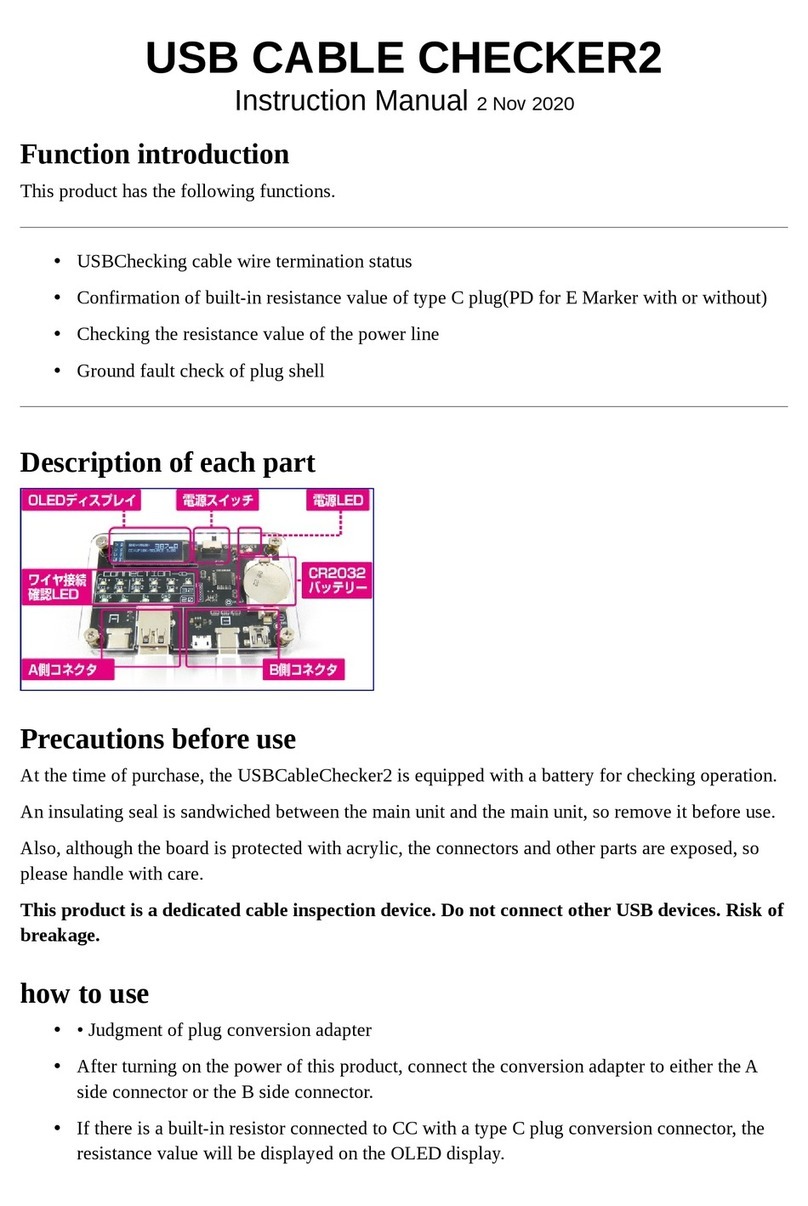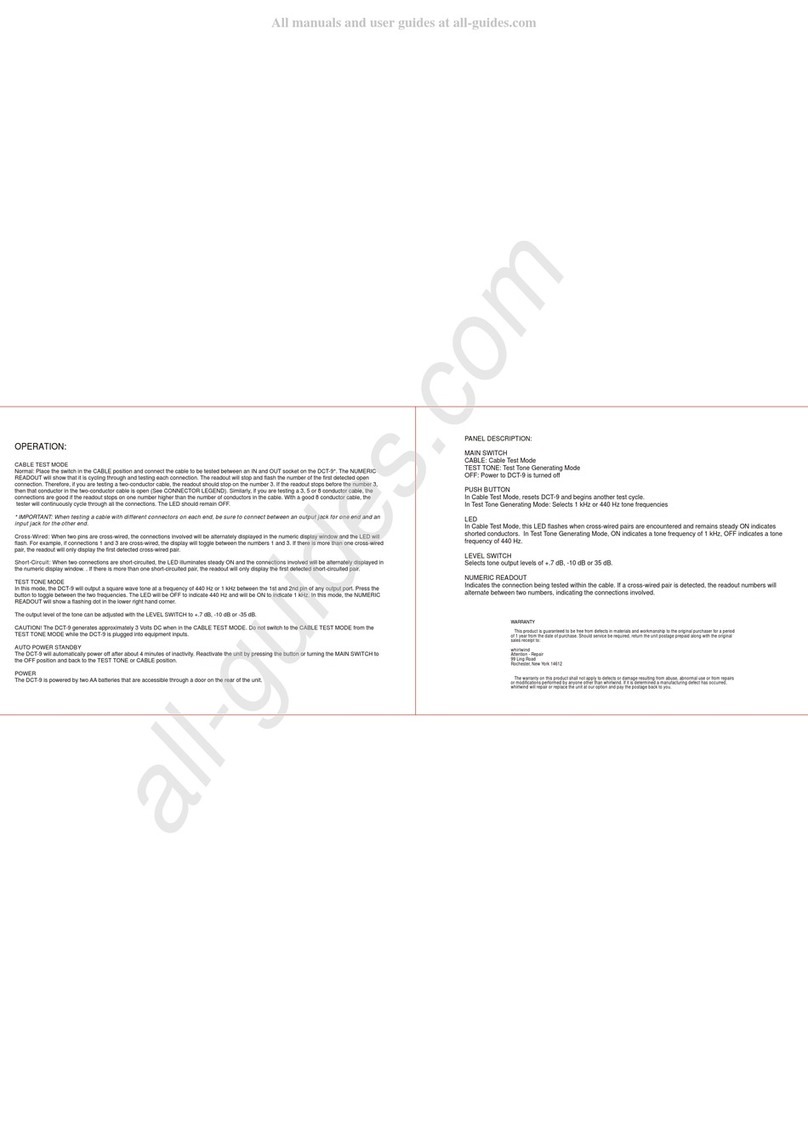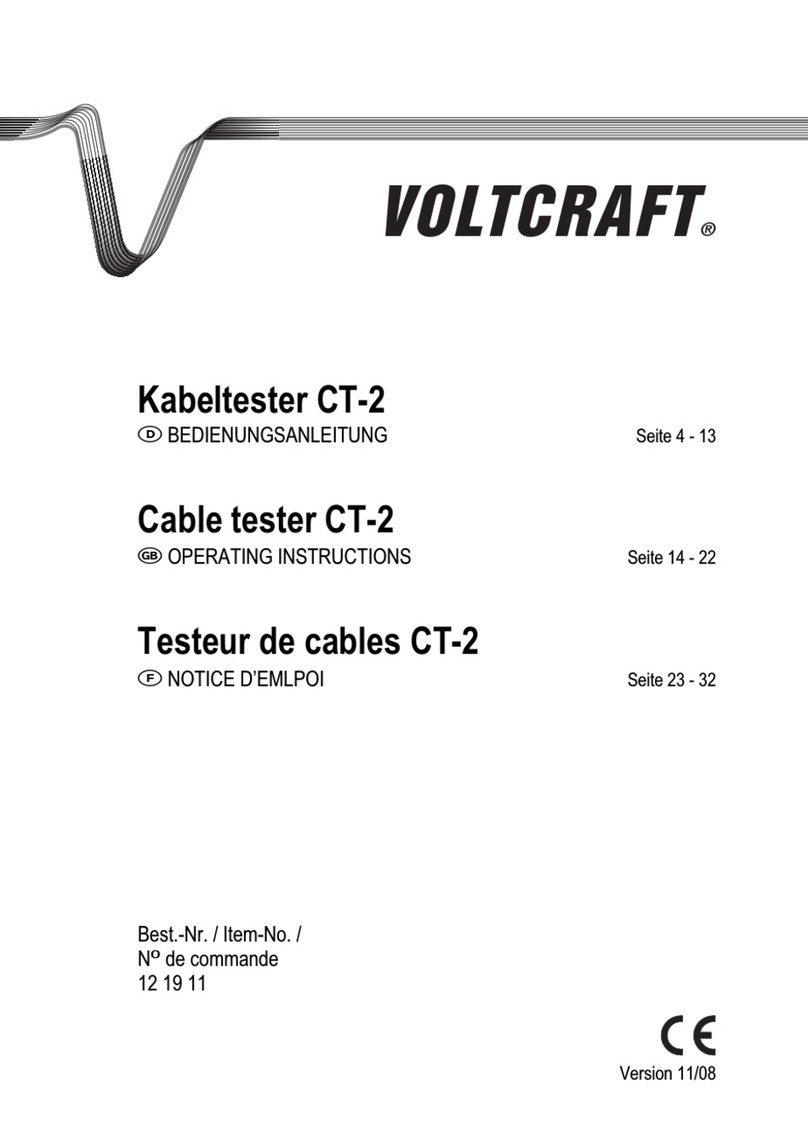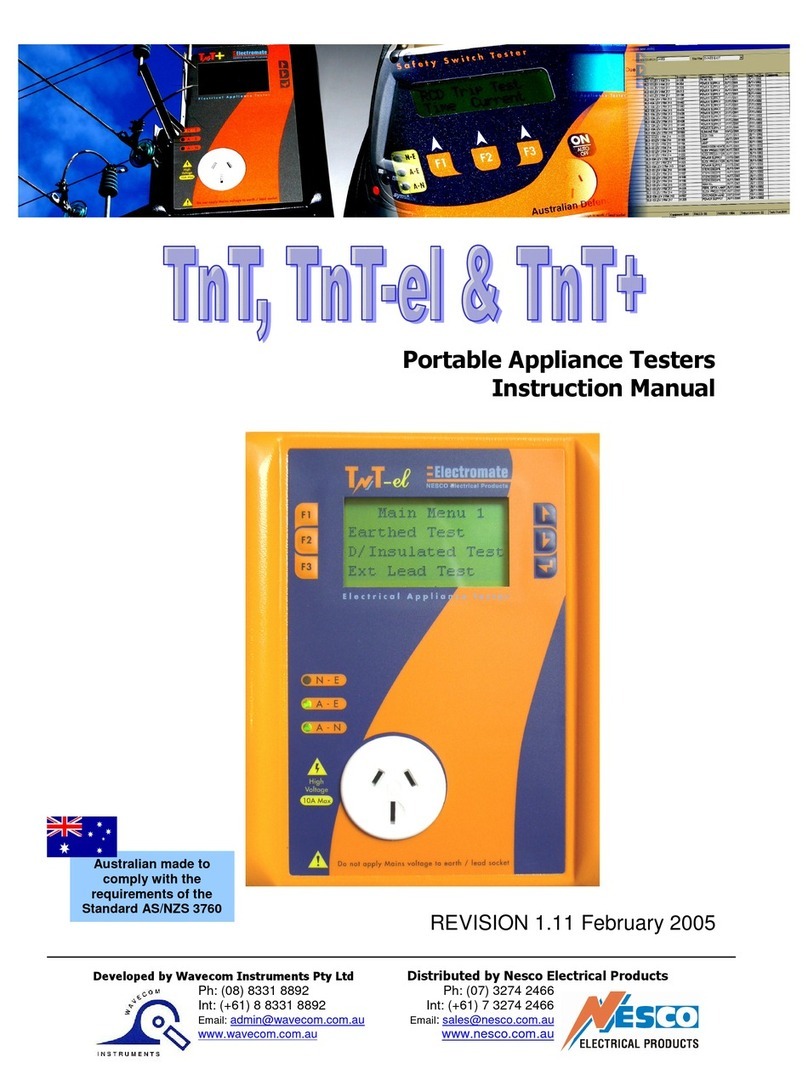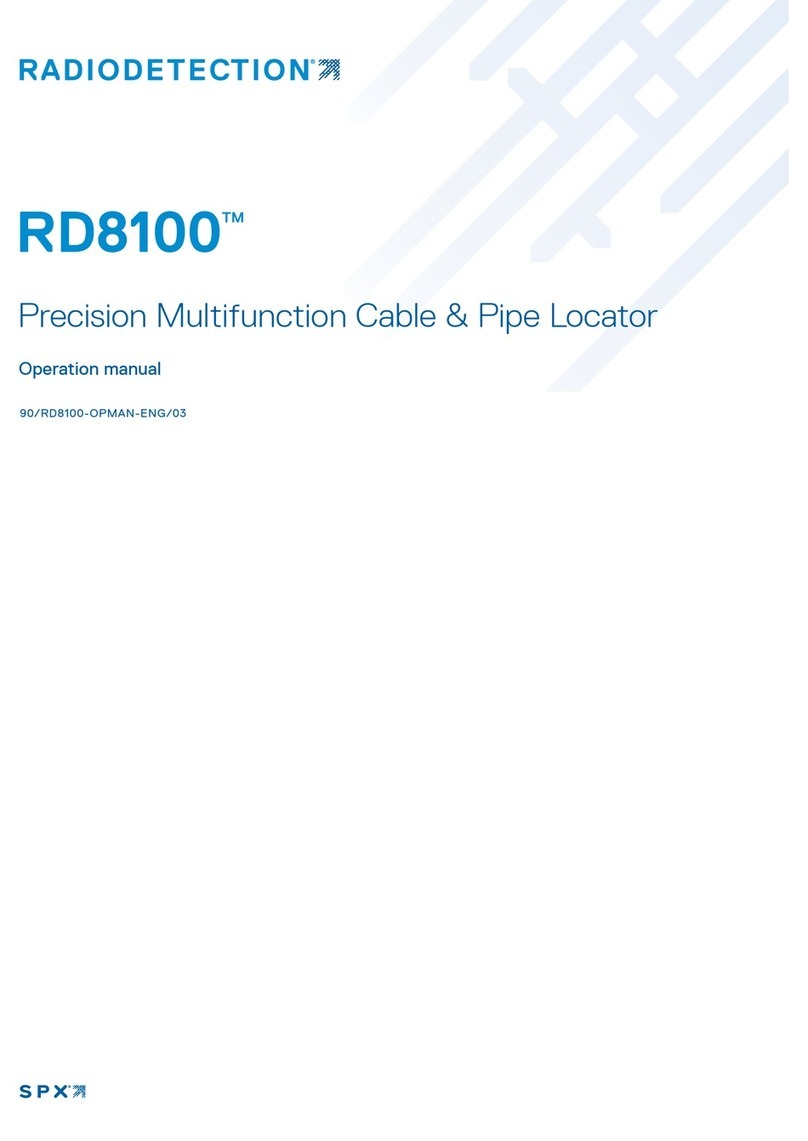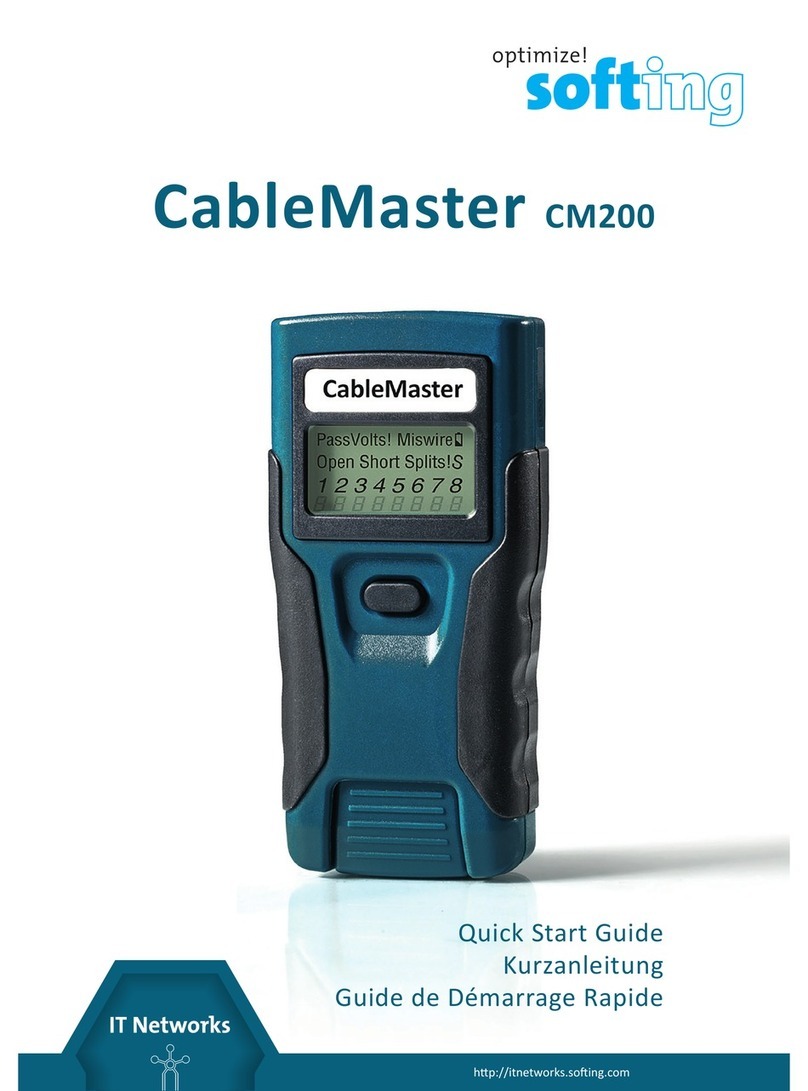Assembly
Housing
Maintenance
nClearing a clogged ferrule assembly
If fiber happens to break off inside the ferrule assembly,
Clean-Out Wire
and a
Clean-Out Wire Guide
is supplied to
assist in removing any debris. Disconnect the patch cable
from the Divot® Module by rotating the LiteLOCK® dial
slightly to the left and pull the connector out from the
interface. Remove the end cap, OCC cartridge and sleeve.
Pull the ferrule assembly out of the bulkhead housing.
Push the ferrule assembly into the 2.5mm interface of the
Clean-out Wire Guide. Insert a piece of clean-out wire into
the small hole on the end of the Clean-out Wire Guide and
slowly push forward to clean out any broken fiber or debris.
Reassemble the Divot® Module and insert the connector
with the red boot or red band from the patch cable into the
Universal Bulkhead Housing and secure by rotating the
LiteLOCK® dial to the right. Do not overtighten.
nCartridge Replacement
The OCC cartridge is filled with optical coupling compound and under normal use will typically
produce a minimum of 500 insertions. The cartridge needs to be replaced when you start to
experience inconsistent launches. In some cases, especially over prolong use, debris can build
up in the cavity on the tip of the Ferrule Assembly which will cause inconsistency in the
connection. Before replacing the cartridge, clean out the ferrule assembly. Please refer to page
2 for instructions on how to replace (load) the Optical Compound Cartridge.
Insert
Clean-out Wire
nConnecting and Disconnecting the patch cable for cleaning
Occasionally you may have to clean the connector on the patch cable (identified with a red boot
or band below the boot) and/or both ends of the ferrule assembly inside the Divot® Module. The
ferrule assembly can be removed from the bulkhead housing and cleaned or immersed in
alcohol. To remove the Divot® Module from the Patch Cable simply loosen the LiteLOCK® dial
by rotating it slightly to the left and pull the connector out from the interface. To reconnect the
patch cable, insert the connector marked with a red boot or red band below the connector boot
into the Universal Bulkhead Housing. Push the ferrule of the connector into the 2.5mm interface
and secure by rotating the LiteLOCK® dial to the right. Do not overtighten. The LiteLOCK® dial
can also be unscrewed from the bulkhead housing in order to clean or replace the zirconia
sleeve. Over time, especially if inserting non-cleaved fiber, the patch cable mated to the Divot®
module will wear and may need to be replaced. Additional cables are available as accessories.
Ferrule
Assembly
Phos. Bronze
Sleeve
OCC
Cartridge End Cap
Universal
LiteLOCK® Dial
Zirconia
Sleeve
Specifications & Accessories
nSpecifications
Fiber type: Singlemode 9/125µm, Multimode 62.5/125µm or Multimode 50/125µm
Cable length: 1 meter
Number of insertions (Typical): 3000 min. (500 min. per cartridge, 6 cartridges included)
Insertion loss (Typical): < 0.5 dB (uncleaved fiber < 0.8dB)
Back Reflection (Typical): < 45 dB
Operating temp.: -10° C to +40° C
nAccessories
DVT-RC3 Divot® Replacement OCC Cartridges (3 pack)
DVT-RC12 Divot® Replacement OCC Cartridges (12 pack)
COKS-40 40 pc. Vial of Clean-Out Wire
DVT-RP4000 Divot® Replacement Sleeve Set (1 Zirconia, 1 Phos. Bronz)
DVT-RP4100 Divot® Replacement Ferrule Assembly
--------- Divot® Replacement Patch Cable Assembly
--------- Dead Zone Eliminator® Launch Box (Fiber Spool) for use with OTDR’s
3