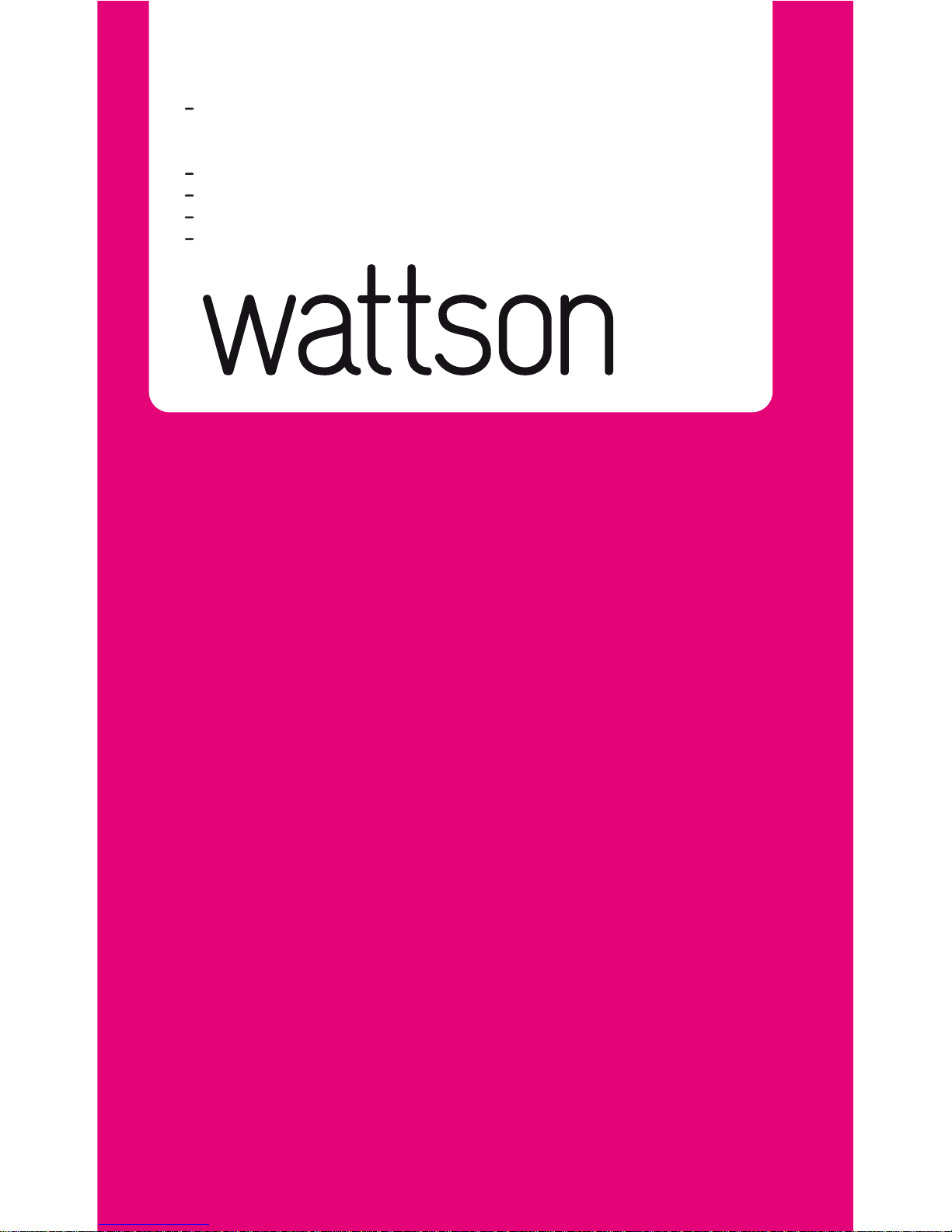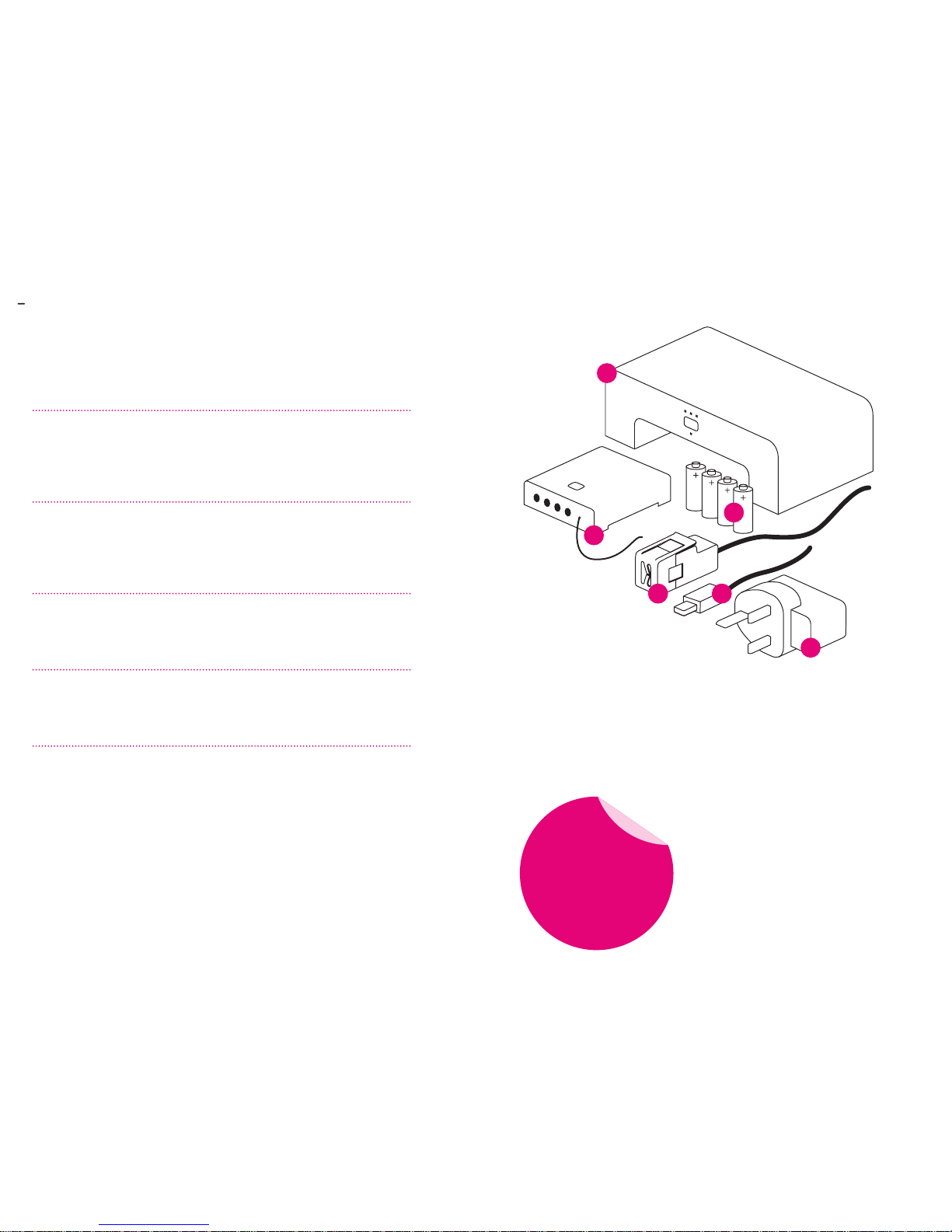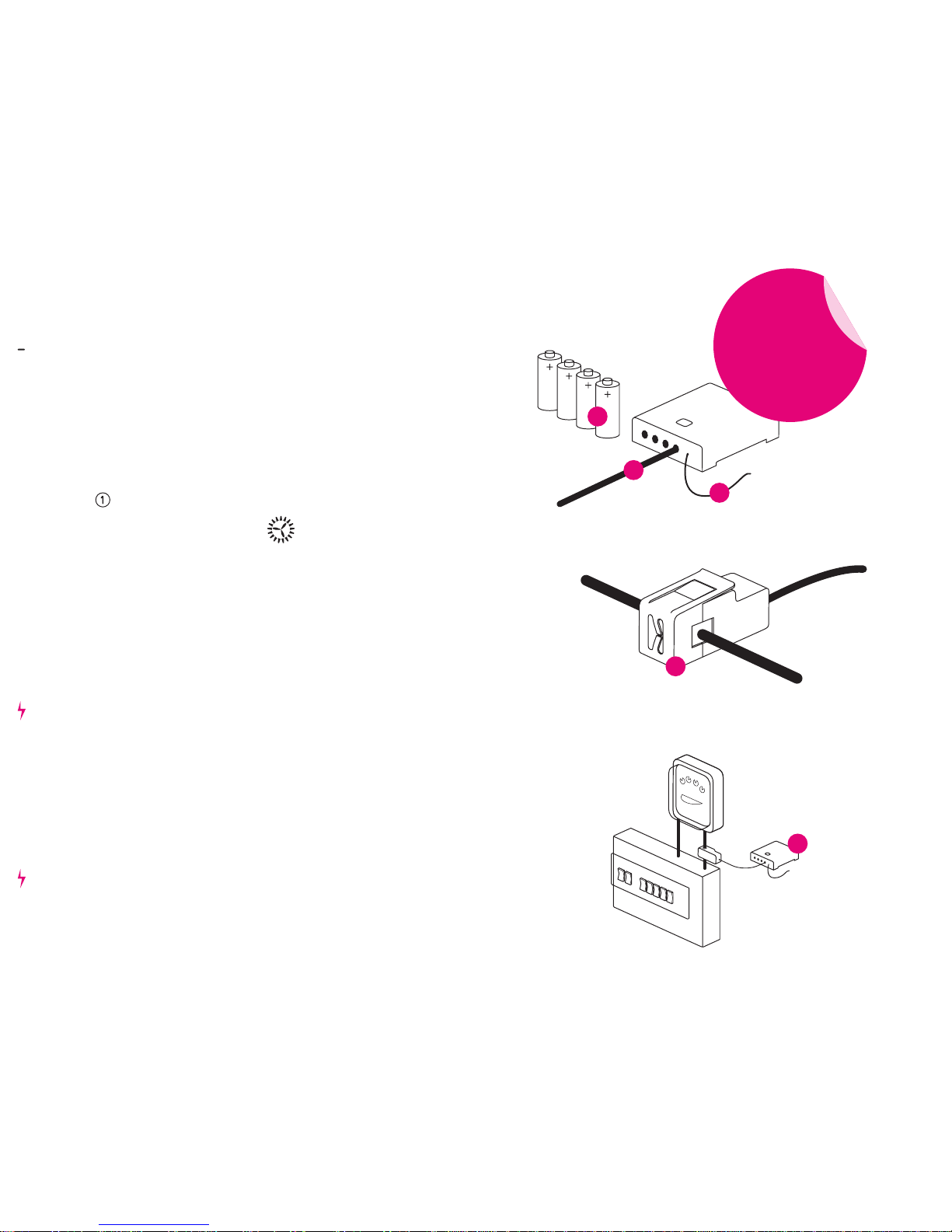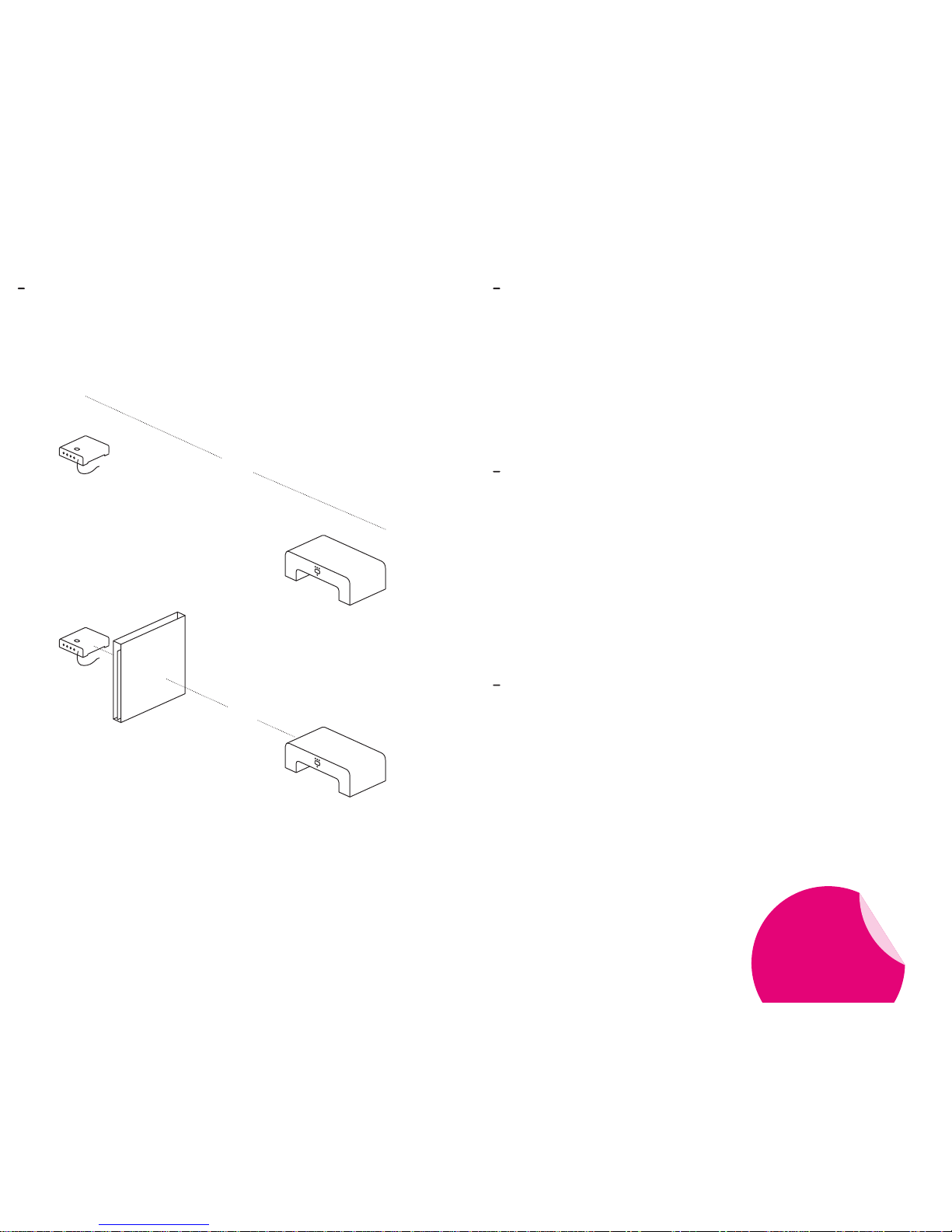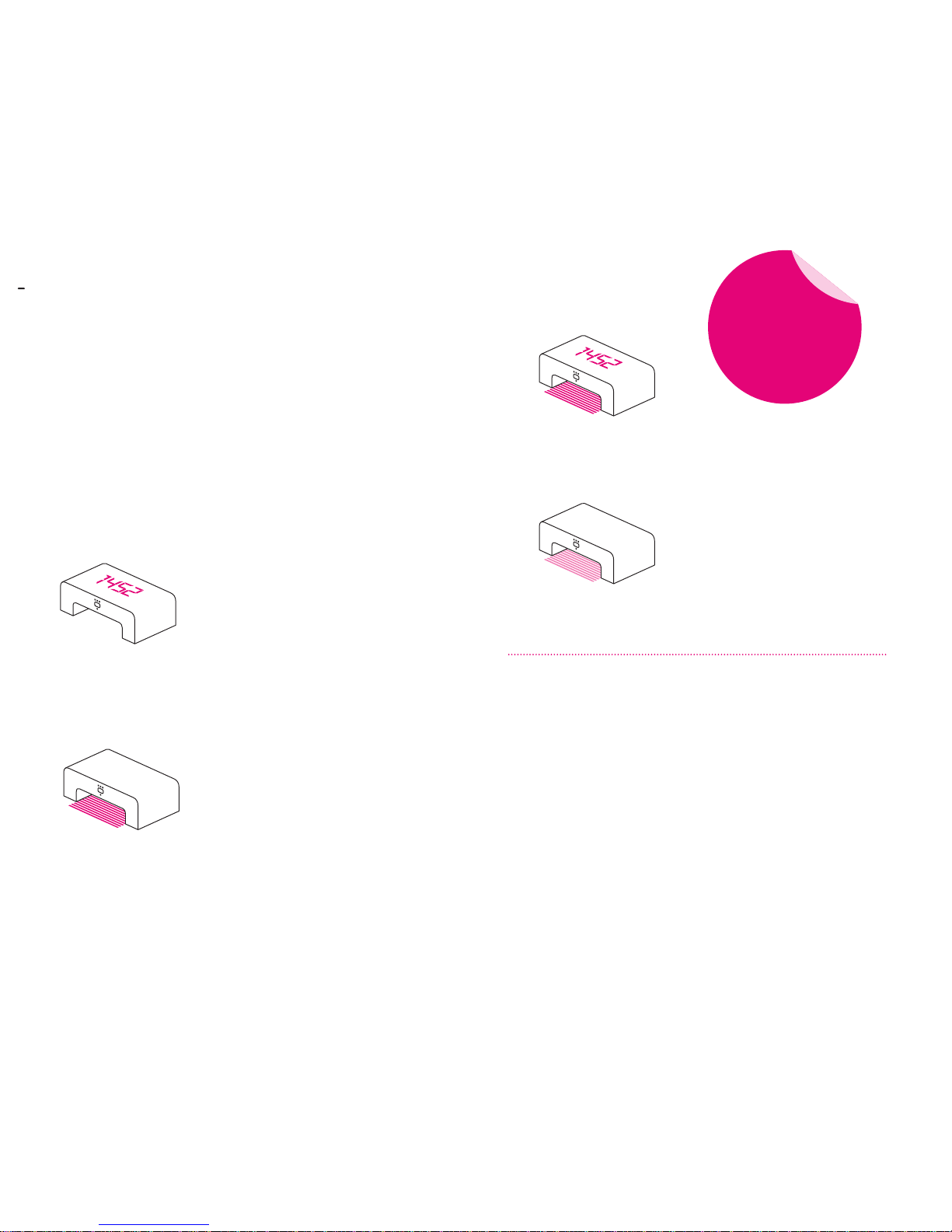Troubleshooting.
No lights on your wattson when
you switch it on.
Your wattson displays ‘out of range’
The sensor clip is chattering.
Can’t attach the sensor clip
to your electricity wire.
If this Try this
1 / Make sure the display unit is
fully charged. Full battery charge
takes around 12 hours but wattson
can still display your energy use
whilst it charges.
2 / Reset wattson manually
(as described on page 16)
If wattson hasn’t heard from the
transmitter for a little while it
will show ‘out of range’ on its
display. The display turns itself
off after 30 seconds, but will turn
itself on when it hears from the
transmitter again.
1 / Take wattson closer to
the transmitter.
2 / Check the batteries in the
transmitter are correctly inserted
and if necessary change
the batteries.
Try reconnecting the clip.
Make sure the clip top is secure
in the clip base.
If there is not enough space to
simply attach the clip to one of
the wires please consult a certified
electrician. They may be able to
fit the clip within your fusebox or
distribution unit. DO NOT under any
circumstance attempt this yourself.
View your energy-use
Wattson can store up to 4 weeks of energy-use history which can be
uploaded to your computer via the USB lead.
We have developed easy-to-use software (holmes) for your PC/Mac which
will allow you to look at the history of your electricity use over a period
of days, weeks or months. Please visit the users’ page on
www.diykyoto.com/holmes to download the software.
The USB lead connects via the
socket on wattson’s face.
18 19
history.
USE YOUR
COMPUTER TOO
OOOPS!