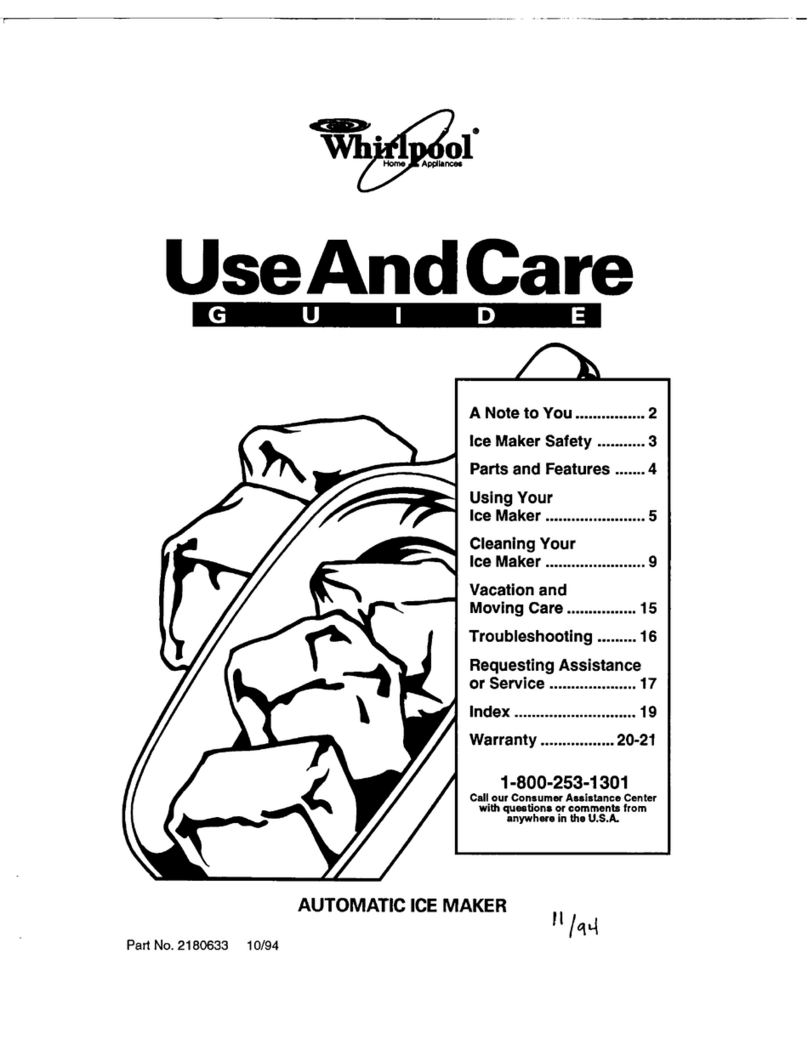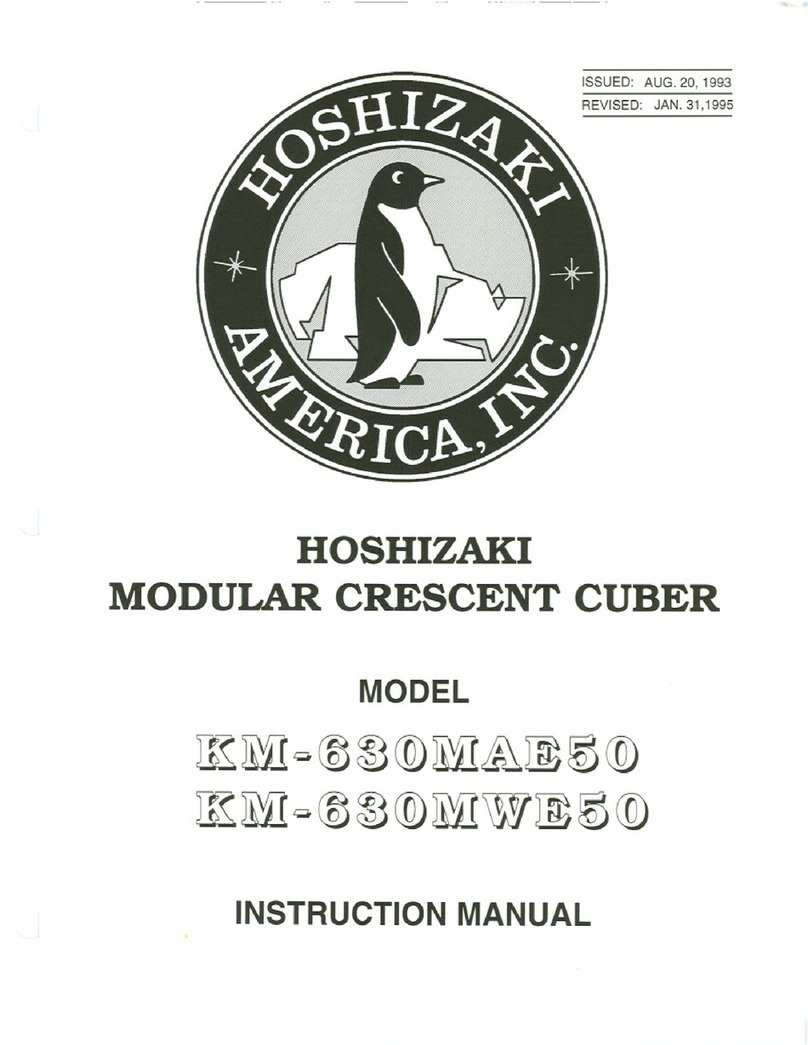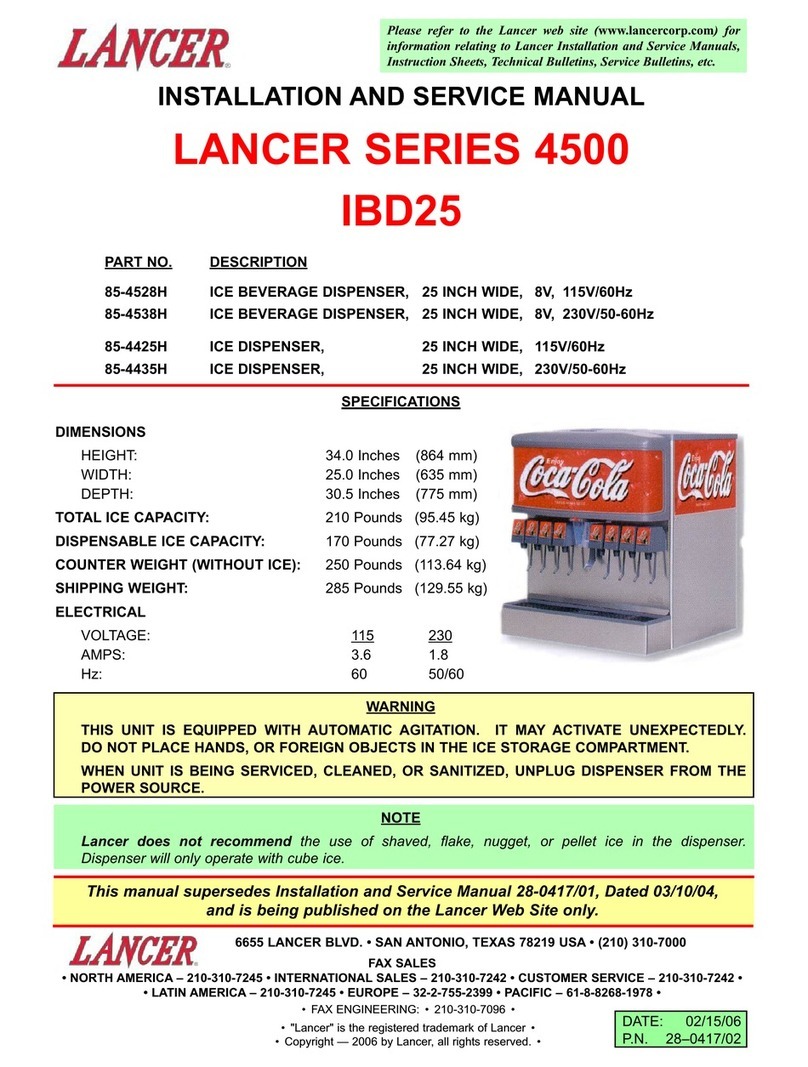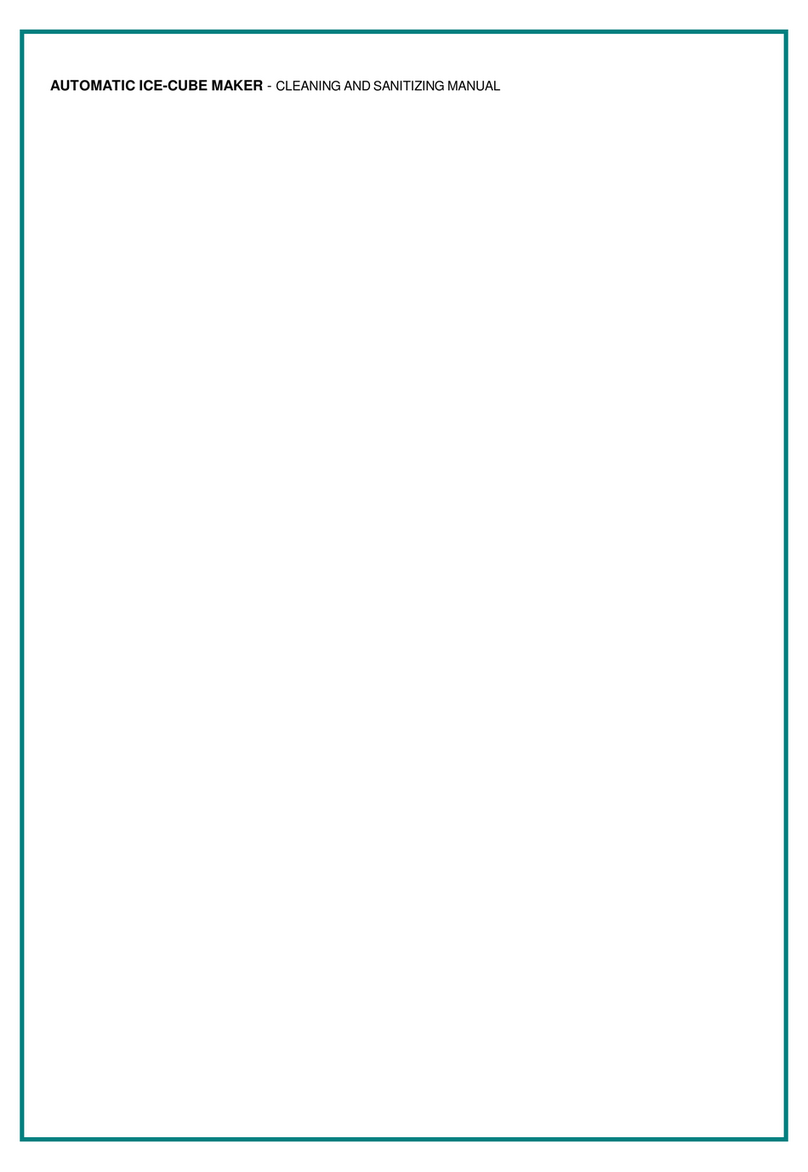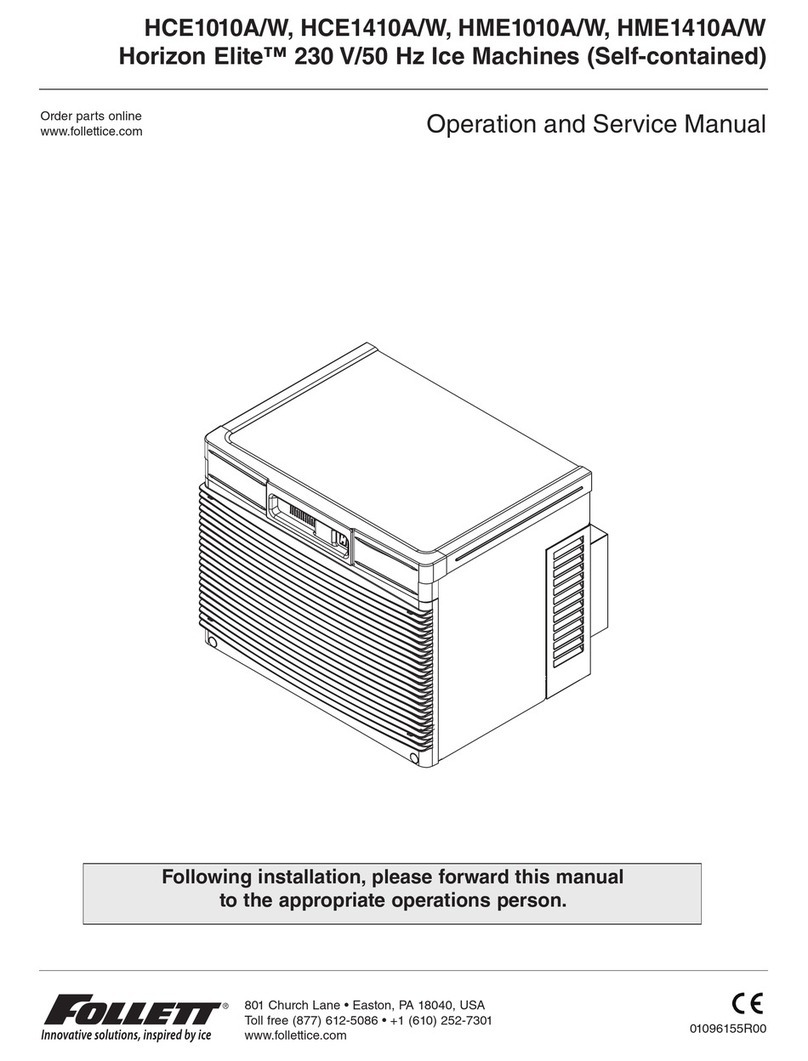DIZHUO DB Series Instruction Manual

《DB Series self-contaienr ice machine installation maintenance manual》
This manual contains the following ice machine
DB75A/W DB95A/W DB125A/W DB175A/W DB215A/W
DB320A/W DB430A/W DB510A/W DB710A/W
DB1050A/W DB1500A/W DB1950A/W DB2200A/W

WARNING
IMPORTANT:
Safety Warning
When you operate and maintain DIZHUO ice machine , be sure
to pay attention to safety warning . If ignore these warning could
result in personal injury or damage to the ice machine
In this manual, you will see the following forms of safety warning:
The potential personal injury, if you not according to the manual installation
, use , or use the machine which make an unauthorized change may cause
personal injury.
NOTICE:
Correct installation , use and maintenance of ice machine , it is very important
to keep the ice machine production capacity and reduce the failure rate . Please
read and understand this manual, it contains valuable information about installation
,use and maintenance. If you encounter issues not covered in this manual, please
contact our company or the company maintenance agent at any time.
The content involved in this manual of adjustment、maintenance and cleaning
does not belong to the warranty scope.
Note: Please Keep This Manual properly
The manual is an important part of product, the user must be properly kept.
Please read carefully the guidelines and the cautions described in this manual , because these
guidelines and cautions provides the necessary information about the correct installation, safely
use and maintenance of this product to installation personnel/user.
Please keep this manual for reference when necessary.

Contents
2.1
1
2
3-4
3-4
5
5
5
5
5
6
9
9
9
10-11
6-7
6
6-7
7-8
2.1.1
2.1.2
2.2
4.1
3.1
Installation instructions
Ice Maker Overview
Ice Machine Appearance
Ice Machine Size
Ice Machine Key Parameters
Unpacking
The Ice Maker Level Adjustment
Power Supply
Water Supply / Drainage
Check after Installation
Ice Machine Running
Main screen
Main Menu and Sub-menu
WIFI Ice Machine Running Processes Instructions
Maintenance
Cleanning
Condenser Cleaning
The machine stop/winterizing
WIFI Cloud-Service Ice Machine Touch Screen Operation Instructions
3.2
3.3
Servicing
Servicing
1.2
1.1
1.3
1.4
1.5
1.6
1.7
1.8
1.9
1.10
Choose installation location

1.1 Ice Maker Overview
②Due to ventilation air in and out all from front, so no space requirement on the left and right
side of ice machine.
1.2 The shape of integrated ice machine
1
DB Series Internet Of Things ice Machine
①DB series ice machine is a new generation Of Things Internet of ice machine that use of a
numberof patented technology, key components use international famous brand parts, apply
to work under high ambient temperature, making ice with high efficiency, stable and reliable
work.
④ Removable water tank design, make cleaning and maintenance easier.
Plastice door
Air inlet
Adjustable foot
Service label
Touch screen
Auxiliary Air outlet
Air outlet
Water output
Water input
Power line
③Ice machine can connecr to internet through WI-FI, customer can check and control
icemachine with iphone The ice machine work data upload to cloud server continuously.
The data helps service personnel to monitor machine work stat and find some unstable
situation. The unstable situation can transfer to customer or service agent for further
processing

The shape of split ice machine shape
Touch screen
Touch screen
Plastice door
Plastice door
Air outlet
Auxiliary Air outlet
Adjustable foot
Power line
Water input
Water output
2
DB Series Internet Of Things ice Machine

1.3The size of ice machine
The key parameters of integrated ice machine
**
Power Supply A B B BCCCDE
max max
min min
DB95W
DB125W
DB175W
DB215W
DB255W
75
75
97
97
97
14
14
14
14
14
16
16
16
16
16
1
1
1
1
1
90
90
111
111
111
92
92
113
113
113
53
53
68
68
68
62
62
67
67
67
76
76
Power Supply
Model
Power(W)
Current(A)
Refrigerator
Liquid
amount(g)
Ice Output(kg)
Ice Storage(kg)
Unit: kg/24h; Text Environment: Ambient temperature 21℃,water temperature 10℃.
Unit:kwh/100P(45kg) Unit:L/100P(45kg)
***
*
Unit:Centimeter
bar bar
3
DB Series Internet Of Things ice Machine
R404a R404a R404a R404a R404a R404a
38 45
40 40 40
60 80 100 115
DB75A DB95A DB125A DB175A DB215A DB255A
220VAC/50Hz/1ph
291 380 420 550 630 750
2.3 2.7 3.6 4.7 4.7 5.2
180 310 290 380 435 380
20 25 25

1.4The size of ice machine
The key parameters of split ice machine
型号 ABCDEFGH
DB320A/W
DB430A/W
DB510A/W
DB710A/W
DB1050A/W
DB1500A/W
DB1950A/W
DB2200A/W
AC
B
DE
F
G
H
164.7
175.5 105.5
105.5
105.5
110.0
110.0
110.0
184.5
195.5
198.0 125.5
125.5
125.5
205.0
205.0
92.2
56.7 66.1 83.8
83.8
87.0
87.0
87.0
89.0
89.0
89.0
10.5
10.5
10.5
10.5
10.5
10.5
10.5
10.5
66.1
67.5
67.5
78.5
74.5
74.5
74.5
56.7
76.7
76.7
76.7
92.2
62.0
62.0
59.5
68.5
79.5
77.5
84.5
84.5
154.2
154.2
165.0
174.0
185.0
187.5
194.5
194.5
164.7
**
Unit: kg/24h; Text Environment: Ambient temperature 21℃,water temperature 12℃.
Unit:kwh/100p(45kg) Unit:L/100P(45kg)
***
*
Unit:Centimeter
4
DB Series Internet Of Things ice Machine
Power Supply
Model
Power(W)
Current(A)
Refrigerator
Refrigerating
Capacity(g)
Ice Output(kg)
Ice Storage(kg)
R404a R404a R404a R404a R404a
140 180
240 240
250 300 450
DB320A DB430A DB510A DB710A DB1050A
220V AC/50Hz/1ph
800 900 1000 1350 2350
4.8 4.7 4.7 7.1 7.3
650 750 1100 1350 1950
160 160 240

③Remove the protective film on the shell.
Remove the attachment and check the
type and quantity
5
1.5Unpacking
①Before unpacking, check whether the outer packing
machine is well and the machine model is consistent
with you purchased.
②Remove the shipping tape on the door and evaporator
(ice tray)
Plastic adjustment foot 4 pieces(DB75A/W, DB95A/W,
DB125A/W plus 4 counter installation foot)
Plastic ice scraper
Inlet pipe
Drain pipe
Drain pipe clamp
Specification
Warranty card 1
1
1
1
1
1
The ice maker is not suitable for outdoor use , don't
get close to the location of the source of heat or direct
sunlight.
Working environment temperature should be5 ℃ ~ 38
℃,the normal work of the water temperature should be
5 ℃ ~ 35 ℃ . If the ice machine long time work beyond
the normal working temperature range , may affect ice
-making capacity.
Ice machine should be installed in a solid, flat ground.
Don't put any items in front of the ice machine ventilation
window.
Ice machine can not work in sub-zero temperatures. To
prevent water supply line fault , when air temperature
is below freezing , please drain the water in the ice
machine (see "preparations for long-term storage of
ice machine").
1.7The ice maker level adjustment
Adjust the four foot adjustable part twist in the end,
andthen adjust the foot twist into ice machine bottom
corresponding installation hole.
Move the ice machine to install location.
Use spirit level to maker ice machine keep horizontality.
Notice
Using counter board foot, ice machine level adjustment
do not use the method of adjustment level in the bottom
of foot pad hard objects. To ensure the four foot of ice
machine touches the ground steady, to prevent vibration
when machine is running.
1.8 Power supply
warning
Wiring used in power supply must be reliable grounding, The
wiring use must accord with the local countries and regions
laws and regulations.
Ice machine starting, allows the voltage fluctuation
range is + / - 10% of rated voltage.
The ice maker must have a separate fuse/circuit
breakers.
The maximum capacity of this series machine we
recommended fuse is 15 A.
1.9Water supply/drainage
The water supply
According to the local water supply condition, to
determinewhether to need to install the watertreatment
system, used to prevent formation sediment, and filter
out the impurities, removethe smell of bleach.
warning
Ice machine must be connected to a drinkable water.
Please follow the following guide to install water supply
pipe:
Don't put ice machine connected with hot water .
If the water pressure over the allowed maximum
feed waterp ressure of (5 bar), pls buy a water
pressu re regulator.
Ice machine must be installed water valve in front
of all theinlet pipe.
Drainage
When installing a drain, should prevent water poured into
the ice machine or the ice storage bin , please observe the
following guidelines:
Main drain should be thick enough, to be able to
dischargeall the water in the drain pipe.
Ice storage bin and water-cooling condenser pipes
should be separated, and coated heat preservation
material, in order to prevent condensation.
Every one metre long drainage pipe must have a drop
of 2.5 cm. And there can not be bended.
Good
Downward sloping
Effect is bad
Effect is bad
Upward sloping
DB Series Internet Of Things ice Machine
1.6 Choose installation location

a). The device information:
b). The user setting:
Ice thickness setting: through "+" and "-" keys the
users themselves can adjust the thickness of the ice.
Ice making mode: can choose the way of ice making,
Such as on/off mode means ice machine will stop when
ice storage bin was full; 2/2 mode means ice machine
stop 2 hours work for 2 hours, so it can let users according
to the need to make ice, energy saving, no old ice, more
health.
Energy saving mode: timing ice making, ice making
machine can be set the starting and stopping time,
Drainage time adjustment, can adjust the length of
the drainage time of ice machine, achieve the goal
of saving water and energy saving.
Maintenance information: Setting the ice machinesystem
for how many times of ice making or howlong ice machine
operation , ice machine need toclean and maintain, the
water filter cartridge needsto be replaced.
c). Advanced Settings:
Making ice/ receiving ice setting: setting the longest making
ice time and the longest closed time of ice maker;
Water inlet/drainage setting: setting the longest water
inlet time and the longest water drainage time;
Temperature setting: setting the temperature of the
condenser and evaporator of ice machine, used for
auxiliary ice and fault alarm;
Screen Settings: setting the activation of screen
brightness, dormancy brightness and no operation
delay time to sleep
6
1.10Check after installation
Ice machine after installation, you need to checkthe
following content before running machine.
The ice maker keep steady?
All of the inner packing dismantled?
All of the water, electricity connection?
Power supply voltage is accord with rated voltageof
the nameplate?
The ice machine grounding right?
Ahead of ice maker have adequate space to makethe
air flow ?
Ice making machine in the ambient temperature between
5 ° ~ 38 ° C?
Ice machine inlet water temperature of the installationpoints
remain between 5 ° ~ 32 ° C?
Ice machine and ice storage bin already clean?
Ice machine running
2.1WIFI cloud service ice machine touch
screen operation instructions:
2.1.1 Main screen
Ice making button: press ice making buttons, ice machine
for making ice state, then press again, turn off the machine.
Clean button: press clean button, the ice machine for
automatic cleaning state, then press again, downtime.
Menu button: click the menu button, ice machineinto
the menu bar, press the return key, ice machine return
to the main screen.
2.1.2Main menu has the following
secondary menu:
Level 1 menu contains:
Equipment information: recording related informationof
equipment . Including the model, number , has the number
of ice , cleaning , production date and other information.
User setting: user can set the ice thickness of the ice maker
, ice making mode, the energy saving mode, maintenance due
to remind.
A d v a n c e d S e t t i n g s : p a s s w o r d p r o t e c t i o n , f o r
e n g i n e e r s a n d e q u i p m e n t s e r v i c e p e r s o n n e l t o
p r o v i d e i c e m a c h i n e p a r a m e t e r S e t t i n g s .
Default mode: a key recovery factory set state,it is
available for you when you set the parameter error.
Services: including fault records, input check, outputcheck
, manually collecting ice.
Network Settings: set up to find the WIFI network.
Language Settings: can offer Chinese, English and
other languages.
Password Settings: provides the password protectionfor the
ice maker, prevent outsiders change ice machineparameters.
The secondary menu contains
view the ice maker general information and use
information
Ice machine model
Ice machine number
The date of production
Number of ice making
Number of cleaning machine
DB Series Internet Of Things ice Machine

d). Default mode::
e). services
1)Fault record: ice machine fails, first to stop,and
record fault in computer board, the fault information
is displayed on the screen at the same time, and it
will send the fault informationto the cloud server ;
Cloud server receives a fault information forwarded
to the computer server and mobile phone APP, so that
customers and factory at the same time will receive the
fault information of machine.
Fault information code and meaning:
2)input check
Check the condition and quality of magnetic
switch, high voltage switch, water level probe,
ice receiving probe, T1 & T2 temperature probe.
3)output check
Check the state and the quality of the compressor
, fan, water pump, inlet valve, drain valve, thermal
valve.
4)manual charge ice receiving
Used for maintenance, let the ice melted on the ice tray.
f). Network Settings:
Set up to find WIFI network。
g). Language:
Can offer Chinese, English and other languages.
h). Password Settings:
Provides the password protection for the ice maker
, prevent outsiders to change the ice machine
parameters.
2.2. WIFI ice machine running
processes instructions:
Turn on the power supply--the screen display
on standby
Start--press the ice making buttons on the
screen - device self-checking.。
Determine whether high voltage protection and
magnetic switch is closed. Open circuit equipment
not start, screen display high voltage protection
or magnetic switch open circuit fault.
Melting ice - hot air valve, water inlet valve,
compressor, water pump, drain valve.
Inlet valve open, hot air valve open, compressor starting
after 10 s, water inlet 30 s or the water full then the water
inlet valve will close; Pump starting after 30 s, then after
20 s, drain valve open; After 20 s, hot air valve, water
pump and drain valve closed.
Precooling---water inlet valve, compressor
, cooling fan.。
Precooling time 40 s. Cooling fan starting, water inlet
valve is opened, water level detection probe detect the
water full then the water inlet valve closed. If 40s finish
into the water, and the water levels fall after water pump
start, then the inlet valve filling water immediately and
stop when water is full; If after 40 s, the pump is still not
filled with water, so the water valve open until filled withwater.
7
Ice thickness adjustment: 0
Ice making mode On/off
The longest ice making time 40 minutes
The longest ice receiving time 4 minutes
The longest water inlet time 5.5 minutes
Drainage time about 15 seconds
language: Chinese
Ice making temperature of evaporation: - 5 degrees
Ice recerving temperature of evaporation : 0 degrees
Maintain notice no
Water saving model turn off
Timeing switch machine turn off
The screen to activate the brightness in 160 seconds
Dormancy brightness in 80 seconds
No operation dormancy for 10 seconds
Condenser cleaning for 9000 hours
Filter replacement of 9000 hours
Condensation temperature 55 degrees
E1, ice making time is long.
E2, ice receiving time is long.
E3, water shortage protection.
E4, refrigeration system failure.
E5, ice receiving system failure.
E6, high voltage protection.
E7, high temperature protection.
E8, T1 evaporator temperature sensor short-circuit.
E9, T1 evaporator temperature sensor circuit.
E10, T2 condenser temperature probe short-circuit.
E11, T2 condenser temperature sensor circuit.
E12 , magnetic switch failure.
E13, ice receiving probe failure.
DB Series Internet Of Things ice Machine

Freezing - compressor, cooling fan,
water pump, the water inlet valve。Running check
Notice
Confirm the water faucet open, ice machine has been
switched on.
The pipe inspection. Check all the pipes and pipe joint
, and to ensure no leakage.
The thickness of the ice bridge inspection. The thickness
of the ice bridge set up in 3 mm from factory, if you need
to adjust, pls click touch screenSettings button then it will
have user Settings menu.
8
Energy storage---compressor, water pump.
Closed cooling fans ahead of time, accelerate the
speed of ice receiving, improve the efficiency of the
ice maker.Condenser temperature probe by detecting
condensation temperature, determine the length of
the storage time, storage time means fan shut early
time is 0-60 s.
Ice receiving --- compressor, hot air valve,
drain valve, water pump, water inlet valve.
Hot air valve is opened, the ice dish began to let the bottom
of the ice to melt, on the effect of gravity then loss. Inspect
the condition of the magnetic switch when ice receiving,
magnetic switch is closed----to disconnect, ice receiving
finish, closed once agian within 30 s , return to the precooling
stage , ice making again ;After 30 s closed magnetic switch is
not closed, downtime, screen shows filled with ice. If the
magnetic switch is open, the ice magnetic switch is closed
whithin 4 minutes after ice receiving, then return to the
precooling stage, ice making again, magnetic switch is still
open after 4 minutes then machine will be stop , the screen
shows magnetic switch failure. When ice machine into the
ice receiving process 2 minutes, the evaporator temperature
below zero degrees , downtime . drainage after 30s ice
receiving , drainage time 0---30 s adjustable,end of the ice
receiving, drainage time is over, even if there still have
drainage time.
Before shipment ice machine has been running
and debugging in factory. In general, the new
machine without any debugging. In order to en
sure the ice machine normal operation, in the
following cases, need to be run to check:
•First start,
•Restart after long downtime
•After cleaning and disinfection
The thickness of the ice bridge inspection. The thickness
of the ice bridge set up in 3 mm from factory , if you need
to adjust, pls click touch screen Settingsbutton then it will
have user Settings menu.
Water pump start, ice machine starting into freezing cycle. In the
freezing process, if ice receiving detection probe can not detect
water, screen display ice receiving detection probe failure and
machine stop. Water levels fall in the process of ice making, when
the water level probe detect the water was fullthen the water valve
opens, the second filling water, water level detection probe after
the expiration of the water inlet valve closing (similarly can set
multiple moisturizing). In the freezing period of 6 minutes, testing t
he temperature of the evaporator and condenser probe, if evaporator
temperature higher than0 ℃, report downtime, screen displayed
refrigeration system failure; If the temperature of the condenser is
higher than 55℃, alarm warining, screen displayed radiator is dirty
, if higher than 65 ℃, report downtime, screen displayed high
temperature protection. Condenser temperature probr by detecting
condensation temperature,then determine the length of the storage
time; When ice probe does not come into contact with water, delay
set time, into the process of energy storage.
DB Series Internet Of Things ice Machine
Ice bridge thickness: 3mm

Maintenance
Notice
1) remove the air filter.
2) please use the vacuum cleaner or soft brush to clean
the air filter. If the air filter serious blocked, please clean
with warm water and neutral detergent.
3) please rinse air filter thoroughly with water and
make it completely dry, then put back in place.
3.2Condenser cleaning
warning
Clean the condenser, must be cut off the ice maker
power supply . Condenser fin edge sharp, be careful
to clean.
If the condenser is dirty, can block the air circulation,
causing ice machine operating temperature is too high
, reduce the amount of ice, shorten the service life of
parts. At least every six months to clean condenser,
according to the following steps.
Using a soft brush or a vacuum cleaner with brushto clean
the outside of the condenser, cleaning order
is from top to bottom, not from one side to the other
side. Be careful not to bend the fin condenser.
Use flashlight irradiate condenser fin, and check
whether there is a dirt between fin. If there have
dirt, so indicates theat the internal along the finned
blow compressed air from the condenser. Be careful
not to deform the fan blade.
Using commercial coil (air conditioning) cleaner. When
used to follow the instructions and noticeof the coil
cleaner.
3.3The machine stop/winterzing
If the ice machine is stopped for a long time, or exposure
to 0 ° C or below, need to take special protective measures.
Notice
In below 0 ° C environment, if there have water stay
inside the machine , may cause severe damage to
machine parts . The causes of failure is beyond the
scope of the warranty.
For air-cooled ice machine, please follow these steps:
9
3.1Cleanning
It is forbidden to use water jet flushing the ice
machine.
Shall not use any alcoholic liquids to clean or
disinfect ice machine, otherwise may cause
crack of plastic parts.
Please do not remove the roof and ventilation
window, but need to professional maintenance
personnel to remove it.
Please do not put plastic parts in more than 40
℃ temperature of the water or in the dishwasher
cleaning, in order to avoid damage to the parts.
Before cleaning or maintenance operations,
please put power plug of ice machine out from
supply network.
Environmental cleaning: clean regularly around the ice
machine, in order to keep clean, make the equipment
run efficiently.
The shell cleaning: sponge dip in neutral soap water
to clean the ice maker, and to wipe them with a clean
soft cloth. When necessary, can use stainless steel
cleaner/polishes.
Air filter cleaning: plastic mesh air filter can filter out the
dirt and dust in the air, prevent condenser blocked
. If the filter blockage, the performance of the ice machine
will drop. Please remove and clean air filters for at least
twice a month:
Tease bended condenser fin with fin comb.
5. Make sure there is no water left in the inlet pipe
, drainage pipe, water pipe.
1. Disconnect the power supply of the ice machine.
2. Disconnect the water supply of the ice machine.
3. Drain the water in the sink.
4. Unplug the inlet pipe at the back of the ice machine
, make the water inlet pipe emptying.
DB Series Internet Of Things ice Machine

4.1Maintenance
10
Maintenance
1. Before the repair, please consider the following aspects, in order to quickly to
find questions, provide the efficiency of the machine to return to work.
a). Whether the water supply is normal? including whether to open the faucet,
whether the inlet valve mouth is blockage and the water pressure is too low or
too high?
b). The power supply is normal? including whether the voltage is too low, the
switch is turned on, the fuse is burnt and whether the plug is out?
c). Whether the environment temperature is too high or too low (ice machine
working environment temperature range 5 ~ 38 degrees), whether the water
temperature is too high or too low (water temperature range 5 ~ 32 degrees)
2. Write down the serial number of the machine and computer board, andcall
free telephone on the service label
3. The circuit diagram.
d). I s t h e refr i ger a tor st o rage i s f u ll? ca n cle a n u p a fte r w o rk? D ) . I s the
ref r ige r a tor s t o rag e i s f ull ? c a n clea n u p a fte r w o rk?
Power Section
Microprocessor part WIFI part
L
N
High
Pressure
Evaporation
Temperature
Condensation
Temperature
Cleaning
Operation
Ground
Connection
Display
Screens
AC220V
WIFI Antennas
T
T
Connect the
Dispaly Screens
Ice Receiving Probe
Water Level Probe
Compressor Fan Water Pump
Water Inlet
Valve Drain Valve
Hot Air
Valve
DB Series Internet Of Things ice Machine
Water baffle
plate switch
Wiring diagram of DB series all-in-one machine

11
DB Series Internet Of Things ice Machine
S
Rocker
Switch
AC220V
~
KM
KM
Compressor Fan Water Pump
Water Inlet
Valve Drain Valve
Hot Air
Valve
Ice Receiving Probe
Water Level Probe
WIFI part
WIFI
Antennas
Water baffle
plate switch
High
Pressure
Evaporation
Temperature
Condensation
Temperature
Cleaning
Operation
Microprocessor part
Connect the
Dispaly Screens
Ground
Connection
Display
Screens
Power Section
Wiring diagram of DB series split nachine

This manual suits for next models
13
Table of contents
Popular Ice Maker manuals by other brands

KitchenAid
KitchenAid KUIS155HBL4 parts list
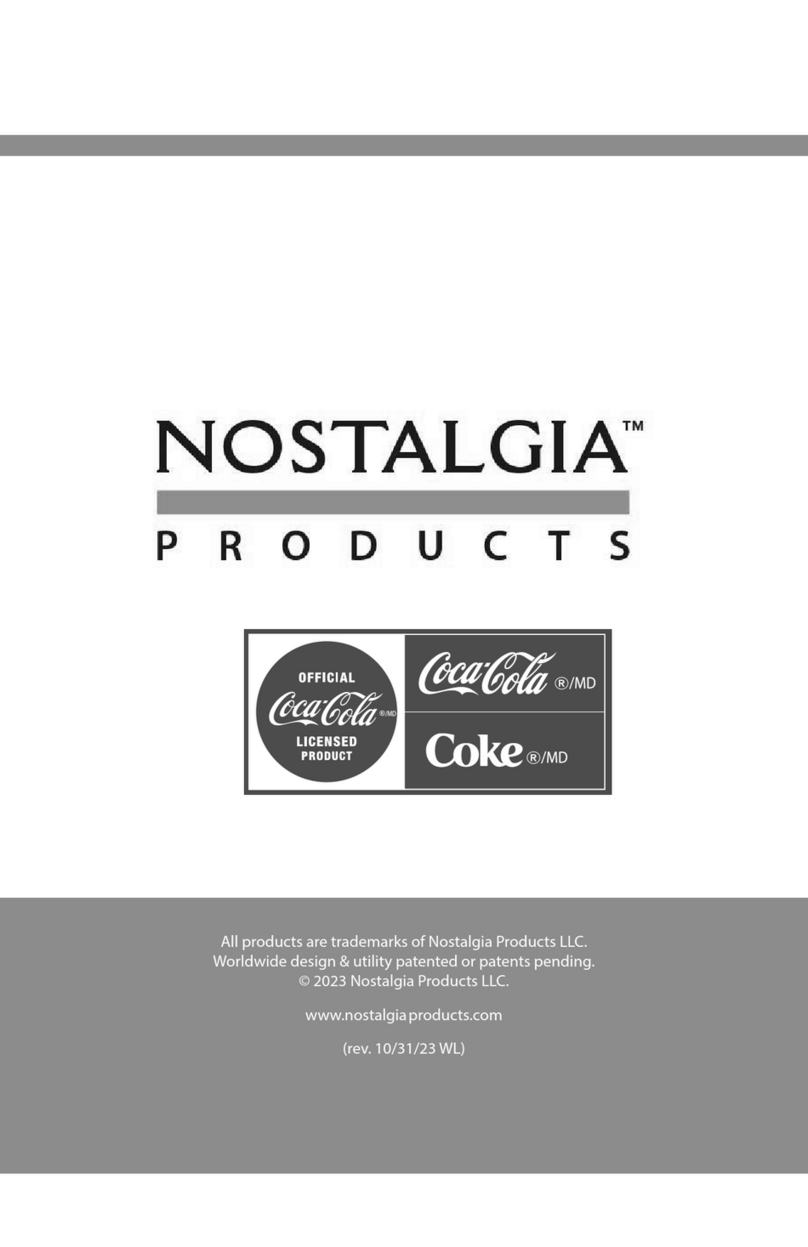
Nostalgia Electrics
Nostalgia Electrics Coca-Cola CKICEBSC26CR Instructions & recipes

Xxxlutz
Xxxlutz IMB1000-GS manual
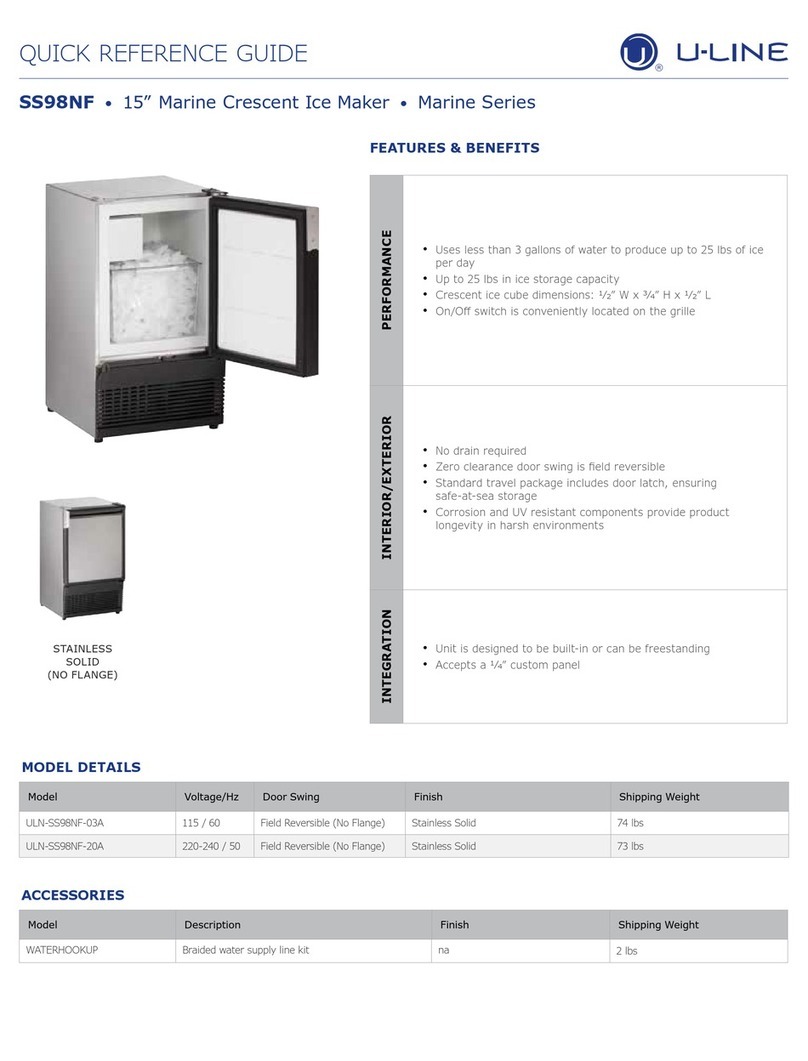
U-Line
U-Line SS98NF Quick reference guide

icetro
icetro IM Series Technician's handbook

Marvel
Marvel 30iMT Installation, operation and maintenance instructions