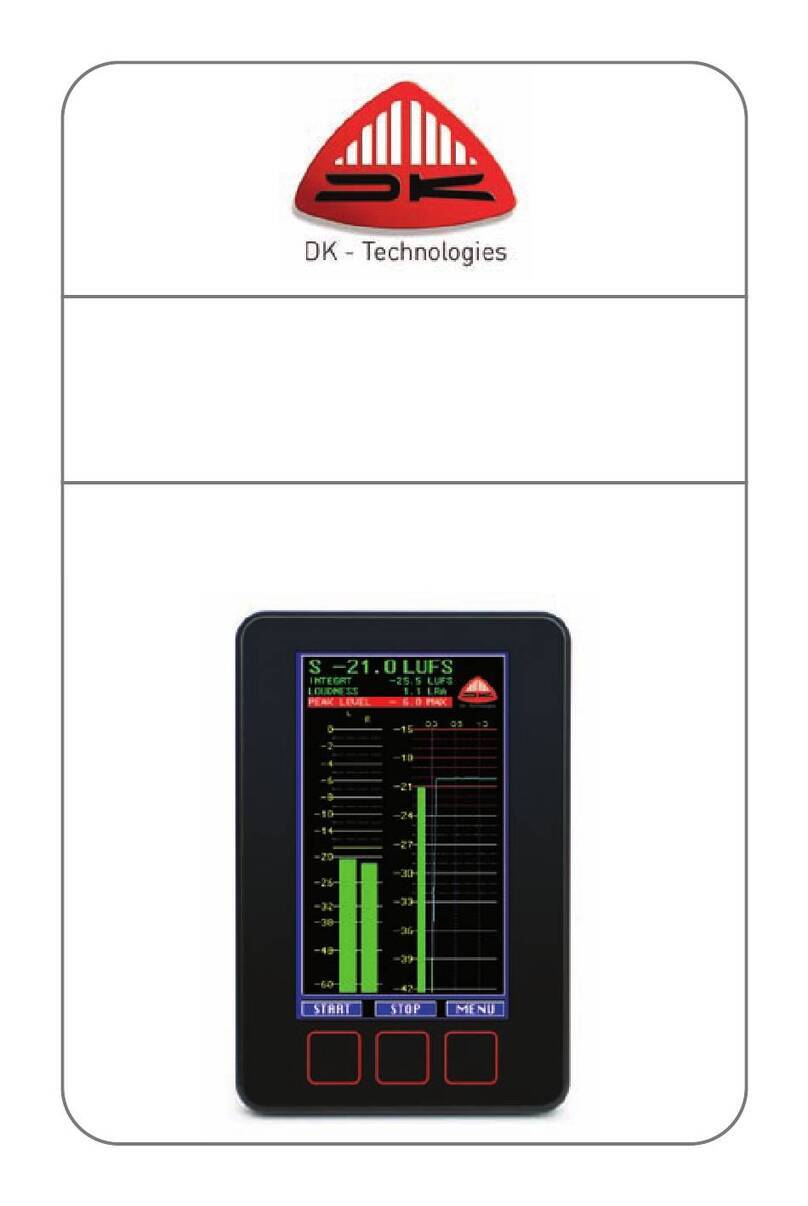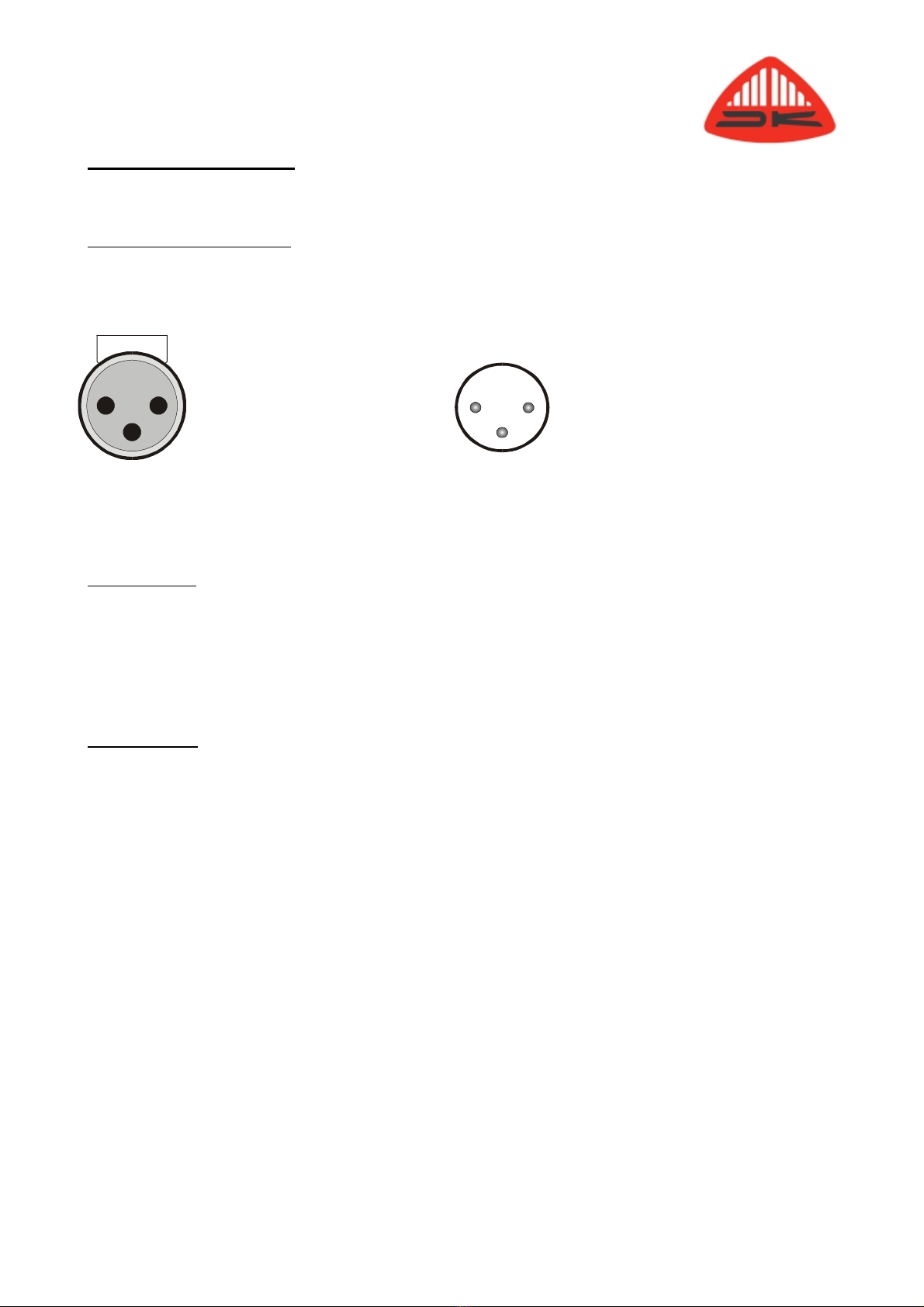20030929 Document no. 477-2010A page 2 of 2
General Description.
The 477-200 is a customized version of the 478-series of audio level measuring instruments. It is member of a family
of instruments designed to take up the heritage of the previous 477-series PPM´s.
The prime function of this 477-200 series is to measure the peak level of a digital audio signal. Based upon one of
today’s most powerful DSP’s it offers all of its predecessors appreciated qualities like a bright, high definition bar graph
display with a multitude of display modes. In addition to that it provides a platform for realizing new functions like
loudness indication (not implemented) and others not even thought of today. Even though the instrument has been
designed for digital inputs, the various scale designs resembles their analogue counterparts.
It facilitates both measurements with 10/5 ms integration time in accordance with the IEC 268-10 and measurements
with “zero” integration time. Numerous other display functions are available including peak hold, memory, zoom, and
an optional compatibility / phase meter.
The instrument is housed in a ruggedized aluminium cabinet with a high contrast, non-glare scale.
Operating Instructions.
1. GAIN. The scale can be offset by 20 dB to extend the measuring range down to –70
dB. The push button [1] has alternating action and the LED [5] will be lit when GAIN
is selected.
2. FAST. Either “Fast” or normal (5/10ms) integration time may be selected. The sw.1
has an additional MODE function.
Display modes: By holding sw.1 depressed while pressing sw.2 various display modes
(designated “a” to “e” below) are selected sequentially.
a: The mode “a” is easy to distinguish from the rest by the blend-in scale markings. An
illuminated background extends to the scale mark “0” to provide clear scale markings,
even in dimmed light.
b: In mode “b” a spot indication (10 & 11) is provided below the peak reading of the
bar graph. The spot responds to the fastest peaks on the signal (“0” integration time).
The calibration of the spot reading is such that the mark “0” (or the start of “overload
range”) equals digital full-scale level. This means that the distance between the spot
indication and the mark “0” on the shown scale represents the true “head room” before
digital clipping. This means that even with an analogue type scale and 10ms
integration time the true digital peak level can be monitored.
c: In mode “c” a spot will have a “peak hold” action. Otherwise the function is equal of
that of mode “b”.
d: In mode “d” the spot displays the content of the peak memory. The spot appears
either as a dark spot in the bar or as a bright spot in the background above the bar. The
spot is calibrated such that the upper end of the background illumination corresponds
to digital full-scale level.
e: In mode “e” the illuminated background extends to the top of the scale and the spot
acts as a peak hold indication “riding” on the top of the bar. The integration time is the
same as the one selected for the bar.
3. ZOOM. The zoom function will increase the display resolution by a factor of ten.
Thus for the shown scale the –50 mark will represent –5dB and the +5 mark will
represent +0,5 dB. The LED 5 “GAIN” will flash as a warning in this mode.
4. MAX. The meter facilitates a peak memory that continuously stores the highest peak
(since last clear). The stored level may be displayed by pressing the MAX button (4).
The memory can be cleared by pressing 3&4 simultaneously.
5. Gain LED. See point 1
6. FAST LED. See point 2.
7. Sample rate indication.
8. Sample rate indication. When both LEDs are lit it indicates an “unusual” sample rate
i.e. 32kHz or 96 kHz.
9. EMP. The emphasis LED will be lit if the emphasis bit is set in the received digital
signal. No de-emphasis will be introduced to the measured audio level whether the
emphasis bit is set or not.
10.See display modes, “b”
11.See display modes, “b”
12. Phase indication. (Compatibility). On some models only.
GAIN
GAIN
CLRMODE
DC
0+1-1
OL OL
FAST ZOOM MAX
FAST
32
44 48
5
5
10
15
20
25
30
40
50
0
EMP
1234
5
6
7
8
9
10
11
12
13 14 15