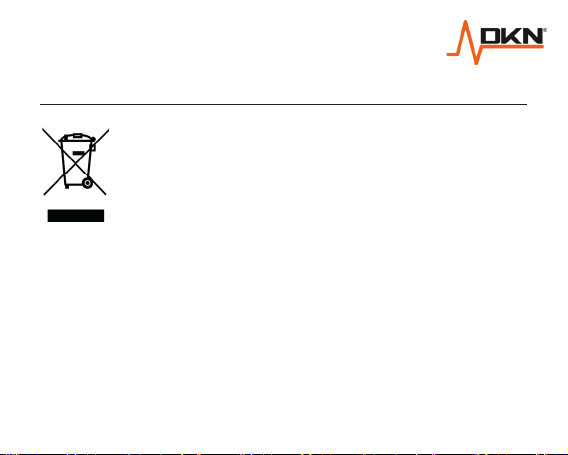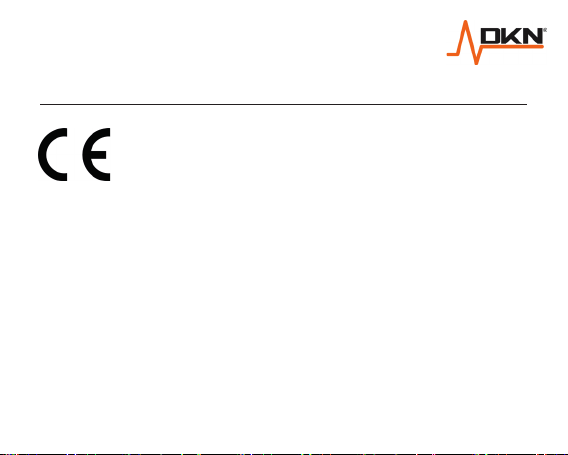•Do not wear your Cardio Connect too tight: a tight
band restricts blood flow, potentially affecting the
heart rate signal. The Cardio Connect should also
be slightly tighter (but not constricting) during
exercise than during all day wear.
•With high-intensity interval training or activities where
your wrist is moving vigorously and non-rhythmically,
the movement may prevent the sensor from finding
an accurate heartrate. Similarly, with exercises such
as weight lifting or rowing, your wrist muscles may
flex in such a way that the band tightens and