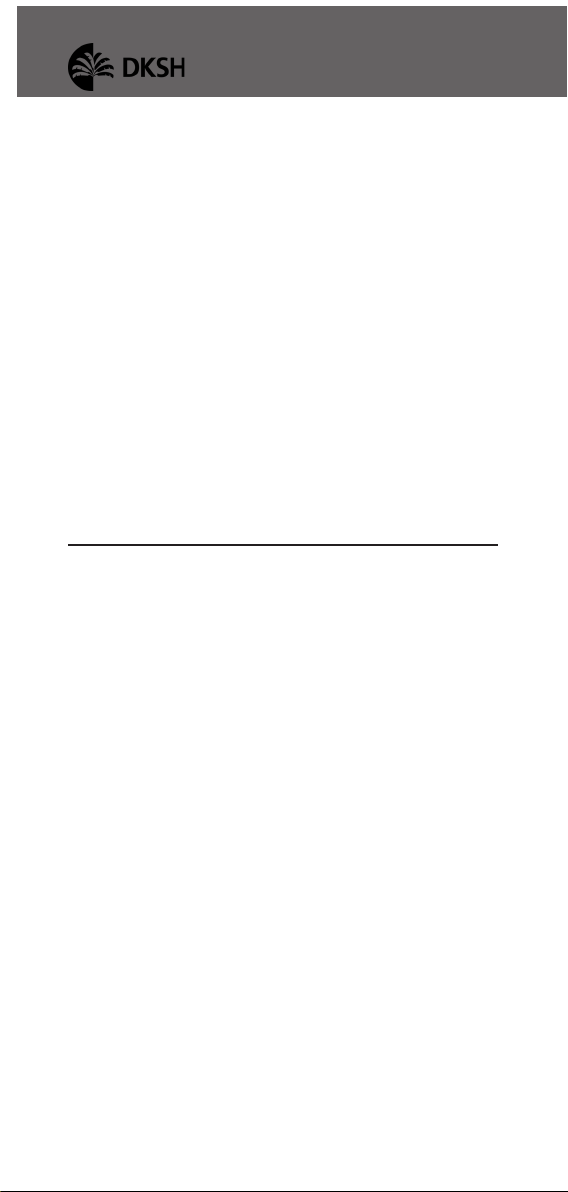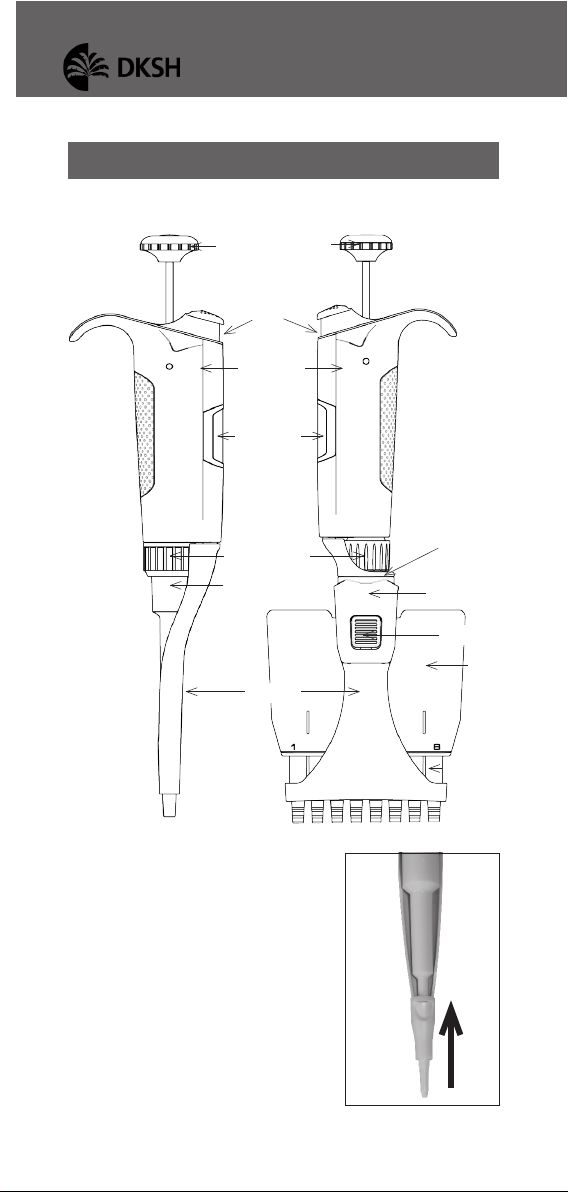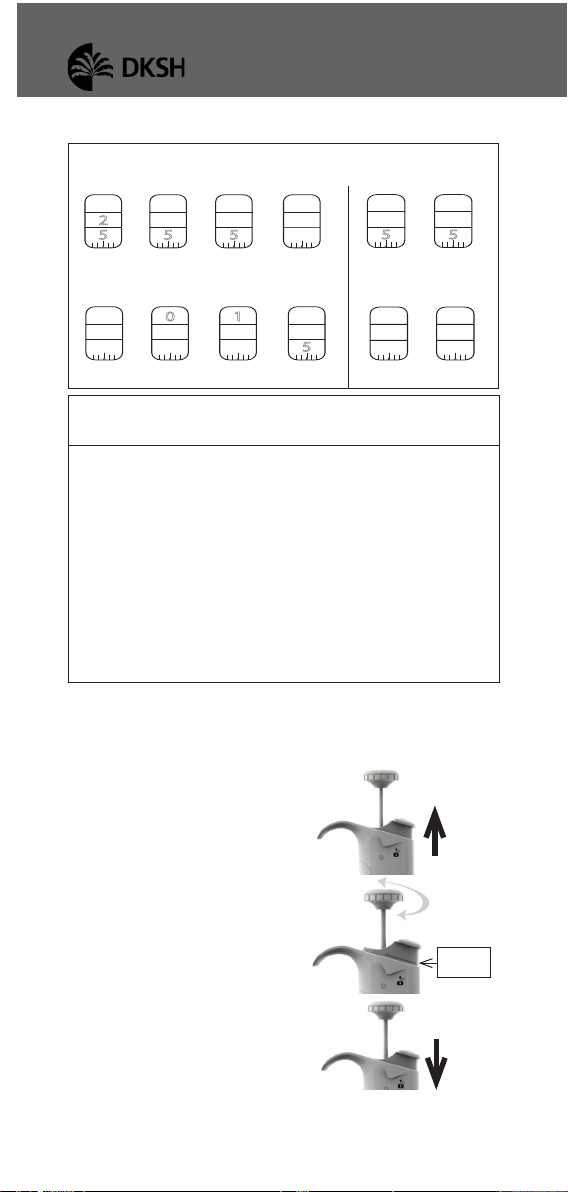USER’S
GUIDE
7
To adjust the volume setting:
Remove the push button.
Use the calibration key to take off the block cover.
a.Insert the metal rod into the
calibration tool on the hexago-
nal side.
b.Engage the two rectangular
hooks of part 2 into the two
holes of the block cover. You
should feel them clipped on
firmly in the hidden part of the
pipette (see figure 5).
c. Make sure to hold the part 1 at the top cap, along
the part 2.
d.Turn the part 2 counterclock-
wise slowly to remove the block
cover (see figure 6).
Put the block cover apart.
To obtain maximum accuracy when setting the volume,
proceed as follows:
>when decreasing the volume setting, slowly reach the
required setting, making sure not to overshoot the mark.
>when increasing the volume setting, pass the required
value by 1/3 of a turn and then slowly decrease to reach
the volume, making sure not to overshoot the mark.
>To adjust perfectly the last digit, it is even more precise
to do so on the Lock position.
The calibration of the LabPRO Pipettes has been per-
formed with distilled water and very high precision
volumetric instruments. Adjusting the pipette can be
necessary for different solutions due to their density,
viscosity, surface tension and/or vapor pressure etc.
Calibration is sometimes recommended when it is used
in high altitudes or with special tips. It can also be reca-
librated when long pipette tips are used. Performance
testing should take place in a draught-free room at 15-
30°C, constant to ± 0.5°C and humidity above 50%.
FIGURE 5
FIGURE 6
Part 1
Part 2
5 - USER ADJUSTMENT
USER’S
GUIDE