ELGA MEDICA Pro EDI Instruction manual



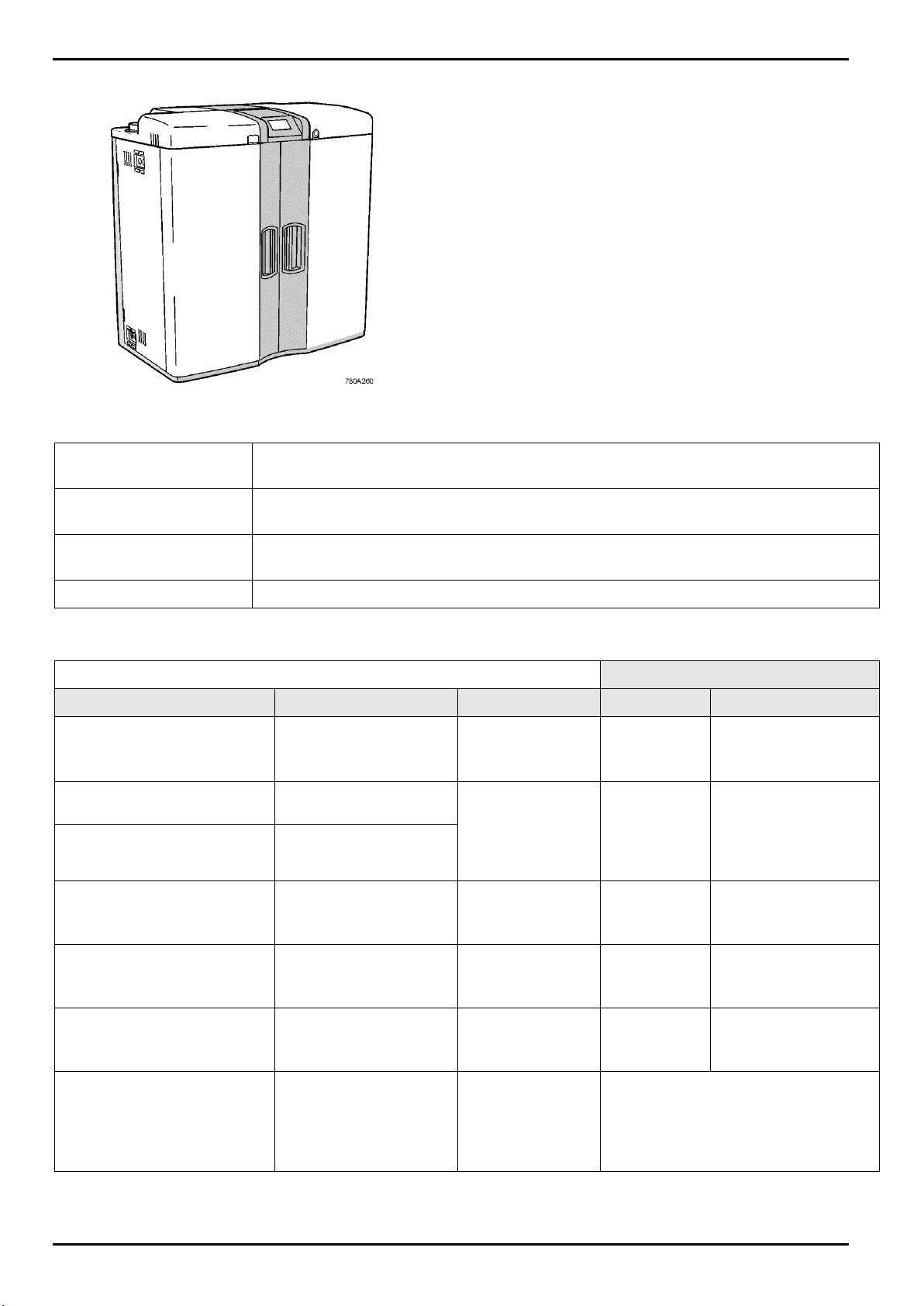




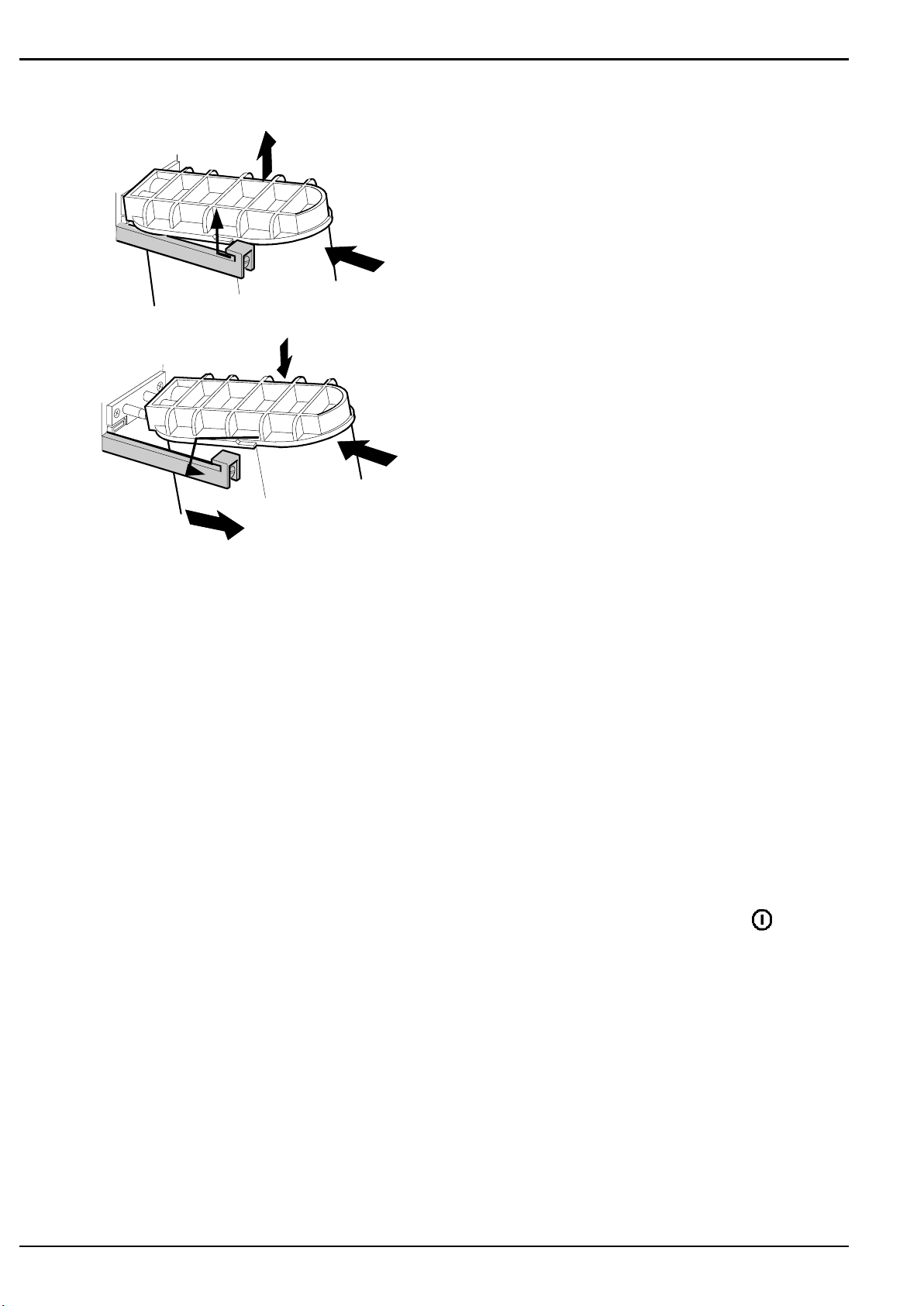

Other manuals for MEDICA Pro EDI
1
Table of contents
Other ELGA Laboratory Equipment manuals

ELGA
ELGA PURELAB Chorus Quick guide

ELGA
ELGA PURELAB flex 1 & 2 - US User manual

ELGA
ELGA CENTRA-R 60 US User manual

ELGA
ELGA MEDICA-R200 - US User manual

ELGA
ELGA MEDICA Pro EDI User manual

ELGA
ELGA CENTRA S200 US User manual

ELGA
ELGA Medica EDI 15 User manual

ELGA
ELGA PURELAB Option-Q 7/15 - US User manual

ELGA
ELGA MEDICA-R 7/15 US User manual
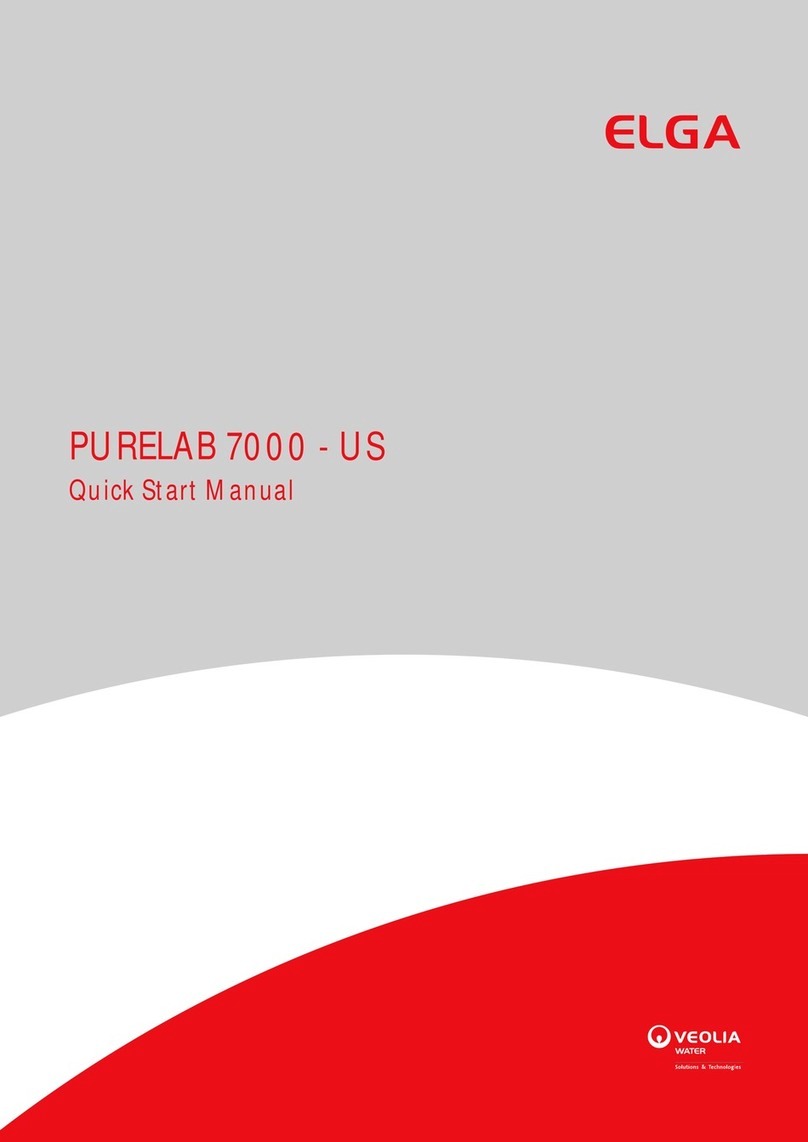
ELGA
ELGA PURELAB 7000 - US Instruction manual
Popular Laboratory Equipment manuals by other brands

Belden
Belden HIRSCHMANN RPI-P1-4PoE installation manual

Koehler
Koehler K1223 Series Operation and instruction manual

Globe Scientific
Globe Scientific GCM-12 quick start guide

Getinge
Getinge 86 SERIES Technical manual

CORNING
CORNING Everon 6000 user manual

Biocomp
Biocomp GRADIENT MASTER 108 operating manual












