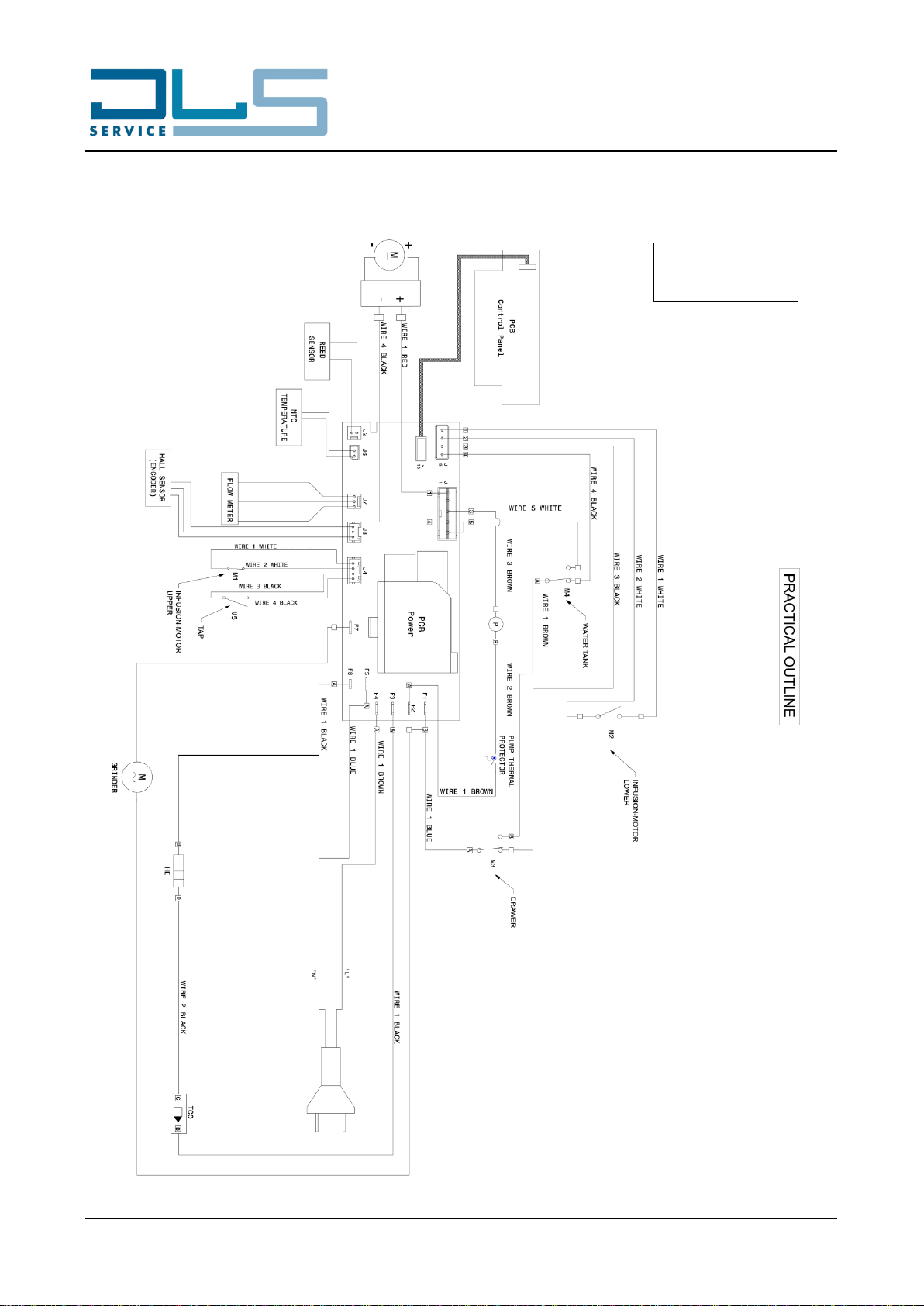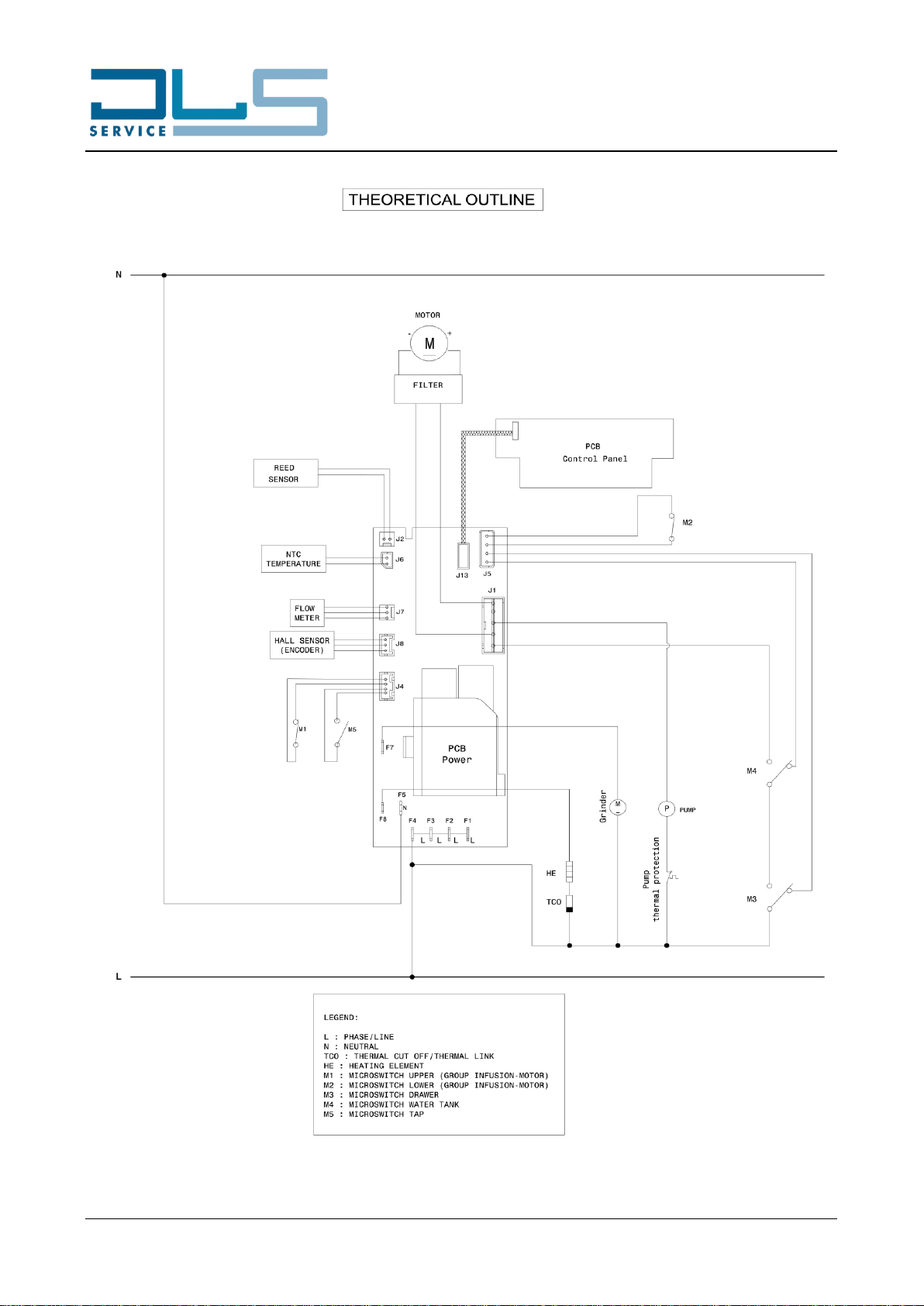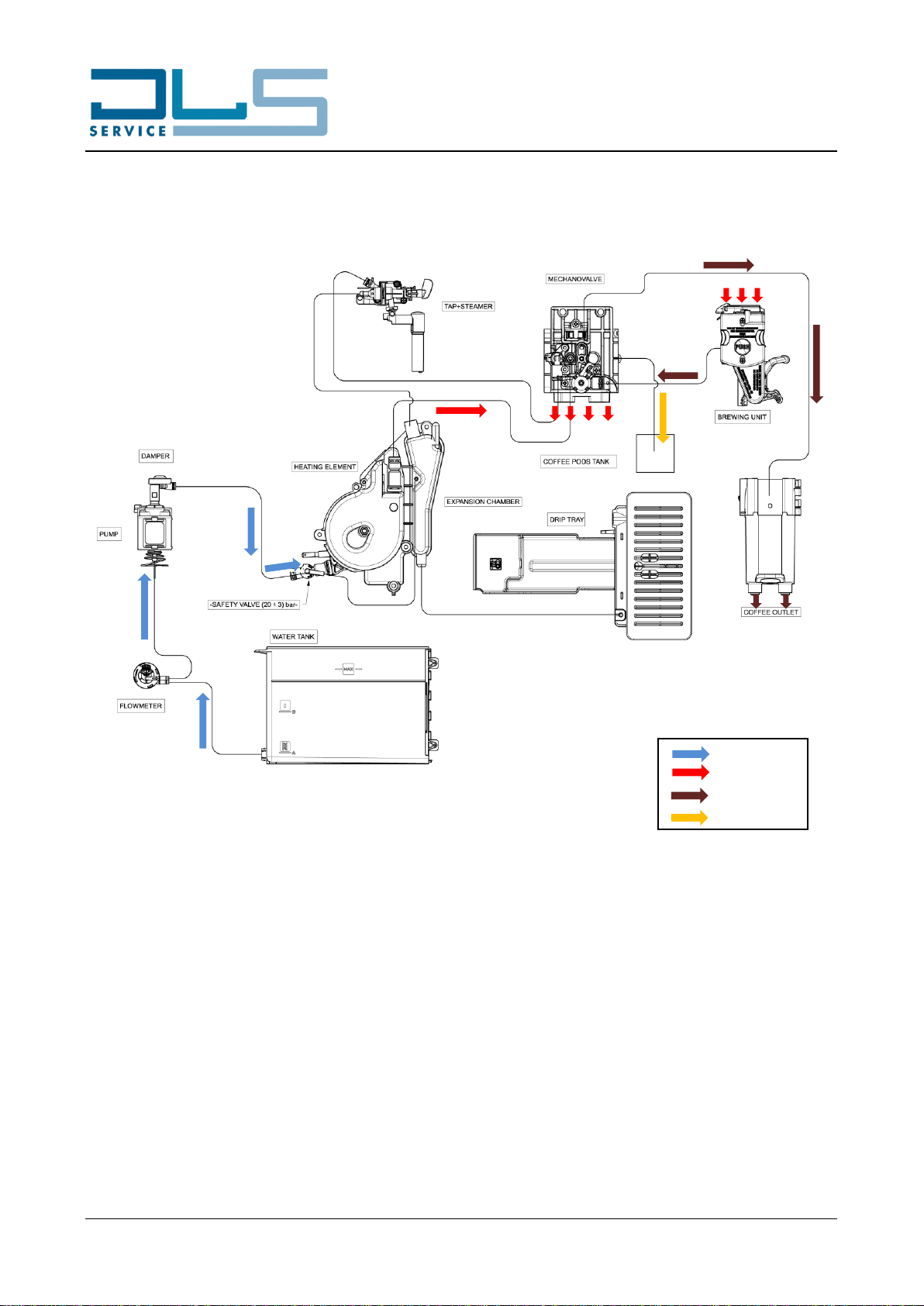Doc. Nr.: DSDL_22014_A
[9]
4. WORKING PRINCIPLE
4.1. MICROSWITCHES, SENSORS AND SOLENOID VALVES
Detects when the infuser is on top
position
“NC”, it opens when the infuser is in top
position
Detects when the infuser is on down
position
“NO”, it closes when the infuser is in down
position
Detects when the drip tray is in
correct position
Changeover micro switch. When the drip
tray is inserted:
- the contact for the drip tray
detection is OPEN;
- the contact for the transmission
motor power supply is CLOSED.
M4 = WATER TANK
MICROSWITCH
Detects the presence of the water
tank
Changeover micro switch. When the water
tank is inserted:
- the contact for the water tank
detection is OPEN;
- the contact for the transmission
motor power supply is CLOSED.
M5 = IFD CONNECTOR
MICROSWITCH
Detects when the IFD connector is
attached to the machine
“NO”, it closes when the IFD connector is
attached.
M6 = MILK JUG LID
MICROSWITCH
Detects when the milk jug lid is
attached to the machine
“NO”, it closes when the milk jug lid is
attached.
M7 = HOT WATER SPOUT
MICROSWITCH
Detects when the hot water spout is
attached to the machine
“NO”, it closes when the hot water spout is
attached.
REED SENSOR LOW WATER
TANK
Detects when the water level is at
minimum
Detects rotations of transmission
motor
MILK PRESENCE OPTICAL
SENSOR
Detects when the milk jug contains
milk and when it is empty
- When the jug is connected and
contains milk, the milk presence
blocks the
- infrared beam generated by the
sensor and the machine enables
the milk recipes preparation.
- When the jug is connected but it
is empty, the infrared beam
generated by the sensor is free to
pass and the machine disables
the milk recipes preparation. In
this case only the milk jug
cleaning function is active.
It opens to deliver hot water through the
hot water spout and steam to the milk jug
for milk frothing. When it closes, it allows
the discharge of the residual pressure to
the expansion chamber and drip tray.