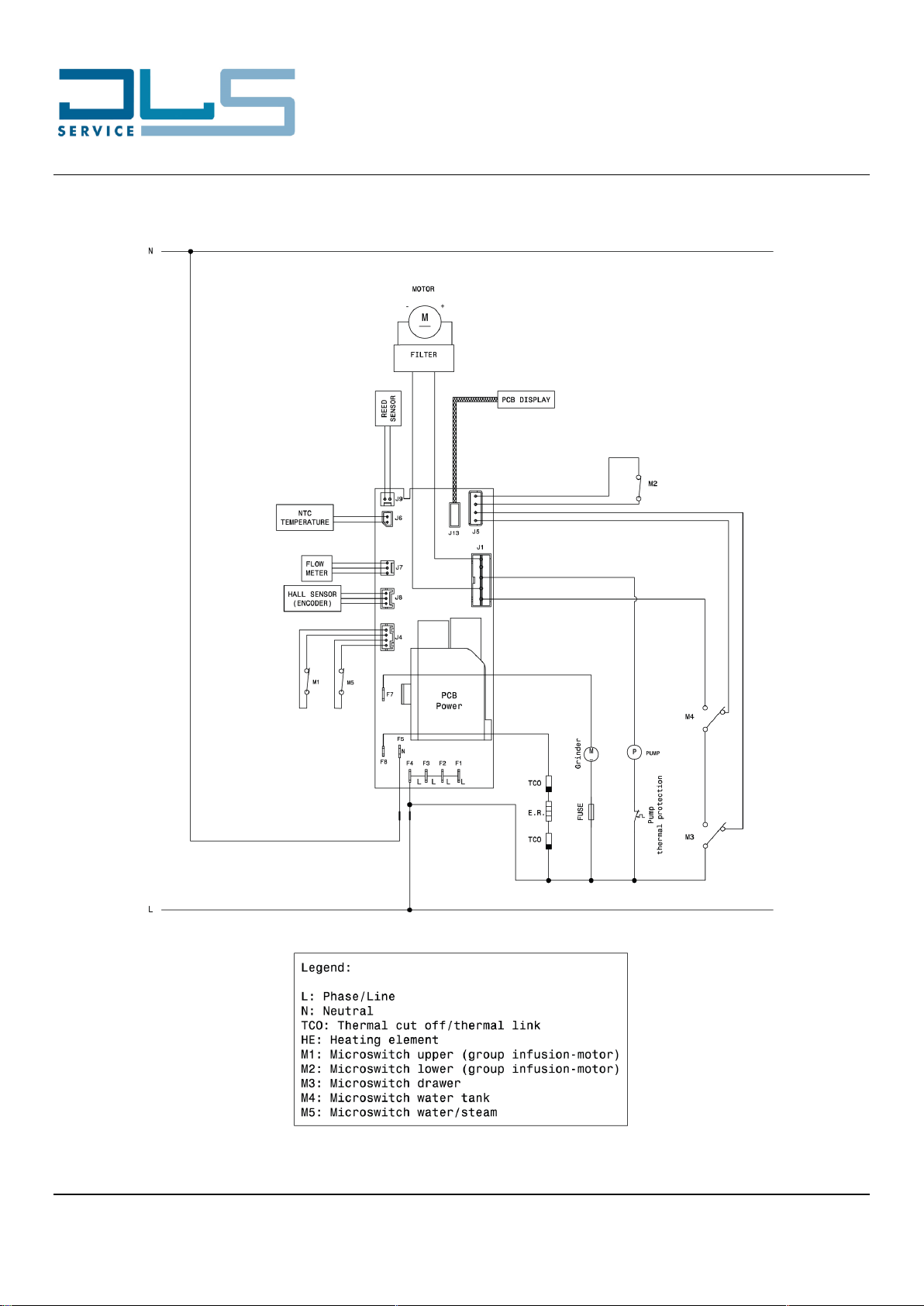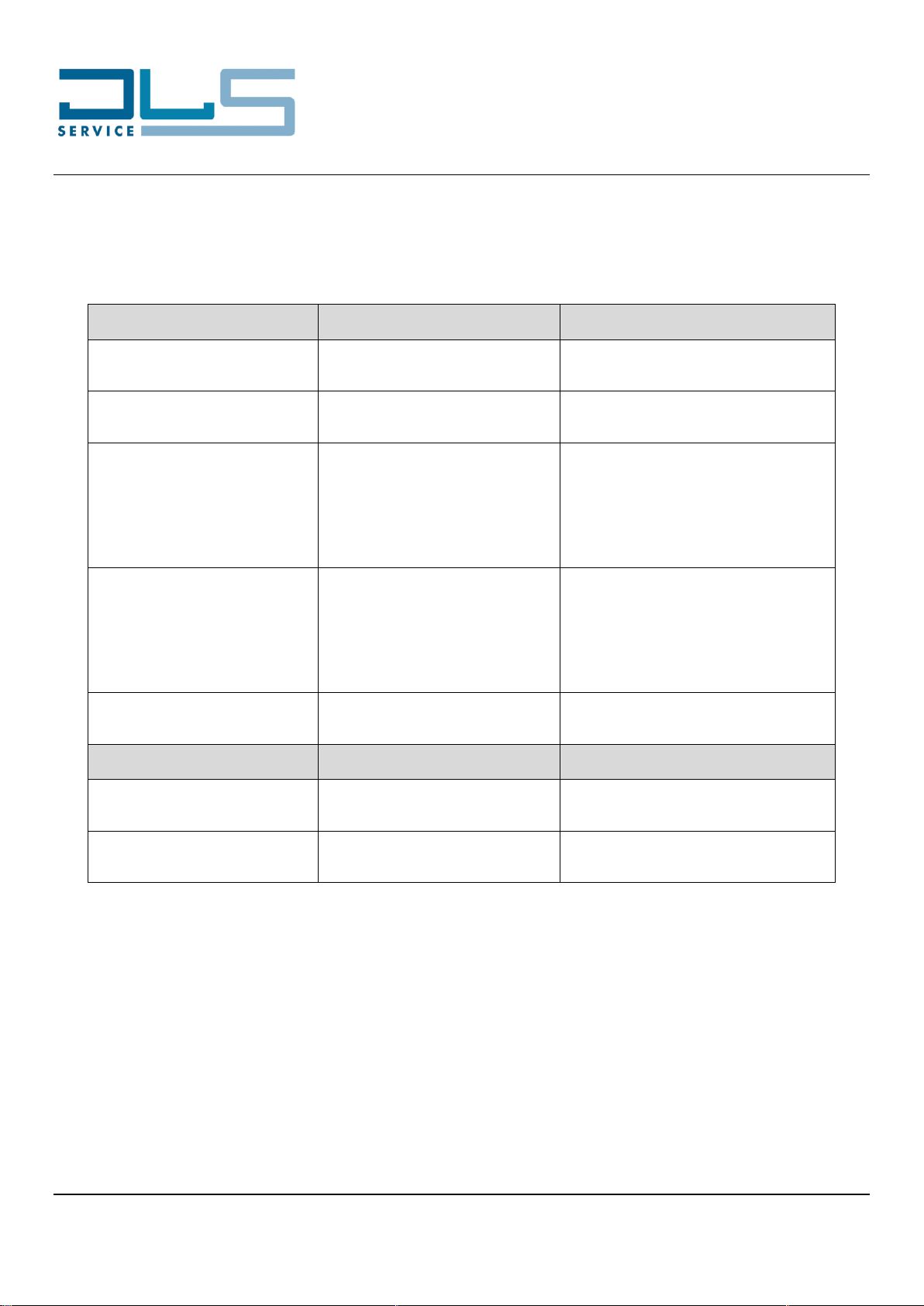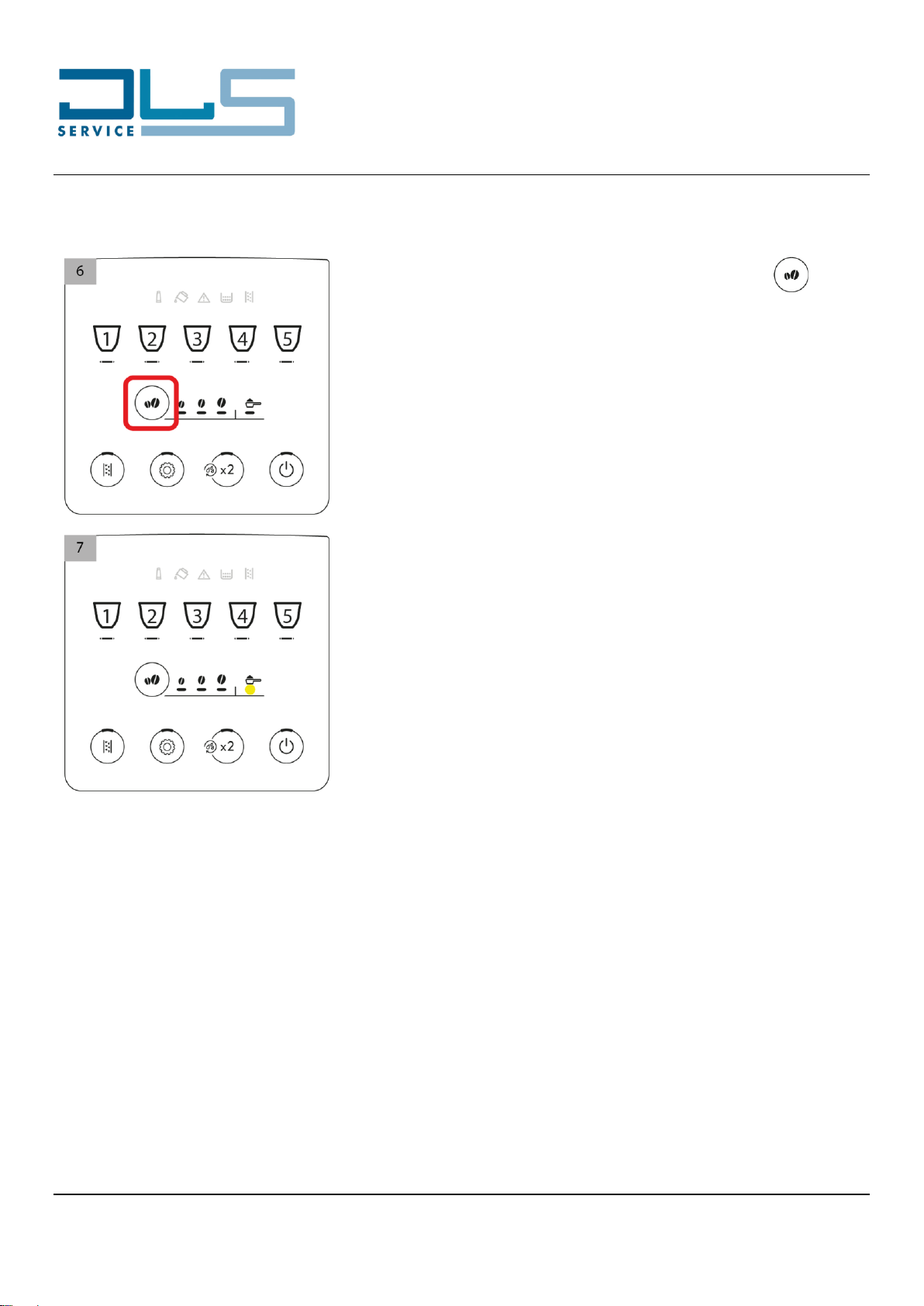Doc. Nr.: DSDL_22007_C
[2]
1 Summary
2TECHNICAL DATA................................................................................................................................3
3HYDRAULIC DIAGRAM........................................................................................................................4
4WIRING DIAGRAM ...............................................................................................................................5
4.1 Practical Outline.............................................................................................................................5
4.2 Theorical Outline............................................................................................................................6
5WORKING PRINCIPLE.........................................................................................................................7
5.1 MICROSWITCHES, SENSORS AND SOLENOID VALVES...........................................................7
6TEST MODE .........................................................................................................................................8
6.1 LOAD TEST MODE........................................................................................................................8
6.2 DISPLAY TEST MODE ..................................................................................................................9
6.3 RESET ENCODER ......................................................................................................................10
7STATISTICS MODE............................................................................................................................11
8A. HEATING ELEMENTS RESISTANCE CHECK...............................................................................13
9COFFEE TEMPERATURE TEST........................................................................................................14