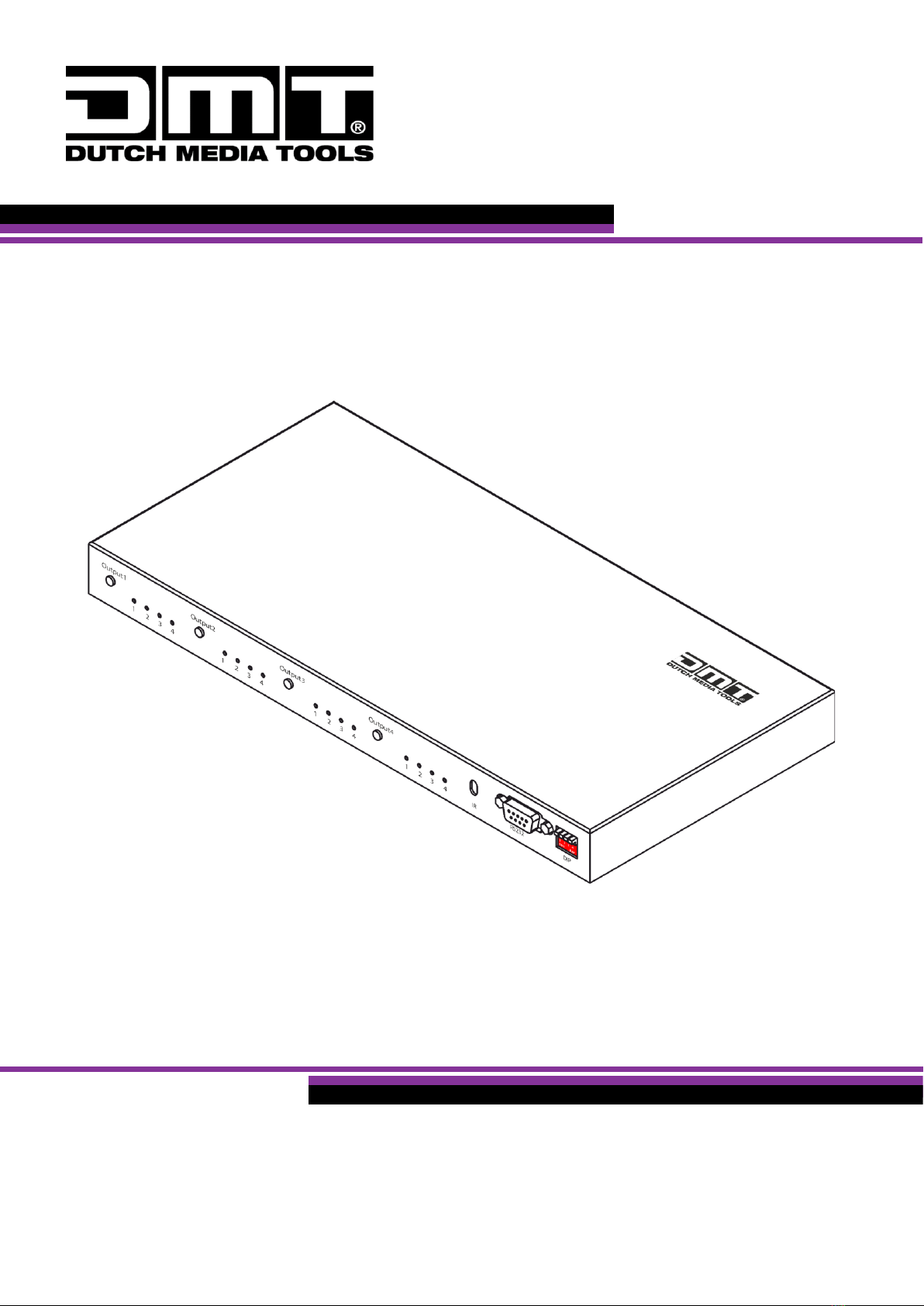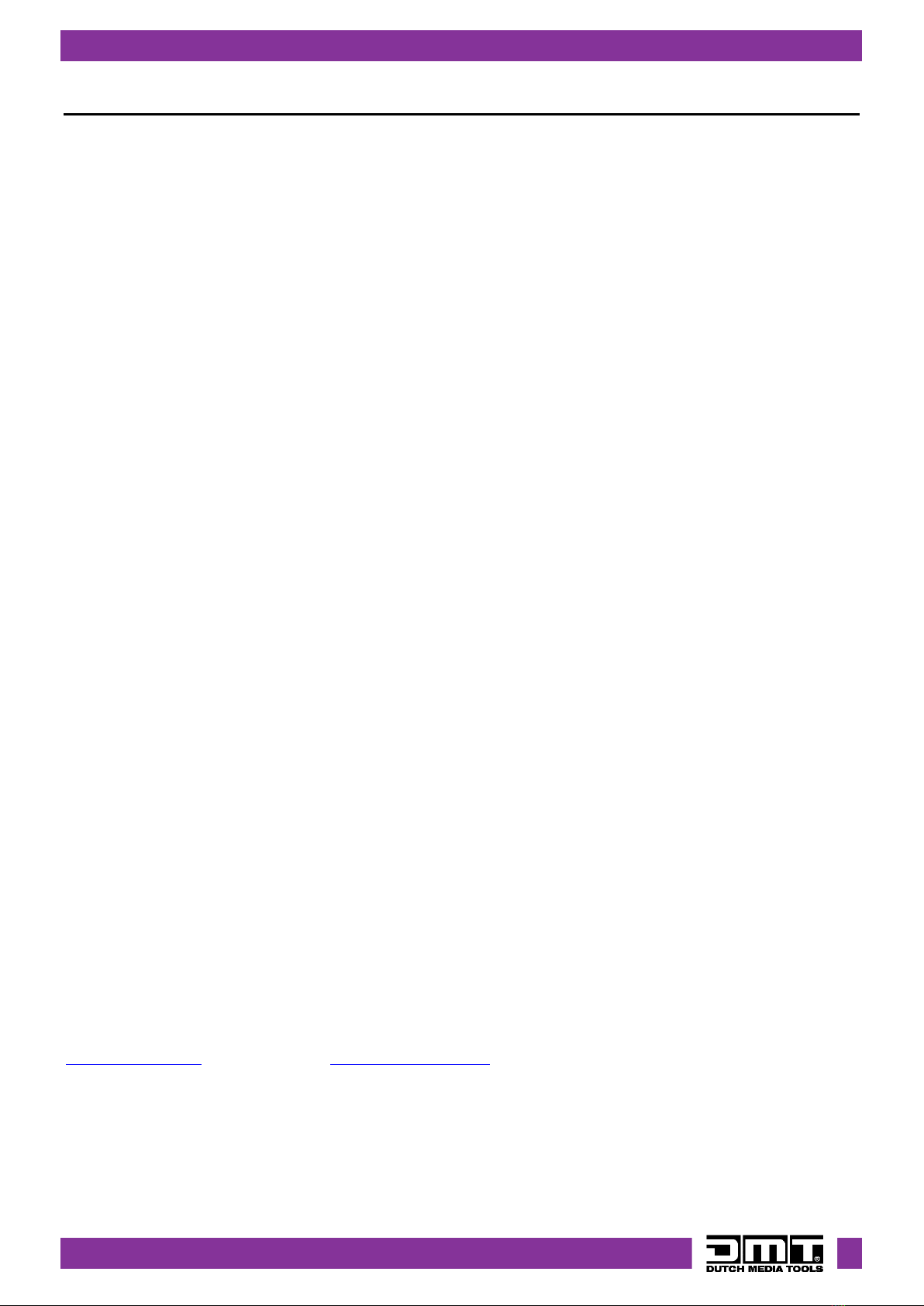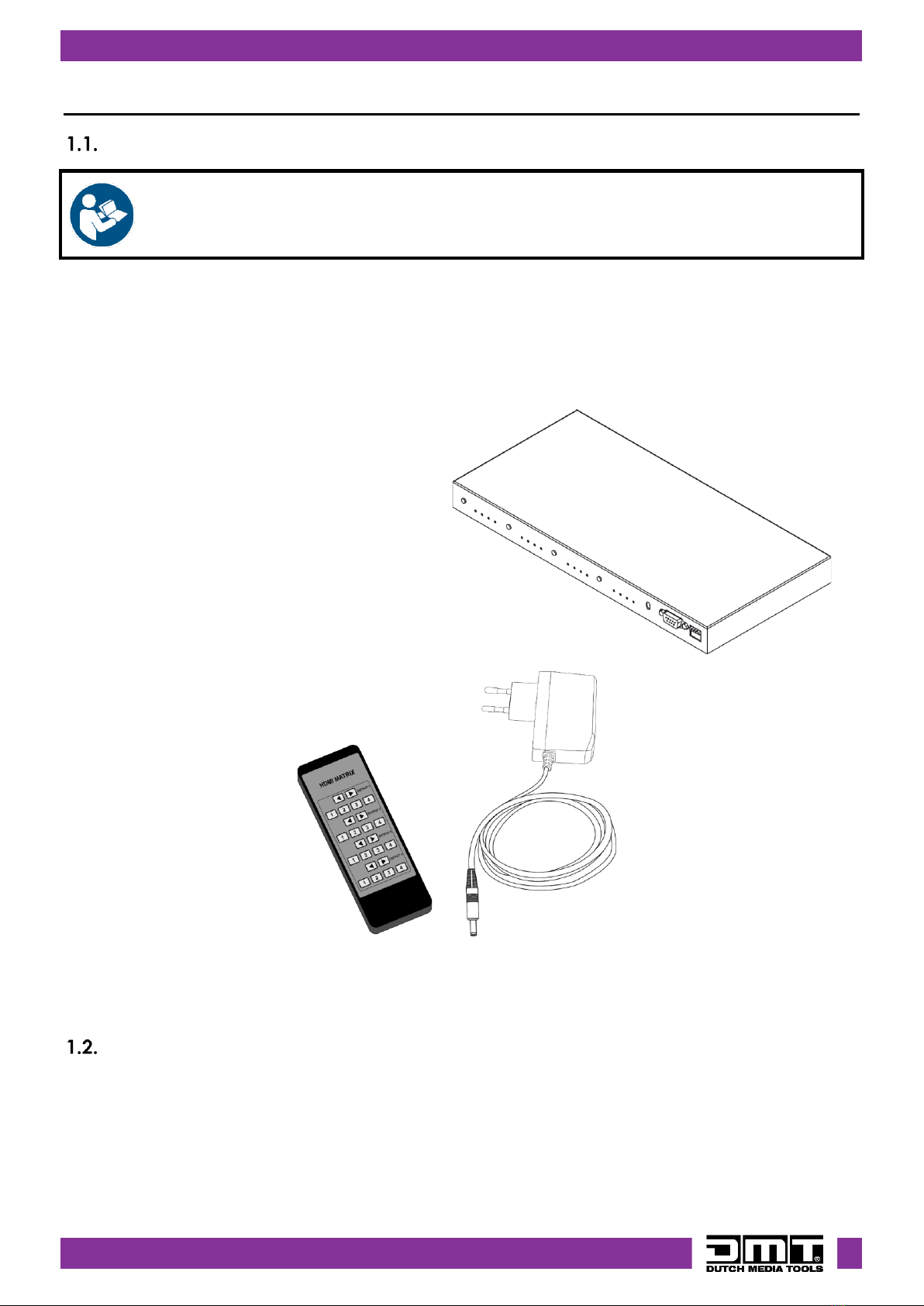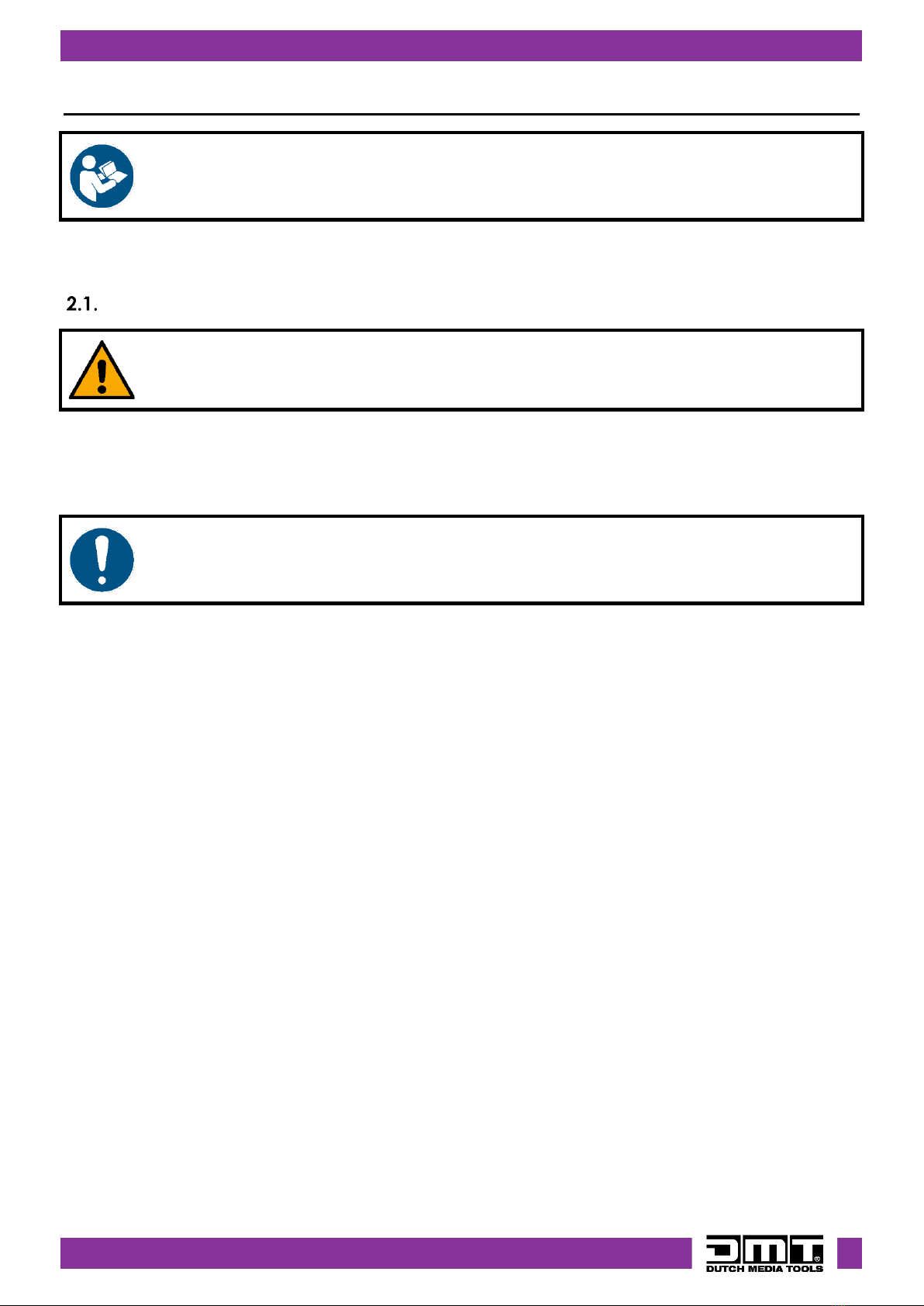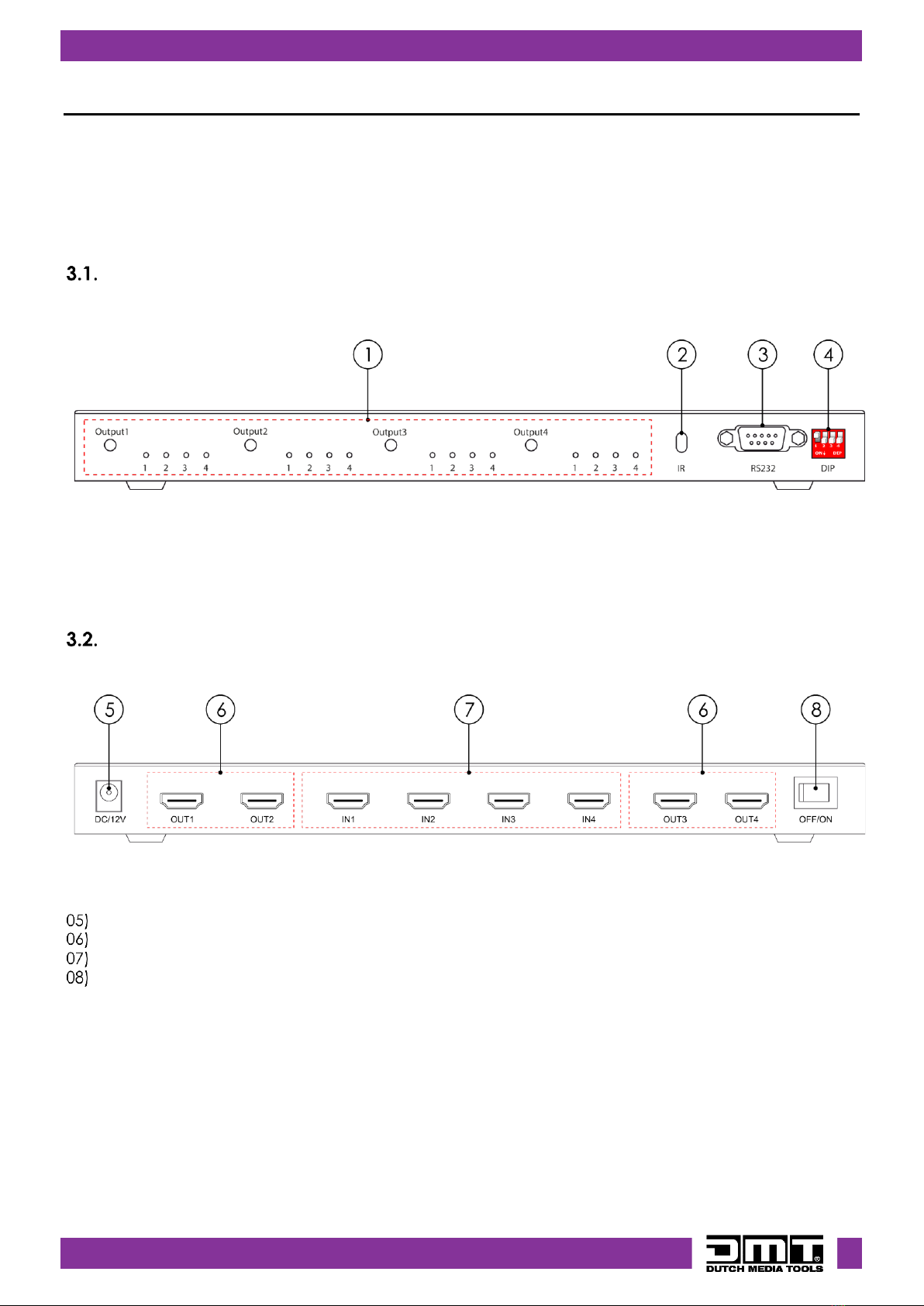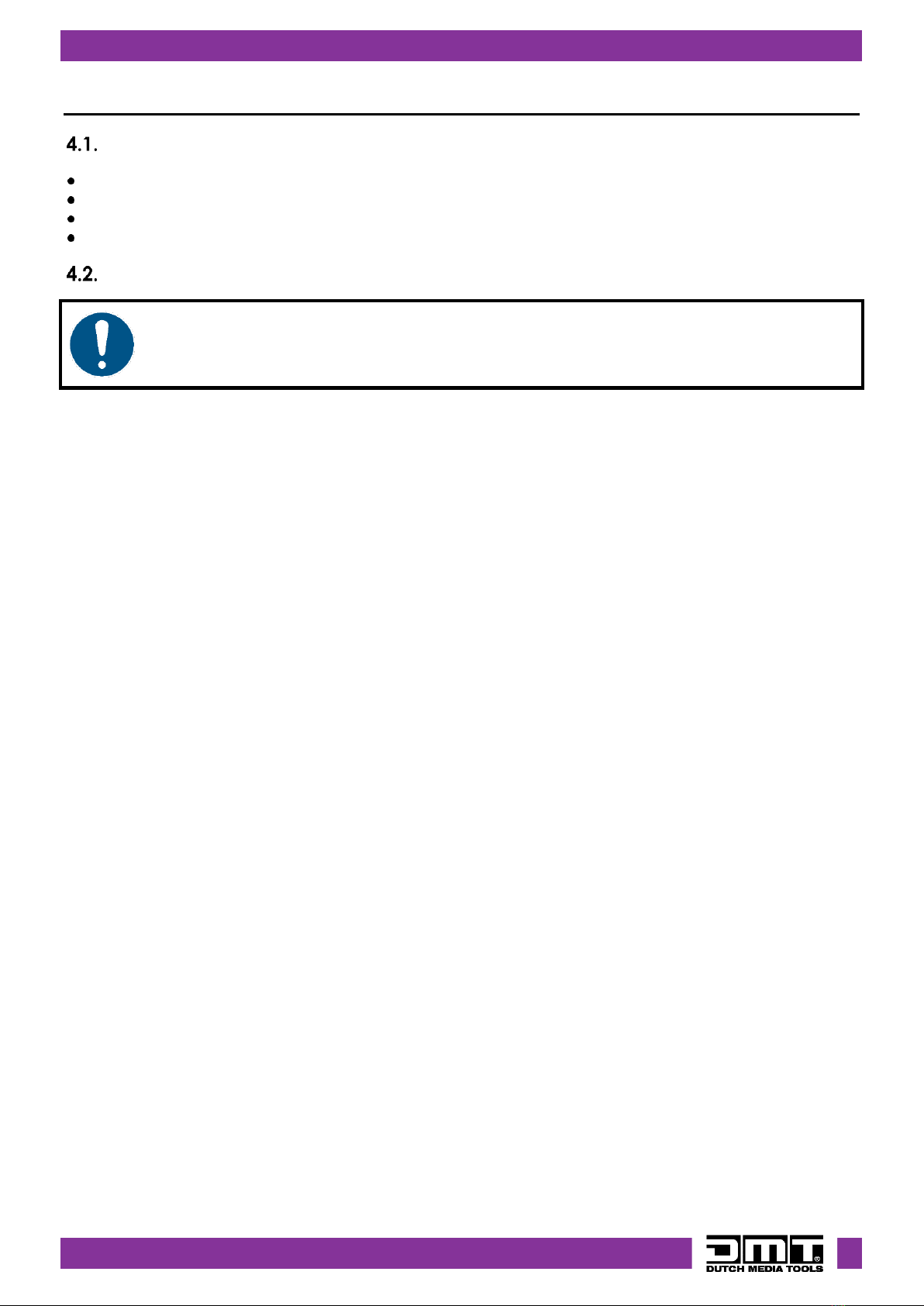Table of contents
1. Introduction..........................................................................................................................................................3
Before Using the Product ..................................................................................................................................3
Intended Use .......................................................................................................................................................3
Product Lifespan.................................................................................................................................................4
Text Conventions ................................................................................................................................................4
Symbols and Signal Words................................................................................................................................4
Symbols on the Information Label ..................................................................................................................4
2. Safety ....................................................................................................................................................................5
Warnings and Safety Instructions ....................................................................................................................5
Requirements for the User.................................................................................................................................6
3. Description of the Device ...................................................................................................................................7
Front View ............................................................................................................................................................7
Back View ............................................................................................................................................................7
Product Specifications ......................................................................................................................................8
Dimensions...........................................................................................................................................................8
4. Installation ............................................................................................................................................................9
Installation Site Requirements ..........................................................................................................................9
Connecting to Power Supply...........................................................................................................................9
5. Setup ...................................................................................................................................................................10
Warnings and Precautions .............................................................................................................................10
Setup Example ..................................................................................................................................................10
6. Operation ...........................................................................................................................................................11
Safety Instructions for Operation...................................................................................................................11
Remote Control Operation ............................................................................................................................11
Dipswitch Setting ..............................................................................................................................................13
RS232 Control Protocol....................................................................................................................................13
RS232 Commands ............................................................................................................................................14
7. Troubleshooting .................................................................................................................................................15
8. Maintenance .....................................................................................................................................................16
Safety Instructions for Maintenance.............................................................................................................16
Preventive Maintenance................................................................................................................................16
Basic Cleaning Instructions ...................................................................................................................16
Corrective Maintenance................................................................................................................................16
9. Deinstallation, Transportation and Storage ....................................................................................................17
10. Disposal ..............................................................................................................................................................18
11. Approval.............................................................................................................................................................19