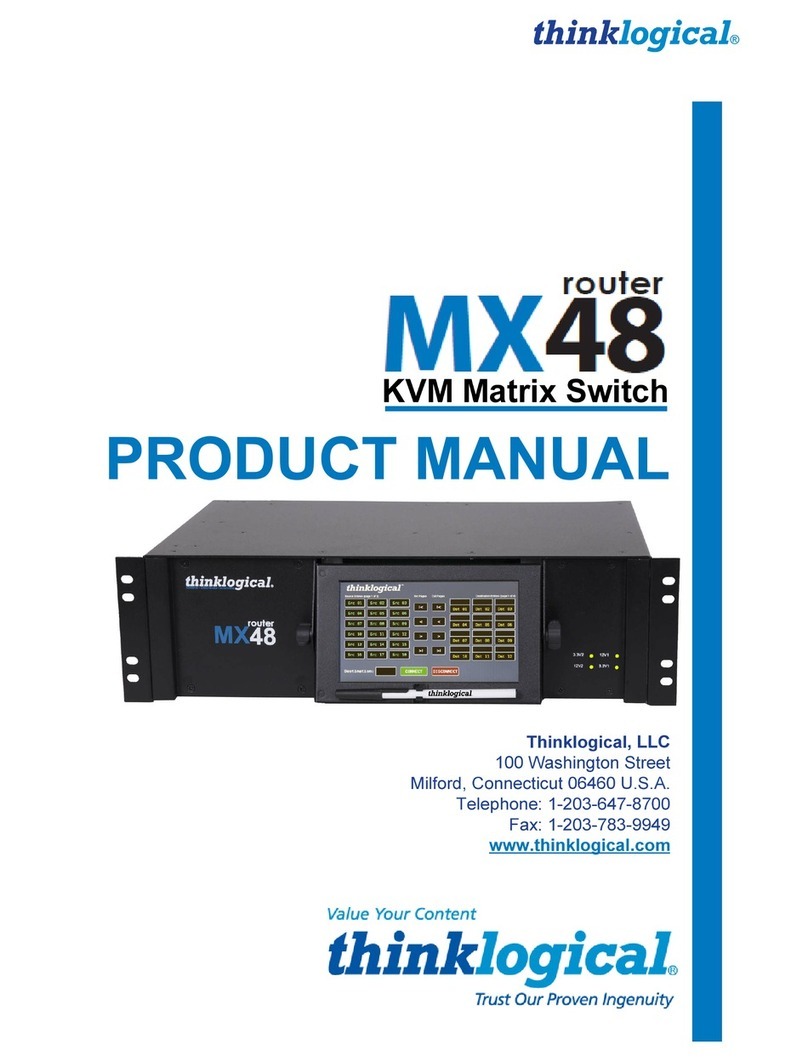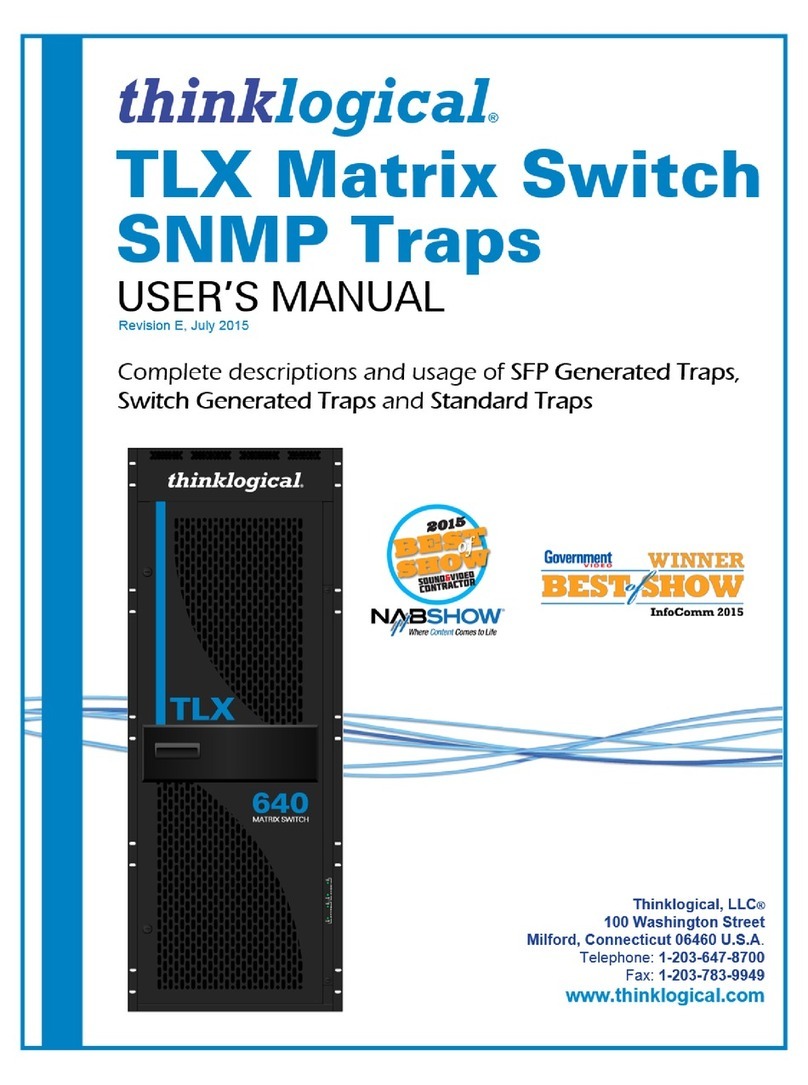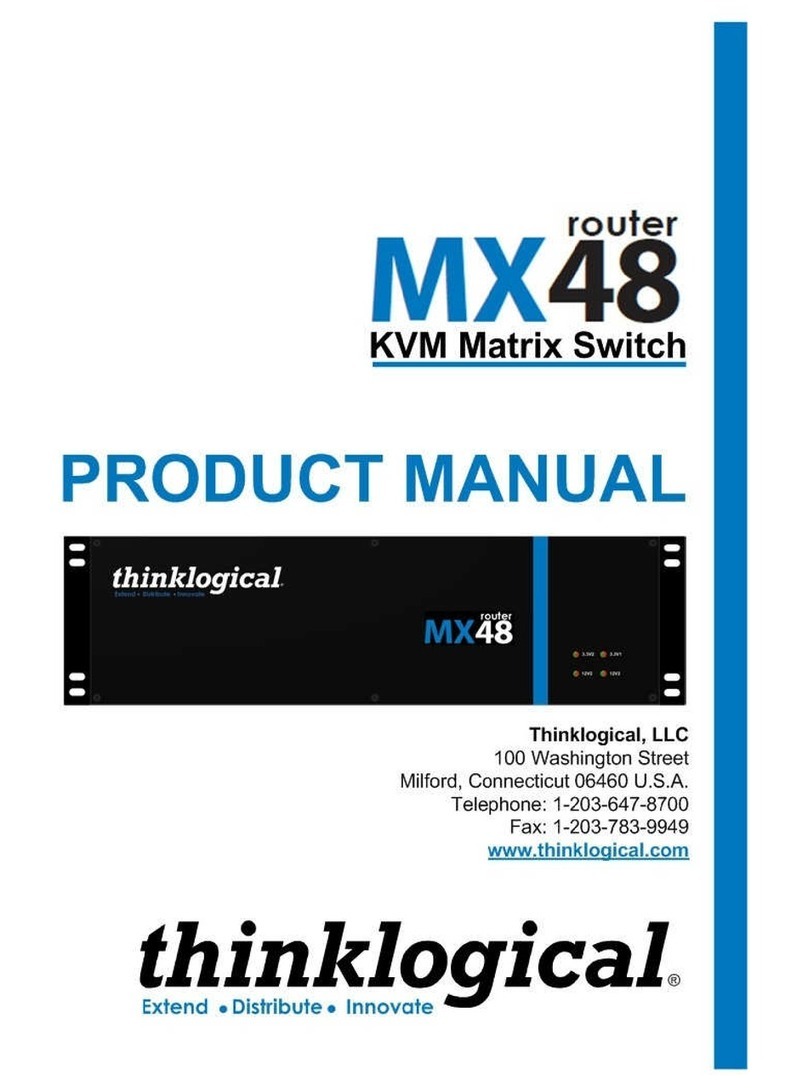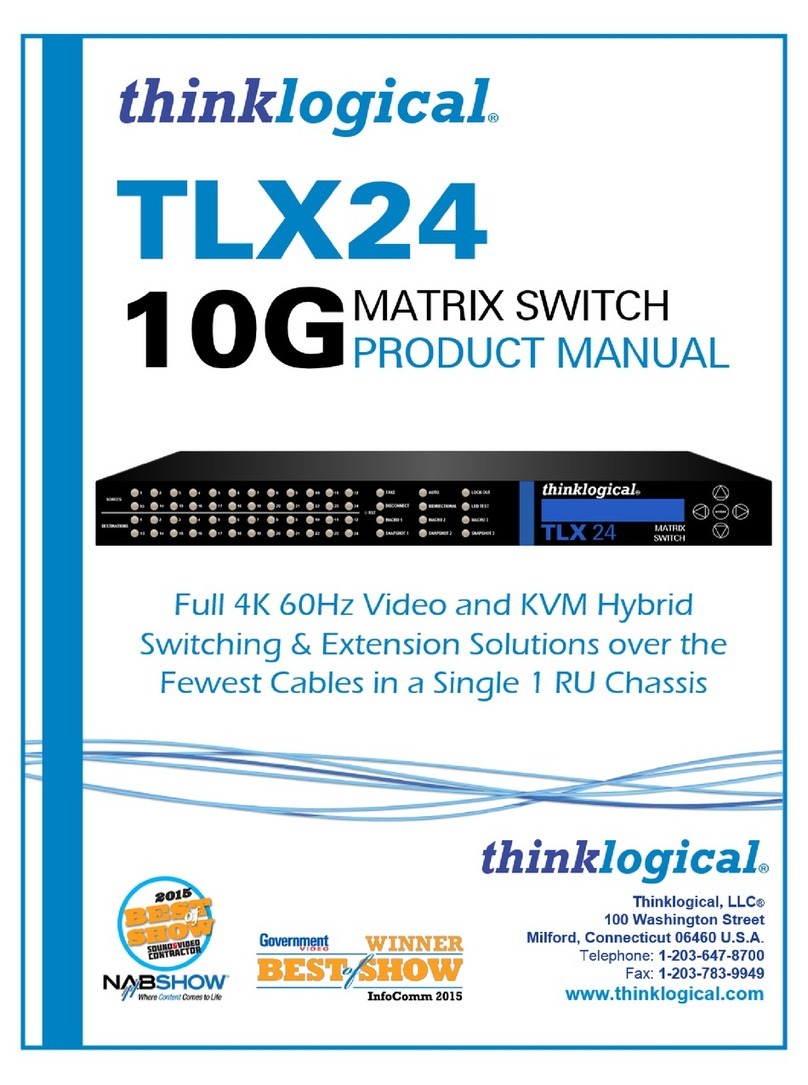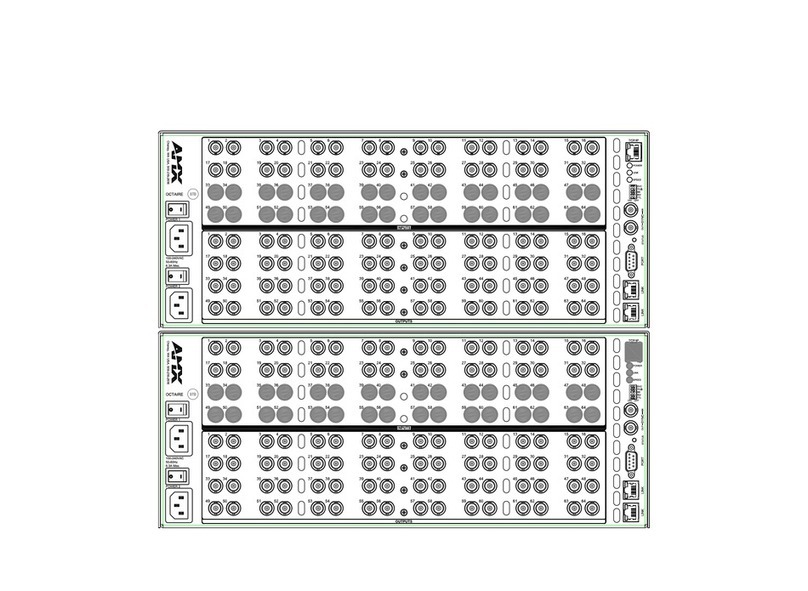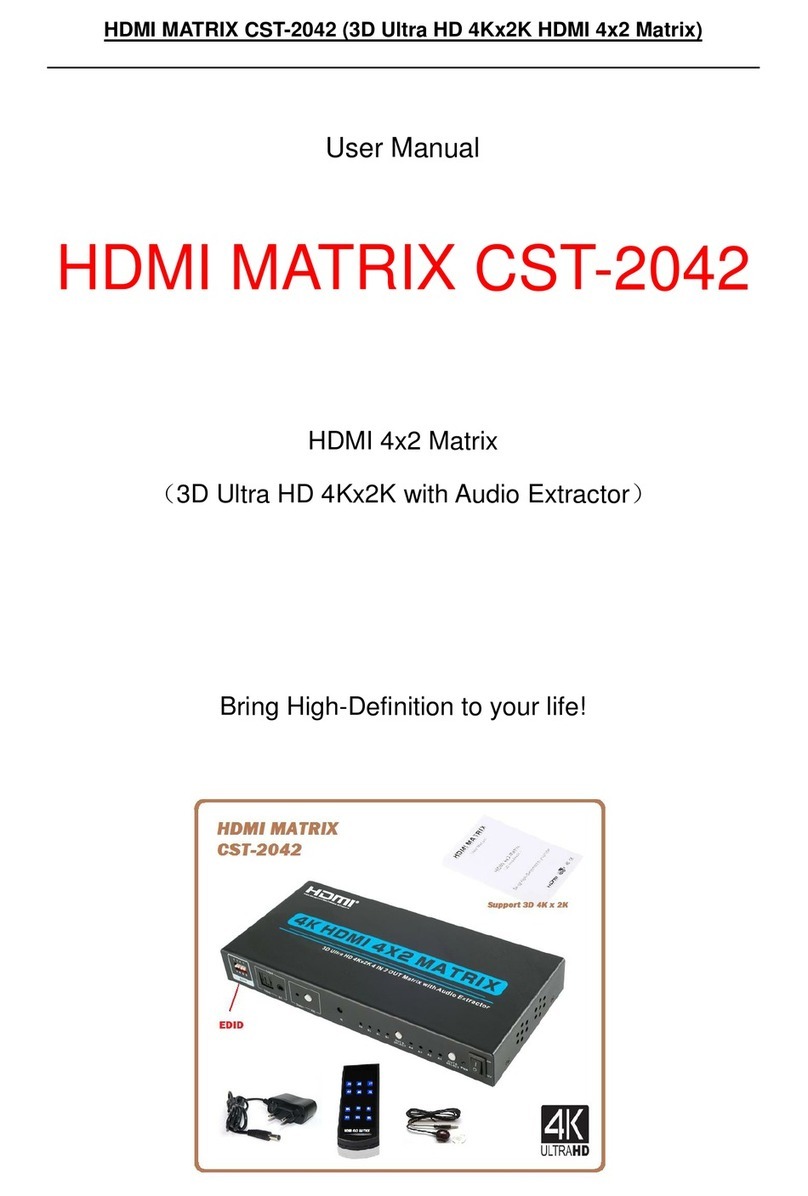TLX48 Matrix Switch Product Manual thinklogical Rev. B, April, 2016
Table of Contents
PREFACE ......................................................................................................................................... v
About Thinklogical®......................................................................................................................v
About This Product Manual....................................................................................................vi
Note and Warning Symbols ..................................................................................................... vi
Class 1 Laser Information........................................................................................................ vi
SECTION 1: THE TLX SYSTEM FEATURES...................................................................................1
Features of the TLX Matrix Switch and Extension System........................................................2
The TLX48 Matrix SwitchDesign ..............................................................................................6
Design Features............................................................................................................................6
Product Compatability ..........................................................................................................7
Power Supply Modules.........................................................................................................7
Touchscreen Options ...........................................................................................................7
The Control Cards................................................................................................................8
The Fan Tray......................................................................................................................12
The Input/Output Cards......................................................................................................12
Port Numbering..............................................................................................................13
Technical Specifications............................................................................................................14
SECTION 2: SET-UP AND INSTALLATION................................................................................... 15
Unpacking The TLX48 Matrix Switch..........................................................................................15
Connecting The TLX48 Matrix Switch.........................................................................................16
Ethernet Control .........................................................................................................................16
TLX48 DIP Switch Settings ....................................................................................................17
External Control CPU Minimum Requirements.......................................................................17
Pluggable SFP+ Modules................................................................................................. 17
Fiber-Optic Cable ...................................................................................................................18
TLX Fiber-Optic Cable Configurations................................................................................19
TLX CATx Cable Configurations.........................................................................................20
Connecting To A Receiver..................................................................................................21
Connecting To A Tranmitter................................................................................................21
Connecting To A Control CPU............................................................................................22
Safely Remove an Active Control Card or Shut Down of the System......................................23
How To Install And Replace Modules..........................................................................................24
How To Install And Replace An Input/Output Card.............................................................24
How To Install And Replace A Control Card.......................................................................25
How To Install And Replace A Fan Tray.............................................................................25
How To Install And Replace A Power Supply.....................................................................26
Ordering Information ..............................................................................................................26
SECTION 3: REGULATORY & SAFETY REQUIREMENTS .......................................................... 27
Symbols Found on Our Products................................................................................................27
Regulatory Compliance ..............................................................................................................27
North America ....................................................................................................................27
Australia & New Zealand....................................................................................................27
European Union .................................................................................................................27
Declaration of Conformity............................................................................................. 27
Standards with Which Our Products Comply ..............................................................................27
Supplementary Information.........................................................................................................28
Product Serial Number.......................................................................................................28
Connection to the Product..................................................................................................28