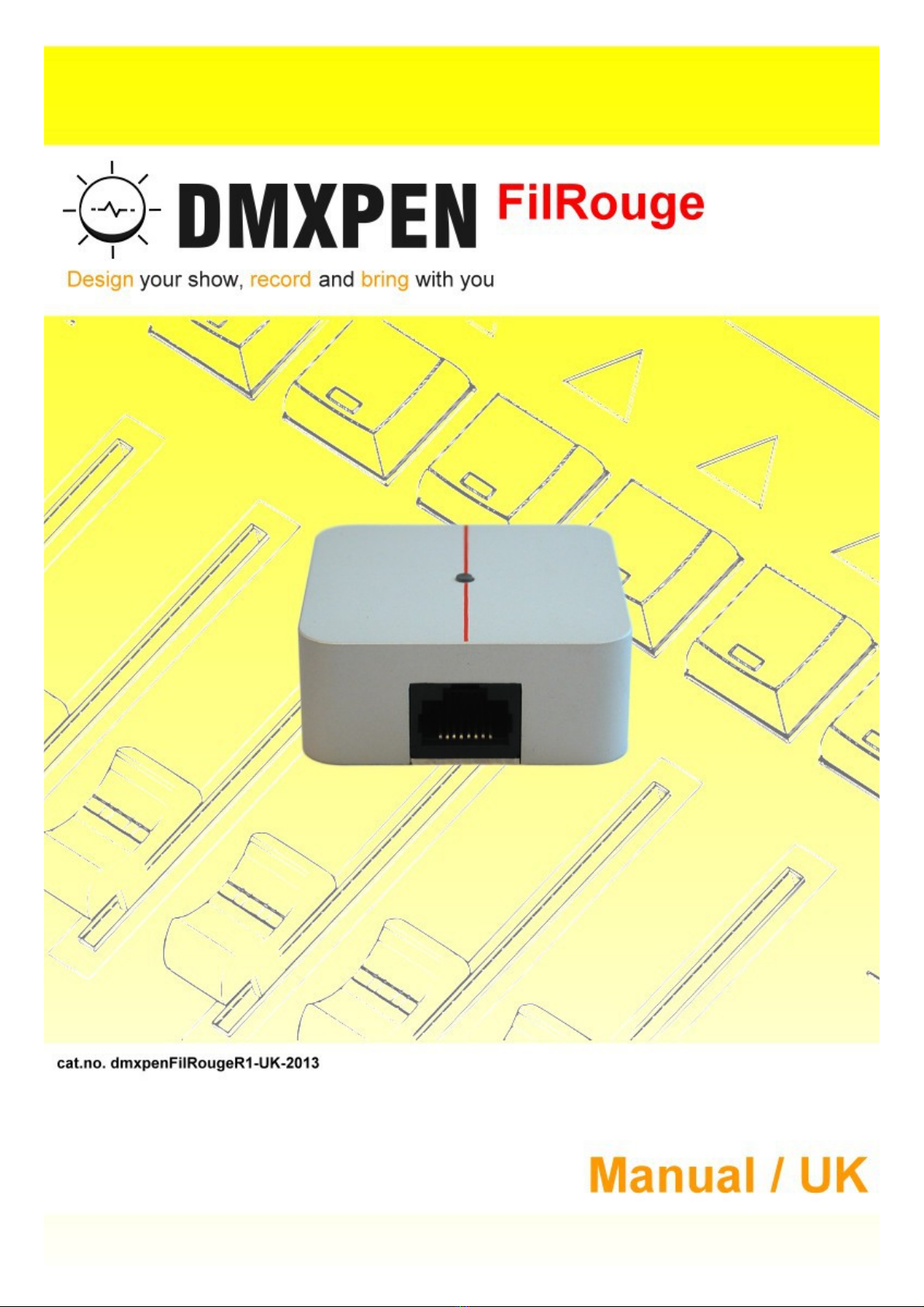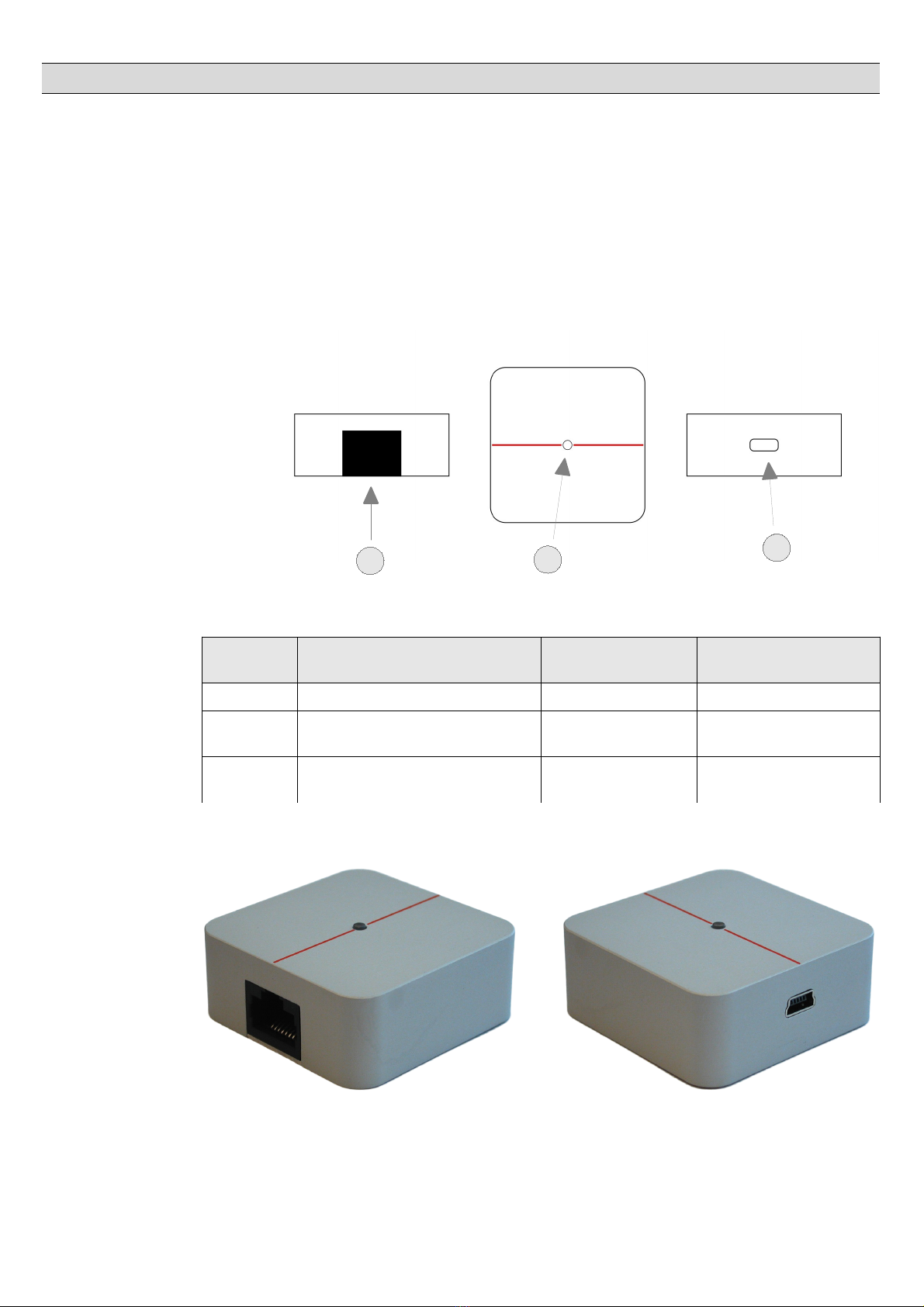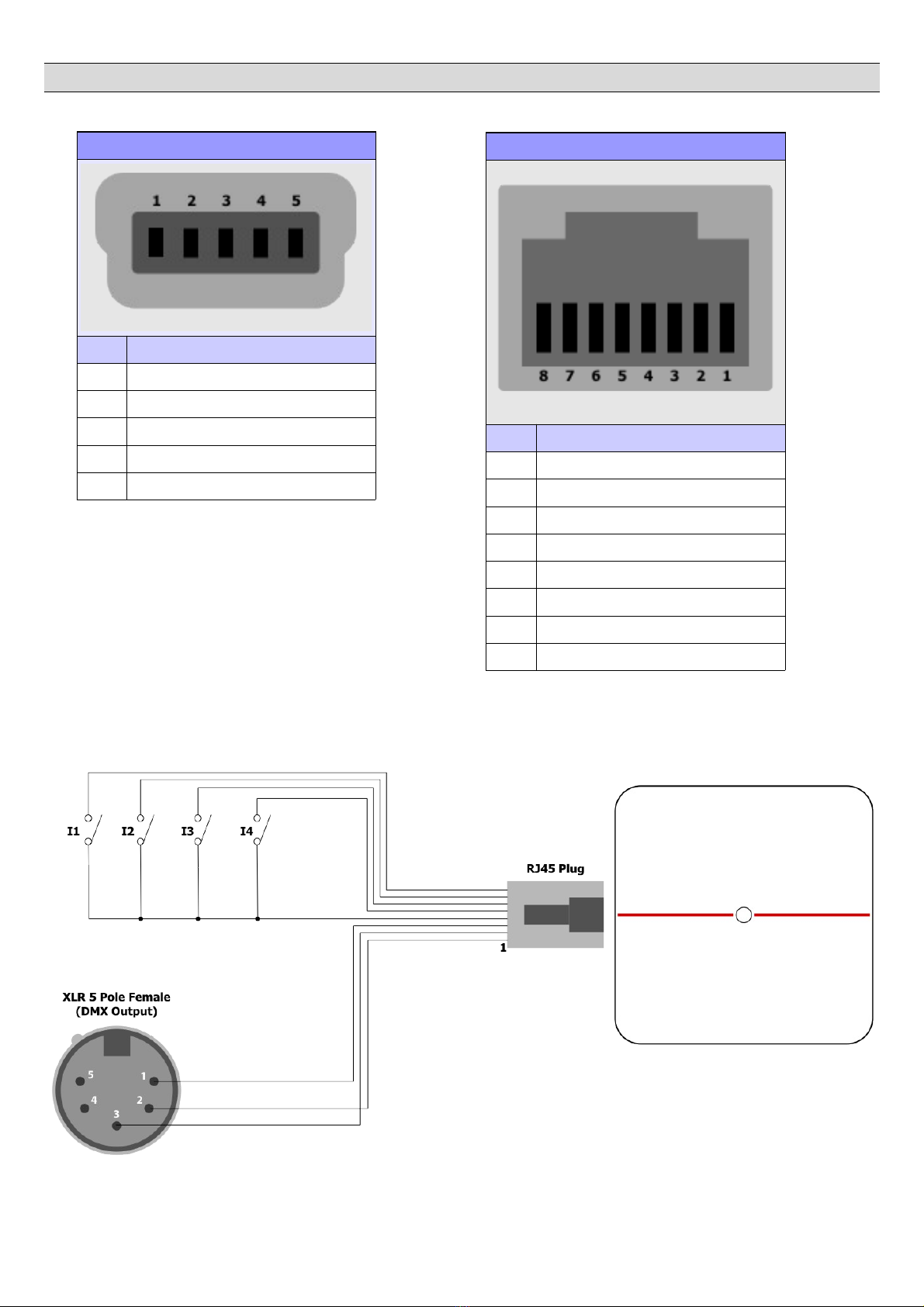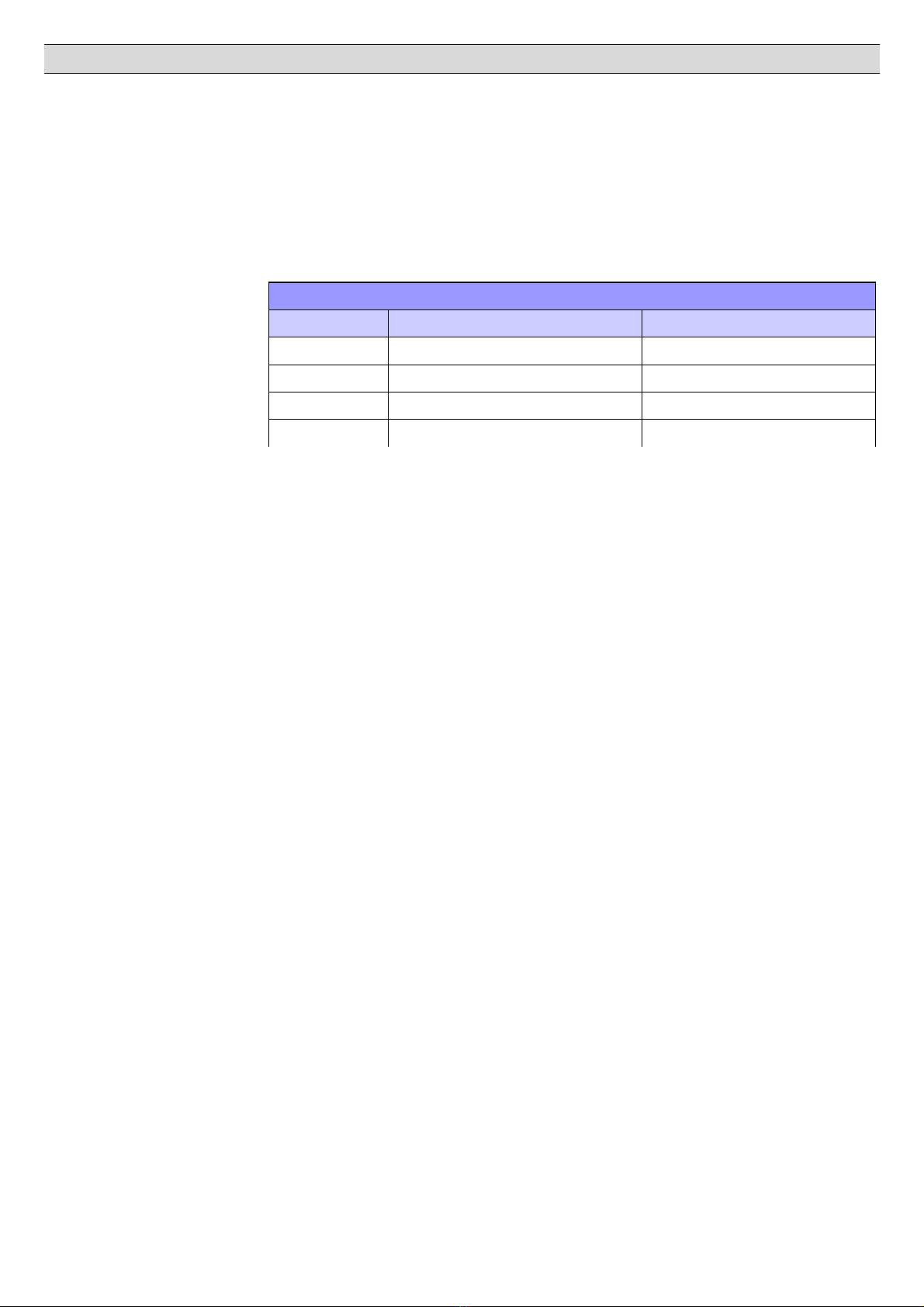DESCRIPTION
DMXPen FilRouge device performs t e following functions:
–Conversion of an entire DMX512A universe received via USB (USB to DMX512A conversion)
–Stand-alone playback of internally stored sequences of scenes
DMXPen products' motto is to easy record and easy carry t e s ow and t e player:
“Design
your s ow, record it and take all wit you”.
In comparison wit t e ot er DMXPen products, FilRouge does not record a DMX512A data
stream, instead FilRouge can be programmed via USB port t us playing back sequences of
scenes of an entire DMX512A universe.
Scenes and sequences can be set up and programmed using an available FREE App downloaded
on any Apple iPAD ®.
Likewise t e ot er DMXPen product series, t e FilRouge's functions ave been ig ly improved!
Often t e lig t programmer presence is not necessary during t e s ow playback, FilRouge can
receive t e s ow and record it on t e device, t e user as only t e duty to activate and
playback t e recorded s ows (i.e. Fair boot s, s ops, clubs, etc.). People must consider t e
nuisance w en t ey ave to carry eavy, cumbersome and expensive products especially if t ey
only ave to Playback recorded s ows. Most of t e time users are very unfamiliar wit suc
products; FilRouge for its essence will do away wit all t eses fears and will reassure users to
ave a more familiar approac . (i.e. bar-tenders, custodians, etc.)
FilRouge’s for its compactness is a very attractive and fas ionable device as t e case is t e
result of straig t aluminium lump process; Its accessible price is anot er good asset of t e
FilRouge.
Manual / UK 5 DMXPEN FilRouge