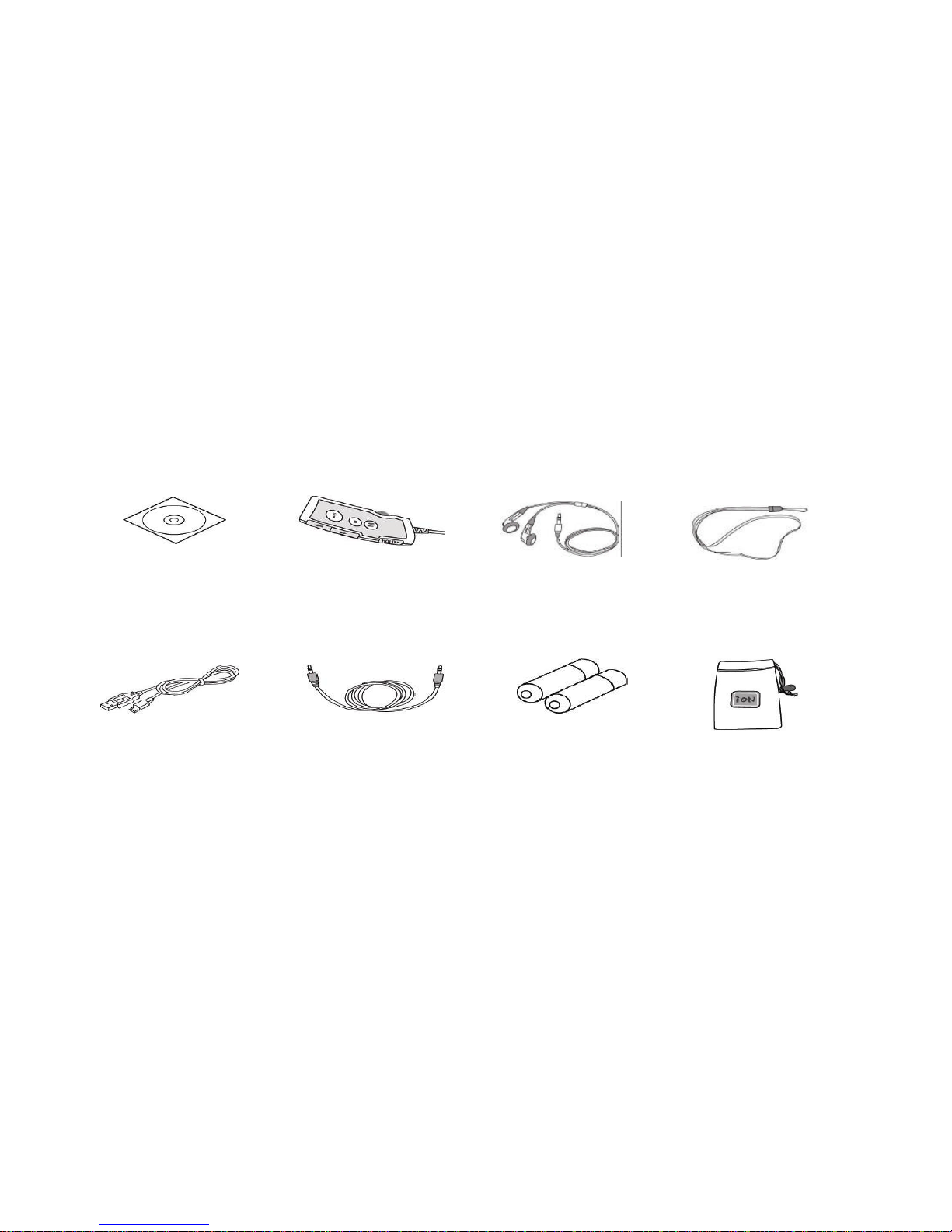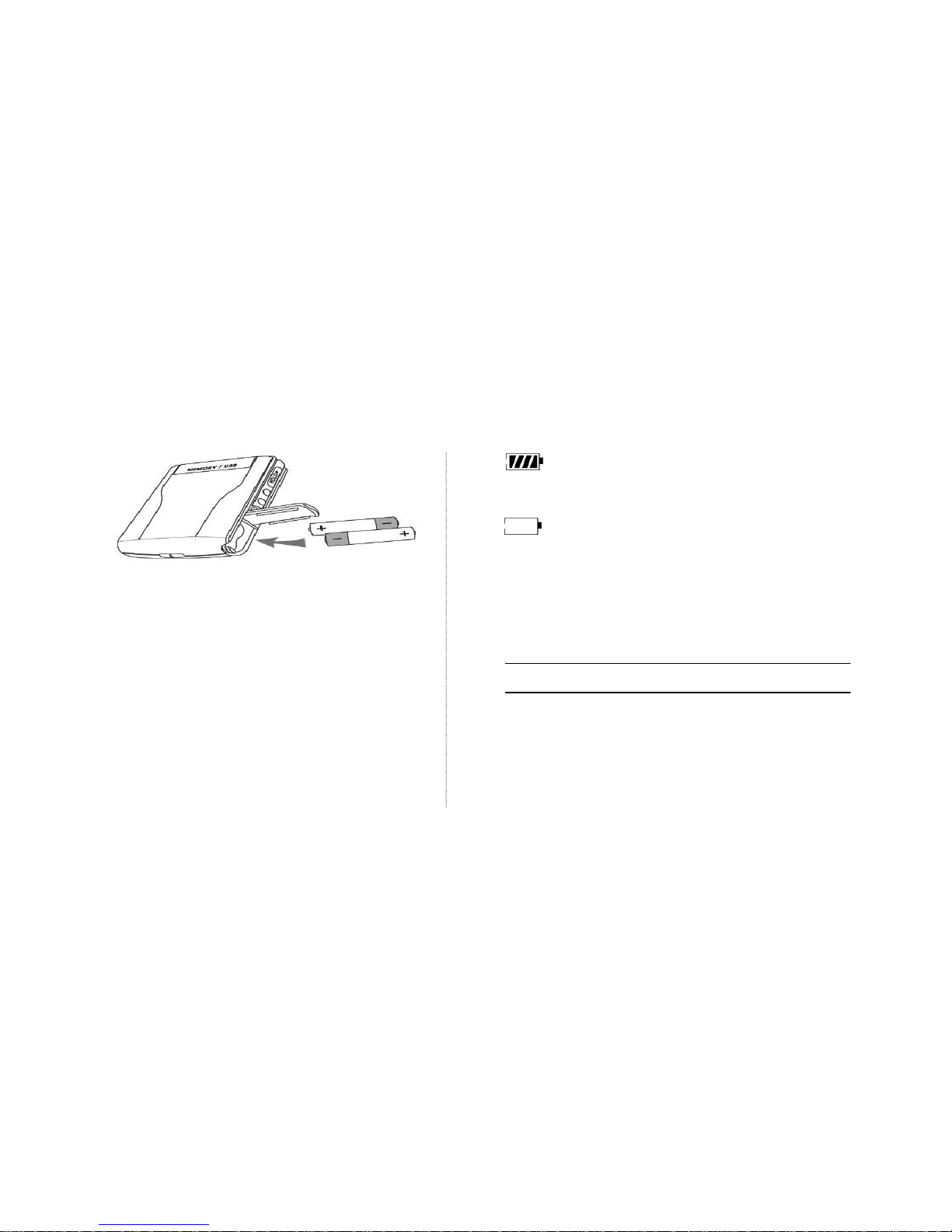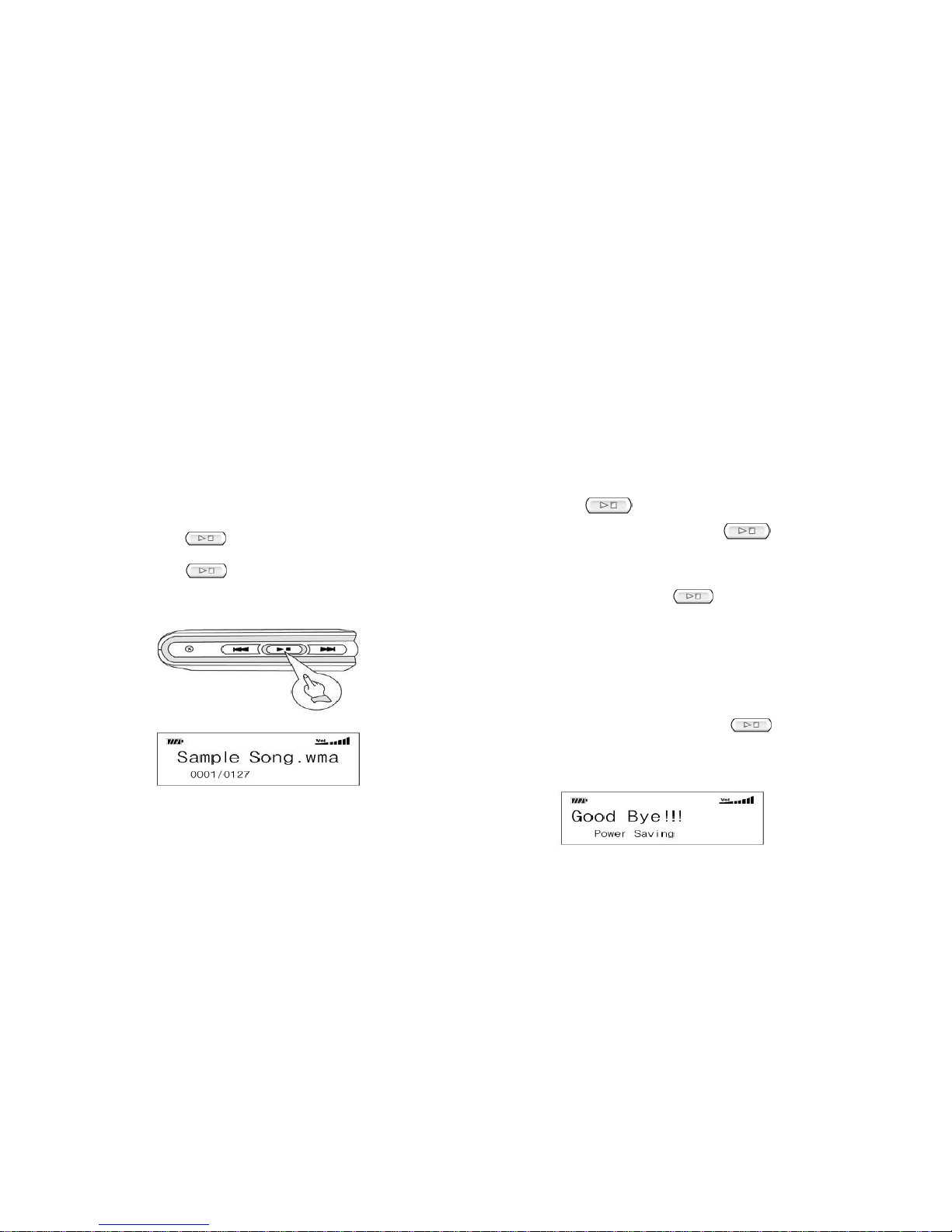제품설명편
Do not operate it during the driving, bicycling or operating other machine.
Do not insert a metal with batteries. (risk of blaze)
It is recommended that you follow the listed guide line to prevent damage of
hearing.
Establish a safe sound level.
?Slowly increase the level of volume until you can hear comfortably.
?Once you have established a comfortable listening level, DO NOT
INCREASE THE SOUND LEVEL FURTHER.
(Over 80dB noise can be harmful under constant exposure. 80dB: average
city traffic, alarm clock buzzer at 2 feet)
Do not drop or give a mechanical shock to the unit.
Do not place the unit in locations described below :
?Places exposed to direct sunlight, extreme heat or magnetized place
?Humid or moist places
?No ventilation or dust places
Do not clean it with thinner, alcohol or benzene.
WARNING