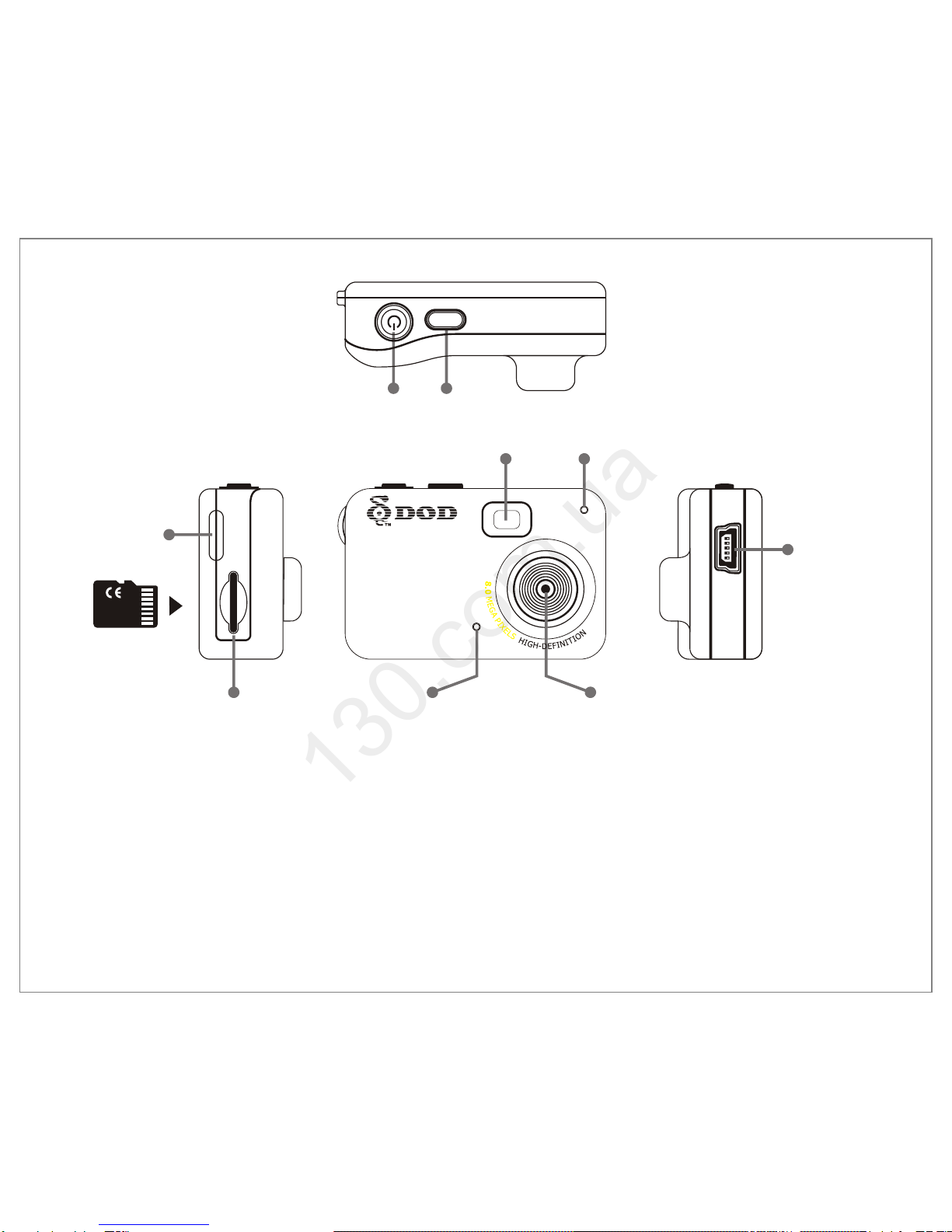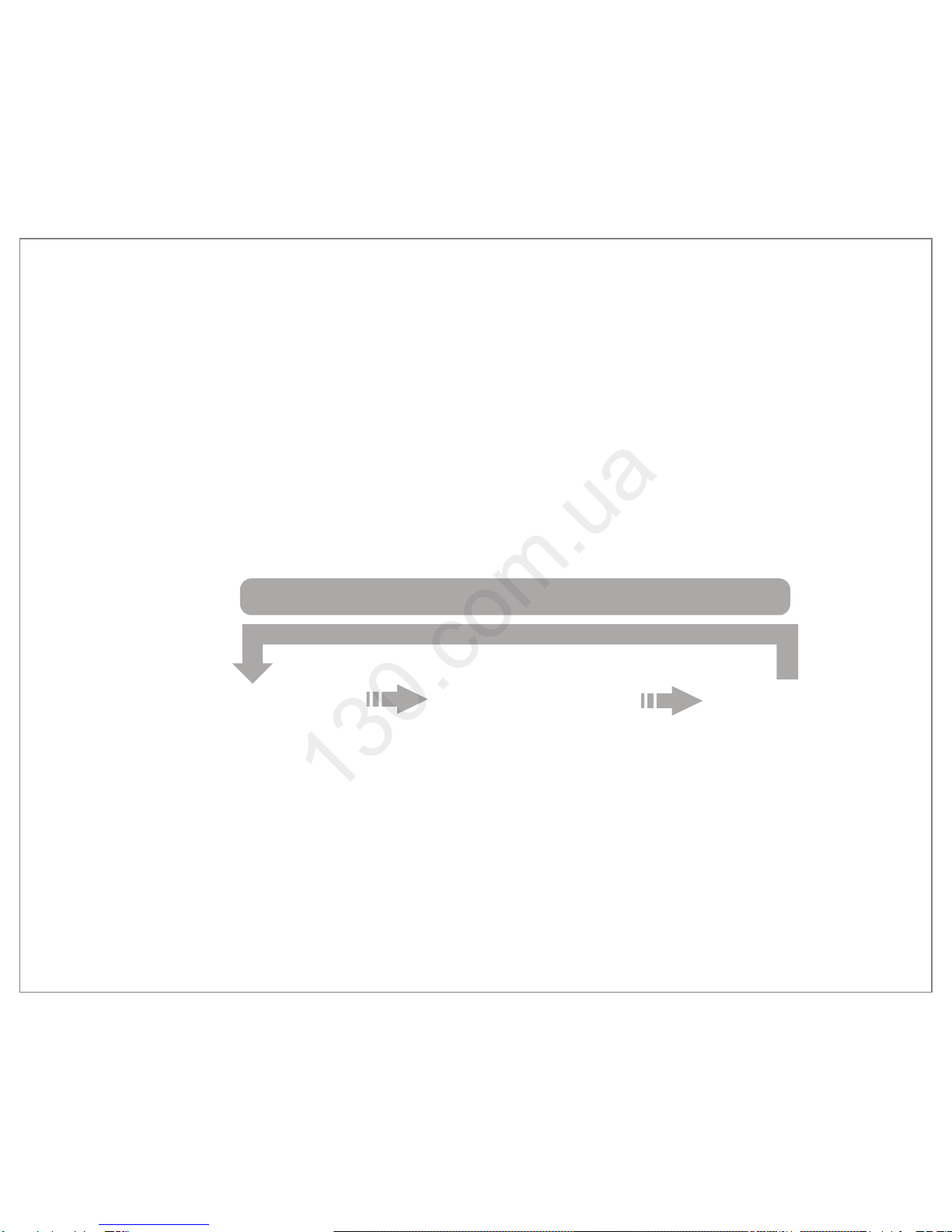of General Recording. At this moment , the red lamp will light up
forlong , to be in the status of standing-by.
c.3 Sound Recording : Refer to Picture 1 , and please press the
button "Mode" (Structure 4) , to switch to the mode of Sound
Recording. The status of standing-by in that mode is that the blue
lamp lights up for long. Press the button "Record" shortly , and the
sound recording begins. At this moment , the blue lamp blinks
slowly. In the process of sound recording , press the button "Record"
to stop recording , and then the document will be saved.
Note : When the camera is in the environment in which the light is
constantly changing , or when the camera is fixed on an object
which has greater vibration , the product will be automatically
triggered to begin recording.
c.4 Photo Taking : Refer to Picture 1 , and please press the button
“Mode” (Structure 4) , to switch to the mode of Photo Taking. The
status of standing-by in that mode is that the blue lamp and the
red lamp light up for long. Every time when the button "Record" is
pressed shortly , the red lamp and the blue lamp will blink once ,