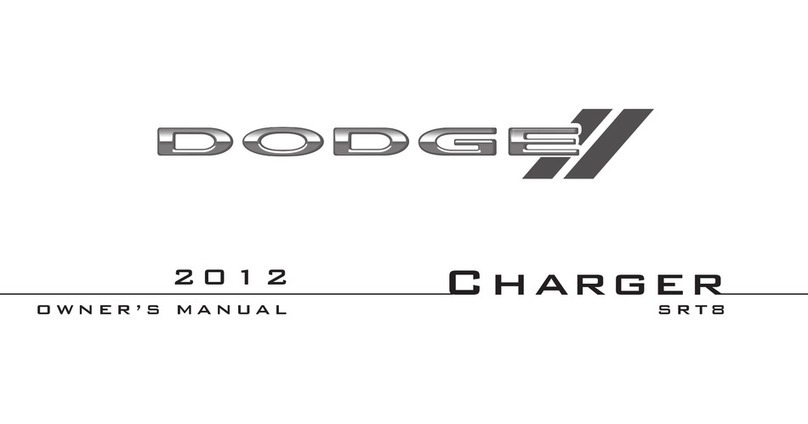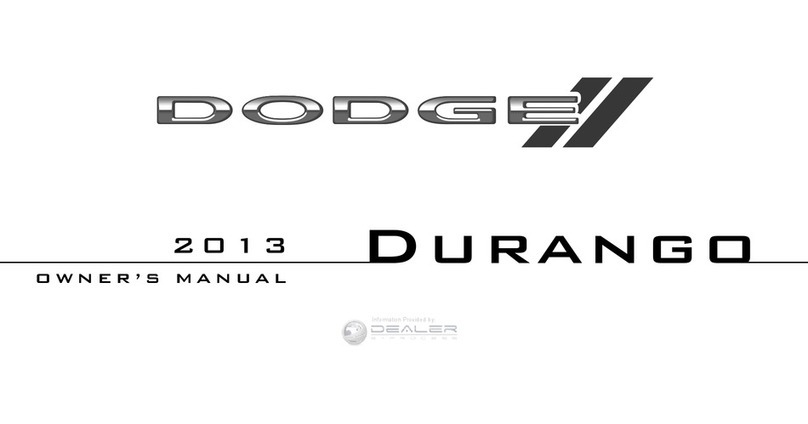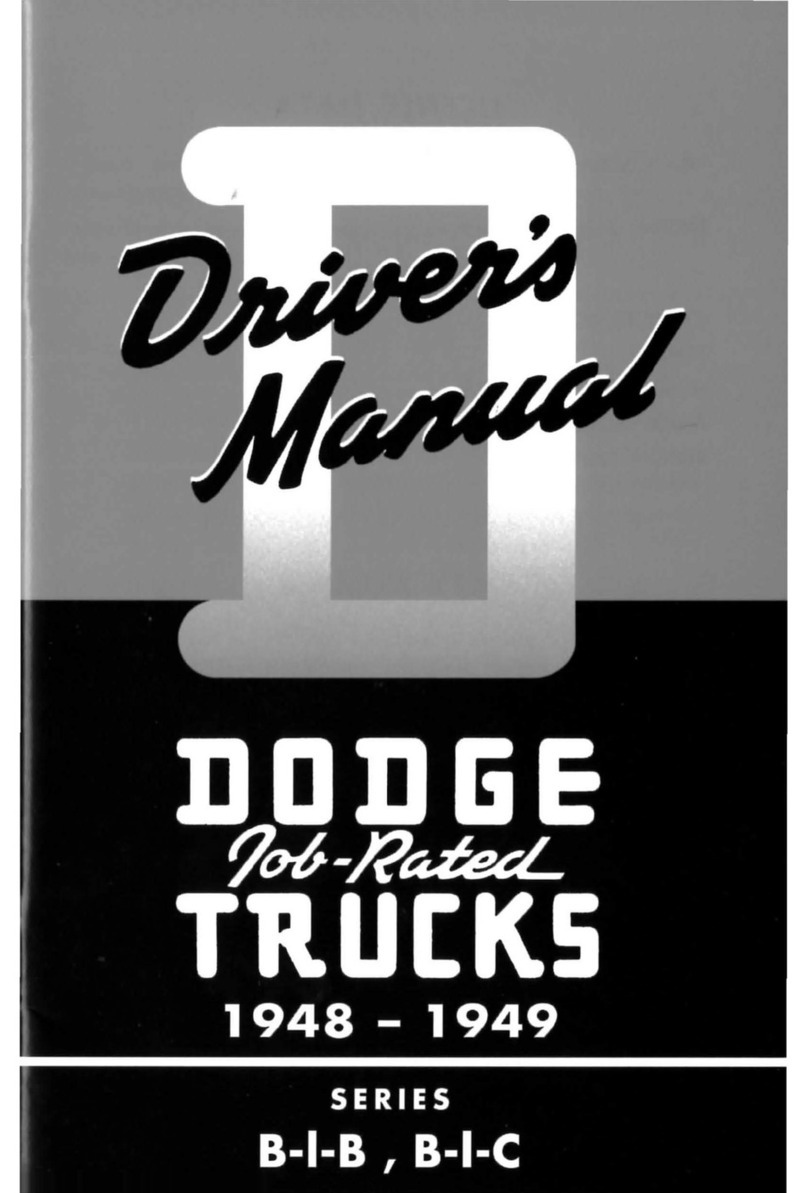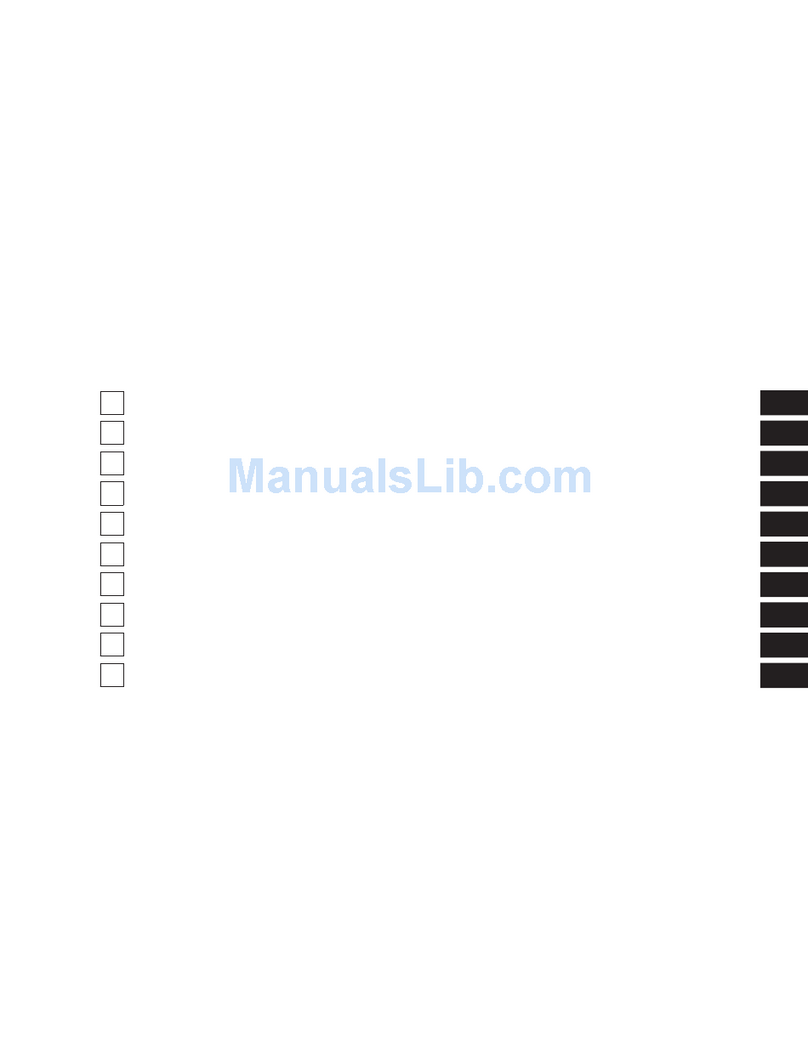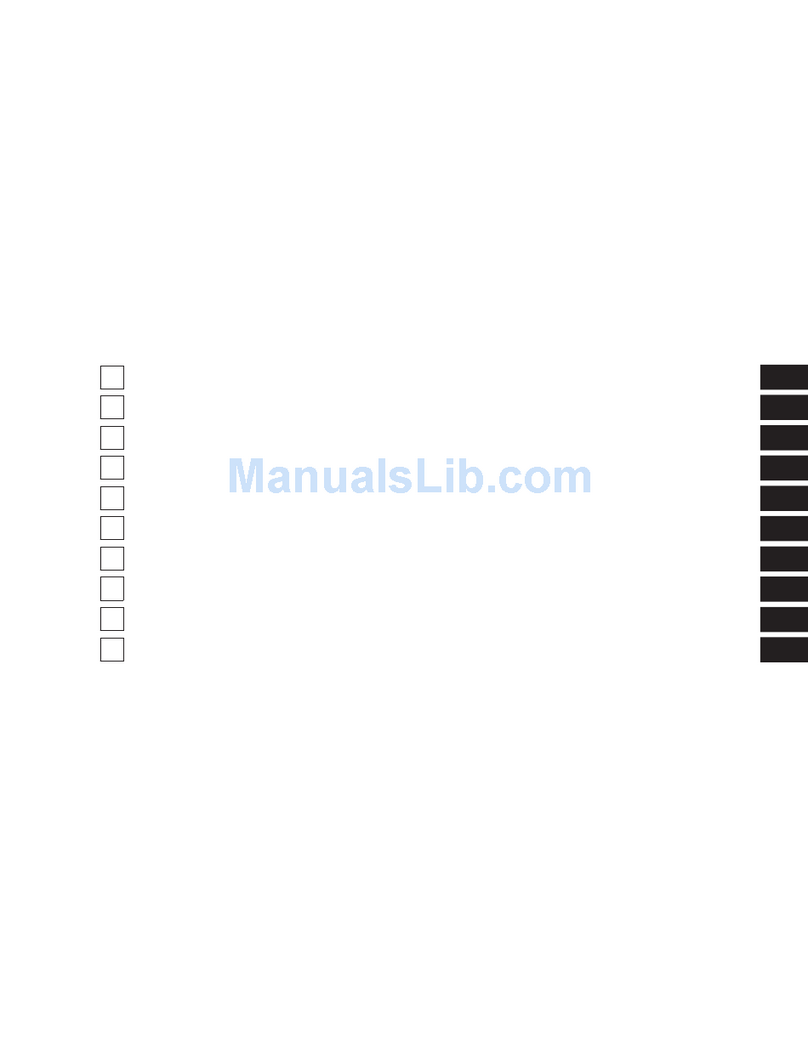Forward Collision Warning With
Mitigation — If Equipped
The Forward Collision Warning (FCW) system can
provide the driver with active braking, audible and
visual warnings (within the instrument cluster dis-
play) and may apply a brake jerk to warn the driver
when it detects a potential frontal collision. The
warnings and limited braking are intended to pro-
vide the driver with enough time to react and avoid
or mitigate the potential collision.
The system status can be selected to: “Off”, “Only
Warning”, and “Warning & Braking”. “Warning &
Braking” status with “Medium” sensitivity are the
default settings, but can be changed within the
Uconnect settings under “Safety and Driving As-
sistance”.
FCW monitors the information from the forward-
looking sensor, as well as the Electronic Brake
Controller (EBC) and wheel speed sensors, to
calculate the probability of a collision. When the
system determines that a collision is probable, a
warning message (both audible and visual) will be
displayed within the cluster display along with a
brake jerk warning (previously enabled in the
Uconnect Settings). When the system senses the
driver applying the brakes to avoid a probable
collision, additional brake force will be provided to
the vehicle. When the system determines a colli-
sion with the vehicle in front of you is no longer
probable, the warning message will be deacti-
vated.
NOTE:
The FCW feature can be customized and turned
off through the Uconnect System touchscreen.
For further information, and applicable warnings
and cautions, please refer to the Owner’s Manual at
www.mopar.com/en-us/care/owners-manual.html
(U.S. Residents) or www.owners.mopar.ca (Cana-
dian Residents).
LaneSense — If Equipped
The LaneSense system is operational at speeds
above 37 mph (60 km/h) and below 112 mph
(180 km/h). The LaneSense system uses a forward
looking camera to detect lane markings and mea-
sure vehicle position within the lane boundaries.
Turning LaneSense ON Or OFF
The default status of LaneSense is “OFF”. The
LaneSense button is located on the switch panel
below the Uconnect display.
LaneSense Warning Message
The LaneSense system will indicate the current
lane drift condition through the instrument cluster
display. The instrument cluster display will pro-
vide a visual warning depicting the unintentional
lane departure.
When both lane markings are detected and the
driver unintentionally drifts out of the lane (no turn
signal applied), the LaneSense system provides a
haptic warning in the form of torque applied to the
steering wheel to prompt the driver to remain
within the lane boundaries. The driver may manu-
ally override the haptic warning by applying torque
into the steering wheel at any time. When only a
single lane marking is detected and the driver
unintentionally drifts across the lane marking (no
turn signal applied), the LaneSense system pro-
vides a visual warning through the instrument
SAFETY FEATURES