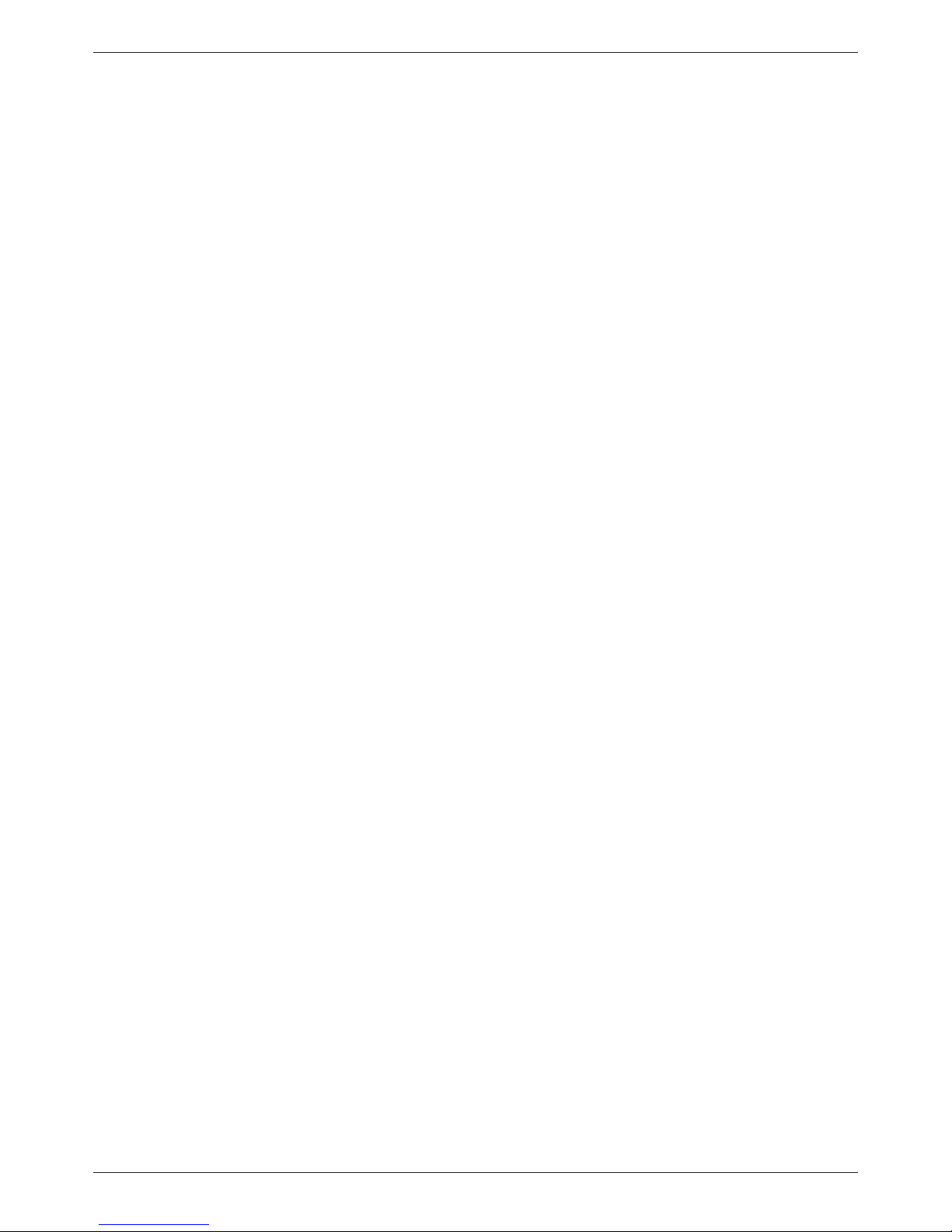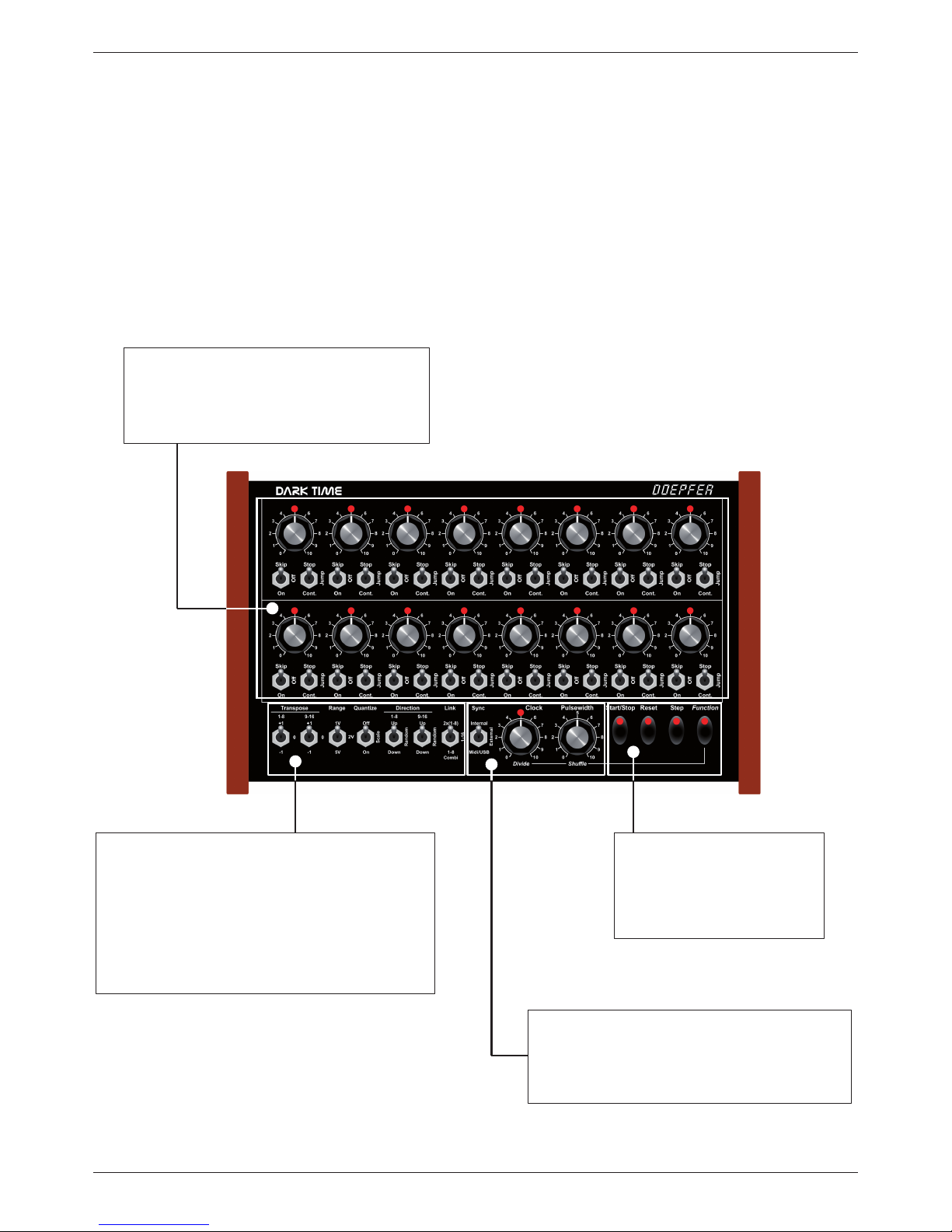4
Safety Instructions
Please follow the instructions for use of the instrument carefully because this will guarantee
proper operation of the instrument. Due to the fact that these instructions touch on Product Liability, it is
absolutely imperative that they be read carefully. Any claim for defect will be rejected if one or more
of the items has not been observed.
Disregard of the instructions can void the two years covered by warranty.
The instrument may only be operated at the voltage stated on the power input on the rear panel. Before
opening the case, disconnect both power plug and power adaptor.
All eventual modications are to be performed by a qualied person only in accordance with valid safety
instructions. With the introduction of a third person, the warranty will be void. In case of a destroyed
warranty seal, any warranty claim will be rejected.
The instrument must never be operated outdoors but solely in dry rooms. Never use the instrument in a
humid or wet environment, nor near ammable goods.
No liquids or conducting substances must get into the instrument. Should this be the case, the instrument
is to be disconnected from mains power immediately and examined, cleaned and possibly repaired by a
qualied technician.
Never expose the instrument to temperatures above +50° C or below -10° C. Before operation, the
instrument should have a temperature of at least 10°C. Do not expose the instrument to direct sunlight.
Do not install the instrument near heat sources like heaters, open re places, central heating etc.
Keep the top of the instrument clear in order to allow proper ventilation, otherwise the instrument
could eventually overheat.
Never place heavy objects on the instrument.
Transport the instrument carefully, never let it drop or fall over. Make sure that during transport and in use
the instrument is supported properly and cannot drop, slip or fall over because people might get injured.
Never use the instrument in the immediate proximity of electronic devices (e.g. monitors, power
supplies, computers) as these interferences could cause malfunctions within Dark Energy and corrupt
memory data.
The instrument is to be shipped in the original packaging only. Any instrument shipped to us for return,
exchange, warranty repair, update or examination has to be in its original packaging! All other deliveries
will be rejected. Therefore, make sure you keep the original packaging and technical documentation.
The instrument may only be used for the purpose described in this operating manual. Due to safety
reasons, the instrument must never be used for other purposes.
When using the instrument in Germany, the appropriate VDE standards are to be followed. The following
standards are of special importance: DIN VDE 0100 (Teil 300/11.85, Teil 410/11.83, Teil 481/10.87), DIN
VDE 0532 (Teil 1/03.82), DIN VDE 0550 (Teil 1/12.69), DIN VDE 0551 (05.72), DIN VDE 0551e (06.75),
DIN VDE 0700 (Teil 1/02.81, Teil 207/10.82), DIN VDE 0711 (Teil 500/10.89), DIN VDE 0860 (05.89), DIN
VDE 0869 (01.85). VDE papers can be obtained from the VDE-Verlag GmbH, Berlin.