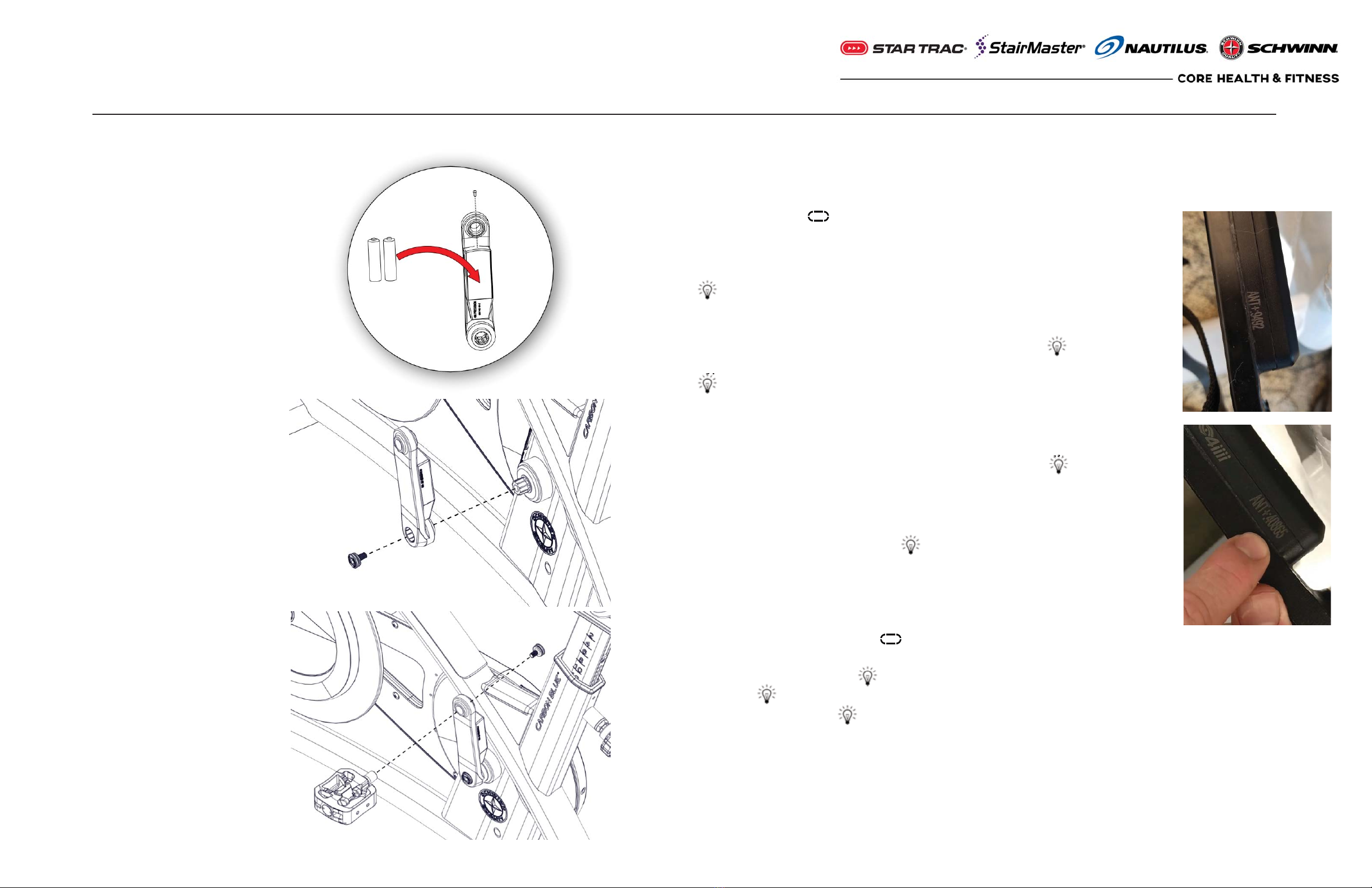Echelon2 + 4iiii
PAIRING + CALIBRATING 4iiii POWERMETER
For Installation assistance or missing parts, please call CORE Health & Fitness at 1(800) 503-1221Document # 620-8634 Rev. A PAGE 4 OF 4
4. Press and hold STAGE and “AVG/MAX” for 3-5 seconds to access the service
menu.
5. UseAVG/MAX to scroll until SENSOR TYPE is displayed then push the back-light
button to access the sensor menu. Ensure that “4iiii” is displayed as the sensor
type.
6. If the sensor type is set to “Echelon 2” press the back-light button to select the
sensor type, use theAVG/MAX button to select “4iiii” then press the back-light
button again.
7. Once “4iiii” is selected the console will enter the pairing process, check the side
of the powermeter for a 4 OR 5-digitANT+ ID code*. Enter this code on the
“ENTERANT ID” screen usingAVG/MAX to scroll and the back-light to enter the
ANT+ ID.
8. Once theANT+ ID has been entered, pedal the bike, then select “PAIRING SPIN
CRANK” but pushing the back-light button . If pairing does not pass, check to
ensure theANT+ ID is correct and try the pairing process again. It may take 2-3
attempts to pair successfully.
9. After successfully pairing the 4iiii powermeterr it must be calibrated BEFORE
riding the bike. Press and hold STAGE andAVG/MAX for 3-5 seconds to access
the service menu then useAVG/MAX to scroll until “CALIBRATE” is displayed then
select it using the back-light button . “ZERO RESET” will be displayed, press the
back-light button to select it. Once “SPINCRANK” is displayed, spin the crank
and press the back-light button to proceed. Ensure that the left crank arm is in
the 6 o’clock position then follow the on-screen directions to finish calibrating the
powermeter.
REQUIRED TOOLS:
• Torque Wrench
• 8mmAllen Key Socket
• Rubber Mallet
• Small Phillips Screwdriver
1. Use a small phillips screwdriver to remove the
screw securing the battery cover, remove the
battery cover, then install the batteries. Once
the batteries are installed, replace the cover and
screw.
2. Ensure that the rider’s right crank arm is at the
6 o’clock position then push the 4iiii powermeter
onto the bottom bracket at the 12 o’clock
position. Finally, using a torque wrench with an
8mm allen socket attached, torque the crank bolt
to 40-44 ft-lb (55-60 Nm).
3. Install the pedal into the 4iiii powermeter then
use a torque wrench and a 8mm allen socket to
torque to the pedal bolt according to the specifi-
cations below:
• Threaded Pedal: 25-30 ft-lb (34-40 Nm)
• Morse Taper Pedal: 33 -37 ft-lb (45-50 Nm)
NOTE: The pedal MUST be torqued to the above
specifications otherwise a failure of the pedal
may occur.
*Please note that theANT+ ID
referenced in Step 7 could be
either a 4-digit OR a 5-digit
number. If the 4-digit code is
present, the first number of the
ANT+ ID Code is zero (0).